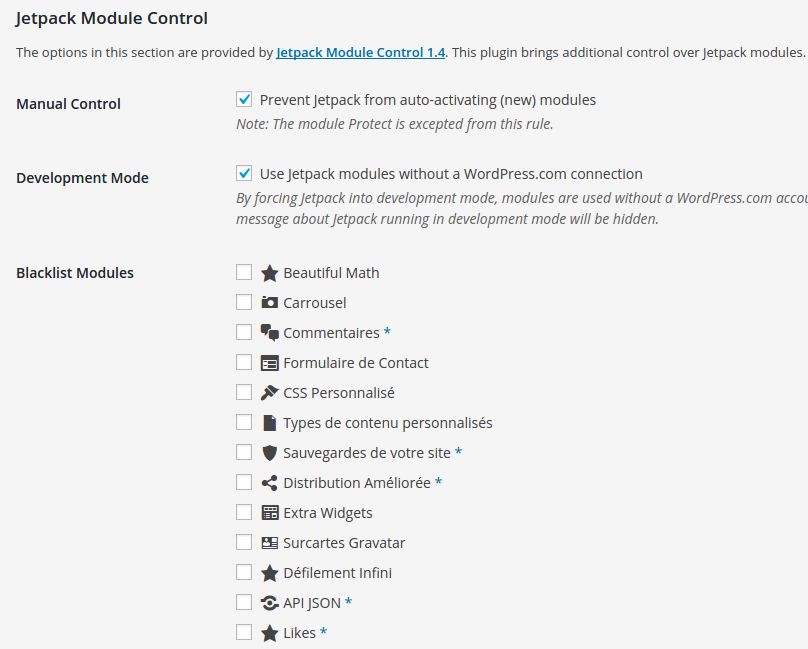Beschrijving
Jetpack adds powerful features… but sometimes we don’t want them all. This plugin brings additional control over Jetpack modules.
Kenmerken
- Blacklist / remove individual Jetpack modules.
- Prevent module auto-activation on connection or after an upgrade.
- Allow activation of Jetpack modules without a WordPress.com connection.
- Single site and Multisite compatible.
Voorbeelden
In most use cases, a carefully considered combination of Jetpack modules can be a really good thing. But not always is much consideration being done beforehand. Or site admins just don’t know all the implications…
- Maybe your Nginx web server uses FastCGI caching, making it incompatible with the Mobile Theme module? Blacklist that module to prevent any admin from activating it.
- Do you already a light box provided by your theme or another plugin? Then blacklist the Carousel module to prevent accidental activation.
- Of je beheert een multisite en wil niet dat beheerders je bedrijfstijd controleren met de monitormodule om je te bellen telkens wanneer hun site kort ontoegankelijk is?
- Or you offer your own backup service and do not care much for VaultPress competition?
- You’re running a school network and (some) sites are managed by minors who are not allowed to sign up for an account at WordPress.com? Then use the Jetpack Development Mode option to allow usage of modules that do not require a connection.
Any one of Jetpack’s modules can bring overlapping or even conflicting functionality. In such cases, being able to prevent (accidental) activation is a good thing.
Single site and Multisite
Although the original idea arose on a multisite installation, Jetpack Module Control is developed for both single and multisite installations.
Op multisite, het kan alleen voor het netwerk worden geactiveerd en biedt algemene regels voor Jetpack op alle sites. Op dit punt zijn per-website veranderingen door slechts Super Admin mogelijk. Jetpack zelf kan, maar hoeft niet, voor het netwerk worden geactiveerd.
Voor enkele siteinstallaties, plugin- instellingen kunnen worden vergrendeld door ze toe te voegen define ('JETPACK_MC_LOCKDOWN', waar)naar wp-config.php voor volledige beveiliging. Dit kan handig zijn om te voorkomen dat andere beheerders Blacklist modules opnieuw kunnen activeren .
Ontwikkelaars-modus
Het project kan worden gevorkt en / of worden bijgedragen Github.
Alle bijdragen — zij het in de vorm van functie verzoeken, bug reports, vertalingen of code — zijn van harte welkom!
Installatie
- Installeer Jetpack Module Control via de WordPress.org plugin folder of door de bestanden naar je server te uploaden .
- Nadat je de plugin hebt geactiveerd , ga je naar Instellingen & gt; Algemeen (op één site ) of Netwerkbeheerder & gt; Instellingen (op multisite) vindt je de nieuwe Jetpack Module Control sectie.
- Selecteer een module die je wil verwijderen en sla instellingen op.
- Als je een installatie op een enkele site uitvoert en je wil voorkomen dat andere beheerders de blacklist-modules opnieuw activeren, voeg je toe
define ('JETPACK_MC_LOCKDOWN', true);aan je wp-config.php om instellingen te vergrendelen. - Dat is het.
Beoordelingen
Bijdragers & ontwikkelaars
“Modulecontrole voor Jetpack” is open source software. De volgende personen hebben bijgedragen aan deze plugin.
Bijdragers“Modulecontrole voor Jetpack” is vertaald in 5 talen. Dank voor de vertalers voor hun bijdragen.
Vertaal “Modulecontrole voor Jetpack” naar jouw taal.
Interesse in ontwikkeling?
Bekijk de code, haal de SVN repository op, of abonneer je op het ontwikkellog via RSS.
Changelog
1.6
Date: 2020/08/19
- Replace jetpack_development_mode with jetpack_offline_mode filter
- New module icons
- Shorter list when Offline Mode is activated
1.5
Datum: 2016/12/07
- NEW: option to allow site admins override contributed by @harshit_ps https://github.com/RavanH/jetpack-module-control/pull/8
1.4.2
Datum: 2016/04/14
- Tekst domeinnaam wijzigen om overeen te komen met plugin slug
1.4.1
Datum: 2016/04/01
- Toegevoeg FR/NL vertalingsbestanden
1.4
Date: 2016/03/29
- Toestaan per site instellingen door Super beheerder
- Toegevoegd Sitemaps aan bekende modules
1.3
Date: 2015/09/02
- Modulenamen nu vertaald met jetpack.mo
- BUGFIX-opties slaan geen deactivering op
- BUGFIX-vertaalbestanden niet gevonden
1.2
Date: 2015/08/01
- Fix “Ontbrekend argument 1 voor Jetpack_Module_Control :: add_settings_section ()” https://github.com/RavanH/jetpack-module-control/issues/2
1.1
Date: 2015/05/11
- Detect the Unplug Jetpack plugin
1.0
Date: 2015/05/05
- Jetpack Debug Mode to allow modules without connection
- Show which modules require a connection
0.4
Date: 2015/05/01
- Settings action link on Network plugins page
0.3
Date: 2015/04/27
- Added dashicons
0.2
Date: 2015/04/26
- Added network options
0.1
Date: 2015/04/25
- Eerste release