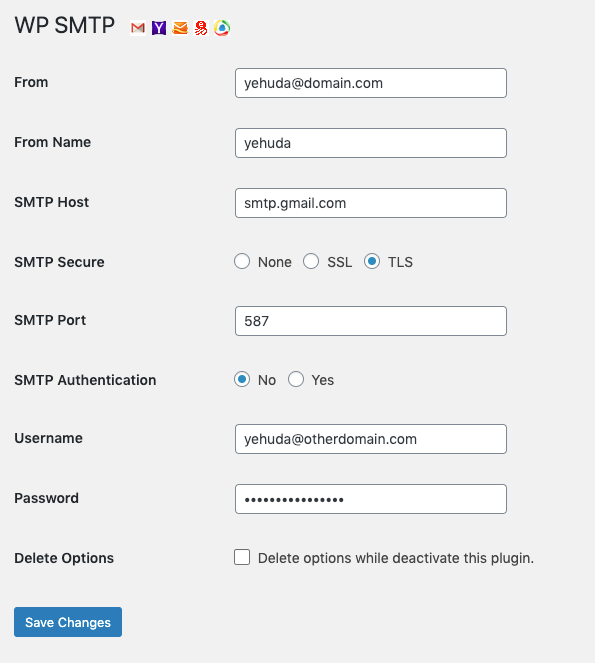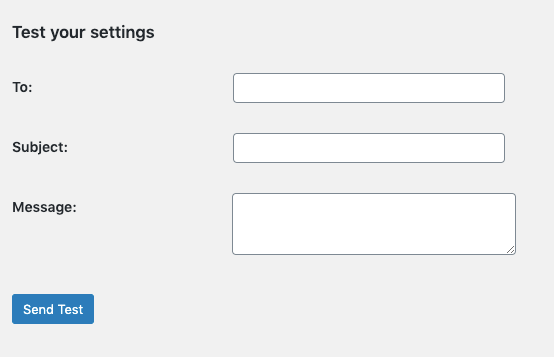Beschrijving
WP-SMTP kan helpen om e-mails via SMTP te verzenden in plaats van de PHP mail()-functie.
Het voegt een instellingenpagina toe aan “Dashboard”->”Instellingen”->”WP SMTP”, waar je de e-mailinstellingen kunt configureren.
Er zijn enkele voorbeelden op de instellingenpagina, je kunt op het bijbehorende pictogram klikken om het te bekijken (zoals “Gmail””Yahoo!””Microsoft””163″”QQ”).
Als het veld “Van” geen geldig e-mailadres is, of als het veld “SMTP Host” leeg is gelaten, wordt de functie wp_mail() niet opnieuw geconfigureerd.
CREDITS
WP SMTP plugin is oorspronkelijk gemaakt door BoLiQuan. Het is nu eigendom en wordt onderhouden door WPOmnia.
Gebruik
- Download en pak
wp-smtp.zipuit naarwp-content/plugins/ - De plugin activeren via het ‘Plugin’ menu in WordPress.
- “Dashboard”->”Instellingen”->”WP SMTP”
Schermafdrukken
Installatie
- Download en pak
wp-smtp.zipuit naarwp-content/plugins/ - De plugin activeren via het ‘Plugin’ menu in WordPress.
- “Dashboard”->”Instellingen”->”WP SMTP”
FAQ
Je kunt het indienen op https://wordpress.org/support/plugin/wp-smtp.
Beoordelingen
Bijdragers & ontwikkelaars
“WP SMTP” is open source software. De volgende personen hebben bijgedragen aan deze plugin.
Bijdragers“WP SMTP” is vertaald in 8 talen. Dank voor de vertalers voor hun bijdragen.
Vertaal “WP SMTP” naar jouw taal.
Interesse in ontwikkeling?
Bekijk de code, haal de SVN repository op, of abonneer je op het ontwikkellog via RSS.
Changelog
1.2.6
Geüpdatet: plugin auteur om wijzigingen in eigendom weer te geven.
1.2.5
Opgelost: probleem met base64_encoding voor wachtwoorden en gebruikers waarvan het lijkt alsof ze al in base64_encoding zijn, maar in werkelijkheid niet (https://github.com/WPChill/wp-smtp/issues/7)
Gewijzigd: CDN-bestanden verwijderd en lokaal toegevoegd (https://github.com/WPChill/wp-smtp/issues/8)
1.2.4 – 15.04.2022 –
Gewijzigd: base64 codering toegevoegd voor gebruikersnaam en wachtwoorden (https://github.com/WPChill/wp-smtp/issues/2)
Toegevoegd: instelling om de e-mailregistratie uit te schakelen. (https://github.com/WPChill/wp-smtp/issues/3)
1.2.3
Opgelost: voor automatisch laden vereist pad
1.2.2
Update informatie
1.2
Opgelost: behandel de e-mail delen indien nodig
1.2
Nieuwe en schitterende e-mail logger.
1.1.11
Alles goed, nog steeds onderhouden, update wat info
1.1.10
Nieuwe beheerder – yhudah
https://wpsmtpmail.com/v1-1-10-wp-smtp-is-back/
- Codestructuur en organiseren.
- De login gegevens kunnen nu worden geconfigureerd binnen wp-config.php
1.1.9
- Enige optimalisatie
1.1.7
- Een nonce gebruiken om de veiligheid te vergroten.
1.1.6
- Yahoo! voorbeeld toegevoegd
- Enige optimalisatie
1.1.5
- Enige optimalisatie
1.1.4
- Als het veld “Van” geen geldig e-mailadres is, of als het veld “Host” leeg is gelaten, zal het de functie wp_mail() niet opnieuw configureren.
- Voeg enkele herinneringen toe.
1.1.3
- Als “SMTP authenticatie” is ingesteld op nee, worden de waarden “Gebruikersnaam””Wachtwoord” genegeerd.
1.1.2
- Eerste release.