Beschrijving
WP Activity Log is the most comprehensive activity log plugin for logging user and system changes.
Keep an activity log of everything that happens on your WordPress sites and multisite networks with the WP Activity Log plugin to:
- Zorg voor productiviteit van de gebruiker
- Improve user accountability
- Gemakkelijk oplossen van problemen
- Weet precies wat al je gebruikers doen
- Better manage & organize your WordPress site & users
- Detecteer verdacht gedrag eenvoudig voordat er beveiligingsproblemen zijn.
WP Activity Log is the most comprehensive real-ime user activity and monitoring log plugin. It helps hundreds of thousands of WordPress administrators and security professionals keep an eye on what is happening on their websites and is the most highly-ated activity log plugin for WordPress.
Features | Get WP Activity Log Premium | Getting Started
WP Activity Log has been featured on the websites of some of the most popular and leading businesses in the WordPress ecosystem, such as WPBeginner, GoDaddy, and Kinsta.
MAINTAINED & SUPPORTED BY MELAPRESS
Melapress develops high-quality WordPress management and security plugins such as Melapress Login Security, CAPTCHA 4WP, and WP 2FA, the #1 user-rated activity log plugin for WordPress.
Browse our list of WordPress security and administration plugins to see how our plugins can help you better manage and improve the security and administration of your WordPress websites and users.
WordPress changes and details the WP Activity Log keeps a log of
As a comprehensive and thorough activity log solution for WordPress, WP Activity Log not only tells you that a post, a user profile, or an object was updated, it also lets you know exactly what was changed within the post, the user profile, or the object.
Hieronder volgt een samenvatting van de wijzigingen die de plugin kan bijhouden:
-
Post, page and custom post type changes such as status, content changes, title, URL, custom field, and other metadata changes
-
Wijzigingen in tags en categorieën zoals het maken, wijzigen of verwijderen ervan en het toevoegen of verwijderen van berichten
-
Wijzigingen in widgets en menu’s zoals het maken, wijzigen of verwijderen ervan
-
Gebruikerswijzigingen zoals door de gebruiker gemaakt of geregistreerd, verwijderd of toegevoegd aan een site op multisite netwerk
-
Gebruikersprofiel wijzigingen zoals wachtwoord, e-mail, weergavenaam en rolveranderingen
-
Gebruikersactiviteit zoals login, uitloggen, mislukte logins en beëindiging van andere sessies
-
WordPress core en instellings wijzigingenzoals geïnstalleerde updates, permalinks, standaard rol, URL’s en andere site brede veranderingen
-
WordPress multisite network changes such as adding, deleting or archiving sites, adding or removing users from sites etc (activity logs for multisite networks).
-
Plugins en thema wijzigingen zoals installeren, activeren, deactiveren, verwijderen en updaten
-
WordPress database wijzigingenzoals wanneer een plugin een tabel toevoegt of verwijdert
-
Changes on WooCommerce Stores & products, Yoast SEO, WPForms, Gravity Forms, Advanced Custom Fields (ACF), MainWP and other popular WordPress plugins.
-
WordPress site file changes such as new files are added, or existing ones are modified or deleted.
Voor elke gebeurtenis die door de plugin wordt bijgehouden, wordt ook het volgende gerapporteerd:
- Date & time (and milliseconds) of when it happened
- User & role of the user who did the change
- Source IP address from where the change happened
- The object on which the change has taken place
Refer to WordPress activity log event IDs for a complete list of all the changes WP Activity Log can keep a record of and a detailed explanation of what change every event ID represents.
Upgrade to WP Activity Log Premium and get even more
The premium version of WP Activity Log comes bundled with even more features to take your WordPress website administration and security to the next level.
With the premium edition of WP Activity Log, you get:
Premium features list
- See who is logged to your website in real-time,
- See what everyone is doing in real-time,
- Log off any user with just a click,
- Generate HTML and CSV reports,
- Get notified via email of important changes,
- Get instant SMS message alerts of critical site changes,
- Search filters to fine tune the search results and find what you need in seconds,
- Store activity log in an external database to improve security and scalability,
- Mirror the activity log to logs management systems such as AWS CloudWatch, Loggly and Papertrail in real-time,
- Easily mirror the logs in real-time to business communication systems such as Slack,
- Send a copy of your websites’ activity log to a log file on your web server in real-time,
- Archive old activity log data to another database for better storage and log management.
Refer to the WP Activity Log plugin features and benefits page to learn more about the benefits of upgrading to WP Activity Log Premium.
WP Activity Log third-party plugin support
WP Activity Log can keep also a detailed log of changes that happen on third-party plugins, including:
- WooCommerce: Keep a log of changes you and your team do in the WooCommerce store settings, orders, products, coupons, and much more.
- Yoast SEO: Keep a log of the Yoast SEO plugin settings changes, and also of the on-page SEO changes you and your team make in the Yoast SEO meta box.
- WPForms: Keep a log of the changes your team does in the WPForms plugin settings, forms, form files, entries (leads) and more.
- Gravity Forms: Keep a log of the changes your team does in the Gravity Forms plugin settings, forms, forms settings, entries (leads) and more.
- MemberPress: Keep a log of the changes in your MemberPress powered website, including plugin settings changes, memberships, payments, subscriptions and other changes that your team does on your website.
- bbPress: Keep a log of changes in bbPress forums, topics, bbPress settings and more.
- MainWP: Keep a log of the MainWP network changes and can see the activity logs of all child sites from one central location – the MainWP dashboard.
Refer to activity logs for third party WordPress plugins for a complete list of all the plugins WP Activity Log can keep a log of.
Other Noteworthy Features
On top of the comprehensive activity log, WP Activity Log also has a number of non-logging specific features that make it a complete WordPress logging solution, such as:
- Full WordPress multisite support
- Easily create your custom alerts & notifications to monitor additional functionality
- Built-in support for reverse proxies and web application firewalls
- Integration with WhatIsMyIpAddress.com allow you to get all information about an IP address with just a mouse click.
- Limit who can view the WordPress activity log by users or roles
- Settings to toggle (enable/disable) individual event IDs from the activity log
- Configurable dashboard widget highlighting the most recent critical activity
- Configurable WordPress activity log retention policies
- User avatar is displayed in the events for better recognizability
- and much more…
Free and premium support
Premium world-class support for WP Activity Log is free via email or through the WordPress support forums.
Note: Paid customer support is given priority and is provided via one-to-one email. Upgrade to Premium to benefit from priority support.
For any other queries, feedback, or if you simply want to get in touch with us, please use our contact form.
As featured on:
- Kinsta
- Pagely
- Shout Me Loud
- The Dev Couple
- WPKube
- Techwibe
- Tidy repo
- KitPloit
- and many others.
Related links and documentation:
You can find more detailed information about WP Activity Log and its benefits in the links below
- The WP Activity Log plugin website
- List of WordPress activity log event IDs
- WP Activity Log benefits and features
- WordPress Multisite Features
- The definitive WordPress security guide
Installing WP Activity Log
Install WP Activity Log from within WordPress
- Visit ‘Plugins > Add New’
- Search for ‘WP Activity Log’
- Install and activate the WP Activity Log plugin
- Allow or skip diagnostic tracking
Install WP Activity Log manually
- Extract the plugin ZIP file and upload it to the
/wp-content/plugins/directory - Activate the WP Activity Log plugin from the ‘Plugins’ menu in WordPress
- Allow or skip diagnostic tracking
Schermafdrukken

The WordPress activity logs from where the site administrator can see all the user and site changes. 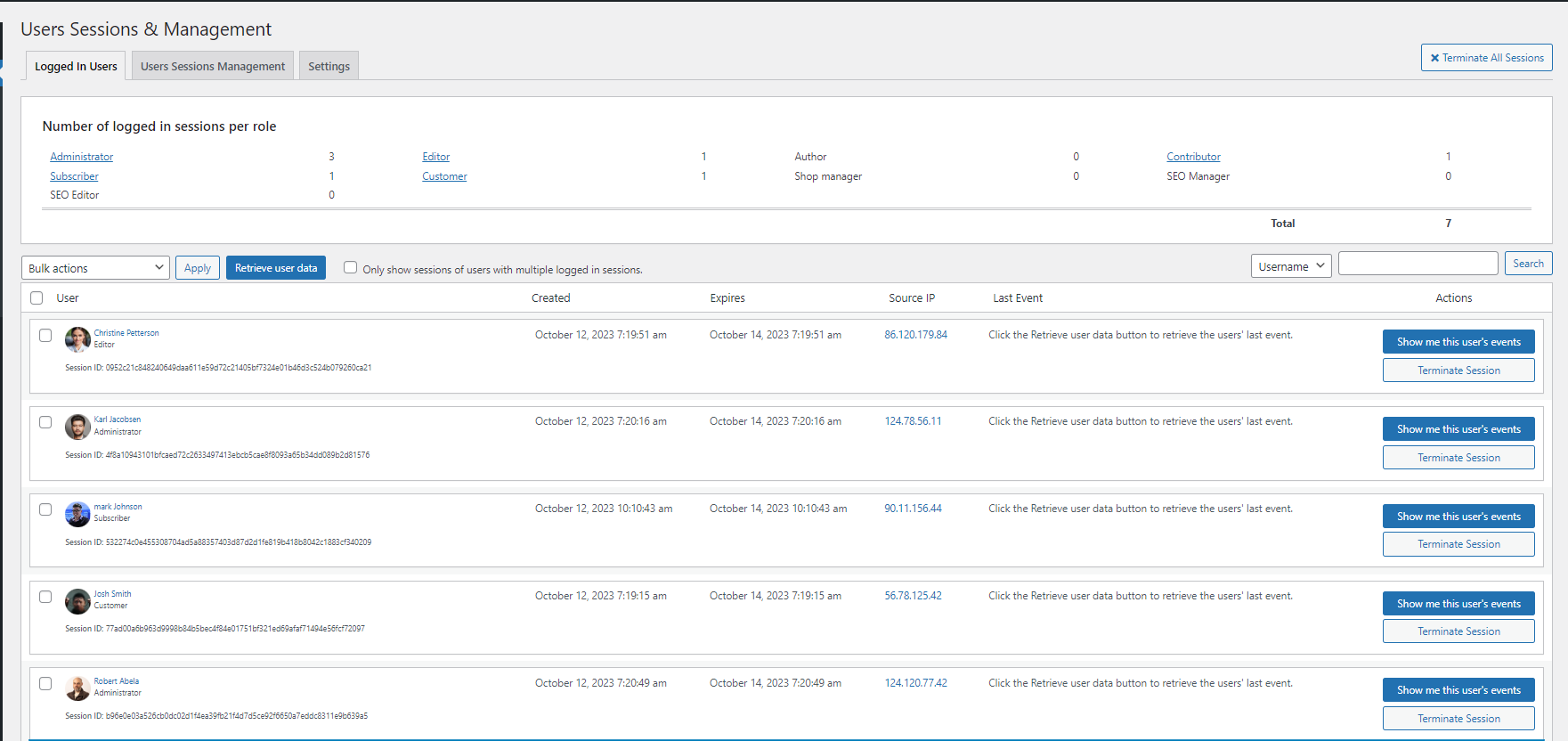
See who is logged in to your WordPress and manage users sessions with Users Sessions Management. 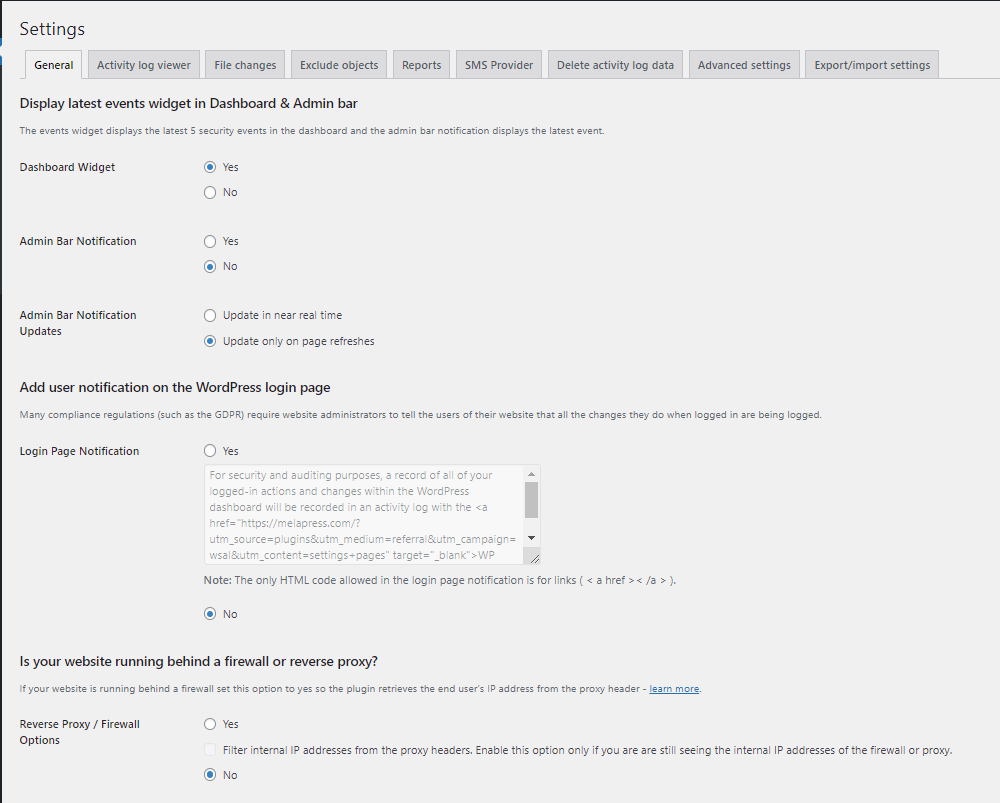
The plugin settings from where site administrator can configure generic plugin settings such as reverse proxy support, who can manage the plugin etc. 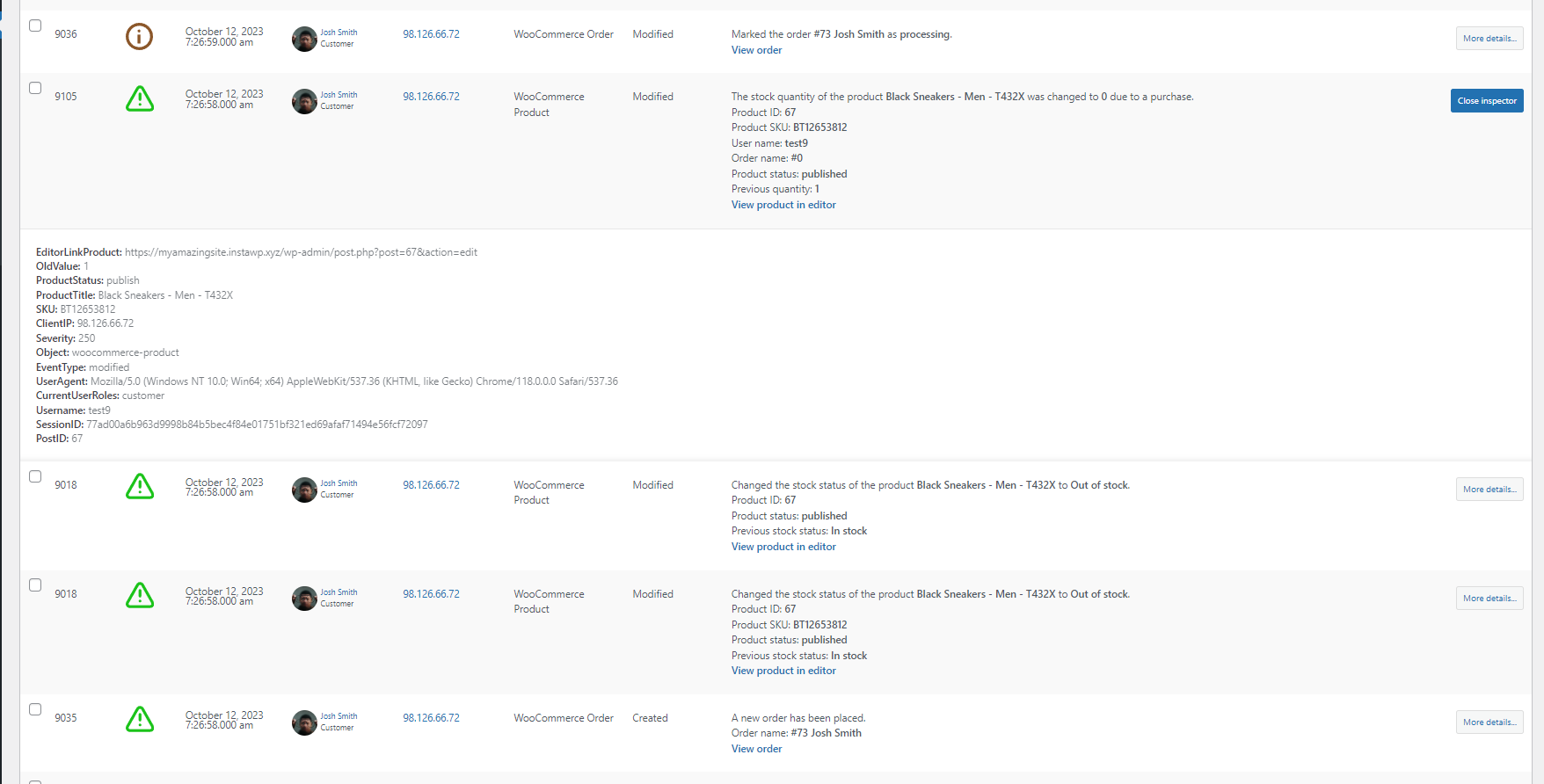
The WordPress audit trail settings from where you can configure automatic pruning of alerts, which timestamp should be used and more. 
Configuring WordPress email and SMS alerts with the Email & SMS Notifications module. 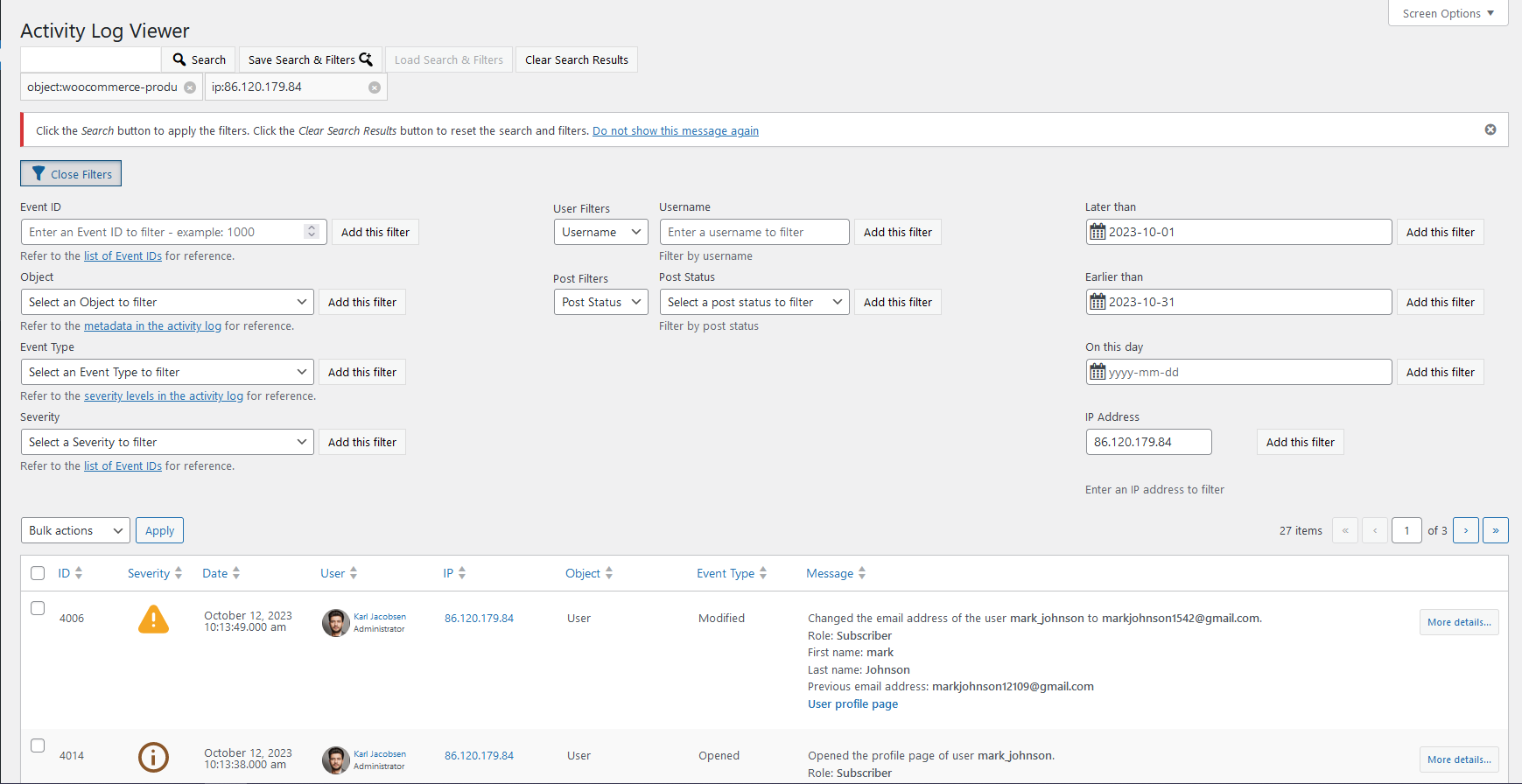
Search in the WordPress activity log with the use filters to fine tune the search results. 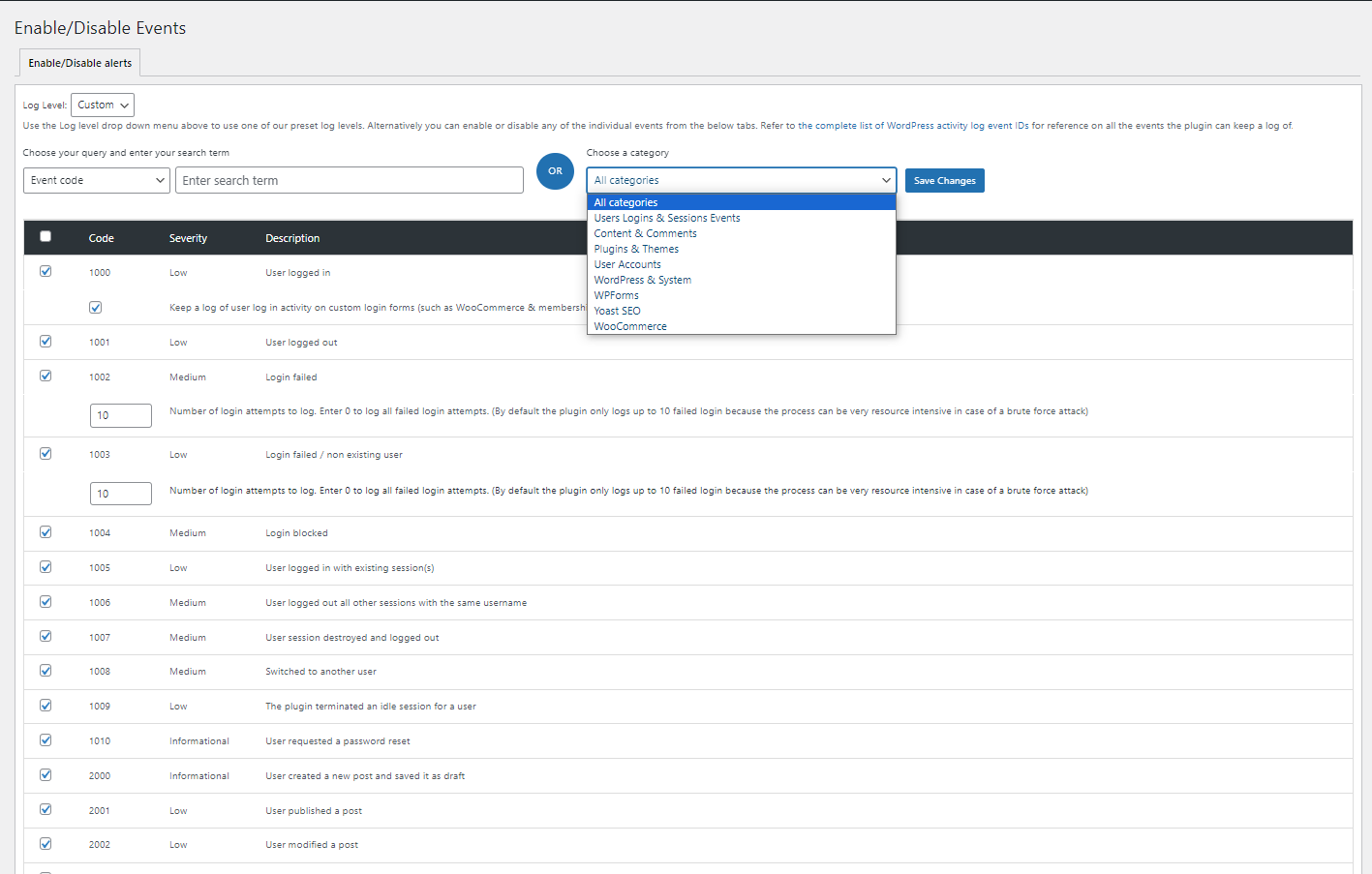
The Enable/Disable events section from where Administrators can disable or enable activity log events. 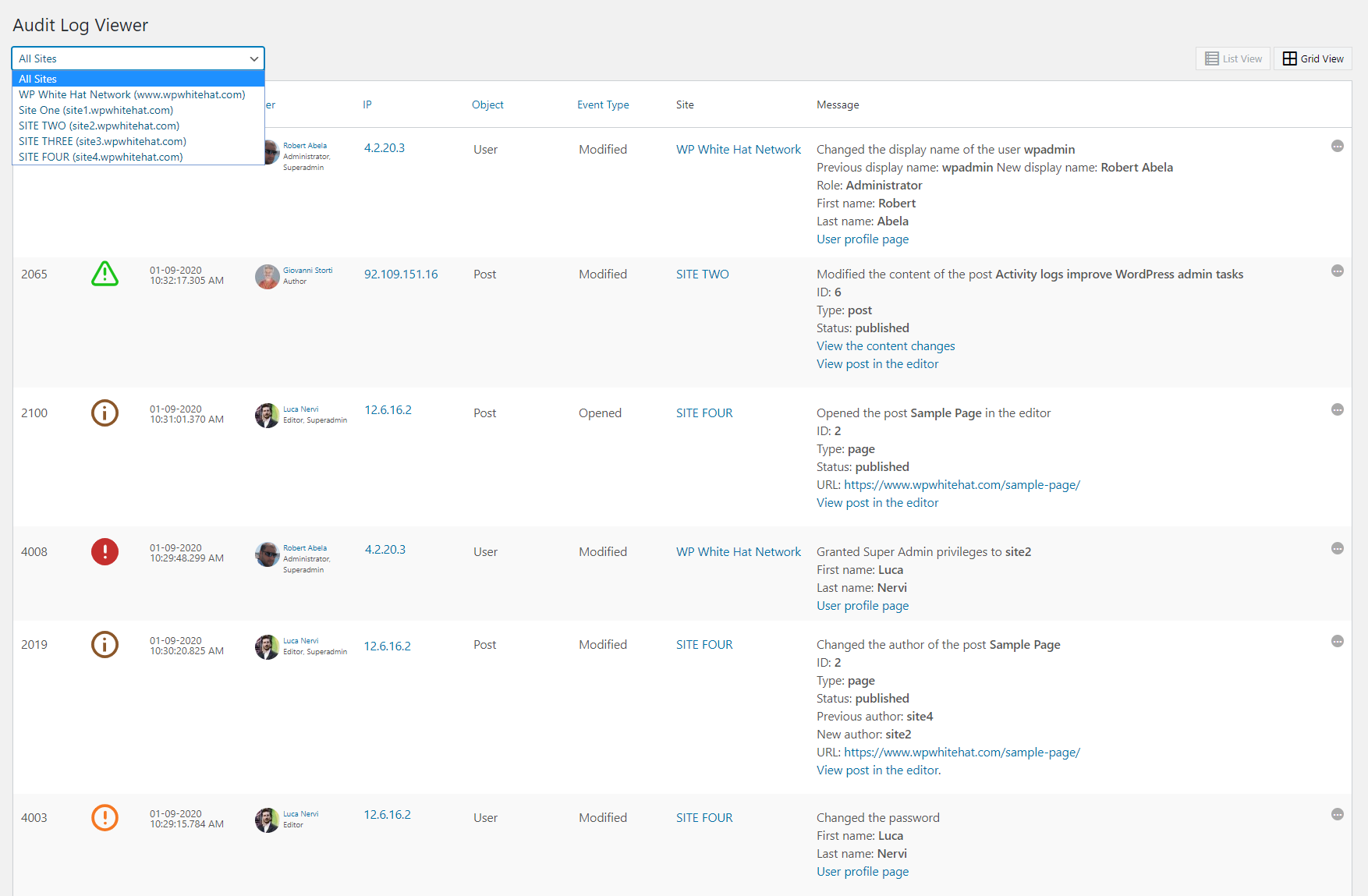
The Log Viewer of a Super Admin in a WordPress multisite network installation with the Site selection drop down menu. 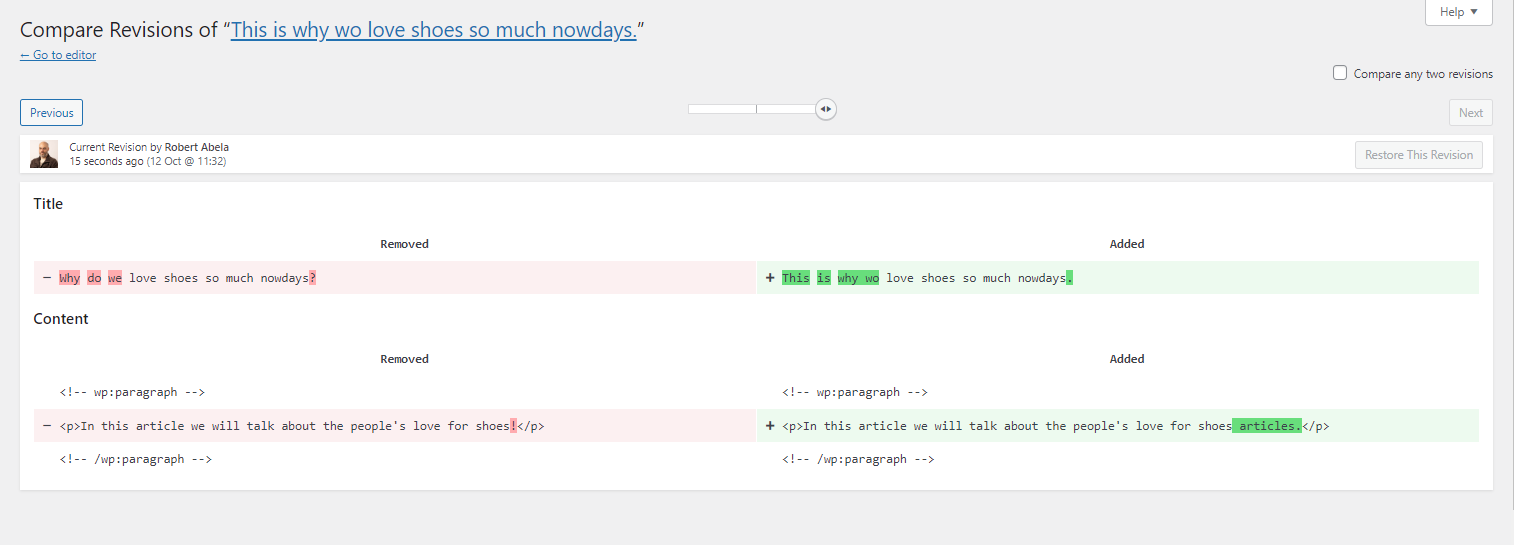
WP Activity Log is integrated with the built-in revision system of WordPress, thus allowing you to see what content changes users make on your WordPress posts, pages and custom post types. For more information read Keep Record of All WordPress Content Changes 
Mirror the WordPress activity log to an external solution such as Syslog or Papertrail to centralize logging, ensure logs are always available and cannot be tampered with in the unfortunate case of a hack attack. 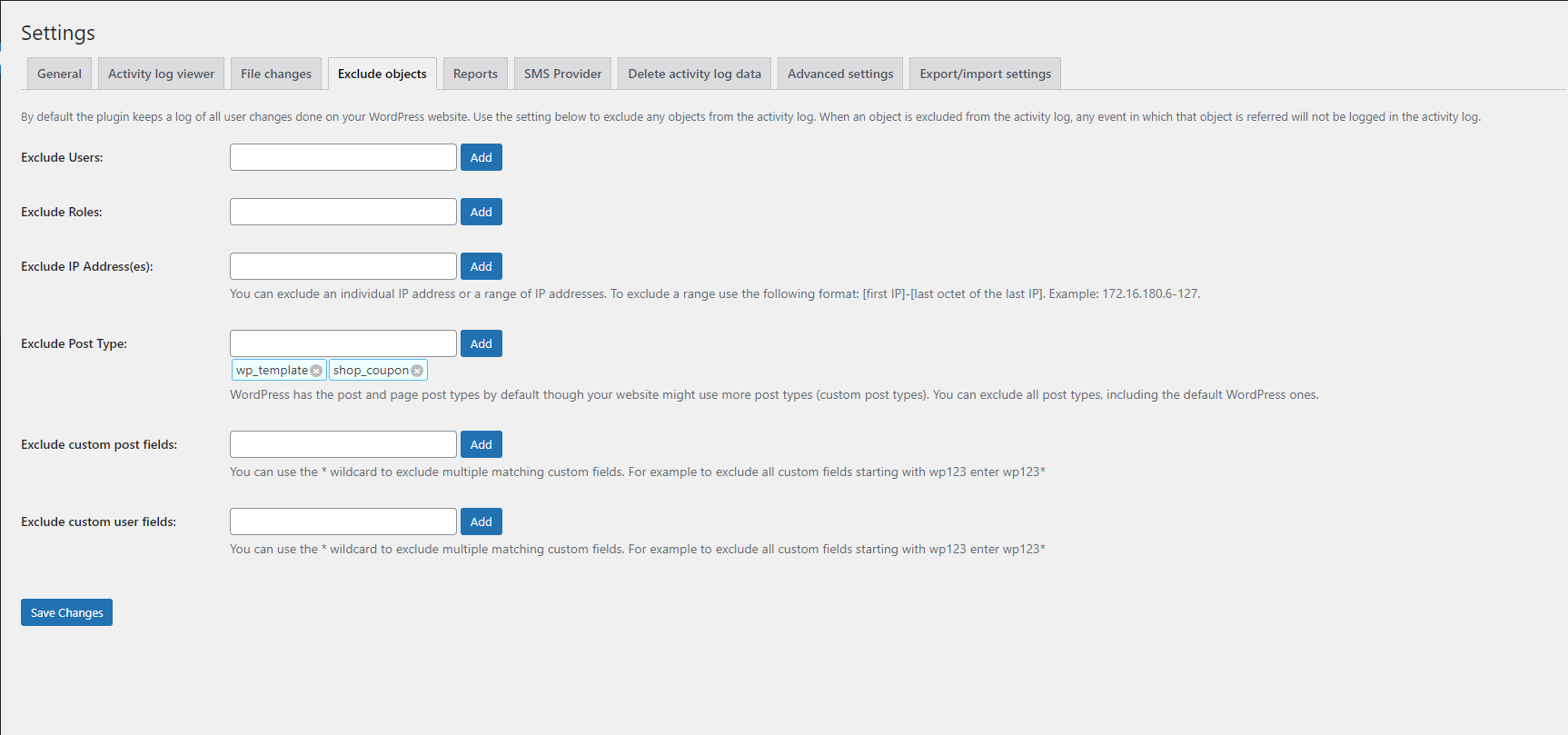
FAQ
-
Does the free version of WP Activity Log limit the data it collects?
-
No, the free version does not limit the data the plugin collects. The preium version adds additional features such as extensive log filtering options, external database/log management service integration, user session management, and much more.
-
How long can I keep the log data for?
-
You can keep the log data for as long as you want to, with no limits whatsoever placed on data retention. You can keep the log data forever if you want to.
-
Does the plugin send any log data to Melapress?
-
No, the plugin does not send any log data to us whatsoever. The only data we recieve is license data from the premium edition of the plugin.
-
Does the plugin receive updates?
-
We update the plugin fairly regularly to ensure the plugin continues to run in tip-top shape while adding new features from time to time.
-
Will WP Activity Log slow down my website?
-
WP Activity Log will not slow down your website. Each release is tested before release to ensure it works in the best way possible. Having said that, you need to make sure your WordPress web server has adequate resources to manage the load of your website.
-
Ondersteuning en documentatie
-
Please refer to our support pages for all the technical and product documentation.
Beoordelingen
Bijdragers & ontwikkelaars
“WP Activity Log” is open source software. De volgende personen hebben bijgedragen aan deze plugin.
Bijdragers“WP Activity Log” is vertaald in 9 talen. Dank voor de vertalers voor hun bijdragen.
Vertaal “WP Activity Log” naar jouw taal.
Interesse in ontwikkeling?
Bekijk de code, haal de SVN repository op, of abonneer je op het ontwikkellog via RSS.
Changelog
4.6.4 (2024-02-14)
- Bug fixes
- Fixed: Undefined array warning shown on website’s front-end when running Gravity Forms in certain setups.
- Exception handling added for when uploading a PDF as a WooCommerce product image.
- Fixed: fatal error in third step of install wizard when plugin is installed on a vanilla WordPress.
Refer to the complete plugin changelog for more detailed information about what was new, improved and fixed in previous version updates of WP Activity Log.