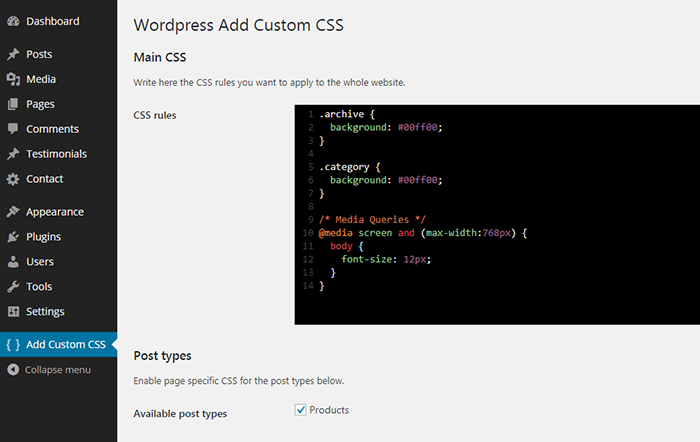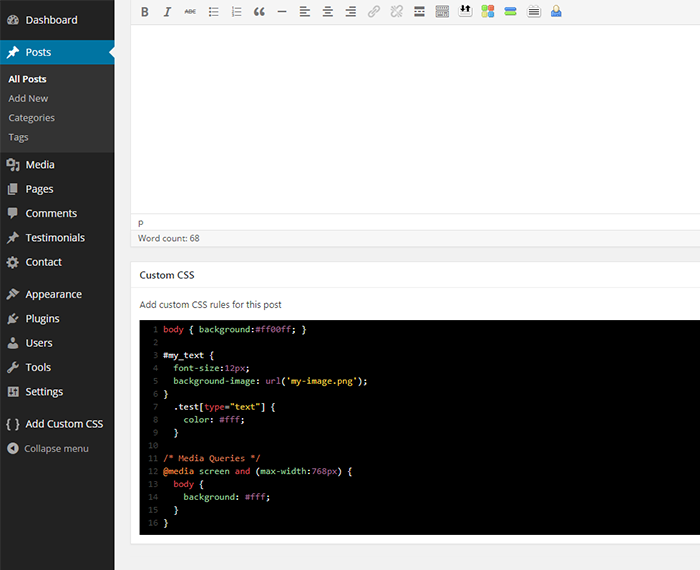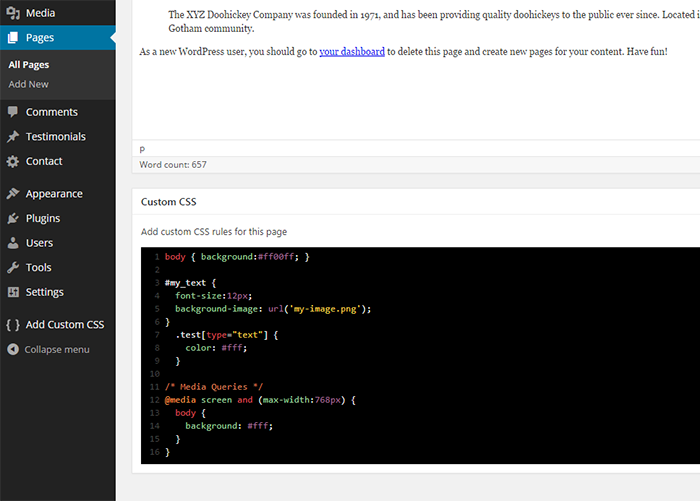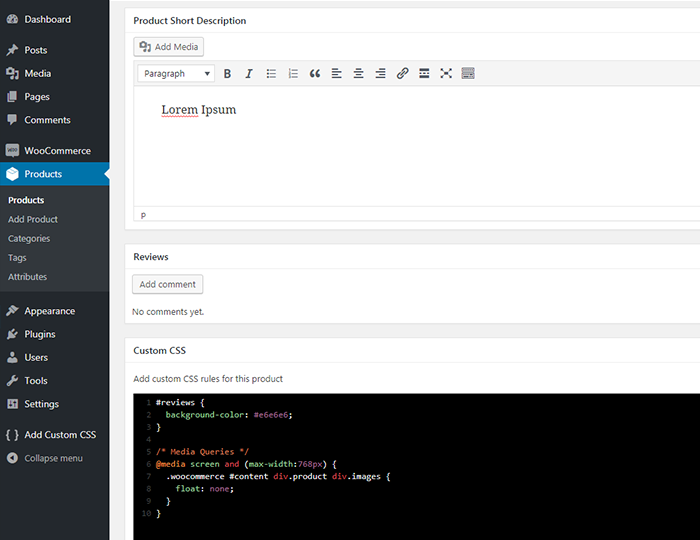Beschrijving
WP Add Custom CSS allows you to add custom CSS to the whole website and to individual posts, pages and custom post types (such as Woocommerce products).
The CSS rules applied to the whole website will override the default stylesheets of your theme and plugins, while the CSS rules applied to specific pages, posts or custom post types will override the main stylesheet too.
You can edit the main stylesheet from the the “Add custom CSS” settings page.
The plugin also creates a new “Custom CSS” box in the editing area to add custom CSS to specific posts, pages and custom post types.
Schermafdrukken
Installatie
Automatische installatie
- Go to Plugins > Add New > Upload and select the .zip file from your hard disk
- Click the “Install now” button
- Activeer de plugin via het ‘Plugins’ menu in WordPress
Handmatige installatie
- Upload the plugin folder to the
/wp-content/plugins/directory via ftp - Activeer de plugin via het ‘Plugins’ menu in WordPress
FAQ
-
How do I apply custom CSS to the whole website?
-
Once the plugin is installed and activated, from your dashboard navigate to “Add custom CSS”, and write the CSS rules in the textarea.
-
How do I apply custom CSS to a specific post or page?
-
Once the plugin is installed and activated, you will find a new box called “Custom CSS” in your post/page editing area.
-
How do I apply custom CSS to a specific custom post type?
-
Once the plugin is installed and activated, from your dashboard navigate to “Add custom CSS”, check the desired custom post types and save. You will find a new box called “Custom CSS” in your custom post type editing area.
-
The “Custom CSS” box is not displaying, why?
-
Click on the “Screen option” link from your post/page editing area and be sure the “Custom CSS” option is checked.
Beoordelingen
Bijdragers & ontwikkelaars
“WP Add Custom CSS” is open source software. De volgende personen hebben bijgedragen aan deze plugin.
Bijdragers“WP Add Custom CSS” is vertaald in 11 talen. Dank voor de vertalers voor hun bijdragen.
Vertaal “WP Add Custom CSS” naar jouw taal.
Interesse in ontwikkeling?
Bekijk de code, haal de SVN repository op, of abonneer je op het ontwikkellog via RSS.
Changelog
1.1.6
- Updated code editor
- Added text wrapping to code editor
- Fixed compatibilty issues with WPBakery Frontend Editor
1.1.5
- Changed default code editor
- Advanced code editor is now resizable
- Fixed textarea direction for RTL languages
1.1.4
- Fixed compatibility issue with The Events Calendar
1.1.3
- Fixed WordPress 5 compatibility issues
- Fixed Gutenberg compatibility issues
- Updated uninstall method
- Minor improvements
1.1.2
- Fixed CodeMirror compatibility issues
1.1.1
- Fixed uninstall hook
1.1.0
- Added CodeMirror text editor
1.0.1
- Fixed issues with ssl on some server configurations
1.0.0
- Added support for custom post types
0.9.7
- Fixed minor bug
0.9.6
- Fixed WPML bug
0.9.5
- Improved css output for single posts and pages
0.9.4
- Fixed > rendering issue
0.9.3
- Fixed minor bug
0.9.2
- Fixed minor bug
- Minor layout changes
0.9.1
- Fixed double quotes rendering issue
0.9
- First release