Beschrijving
Our White Label WordPress plugin lets you make a custom admin experience for your clients. Create a custom login page, build custom dashboard elements, modify admin menus, and much more.
Building a custom admin experience is ideal for web developers and agencies who work with non-technical clients. You can use White Label to create a custom login page and a custom dashboard that matches your client’s brand and identity.
Make WordPress easier and less confusing for clients by cutting unnecessary parts and features.
Custom Login Page
Make your client’s experience better when you use White Label to rebrand the WordPress login page. Our plugin lets web developers and agencies make a custom login page for their clients to use every time they use WordPress.
Create your site’s custom login page look by adjusting its layout, color scheme, background image, and even adding a custom logo. Your custom login can match every element of your client’s brand and identity. Clients really appreciate it when you take the time to make a custom login page that matches their branding.
In addition to login page branding, White Label lets you remove a handful of interface elements. Remove the Remember Me checkbox, the WordPress Language Switcher, the Go to Site link, and the Lost Your Password link. You are in total control of the login page interface when you use White Label.
Custom Dashboard
After you’ve built a custom login, it is time to move on to the dashboard experience. Tidy up the first things your users see when they use WordPress by making a custom dashboard. This is the easiest way to make life easier and less confusing for non-technical users. Your clients don’t need to read or access most of the default information available on the WordPress dashboard. You can use White Label to make your own custom dashboard experience by removing widgets or creating your own.
Create a custom welcome panel to replace the default one provided by WordPress. Remove dashboard widgets or create your own custom dashboard widget with whatever content you want clients to see. Want to replace the entire WordPress dashboard? You can with White Label. Create your very own custom dashboard with White Label for all your users to see when they log in.
Custom Admin
White Label isn’t only ideal for creating a custom login page or custom dashboard. Our plugin lets you change other parts of the WordPress admin as well.
Use our White Label plugin to configure parts of the WordPress admin so your clients only see what you want them to see. The custom admin features of White Label let you hide entire sections of the menu. Control exactly which menu options other users can see when they are logged in. Use White Label to also hide individual plugins so that your clients can’t accidentally delete or update plugins without your knowledge. You can do the same for themes.
In addition to those features, White Label offers more custom admin options. Set an admin color scheme and apply it to all users when they log in. Make text changes to the WordPress admin’s menu bar and footer. You can even add custom JavaScript right into the WordPress admin; perfect for integrating live chat widgets and other ways to communicate with clients.
Building a custom admin experience that is tuned to your users and their exact needs helps cut down on confusion and support requests.
White Label WordPress Features
White Label is made for those who want to build a custom admin for WordPress. Here’s a quick review of the features available:
- Hide the WordPress version number from the frontend and the admin
- Custom logo on the login page
- Custom login page colors and alignment
- Custom background color or image on the login page
- Login page templates & color picker
- Remove login page interface features
- Add custom CSS on the login page
- Create a custom welcome panel on the dashboard
- Remove dashboard widgets
- Create a custom dashboard widget
- Create a custom dashboard to replace the one WordPress provides
- Hide plugins from the Plugins screen in the admin
- Hide sidebar menu items from other users
- Resize the sidebar menu
- Hide themes from the Themes screen in the admin
- Customize the WordPress admin color scheme and enable it for all users
- Customize the admin by replacing text and elements in the admin bar and footer
- Add custom JavaScript to the admin
- Import and export your White Label settings to use on multiple sites
- Select multiple administrators that can bypass rules
- Apply White Label settings from your main site to every site on your Multisite Network
White Label Pro
White Label Pro is the premium version of our plugin. It’s designed specifically for WordPress professionals who require an extra level of customization. Its features include:
- Rename admin menu items
- Change admin menu icons
- Change plugin details like name, description, links, etc.
- Change theme details like name and screenshot, remove theme action buttons and the theme details overlay.
- Hide admin bar items
- Rename admin bar items
- Remove the front end admin bar
- Remove individual dashboard widgets
- Hide update notifications and nags
- Remove admin notifications
- Remove the screen options button
- Remove the help button
- Add a login redirect
- Change default email settings
- Disable the administration email verification screen
Learn more about White Label Pro at our website.
Feedback
Helpful feedback is the best way we can improve White Label. A five-star review would be much appreciated if you’ve used White Label to improve your client’s experience! Let us know how White Label helped you create a custom login page, custom admin, or other white label modification for your clients.
We are constantly trying to improve White Label and build the best custom admin WordPress plugin we can. If you have any issues, or feature suggestions, please do not hesitate to contact us and we’ll do our best to help you out.
Visit Our Website to Learn More
Please visit the White Label website for more information:
Schermafdrukken
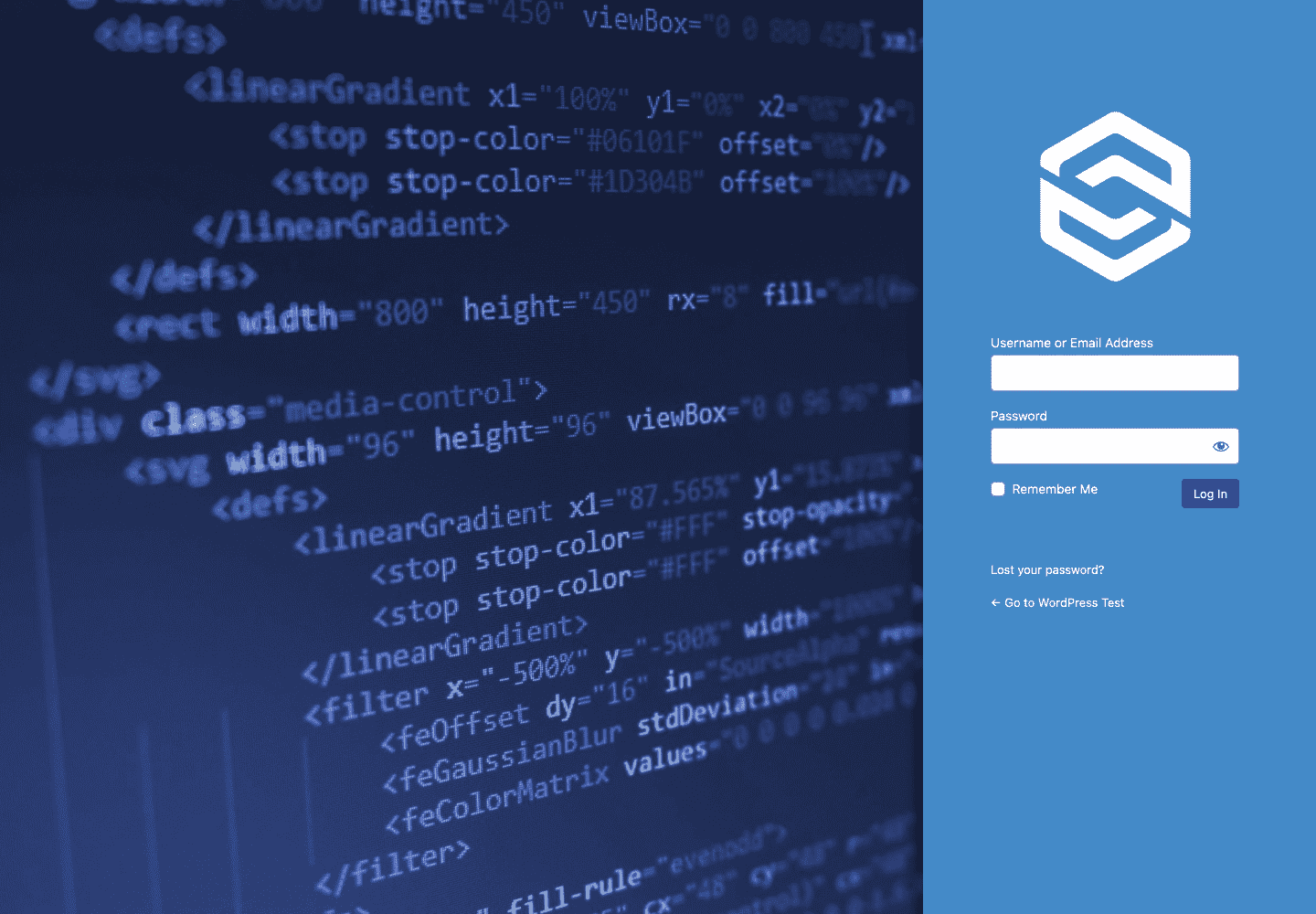
White Label Custom Login Example with Right Alignment 
White Label Custom Login Example with Left Alignment 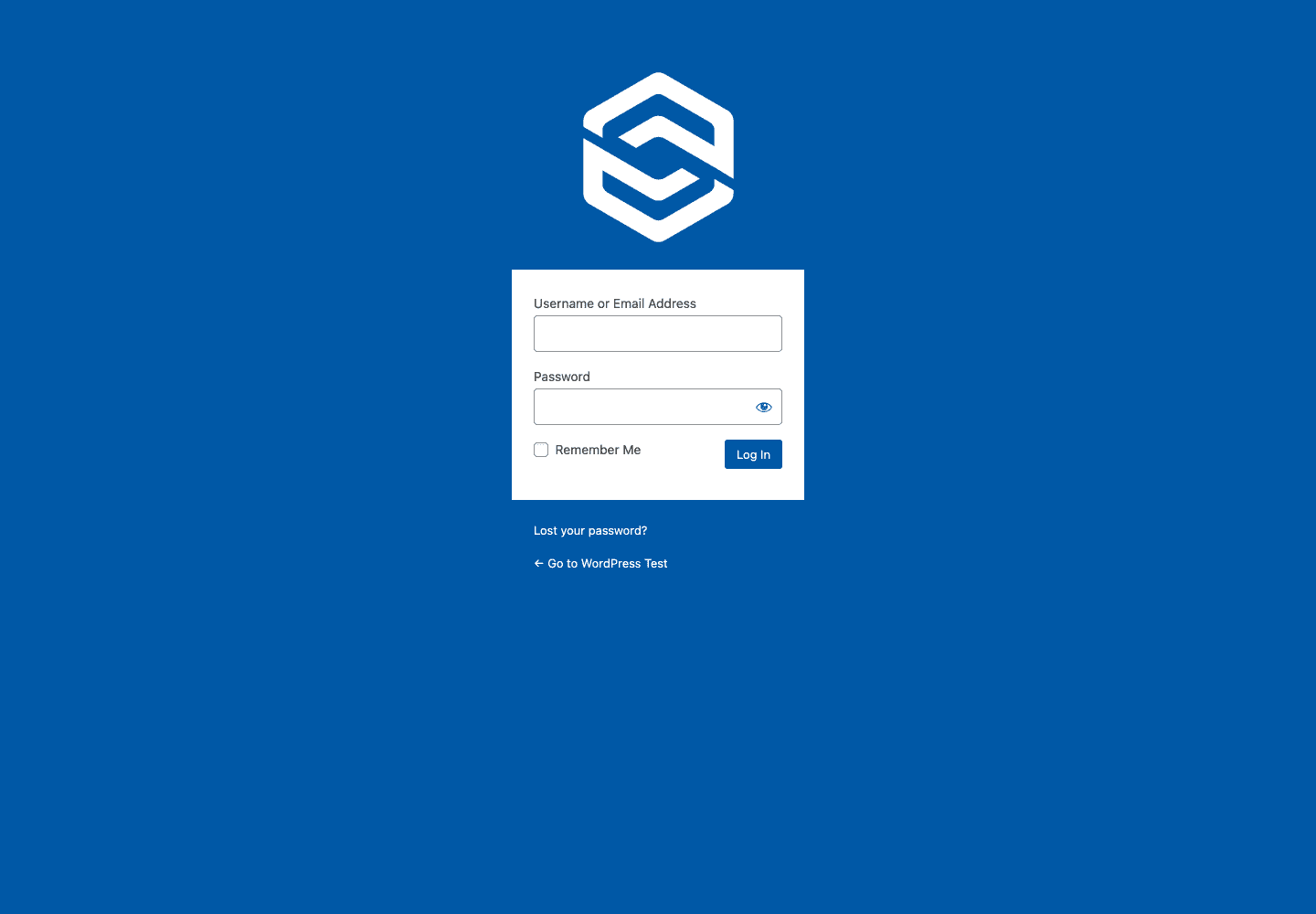
White Label Custom Login Example with Default Alignment 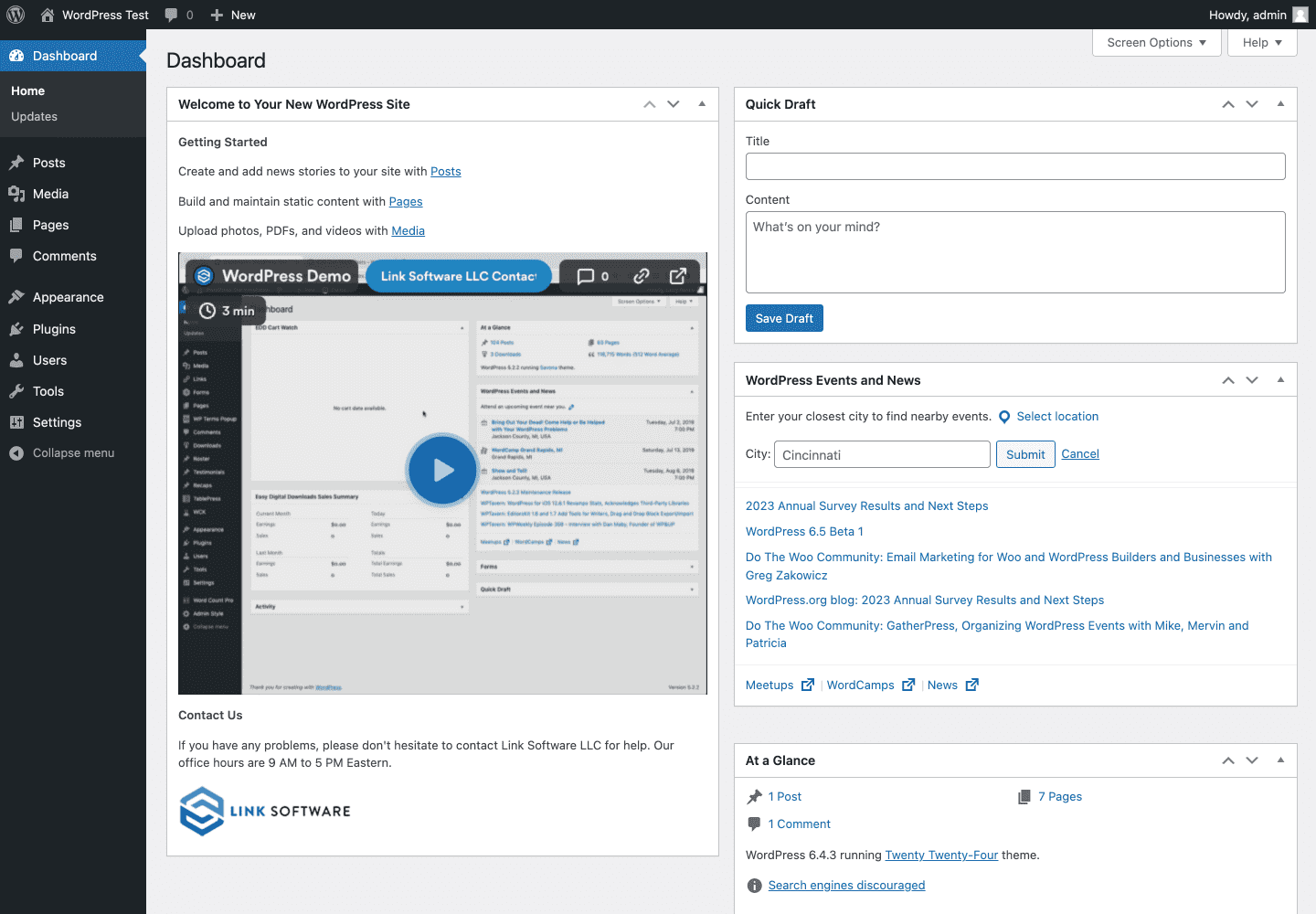
White Label Custom Dashboard Widget Example 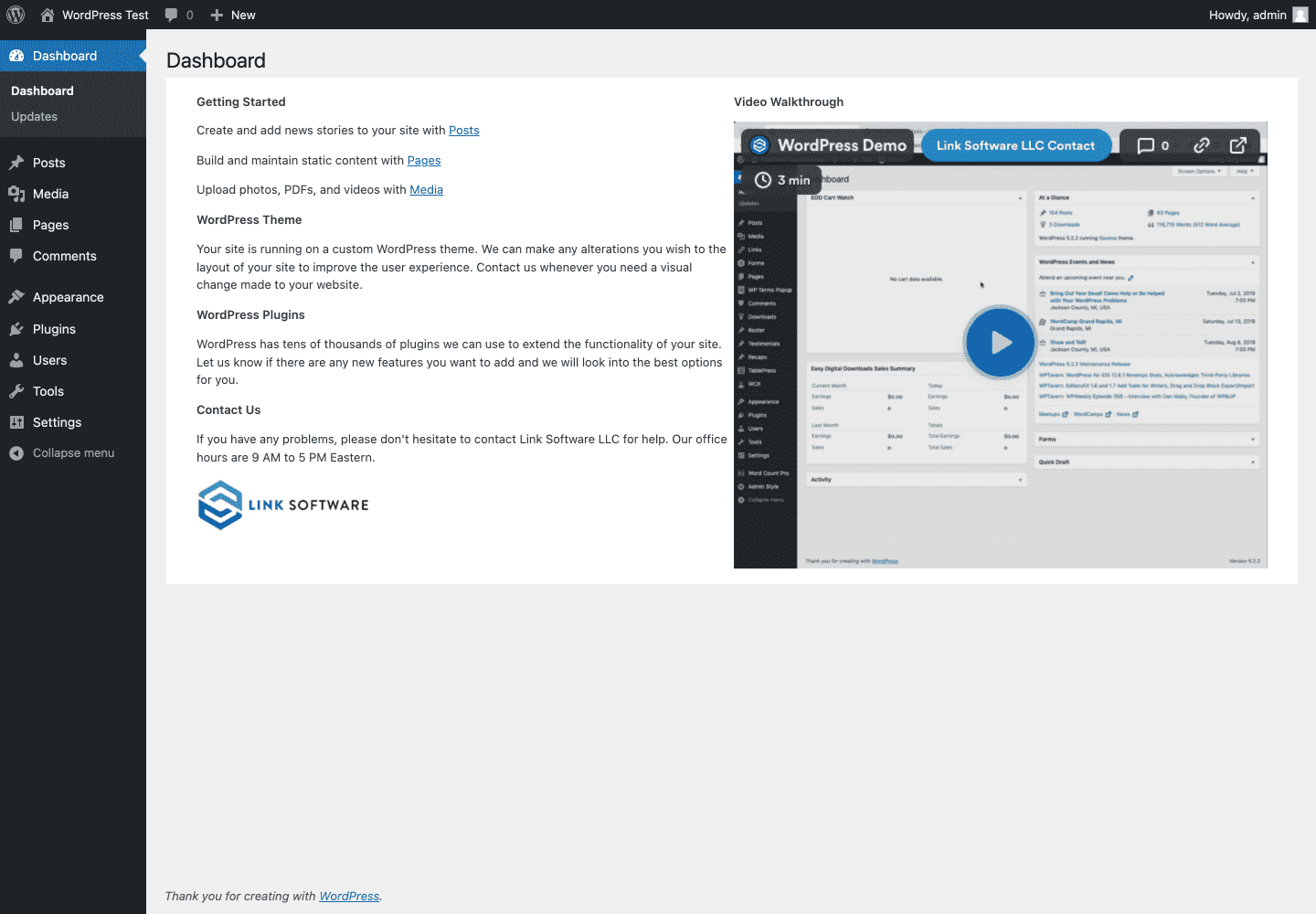
White Label Custom Dashboard Example 
White Label Login Settings 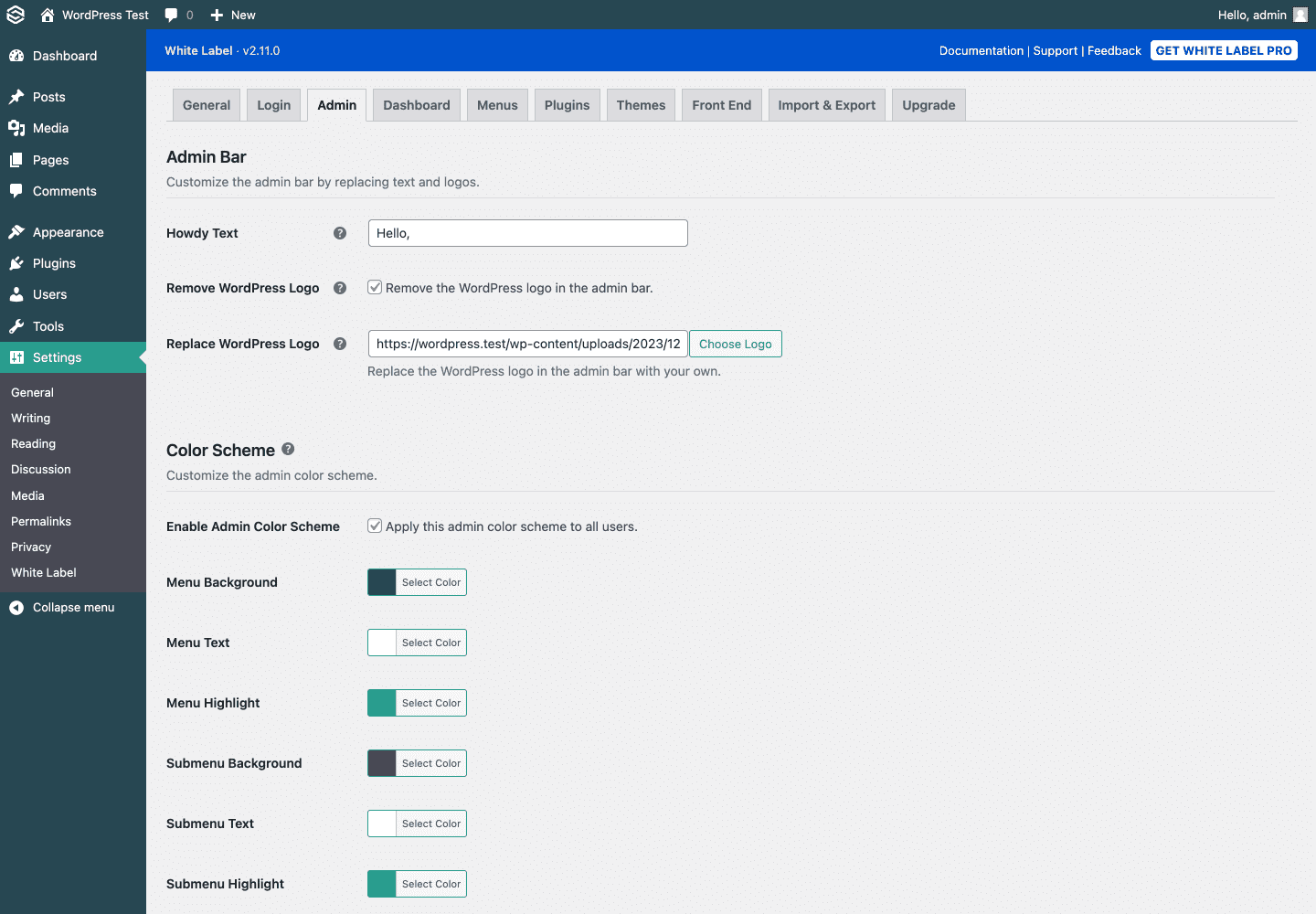
White Label Admin Settings 
White Label Menus Settings 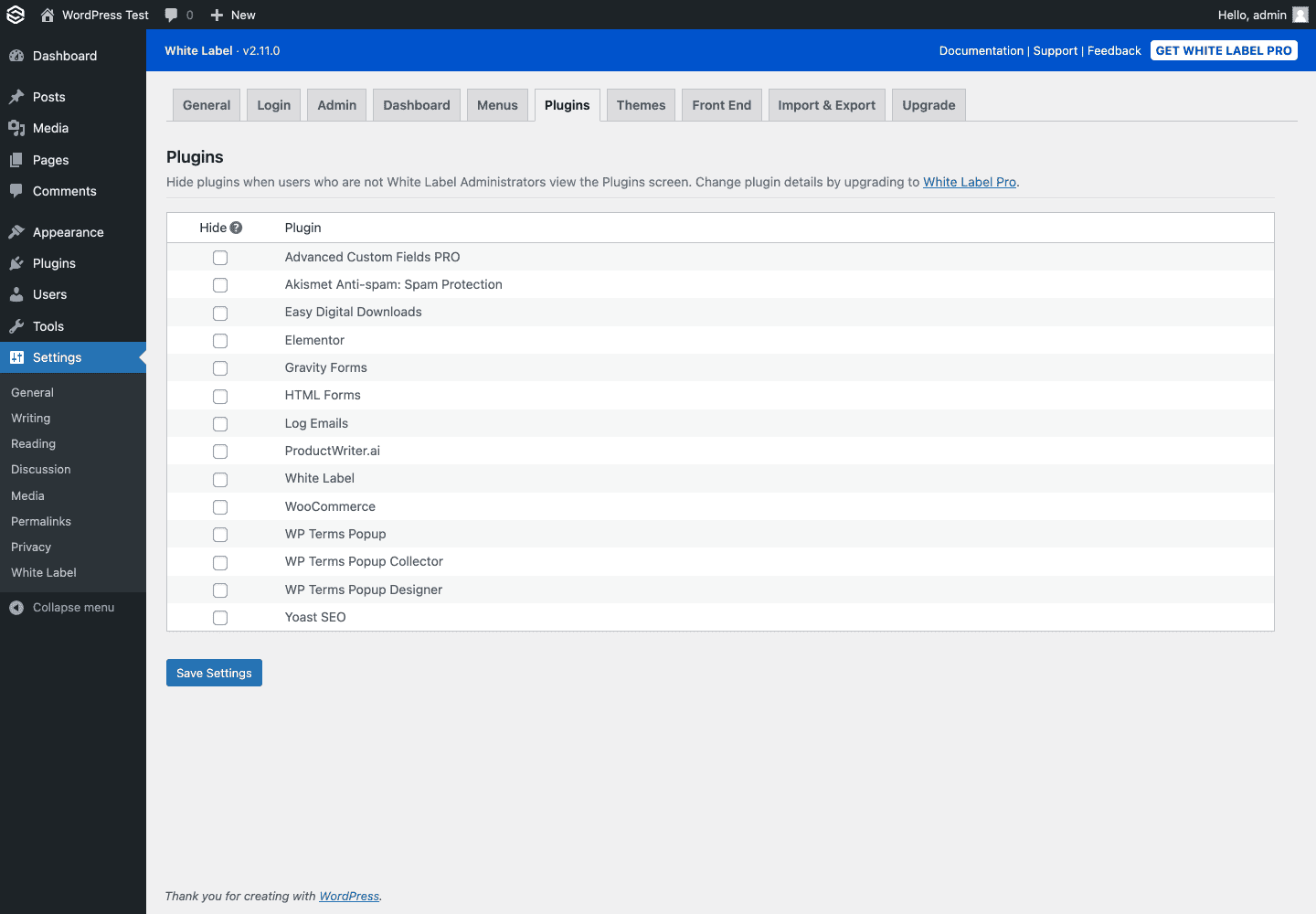
White Label Plugins Settings 
White Label Themes Settings 
White Label Front End Settings
FAQ
-
Does White Label let me hide the WordPress version number on my site?
-
Yes, White Label lets you hide the WordPress version number. You can remove it from the admin footer and from the HTML markup on the frontend of your site.
-
Can I use my logo on the WordPress custom login page?
-
Yes, you can! Check out the “Login” tab of the White Label settings to change the login logo, and much more, to match any look you want.
-
Would this plugin work for my WordPress agency?
-
Absolutely. White labeling WordPress is ideal for web developers and agencies who work with non-technical clients. You can use White Label to create a custom dashboard and custom admin experience for your users to make their experience easier and safer.
-
Yes. White Label allows you to hide any of the menu choices from other users who have access to the WordPress admin of your site.
-
Can this plugin hide a dashboard widget?
-
Yes, White Label allows you to remove all the widgets on the WordPress dashboard. You can also create your own custom widget to show important information to users as soon as they log in to the admin.
-
Can White Label hide other plugins?
-
Yes. White Label gives you the option to stop the display of individual plugins on the main Plugins screen inside of the WordPress admin. This is a great way to help make sure your clients and other users who access your site don’t make mistakes and accidentally ruin a site.
-
Does White Label support WordPress Multisite?
-
Yes, White Label Multisite is supported. Please visit our website to learn more about our Multisite support.
Beoordelingen
Bijdragers & ontwikkelaars
“White Label – WordPress Custom Admin, Custom Login Page, and Custom Dashboard” is open source software. De volgende personen hebben bijgedragen aan deze plugin.
Bijdragers“White Label – WordPress Custom Admin, Custom Login Page, and Custom Dashboard” is vertaald in 1 taal. Dank voor de vertalers voor hun bijdragen.
Interesse in ontwikkeling?
Bekijk de code, haal de SVN repository op, of abonneer je op het ontwikkellog via RSS.
Changelog
2.12.0
- Select All checkbox options on Dashboard, Menus, Plugins, and Themes settings.
- New “Remove Logo Link” and “Replace Logo Link” options under “Admin” settings.
- Pro: Removed transients for caching admin bar menu items.
- Interface changes.
- Minor bug fixes.
2.11.0
- New “Themes” section with settings to hide themes.
- Pro: Modify theme names, screenshots, and action buttons.
- Interface changes.
- Minor bug fixes.
2.10.0
- Support for PHP 8.2
- Split “Menus & Plugins” into their own tabs.
- Changed “Visual Tweaks” tab to “Admin” and reordered its position.
- Added links to support documentation for each setting when available.
- Interface changes.
- Minor bug fixes.
2.9.1
- Minor bug fixes.
2.9.0
- New “Remove Remember Me ” option for Login Design.
- New “Remove Language Switcher” option for Login Design.
- New “Remove Go to Site” option for Login Design.
- New “Remove Lost Your Password?” option for Login Design.
- Interface changes.
- Minor bug fixes.
2.8.1
- Minor bug fixes.
2.8.0
- New “Button Border Color” option for Login Design.
- Pro: New “Admin CSS” option in the Visual Tweaks section.
- Minor bug fixes.
2.7.2
- Minor bug fixes.
2.7.1
- Pro: Bug fix for “Elementor Dashboard Template” implementation.
2.7.0
- New “Menus” setting to adjust the width of the sidebar menu.
- Interface changes.
- Minor bug fixes.
2.6.0
- New “Front End” section with settings to hide the WordPress Version Number.
- New “Visual Tweaks” setting to remove the WordPress version from the admin footer.
- Pro: New “Menus & Plugins” setting to change menu icons with Dashicons.
- Interface changes.
- Minor bug fixes.
2.5.2
- Fix for handling certain WooCommerce sidebar menus.
- Added sidebar information and link to a new feedback form.
2.5.1
- New “Submenu Text” and “Submenu Highlight” options for Admin Color Schemes.
- Fix for properly displaying embeds in Custom Welcome Panels, Custom Dashboard Widgets, and Custom Dashboards.
- Fix for handling upsell menus Yoast SEO injects for certain user roles.
2.5.0
- New “Multisite” settings to apply main site’s White Label settings to all site’s on a network.
- Pro: New “Menus & Plugins” setting to edit Plugin Details.
- Pro: New “Miscellaneous” setting to remove Screen Options button.
- Pro: New “Miscellaneous” setting to remove Help button.
2.4.0
- New “Login” settings to set Logo Width and Logo Height.
- Pro: New “Miscellaneous” setting to Remove Admin Notifications.
- Changed plugin to require PHP 7.4 or higher.
- Minor bug fixes.
2.3.0
- New “Visual Tweaks” settings to customize the Admin Color Scheme.
- Remove Dashboard Widgets now allows you to remove all default widgets and/or all third-party widgets.
- Pro: Remove Dashboard Widgets now allows you to remove widgets individually.
- Pro: New “Miscellaneous” setting to Disable Administration Email Verification.
- Pro: Minor bug fix for renamed Sidebar and Admin Bar menu items.
- Reverted change in 2.2.1: Custom Dashboards once again show for White Label Administrators.
- Interface changes.
- Minor bug fixes.
2.2.1
- Fixed error where Custom Dashboards were showing for White Label Administrators.
- Pro: Fixed error with renamed nested sidebar menu items.
2.2.0
- New interface for the “Menus & Plugins” section.
- Pro: Rename sidebar menu items.
- Pro: Rename admin bar menu items.
2.1.5
- File restructuring to make future development easier.
2.1.4
- Interface changes.
- Minor bug fixes.
2.1.3
- Strips any HTML from menu names when displaying them on the settings page.
2.1.2
- Performance-focused update.
- Improves loading speed by using object caching on common queries.
- Better separation of code logic for frontend/admin view.
- Improved transients code.
2.1.1
- Ready and tested with WordPress 5.6
2.1.0
- Pro: Hide specific admin bar menus on the frontend (while viewing the site) and backend (admin area.)