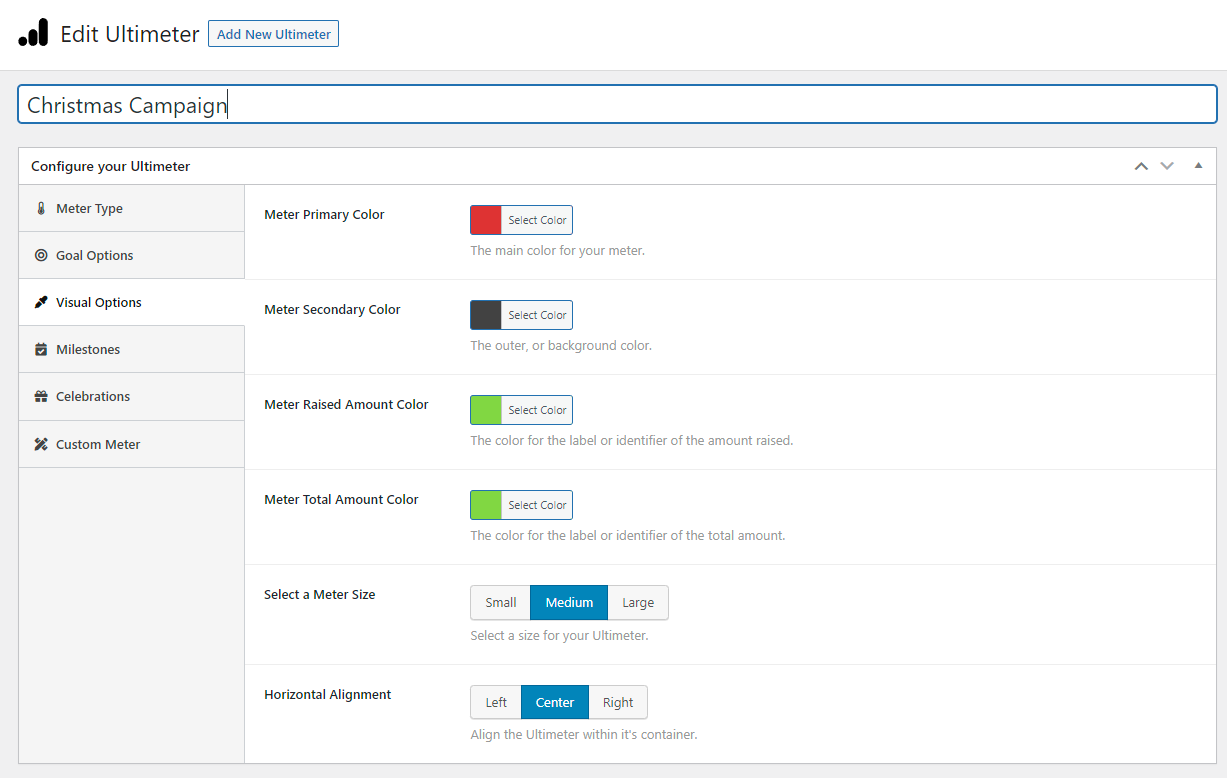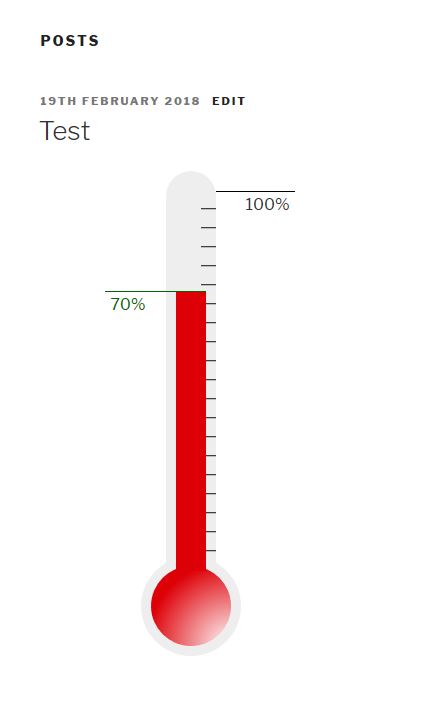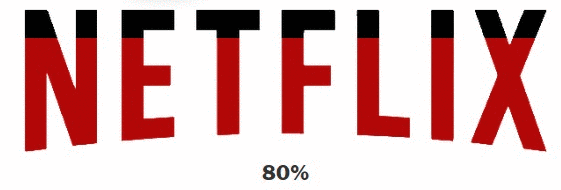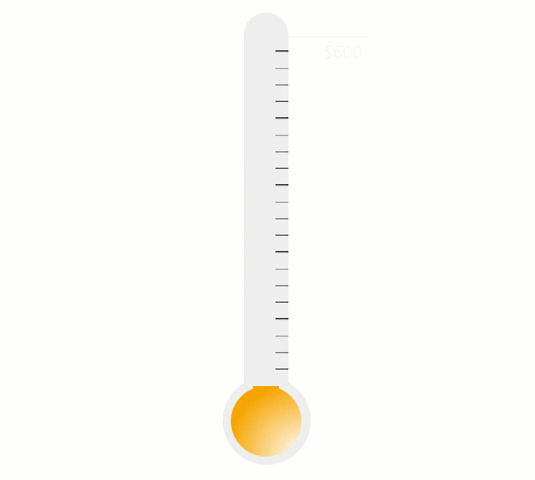Beschrijving
Ultimeter gebruikt een eenvoudige shortcode, widget of blok, om een keuze uit verschillende meters weer te geven (een thermometer en een voortgangsbalk in de Lite versie, met nog drie toegevoegd in de Pro versie). Het stelt je vervolgens in staat om te kiezen tussen percentage- of valuta-eenheden (met veel meer statistieken in de Pro versie). Je kunt het totale (doel)bedrag opgeven, evenals het totale opgehaalde (voortgangs)bedrag. Je kunt zelfs de kleur van de meter kiezen, om deze in lijn te houden met je eigen stijlen.
Functies
- Keuze uit 3 meters
- Wijzigen van de kleuren voor je huisstijl
- Control alignment and size
- Doel en huidige waarden instellen
- Keuze uit percentage- of valuta-eenheden
- Automatische opmaak van valutawaarden
- Keuze van munteenheid
- Gemakkelijk meters dupliceren
- Meerdere meters per pagina of site
- Invoegen met behulp van een shortcode of een blok
Pro functies
- Many more meter designs, including a radial meter, a vertical progress bar, and a range of inline and text-based meters.
- Een derde maateenheid met aangepaste waarden – heeft een enkelvoud en meervoud, d.w.z. boxen, tassen enz.
- Mogelijkheid om aangepaste CSS toe te voegen om nog meer stijlwijzigingen aan te brengen.
- A new set of Infinite Meters that count up indefinitely.
- The ability to upload your own image to use as a meter. This could be a photo, or your company logo.
- Heaps more styling options, such as the ability to color the progress and goal labels, as well as your milestones.
- Add milestones to your meters, to proudly display key points in your progress.
- Track WooCommerce sales progress. Pick a product, and the Ultimeter will display the all-time gross sales figure.
- Fully integrated with GiveWP. Pick a GiveWP form to track, and display your fundraising progress using any Ultimeter.
- Fully integrated with Charitable Fundraising Plugin. Pick a Charitable Campaign to track, and display your fundraising progress using any Ultimeter.
- Fully integrated with Gravity Forms. Pick a form to track, and display the total payments or number of entries.
- Fully integrated with Fluent Forms. Pick a form to track, and display the number of form submissions.
- A growing collection of WordPress hooks to allow you to configure more of your meter’s content.
- Track data from any compatible plugin or external data source via an API.
- Celebrations – add an exciting animation when you reach your target.
- ‘Boost’ your progress by a user-specified amount. Great for adding offline payments to donation campaigns.
- Use our Zapier integration to connect Ultimeter to 2000+ other applications. Ultimeter can now track (nearly) everything!
- Real-time updating. No need to refresh the page. Your meters will adjust their progress dynamically (Enterprise Edition)
Plus:
* Regular updates
* Our awesome email and personal support
To see all the Pro Features, head to the plugin homepage and then compare our simple and affordable plans.
Schermafdrukken
Blokken
Deze plugin heeft 1 blok.
- Ultimeter
Installatie
Methode 1:
- Ga naar WordPress Dashboard->Plugins->Nieuwe toevoegen
- Zoeken naar Ultimeter met de zoekoptie
- Zoek de plugin en klik op de knop Nu installeren
- Klik na de installatie op de Activeer plugin link om de plugin te activeren.
Methode 2:
- Download de plugin ultimeter.zip
- Pak het ultimeter.zip-bestand uit en pak de ultimeter-map uit
- Upload de plugin map naar je /wp-content/plugins/ folder
- Ga naar het WordPress dashboard, klik op Plugins in het menu
- Zoek de ultimeter plugin en klik op Activeer link om de plugin te activeren.
Methode 3:
- Download de plugin ultimeter.zip
- Ga naar WordPress Dashboard-Plugins-Nieuwe plugin
- Klik bovenaan op de link Plugin uploaden
- Upload het gedownloade ultimeter.zip-bestand en klik op Nu installeren
- Klik na de installatie op de Activeer plugin link om de plugin te activeren.
FAQ
-
Where can I find answers to common questions?
-
Head to our useful FAQs here
If you need more, users of our free version can get help over at our support forum. Our premium users are most welcome to contact us directly via our website
Beoordelingen
Bijdragers & ontwikkelaars
“Ultimeter” is open source software. De volgende personen hebben bijgedragen aan deze plugin.
Bijdragers“Ultimeter” is vertaald in 1 taal. Dank voor de vertalers voor hun bijdragen.
Vertaal “Ultimeter” naar jouw taal.
Interesse in ontwikkeling?
Bekijk de code, haal de SVN repository op, of abonneer je op het ontwikkellog via RSS.
Changelog
3.0.4
- Fix bug where you couldn’t add a boost to Gravity Forms entry counts
- Add Fluent Forms integration
- WP compatibility
- WC Compatibility
- Freemius version
3.0.3
- Probleem opgelost met Gutenberg scripts
- Add ability to choose a background color for custom meters
- Update Freemius library
3.0.2
- Fix only first 10 products showing in Goal Options
- Fix bug in way CSS is rendered on screen
- Compatibiliteit met WordPress versie 6.4
3.0.1
- Oplossing bug in aangepaste CSS
- Add ability to disregard margins and padding in custom meters
- Compatibiliteit met WordPress versie 6.3.2
3.0.0
- Verbeterde instellingenschermen
- Settings are now far more consistent across meter types
- Meters now animate on view, rather than page load
- Compatibiliteit met WordPress versie 6.3
- Compatibiliteit met WooCommerce versie 8
- Freemius geüpdatet
2.8.3
- Bump naar WordPress versie 6.2
- Bump to WooCommerce Version 7.8
- Update Freemius Library
2.8.2
- Compatibiliteit met PHP 8.1
2.8.1
- Fix layout bug
2.8.0
- Bump naar WordPress versie 6.0.2
- Bump naar WooCommerce versie 6.8.2
- Add Real-time updating in Enterprise Edition
- Check that commas weren’t entered in amounts, and remove if so
2.7.6
- Bump naar WordPress versie 5.9.1
- Bump naar WooCommerce versie 6.2.1
- Add net option to sales by date
- Add a ‘less tax’ option to sales by product
- Update Freemius Library
2.7.5
- Add CSS to force border-box on radial meters
- Fix bug with Firefox and WebKit on custom meters
2.7.4
- Fix bug preventing two radial meters being used on the same page
- Bump naar WooCommerce 5.8.0
2.7.3
- Fix bug where only a limited number of Gravity Form entries were being processed
- Remove un-needed admin notices
- Bump naar WordPress 5.8.1
- Bump naar WooCommerce 5.6.0
2.7.2
- Fixed bug where the wrong currency symbol was showing in the custom meter counter
- Bump naar WordPress 5.8
- Bump naar WooCommerce 5.5.1
2.7.1
- Add international number formatting to custom formats used by all thermometers, progress bar, basic track and radial meters
- Bump naar WordPress 5.7.1
- Bump naar Freemius 2.4.2
- Bump naar WooCommerce 5.2.2
2.7.0
- Bump naar WordPress 5.6.1
- Bump naar Freemius 2.4.2
- Bump naar WooCommerce 5.0.0
- Nieuwe contactgegevens
- Nieuwe achtergrondkleur meter
2.6.0
- Internationale nummeropmaak verbeteren
2.5.1
- Bump naar WordPress 5.6
- Bug opgelost die berichten beperkte tot 5
2.5.0
- Bump naar WordPress 5.5.3
- Kleine bugoplossingen
- Pro ondersteuning voor Gravity forms toegevoegd
- Add Pro support for filtering multiple Ultimeter amounts
- Migrate to an enhanced currency selection system
- Free users can now choose the color of goal and progress labels
- New 2020 version of the thermometer, with improved styling and three sizes (ideal for widgets and sidebars)
- Add Pro support for celebrations – display an animated effect when you reach your goal
- Blokondersteuning toegevoegd
- Ondersteuning voor widgets toevoegen
2.4.0
- Bump naar WordPress 5.5
- Kleine bug oplossing
2.3.1
- Fix bug where users could duplicate any post, not just Ultimeters
2.3.0
- Improve display of meter amounts, so they no longer break into two lines
- Opgelost Bulgaarse valutacode
2.2.8
- Update contact information
- Testing to latest WooCommerce and WordPress
- PHP requirement set to 7.0 in line with WordPress and WooCommerce advice
- Preparations for disabling of Ultimeter Legacy from version 3.0 onwards
2.2.7
-
Improve number formatting to prevent loss of trailing zeros in float numbers
-
Testen naar de nieuwste WooCommerce versie
2.2.6
- Resterende debug info verwijderen
2.2.5
- Bug oplossing voor bepaalde PHP installaties
2.2.4
- Toestaan dat add-ons worden geïnstalleerd
- WooCommerce versie 3.8.0 compatibiliteit toevoegen
- Fix undefined variable when no goal amount is specified
- Allow for decimals to be entered in amount raised meters
- Allow for 2 fraction digits in current amount so $37.50 doesn’t display as $37.5
- Update to Freemius library
- Maak duplicatie van Ultimeters mogelijk
- Testen naar de laatste WP versie
2.2.3
- Minor bugfix to allow for more products to be used
2.2.2
- Bug oplossing media uploads
- Getest tot en met 5.2.3
2.2.1
- General bugfix that caused white screen on a few installations
2.2 (Major Release)
- Now uses custom post types to vastly improve Ultimeter creation
- Nieuwe branding en UI
- Mogelijkheid om het label van de radiale meter te wijzigen
- Betere toegang tot hulp en documentatie
- Kopieer shortcode rechtstreeks van de Ultimeter berichtpagina
2.1.2
- Ondersteuning voor WooCommerce toegevoegd
2.1.1
- Opgelost bug in Freemius bibliotheek
- WP versie 5.2.2 tests
2.1
- Fix incompatibility issue with themes that use break-word
- Update PHP and WP version tested/required
- Links updaten om pagina’s te ondersteunen.
- Create a container around all meters to improve layout customisation
- Mijlpalen toegevoegd pr0 functie
2.0.2
- Create additional CSS classes for better customisation
2.0.1
- Support for international currency and percentage formatting
- IMPORTANT – this is a major change and requires users to update their currency and language settings in the Ultimeter settings page
1.9.3
- Veiligheidsoplossing
- Bugfix errors seen only in debug mode
1.9.2
- Bugfix scalable thermometer in Chrome (thanks Lisa Milligan!)
1.9.1
- Wijziging van ondersteuningsinformatie
- Bug oplossing ongedefinieerde index fouten
1.9
- A brand new resizable thermometer that fits nicely whatever your screen size (Pro only)
- Ability to round up currency/remove decimal places (Pro only)
- Bug oplossing niet-gevangen TypeError
1.8
- Compatibiliteit met WordPress 5.0
- Ongebruikt css/php bestand verwijderen
1.7
- Overtollige opmerkingen verwijderen
1.6
- Bug oplossing kleine PHP fouten
1.5
- Verbetering van de beveiliging
1.4
- Upload your own custom image to use as a meter! (Pro only)
- Ongebruikte ontwikkelingsbestanden verwijderen
- Compatibiliteit met Twenty Seventeen thema (v1.6)
- Code opruimen
1.3
- Bugfix waarbij grote getallen verkeerd werden weergegeven
- Getest met WordPress 4.9.6
1.2
- De Pro versie staat nu toe om aangepaste CSS in te voeren
- Bug opgelost waarbij meter altijd boven andere inhoud verscheen
- Weergave op mobiele apparaten verbeteren
- Sta meerdere Ultimeters op één site toe
1.1
- Integreer met het Freemius-platform
1.0
- Eerste release.