Beschrijving
Tutor LMS is een complete, veelzijdige en robuuste WordPress LMS plugin om eenvoudig online cursussen te maken & te verkopen. Alle functies van dit leer beheer systeem hebben alle punten bereikt om een volwaardige online cursus marktplaats te zijn.
Je kunt uitdagende en leuke quizzen, interactieve lessen, krachtige rapporten en statistieken maken, waardoor Tutor mogelijk de beste gratis WordPress LMS plugin is. Beheer en verdien geld met je onderwijs, online school en online cursussen zonder een enkele regel code te hoeven schrijven.
👉 Tutor LMS Pro
👉 Tutor LMS Thema’s
👉 Live demo
👉 Documentatie
Je kunt ook lid worden van onze officiële besloten Facebook groep om deel uit te maken van de groeiende gemeenschap.
Wil je het laatste nieuws weten en deel uitmaken van de Tutor LMS gemeenschap? Word lid van onze Facebook Tutor LMS gemeenschapgroep!
Bekijk ook onze product video
Tutor LMS is een volledig gratis WordPress LMS plugin met premium add-ons van hoge kwaliteit die je kunt toevoegen om de core van de plugin nog beter te maken! Deze WordPress LMS plugin is licht van gewicht met add-ons om certificaten, e-mailberichten, winkelwagens en nog veel meer in te schakelen!
🔥 Verkrijg Tutor LMS, de meest geavanceerde en krachtige WordPress plugin voor online cursussen.
Creëer, pas aan, beheer en verkoop online cursussen door een functionele e-learning site te bouwen met deze gratis LMS plugin voor WordPress.
Luister naar wat de mensen hebben te vertellen:
🙆 “Na uren en uren onderzoek en het uitproberen van verschillende LMS-platforms, heb ik besloten om Tutor LMS aan te schaffen. Ik ben een aantal bugs tegengekomen, maar deze werden snel opgelost door hun support team. Ik gebruik het nu al een tijdje en heb de V2-bèta kunnen bekijken. Het zal een geweldige stap zijn en dit geweldige LMS nog beter maken!” —nowhereman78
🙆 “Dit LMS heeft vrijwel alles wat je van een LMS mag verwachten en meer: Cursusbouwer, lessen, verschillende soorten quiz/opdracht, video insluiten, zoom integratie, front-end dashboard, betaling/WooCommerce-integraties en nog veel meer geweldige add-ons Het biedt een gestroomlijnde ervaring en is gemakkelijk te gebruiken voor zowel beheerders, docenten als studenten. Goede ondersteuning en redelijk geprijsd.” —mariusandersen
🙆 “Tutor LMS is een uitstekende plugin. Tutor LMS is erg krachtig, het cursustabblad, het profielsysteem (met name de profielpagina) en de cursuslijst. En de ondersteuning is snel en efficiënt!!” —jrox10
🙆 “Ik gebruik al een paar jaar op WordPress gebaseerde LMS’en en na slechts een paar weken gebruik is dit mijn favoriet. Laten we hopen dat dat zo blijft.” —terryheick
Eigenschappen
Hier zijn de meest opvallende kenmerken van de Tutor LMS plugin. Neem voor meer informatie gerust contact met ons op. Hieronder staan de beste aanbiedingen van Tutor LMS.
🏗️ Frontend Course Builder
📚 Unlimited Courses and Lessons
👁️ Course Preview
🧩 Intuitive Advance Course Builder
📊 Frontend Student Dashboard
📌 Personalized Dashboard for Each Roles (Admins, instructors, Students)
📽️ Video lessons
📹 Multiple video sources (self-hosted, YouTube, Vimeo, Presto Player, Embedded Video, etc)
👩🏫 Separate Teacher profiles
📝 Lesson management
🏆 Dynamic drag and drop certificate builder
🧩 Advanced Quiz builder (Multiple quiz types)
💰 Earning & commission allocation
💸 Multiple withdrawal options
📜 Purchase history
🎨 Styling options
📊 Course widget
📝 Teacher registration form
⭐ Course review and rating system
❓ Q&A for students with the course teacher
🎥 Video poster (trailer/teaser)
🚀 Tracking course progress
🌟 Course difficulty level
⏳ Define course duration
🌐 Course marketplace
📋 Add course requirements and instruction
⏱️ Quiz Timer
📝 Quiz Attempts
💳 Centralized monetization settings
🔦 Spotlight mode
🔄 RTL ready
🏗️ Page builder support
📚 Gutenberg compatible
🔐 Content security
📈 Advanced analytics And more
📅 Content Drip
👥 Enrolling Students Manually
📊 Creating Custom Grading Scales in Tutor LMS
🔔 Automated Notifications
🎓 Course Bundles
👩🏫 Multi-Instructor System
🔐 Social Login for Enhanced Security
🔒 Tutor LMS REST API Authentication Support
👤 Manage Active Login Sessions
🔐📱 Two-Factor Authentication
🛡️ Fraud Protection
📧 Email Verification
🌐 International Language Support
You can learn more about our product from our website.
Tutor LMS uitgebreide functies
Tutor LMS kan worden gebruikt door iedereen die op zoek is naar een volwaardig leer management systeem. Enkele van de geweldige toepassingen van Tutor LMS zijn de volgende.
👥 Blended learning
🏫 Community education
💻 Online classroom
🎓 Training courses
📚 Professional continuing education
Dit zijn slechts enkele mogelijkheden die Tutor LMS opent voor zijn gebruikers. Er is een hele nieuwe wereld van intuïtief leren die nog moet worden ontdekt met deze WordPress LMS plugin.
MINIMALISTISCH EN UNIFORM ONTWERP
Met een minimalistisch en uniform ontwerp geeft Tutor LMS je de beste gebruikerservaring die prettig is voor de ogen en ook gemakkelijk te gebruiken is. Met het idee dat minder meer is, heeft de hele interface een facelift gekregen en zijn de verschillende kleurinconsequenties opgelost. Het is ook verbeterd op het gebied van toegankelijkheid, om het voor een gebruiker met een handicap gemakkelijker te maken.
INTUÏTIEVE FRONTEND CURSUS BOUWER
Maak cursussen met instructies zoals video’s, bijlagen, samenvattingen, aanvullende gegevens, het voordeel van de cursus, vereiste, onderwerp, samenvatting, aankondiging en videobanners in deze WordPress LMS plugin. Laat lessen volgen en voeg video en andere bijlagen toe aan elke les. Tutor, de geavanceerde WordPress LMS plugin maakt het je mogelijk cursussen te presenteren middels een intuïtieve gebruikersinterface met alle vereiste opties voor een eersteklas leersysteem.
SLIMME CURSUS EN LES MANAGER
Met tal van geweldige functies in deze WordPress-cursus plugin is het eenvoudig om docenten, studenten, cursussen en lessen in te stellen en te beheren. Er zijn uitgebreide Tutor instellingen om opties voor cursus-, les-, quiz-, docent-, student- en e-mailberichten te definiëren, te selecteren en te beperken.
FRONT-END STUDENTEN DASHBOARD
Elke student die is geregistreerd op je WordPress LMS heeft een frontend dashboard om hun cursusstatus, voortgang, meldingen, aankondigingen en alle andere dingen te zien die een beheerder of een cursusleraar in de backend instelt.
LERAREN PROFIELEN EN PANEEL
Stel eenvoudige registratieformulieren in om instructeurs goed te keuren voor een cursus met deze WordPress LMS plugin. Bekijk instructeur profielen en heb vervolgens aangepaste instellingen voor de rol van instructeur. Selecteer of instructeurs de cursus direct kunnen publiceren of om eerst te controleren voordat ze kunnen publiceren.
GEAVANCEERDE QUIZ BOUWER
Maak quizzen met deze WordPress cursus plugin. Voeg vragen toe tijdens het instellen van quizzen of voeg ze toe vanuit vooraf ingestelde vragen uit het Vraag gedeelte. Stel de tijdslimiet in en beperk het aantal pogingen, het halen van cijfers, enzovoort. Met deze WordPress LMS plugin kun je ook het aantal vragen beperken dat studenten kunnen beantwoorden.
MULTIMEDIA BIJLAGEN
Betrek je studenten door multimedialessen te uploaden in veelzijdige videobronnen zoals Vimeo, YouTube video’s, etc. Stel eenvoudig een inleidende video in aan het begin van je cursus en definieer een video poster en de duur van de video met deze WordPress cursus plugin.
VRAAG PATRONEN
Met deze gratis LMS plugin voor WordPress, maak je vragen die aan de quizzen moeten worden toegevoegd. Er zijn meer dan 10 vraagtypes waaruit je kan kiezen om aan al je quiz behoeften te voldoen. Maak met behulp van de WordPress LMS plugin vragen door het vraagtype (Goed / Fout, meerkeuzer, keuzevragen), markeringen voor elke vraag (indien goed beantwoord), antwoordtype, beschrijvingen en antwoord hints voor de studenten om het juiste antwoord te proberen te definiëren. En meer!
STUDENTEN VRAGEN EN ANTWOORDEN (Q&A)
Studenten kunnen vragen over cursussen indienen voordat ze zich inschrijven vanuit hun respectieve profielen. Deze handige functie in de WordPress LMS plugin moedigt studentinteracties aan en helpt de conversieratio’s te verhogen.
E-MAIL MELDINGEN
Het verzenden van e-mails naar studenten en docenten is geautomatiseerd in Tutor. Je kunt automatisch e-mail voor cursusinschrijving, cursusafronding en quizafronding naar zowel studenten als docenten sturen.
DE KRACHT VAN WOOCOMMERCE
Geïntegreerd met WooCommerce, Tutor, biedt de WordPress LMS plugin eCommerce-functionaliteiten en kun je de cursussen op je site verkopen.
Je kunt verkoopgegevens, voltooide en in afwachting van bestellingen voor je cursussen zien vanuit WooCommerce rapporten. Als je waardebonnen of een PDF-factuur wilt uitgeven, is dat ook mogelijk. Je kunt elke WooCommerce add-on gebruiken om je verkoop en marketing samen met deze WordPress LMS plugin te volgen en te verbeteren.
EENVOUDIGE INTEGRATIE VAN DIGITALE DOWNLOADS OM GELD TE VERDIENEN AAN CURSUSSEN
Integreer je leer management systeem met de gerenommeerde EDD plugin. Verkoop je cursussen naadloos met de verschillende betaalsystemen die worden ondersteund door EDD.
VERDIENSTEN EN TOEWIJZING VAN PROVISIES
Het verdien en commissie toewijzingsfunctie in Tutor zorgt voor een gemakkelijke verdeling van cursus inkomsten tussen de beheerder en andere instructeurs met behulp van de WordPress LMS plugin. Met deze optie kun je eenvoudig het percentage van de verdiende distributie instellen, eventuele andere kosten die moeten worden afgetrokken en verklaringen die per pagina moeten worden weergegeven. Je krijgt ook een gedetailleerd rapport over al je verdien statistieken, afgetrokken vergoedingen, afgetrokken commissies en alle andere nuttige informatie op je dashboard in deze WordPress LMS plugin. Er is een gedetailleerde grafische weergave van jouw verdiensten, samen met geavanceerde filters om te weten hoeveel je in een bepaalde periode hebt verdiend.
EENVOUDIGE UITBETALINGSMETHODE
De opname optie in Tutor LMS helpt opnames gemakkelijk te beheren. Je kunt vooraf het minimum te verdienen bedrag bepalen in deze WordPress LMS plugin voordat instructeurs een opnameverzoek kunnen verzenden. Er is ook een optie om de opnamemethode te selecteren, zoals bankoverschrijving, PayPal en ECHECK. Als je extra informatie over opname wilt toevoegen, kun je dat ook doen met deze WordPress LMS plugin. Bekijk eenvoudig alle opnamegegevens op je dashboard met huidige saldo, openstaande, voltooide en afgekeurde opnamestatistieken.
AANKOOP GESCHIEDENIS
Houd alle aankoopopties bij met behulp van de aankoopgeschiedenis in het dashboard in de WordPress LMS plugin. Controleer de aankoopstatus, het bedrag en wanneer de aankoop is gedaan in Tutor LMS.
SPOTLIGHT MODUS
Tutor LMS wordt geleverd met de instelling om de header & footer voor de cursusleerinterface te verbergen. Bied studenten een les zonder afleiding met de spotlightmode optie.
GUTENBERG COMPATIBEL
Stel online cursussen samen met de nieuwe Gutenberg editor zonder problemen te ondervinden in de innovatieve WordPress LMS plugin. Tutor LMS is volledig compatibel met de Gutenberg editor voor het geval je je cursussen in de blokinterface wil weergeven. Bovendien wordt Tutor LMS geleverd met drie aangepaste Gutenberg blokken. De blokken zijn: Tutor Student Dashboard, Student Registration en Instructor Registration Form.
VIDEO INHOUD BEVEILIGING
Beschikken over het meest veilige leer beheersysteem bij het maken van je online cursussen. Derden kunnen de video’s met de URL niet bekijken wanneer je onze WordPress LMS plugin gebruikt. Het zorgt ervoor dat alleen ingeschreven studenten toegang hebben tot cursus video’s.
SCHEDULE COURSE CONTENT WITH CONTENT DRIP
Tutor LMS’s Content Drip feature allows instructors to schedule when course content is released to students. Instructors can set lessons, topics, quizzes, etc., to unlock after a prerequisite is fulfilled or on specific future dates. Content is automatically made visible to students according to the preset schedule. This creates a structured learning path by releasing parts of the course over time. Students stay engaged as new content unlocks each day or week rather than all at once.
KEEP STUDENTS UPDATED WITH NOTIFICATIONS
The Advanced Notification System in Tutor LMS allows automated emails and push notifications to students. Notifications can be sent out for key events like new assignments, quiz reminders, content updates, enrollment confirmation, course completion, and more. You can customize notification frequency, timing, and messages.
COLLABORATE WITH EASE USING MULTIPLE INSTRUCTORS
The Multi-Instructor System in Tutor LMS allows you to assign multiple instructors to a single course. All instructors can manage and teach the course together. Great for collaborative course creation! Instructors can create their own lecture materials and quizzes within shared courses. Learner progress and analytics are available to all instructors. Smooth instructor collaboration leads to more engaging course content for students.
CREATE & SELL COURSE BUNDLES
Tutor LMS lets you combine multiple courses together into a packaged Course Bundle. You can bundle related courses to offer students a complete learning program. You can add any number of courses to a bundle to cover a varied range of topics for students. Course Bundles are a great way to provide bundles of curated content to students at a discounted bundle price.
CREATE PERSONALIZED COMPLETION CERTIFICATES
With the Certificate Builder in Tutor LMS you can create and award customized completion certificates to students. You can use pre-made templates or design new certificates completely from scratch. Course creators can also showcase certificates on their course details pages, providing certificate previews to prospective students. Students can also share their certificates on social media to display their educational achievements.
AUTOMATE COMMISSION SPLITTING FOR COURSE CREATORS
The Commission Allocation tool provides an automated system for distributing commission earnings to instructors and admin in Tutor LMS. Commissions earned on course sales can be split with a set percentage going to the instructor who created the course and the rest going to the site admin. Tutor LMS has advanced money management settings to completely customize how admins want commissions to be split.
ENGAGE STUDENTS WITH LIVE VIDEO CONFERENCING
Conduct Live Video sessions with students within Tutor LMS courses & lessons and increase interaction with students and connect with them. Instructors can schedule real-time video meetings using integrated platforms like Google Meet and Zoom. Just share the meeting link and students can join with one click. Video sessions enable interactive class lectures, discussions, and collaboration. Instructors can screen share, answer questions in real-time, and engage students face-to-face online.
TRACK IN-DEPTH STUDENT PROGRESS
Robust grade tracking with weighted grading categories, attendance tracking, exporting options, and more for in-depth analysis.
SAVE TIME BY IMPORTING AND EXPORTING QUIZZES
The Quiz Import/Export feature allows you to reuse quizzes easily. You can export an existing quiz as a CSV file. Then import that CSV file into a new course to create an identical copy of the original quiz. This saves time compared to creating a new quiz from scratch. After importing, you can use the quiz as is or customize it as needed. You can also duplicate quizzes in Tutor LMS with a click of a button. It’s a great way to share and reuse engaging quiz content.
TAKE CONTROL OF STUDENT ENROLLMENT
The Manual Enrollment tool allows Admins to manually add students to their courses in Tutor LMS. Admins can also unenroll students using the same list. The manual enrollment management system gives teachers flexibility and customization over course rosters within Tutor LMS.
ENABLE ONE-CLICK LOGIN
The Social Login feature allows students to register and log into Tutor LMS using their existing social media accounts, including Google, Facebook, Twitter, and more. This provides a streamlined, one-click login option for students versus creating new account credentials.
SAFEGUARD YOUR ELEARNING SITE WITH ROBUST SECURITY FEATURES
Tutor LMS offers security features to keep your site and users safe. Two-Factor Authentication adds an extra layer of security for more protection. Fraud Protection helps guard against suspicious …
Schermafdrukken

Dashboard: Intuïtieve & gepersonaliseerd dashboard voor instructeur en studenten 
Meldingen: ontvang direct gepersonaliseerde meldingen over belangrijke cursus updates 
Enkele cursus pagina: gedetailleerde pagina met cursusdetails om onmiddellijk de aandacht van de studenten te trekken 
Cursus catalogus: stel je voorkeuren in om een mooie cursus catalogus te maken 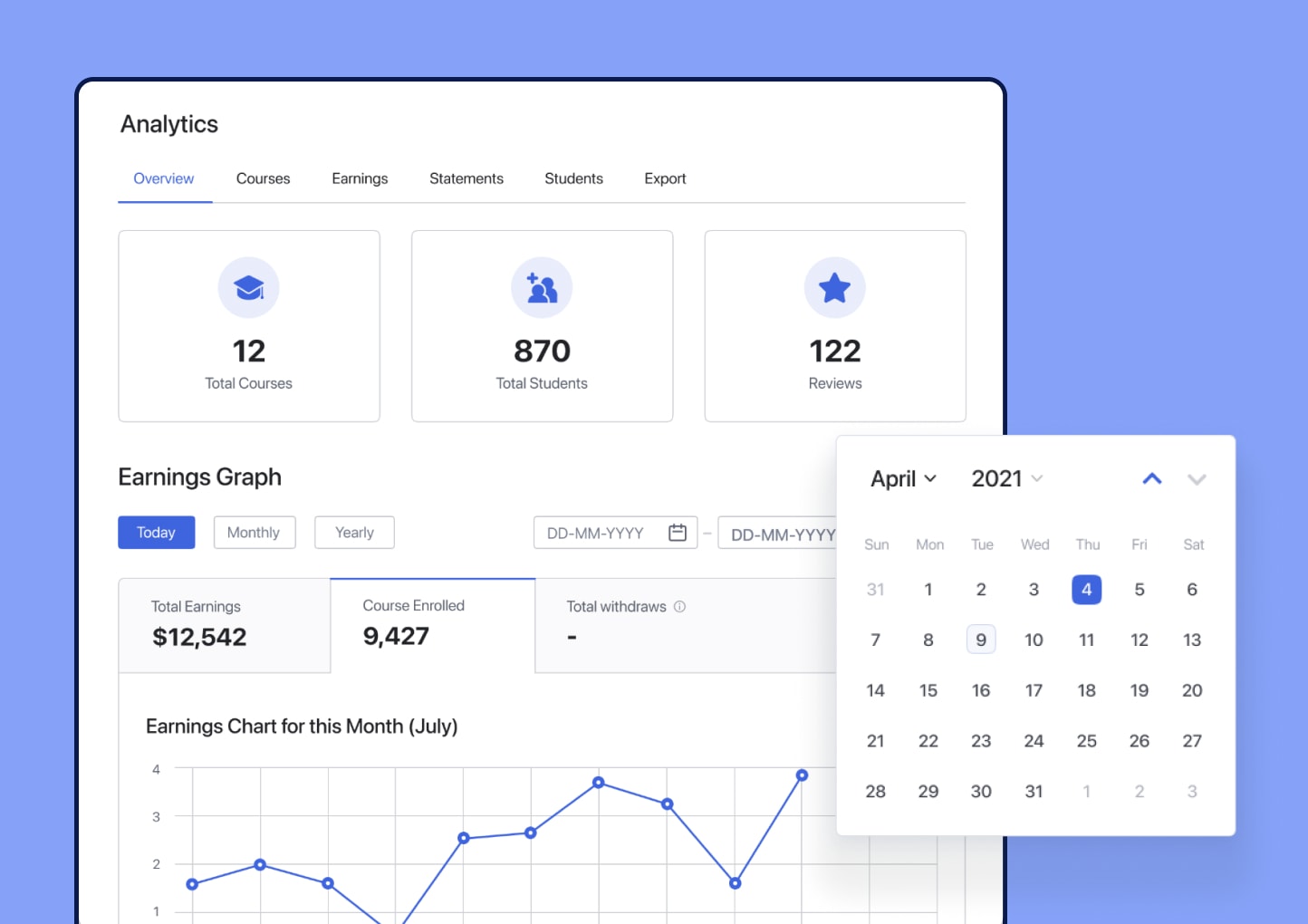
Geavanceerde analyses: verkrijg makkelijker inzicht in rapporten met gedetailleerde geavanceerde analyses 
Intuïtieve instellingen: moderne en meer flexibele configuratie met intuïtieve backend instellingen 
Kalender: blijf op de hoogte van alle cursus evenementen met een mooie evenementen kalender 
E-mail template: bewerk de inhoud van e-mail templates rechtstreeks vanuit de instellingen om het leven gemakkelijk te maken 
Voorbeeld e-mail template: e-mail template voorbeeld helpt je de inhoud te visualiseren en dienovereenkomstig wijzigingen aan te brengen 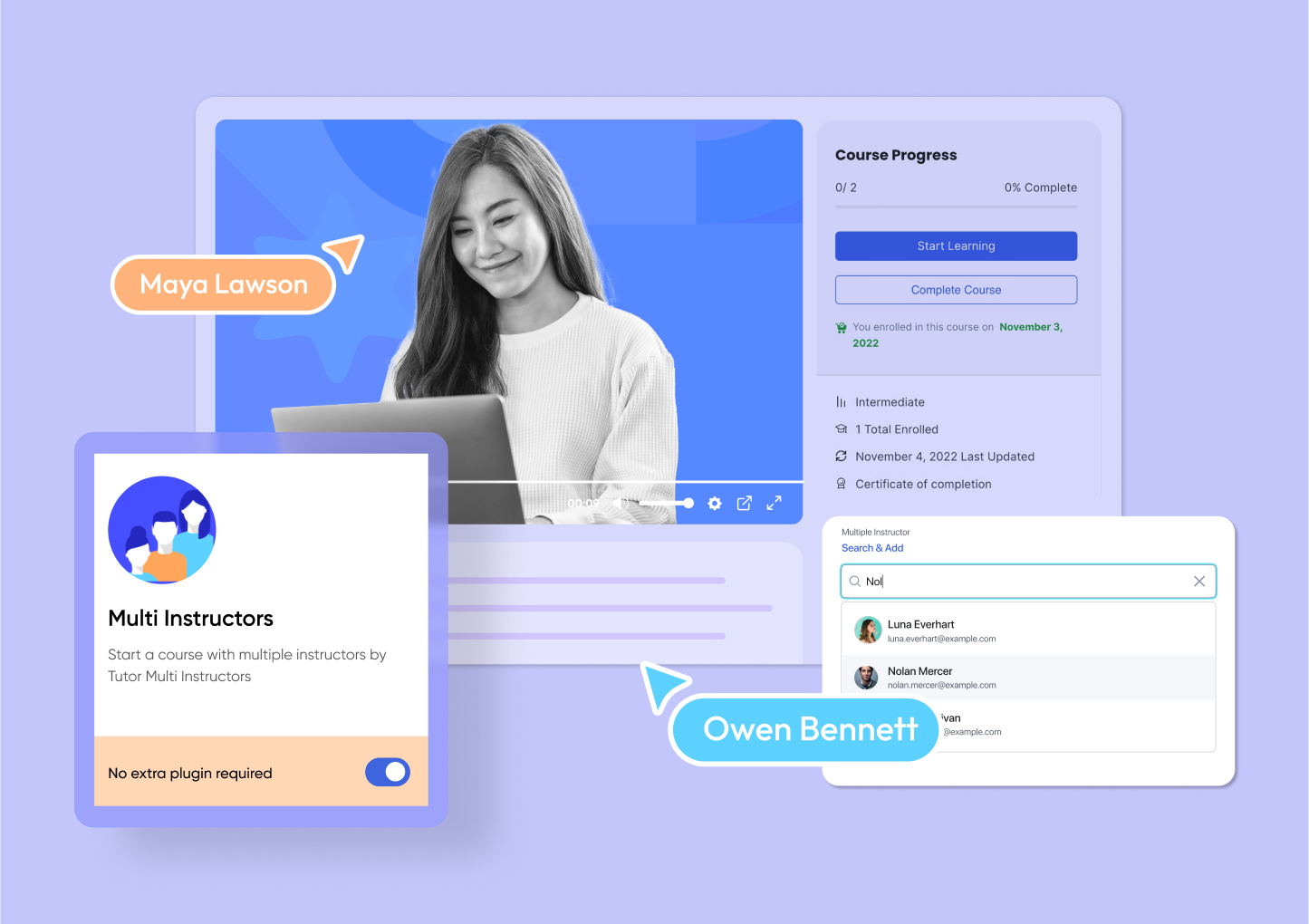
Instructeur showcase: bewerk instructeurslijst lay-outs om al je geweldige instructeurs te laten zien 
Instructeurs lijst: frontend voorbeeld van de schitterende showcase van instructeurs lijst lay-outs 
Openbaar profiel (instructeur): De instructeur openbaar profiel lay-out mooi weergegeven met al hun gegevens 
Kleur preset: vooringestelde kleuren tab om kleur instellingen te configureren voor je gehele site 
Gradebook: Eenvoudige toegang om je gehele beoordelingssysteem voor je LMS te bewerken 
Certificaat configuratie: Een pagina voor het instellen van certificaten om de beste certificaten te maken 
Certificaat bouwer: Volledig aanpasbare certificaten met behulp van drag & drop Certificaat bouwer 
Vooruitgang studenten: diepgaande analyse & metrics die de vooruitgang van studenten tonen 
Type quizzen: een overvloed aan unieke en boeiende quiz types 
Quiz bouwer: een krachtige quiz bouwer, nu met een vernieuwd uiterlijk 
Quiz toevoegen: drag & drop editor om moeiteloos quizvragen te maken en te bewerken 
Quiz aanpassing: handige opties zoals het inschakelen van een tijdslimiet voor een quiz, quiz feedback en meer 
Quiz poging geschiedenis: gedetailleerde lijst van de geschiedenis van de quiz pogingen, allemaal verzameld op één plaats 
Cursusvoortgang: de basis voor essentiële functies zoals cursusvoortgang en aankondigingen 
Cursus curriculum: bekijk in één oogopslag een gedetailleerde lijst van het curriculum van elke cursus 
Q&A Sectie: boeiende Q&A functionaliteit om betere communicatie te bevorderen 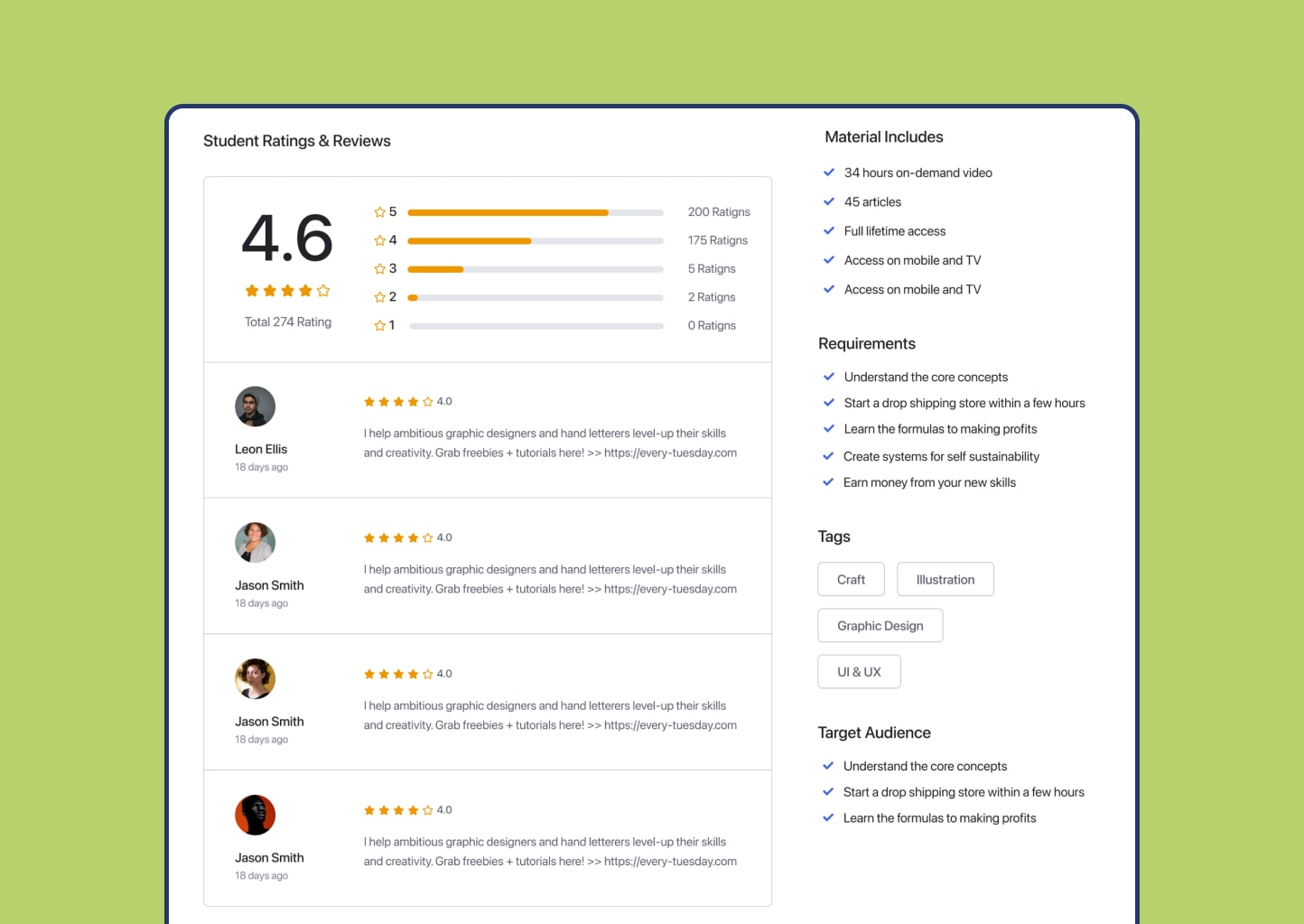
Waardering: deel gedachten met de community via Waarderen & Beoordelen 
Spotlight modus: schakel de spotlight mode in om alle afleiding uit te schakelen 
Opdrachten: blijf de toets voor met de handige opdrachten functie 
Q&A lijst: gebruik de Q&A pagina om eenvoudig alle vragen te filteren en beheren 
Q&A communicatie: geef prioriteit aan belangrijke Q&As en markeer ze als opgelost, zodra ze zijn afgerond 
Mobiel responsive: zeer responsive UI ontworpen voor een hoogwaardige gebruikerservaring
Blokken
Deze plugin heeft 3 blokken.
- Student Registration
- Instructor Registration
- Tutor Student Dashboard
Beoordelingen
Bijdragers & ontwikkelaars
“Tutor LMS – eLearning and online course solution” is open source software. De volgende personen hebben bijgedragen aan deze plugin.
Bijdragers“Tutor LMS – eLearning and online course solution” is vertaald in 34 talen. Dank voor de vertalers voor hun bijdragen.
Vertaal “Tutor LMS – eLearning and online course solution” naar jouw taal.
Interesse in ontwikkeling?
Bekijk de code, haal de SVN repository op, of abonneer je op het ontwikkellog via RSS.
Changelog
= 2.6.2 – Maart 11, 2024
New: APIs for enabling students to submit assignments (Pro)
New: APIs allowing students to add courses to their wishlists (Pro)
New: APIs enabling students to review and rate courses (Pro)
Update: Some enhancements to improve the overall experience
Fix: Strengthened security to prevent data loss
= 2.6.1 – February 19, 2024
New: Added API functionality for submitting and retrieving list of quizzes (Pro)
Update: Improved security to ensure safe submission of questions and answers
Update: Improved response data, extendability, and performance across all APIs within the Tutor LMS Free plugin
Fix: Fixed issue causing “Resource not found” error related to ChatGPT (Pro)
= 2.6.0 – January 11, 2024
New: Added Write and Delete permissions in REST API (Pro)
New: Automatic permalink updates when required
New: Support for quiz base permalink updates
New: Support for assignment base permalink updates (Pro)
New: Added placeholder support on email heading (Pro)
Update: Added PHP 8.1 and 8.2 compatibility
Update: Updated compatibility with the latest WooCommerce database update
Update: The “Restore Default” option for the email trigger’s data (Pro)
Fix: Resolved assignment file upload option disappearance when the max file upload option is set to zero (Pro)
Fix: Resolved issue with JS files translation not working properly (Pro)
Fix: Fixed email logo blurriness and logo not appear on email when hotlink protection is enabled (Pro)
Fix: Resolved the category filters not working on the backend course bundle page (Pro)
Fix: Resolved password strength not showing on registration pages
Fix: Fixed Easy Digital Downloads (EDD) Pro not appearing on the Monetization dropdown menu
Fix: Fixed the issues with blank assignment submissions caused by delayed page loading (Pro)
Fix: Resolved design conflict with block themes in the course content area
Fix: Fixed email not triggering when updating course status from the backend course list page (Pro)
Fix: “All fields required” messages when creating a Zoom meeting with non-English time settings (Pro)
= 2.5.0 – December 07, 2023
New: A revamped design for email with a better user experience (Pro)
New: Default configuration for email templates (Pro)
New: Option to add Alt tag/text for Email logo (Pro)
New: Customize the email template color for each part (header, body, button, footer) (Pro)
New: Option to align email logo, title, body, button, and footer text (Pro)
New: (Triggered Event) Send a test email to a given email address (Pro)
New: (Triggered Event) Reminder email to students to resume the course if they are inactive for a certain period (Pro)
New: (Triggered Event) A welcome email to students after registration (Pro)
New: (Triggered Event) Reminder email for lesson comments (Pro)
New: (Triggered Event) Email notification for instructors if their application gets rejected (Pro)
New: Manual template creation for manually sending email (Pro)
New: (Manual email) Email everyone about any news, event, or manual notifications (Pro)
New: (Manual email) Email only all admins about any updates (Pro)
New: (Manual email) Email all students about any events (Pro)
New: (Manual email) Email all instructors about any events (Pro)
New: (Manual email) Email all instructors of a selected course/courses (Pro)
New: (Manual email) Email all students of a selected course/courses (Pro)
New: (Manual email) Email all students who completed any course. (Pro)
New: (Manual email) Email all students who completed a selected course/courses (Pro)
New: (Manual email) Email all students except selected courses. (Pro)
Update: Custom course slug will be applied in the learning area
Update: Added WordPress 6.4 compatibility
Update: Added MySQL 8 compatibility
Fix: Students getting course access even after the PM Pro subscription had expired issue fixed (Pro)
Fix: New student sign-up mail not being sent to the admin issue fixed (Pro)
Fix: The “Complete Course” button not appearing issue on mobile devices in the learning area fixed
Fix: Email template translation issues and some Email triggers not working issue fixed (Pro)
= 2.4.0 – October 16, 2023
New: Display lesson, quiz, and assignment status with colored tick marks in learning area
New: Let students track the course progress on the course detail page with a new “Review Progress” button
New: Showcase Zoom and Google Meet meetings on the Tutor LMS Calendar (Pro)
New: Showcase upcoming lessons and quizzes on the Tutor LMS Calendar upon scheduling them with Content Drip (Pro)
New: Let students share their certificates to social media from the certificate download page (Pro)
New: “Complete Course” button added on learning area upon completing all course content (Pro)
New: Ability to check for admins and instructors if a student has generated a certificate (Pro)
New: Ability to update instructor information and set custom revenue share percentage on a popup (Pro)
Update: Editor support for instructor bio from the backend instructor list
Update: Certificate preview and OTP page are now compatible with Elementor/Divi custom header, footer (Pro)
Update: Optimized certificate download time (Pro)
Update: Enhanced certificate resolution for certificate builder-generated certificates
Update: Tutor Player optimized for Vimeo videos (Pro)
Fix: Ability to complete a course without passing quizzes/assignments with auto-complete enabled on strict mode
Fix: Inaccurate course percentage in some cases
Fix: Pagination issues on the course list page resolved for users who used shortcodes
Fix: The Certificate preview section issues on the course details page on Safari
Fix: Social links not working issue on the Instructor profile page in the mobile view
= 2.3.0 – September 20, 2023
New: Secure your Tutor LMS site content with Hotlink protection
New: Disable right-click for Tutor LMS site content to prevent copying
New: Recommended YouTube videos will be hidden on Tutor Player
New: Added course review pop-up when a course is automatically completed
New: Course permalink base is now updatable
Update: For live lessons, the “Mark as complete” button will only appear once the Zoom/Google Meet meeting has started.
Update: Tutor LMS settings navigation bar is now sticky
Fix: Resolved email formatting issues on Gmail and Outlook web versions
Fix: Resolved the on-site notification system’s incorrect time issue
Fix: Various translation related issues
Fix: Resolved known security issues
= 2.2.4 – August 28, 2023
New: Added Video Lesson Completion Control when using Tutor Player.
New: Added ability to hide video branding in Tutor Player.
New: Implemented automatic video lesson resume feature in Tutor Player.
New: Added support for changing the Email Template background image.
New: Added WP editor support on the frontend instructor profile-bio field.
New: Added instructor’s earning summary on the instructor list.
New: Added Latex support to lesson and quiz editor.
New: Added deletion of canceled enrollment from the enrollment list.
New: Added Private and Schedule filter tabs in courses and course bundle listing page.
Update: WordPress 6.3 compatibility.
Update: Added email address to Analytics CSV data.
Update: Removed Tutor LMS’s force password reset form.
Fix: Fixed issue with displaying incorrect information on the quiz attempt list.
Fix: Fixed issue with untranslated strings.
Fix: Resolved design problem with the Edit menu on the Course List page.
Fix: Fixed issue with instructors making withdrawal requests exceeding available balance.
Fix: Fixed issue with invalid or missing Google client ID for Google login.
Fix: Fixed issue with course enrollment email to students.
Fix: Removed the appearance of HTML code in the course details page enrollment box when using Restrict Content Pro.
Fix: Fixed issue with missing space in quiz attempt table headings.
Fix: Resolved fatal error on completing a course when the Certificate addon is disabled.
= 2.2.3 – July 20, 2023
New: Quiz question description section now has WP Editor support.
New: Added option to showcase Certificates in the course details page.
New: Added Audio and Video support in Lesson Description text editor.
New: Added option to make the sidebar sticky in the course details page.
Fix: The quiz attempts count was being inaccurate.
Fix: Instructor insert name pattern matching issue.
Fix: Lesson count was being displayed twice in the report for any specific course.
Fix: Wrong email was being sent out upon quiz submission in specific cases.
Fix: Bundled courses weren’t showing on the default course archive page.
Fix: Course bundle price wasn’t supporting decimal value inputs.
Fix: The current course list shortcode was not working for course bundles.
Fix: In manual instructor registration, instructor could not be added without a phone number.
Fix: Students weren’t getting certificate download links with email after course completion when AutoComplete course was enabled.
Fix: When the “Deduct Fees” option was disabled in settings, the “Fee Description” and “Fee Amount & Type” options were still appearing in analytics.
= 2.2.2 – June 21, 2023
Update: Added manual enrollment support for Course Bundle
Update: Included Answer Explanation data in Quiz Export CSV
Update: Improved the statement section of Dashboard Analytics
Fix: Fixed redirection issue for students or instructors after registration
Fix: Resolved Course default thumbnail image not displaying issue
Fix: Fixed Clear all sessions not working in WP native login and Tutor modal login
Fix: Fixed the inability to add questions to Quiz in new tutor site setups
Fix: Corrected wrong enrollment count display on the course list page when the Course Bundle addon was disabled
Fix: Creating a course as an instructor from the backend resulted in all courses being assigned under the topic issue
Fix: Resolved Login OTP issue for some themes or custom headers
Fix: Students were receiving the certificate download URL in the course completed email even when certificates were disabled for the course
Fix: On the assignment page, pass assignments show failed count if the assignment total mark and evaluate mark are the same
Fix: Corrected the course completed count display issue when the admin manually enrolled students in a free course
Fix: Resolved fatal error related to COOKIEHASH in a multisite environment
Fix: On the course details page course price showing without TAX
Fix: GradeBook settings were allowing a minimum percentile value higher than the maximum percentile
Fix: Addressed conflicts with export_settings ID with other vendors
Fix: Fix translation-related issues
= 2.2.1 – June 05, 2023
New: Added Authentication for Tutor LMS Rest API, providing secure access.
Update: Made various security enhancements.
= 2.2.0 – May 30, 2023
New: Course Bundle addon with WooCommerce
New: Quiz answer explanation
Update: Zoom integration updated from JWT to OAuth
Update: Security improvement
Fix: Clear all session button is not appearing for social login
Fix: Instructor avatar isn’t working in the email
Fix: Social login or registration not working with some languages
= 2.1.10 – April 13, 2023
New: Added option to manage active login sessions
New: Added Twitter as part of social logins
New: Added Fraud protection on Password reset form
Update: Introduced Co-Author badge on the My Courses page to clarify roles
Update: “Set Withdraw Method” option was showing up on the Dashboard profile even if monetization was disabled
Fix: Decimal values are no longer allowed in content drip settings in lessons when setting the number of days
= 2.1.9 – March 30, 2023
New: Introduced Social Login to let users register & login through social networks like Facebook or Google
New: Introduced Email verification option upon signup, which will be applicable for new student or instructor registration
New: Introduced reCaptcha and HoneyPot as Fraud protection tools
New: Two-Factor Authentication with Email OTP added for Tutor and WP logins
Update: Some Performance optimizations across the plugin
Update: Translations improvements for better compatibility
Fix: Content Drip “Course content available sequentially” not working on the mobile device
Fix: Backend assignment page was showing pagination even if there was no content.
Fix: When admin changed the status of an instructor from the instructor list, it generated a console error
Fix: Enrol button need to click twice from course details
= 2.1.8 – March 1, 2023
New: Introduced ChatGPT integration for content generation
Improvement: Missing translation strings for dynamic texts like date has been added
Fix: In Q&A, student reply to emails were being sent back to the student instead of the instructor
Fix: For built-in emails, placeholder texts in email message content for Email to Students were not being replaced with values
Fix: Admins were unable to delete course reviews from the list on the “LMS Reports” page of the Admin panel
= 2.1.7 – February 14, 2023
New: WeGlot is onboarded as an Add-on with Tutor LMS
Update: Compatibility with the latest WPML plugin is introduced
Update: The “View Certificate” button now loads the certificate on a WordPress native page. This change has been brought for 3rd party compatibility.
Update: On the Front-site Course Details page, the title Course Content was appearing even when there is no content
Update: Performance enhancement for the Instructor List page
Update: Duplicated courses were adding the word “Copy” on every course content which was not intended
Update: Query optimization for the Course List, Course Details, and Lesson page was introduced.
Update: Overall Query execution time reduced and improved page load speeds.
Update: The backend courses page has better query handling.
Update: Missing Strings have been added to improve the overall translation experience.
Fix: Course could not be duplicated for admin as a co-author
Fix: In an Assignment, the “Duration time” and “Remaining time” were not translateable
Fix: The Reveal Mode was not working when “Question below each other” is selected
= 2.1.6 – January 11, 2023
New: Co-Instructors will not be able to delete a Course like the Course Publishing Instructor
Update: More security improvements are introduced
Fix: Profile Photo Upload was showing a Mime Type error in some cases
Fix: Front-site Dashboard was showing Markup Error in Mobile and Tab View
Fix: On Assignment Submission, files were not being uploaded if the file language isn’t English
Fix: The Product Orders that does not belong to Tutor LMS was getting Completed status
Fix: For Paid Courses, students were getting Enrolled when Orders are even not Completed
Fix: Gutenberg Editor was not being activated on Lesson pages even though Gutenberg is enabled from Settings
Fix: Email Template Formatting was not working properly
Fix: On the Lesson page, the Comment section was showing Username instead of Display Name
Fix: Third-party Embed Codes were not working in the Lesson pages
Fix: Sometimes Start Assignment button was needing more than one click to be executed
Fix: Some Email Template texts were fixed
= 2.1.5 – December 29, 2022
Update: Major security improvements across the entire plugin is introduced
= 2.1.4 – December 19, 2022
New: Admin will be able to set whether WooCommerce Order will be generated on manual enrolment or not
Update: More security improvements across the entire plugin is introduced
Fix: WooCommerce Order was being Completed in case of Bank or Check payment
Fix: A PHP error was appearing while no Video Source was selected
Fix: Question Description of the quizzes was not being saved
Fix: Course Validity Time was not appearing properly in some cases for PmPro
Fix: JSON Code was appearing if nonce verification failed while the Login
Fix: After assignment submission, a 404 page was appearing in the case of Multilingual site
= 2.1.3 – November 30, 2022
New: Reset credential for Google Meet is introduced
New: More security improvement is introduced to ensure SQL Injection, XSS, CSRF protection
Fix: The login form was not showing the user as logged in until the page is refreshed
Fix: In some cases, the Course Rating Count appeared wrong on the Course Details page
Fix: XML code was not appearing in Quiz
Fix: The quiz page used to get jammed if a quiz is abandoned
Fix: Quiz completion page was showing a fatal error
Fix: A PHP warning was appearing on the Quiz Completion page
Fix: On Google Meet the Help Page was expanding options before clicking on the Tab
Fix: Google Meet vendor package was showing a notice error
Fix: On completion of a Quiz, it was appearing as Completed for another User in the Course Journey
Fix: Quiz Attempt page was showing an error in the case of PHP 7.0 or below
Fix: Email template files were containing some wrong short-codes
Fix: Google Meet visibility option’s title was wrong
Fix: Reports page design was appearing wrong
Fix: Quiz attempt page had some minor design issue
= 2.1.2 – November 2, 2022
Update: BunnyNet Compatibility Update is Introduced
Update: More Security Compatibility Update is Introduced
Fix: Backend Assignment page was not showing newly submitted assignments in some cases
= 2.1.1 – October 25, 2022
Update: More security improvement is introduced
Update: PeepSo Profile Avatar compatibility is introduced
Fix: Some known bugs related to Course, Login and Lesson pages are fixed
= 2.1.0 – October 19, 2022
New: Instructors will be able to create Online Events over Google Meet
New: Dedicated Login page with Shortcode for Login page is introduced
New: “Accessing next Course Content based on Mandatory Pass in a Quiz” feature is introduced; Admin can enable it from Quiz Builder
New: Course Duplicating feature is introduced for the front-end Dashboard
New: Rich Text Editor is introduced for the Q&A Reply section
New: “Overview” and “Exercise File” tabs will now appear only when content is available under the particular tabs
New: On manual Enrollment to Paid Courses, an Invoice will be automatically generated, therefore, on changing Payment Status, Earning Report will be reflected
New: On the Manual Enrollment page, the students are searchable by Email Address now
Update: BunnyNet Compatibility is Improved
Update: Tutor LMS is now compatible with the latest BuddyBoss
Update: More security improvements are introduced
Update: The frontend dashboard Zoom Meeting page design is improved
Update: The frontend dashboard “Assignment” page design is improved
Update: Translations are improved on the Front-end Dashboard
Update: On Question & Answer page, the Table design is improved
Fix: Changes in text color on the Lesson Editor was not appearing on the Front-end Lesson page
Fix: Multiple files were not being uploaded while submitting an assignment
Fix: After changing course author, the new author was unable to edit lessons using WP-Editor
Fix: In some cases, just after starting a quiz, the unfinished quiz was being marked as completed
Fix: All questions are required, but still, sometimes the last question of a quiz was appearing optional
Fix: Instructors with an Admin Role were not removable from the Instructor List
Fix: The Course List page sorting option was not working properly
Fix: Submitted assignment’s Attachment File Size was appearing wrong
Fix: The Assignment Submission page had a design overlap issue
Fix: “Zoom Meeting Archive” page and the Meeting links were publicly accessible
Fix: Math formulas were not appearing correctly on the Quiz Attempt pages
Fix: Toast Message was showing the same color for all message types
Fix: Course List Page pagination had some issues
Fix: Admin Panel Quiz Attempts page was showing the wrong Quiz Attempt count
Fix: The assignment Report page had a design issue on Upload files tab
Fix: Enroll date was showing incorrectly on the Student Details page and also report pages
Fix: Zoom Meeting List page was not showing the Pagination Bar by default
Fix: Students were not getting the On-site Notification for “Q&A Message Answered” cases
Fix: Minimum Days Before Balance is Available was selectable as “0” which should not go below “1”
Fix: In the case of Gutenberg Editor the Primary Author was not changeable
Fix: If the “Deduct Fees” option was disabled in the Settings, still the “Fee Description” and “Fee Amount & Type” options were appearing
Fix: Username was being sent instead of First Name and Last Name on email notifications
Fix: In the LMS Reports section, the Sales Report was not showing Badge design for Processing status
Fix: The “Disable Tutor Login” option was not working in case of Add to Wishlist
Fix: In some cases, error was appearing in the Review Section of the Course Details page
Fix: In the course journey, the “Delete Quiz Attempt” feature was appearing for students as well
Fix: On the Course List page, the “Enroll Now” button was not working until it was clicked twice
Fix: WooCommerce Products were selectable for multiple Courses which was causing errors
Fix: Unnecessary backslashes were coming under the Review tab
= 2.0.10 – September 19, 2022
New: Compatibility with PeepSo Social Networking plugin is Introduced
Update: More security improvement is introduced
Fix: Zoom meeting list design was partially broken on the frontend dashboard
= 2.0.9 – August 18, 2022
New: Custom Time setting for showing Answer in the Quiz Reveal mode is introduced
New: Admin/Instructor will be able to add Code Blocks inside a Lesson/Assignment/Quiz
New: “Enrollment Box” widget can be placed at the top of the Course Details page in Mobile View, Admin can manage it from Settings
Update: Introduced more security improvements
Update: Timezone Name List is now searchable on Zoom Meeting Add/Edit modal
Update: The Course Details page will now show WooCommerce Subscription Details information
Fix: The “Feedback submitted for Quiz Attempt” email template was sending wrong Dashboard link
Fix: Ordered/Unordered List tags were not supported in the Lesson pages
Fix: Zoom Meeting page was showing wrong spacing between the meeting details
Fix: Multiple answers-based questions were having trouble in case of quiz Reveal Mode
Fix: Wrong event date was being highlighted on the Tutor Calendar
Fix: Instructor Earning was not being updated when Autocomplete Order is Enabled
Fix: On the Course List page, the Course Price was showing twice, and the Booking percentage was showing a long fractional value when using EDD
Fix: On the “My Profile” page the Registration Date was showing wrong
Fix: Wrong count was appearing on the first Question after starting a Quiz
Fix: Quiz Time Counter was not working on Safari Browser
Fix: Users were unable to click the Cross button to leave a Zoom Meeting in the Course Journey
Fix: Column Title in “My Quiz Attempts” was showing wrong
Fix: The settings page input fields were accepting negative value
Fix: Profile Edit related Tutor LMS Hooks were not working
Fix: Gradebook was showing “F” to unattempted Quizzes and Pending Assignments
Fix: On the Question & Answer page the Sort By dropdown options were not Translatable
Fix: The “More” option’s text on the Course Details page was not translatable
Fix: “Mark as Complete” button was not appearing in Mobile View for Tutor Starter
Fix: A huge gap was appearing around the Course List when 2 Column Layout Design was selected
Fix: In the Course Builder, the Price fields of WooCommerce were conflicting with EDD
Fix: When a course was permanently deleted, the course-related data were not being deleted
Fix: The Course Journey pages (Quiz/Assignment) were not mobile responsive
Fix: Course “% Complete” text was not translatable on the Lesson page in Mobile View
Fix: The “Student Ratings & Reviews” text on the Course Details page was not translatable
Fix: The Course List Filter had CSS issue
Fix: In Tutor Settings, Tooltip was overlapping the Panel border
Fix: The “Quiz Attempts” frontend page design was broken in the Mobile View
Fix: Hide Admin Bar and Restrict Access to WP Admin for Instructor was conflicting for Free Users
Fix: After a revised Assignment Submission student was not being redirected to the Assignment Overview page
= 2.0.8 – July 25, 2022
Fix: Settings was not being saved in some specific cases
Fix: Settings was throwing a console error regarding TinyMCE
Fix: Settings was being saved in other cases, but the “Save” button was not being marked as saved
= 2.0.7 – July 21, 2022
New: Admin will be able to change the Main Instructor for a Course
New: Next and Previous button is introduced for the Quiz page once a Quiz is Completed
New: Instructor/Admin will be able to set “Sale Price” (Discounted Price) in the Course Builder
New: Once a Course is created from WP Admin, it will create an associated WooCommerce Product as well
New: “Minimum Days Before Balance is Available” settings is introduced for Balance Withdrawal time management
New: Admin will be able to hide Quiz Details from “My Quiz Attempts” page
New: On all lesson completion, the course will be Completed automatically, Admin can enable it from Settings
New: Tutor Calendar will now highlight the Zoom Meeting Event Days
Fix: In WP Dashboard, the Quiz Attempts page was showing Course information under the “Quiz Info” column
Fix: Zoom Meeting page was showing an error if Meeting Title or Description would contain Single Quote
Fix: Admin was not being able to Enable/Disable the Course Sorting option from WP Admin or Shortcode
Fix: Email Footer Customization was not working
Fix: The “Reply” boxes were remaining uncollapsed when the “Load More” button is clicked on a Single Course page under the “Q/A” Tab
Fix: On the “Completed A Course” email the Certificate Download link was appearing outside the Email Body
Fix: An unnecessary alert message was appearing on the “Become an Instructor” page
Fix: When strict mode is on, it was showing Wrong Alert Text
Fix: The Empty Data Alert Message on the Course Analytics page was not translatable
Fix: The “Assignment Submitted” date-time was showing as per GMT but not Site’s Time on the Assignment Details page of WP Admin
Fix: Enrolled users were able to see all the plans when Paid Membership Pro is Enable
Fix: Course Content Access option for Admin and Instructor was not working with Paid Membership Pro
Fix: Other roles except Admin (like Editor) were not being able to access WP Admin when Hide Admin Bar is enabled
Fix: Copied Course Assignments were not deletable from the Assignments page on the Front-site
Fix: In a Course, the General Zoom Meeting List was not appearing on the Course Edit page for Admin and Instructors
Fix: On the new Tutor LMS installations, the Preset Color default setting was being “Custom” instead of “Default”
Fix: Share Percentage setting was appearing even when Revenue Sharing is disabled
Fix: Unwanted link was appearing in the WP Dashboard Page
Fix: Search was not working while manually enrolling someone from the Modal
Fix: The “Reply” boxes were remaining uncollapsed when the “Load More” button is clicked on a Single Course page under the “Q/A” Tab
= 2.0.6 – June 13, 2022
New: Admin will be able to moderate Course Review submitted by Students, Admin can enable it from Settings
New: Order Filter option by Date and by Course Name is introduced on the Course List page
New: “Load More” option is added for “Q&A” Tab on the Course Details page
New: “Load More” option is added for the “Comments” Tab in the Lesson’ page
New: Instructor will be redirected to “My Courses” page while clicking on the course “Publish” button, Admin can enable it from Settings
New: Admin will be able to do Enroll multiple students to a Course on a newly designed Manual Enrollment page
Update: The “Quiz Attempts” page is now more optimized to load faster
Update: In “Content Drip” when there is a pre-requisite course, Student will see the Alert page with new design
Update: More strings are now translatable in other languages than English
Fix: In case of “Content Drip” the “Course content available sequentially” option was not working
Fix: Content Drip is not working as expected for Instructors/Admins when “Course Content Access” is enabled
Fix: Lock icon was not appearing when content is restricted by Content Drip
Fix: Some stats were showing wrong count information in the Reports page
Fix: In the WP Admin, the “Instructor” page the “Status sort” option was not working
Fix: In some cases, Admin was not being able to see “Q&A” Tab even though “Course Content Access” is enabled
Fix: In Mobile View the Quizzes were not Sortable and Draggable
Fix: Quiz Ordering used to get changed after updating any specific Quiz
Fix: After adding a Custom Link to Tutor Dashboard Menu (with custom code), the design would appear broken
Fix: Adding multiple instructor feature was not working
= 2.0.5 – May 26, 2022
New: Course Details page design is improved for a better experience
New: The Active Topic in the Lesson List sidebar now remains uncollapsed for a better experience inside the course
New: On the Course Journey page, the currently active Lesson/Quiz/Assignment menu will remain highlighted
New: Once a Course is purchased using WooCommerce, the Order Status will become “Completed”, Admin can enable it from Settings
New: Certificates created by Admins will be usable (not editable) by Instructors, Admins can enable it from Settings
New: Students and Instructors will see “Terms & Conditions” information and link on the Signup page to be compliant with regulatory laws
New: Non-Video lessons will show Next and Prev navigation option
New: A button to go to Frontend Course Builder has been introduced for the Gutenberg Editor
Update: Single Course page is redesigned with changes in Instructor List, Curriculum, and Course Contents
Update: The Courses page of the Admin Panel is redesigned with an introduction to Course Image
Update: All table designs are improved in both Front-site and Admin Panel
Update: Accordion is redesigned throughout the entire platform
Update: Gradebook delete confirmation alert is now shown on modal
Update: Numerous pages optimized for faster loading and better performance
Update: “Students must be logged in to see the Course Contents” option is reintroduced
Update: On top of the Course Journey Page, the Course Title will now appear instead of the “Lesson/Assignment/Quiz” name
Update: Greater translation compatibility updated
Fix: The Rich Text Editor was not saving any changes made in the “Text” Mode
Fix: “Q&A”, “Announcements”, and “Resources” were not accessible to Admin and Instructors
Fix: “Question & Answer” Page was showing archived Q&As too
Fix: On the User Dashboard page, the Active Course count was appearing wrong
Fix: The Wishlist icon was not showing that a course is on the wishlist
Fix: In a student’s individual Report page the Enroll Date was showing wrong
Fix: When editing a Quiz, the “Default” option was not staying active by default
Fix: On the Course Details page any language other than English was causing the “Last Updated” time to show incorrectly
Fix: On the Enrolled Courses page under the “Completed Courses” tab, course blocks were showing incorrect button names in case of Restrict Content
Fix: In Content Drip, in the “Content available after X days from enrolment” option, the number field to set days was too …