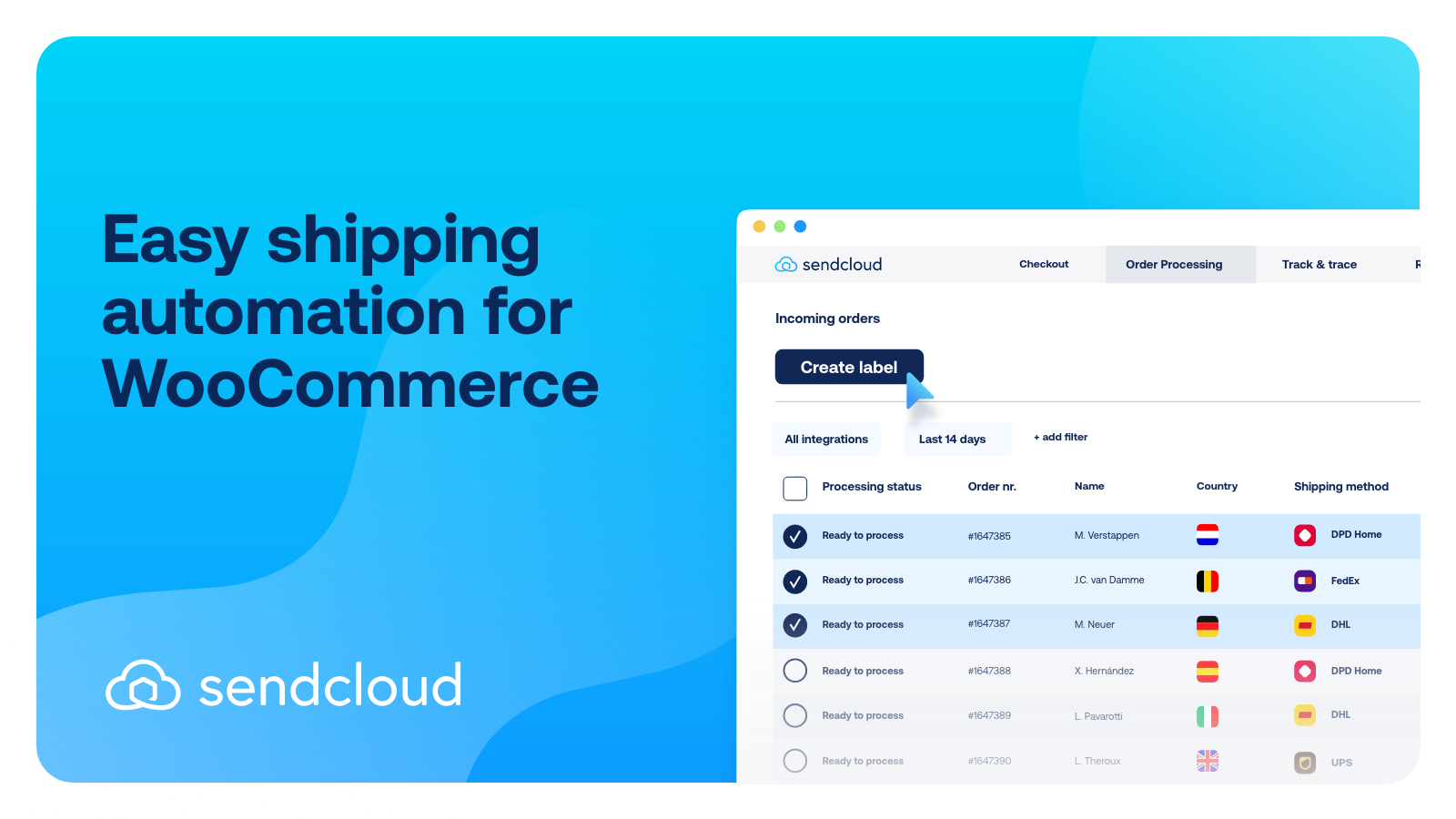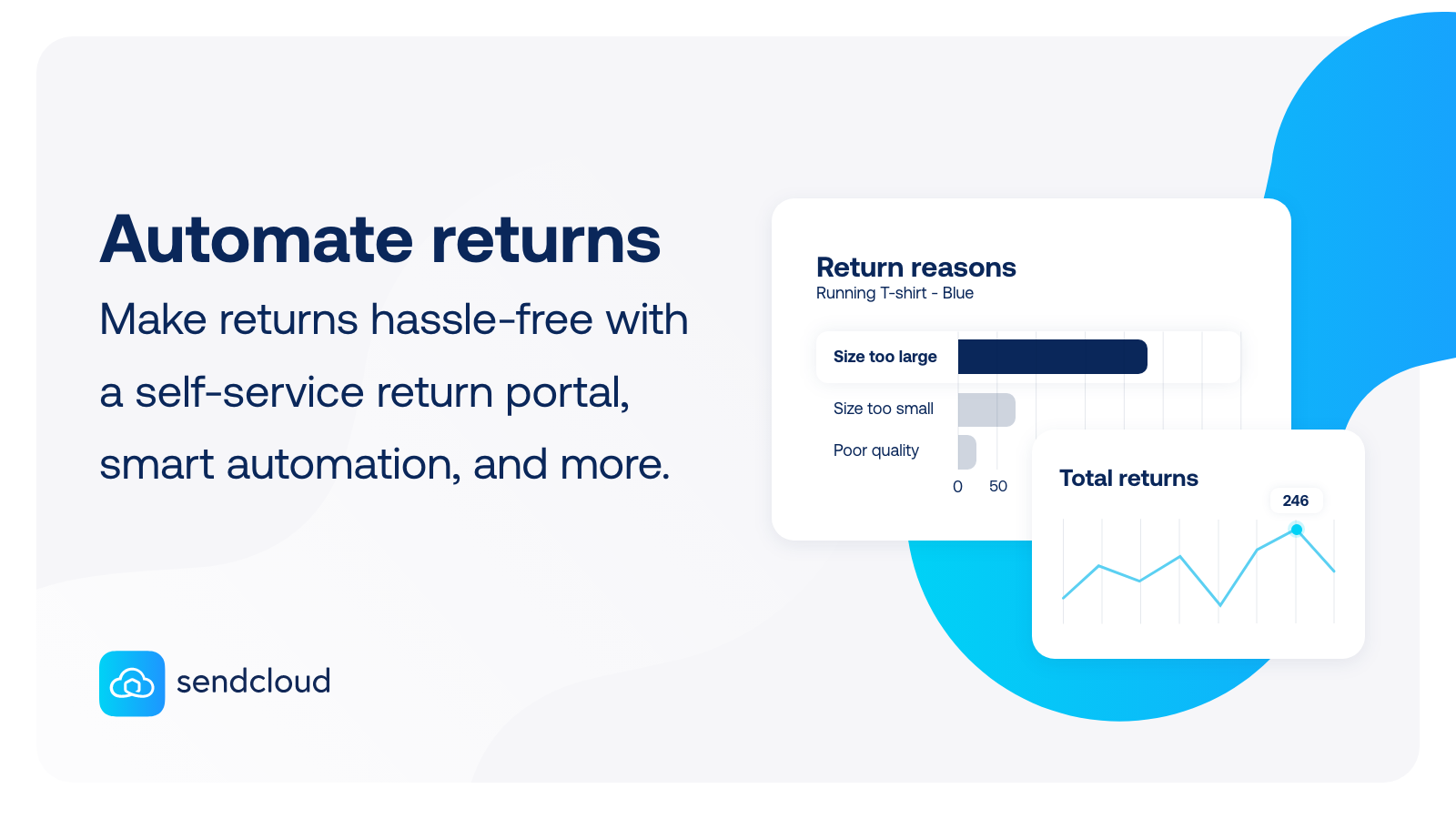Beschrijving
Sendcloud, het alles-in-één verzendplatform voor webshops die willen groeien
“Verzenden is ellende.”
We snappen het.
Orders druppelen binnen en je moet zorgen dat ze op tijd gepickt, gelabeld en verzonden
worden. Ondertussen ontvangen je klanten saaie tracking e-mails en ben je druk bezig met
het afhandelen van retourzendingen. Het kost een hoop tijd (en geld) om dit allemaal
handmatig én goed te doen.
Verzenden moet makkelijk zijn, ongeacht wat, waar en hoeveel je verzendt, zodat je je kunt richten op de groei van je e-commerce bedrijf!
Dat is waarom wij Sendcloud hebben gebouwd. Een belachelijk eenvoudig te gebruiken verzendplatform dat met je mee schaalt.
- Verhoog conversie in je checkout door flexibele verzendopties aan te bieden
- Laat klanten kiezen of ze hun pakket vandaag, morgen of op een andere specifieke datum willen ontvangen
- Activeer en verzend eenvoudig met meerdere vervoerders via één enkel platform
- Bespaar veel tijd met geautomatiseerde labelgeneratie en geavanceerde
verzendregels - Bied de beste post-aankoop ervaring met branded tracking e-mails en pagina’s die
klantenloyaliteit stimuleren - Voorkom negatieve beoordelingen door klanten op de hoogte te houden, zelfs tijdens
vertragingen in de verzending - Creëer een soepel en efficiënt retourproces voor zowel je klanten als jezelf met je
eigen retourportaal - Verkrijg bruikbare inzichten uit je verzenddashboard om je bedrijf te laten groeien
Het is nu tijd om van verzenden je concurrentievoordeel te maken. Sluit je aan bij 23.000+ online bedrijven die groeien met Sendcloud.
Integreer je WooCommerce met +100 internationale vervoerders
Je bedrijf is uniek. Daarom hebben we integraties gebouwd met ’s werelds grootste verzendbedrijven. Verbind tot +100 internationale vervoerders (en dat aantal groeit nog!) en schakel over met één klik wanneer dat nodig is. Upload je eigen vervoerderscontract of verzend direct via Sendcloud’s vooraf onderhandelde verzendtarieven.
Ondersteunde vervoerders
DHL, DHL Express, DPD, UPS, FedEx, Hermes, Budbee, GLS, Royal Mail, PostNL, bpost,
SEUR, Correos, Correos Express, Colissimo, Mondial Relay, Colis Prive, Lettre Suivie,
Chronopost, Austrian Post, Deutsche Post, Red Je Pakketje, Trunkrs, Post Italiane, MRW,
Homerr, BRT, ViaTim, Hurby, Fietskoeriers, StoreShippers, Delivengo, Quicargo,…Blijf op de hoogte! We blijven vervoerders toevoegen aan ons platform, dus mis de
ontwikkelingen niet.
Hoe werkt Sendcloud?
Heel eenvoudig! Sluit je WooCommerce aan op Sendcloud in minder dan 2 minuten (yes,
letterlijk).
Stap 1: Kies de vervoerders die het beste bij je winkel passen.
Stap 2: Optimaliseer je checkout met de gewenste verzendmethoden van je klanten.
Stap 3: Bespaar tijd op elke order met picklijsten, pakbonnen en verzendetiketten die
gelijktijdig of afzonderlijk kunnen worden afgedrukt.
Stap 4: Boost je merk. De laatste mijl is niet meer alleen in handen van transporteurs. Stuur
track & trace-meldingen en gebruik deze om de klantenbinding te verhogen.
Stap 5: Stimuleer je groei met een geautomatiseerd retourproces. Maak het jezelf en je
klanten zo makkelijk mogelijk!
3rd Party Libraries
Our plugin is relying on 3rd party libraries from JSDELIVR that are used on the checkout page in order to render a widget for the nominated day delivery shipping method. These Libraries are included regardless of the shipping method is enabled or not and are loaded from a remote service.
These are the links to used plugins.
https://cdn.jsdelivr.net/npm/@sendcloud/checkout-plugin-ui@1/dist/checkout-plugin-ui.js
https://cdn.jsdelivr.net/npm/@sendcloud/checkout-plugin-ui@1/dist/checkout-plugin-ui.css
Please find the links to Terms of service and privacy policy for JSDelivr on following websites:
* Terms of service – https://www.jsdelivr.com/terms/acceptable-use-policy-jsdelivr-net
* Privacy Policy – https://www.jsdelivr.com/terms/privacy-policy-jsdelivr-net
Schermafdrukken
Installatie
Algemene instructies
- Upload the plugin files to the
/wp-content/plugins/sendclouddirectory, - Activeer de plugin via het ‘Plugins’ scherm in WordPress of installeer de plugin direct via het WordPress plugins scherm (aanbevolen).
- Activate your WooCommerce integration with service point support in the Sendcloud Panel. Please, refer to Integrations section in the support page for more information about this.
WooCommerce 2.5.x
- Go to WooCommerce->Settings->Shipping->Service Point Delivery
- Vink het vakje Deze verzendmethode inschakelen aan
- You may change your shipping costs by setting a new value for the Cost field.
- Klik op Wijzigingen opslaan
WooCommerce 2.6.x, 3.x.x
- Ga naar WooCommerce > Instellingen > Verzending
- Use the Add shipping method button in the Shipping Zones listing and select Service Point Delivery from the drop down menu.
- You should see Service Point Delivery in the Shipping Method(s) column of the Shipping Zones list.
- You may change your shipping costs by clicking in the Service Point Delivery and setting a new value for the Cost field.
- Klik op Wijzigingen opslaan
De installatie controleren
Your customers should be able to select Service Point Delivery in the checkout page, alongside with a button labeled Select Service Point.
FAQ
-
How can I get started with Sendcloud?
-
Learn how Sendcloud works and how to set it up in our help center.
-
Heb ik een SendCloud account nodig om deze plugin te gebruiken?
-
Yes. In order to connect, you must register for an account and then, follow the installation instructions.
-
Wat is een servicepunt?
-
Service Points are places that accept packages to be retrieved later by the customer.
e.g. A grocery store near your house or work may accept those packages.
Beoordelingen
Bijdragers & ontwikkelaars
“Sendcloud | Shipping & Returns Automation for WooCommerce” is open source software. De volgende personen hebben bijgedragen aan deze plugin.
Bijdragers“Sendcloud | Shipping & Returns Automation for WooCommerce” is vertaald in 2 talen. Dank voor de vertalers voor hun bijdragen.
Vertaal “Sendcloud | Shipping & Returns Automation for WooCommerce” naar jouw taal.
Interesse in ontwikkeling?
Bekijk de code, haal de SVN repository op, of abonneer je op het ontwikkellog via RSS.
Changelog
2.4.4
- Add compatibility with Mollie payments for WooCommerce blocks in the checkout
2.4.3
- Fix issue with plugin significantly affects site efficiency
2.4.2
- Fix issue with service point carrier list
2.4.1
- Changed: removed errors in console on checkout
2.4.0
- Added: Compatibility with WooCommerce 8.3.0
2.3.0
- Feature: Enable message logging based on the log level
2.2.22
- Changed: readme.txt file
- Changed: compatible versions of WooCommerce (8.2.1) and WordPress (6.3.2)
2.2.21
- Changed: Adjustment of order synchronization flow
2.2.20
- Feature: Deprecate DynamicCheckout. Remove dynamic checkout configuration, mark dynamic checkout shippping methods as
deprecated and legacy service point as the only available option for new Sendcloud users.
2.2.19
- Changed: Replace get_woocommerce_currency() with get_option(‘woocommerce_currency’)
2.2.18
- Fix issue with accessing undefined array key
2.2.17
- Added: Enable shop manager role to access plugin page
2.2.16
- Added: New optional public description field for dynamic checkout delivery methods
- Added: Custom CSS styling classes to allow the customization of the delivery method title and new public description
- Changed: Remove saving access token on order payload
2.2.14
- Support weight rate logic for Service Point Delivery method
2.2.13
- Fix nonce verification
2.2.12
- Fix shipping rate links
2.2.11
- Add notice when connect button is disabled
2.2.10
- Fix: Fix issue with nominated date delivery shipping method
- Fix: Fix issue with postal code not being sent to service point picker
2.2.9
- Fix: Add missing translations for checkout shipping methods
2.2.8
- Add compatibility with malware scanner.
2.2.7
- Add compatibility with WooFunnels plugin.
2.2.6
- Fix: Add compatibility with WooCommerce sniffs.
2.2.5
- Fix: Fix issue with service points on checkout.
2.2.4
- Fix: Fix issue with invalid weight.
2.2.3
- Fix: Remove extra array from error response.
2.2.2
- Fix: Fix wp_register_script called incorrectly.
2.2.1
- Fix: Fixed small issue with free shipping method.
2.2.0
- New delivery method in Dynamic Checkout – Service point delivery (available for all users). The service point map is embedded on the page and possible to style with CSS.
- Legacy Service points method still supported.
- Setup weight based rates directly in the Dynamic Checkout Delivery methods (standard, same day, nominated day methods).
- New Coupon support for Dynamic Checkout delivery methods.
2.1.3
- Fix: Replace deprecated function and fix escaping javascript.
2.1.2
- Added: Added more security validations.
2.1.1
- Added: Support for configuring nominated day methods internationally.
2.1.0
- Added: Support for 2 new delivery methods in the Checkout feature for subscription users.
- New delivery method for small shop and above: standard delivery (international and domestic).
- New delivery method for large shop and above: same day delivery (domestic, dependent on carrier).
- Added: Holiday support (for same day/nominated day methods, configurable in Sendcloud platform).
- Added: Translations for all Sendcloud supported languages (English, Dutch, German, Spanish, French, Italian).
- WordPress compatibility check for 5.8.
2.0.3
- Fix – Updated translations.
- Fix – Service points delivery (with same free shipping threshold) are now all visible at checkout.
2.0.2
- Fix – Fixed rendering Nominated day.
2.0.1
- Fix – Enabled compatibility with Woo Funnels plugin to fix Service points Sendcloud.
2.0.0
- Add – Introduced compatibility with the Sendcloud Checkout module giving users the best delivery options.
Sendcloud Checkout module allows for the following:
Set up delivery options and customize them.
Set the pricing for the delivery options based on weight classes.
Offer time slots for delivery which are sensitive to cut-off times. - Fix – Bug fixes related to compatibility Sendcloud Servicepoints for Woocommerce version 3.
1.1.2
- Ondersteuning toegevoegd voor WordPress 5.3
1.1.1
- Ondersteuning toegevoegd voor WordPress 5.2.3
1.1.0
- Rebranding
1.0.17
- Ondersteuning toevoegen aan WooCommerce 3.5.5
1.0.16
- Vertalingen verbeteren
1.0.15
- Voeg vervoerderselectie toe voor verzendmethode van servicepunt
- Vertalingen verbeteren
1.0.14
- Verbeter de compatibiliteit met WooCommerce 3.x.x
1.0.13
- Permalink controles minder streng gemaakt
1.0.12
- Ondersteuning toevoegen voor aangepaste site-url’s
1.0.11
- Deze plugin compatibel gemaakt met CloudFlare Rocket
1.0.10
- Deze plugin is nu compatibel met WooCommerce 3.0.x
1.0.9
- Ondersteuning toegevoegd om te voorkomen dat de klant naar een servicepunt verzendt wanneer een van de artikelen te groot is.
1.0.8
- Service Point Shipping method can be set as free after certain amount of the order
- Vertaling toevoegen om servicepuntknop te selecteren
1.0.7
- Compatibel met PHP 5.3
- Maak verbinding met SendCloud op nieuw tabblad
1.0.6
- Mo vertaalbestanden toegevoegd
1.0.5
- Fix redirection to SendCloud Panel
1.0.4
- Fix headers on autoconnect
1.0.3
- Verbeterde readme, documentatie en schermafbeeldingen
1.0.2
- Knop voor automatisch verbinden toevoegen
1.0.1
- Adres van servicepunt toevoegen aan e-mail
1.0.0
- Integreer WooCommerce met een bestaand SendCloud account voor levering van servicepunten
locaties te selecteren bij het afrekenen.