Beschrijving
Namenlijst: bouw je eigen woordenlijst / begrippenlijst!
Deze plugin laat je een namen/termen lijst (begrippenlijst) toe aan je WordPress installatie.
Op je website wordt er een begrippenlijst getoond, met aanklikbare letters en een zoekfunctionaliteit.
De plugin heeft ondersteuning voor meerdere lijsten voor één WordPress installatie.
Het beste kun je naar de screenshots kijken, want die laten meer zien dan woorden beschrijven.
The Name Directory plugin was originally developed for ParkietenVilla.nl to show a directory of names to name your budgies.
Maak meerdere lijsten en pas ze helemaal aan!
You can create multiple directories with this plugin.
Every directory can be embedded with a very simple shortcode which you can just copy-and-paste
in your own pages and posts. Every directory has a few configuration options that customize
the layout and functionality of the directory:
- Toon/Verberg titel
- Toon/Verberg beschrijving
- Geef het onderwerp van deze lijst op (bijv.: films, vogels, landen, namen)
- Toon/Verberg suggestieformulier
- Toon/Verberg naam van de indiener
- Toon/Verberg zoekfunctie (zoekt in namen/titels en beschrijving)
- Toon/Verberg een horizontale streep tussen de namen
- Toon/Verberg alle namen als de gebruiker nog geen beginletter gekozen heeft
- Toon/Verberg de nieuwste namen (en kies het aantal van nieuwste namen om te tonen)
- Kies het aantal kolommen om weer te geven
- Of er bij het zoeken ook moet worden gesprongen naar de namenlijst (handig voor one-page sites)
- When you embed a directory, you can configure it to start with a letter of your choosing. E.g.: start on letter J.
- Je kunt het aantal woorden in de beschrijving ook limiteren (en een “Lees meer” link weergeven, die de rest laat zien)
The administration view of this plugin has the familiar look and feel of (the rest of) the WordPress Administration panel.
I have done my best to enable some AJAX-features in the administration panel, so you can work efficiently while adding new entries.
Sinds v1.7 en v1.8 is het er een mogelijkheid om te importeren en te exporteren door middel van .csv-bestanden.
This plugin is also tested compatible with:
* the popular Members plugin which makes role permissions easy
* Relevanssi plugin, the better search plugin
Try the plugin without installing it yourself.
Do you want to try Name Directory instantly? Thanks to TasteWP, you can start with an empty demo-site, just for you!
Also, it’s free.
Click here to create the instant demo-website with Name Directory installed.
Voeg resultaten uit de lijsten toe aan de standaard WordPress zoekmachine
Als je naar de Algemene opties van de plugin gaat, kun je nu WordPress zoekfunctionaliteit compatibiliteit inschakelen.
Dit zorgt ervoor dat pagina’s waarop een begrip van de lijst staat, ook worden toegevoegd aan de WordPress zoekresultaten.
Talen ondersteuning
Do you want Name Directory to be available in your language?
Please help us translate!
You can translate directly by going to https://translate.wordpress.org/projects/wp-plugins/name-directory,
login with your WordPress account and click Select your language and click ‘Contribute Translation’.
Ondersteuning
If you like this plugin and want to support and/or thank me, please buy me a coffee.
References
We are proud to be featured on:
– WordPress tutorials
– Kinsta: The best Directory plugins (no. 7)
– WPBeginner: Best Directory plugins (no. 5)
– QuadLayers: Best Directory Plugins (no. 3)
– ThemeGrill: Business Directory Plugins (no. 6)
– WP Wax: Best Directory plugins
Bedankt
Dankjewel voor een aantal mensen die gedoneerd hebben of een speciale versie hebben besteld van Namenlijst.
Additional and a special thanks goes to JetBrains, the creator of PhpStorm,
for providing me with a free open-source licence to their products. This helps me maintain this plugin!
Schermafdrukken

The output of a name directory on a standard WordPress website. It's a full-featured name directory (search form, index links, descriptions and submit button) 
Overview of all the name directories in the WordPress Administration screen for this plugin 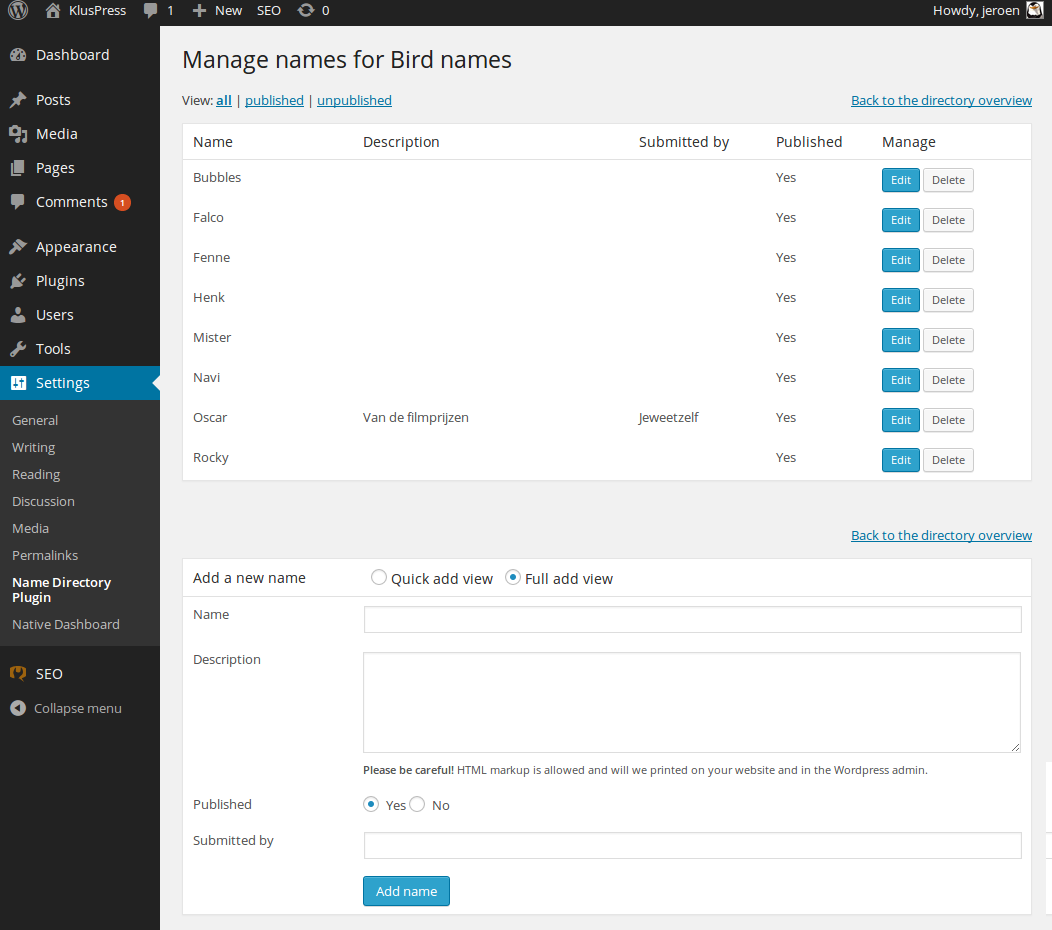
List of all names in the selected directory and the 'Add name' form 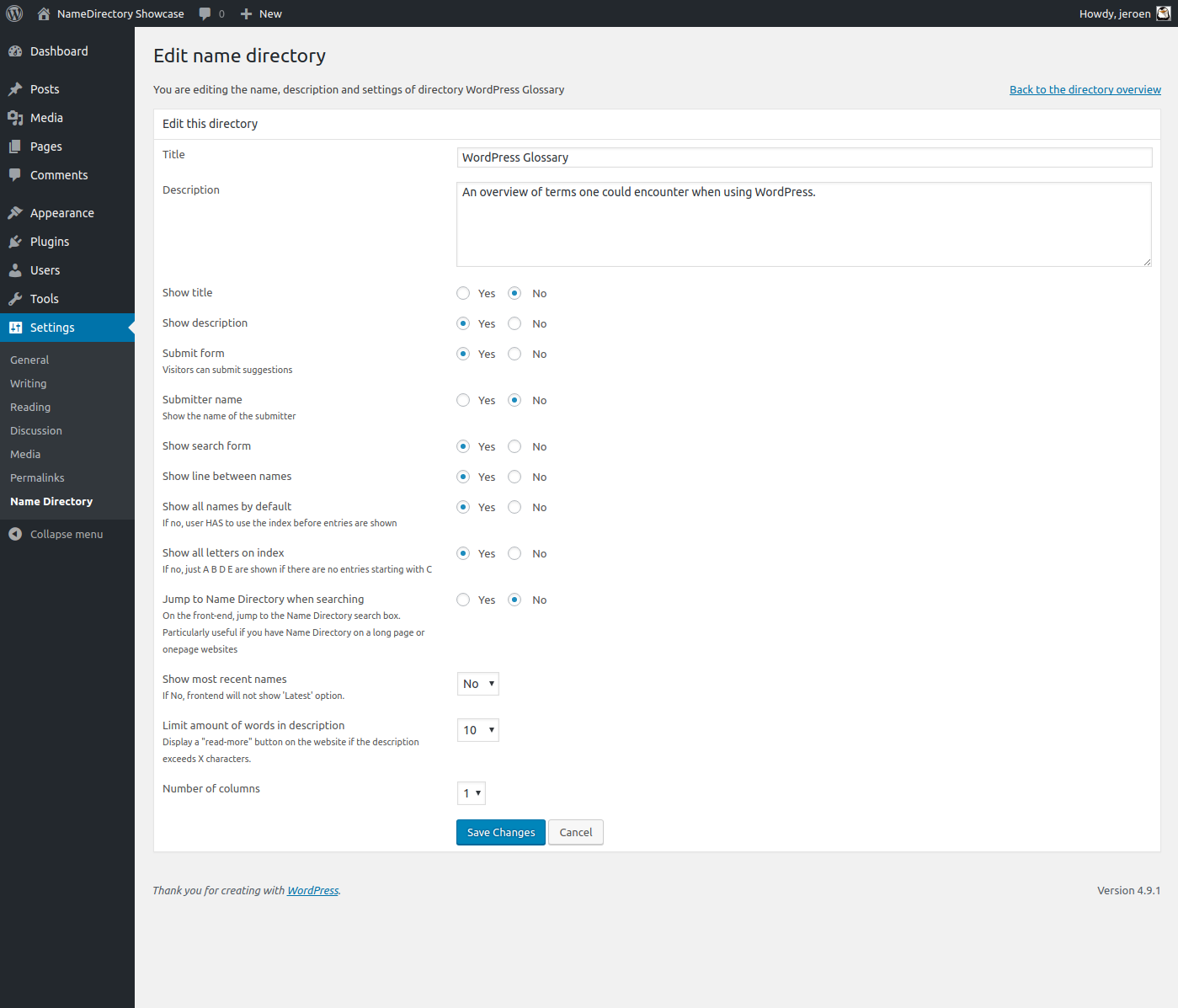
Settings screen for a name directory 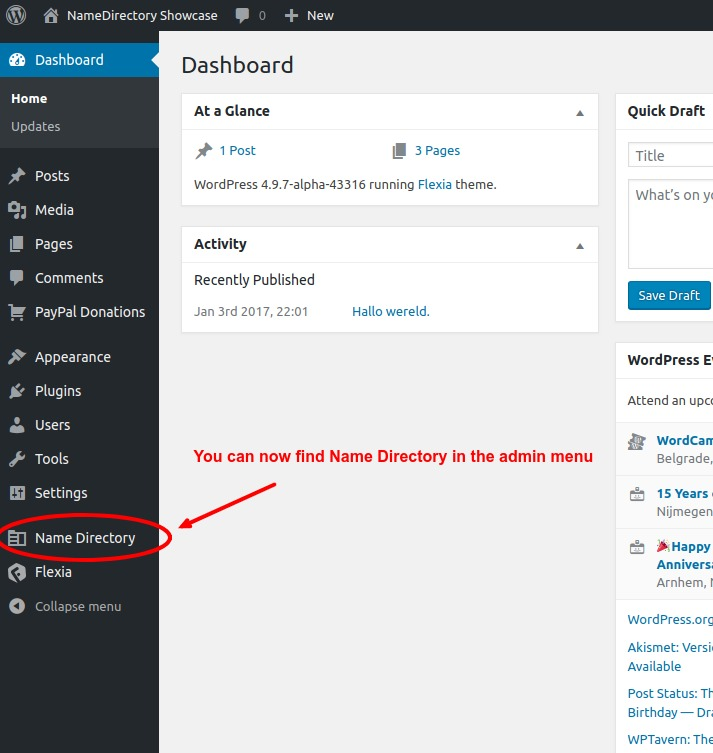
Where to find the Name Directory plugin settings page 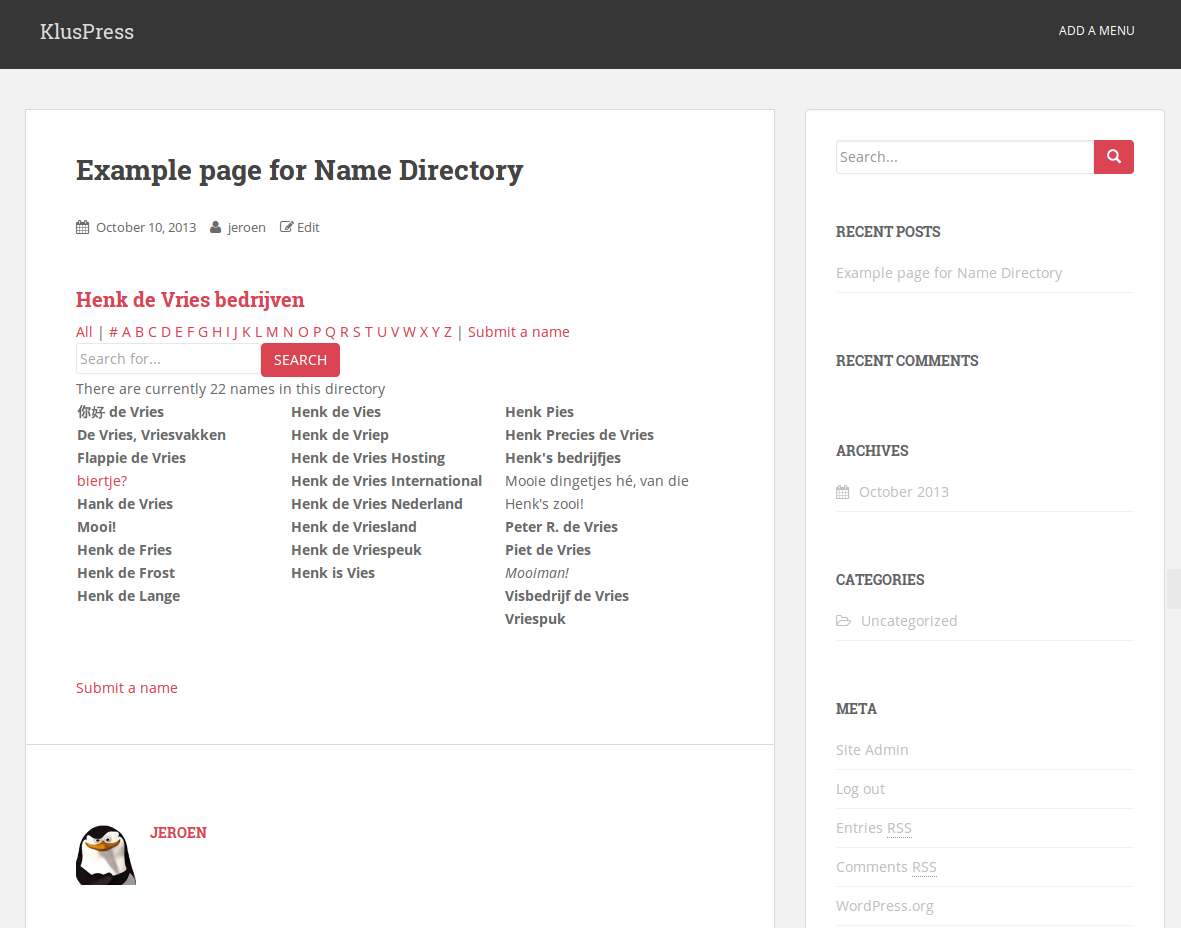
Nog een voorbeeld van de plugin op een website 
Een overzicht van de Algemene Instellingen pagina, waarop je de Namenlijst ondersteuning voor WordPress site search aan kunt zetten en sinds versie v1.14.1 ook een HTML editor aan kunt zetten.
Installatie
Displaying a directory on your site
- Go to the Name Directory settings page
- Hover over the directory you want to add to the page.
- A few options should show now, like Delete, Manage and Shortcode (see screenshot https://ps.w.org/name-directory/assets/screenshot-2.png).
- Click ‘Shortcode’, a little textbox will show now.
- Copy-and-paste the content of the textbox into the page you want the plugin to show up.
- Save and view the page to see the result.
What does the shortcode look like?
De shortcode voor de Namenlijst plugin is als volgt:
[namedirectory dir=1]
Installing the plugin
Installation is very easy. You can just download this plugin through the Plugin Finder in your WordPress Administration Panel.
If you download the zip-file, installation isn’t that difficult either:
- Unzip the file which results into a directory called
name-directory - Upload that directory to the
/wp-content/plugins/directory - Activeer de plugin via het ‘Plugins’ menu in WordPress
- Create a new name directory and add some names
- Copy the shortcode and paste it into a post or page to show it on your website
FAQ
-
What does the shortcode look like?
-
De shortcode voor de Namenlijst plugin is als volgt:
[namedirectory dir=1]Het nummer
1in dit voorbeeld is het interne ID van de namenlijst. De rest van de shortcode ziet er altijd hetzelfde uit. -
I created a directory, how do I show it on my site?
-
- Go to the Name Directory settings page
- Hover over the directory you want to add to the page.
- Een paar opties zouden nu getoond moeten worden zoals Verwijderen, Beheren en Shortcode – zie screenshot https://ps.w.org/name-directory/assets/screenshot-2.png
- Click ‘Shortcode’, a little textbox will show now.
- Copy-and-paste the content of the textbox into the page you want the plugin to show up.
- Save and view the page to see the result.
-
Kan ik de manier waarop de Namenlijst er uit ziet ook aanpassen?
-
Ja, zeker kan dat, met CSS. Als je bekend met CSS weet je misschien als dat je gemakkelijk kunt stylen als er classes in de HTML structuur zitten.
Deze plugin is ontwikkeld met precies dat in gedachten. Gebruik de HTML inspector van je favoriete browser en je kunt gemakkelijk de classnames vinden om te stylen. Om je op weg te helpen heb ik hier al wat populaire classes opgesomd:.name_directory_index: Index links (de letters A-Z).name_directory_name_box > strong: Naam / Item titel.name_directory_name_box > div: Naam / Item beschrijving.name_directory_total: Totaal aantal namen / entries.name_directory_index > form: Zoekformulier.name_directory_submit_bottom_link: Link naar het “Insturen” formulier.name_directory_active: Huidige actieve beginletter.name_directory_empty: Betekent dat er geen namen zijn voor deze beginletter.name_directory_character_header: Geeft een nieuwe beginletter aan#name_directory_search_input_box: zoek ingave veld#name_directory_search_input_button: zoekknop
Ook kan ik wel helpen met styling / CSS, maar alleen als je bereid bent een kleine donatie te doen.
Neem contact met me op via de Support Forums of mijn website om hier meer over te weten te komen. -
Is there a bulk-add or csv import in this plugin?
-
Ja, dat kan sinds v1.7! Je kunt een .csv bestand importeren in een Namenlijst.
- Go to the Name Directory settings page
- Ga met je muis over de Namenlijst waarin je wilt importen.
- Je zou nu een aantal opties moeten zien, zoals Verwijderen, Beheren en Import – bekijk deze screenshot voor een voorbeeld
- Klik op “Importeren”
- Selecteer je .csv-bestand
- Upload
Je kan namen, beschrijvingen en inzender berichten toevoegen, alleen de eerste kolom (naam) is vereist. Goed om te weten: de eerste rij wordt altijd genegeerd (dit zouden headers moeten zijn).
Je kan een voorbeeld downloaden: voorbeeld importbestand om het format te bekijken.Might your first try does not work, please use https://www.freefileconvert.com to convert your file into a valid CSV file.
Also, importing works best if you export the files with ‘UTF-8’ character set, ANSI does not always work.Als je hulp nodig hebt, neem dan contact met me op via Support Forums.
-
Kan ik mijn Namenlijst ook exporteren?
-
Dat kan ssinds versie v1.8! Deze export is natuurlijk compatible met de import-functionaliteit. Als je wilt exporteren, volg dan deze stappen:
- Go to the Name Directory settings page
- Ga met je muis over de Namenlijst die je wilt exporteren.
- Je zou nu een aantal opties moeten zien, zoals Verwijderen, Beheren, Import en ook Export – bekijk deze screenshot voor een voorbeeld
- Klik op ‘Exporteren’
- Klik op de knop op deze nieuwe pagina en je .csv-bestand zal starten met downloaden
-
Zijn er ook demo’s / voorbeelden om te bekijken hoe de plugin werkt?
-
Yes, every now and then I come across an installed version of the plugin. Here is an incomplete list.
- Nederlandse parkieten site – Hoe je je vogel kunt noemen
- Franse website met keuken termen
- Dutch website – How to name your pet rat
- Dutch website Pieckbon – (participating enterpreneurs lists)
- Dutch Pregnancy – Term List
- Alabama Orthopaedic Society – Ledenlijst
- Convertus – Paid Search Terms
- SBS ShopRI – Vendor List
- Coin Collector Blog
- Venlo’s Waordeboek (Dutch Limburgian Dialect Dictionary)
- Dutch Winetasting Terms
- Certficate Holders in Ghana
- Preston County Commission
- Tuscany Cookie Class Terms
Als je een dode link ziet, laat het me weten, alsjeblieft.
-
Can I try the plugin myself before I install it?
-
Yes, click here for in instant demo-website with Name Directory installed
-
Kan ik HTML gebruiken in de beschrijving?
-
Yes, this is possible! Please do be careful to use valid HTML only though.
-
Kan ik een WYSIWYG editor gebruiken om de beschrijving bij de naam aan te passen?
-
Yes, you can, since v1.14.1. You can enable this yourself when you go to the General Settings (also see screenshot 7)
-
Is it possible to be a Name Directory admin without being a Site Administrator?
-
Since version 1.17 his is possible by also using the Members plugin.
Name Directory registers a capability calledmanage_name_directorythere.
Whenever you give a user this capability, they will see the Name Directory admin menu’s and will be able to manage the Name Directories. -
Kan ik ook een willekeurige naam weergeven?
-
Ja, sinds v.1.12 is dit mogelijk. Je kunt deze code daarvoor gebruiken: [namedirectory_random dir=1]
De
1in dit voorbeeld is het interne ID van de lijst. -
Kan ik ook een losse naam weergeven?
-
Ja, dat kan sinds v1.13. Je kunt deze shortcode daarvoor gebruiken:
[namedirectory_single id=10] -
Hoe komt het dat sommige letters als vraagtekens worden weergegeven.
-
Als dit het geval is, check dan of je PHP versie wel mb_string aan heeft staan. Als dat zo is, kijk dan of je database wel UTF-8 ondersteunint kent (utf8mb4_unicode_ci).
De
10in dit voorbeeld is het intere ID van de naam, die kun je vinden in de laatste kolom als je alle namen van een lijst bekijkt in de WordPress admin.Als dit niet werkt is er nog de optie met de naam “Toon alle letters op de index”. Als je die uitzet, zou het moeten werken.
-
Hoe kan ik contact met je opnemen?
-
If you have questions about the plugin or if you have ideas to share, the best way to contact me is through the Support Forums.
If you want me to do custom, paid work for you, you can get in touch by contacting me on website. -
Kun je ook maatwerk leveren?
-
Ja, dat doe ik. Om het om styling gaat wat voor iedereen anders is en niet voor deze plugin, kan ik betaald helpen. Neem contact met met op via mijn website voor meer informatie.
Beoordelingen
Bijdragers & ontwikkelaars
“Name Directory” is open source software. De volgende personen hebben bijgedragen aan deze plugin.
Bijdragers“Name Directory” is vertaald in 14 talen. Dank voor de vertalers voor hun bijdragen.
Vertaal “Name Directory” naar jouw taal.
Interesse in ontwikkeling?
Bekijk de code, haal de SVN repository op, of abonneer je op het ontwikkellog via RSS.
Changelog
1.29.0 | March 25, 2024
- Enhancement: Improved sorting with diacritic characters
- Enhancement: Tested up to WordPress 6.5
- Enhancement: Clarify implications of the use of HTML
1.28.5 | November 5, 2023
- Bugfix: PHP showed a notice when in debug mode about missing variable, thanks @jibbius
- Bugfix: Only select letters from published names (so for example H isn’t shown if there is one unpublished name Henk)
- Bugfix: Don’t send an e-mail to the admin twice
- Bugfix: Display issue with a title in the admin
- Bugfix: Derive the starting character from the cleaned string
- Enhancement: Added some WCAG hints to the front-end
- Enhancement: Optimized query
1.28.4 | October 29, 2023
- Enhancement: Sent the mail to the directory-set e-mail
1.28.3 | October 27 (party, party), 2023
- Bugfix: Bug with creating new directories
1.28.2 | October 27 (party, party), 2023
- Bugfix: Bug with creating new directories
1.28.1 | October 27 (party, party), 2023
- Bugfix: Bug with creating new directories
1.28.0 | October 22, 2023
- Bugfix: (Finally!) fixed the issue that editing a names HTML doesn’t break formatting (with quotes)
- Feature: Choose whether you want to show the name count
- Feature: Choose whether you want to show the instructions on the front-end
- Feature: Set an e-mail address (per directory) which receives new-submission notifications
- Enhancement: The directory settings screen: readability, now divided into sections, bit more spacey
- Enhancement: Tested up to WordPress 6.3
- Enhancement: Tested up to WordPress 6.4 Beta
- Enhancement: Tested up to WordPress 6.5 Nightly
- Enhancement: Reviced the public demo list
1.27.2 | January 20, 2023
- Enhancement: Tested up to WordPress 6.2
- Bugfix: Quick Import nonce check
1.27.1 | September 28, 2022
- Enhancement: Also css-hide images on the ‘Read more’-feature
- Bugfix: Closed the div surrounding reCaptha
- Bugfix: Trim the name when importing names, so the correct starting letter will be selected
- Bugfix: Display the name correctly use entity_decode
1.27.0 | August 27, 2022
- Feature: Choose whether an admin has to approve a submitted name first
- Enhancement: Nicer error message on (quick) import
1.26.1 | July 19, 2022
- Bugfix: After submitting a name, return to the page the visitor came from, without explicitly showing all the names, just use the directory’s default behaviour
1.26.0 | July 16, 2022
- Feature: when show_all_index_letters is Off, do an exact query (case sensitive) to make sure special characters are honoured as starting-letter
1.25.5 | July 15, 2022
- Enhancement: The edit screen is now standalone
- Security: Use wp-nonce on add name action
- Security: Rely on the WordPress API and its help functions to assist with security
- Security: User rights checking improved
- Special thanks: Thank you Erwan Le Rousseau from WPScan.com for pointing out issues and the patience to check my fixes
1.25.4 | June 28, 2022
- Enhancement: Some users have huge directories, because of that, there is a mode where the adding form is shown without the list of all the names. This is now the default behaviour if you click the “Add Names” link on the directory overview
- Enhancement: Remove extra space in overview table for WordPress admin consistency
- Security: Use wp-nonce on delete directory action
- Security: Use wp-nonce on delete name action
- Security: Use wp-nonce on edit name action
- Security: Secured the import script with script-tag-stripper and wp-nonce
1.25.3 | May 8, 2022
- Bugfix: Fixed XSS vulnerabilities reported to me by Donato Di Pasquale, thank you!
1.25.2 | April 16, 2022
- Bugfix: The ‘All’-link jumplocation did not work since v1.25.1
- Bugfix: URL-component ordering
1.25.1 | April 7, 2022
- Improvement: Made the anchor-links unique so multi-directory-pages are working OK when you click the index-links
- Improvement: When there are multiple directories on one page, only show the correct submit form when it’s requested
- Improvement: When there are multiple directories on one page, only do the name-exists-check in the right directory
1.25.0 | April 5, 2022
- Improvement: When there are multiple directories on one page, and you use search, jump to the right directory
- Maintenance: WordPress 6.0 compatible
1.24.0 | February 1, 2022
- Bugfix: Fixed duplicate hidden input field, thanks @pavelinnuendo for the tip!
- Improvement: Speed up performance by adding database indexes
- Maintenance: WordPress 5.9 compatible
- Enhancement: Add TasteWP links to description where you can try Name Directory instantly
1.23.2 | September 16, 2021
- Bugfix: Removed natural sorting for now as it’s messing up the sorting for non-numeric characters
1.23.1 | August 6, 2021
- Feature: Natural number sort
- Enhancement: Tested with WordPress 5.9 alpha
1.23.0 | June 20, 2021
- Feature: Compatible with Relevanssi
- Feature: Search terms can be highlighted in the search results
- Enhancement: Compatible with WordPress 5.8
1.22 | March 3, 2021
- Bugfix: ‘latest’ option did not show any entries
1.21 | March 1st, 2021
- Bugfix: the regex which splits the words (limit at 10, 25, etc) was not UTF-8 ready yet
1.20 | February 28, 2021
- Feature: Optionally secure your submit-a-name form with reCAPTCHA (v2) from Google (Thanks for the idea Aung!)
1.19 | February 16, 2021
- Feature: Show a heading when the next starting-letter will begin (show B after all the A-words, C after the B-words, etc)
- Feature: In admin panel replace the ‘Yes’/’No’ link (which was a clickable ajax link) with a fancy toggle button (much more userfriendly)
- Enhancement: Added a few extra help texts
- Enhancement: Used a more narrow javascript selector for the import page
- Enhancement: Made the CSS classes more consistent
- Enhancement: Compatible with WordPress 5.7
1.18.1 | January 13, 2021
- Bugfix: Fixed wrong usage of $wpdb->esc_like
1.18 | January 10, 2021
- Bugfix: Implemented pull request from Jack Barker (http://jackbarker.com.au/) with search enhancement
- Security: CVE-2021-20652: Fixed CSRF vulnerability, thank you Yuta!
1.17.4 | November 22, 2020
- Enhancement: Just a small enhancement to see if translations are working
1.17.3 | November 19, 2020
- Enhancement: Use the correct plural when there is result in searching
- Enhancement: Compatible with the new WordPress 5.6
1.17.2 | October 22, 2020
- Security: Added additional checks for the front-end submits
- Enhancement: Edited some code to not show native PHP notices on dev-enabled sites
- Enhancement: Did some initialization of values in the new-directory admin
- Enhancement: Display an error message when a directory with a non-existing ID is called
- Enhancement: Compatible with the new WordPress 5.6 beta
- Enhancement: Compatible with PHP 8.0
1.17.1 | September 2, 2020
- Bugfix: Capability race-condition
1.17 | September 2, 2020
- Feature: Name Directory is now also available with capability ‘manage_name_directory’, compatible with the commonly used Members plugin
- Bugfix: Better value-checking at import, so it doesn’t wing any PHP notices for the sites which enabled them
- Maintenance: WordPress 5.5 compatible
1.16.1 | July 3, 2020
- Bugfix: Database constraints loosened
1.16 | April 18, 2020
- Feature: You can now disable the duplicate protection in the General Options
- Enhancement: Ability to use shortcodes in descriptions
- Bugfix: Better use of the ‘singular’ term for name directories
- Bugfix: Linebreaks are preserved when you use the visual editor
1.15.6 | March 15, 2020
- Bugfix: Update DB to unicode at setup too
- Bugfix: Translation of ‘Show less’ did not show up due to wrong classname
- Enhancement: CSS Extra spacing on index characters
1.15.5 | March 7, 2020
- Maintenance: WordPress 5.4 compatible
1.15.4 | January 7, 2020 | Happy New Year!
- Bugfix: Determining number of columns
- Bugfix: Replaced ‘ellips’ with ‘…’ to broaden compatibility for other themes/plugins
- Maintenance: WordPress 5.3 styling
1.15.3 | November 2019
- Maintenance: WordPress 5.3.1 compatible
1.15.2 | October 13, 2019
- Feature: Added an option to the import screen to empty a directory before importing (useful for people who use a spreadsheet for name management)
- Enhancement: Added a special import-option the import screen which uses UTF8 import.
- Maintenance: WordPress 5.3 compatible
1.15.1 | August 16, 2019
- Bugfix: Added an exact match query to the “exact” search functionality
1.15 | August 14, 2019
- Feature: You can now choose (per-directory) whether to search in the description
- Enhancement: Added extra explaination / documentation on the subject of importing to the plugin
- Enhancement: Refined the “exact” search functionality in the directories
- Maintenance: Cleaned up the plugins CSS
- Maintenance: Changed the way the database is installed and kept in sync on updating, way less code
1.14.2 | August 1, 2019 (my nephew’s birthday)
- Improvement: Empty the edit form on Ajax submit and scroll to the top to see the success message
1.14.1 | August 1, 2019 (my nephew’s birthday)
- Feature: You can now use a visual editor! You just have to enable this on the General Settings (the one of Name Directory) screen
- Bugfix: Fixed small import bug with accent characters
- Bugfix: htmlspecialchars sometimes issued a warning to the error_log
1.14 | July 17, 2019
- Feature: Added Quick Import from menu, imports into a new directory
- Enhancement: Translations/naming
- Enhancement: When searching with (double) quotation marks, it will not perform a wildcard search. So searching for “media” will not return ‘mediator’.
- Bugfix: Directory sorting in the admin is now on most recent added named, but with empty directories on top
1.13.7 | June 2, 2019
- Bugfix: SQL improvement for selecting and grouping
1.13.6 | June 1, 2019
- Feature: sort name directory on most recent added name
- Bugfix: also show empty directories
1.13.5 | May 28, 2019
- Refactored some code
- Javascript is handled cleaner (more WordPress-alike)
- Bugfix: Fixed One-click status toggle (published/unpublished)
1.13.4 | May 28, 2019
- Feature: sort name directory on most recent added name
- Bugfix: remove debug output
1.13.3 | May 16, 2019
- Bugfix: utf8_encode in import functionality, so non-latin characters are supported too
1.13.2 | April 18, 2019
- mb_string aanpassingen, dit wordt gebruikt bij niet-latijnse karaktersets
- Bugfix: Gebruik mb_string niet als het niet beschikbaar is (voorkom crashen)
- Feature: Test whether the mb_string extension in PHP is enabled and display a notice when it’s not
- Tested WordPress v5.2 (beta)
1.13.1 | February 28, 2019 (my birthday!)
- Bugfix: Bij het exporteren werden rijen niet netjes van elkaar gescheiden
- Bugfix: Bij het exporteren ondersteunde HTML markup geen regeleindes
1.13 | February 20, 2019
- Nieuwe shortcode toegevoegd:
[namedirectory_single], om een specifieke naam op de website weer te geven. Handig voor widgets - Bugfix: Bij het exporteren wordt HTML opmaak ook opgenomen in de CSV
- ID’s toegevoegd in de admin (voor de nieuwe shortcode)
- Een render-functie toegevoegd voor boxes van de Namenlijst, deze worden nu gedeeld door
[namedirectory],[namedirectory_random]en de nieuwe[namedirectory_single] - Eindelijk maak ik gebruik van aparte .js en .css bestanden voor de admin!
- Een hele hoop kleine verbeteringen aan de admin
1.12 | January 31, 2019
- Toegevoegd zoeken in WordPress beheer -> Code gedoneerd door @mpmarinov
- Een nieuwe shortcode toegevoegd om een willekeurige naam toe te voegen (
[namedirectory_random) uit een Namenlijst. Code gedoneerd door @mastababa
1.11.6 | January 21, 2019
- Er is ook een ‘spring naar’ functionaliteit toegevoegd, als je klikt op de index letters. Eerder werkte dit alleen bij het zoeken (Bedankt, Ana!)
1.11.5 | January 12, 2019
- Betere ondersteuning voor je eigen term voor namen
- Beheer link voor het toevoegen-formulier
1.11.4 | December 27, 2018
- Bug opgelost in de WordPress site search hook als er eerder nog geen instellingen gemaakt waren
1.11.3 | December 27, 2018
- Tijdelijk de zoekfunctionaliteit uitgezet n.a.v. bug rapporten
1.11.2 | December 26, 2018
- Bug opgelost in de WordPress site search hook waardoor per ongeluk alle posts getoond werden als er geen resultaten waren
1.11.1 | December 26, 2018
- Tijdelijk de zoekfunctionaliteit uitgezet n.a.v. bug rapporten
1.11 | December 18, 2018
- De mogelijkheid toegevoegd om een eigen term op te geven voor ‘namen’. ZO hoeft het niet altijd een namenlijst te zijn, maar het kan bijvoorbeeld ook een ‘filmlijst’ worden. Op de website zie je dan staan “Er staan momenteel 10 films in deze lijst”, in plaats van “Er staan momenteel 10 namen in deze lijst”.
- WordPress 5.0.1 compatible
1.10 | December 17, 2018
- Het is nu mogelijk om namen uit de Namenlijst plugin te doorzoeken via de (site brede) zoekfunctie. Natuurlijk heeft Namenlijst ook nog zijn eigen zoekbox.
- Een nieuwe Algemene Instellingen pagina toegevoegd, waar je zoekgedrag kunt aanzetten en tweaken. Je kunt er bijvoorbeeld voor kiezen om in de beschrijving te zoeken of dat je een wildcard zoekopdracht wilt doen.
- Screenshot toegevoegd van de Algemene Instellingen pagina
- Screenshot #2 bijgewerkt (Lijst overzicht)
- Veelgestelde vragen bijgewerkt
1.9.7
- PHP 5.3 ondersteuning
- WordPress 5.0 compatible
1.9.6
- Code opgeschoond om errors in debug mode te voorkomen
1.9.5
- Startswith character can now be non-latin
1.9.4
- Confirm-delete message did show an alert, but no text
1.9.3
- Added a confirm-delete message when deleting a directory.
1.9.2
- Sorted index characters when they were not shown by default: A-Z
1.9.1
- Compatible with WordPress 4.9.1
- Ability to limit the amount of words in the description, shown on the frontend of the website. You can manage this in the directory settings. Names with a description which exceeds the setting, are limited with a “Show more” link.
- Optimized code, rewritten the directory options screen to prevent lots of duplicate code and make it easier for myself to maintain
- Added some more descriptions to what the directory settings do
- Screenshots bijgewerkt
1.9.0
- You can now use words that start with non-latin characters (like Chinese, Arabic, Nordic/Danish, etc)
- Updated Readme, which includes the Description, Changelog and the Frequently Asked Questions
- Updated php code to follow development guidelines
1.8.2
- Compatible with WordPress 4.9 final
- Update php code to follow development guidelines
1.8.1
- Compatible with WordPress 4.9b3
- Removed old translation file, since Name Directory uses the WordPress translation platform
- Moved an admin
add_actionhook - Updated Export to work with Javascript, possible denying Internet Explorer 9 (and lower) users export
- Fixed compatibility with AJAX Front-end plugins
- WordPress moves all divs with class ‘updated’ to the top of the page, which isn’t very handy for the Add-Name form, which is on the bottom of the page. Created a workaround, all success-messages will be displayed above the add-form again.
1.8
- Added export function, export your name directory to .csv file. Offcourse, it’s compatible with the upload function
1.7.15
- WND-46: Created a new option the admin for jumping to the searchbox on the front-end, useful on long page or onepage website
- Support bumped to WordPress 4.8.2
1.7.14
- WND-45: Better multisite support
1.7.13
- WND-44: Front-end submit form now requires at least a name
1.7.12
- WND-42: Option to use latest was broken, treated as L
1.7.11
- WND-41: Verified translation from translate.wordpress.org
- WND-40: Fixed bug there selecting only names that start with numbers, everything was shown
1.7.10 | July 23, 2016
- WND-39: Added
name_directory_activeclass on index to indicate which character was activated - WND-39: Added
name_directory_emptyclass on index to indicate there are no entries for a character - Started working with the Stable tag: https://wordpress.org/plugins/about/svn/#task-3
- Removed translations so we can benefit from translate.wordpress.org 🙂
- Do you want to help me translate this plugin in your own language? Let me know in the support forums! I will credit you!
1.7.9
- WND-38: Database structuur aangepast
1.7.8
- WND-35: CVS import gefixed
- WND-36: Getest WP 4.4.2
1.7.7
- WND-24: Fixed Possible XSS vulnerability
1.7.6
- WordPress 4.3 compatible
- Arabische vertaling bijgevoegd (Thanks Ahmad from http://www.ams.ly)
- PHP code geupdated
- Voorkom dat functienamen mogelijk overlappen
1.7.5
- Noorse vertaling bijgewerkt (Thanks Mikael!)
- Verbeteringen aan Engelse taal
- Synced .pot and .po files
1.7.4
- WND-25: Verstuur een e-mail notificatie naar de WordPress admin als iemand een nieuwe suggestie voor een lijst heeft toegevoegd
- Nieuw .pot bestand en synced alle .po bestanden
1.7.3
- Verbeteringen voor het ordenen van de lijsten
- Nieuw .pot bestand en synced alle .po bestanden
1.7.2
- WND-32: Show X latest (most recent) names
- Nederlandse vertaling bijgewerkt
1.7.1
- Added Norwegian translation thanks to Mikael
- WND-31: Search for searchterm in description (but only if show_description is enabled)
- Code naar de helpers gezet om voor te bereiden op betere code
1.7
- WND-11: Import names and descriptions by csv-upload, find this option at the manage-screen
- WND-24: Een aan/uit functie voor het snel publiceren/depubliceren van een naam
- Naam in het WordPress menu is nu “Name Directory” in plaats van “Name Directory plugin”
- FAQ uitgebreid
- Code verbetering
- Nederlandse vertaling bijgewerkt
1.6.16
- WND-26 & WND-28: Beschrijvingen tonen in de frontend
1.6.15
- Kleine ruimtes in de admin toegevoegd op het Namen-bewerk scherm
- Elke naam op de front-end krijgt een eigen anchor name
1.6.14
- Added new translation file
- Updated Dutch translation
1.6.13
- WND-23: New option to only show letters on the index when there are entries, so A B D E when there is no entry with C
- Fixed small legacy db-convert bug
- Het admin panel wat meer ruimte gegeven
1.6.12
- FAQ verder uitgebreid
- Updated documentation / edited screenshots
- Updated information displayed at the WordPress Plugin Repository page
1.6.11
- Search URL’s didn’t function properly
- Search argument didn’t work together (selected name and input filter)
- function didn’t work when WordPress was running without SEO tools
- URL improvements (also tested with Yoast SEO plugin)
1.6.10
- URLencoded the # sign, so entries starting with a number will show up
1.6.9
- WND-21: Checked translation strings. Also edited two fussy strings in the Dutch translation
- WND-22: Fixed wp-admin paths for WP Multisite users
1.6.8
- WND-17: Added option which let’s the user choose a default starting-character when displaying the name directory. For example: use [namedirectory dir=”X” start_with=”j”] to start with the letter J.
- WordPress 4.0 compatibility
- Added Icon to the installer gallery
1.6.7
- Updated Russion Translation (Thanks to: Rig Kruger http://rodichi.org)
1.6.6
- Fixed small display bug
1.6.5
- Showed submitted name
1.6.4
- Updated French translations
- Fixed too-many-slashes issue
1.6.3
- Nederlandse vertaling bijgewerkt
- Fixed display bug.
- The All-link is hidden when you a visitor HAS to choose a letter from the index
1.6
- Added option ‘Show all names by default’, this can be disabled to hide all entries if a user hasn’t chosen a letter from the index.
1.5.2
- Fixed bug in CREATE TABLE and backlink in form, thank you very much MerlIAV for the patch!
1.5.1
- Fixed bug that prevent saving searchform preference in admin
1.5
- Added search box on front-end (You can enable this in the name-directory settings)
- Added support for four-column layout
- Added Russion Translation (Translated by: Rig Kruger http://rodichi.org)
1.4.3
- Fixed bug which allowed non-published items to be shown
1.4.2
- Fixed support for Chinese characters
- Added French Translation (Translated by: Patrick BARDET http://www.web-studio-creation.fr)
1.4.1
- Fixed sorting issue at the frontend
1.4
- WND-19: Added support for HTML in the name description
1.3
- Name lists can now have multiple columns at the frontend
- Added css in a separate file
- Added database upgrade module
1.2.1
- Plugin url’s are now compatible with third party SEO modules
1.2
- Added support for submission form on the front-end
- Added possibility for admin to filter on published/unpublished names
- Rearranged directory overview for admin, overview now shows totals for published/unpublished
1.1
- Added double name detection
1.0 | November 8, 2013
- Eerste grote publieke release
0.5
- First version for private use