Beschrijving
Gratis dagelijkse malware scanning en beveiliging van WordPress site. Jetpack Protect maakt gebruik van de uitgebreide database van WPScan, een merk van Automattic, met meer dan 25.000 geregistreerde malware en kwetsbaarheden. Geen configuratie vereist!
TOTALE SITE BEVEILIGING DOOR WORDPRESS EXPERTS
Jetpack Protect is een gratis en essentiële WordPress beveiliging plugin die je site scant en je waarschuwt voor kwetsbaarheden, waardoor je site altijd een stap voor blijft op beveiligingsdreigingen. Het is eenvoudig in gebruik; het instellen vereist slechts een paar klikken!
Door Protect te upgraden, ontgrendel je ook malware scanning met één-klik oplossingen voor de meeste problemen en directe meldingen wanneer bedreigingen worden gedetecteerd. Onze geautomatiseerde Web Application Firewall (WAF) beschermt ook je site 24/7 tegen kwaadwillende personen.
Jetpack Protect is gemaakt door WordPress experts; ons hoofd bedrijf Automattic staat achter Jetpack, WordPress.com, WooCommerce, WPScan en nog veel meer. Er is geen beter bedrijf om de beveiligingsbehoeften van WordPress sites te begrijpen.
WAAROP CONTROLEERT JETPACK PROTECT (GRATIS)?
Jetpack Protect scant dagelijks je site en waarschuwt je voor:
– de geïnstalleerde versie van WordPress en eventuele bijbehorende kwetsbaarheden
– welke plugins geïnstalleerd zijn en eventuele gerelateerde kwetsbaarheden
– welke thema’s geïnstalleerd zijn en eventuele bijbehorende kwetsbaarheden
Wat zijn kwetsbaarheden? Waarom moet ik mijn site regelmatig scannen?
Site kwetsbaarheden zijn gebreken in de code van een site die de algehele beveiliging van de site verzwakken. Deze kunnen op verschillende manieren in een site worden geïntroduceerd, in de meeste gevallen onbedoeld.
Sommige manieren waarop kwetsbaarheden kunnen worden geïntroduceerd op een site zijn:
– slecht geschreven site code
– bugs in plugins en thema’s
– bugs in de WordPress versie
– verkeerde systeem configuraties
Als een kwaadwillende een kwetsbaarheid op je site detecteert, kan deze, deze misbruiken om toegang te krijgen tot gevoelige informatie, je site bij te werken en meer om je bedrijf of merk te schaden.
Daarom is het essentieel om een gerenommeerde en betrouwbare & malware site scanner zoals Jetpack Protect te gebruiken om je site te beschermen.
Kan ik Jetpack scan gebruiken om een site te repareren die al is geïnfecteerd?
Jetpack protect (Scan) detecteert en voorkomt aanvallen maar is niet ontworpen om sites die voor activatie geïnfecteerd zijn schoon te maken. Als je site malware bevat, onderneem dan meteen actie en verwijder de kwaadaardige code.
Om je site schoon te maken, stellen we voor om een tool voor het verwijderen van malware te gebruiken, of, indien mogelijk, de site te herstellen naar een back-up die voor de infectie is gemaakt. We raden aan om Jetpack VaultPress back-up in conjunctie met Jetpack scan te gebruiken voor het beveiligen van je site.
Lees meer over het schoonmaken van je site
UPGRADE PROTECT OM MALWARE MET ÉÉN KLIK TE VERWIJDEREN EN WORD BESCHERMD DOOR ONZE WAF
Door Protect te upgraden, ontgrendel je totale sitebeveiliging van WordPress experts:
– geautomatiseerde dagelijkse malware scans naast kwetsbaarheid controles
– eén-klik oplossingen voor de meeste problemen
– Web Application Firewall (WAF) met automatische regel updates
– directe e-mailmeldingen bij het detecteren van bedreigingen
– prioritaire ondersteuning van WordPress experts
Wat is malware? Waarom moet ik me ertegen beschermen?
Malware is schadelijke code of software die is gemaakt door kwaadwillende personen om je site te verstoren, beschadigen of toegang tot te krijgen. Er zijn verschillende manieren waarop malware op je WordPress site kan belanden. De meest voorkomende methode is dat aanvallers kwetsbare plugins of thema’s gebruiken om malware te installeren.
Net als bij de hierboven genoemde kwetsbaarheden, kunnen kwaadwillenden malware gebruiken om gevoelige informatie vast te leggen, je site beschadigen en je bedrijf of merk schade toebrengen.
Jetpack Protect stelt je onmiddellijk op de hoogte van gedetecteerde bedreigingen en lost de meeste problemen met één klik op.
Wat is een Web Application Firewall (WAF)?
Een webapplicatie firewall blokkeert verkeer en kwaadaardige aanvragen naar je site van bekende kwaadwillenden.
Wanneer bedreigingen worden gedetecteerd, worden nieuwe regels toegevoegd aan de firewall van Jetpack Protect die 24 uur per dag bescherming biedt voor je WordPress site.
MEER DAN 38.393 GEREGISTREERDE KWETSBAARHEDEN IN ONZE DATABASE
WordPress beveiliging is iets wat met de tijd evolueert. Jetpack Protect maakt gebruik van de uitgebreide database van WPScan, een Automattic merk. Alle kwetsbaarheden en malwares worden in onze database ingevoerd door toegewijde WordPress beveiligingsprofessionals en voortdurend geüpdatet naarmate nieuwe informatie beschikbaar komt.
JETPACK PROTECT IS EENVOUDIG IN TE STELLEN EN TE GEBRUIKEN
Je hoeft niets te configureren – het instellingsproces is zo eenvoudig als:
1. Installeer en activeer de plugin
2. Instellen met een klik.
Nadat je de plugin hebt geactiveerd, zal Jetpack Protect dagelijks automatische malware scans uitvoeren op je WordPress site en je updaten over kwetsbaarheden in je geïnstalleerde plugins, thema’s en WordPress core.
MET 💚 DOOR JETPACK
Dit is maar het begin!
We werken hard aan meer functies en verbeteringen op Jetpack Protect. Laat ons je gedachten en ideeën weten!
VERDER LEZEN
- Jetpack: beveiliging, prestaties en groei gereedschappen gemaakt voor WordPress sites door de WordPress experts.
- Je kunt het Jetpack Twitter account volgen om op de hoogte te blijven van onze nieuwste WordPress beveiligingsaanbevelingen en updates.
- WordPress beveiliging: hoe je site te beschermen tegen hackers
- Moet je Jetpack gebruiken voor de beveiliging van WordPress?
- Jetpack neemt WordPress kwetsbaarheid database WPScan over
Schermafdrukken
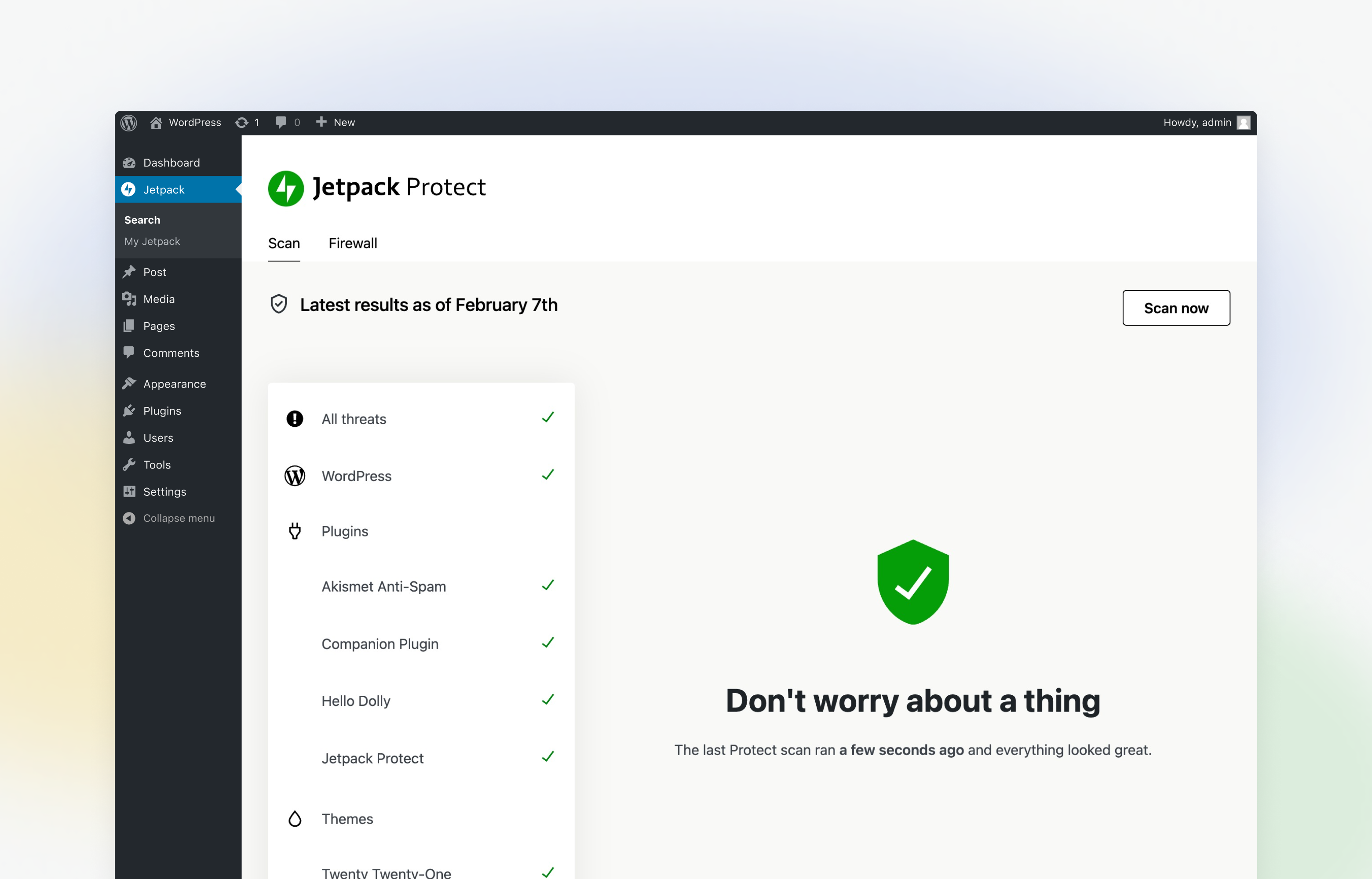
Richt je op het runnen van je bedrijf terwijl Jetpack Protect automatisch je site scant. 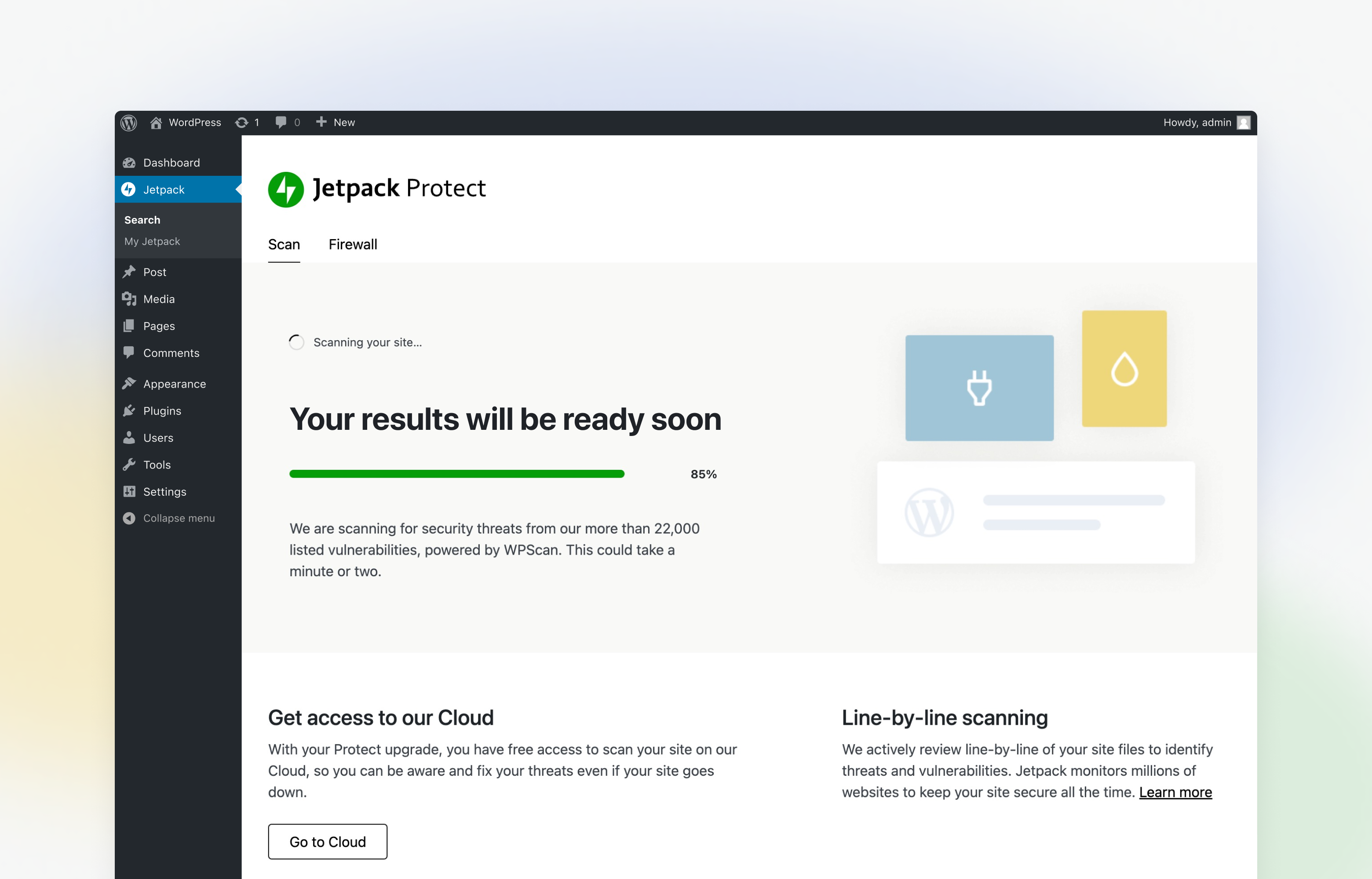
Blijf veiligheidsbedreigingen en malware een stap voor op je site. 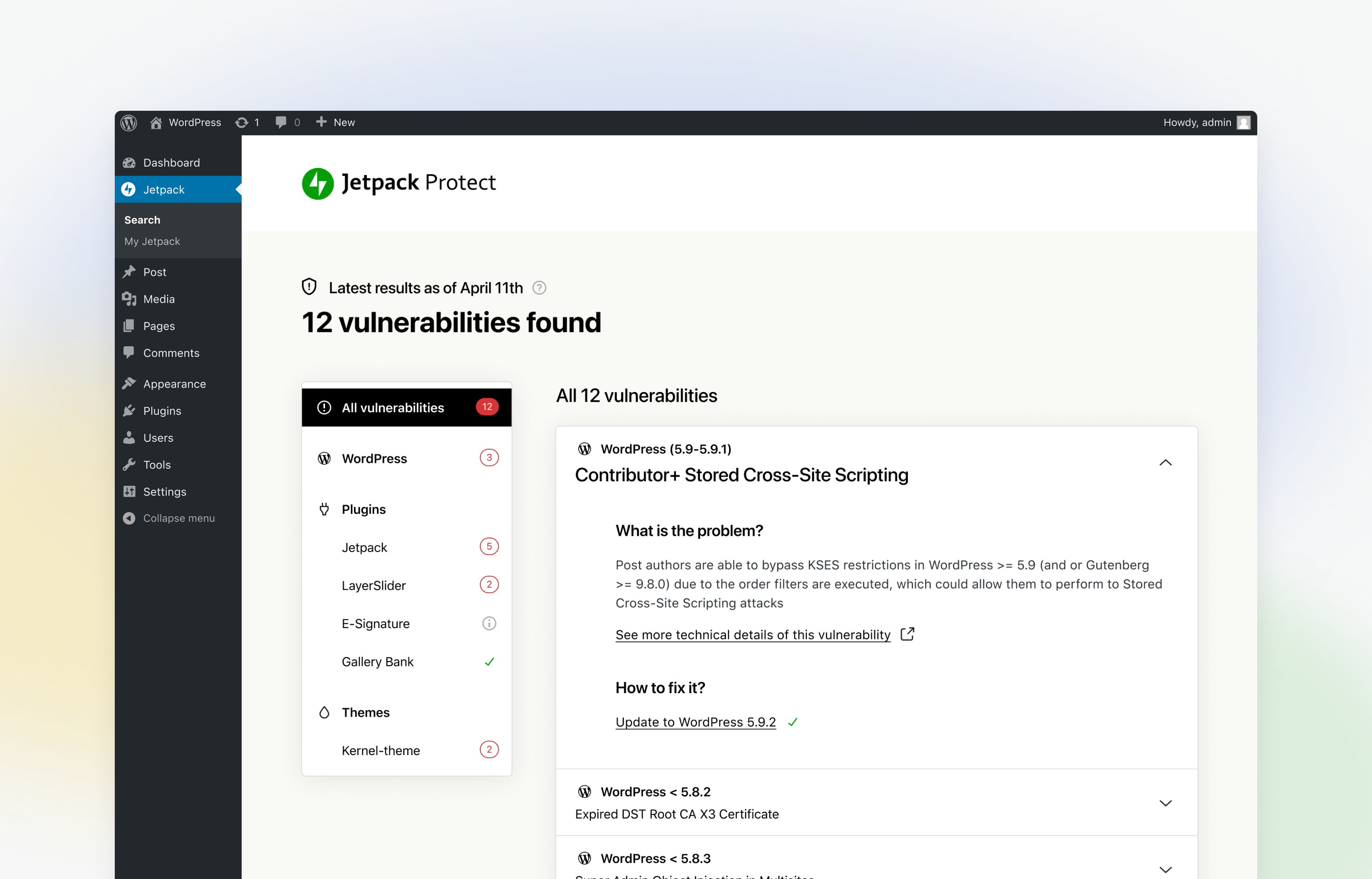
Alle gevonden kwetsbaarheden in je site bekijken en leer hoe je ze kunt verhelpen. 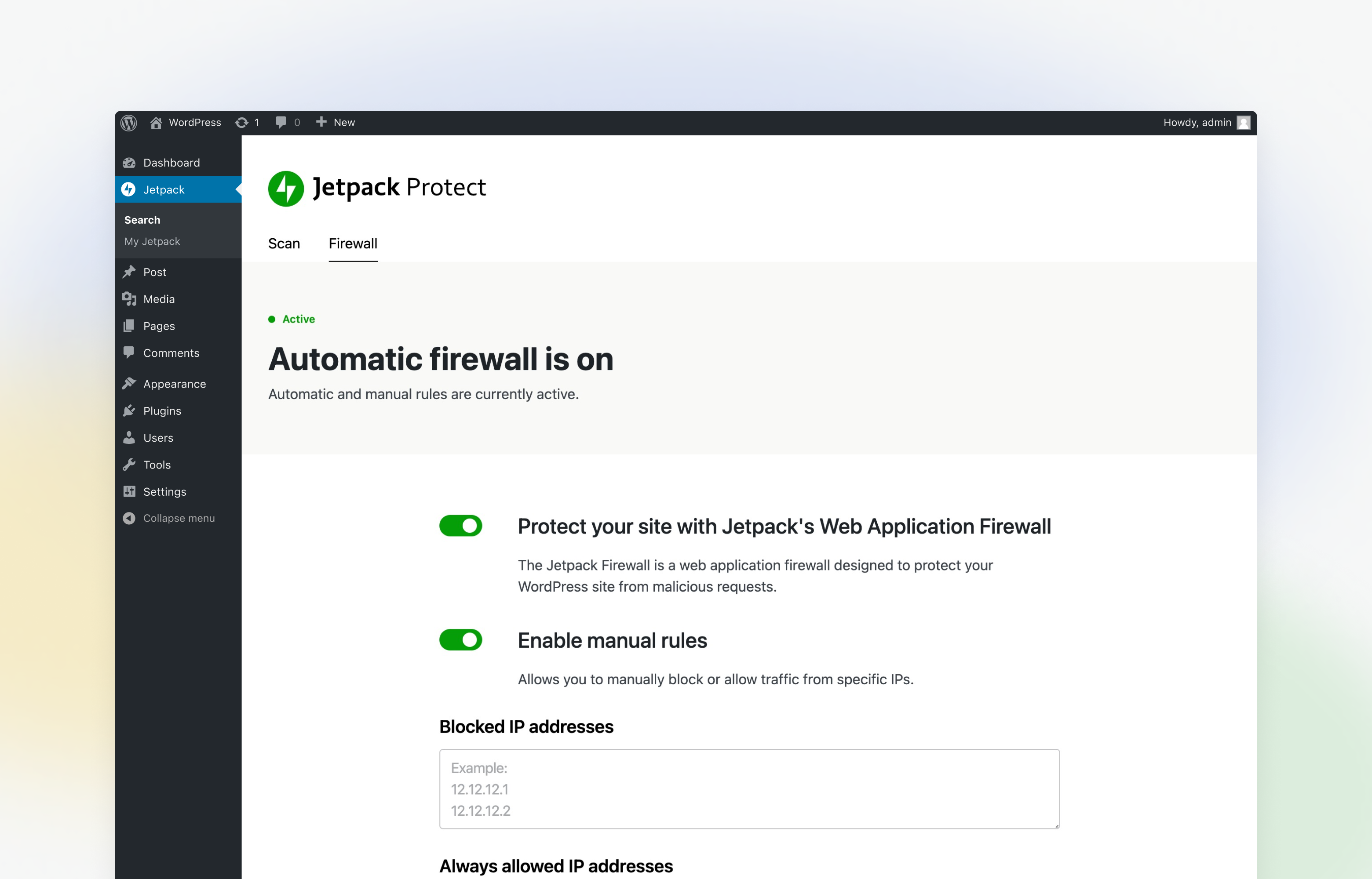
De Jetpack firewall is een webapplicatie firewall (bekend als WAF) ontworpen om je WordPress site te beschermen tegen kwaadaardige aanvragen.
FAQ
-
Hoe helpt Jetpack Protect je WordPress site beveiliging?
-
Protect is een gratis WordPress beveiliging en malware scanner plugin die je site scant en je laat weten wat mogelijke malware en veiligheidsbedreigingen zijn op je geïnstalleerde plugins, thema’s en corebestanden.
Het gratis abonnement scant je site op WordPress versie, plugin en thema kwetsbaarheden uit onze uitgebreide database met kwetsbaarheden (38.393) die wordt aangedreven door WPScan.
Door Protect te upgraden, krijg je toegang tot WordPress malware scanning met één-klik oplossingen, directe dreigingsmeldingen en onze Web Application Firewall (WAF) die je site rond de klok beschermt.
-
Heeft deze plugin de Jetpack plugin nodig om te werken?
-
Jetpack Protect heeft de Jetpack plugin niet nodig om je site te draaien en te beveiligen.
-
Wat zijn de verschillen tussen Jetpack Protect, Jetpack Scan, en WPScan plugins?
-
Jetpack Protect is een nieuwe WordPress beveiliging plugin van Jetpack met alleen onze beveiligingsfuncties. Je kunt beginnen met de gratis kwetsbaarheidsscans van Jetpack Protect en Jetpack Protect upgraden om toegang te krijgen tot geautomatiseerde malware scans en onze web toepassing firewall. Door Protect te upgraden, schakel je Jetpack Scan in voor de plugin.
Jetpack Scan is een product dat kan worden aangeschaft voor gebruik in conjunctie met de hoofd Jetpack plugin of Jetpack Protect. Jetpack Scan bevat geautomatiseerde malware scanning en onze web applicatie firewall, maar heeft niet de kwetsbaarheid scanning functie van de Protect plugin. Als je Jetpack Security of Jetpack Complete aanschaft, is Jetpack Scan ook inbegrepen in die bundels.
Als je al een Jetpack Scan, Jetpack Security of Jetpack Complete klant bent, kun je ook profiteren van de kwetsbaarheidsscans van Jetpack Protect door de Jetpack Protect plugin te installeren.
WPScan is een zakelijke oplossing voor het scannen van kwetsbaarheden. Het wordt niet aanbevolen voor kleine tot middelgrote bedrijven. Als je een zakelijk bedrijf bent dat op zoek is naar op maat gemaakte beveiligingsoplossingen voor WordPress sites, bezoek dan: https://wpscan.com/
Voor kleine tot middelgrote bedrijven heb je toegang tot onze oplossing voor het scannen op kwetsbaarheden in de Jetpack Protect plugin.
-
Werkt Jetpack Protect op mijn lokale site?
-
Jetpack Protect vereist een publiek toegankelijke site om de kwetsbaarheidsscan uit te voeren.
-
Hoe weet ik of Jetpack Protect beveiligingsproblemen en malware voor WordPress heeft gevonden?
-
Je kunt Jetpack Protect dashboard bezoeken in je WordPress beheer paneel om de veiligheidsbedreigingen en malware te zien die door de geïntegreerde malware scanner zijn gevonden.
-
Wat moet ik doen als Jetpack Protect een veiligheidsbedreiging vindt?
-
Wanneer de kwetsbaarheidsscanner een veiligheidsbedreiging vindt, kun je de aanbevolen acties bekijken op het Jetpack Protect dashboard om je sites te beveiligen.
Als je Protect hebt geüpgraded, wordt je site ook automatisch dagelijks gescand op malware en word je direct per e-mail op de hoogte gesteld als er bedreigingen worden gedetecteerd. Je kunt de meeste problemen met één klik oplossen.
-
Kan ik het tijdstip van de dagelijkse beveiligingsscan instellen?
-
Het is niet mogelijk een tijd in te stellen voor de automatische dagelijkse scans die door de geïntegreerde malware scanner worden uitgevoerd.
-
Waarom heb ik een WordPress beveiliging en malware scan nodig?
-
Een gehackte WordPress site kan ernstige schade toebrengen aan je bedrijfsinkomsten en reputatie. Jetpack Protect scant je site en laat je weten wat de mogelijke malware en veiligheidsrisico’s zijn op je geïnstalleerde plugins, thema’s en corebestanden.
-
Waar kan ik meer te weten komen over WordPress beveiliging en malware bedreigingen?
-
Om te leren hoe je een betere WordPress beveiliging kunt bereiken, zie deze gids. Op de Jetpack blog kun je nog veel meer artikelen vinden die geschreven zijn door de bovenkant WordPress beveiligingsexperts.
-
Is Jetpack Protect hetzelfde als de protect functie in de Jetpack plugin?
-
De nieuwe Jetpack Protect plugin verschilt van de Jetpack functie die voorheen bekend stond als Protect (nu hernoemd naar Brute Force aanval beveiliging).
Beoordelingen
Bijdragers & ontwikkelaars
“Jetpack Protect” is open source software. De volgende personen hebben bijgedragen aan deze plugin.
Bijdragers“Jetpack Protect” is vertaald in 20 talen. Dank voor de vertalers voor hun bijdragen.
Vertaal “Jetpack Protect” naar jouw taal.
Interesse in ontwikkeling?
Bekijk de code, haal de SVN repository op, of abonneer je op het ontwikkellog via RSS.
Changelog
2.1.0 – 2024-04-10
Added
- Add data to WAF logs and add toggle for users to opt-in to share more data with us if needed.
- Added firewall standalone mode indicator.
- Added onboarding flows.
Changed
- General: indicate compatibility with the upcoming version of WordPress, 6.5.
- Pakket afhankelijkheden geüpdatet.
- Updated package lockfile.
- Use blog ID instead of site slug in checkout links.
Fixed
- Jetpack Protect footer: Ensured that links to the cloud and the promotion around it are not shown if you are on a platform where the firewall is not supported.
- Prevent text orphans in the site scanning header.