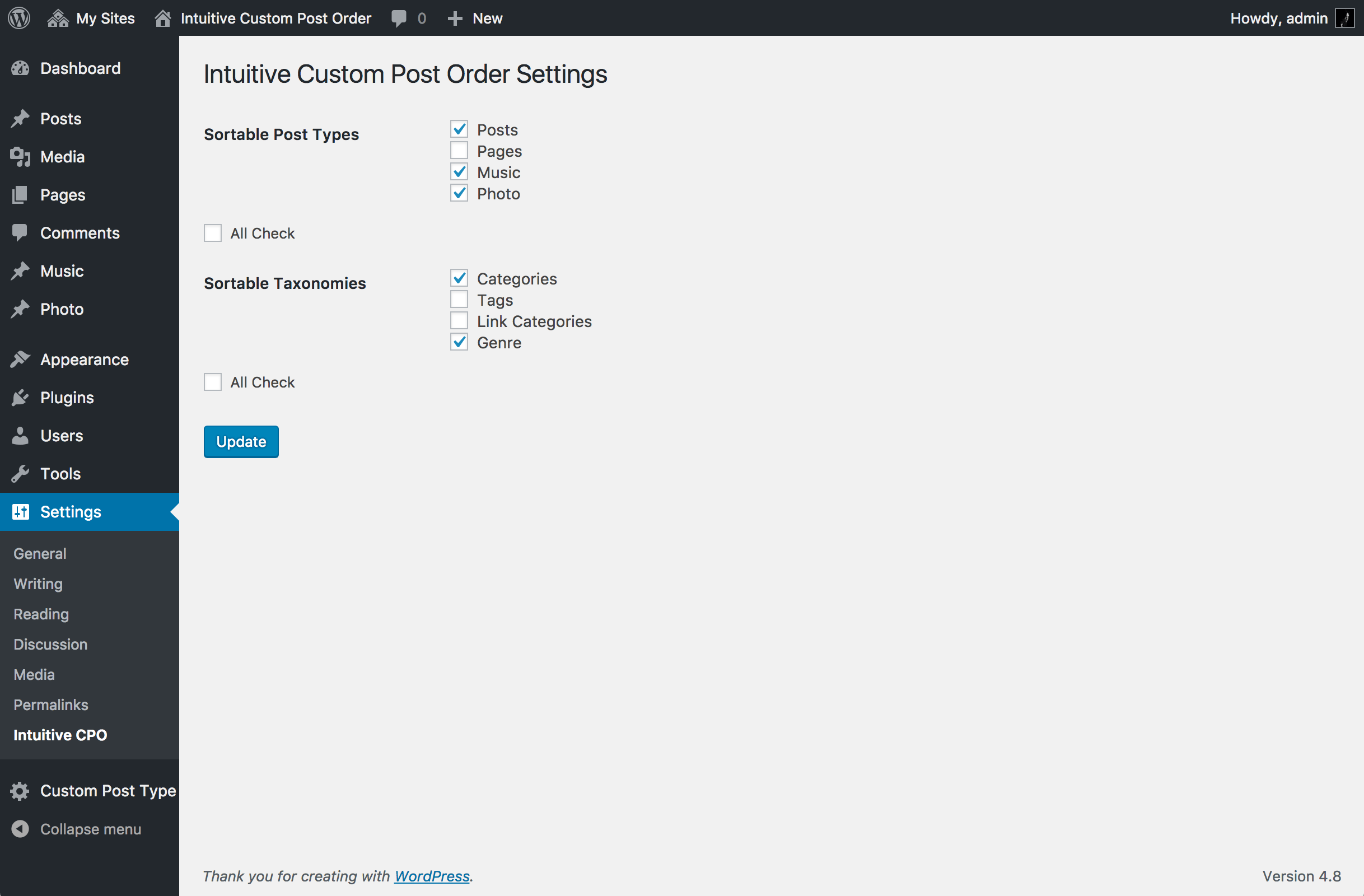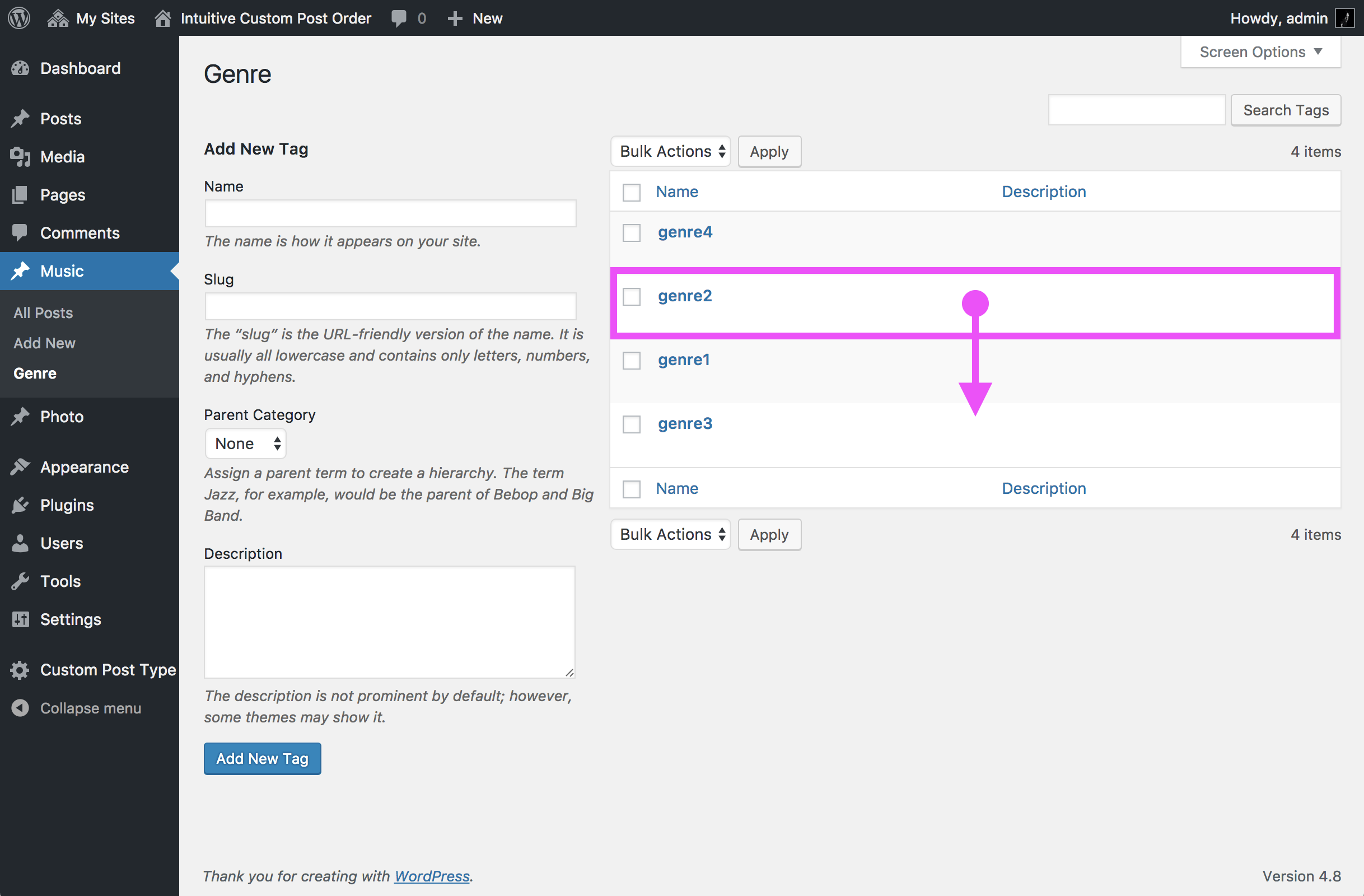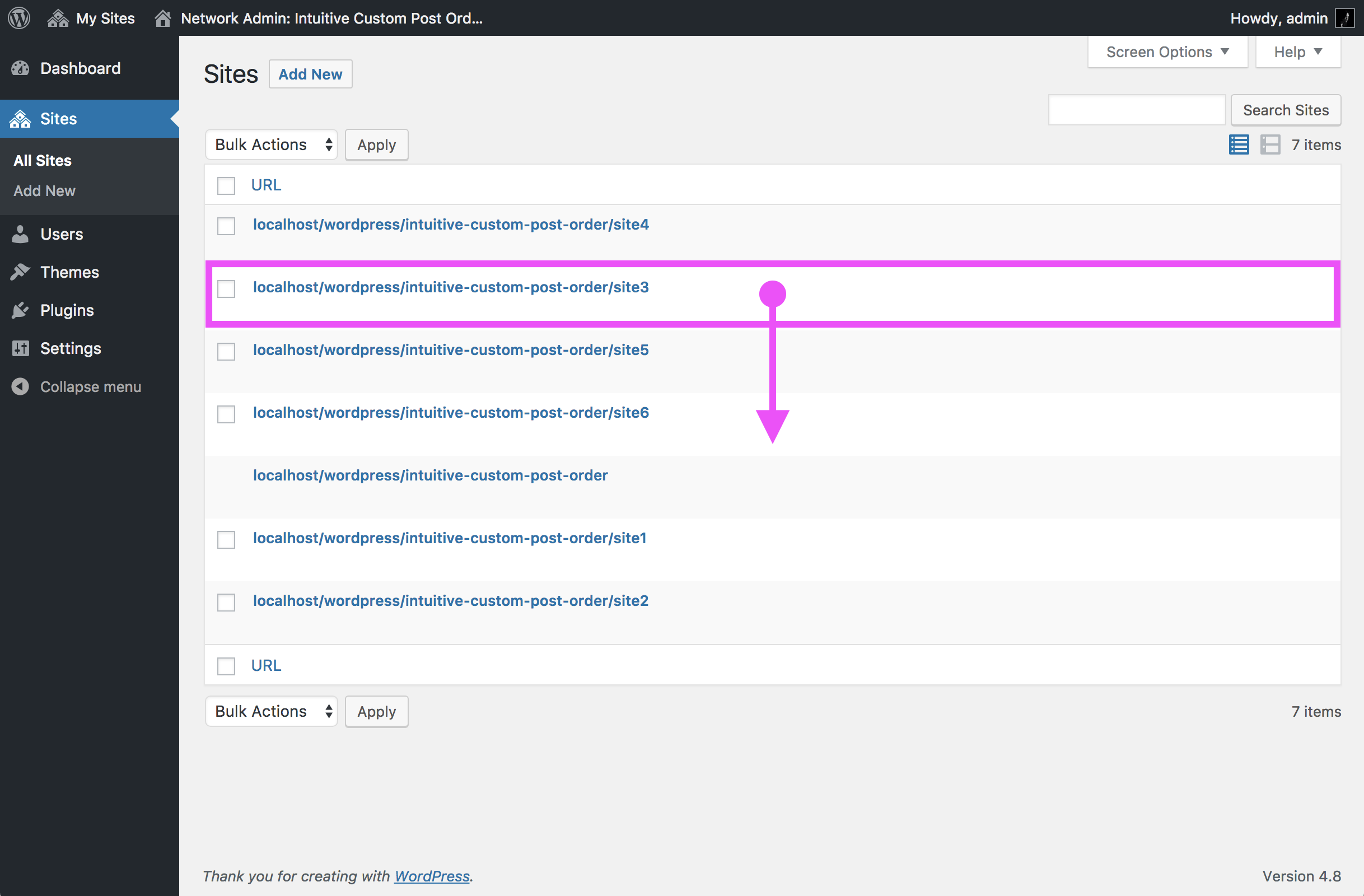Beschrijving
Select sortable items from ‘Intuitive CPO’ menu of Setting menu in WordPress.
Intuitively, order items( Posts, Pages, Custom Post Types, Custom Taxonomies, Sites ) using a drag and drop sortable JavaScript.
Use parameters( orderby = menu_order, order = ASC ) in your theme.
You can also override the auto-converted parameters( orderby and order ).
ATTENTION: Only if you use ‘get_posts()’ to re-overwrite to the default order( orderby = date, order = DESC ), You need to use own custom parameter ‘orderby = default_date’.
This Plugin published on GitHub.
Schermafdrukken
Installatie
- Upload ‘intuitive-custom-post-order’ folder to the
/wp-content/plugins/directory. - De plugin activeren via het ‘Plugin’ menu in WordPress.
- Select sortable items from ‘Intuitive CPO’ menu of Setting menu in WordPress.
FAQ
-
How to re-override the parameters of ‘orderby’ and ‘order’
-
Sub query
By using the ‘WP_Query’, you can re-override the parameters.
WP_Query
<?php $query = new WP_Query( array( 'orderby' => 'ID', 'order' => 'DESC', ) ) ?>get_posts()
<?php $query = get_posts( array( 'orderby' => 'title', ) ) ?>ATTENTION: Only if you use ‘get_posts()’ to re-overwrite to the default order( orderby=date, order=DESC ), You need to use own custom parameter ‘orderby=default_date’.
<?php $query = get_posts( array( 'orderby' => 'default_date', 'order' => 'DESC', ) ) ?>Main query
By using the ‘pre_get_posts’ action hook or ‘query_posts()’, you can re-override the parameters.
pre_get_posts
function my_filter( $query ) { if ( is_admin() || !$query->is_main_query() ) return; if ( is_home() ) { $query->set( 'orderby', 'date' ); $query->set( 'order', 'DESC' ); return; } } add_action( 'pre_get_posts', 'my_filter' );query_posts()
<?php query_posts( array( 'orderby' => 'rand' ) ); ?> -
How to move post of second page in top of first page.
-
Go to “screen options” and change “Number of items per page:”.
Beoordelingen
Bijdragers & ontwikkelaars
“Intuitive Custom Post Order” is open source software. De volgende personen hebben bijgedragen aan deze plugin.
Bijdragers“Intuitive Custom Post Order” is vertaald in 19 talen. Dank voor de vertalers voor hun bijdragen.
Vertaal “Intuitive Custom Post Order” naar jouw taal.
Interesse in ontwikkeling?
Bekijk de code, haal de SVN repository op, of abonneer je op het ontwikkellog via RSS.
Changelog
3.1.5
- Security fixes. ( @timohubois )
3.1.4.1
- fixed hicpo_add_capabilities: add capabilities only when role exists.
3.1.4
- fixed current security issues. (Thank you @timohubois)
Arbitrary Menu Order Update via CSRF.
Subscriber+ Arbitrary Menu Order Update.
3.1.3
- Added the ability to repair duplicate orders.
3.1.2.1
- Update the WordPress version this plugin was tested.
3.1.2
- Solved the problem of layout collapse during drag and drop sorting.
3.1.1
- Remove deprecated function ‘secreen_icon()’.
3.1.0
- Support the Sites.
- Improved Activation.
3.0.8
- Even for ‘get_posts()’, Your custom Query which uses the ‘order’ or ‘orderby’ parameters is preferred.
ATTENTION: Only if you use ‘get_posts()’ to re-overwrite to the default order( orderby=date, order=DESC ), You need to use own custom parameter ‘orderby=default_date’.
3.0.7
- This plugin will imported listed above into the translate.wordpress.org translation system. Language packs will also be enabled for this plugin, for any locales that are fully translated (at 100%).
3.0.6
- Support ‘next_post_link()’ and ‘previous_post_link(), etc.
- Parameters( $in_same_term, $excluded_terms, $taxonomy ) works perfectly.
3.0.5
- Fixed bug
- Initialize of menu_order of pages.( orderby=menu_order, post_title, order=asc )
3.0.4
- Your custom Query which uses the ‘order’ or ‘orderby’ parameters is preferred.
In order to prefer the parameters of your query, You must use the ‘WP_Query()’ or ‘query_posts()’.
Excluded ‘get_posts()’. - Fixed bug
- Decision of Enabling Sortable JavaScript.
- Initialize of menu_order of pages.( orderby=post_title, order=asc )
3.0.3
- Performance improvement for Activation.
- Add Initialize of Custom Taxonomy Order.
- Fixed bug of refresh method.
- Overwirting orderby, order improved.(Thanks @newash and @anriettec)
3.0.1 & 3.0.2
- Fixed bug
3.0.0
- Support the Custom Taxonomy Order!!
( wp_list_categories, get_categories, the_terms, the_tags, get_terms, get_the_terms, get_the_term_list, the_category, wp_dropdown_categories, the_taxonomies ) - Support the sorting in admin UI.
While having sorted, Drag and Drop Sortable Javascript don’t run. - Support non public objects( show_ui=true, show_in_menu=true )
- Add Japanese Translations.
2.1.0
- Fixed bug: Custom Query which uses ‘order’ or ‘orderby’ parameters is preferred.
- It does not depend on the designation manner of arguments( Parameters ).
( $args = ‘orderby=&order=’ or $args = array( ‘orderby’ => ”, ‘order’ => ” ) ) - The trouble which exists in 2.0.7, 2.0.8, 2.0.9 was improved!
- From 2.0.6 please update in 2.1.0.
2.0.9
- Performance improvement for Admin.
Fatal performance problem was improved dramatically. - Fixed bug: Attachment objects are not broken.
- Fixed bug: Alert warning on the multisite was solved.
- Fixed bug: First when enabling items, ‘menu order’ of items are not broken.
- Custom Query which uses ‘order’ or ‘orderby’ parameters is preferred.
2.0.8
- Performance improvement for Admin.
Refresh method( re-constructing all menu order) run on only active object’s List page.
2.0.7
- Fixed bug: for WordPress 3.8
- Add Swedish Translations.(by Thomas)
2.0.6
- ver.2.0.5 fixed.
2.0.5
- Support ‘next_post_link()’ and ‘previous_post_link()'(single to single).
2.0.4
- Fixed bug
2.0.3
- Intuitive CPO Settings Page was moved to Settings menu.
2.0.2
- Fixed bug
2.0.0
- Select Sortable Objects. (Posts, Pages, and Custom Post Types)
- Support Pages and hierarchical Custom Post Types.
- Sortable Item’s status is not only ‘publish’ but also other all status(‘pending’, ‘draft’, ‘private’, ‘future’).
- In Paging, it’s all activated normaly. So, ‘screen-per-page’ is User like.
- In Lists which sorted any category(Category, Tag, Taxonomy), it’s all activated normaly.
- Support Child posts and Child pages. When you sort any item, Relation of parent item between it’s child items is maintained.
1.2.1
- Bug fixed
1.2.0
- Sortable UI that Visually cleared. (Change cursor, and so on.)
- Sortable items can be dragged only vertically.
- Quick Edit Menu was enabled.
- It is not collapse of the cell widths any more whenever dragging any items.
1.1.1
- Fixed bug
1.1.0
- screen-per-page is configurated to ‘999’ automatically to prevent the trouble due to not setting it.
- Excluding custom query which uses ‘order’ or ‘orderby’ parameters, in ‘get_posts’ or ‘query_posts’ and so on.
1.0.0
Initiële release