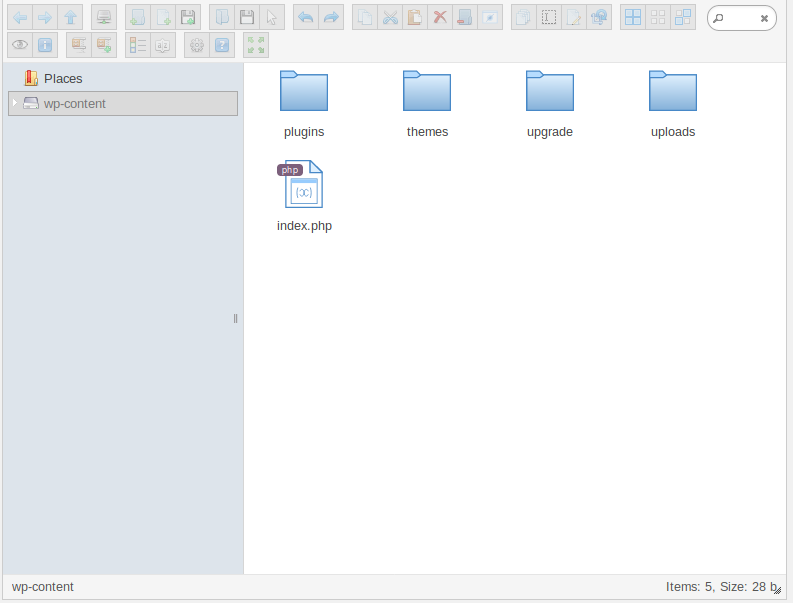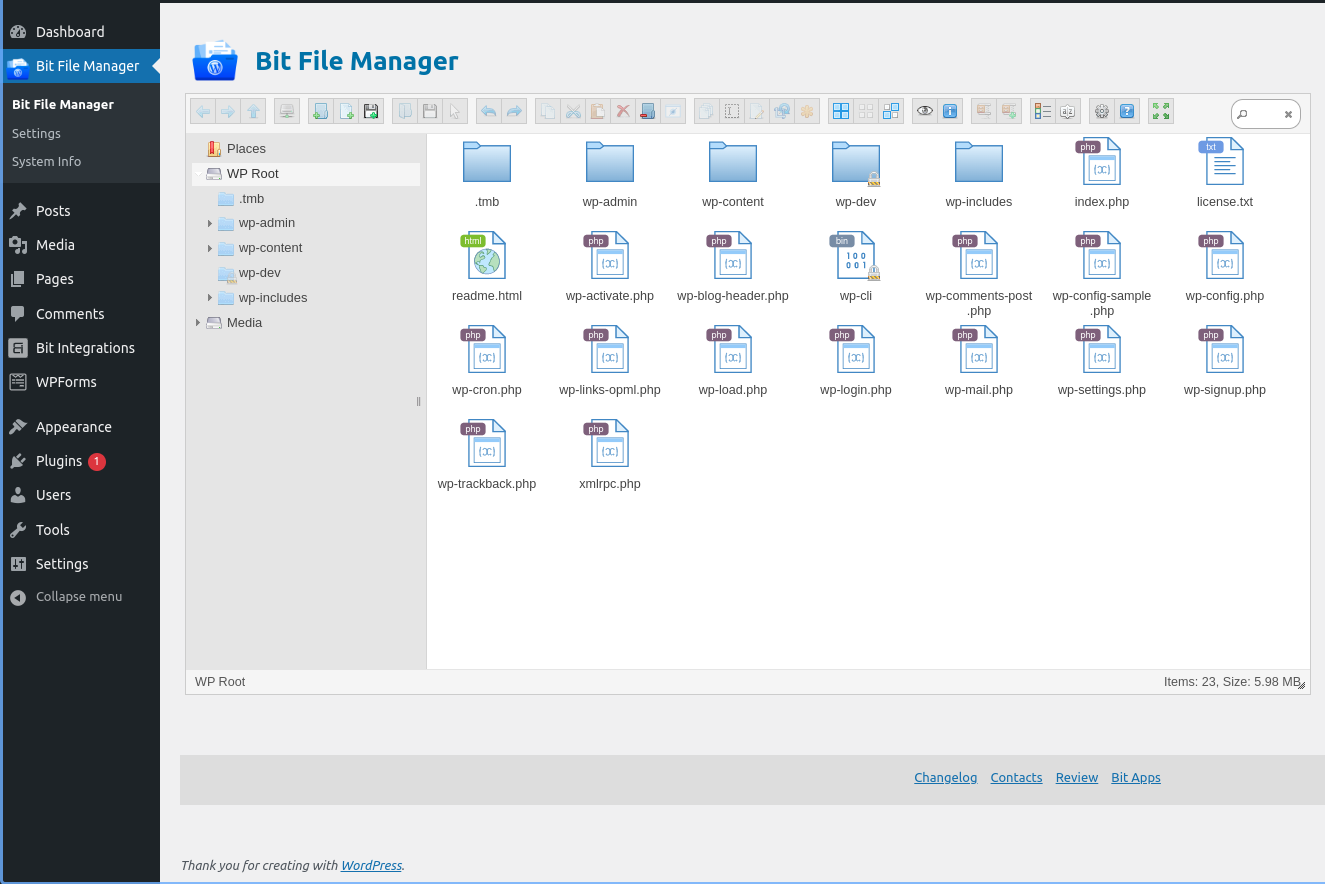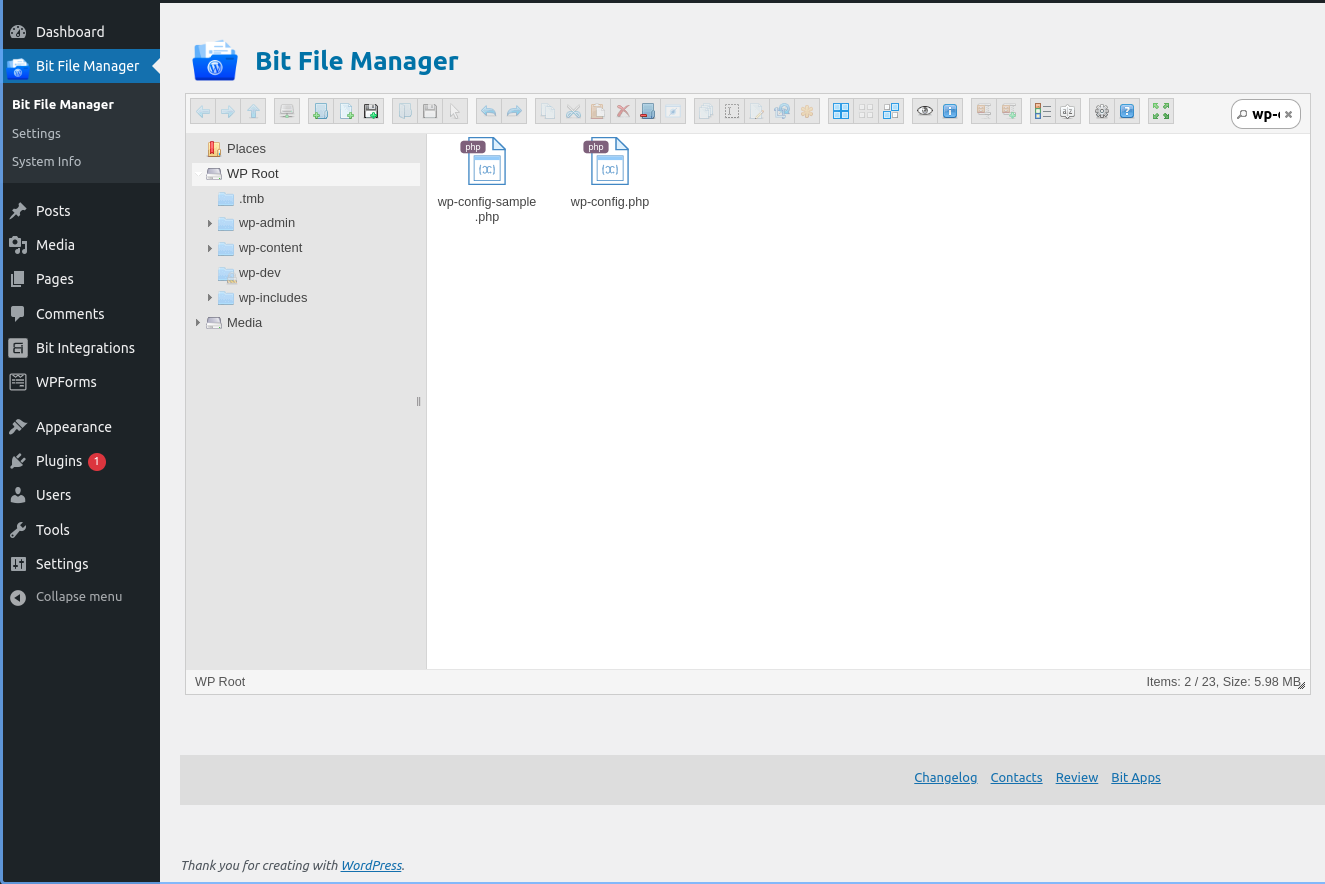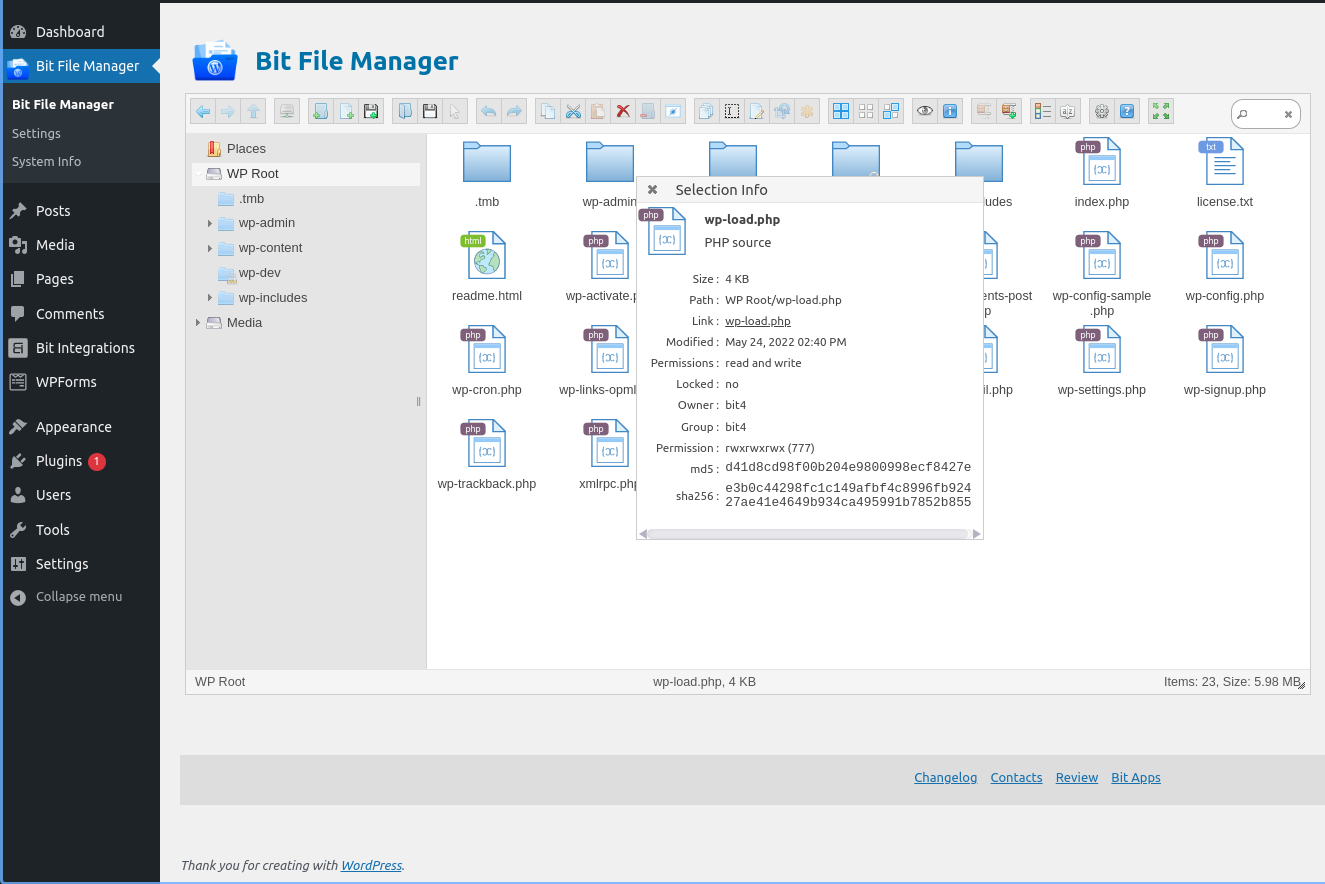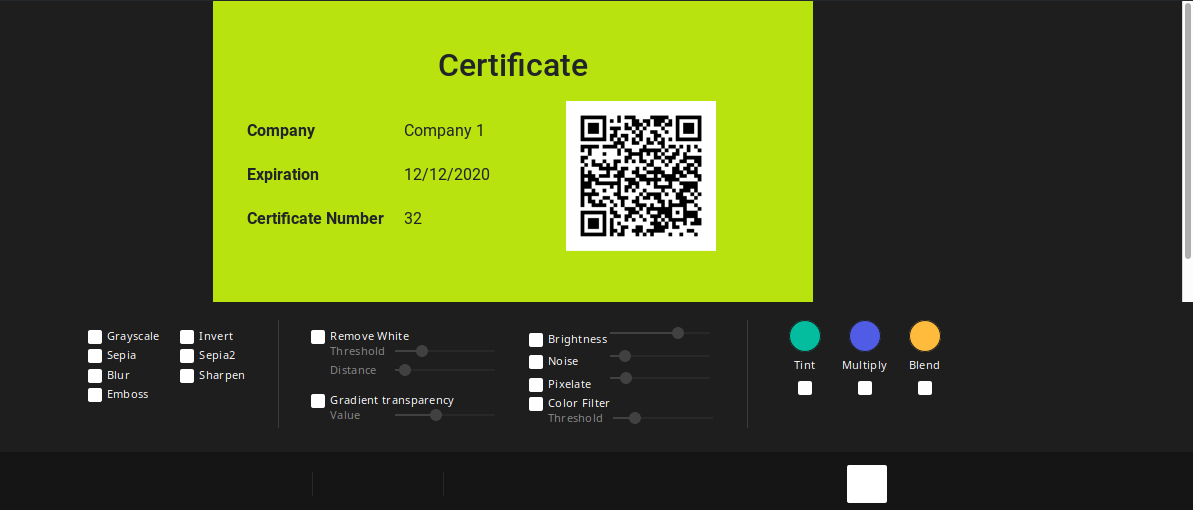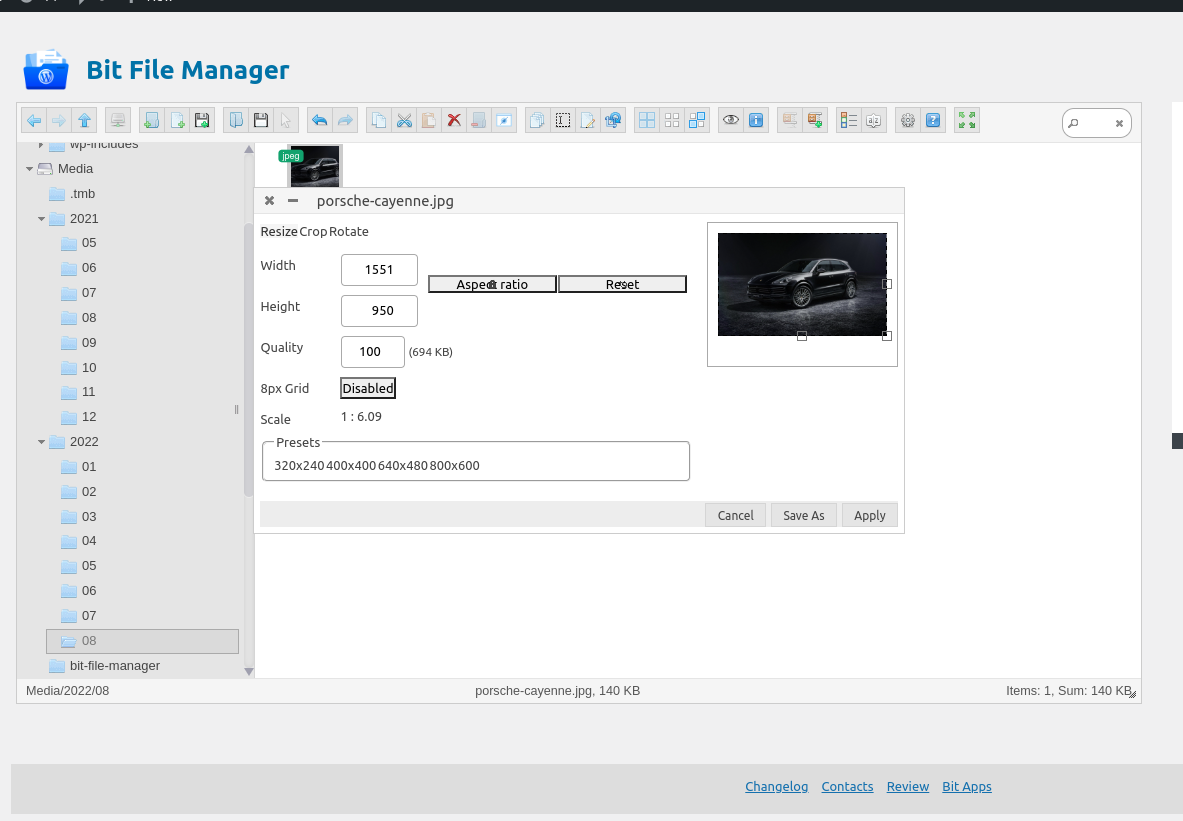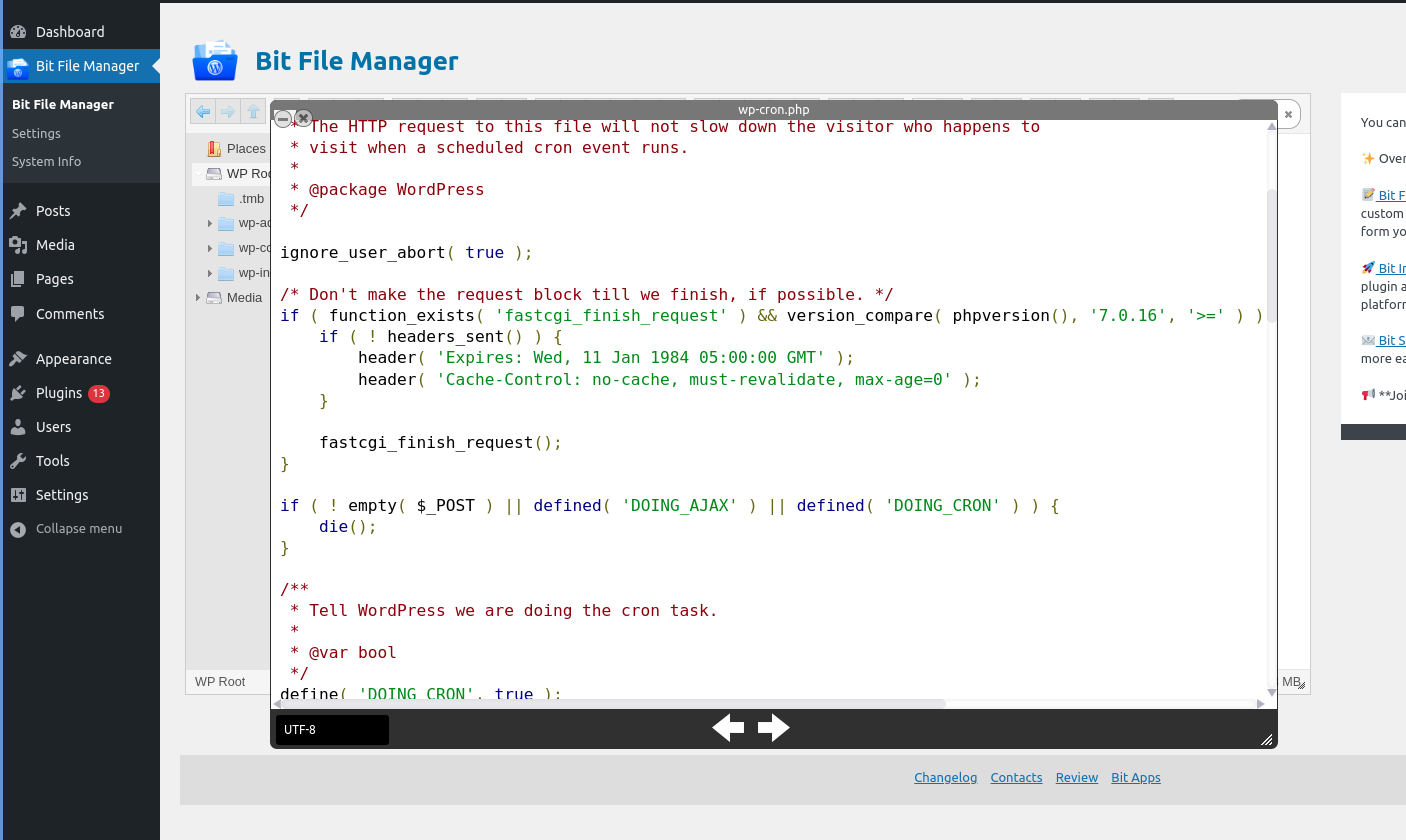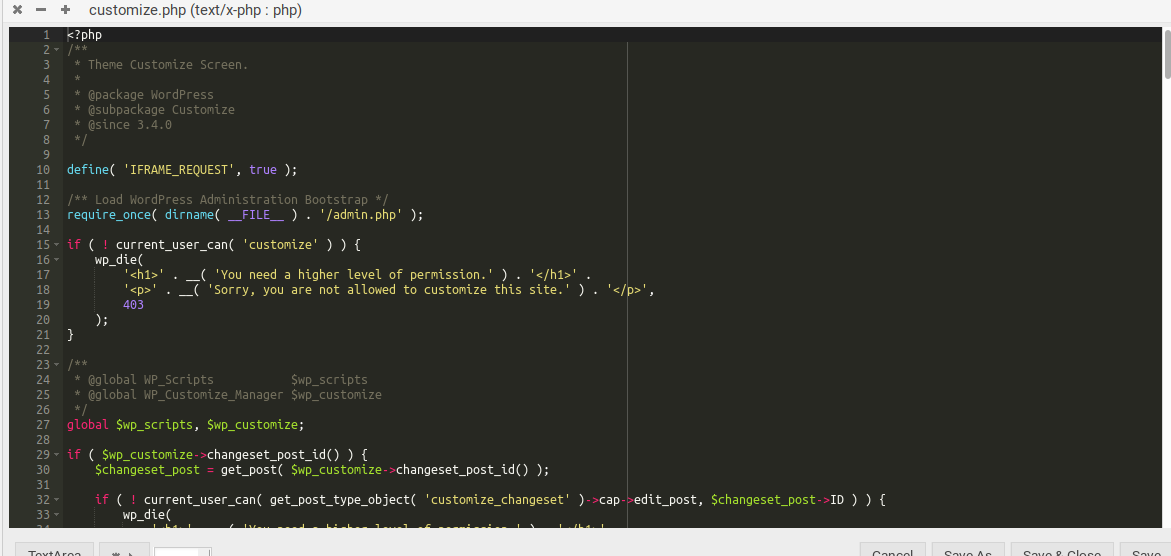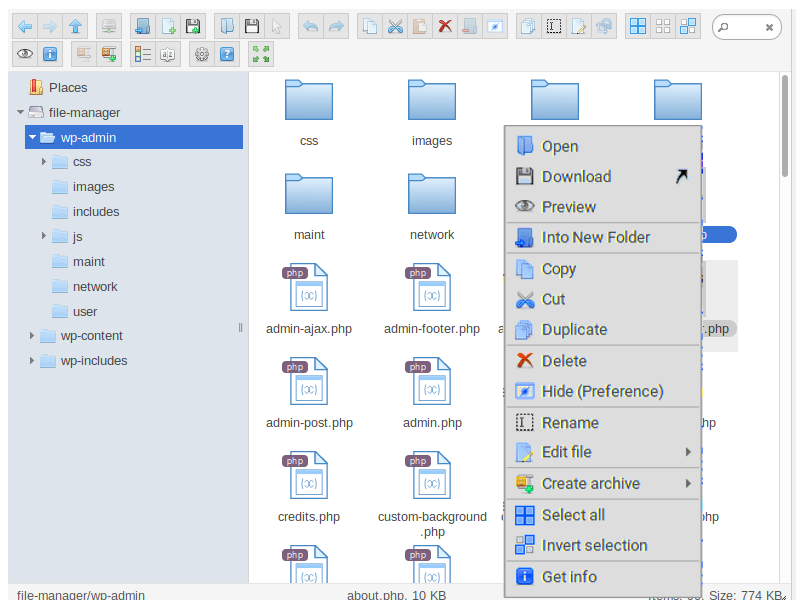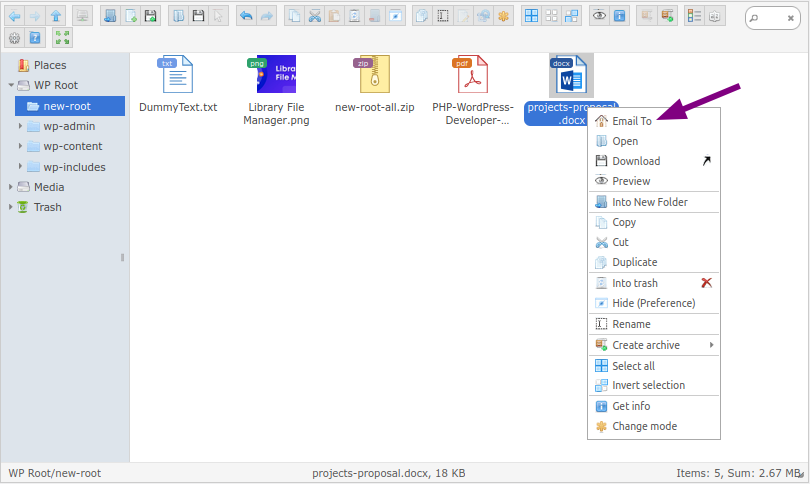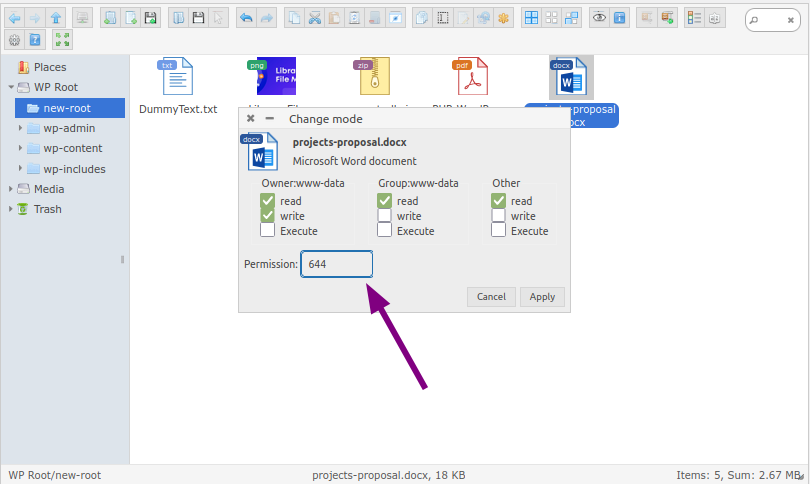Beschrijving
Best File manager and Code editor plugin for WordPress. You can edit, upload, delete, copy, move, rename, archive and extract files with the file manager plugin. You don’t need to worry about FTP anymore. It is really simple and easy to use.
Advance Plugin Of Your WordPress system
📢 Join our new community Bit Integrations & get updates of our new plugin.
📢 We are open for freelance work/custom development for this plugin. Connect with us for further information.
Just install the plugin by following the standard WordPress plugin install process. All the file management is in one place.
- Front-end: schakel de Bit File Manager plugin in voor frontend gebruikers.
- Shortcode ondersteuning: shortcode ondersteuning voor Bit File Manager om het overal op je site te plaatsen.
- Persoonlijke gebruiker map :Elke gebruiker heeft een persoonlijke/privé map.
- Public User Folder: All the users can share a common folder.
- Gebruiker rol map: gebruikers met dezelfde rol kunnen een gemeenschappelijke gedeelde map hebben.
- Gebruiker rol rechten: Rechten instellen voor gebruikersrollen.
- Gebruiker rechten: Rechten instellen voor specifieke gebruikers.
- Bestandstype: Bepaal welke bestanden kunnen worden geüpload en welk bestanden kunnen worden gedownload.
- Bestandsgrootte: Bepaal de maximale bestandsgrootte die kan worden geüpload.
- Maximum Operations: Support 13+ types of file operation control.
- Bewerking beheer: Beheer 13+ bewerkingen voor specifieke gebruikers- en gebruikersfuncties.
Some Advantages Key of Bit File Manager
Shortcode Support : Shortcode support for Bit File Manager to post it anywhere on your website.
User Role permission: Admin can set permission for user role. Which user can read, write, edit, delete, upload, download, archive, and extract, etc any kind of file and folder.
Personal User Folder: Every user has some personal/private folder. Only that user can access that folder. This folder is not shared with any other user and keep all the files private.
Public User Folder: All the users can share a common folder. All the users can access this folder. This folder is shared with all the users.
Operation Control: Admin can control 13+ operations for specific user and user roles. Admin can control what user can do with files and folders.
Belangrijkste functies
⭐ Operations (Edit, Upload, Download and Delete)
⭐ Code Editor
⭐ File manager plugin comes with light and elegant client UI
⭐ File manager support drag & drop file upload
⭐ List and Icons view available in File Manager Plugin
⭐ Alternative to FTP and cPanel
⭐ Supported Archives (zip, rar, 7z, tar, gzip, bzip2)
⭐ Image and File Edit Support
⭐ Quicklook, preview for common file types
⭐ Calculate directory sizes
⭐ Video and audio preview/play
⭐ File manager supports file search and sort
⭐ Automatic media sync
⭐ Trash folder
⭐ High-performance server backend
⭐ Uses a local file system therefore no need for a database.
⭐ Keyboard shortcuts available
⭐ Multiple file/folder selection
⭐ Move/Copy files with Drag & Drop
⭐ Rich context menu and toolbar
⭐ Thumbnails for image files
⭐ Auto resizes on file upload.
⭐ UTF-8 Normalizer of file-name and file-path etc.
⭐ Sanitizer of a file name and file path etc.
⭐ Folder upload
⭐ Chunked file upload
⭐ Upload directly to the folder
⭐ Create the archive by specifying the file name
⭐ File browsing history
⭐ Responsive(Works on tablet and phone)
Elaborate key features of Bit File Manager:
🚀 Operations (Edit, Upload, Download and Delete) ++
Admin can do all kinds of operations with files and folders. like (copy, move, upload, create folder/file, rename, archive, extract, edit, etc.)
Download, upload, cut, copy, duplicate, paste, delete, create a directory, create a file, edit file, rename, archive, extract.
Use-cases: Admin can manage Contact Form, LMS, WooCommerce, and other plugin files easily.
🚀 User-Friendly UI ++
The File Manager plugin comes with a light and elegant client UI. It is very easy to use and understand. Admin can easily manage files and folders. Everything is in one place and even a beginner can use it without reading documentation.
🚀 Drag & Drop ++
File manager plugin supports drag & drop file upload. Admin can upload files and folders by dragging and dropping from the local computer to the remote server. It increases the user experience.
Use-cases: Admin wants to pause Contact Form submit action hook, then admin can edit the file and comment out the hook.
🚀 List and Icons view ++
File manager plugin supports both list view and icons view to list files and folders, So the admin can choose the view type according to his/her preference.
🚀 Alternative to FTP and cPanel ++
File manager plugin is the best alternative to FTP and cPanel. Admin can edit, update, delete files and folders.
🚀 Supported Archives (zip, rar, 7z, tar, gzip, bzip2) ++
File manager plugin supports all the popular archive formats. Admin can create, extract, archive files and folders.
Use-case: Admin can create a zip file of any Contact Form plugin, then download it and send it to the developer for debugging.
🚀 Image and File Edit Support ++
This Advance File Manager plugin supports image and file edit. Admin can edit images and files with the file manager plugin.
🚀 Quicklook, preview for common file types ++
File manager plugin supports quick look and preview for common file types. Admin can preview files and folders before downloading.
Use-case: After editing any WooCommerce, Contact Form , Tutor Lms file admin can see a quick look of the file.
🚀 Calculate directory sizes ++
File manager plugin can calculate directory sizes. Admin can easily check the size of the directory.
Use-case: Admin can calculate Contact form , Page Builder, WooCommerce, LMS plugin directory size.
🚀 Video and audio preview/play ++
File manager plugin supports video and audio preview/play. Admin can preview/play video and audio files before downloading.
🚀 File manager supports file search and sort ++
File manager plugin supports file search and sort. Admin can easily search and sort files and folders and take action.
Use-case: Admin can search Contact Form, WooCommerce, LMS plugin files and folders.
🚀 Automatic media sync ++
File manager plugin supports automatic media sync. Admin can sync media files automatically.
🚀 Trash folder ++
File manager plugin supports trash folder. Admin can restore files and folders from the trash folder.
Use-case: Admin can restore Contact Form, WooCommerce, LMS plugin files and folders from the trash folder.
🚀 High-performance server backend ++
File manager plugin has a high-performance server backend. Admin can manage files and folders.
🚀 Uses a local file system therefore no need for a database. ++
File manager plugin uses a local file system therefore no need for a database. Admin can manage files and folders without any hassle.
🚀 Keyboard shortcuts available ++
File manager plugin supports keyboard shortcuts. Admin can easily navigate files and folders.
🚀 Multiple file/folder selection ++
File manager plugin supports multiple file/folder selections. Admin can manage multiple files and folders at a time.
Use-case: Admin can select multiple Contact Form, WooCommerce, LMS plugin files and folders and take action.
🚀 Move/Copy files with Drag & Drop ++
File manager plugin supports move/copy files with drag & drop. Admin can move/copy files and folders with drag & drop.
Use-case: Easily move/copy Contact Form, WooCommerce, LMS plugin files and folders with drag & drop.
🚀 Rich context menu and toolbar ++
File manager plugin supports a rich context menu and toolbar. Admin can manage files and folders without any hassle.
🚀 Thumbnails for image files ++
File manager plugin supports thumbnails for image files. Admin can manage image files without any hassle.
🚀 Auto resizes on file upload. ++
File manager plugin supports auto resizes on file upload.
🚀 UTF-8 Normalizer of file-name and file-path etc. ++
File manager plugin supports UTF-8 Normalizer of file-name and file-path etc. Admin can manage files and folders without any hassle.
🚀 Sanitizer of file name and file path etc. ++
File manager plugin supports sanitizer of file-name and file-path etc. Admin can manage files and folders without any hassle.
🚀 Folder upload ++
File manager plugin supports folder upload. Admin can upload folders.
Use-case: Admin can upload Contact Form, WooCommerce, LMS plugin folders.
🚀 Chunked file upload ++
File manager plugin supports chunked file upload. Admin can upload files.
🚀 Upload directly to the folder ++
File manager plugin supports uploading directly to the folder. Admin can upload files and folders.
🚀 Creating the archive by specifying the file name ++
File manager plugin supports creating the archive by specifying the file name. Admin can create archives.
Use-case: Admin can create archives of Contact Form, WooCommerce, LMS plugin files and folders.
🚀 File browsing history ++
File manager plugin supports file browsing history. Admin can manage files and folders.
Use-case: Admin easily see which plugin files and folders he/she visited.
🚀 Responsive(Works on tablet and phone) ++
File manager plugin supports responsive design. Admin can manage files and folders from a Desktop, Tablet, and Phone or any other device.
What our customer say about Bit File Manager :
Great! Excellent work.
Works very good! Handy tool
This plugin is just fantastic.
Great and efficient
Worked like a charm!!!!
Does a great job!
What a great plugin!!!!
AWESOME PLUGIN. I use it ALL the time.
Saves using ftp most of the time – Great!
Does what is says, thats good :)
A life saver if ftp access is lost
Reliable and easy to use
I’m using this plugin for many websites and i loved it.
The BEST if you haven´t got FTP access
Great plugin – it just works perfectly<h3>Compatibility</h3>
We try to make our plugin compatible with as many plugin/theme as possible. If you find any compatibility issue with any 3rd party plugin/theme, kindly report it to us via our plugin support forum or on our website.
sparkles Overview of other products we are offering :
🎉 Bit Form: Bit Form is an amazing drag & drop form builder that allows you to create custom forms to interact with your visitors. It gives you the freedom to create any form you want, no coding required.
🎉 Bit Integrations: Automate 165+ platforms and Contact form 7, Elementor Form, WooCommerce, Google Sheet, WPForms, Forminator, BuddyBoss, LearnDash, Hubspot, Mail poet, MailChimp, Webhook, ACF, Zapier, Fluent, Forms, CRM, LMS, Membership & many more.
🎉 Bit SMTP: The ultimate goal of Bit SMTP plugin to make your email deliverability more easy as well as secure.
🎉 Bit ASSIST: Connect your all support assistant in a single button. Floating Chat Widget, Contact Chat Icons, Telegram Chat, Line Messenger, WeChat, WhatsApp, Email, SMS, Call Button & more.
loudspeaker Join our community Bit Apps & get updates of our plugins.
Supported Languages(36)
- Arabic
- Bulgarian
- Catalan
- Czech
- Danish
- German
- Greek
- English
- Español
- Persian/Farsi
- Faroese
- Française/French
- Canadienne française/French Canadian
- Hebrew/hébreu
- Croatian
- Hungarian
- Indonesian
- Italiano/Italian
- Japanese
- Korean
- Dutch
- Norwegian
- Polskie/Polish
- Português/Porguese
- Română/Romanian/Moldavian/Moldovan
- Russian
- Sinhala
- Slovak
- Slovenian
- Serbian
- Swedish
- Türkçe/Turkish
- Uyghur
- Ukrainian
- Vietnamese
- Chinese
Schermafdrukken
Installatie
Systeemeisen
- Works on all modern browser
- php version:
Minimum: 7.4
Tested up to: 8.3 - “DISALLOW_FILE_EDIT” moet onwaar zijn om bestanden te bewerken vanuit Bit File Manager.
Installatie proces
- Upload en installeer de plugin..
- Ga naar beheer dashboard
- Klik op het zijmenu van Bit File Manager
Gefeliciteerd, je hebt het gedaan!
FAQ
-
Ongeldige back-endconfiguratie. Leesbare volumes zijn niet beschikbaar.
-
Please check your file permission from your hosting panel. The permission must be 0755 for file/folder, this means the path you have set must be readable by php process. If you are using a vps(virtual private server) then you must ensure that the owner of your installation is PHP aka www-data. Another reason could be wrong root folder path/url. Inserting a correct root folder path/URL should fix the issue.
-
Ik kan geen grotere bestanden uploaden dan 2MB
-
You can upload any size of file. Bit file manager plugin uploads files in chunks. So a very large file can be easily uploaded & downloaded.
-
Can I preview .psd and document files?
-
Yes, documents like PSD, DOCX can be previewed via file manager preview.
-
Can I change file permission like cPanel?
-
Yes, file/folder permission can be changed like cPanel and other hosting management interfaces. It is very easy. Just right click on the file and you will see a menu named **Change Mode **. Clicking will open a dialogue box, where you can update the file permission, just like cPanel.
-
Is it possible to edit file using code editor
-
Yes, It is possible to edit writeable files in the wordpress directory using code editor. This plugin includes multiple code editing like “Ace Editor”, “CodeMirror” and Text Editor.
Beoordelingen
Bijdragers & ontwikkelaars
“Bit File Manager – 100% Free & Open Source File Manager and Code Editor for WordPress” is open source software. De volgende personen hebben bijgedragen aan deze plugin.
Bijdragers“Bit File Manager – 100% Free & Open Source File Manager and Code Editor for WordPress” is vertaald in 1 taal. Dank voor de vertalers voor hun bijdragen.
Interesse in ontwikkeling?
Bekijk de code, haal de SVN repository op, of abonneer je op het ontwikkellog via RSS.
Changelog
6.5 (16 March, 2024)
- UI updated.
- Some minor issue fixed.
- Multiple drive/folder by user/role.
- elFinder updated.
6.4 (24 Dec, 2023)
- elFinder updated.
- Removed sidebar.
6.3 (7 Nov, 2023)
- Fix: Admin+ Arbitrary OS File/Folder Access + Path Traversal.
- Fix: Non stop folder sync requests due to conflict with browser extension
- Compatibility: Tested compatibility with WordPress 6.4
6.2 (25 May, 2023)
- Fix: Allowed Mime type.
- Fix: Maximum allowed file size.
6.1 (25 May, 2023)
- Fix: File upload issue for non administrator if they have permission for upload.
6.0 (14 May, 2023)
- Feat: Shortcode support
- Feat: Separate folder for specific user
- Feat: Separate folder by user role
- Feat: Folder access for Guest
- Feat: Maximum file upload size
- Feat: Access logs
- refactor: Refactored backend code base.
- Fix: Parts file editor hidden on full screen.
- Fix: PHP object serialization/deserialization on user inputted data.
Also fixes some minor issues and optimized code.
5.2.7 (29 August, 2022)
- Plugin ownership changed from Aftabul Islam to Bit Apps
5.2.6 (19 April, 2022)
- File permission change added
- Logo updated
- FAQ updated
- New screenshot added
- Minor bug fixes
5.2.5 (14 April, 2022)
- File preview design issue fixed.
- Code editor design issue fixed.
- Full screen design issue fixed.
- Trash folder feature added.
- Plugin debug is synchronized with WP_DEBUG
- Settings configuration issue fixed
- Code mirror issue fixed
- Code quality improvement
- Other minor bug fixes
5.2.4 (10 April, 2022)
- Tested compatibility for WordPress 5.9.3
- Unicode character support for file/folder
- Media folder sync, you can upload to media folder, and it will be available on media library
- File Preview issue fixed [.docx, .psd etc]
- Code editor issue fixed
- Syntax checking for PHP file [You can’t save file with syntax error]
- .htaccess file operation added [Now you can edit/upload/delete .htaccess files]
- Hidden file/folder operation added [Now you can edit/upload/delete any hidden file/folder]
- Root folder name settings added
- System information moved to a different page
- Emailing a file on right click menu added.
5.2.3 (28 March, 2022)
- Tested compatibility for WordPress 5.9.2
- Updated to elFinder 2.1.61
- Beveiligingsprobleem opgelost
- Minor issue fixed.
5.2.2 (08 November 2021)
- Tested compatibility for WordPress 5.8.2
- Name & Branding changed
5.2.1 (08 November 2021)
- Tested compatibility for WordPress 5.8.1
- Some minor fixes
5.1.9 (28 October 2019)
- Updated to elFinder 2.1.50
- Security fix
5.1.8 (20 October 2019)
- Minor but fixed
5.1.7 (17 July 2019)
- Uploaded file to appropriate directory will automatically synchronized to media library. (since 5.1.7)
5.1.6 (07 July 2019)
- Bit File Manager security issue fixed
5.1.5 (16 May 2019)
- elFinder updated to 2.1.49 (security update) (since 5.1.5)
5.1.4 (15 March 2019)
- Translation Ready
- MIME file Support extended
5.1.3 (27 February 2019)
- elFinder updated to v2.1.48
5.1.2 (23 February 2019)
- Share file via email.
- Root folder path & url added.(You can decide from where your Bit File Manager should start).
- Syntax checker added. (You don’t have to worry about breaking your website while editing any more.)
- PDF preview added
- PSD preview added
5.1.1 (22 February 2019)
- Minor Bug fixed.
- Code & Image editor added.
- WYSIWYG Editor added.
- Chunked file upload added. Upload large file regardless your php.ini settings.
5.1.0 (21 February 2019)
- Updated to elFinder 2.1.46
- Code Editor added for easy editing [Ace, Code mirror, TinyMCE & others].
- Supported file format extended.
- Minor issue fixed
- Unlimited file size upload added(regardless your php.ini settings)
5.0.4 (24 October 2018)
- Support for PHP < 5.3 added
5.0.3 (10 October 2018)
- Kleine fout hersteld
5.0.2 (16 February 2018)
- Beveiligingsprobleem opgelost
- Versie migratie toegevoegd
- Activiteitenlog
5.0.0 (12 September 2017)
- DISALLOW_FILE_EDIT rapportage toegevoegd disallow_file_edit moet onwaar zijn
- PHP 7 dubbele underscore(__) waarschuwing opgelost PHP problemen
- Undefined index warning fixed Notice: Undefined index in debug mode
- Control Hide width of Bit File Manager window.
4.1.6 (10 Jun, 2017)
- Leeg gedownload bestand hersteld
- Non-ASCII character support for file/folder name
- Getest op WordPress 4.8
4.1.4 (2 March 2017)
- Taal optie toegevoegd
- Design issue fixed
4.1.3 (19 February 2017)
- Lagere versie van PHP fout opgelost
4.1.2 (5 January 2017)
- Probleem met extra schuine streep opgelost
4.1.1 (14 December 2016)
- Kleine UI wijzigingen
4.1.0
- UI veranderd
- Server configuratiepaneel toegevoegd
- fm_options hook toegevoegd
4.0.4
- OS onafhankelijke bestand pad structuur
- Logging systeem toegevoegd
3.0.0
- Bug opgelost en interface geüpdatet.
2.2.4
- Data is not valid problem fixed.
2.2.3
- Chromium ontwerp probleem opgelost.
2.2.2
- Extra karakter uitvoer opgelost.
2.2.1
- Pagina snelheid geoptimaliseerd
- Beveiliging geüpdatet
2.2.0
- Extra slash probleem bij het bewerken van bestanden is gecontroleerd.
- Beveiligingsupdate.
2.0.1
- Activation error fixed with PHP 5.2
2.0
- Interne structuur geüpdatet.
1.0
- Eerste release van plugin.