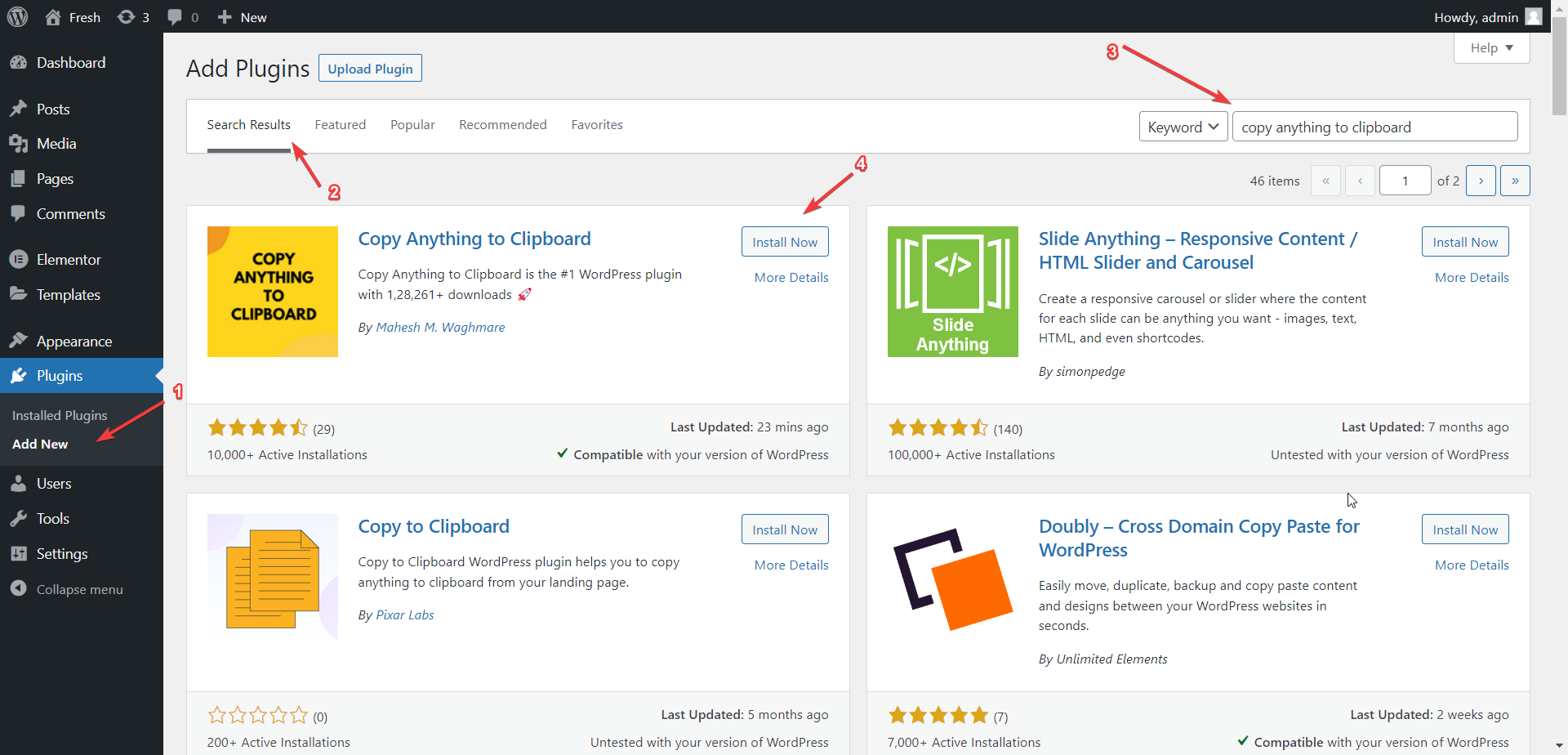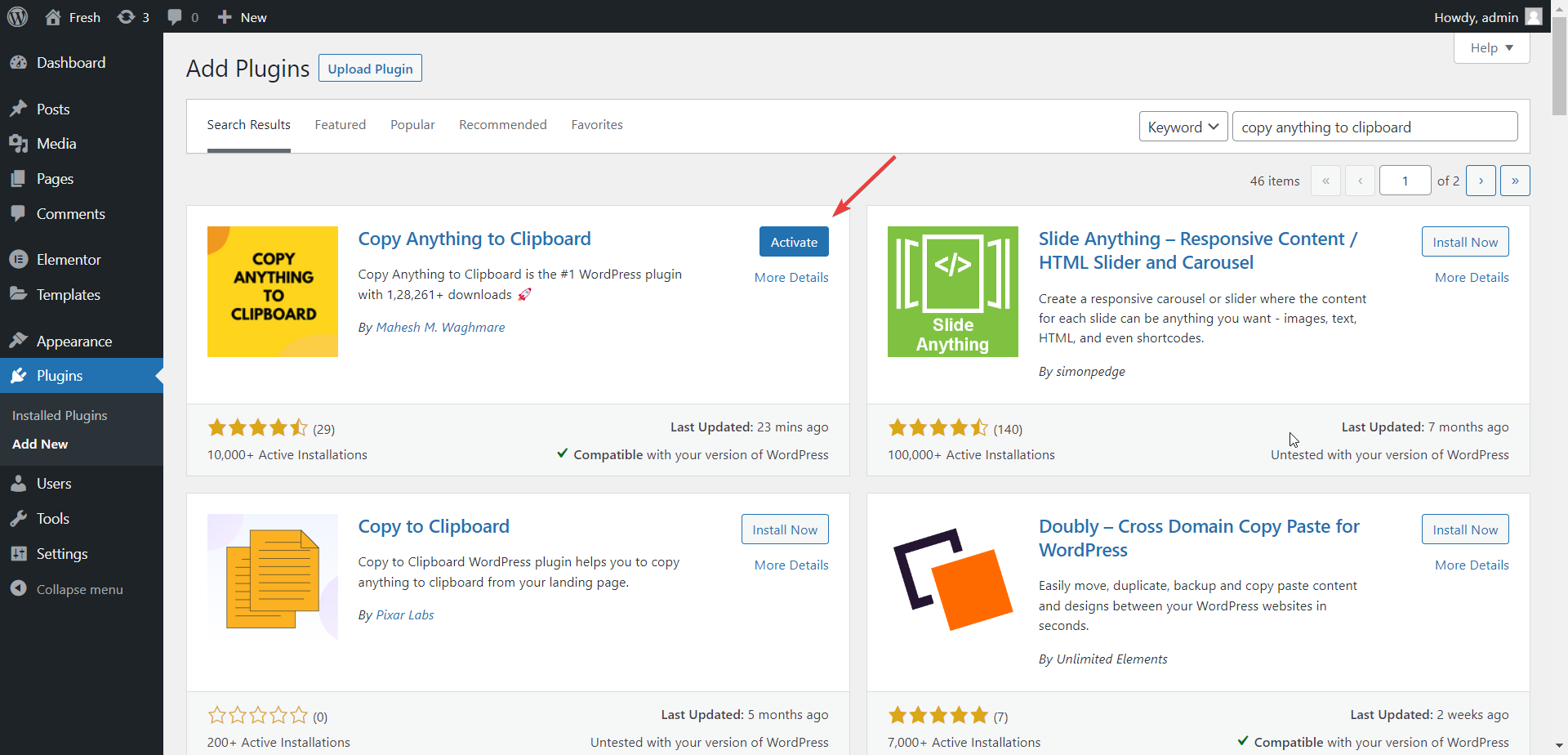Beschrijving
Copy Anything to Clipboard is the #1 WordPress plugin with 2,00,105+ downloads 🚀
Get up to 20% to 30% discount by upgrading to pro, make this shopping extravaganza unforgettable! 🎁
Hoe te gebruiken
Er zijn 3 manieren om de “Copy Anything to Clipboard” plugin te gebruiken.
- Automatically with “CSS Selector”
- Manually with “Shortcode”
- Handmatig met “Elementor widgets”
METHODE 1 – automatisch met “CSS selector”
Dit is de nuttigste manier en wordt meestal gebruikt door veel gebruikers met deze plugin
Use this method, if you want to add the copy button automatically to all the elements with the same selector.
E.g. If youre website post contain the code snippet’s in the <pre> tag then by setting the pre tag as selector in “Copy Anything to Clipboard” will add the copy button to all the pre tags.
De gebruiker kan het code snippet dus met één klik kopiëren.
Example 2: You’re blog post has the blockquote and you want to add the copy button to the blockquote.
Hoe gebruik je CSS selector?
- Stap 1 – Ga naar “Kopieer naar klembord”
- Stap 2 – Klik op de “Nieuwe toevoegen” knop
- Step 3 – Add the selector. E.g.
preorblockquote - Stap 4 – Klik op “Creëren”
- Step 5 – Visit the page and see the copy button
Lees voor meer informatie:
METHODE 2 – handmatig met “Shortcode”
You can use this method if you want to add the copy button to the specific element.
Use the shortcode [copy] or [copy_inline] shortcodes.
Bijv.
The zoom meeting is scheduled on data [copy]15 November 2022[/copy] please note down it.
Hoe gebruik je shortcode?
You may use the shortcode [copy_inline] to copy the inline content.
Bijv.
Contact us:
- Email: [copy_inline text="contact@clipboard.agency"]
- Phone: [copy_inline text="+91 1234567890"]
- Address: [copy_inline text="123, Street, City, State, Country"]
- Website: [copy_inline text="https://clipboard.agency/"]
- Facebook: [copy_inline text="https://www.facebook.com/clipboard.agency/"]
Or, Use it as coupon code:
Use coupon code [copy_inline text="COUPONCODE"] to get 10% discount.
Of, gebruik het als deal:
Get the deal [copy_inline text="https://clipboard.agency/deal/"] to get 10% discount.
Of, gebruik voor gebruikersnaam en wachtwoord:
Username: [copy_inline text="username"]
Password: [copy_inline text="password" display="*********"]
METHODE 3 – handmatig met “Elementor widgets”
We build coupole of different widgets for Elementor page builder.
You can use the following widgets to add the copy button to the specific element.
- Email Samples 📧
Elevate your email communication by referring to our collection of samples. Dive into the intricacies of crafting impactful emails. - ChatGPT Prompt’s (AI) 🤖
Harness the power of AI with ChatGPT prompts. Learn how to create effective prompts for dynamic interactions. - Coupon Codes 💸
Optimize your savings with our guide on utilizing coupon codes effectively. - Deals 🛍️
Explore exclusive deals and promotions to make the most of your shopping experience. - Inspirational Quotes 🌟
Find inspiration in our curated collection of quotes that uplift and motivate. - Contact Information 📞
Organize and manage your contacts with our intuitive contact information templates. - Addresses 🏡
Simplify address management and ensure accuracy with our address template. - Blog Posts 📰
Dive into the world of blogging with tips and templates for creating engaging blog posts. - Business Information 🏢
Streamline your business details and maintain a professional image with our business information templates. - Social Media Posts 📱
Enhance your social media presence with our templates for creating captivating posts. - Notes and Reminders 📝
Stay organized and on top of tasks with our note-taking and reminder templates. - Bookmarks 📚
Keep track of important web pages and resources with our bookmark templates. - Event Details 🎉
Plan and organize events seamlessly with our event details templates. - Travel Information ✈️
Make your travels stress-free with templates for organizing essential travel information. - Lyrics 🎵
Dive into the world of music with our templates for organizing song lyrics. - Meeting Notes 📅
Optimize your meetings with organized and effective meeting note templates. - Technical Code 💻
Manage and document code efficiently with our technical code templates. - Commands 💻
Streamline your workflow with templates for commonly used commands. - Legal Documents 📜
Ensure legal compliance and clarity with our templates for various legal documents. - Quotes from Books 📖
Discover and share impactful quotes from literature with our curated collection. - To-Do Lists 📋
Stay organized and focused on your tasks with our effective to-do list templates. - Personal Notes 📖
Capture your thoughts and reflections with our templates for personal notes. - Educational Content 🎓
Enhance your learning experience with our templates for educational content. - Passwords and Codes 🔒
Ensure security and manage your passwords and codes effectively with our templates. - Social Media Hashtags ️⃣
Boost your social media visibility with effective hashtag usage using our templates. - Research Findings 📊
Organize and present your research findings professionally with our templates. - Travel Packing List 🧳
Prepare for your travels efficiently with our comprehensive packing list templates. - Love Messages 💖
Express your feelings with heartfelt love messages using our templates.
Hoe gebruik je Elementor widgets?
- Step 1 – “Install and activate the “Elementor” plugin
- Stap 2 – ga naar “Toevoegen/bewerken met Elementor”
- Stap 3 – zoek naar widget. Bijv. “Copy”
- Stap 4 – versleep de widget naar de pagina
- Stap 5 – stel de inhoud in
- Step 6 – Publish the page and see the copy button
Lees voor meer informatie:
Belangrijkste voordelen
- Copy with Ease: Say goodbye to highlighting, right-clicking, and copying. Our plugin simplifies the process. 🎉
- Versatile Solutions: Copy text, links, codes, and more with just a click. 🌐
- Seamless Integration: Works with your existing WordPress site, no hassle. 💼
- Efficient and User-Friendly: Save time and frustration when sharing content. ⏱️
- Cross-Browser Compatibility: Enjoy consistent performance across all major browsers. 🌐
- Mobile-Friendly: Works on all mobile devices, including tablets and smartphones. 📱
- Lightweight: Our plugin won’t slow down your site. 🚀
- Easy to Customize (PRO): Customize the look and feel of your copy button. 🎨
- Developer-Friendly: Our plugin is easy to integrate with your existing code. 👨💻
- SEO-Friendly: Our plugin won’t affect your SEO. 📈
🤩 GRATIS en populaire kopiëren naar klembord plugin ooit
Meer dan 10.000 duizenden plus actieve mensen maken hun sites krachtiger met “Copy anything to clipboard” – 100% compatibel voor alle thema’s en plugins.
Welkom voor aanbevolen verzoeken
Als je suggesties hebt of een specifiek verzoek, aarzel dan niet om contact met ons op te nemen.
Bug rapporten
Bug rapporten voor “Copy Anything to Clipboard” zijn welkom in WordPress support forum.
Lees verder
Kijk voor meer info op het volgende:
- The clipboard.agency official website 📌
- The Contact us 👋
- The Getting started guide 📃
- All other my WordPress plugins 💎
- Contribute with plugin contact us ✨
- Doe een kleine donatie om GRATIS steun te blijven verlenen 💪
Installatie
- Installeer de plugin
Copy Anything to Clipboardvia de WordPress-plugin folder of door de bestanden naar je server te uploaden viawp-content/plugins.
Beoordelingen
Bijdragers & ontwikkelaars
“Copy Anything to Clipboard” is open source software. De volgende personen hebben bijgedragen aan deze plugin.
Bijdragers“Copy Anything to Clipboard” is vertaald in 3 talen. Dank voor de vertalers voor hun bijdragen.
Vertaal “Copy Anything to Clipboard” naar jouw taal.
Interesse in ontwikkeling?
Bekijk de code, haal de SVN repository op, of abonneer je op het ontwikkellog via RSS.
Changelog
3.8.0
- New: Added display conditions for the copy to clipboard to load the assets only on selected pages.
- Improvement: Fixed the copy icon Gutenberg block title issue.
- Improvement: Loading the Gutenberg block assets only on the block used pages.
- Improvement: Added default copied button text.
- Improvement: Compatibility to WordPress 6.5.2.
3.7.0
- New: Added the copy icon Gutenberg block.
3.6.0
- New: Added the target selector support for the copy content in the Elementor widget.
- Improvement: Added to support to copy the markup content from the Copy Icon Elementor widget.
3.5.2
- Improvement: Added the dynamic content support for email, phone, and address Elementor widgets.
- Verbetering: compatibiliteit met WordPress 6.4.3.
3.5.1
- Improvement: Added the background image support for all the Elementor widgets.
- Verbetering: Freemius SDK bibliotheek geüpdatet met versie 2.6.2.
3.5.0
- Nieuw: de Elementor widget “Contactgegevens” toegevoegd.
- Verbetering: compatibiliteit met WordPress 6.4.2.
3.4.3
- Opgelost: de shortcode kopieert de displaytekst in plaats van de inhoud.
3.4.2
- Improvement: Added the shortcode support for the Elementor widget.
- Improvement: Added the missing table widget in the Elementor category.
3.4.1
- Fix: The button customization is not working in the dashboard screen.
3.4.0
- New: Added table Elementor widget to display content in horizontal, or vertical table and allow to copy the content.
3.3.0
- New: Added button styling support for Elementor widget Copy Icon.
- New: Added button styling support for Elementor widget Copy Button.
- New: Added button styling support for Elementor widget Email Sample.
- New: Added button styling support for Elementor widget Email Address.
- New: Added button styling support for Elementor widget Phone Number.
- New: Added button styling support for Elementor widget Blockquote.
- New: Added button styling support for Elementor widget Code Snippet.
- Nieuw: ondersteuning voor knopstyling toegevoegd voor Elementor widget bericht.
- Nieuw: ondersteuning voor knopstyling toegevoegd voor Elementor widget deal.
- Nieuw: ondersteuning voor knopstyling toegevoegd voor Elementor widget waardebon.
- New: Added button styling support for Elementor widget AI Prompt Generator.
- Verbetering: Freemius SDK versie 2.6.0 geüpdatet.
3.2.1
- Improvement: Improved the Elementor “Coupon Code” widget controls and structure.
- Improvement: Improved the Elementor “Deal” widget controls and structure.
- Improvement: Improved the Elementor “Email Address” widget controls and structure.
- Improvement: Improved the Elementor “Email Sample” widget controls and structure.
- Improvement: Improved the Elementor “Message” widget controls and structure.
- Improvement: Improved the Elementor “Phone Number” widget controls and structure.
- Improvement: Improved the Elementor “Shayari” widget controls and structure.
- Improvement: Improved the Elementor “SMS” widget controls and structure.
- Improvement: Improved the Elementor “Wish” widget controls and structure.
3.2.0
- New: Added the Elementor widget category “Copy Anything to Clipboard”.
- Verbetering: compatibiliteit met WordPress 6.4.1.
- Improvement: Improved the Elementor “AI Prompt Generator” widget controls and structure.
- Improvement: Improved the Elementor “Blockquote” widget controls and structure.
- Improvement: Improved the Elementor “Code Snippet” widget controls and structure.
- Improvement: Improved the Elementor “Copy to Clipboard Button” widget controls and structure.
- Improvement: Improved the Elementor “Copy to Clipboard Icon” widget controls and structure.
3.1.0
- New: Added button styling support for Elementor widget Copy Icon.
- New: Added button styling support for Elementor widget Copy Button.
- New: Added button styling support for Elementor widget Email Sample.
- New: Added button styling support for Elementor widget Email Address.
- New: Added button styling support for Elementor widget Phone Number.
- New: Added button styling support for Elementor widget Blockquote.
- New: Added button styling support for Elementor widget Code Snippet.
- Nieuw: ondersteuning voor knopstyling toegevoegd voor Elementor widget bericht.
- Nieuw: ondersteuning voor knopstyling toegevoegd voor Elementor widget deal.
- Nieuw: ondersteuning voor knopstyling toegevoegd voor Elementor widget waardebon.
- New: Added button styling support for Elementor widget AI Prompt Generator.
- Verbetering: Freemius SDK versie 2.6.0 geüpdatet.
3.2.1
- Improvement: Improved the Elementor “Coupon Code” widget controls and structure.
- Improvement: Improved the Elementor “Deal” widget controls and structure.
- Improvement: Improved the Elementor “Email Address” widget controls and structure.
- Improvement: Improved the Elementor “Email Sample” widget controls and structure.
- Improvement: Improved the Elementor “Message” widget controls and structure.
- Improvement: Improved the Elementor “Phone Number” widget controls and structure.
- Improvement: Improved the Elementor “Shayari” widget controls and structure.
- Improvement: Improved the Elementor “SMS” widget controls and structure.
- Improvement: Improved the Elementor “Wish” widget controls and structure.
3.2.0
- New: Added the Elementor widget category “Copy Anything to Clipboard”.
- Verbetering: compatibiliteit met WordPress 6.4.1.
- Improvement: Improved the Elementor “AI Prompt Generator” widget controls and structure.
- Improvement: Improved the Elementor “Blockquote” widget controls and structure.
- Improvement: Improved the Elementor “Code Snippet” widget controls and structure.
- Improvement: Improved the Elementor “Copy to Clipboard Button” widget controls and structure.
- Improvement: Improved the Elementor “Copy to Clipboard Icon” widget controls and structure.
3.1.0
- New: Added new shortcode [copy_inline] which allow you to copy content from the inline element.
- Nieuw: toegevoegd Elementor widget kopieer pictogram.
- Nieuw: Elementor widget kopieer knop toegevoegd.
- Nieuw: Elementor widget E-mail voorbeeld toegevoegd.
- Nieuw: Elementor widget e-mailadres toegevoegd.
- Nieuw: Elementor widget telefoonnummer toegevoegd.
- Nieuw: Elementor widget blockquote toegevoegd.
- Nieuw: Elementor widget code snippet toegevoegd.
- Nieuw: Elementor widget bericht toegevoegd.
- Nieuw: Elementor widget deal toegevoegd.
- Nieuw: Elementor widget waardebon toegevoegd.
- Nieuw: Elementor widget AI prompt generator toegevoegd.
3.0.0
- Nieuw: verbeter de dashboard UI met het nieuwe ontwerp.
- Improvement: Added the support to edit the existing copy to clipboard post.
- Verbetering: compatibiliteit met WordPress 6.3.2.
- Verbetering: Freemius SDK versie 2.5.12 geüpdatet.
2.6.5
- Verbetering: compatibiliteit met WordPress 6.3.1.
- Verbetering: los een gereflecteerde Cross-Site Scripting kwetsbaarheid op in de
icon-colorshortcode parameter.
2.6.4
- Improvement: Updated Freemius SDK version 2.5.10 to address a Reflected Cross-Site Scripting vulnerability via fs_request_get.
2.6.3
- Improvement: Added the shortcode attribute
colorto set the custom color for the text. E.g.[copy content="Custom Text.." color="#2dcd78"]Copy me![/copy] - Improvement: Added the shortcode attribute
icon-colorto set the custom color for the icon. E.g.[copy content="Custom Text.." style="icon" icon-color="#9437f6"][/copy] - Improvement: Added the shortcode attribute
styleto show the icon. E.g.[copy content="Custom Text.." style="icon"][/copy]
2.6.2
- Verbetering: compatibiliteit met WordPress 6.1.1.
- Verbetering: Freemius SDK-bibliotheek met versie 2.5.3 geüpdatet.
- Verbetering: ondersteuning toegevoegd voor het kopiëren van emoji’s van de inhoud naar het klembord.
2.6.1
- Verbetering: vermeden de knop kopiëren naar klembord voor google docs en email format.
- Verbetering: vermijd de “Kopieer” tekst van het klembord.
2.6.0
- Nieuw: de instelling kopieer format toegevoegd om de inhoud te kopiëren voor google docs of email.
- Verbetering: filter
copy_the_code_shortcode_attstoegevoegd voor shortcode om de gebruiker om te leiden naar een andere pagina na het kopiëren van de inhoud naar het klembord. - Verbetering: ondersteuning toegevoegd voor trim lines met filter
copy_the_code_localize_vars. - Verbetering: vertaalondersteuning toegevoegd voor pt_BR taal.
2.5.0
-
Nieuw: een link toegevoegd om gemakkelijk te upgraden naar de premium versie die onlangs niet gemakkelijk zichtbaar was.
-
Verbetering: verbeter de standaard knopstijl.
- Verbetering: verbeter het welkomstbericht door de naam van de plugin toe te voegen. bedankt @Andre
2.4.2
- Oplossing: het bericht “Je bent slechts één stap verwijderd…” verdwijnt niet na het klikken op de knop. bedankt @MingHong
2.4.1
- Verbetering: de submenu’s pagina links toegevoegd in het berichttype scherm.
- Verbetering: de submenu’s dashboard, contact, upgrade en supportforum verwijderd.
2.4.0
- Nieuw: integratie van de Freemius bibliotheek voor automatische updates, upgrades en snelle ondersteuning.
- Verbetering: nieuwe dashboard beheer pagina toegevoegd voor Copy Anything to Clipboard.
- Verbetering: de shortcode beheer pagina, die niet langer wordt gebruikt, is vervallen.
2.3.5
- Verbetering: UI verbeteringen in de shortcode informatie beheer pagina.
- Verbetering: toegevoegd is de title tag ondersteuning voor de shortcode. Dus, wanneer de gebruiker met de muis op de tekst van de shortcode gaat staan, zal de titel te zien zijn.
- Verbetering: vermijd de verwijder spatiëring ondersteuning door valse waarden in te stellen op de parameter remove_spaces. Gebruik filter van code snippet https://gist.github.com/7c086cdf0837f5864596945086c603c8
2.3.4
- Verbetering: het welkomstbericht alleen voor de eerste keer activeren.
2.3.3
- Verbetering: een welkomstbericht toegevoegd aan de gebruiker voor een soepele plugin onboarding.
2.3.2
- Verbetering: verbeter de code met PHPCS oplossinges.
2.3.1
- Verbetering: houd de tabspaties tijdens het kopiëren naar klembord. bedankt @marius84
- Verbetering: gebruikers kunnen nu niet-persoonlijke gebruiksgegevens delen om ons te helpen betere producten te testen en te ontwikkelen.
2.3.0
- Nieuw: ondersteuning toegevoegd om gebruiker door te sturen na kopiëren naar klembord. bedankt @zecke lees meer https://wp.me/P4Ams0-aAq
2.2.2
- Verbetering: meerdere spaties krijgen in de Gutenberg editor.
- Oplossing: de nieuwe link toevoegen was verkeerd die naar een ongeldige pagina navigeerde.
2.2.1
- Verbetering: verplaats het hoofd menu’s als submenu in het instellingenmenu.
2.2.0
- New – Added shortcode [copy] to copy the content. E.g. [copy]12345[/copy]. Read more at https://clipboard.agency/doc/
2.1.1
- Verbetering – compatibiliteit met WordPress 5.7
2.1.0
- Nieuw: filter
copy_the_code_localize_varstoegevoegd om de inhoud als HTML in plaats van tekst te kopiëren.
2.0.0
- Tweak: het maken van een nieuwe postkopie naar de post op het klembord hangt af van de oude gebruikersinstellingen.
- Verouderd: de filter
copy_the_code_enabledis verwijderd, wat niet meer nuttig is. - Verouderd: de optie
Kopieer de inhoudverwijderd, wat niet meer nuttig is. Zal de ondersteuning door filter toevoegen indien nodig. - Nieuw: ondersteuning voor aangepast berichttype toegevoegd om meerdere kopieën toe te voegen aan klembordknoppen met verschillende selectors en stijlen.
- Nieuw: verbeter de gebruikersinterface met live preview.
- Nieuw: de nieuwe knopstijl
SVG-pictogramtoegevoegd om het SVG-pictogram weer te geven in plaats van de knop. - Nieuw: ondersteuning voor binnen- en buitenposities toegevoegd voor het nieuwe SVG-pictogram in stijl.
- Nieuw: de nieuwe stijl
Omslagtoegevoegd om het kleine element te kopiëren waarin we de kopieerknop niet konden toevoegen. Zoals Emoji en symbolen.
1.8.0
- Nieuw: stel de standaardoptie
Inhoud kopiëren alsin mettekst. - Verbeteringen: de
<br>tags zijn geconverteerd naar de nieuwe regel als de optie “Inhoud kopiëren als” is geselecteerd alsTekst. - Verbeteringen: de
<div>tags zijn geconverteerd naar de nieuwe regel als de optie “Inhoud kopiëren als” is geselecteerd alsTekst. - Verbeteringen: De
<p>tags zijn geconverteerd naar de nieuwe regel als de optie “Inhoud kopiëren als” is geselecteerd alsTekst. - Verbeteringen: de
<li>tags zijn geconverteerd naar de nieuwe regel als de optie “Inhoud kopiëren als” is geselecteerd alsTekst. - Verbeteringen: verwijder de spaties en trim de inhoud als de optie “Inhoud kopiëren als” is geselecteerd als
Tekst. - Oplossing: kopieer de inhoud omdat tekst anders werkt in de browsers Chrome, Firefox en Internet Explorer.
1.7.5
- Oplossing: de tag
<br>is geconverteerd naar de volgende regel. Selecteer deTekstuit de optieInhoud kopiëren als. Dat meldt Konrad. - Oplossing: enkele level selector kopieert de selector naar het klembord. Gemeld door Seb.
1.7.4
- Oplossing: geneste selectors werkten niet omdat de positie van de kopieerknop niet overeenkwam.
1.7.3
- Oplossing: de
<br>tags zijn niet gekopieerd als nieuwe regel. Gerapporteerd door @psanger.
1.7.2
- Verbetering: ongewenste code verwijderd.
1.7.1
- Verbetering: bijgewerkte Freemius SDK-bibliotheek met versie 2.3.2.
- Verbetering: de laatste nieuwe sectie toegevoegd.
- Oplossing: de verzendknop is niet zichtbaar vanaf de instellingenpagina. Gerapporteerd door Nicolas Tizio
1.7.0
- Nieuw: algemeen & stijl tabs.
1.6.1
- Verbetering: WordPress 5.4-compatibiliteit toegevoegd.
1.6.0
- Nieuw: filter
copy_the_code_default_page_settingstoegevoegd om de standaard pagina-instellingen te wijzigen. - Nieuw: filter
copy_the_code_page_settingstoegevoegd om de pagina-instellingen te wijzigen.
1.5.0
- Nieuw: optie ‘Knoptekst’ toegevoegd om de standaard knoptekst in te stellen. Standaard ‘Kopiëren’.
- Nieuw: optie ‘Knop kopieer tekst’ toegevoegd om de knoptekst in te stellen nadat op kopiëren is geklikt. Standaard ‘Gekopieerd!’.
- Nieuw: optie ‘Knoptitel’ toegevoegd om de standaard knoptitel in te stellen die wordt weergegeven bij hoveren met de muisaanwijzer op de knop. Standaard ‘Kopiëren naar klembord’.
- Nieuw: optie ‘Knoppositie’ toegevoegd om de knoppositie in te stellen. Binnen of buiten de selector. Standaard ‘binnen’.
- Verbetering: ondersteuning toegevoegd voor Internet Explorer-apparaten. Gemeld door @rambo3000
1.4.1
- Oplossing: ondersteuning toegevoegd voor IOS-apparaten. Gerapporteerd door @radiocure1
1.4.0
- Nieuw: optie ‘Kopieer inhoud als’ toegevoegd om de inhoud als HTML of tekst te kopiëren.
1.3.1
- Verbetering: de strings en compatibiliteit voor WordPress 5.0 bijgewerkt.
1.3.0
- Nieuw: ondersteuning toegevoegd, contactlinks.
1.2.0
- Nieuw: pagina met instellingen toegevoegd voor het aanpassen van de plugin. Optie
selectortoegevoegd om de JS-selector in te stellen. Standaard zijn<pre>html-tag.
1.1.0
- Oplossing: verwijderde
Kopieerknopopmaak van de gekopieerde inhoud van het klembord.
1.0.0
- Eerste uitgave.