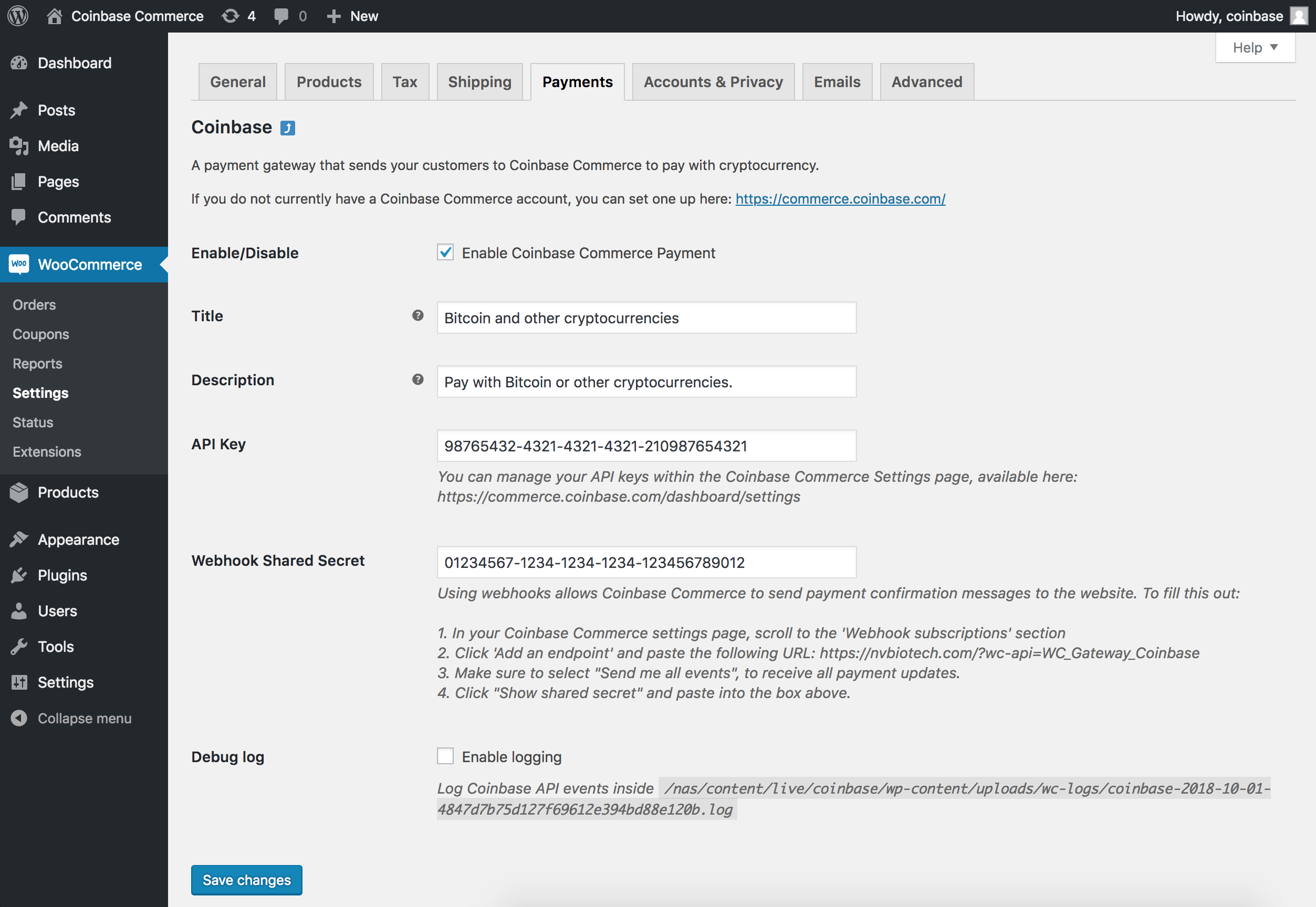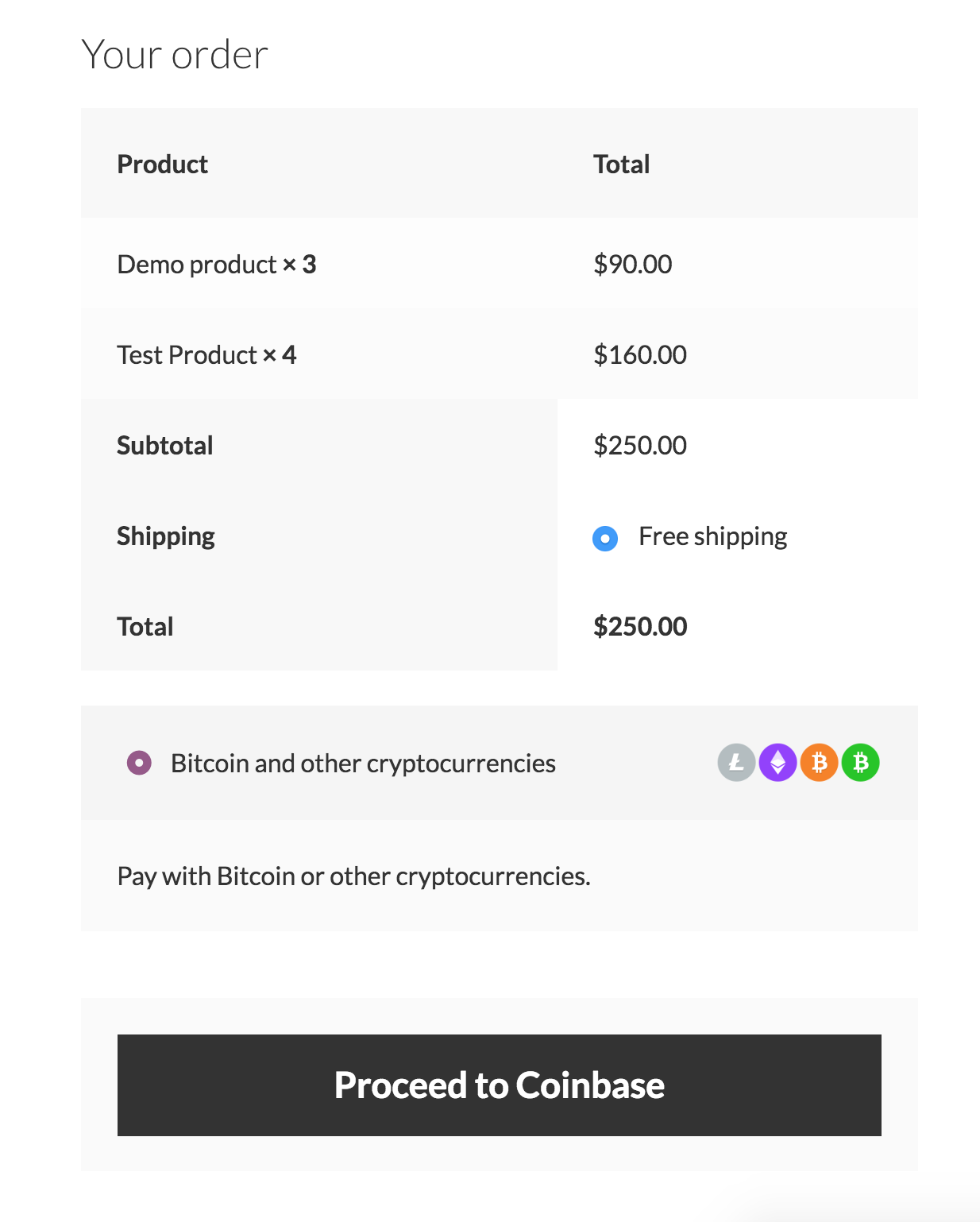Beschrijving
Accept cryptocurrencies through Coinbase Commerce such as Bitcoin, Ethereum, Litecoin and Bitcoin Cash on your WooCommerce store.
Schermafdrukken
Installatie
From your WordPress dashboard
- Visit ‘Plugins > Add New’
- Search for ‘coinbase commerce’
- Activeer Coinbase Commerce via je Plugins pagina.
Van WordPress.org
- Download Coinbase Commerce.
- Upload to your ‘/wp-content/plugins/’ directory, using your favorite method (ftp, sftp, scp, etc…)
- Activeer Coinbase Commerce via je Plugins pagina.
Once Activated
- Ga naar WooCommerce > Instellingen > Betalingen
- Configureer de plugin voor je winkel
Coinbase Commerce configureren
- Je moet een account instellen op https://commerce.coinbase.com/
- Within the WordPress administration area, go to the WooCommerce > Settings > Payments page and you will see Coinbase in the table of payment gateways.
- Clicking the Manage button on the right hand side will take you into the settings page, where you can configure the plugin for your store.
Note: If you are running version of WooCommerce older than 3.4.x your Coinbase Commerce tab will be underneath the WooCommerce > Settings > Checkout tab
In- / uitschakelen
Turn the Coinbase Commerce payment method on / off for visitors at checkout.
Title
Title of the payment method on the checkout page
Beschrijving
Description of the payment method on the checkout page
API sleutel
Je Coinbase Commerce API sleutel. Beschikbaar via https://commerce.coinbase.com/dashboard/settings/
Using an API key allows your website to periodically check Coinbase Commerce for payment confirmation.
Webhook Shared Secret
Je geheime gedeelde webhook. Beschikbaar via https://commerce.coinbase.com/dashboard/settings/
Using webhooks allows Coinbase Commerce to send payment confirmation messages to the website. To fill this out:
- In your Coinbase Commerce settings page, scroll to the ‘Webhook subscriptions’ section
- Click ‘Add an endpoint’ and paste the URL from within your settings page.
- Make sure to select “Send me all events”, to receive all payment updates.
- Click “Show shared secret” and paste into the box within your settings page.
Debug log
Whether or not to store debug logs.
If this is checked, these are saved within your wp-content/uploads/wc-logs/ folder in a .log file prefixed with coinbase-
FAQ
-
What cryptocurrencies does the plugin support?
-
De plugin ondersteunt alle crypto valuta’s beschikbaar op https://commerce.coinbase.com/
-
Prerequisites
-
To use this plugin with your WooCommerce store you will need:
* WooCommerce plugin
Beoordelingen
Bijdragers & ontwikkelaars
“Coinbase Commerce Payment Gateway for WooCommerce” is open source software. De volgende personen hebben bijgedragen aan deze plugin.
BijdragersVertaal “Coinbase Commerce Payment Gateway for WooCommerce” naar jouw taal.
Interesse in ontwikkeling?
Bekijk de code, haal de SVN repository op, of abonneer je op het ontwikkellog via RSS.
Changelog
1.3
- Adds HPOS support
1.2
- Tested against WordPress 6.0
- Tested against WooCommerce 6.5.1
1.1.4
- Fix to send order emails when transitioning from “New” to “Processing”
1.1.3
- Tested against WordPress 5.2
- Tested against WooCommerce 3.6.3
1.1.2
- Add support for USDC
- Do not cancel pending orders when charges expire
1.1.1
- Add support for OVERPAID
- Update Woo order statuses
- Add Coinbase meta data to backend order details
1.1
- Ondersteuning toevoegd voor geannuleerde betalingen url.
- Afhandelingen annuleringen gebeurtenissen van API.
- Voeg optie toe om pictogrammen op de afrekenpagina uit te schakelen.
- Voeg Coinbase commerce transactie ID toe an WooCommerce order output (Beheer bestelpagina, Klanten bestelpagina en e-mail voltooiing).
- Updated README.md
1.0.1
- Tested against WordPress 4.9.7
- Tested against WooCommerce 3.4.3
- Updated README.md
- Updated plugin meta in coinbase-commerce.php
1.0.0
- Coinbase Commerce