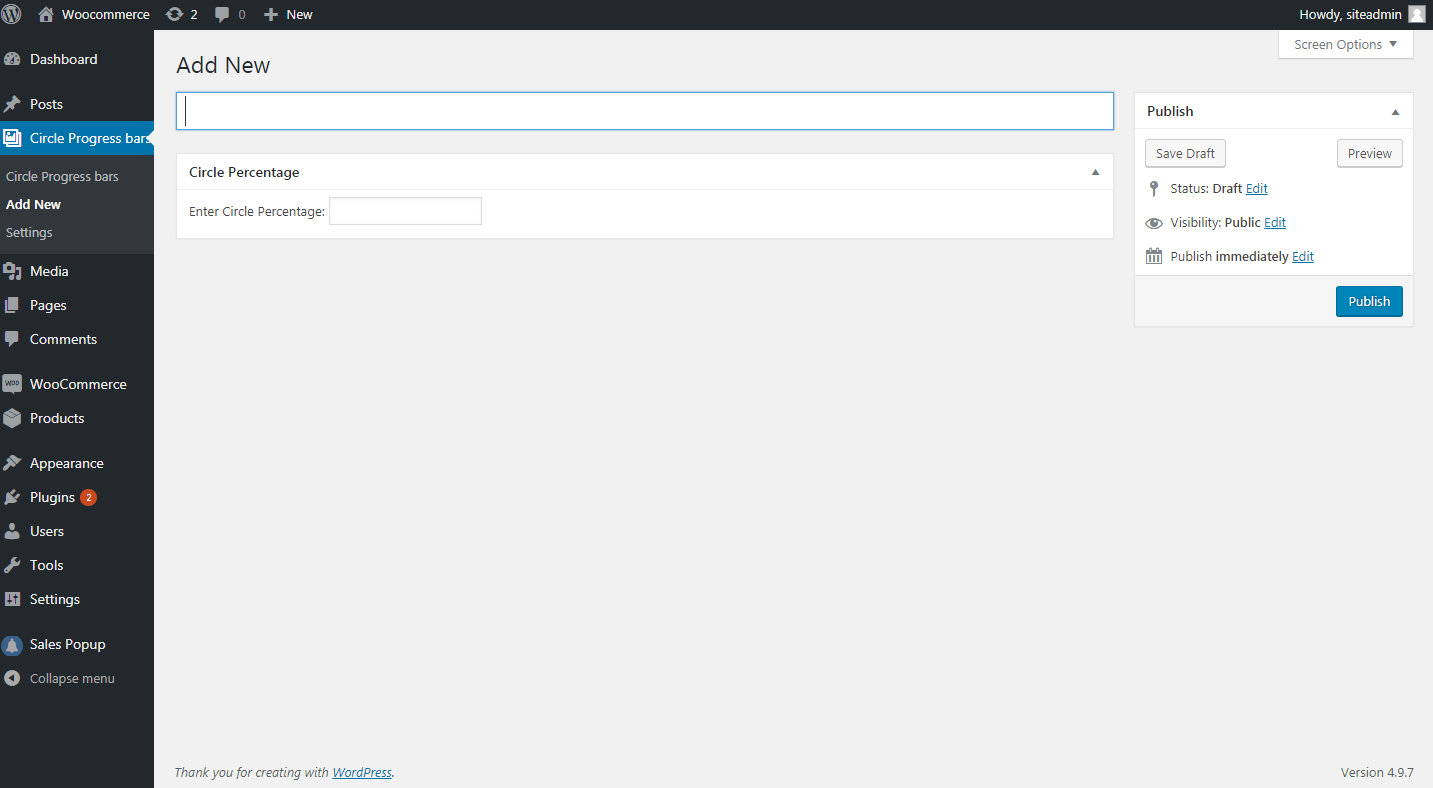Beschrijving
Circle Progress Bar plugin will display the awesome unlimited circle progess bar with radiant colors.
Fill circle bar color with two different colors. In addition, you can also customize color by providing the required percentage.
You can easily add/edit/delete Circle Progress Bar items from the admin panel. You can use shortcode in pages, posts or sidebar using Text Widget.
Features:
1. It will show circle progressbar.
2. Enter a numerical value to set the percentage of filled area
3. Change title, Percentage and color.
4. Easy to implement
5. Fill circle bar color with two different colors
6. Unlimited Circle Bars.
7. Support post or page.
8. And many more.
Usages:
Just use [circlebar] short code.
Simple usage instruction:
1. Install This plug in your WordPress Site
-
Place [circlebar] this shortcode where you want to use it.
-
You can use this in your theme by Placing in your templates
Schermafdrukken
Installatie
USING THE WORDPRESS DASHBOARD
- Navigate to the ‘Add New’ in the plugins dashboard
- Search for Circle Progress Bar
- Click Install Now
- Activate the plugin on the Plugin dashboard
UPLOADING IN WORDPRESS DASHBOARD
- Navigate to the ‘Add New’ in the plugins dashboard
- Navigate to the ‘Upload’ area
- Select custom-circle-progress-bar.zip from your computer
- Click ‘Install Now’
- Activate the plugin in the Plugin dashboard
USING FTP
1. Download custom-circle-progress-bar.zip
2. Extract the custom-circle-progress-bar directory to your computer
3. Upload the custom-circle-progress-bar directory to the /wp-content/plugins/ directory
4. Activate the plugin in the Plugin dashboard
FAQ
Easy to use this plugin. Just install it and check under settings for Circle Progress Bar. Given the shortcodes for usage. Just place the shortcode in any page or post and you should be done.
Installation Instructions:
- Install as regular WordPress plugin.
- Go your Pluings setting via WordPress Dashboard and activate it.
- After activate plugin you will use Shortcode in settings menu to display Circle Progress bars post or page. use this shortcode [circlebar] to display Circle Progress Bars any where post of pages. Before display this shortcode [circlebar] set the color of circle bar in Setting option.
- Installation Instructions
-
USING THE WORDPRESS DASHBOARD
- Navigate to the ‘Add New’ in the plugins dashboard
- Search for Circle Progress Bar
- Click Install Now
- Activate the plugin on the Plugin dashboard
UPLOADING IN WORDPRESS DASHBOARD
- Navigate to the ‘Add New’ in the plugins dashboard
- Navigate to the ‘Upload’ area
- Select custom-circle-progress-bar.zip from your computer
- Click ‘Install Now’
- Activate the plugin in the Plugin dashboard
USING FTP
1. Download custom-circle-progress-bar.zip
2. Extract the custom-circle-progress-bar directory to your computer
3. Upload the custom-circle-progress-bar directory to the /wp-content/plugins/ directory
4. Activate the plugin in the Plugin dashboard
Beoordelingen
Er zijn geen beoordelingen voor deze plugin.
Bijdragers & ontwikkelaars
“Circle Progress Bar” is open source software. De volgende personen hebben bijgedragen aan deze plugin.
BijdragersVertaal “Circle Progress Bar” naar jouw taal.
Interesse in ontwikkeling?
Bekijk de code, haal de SVN repository op, of abonneer je op het ontwikkellog via RSS.
Changelog
1.0
Initial Public Release.