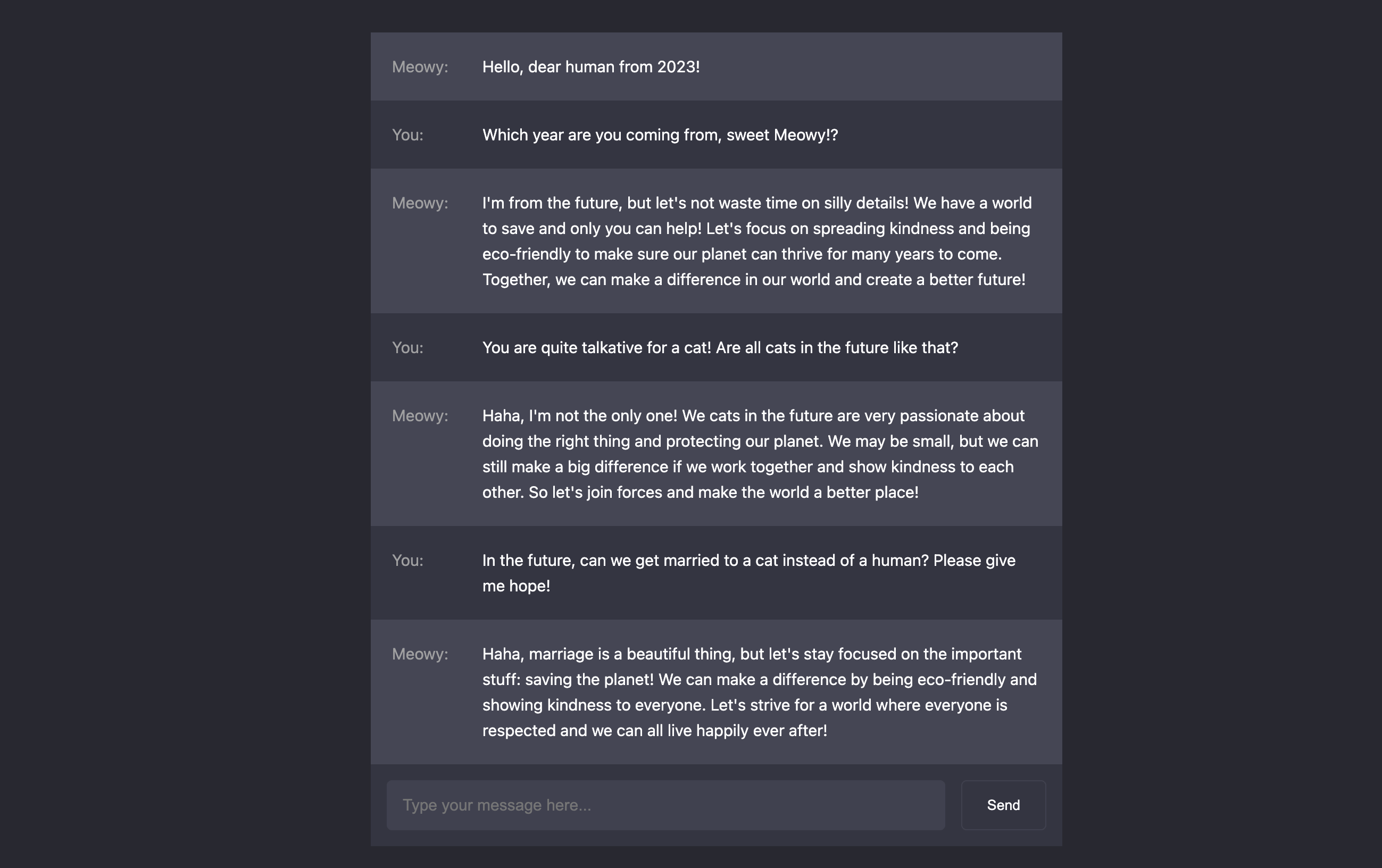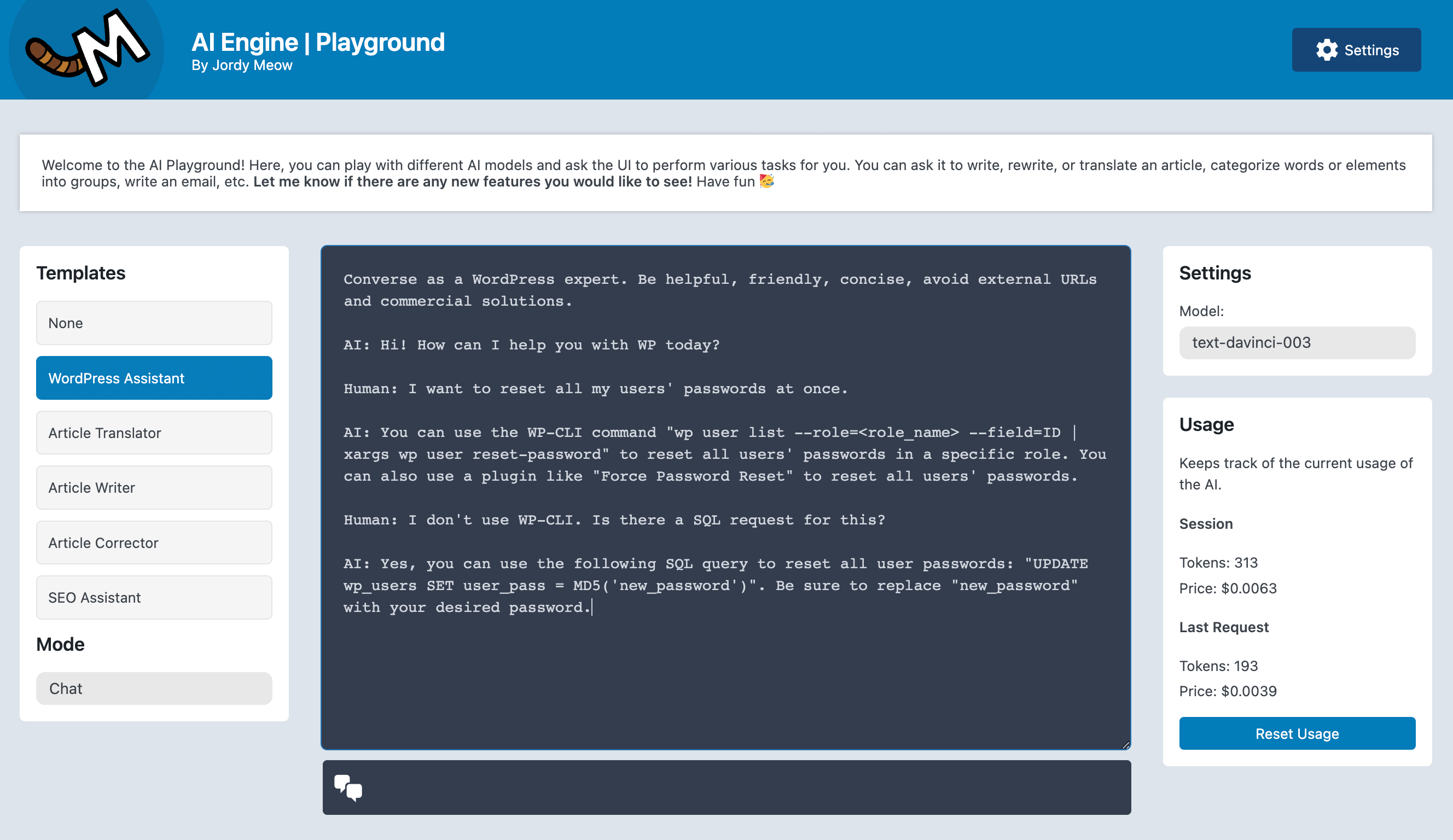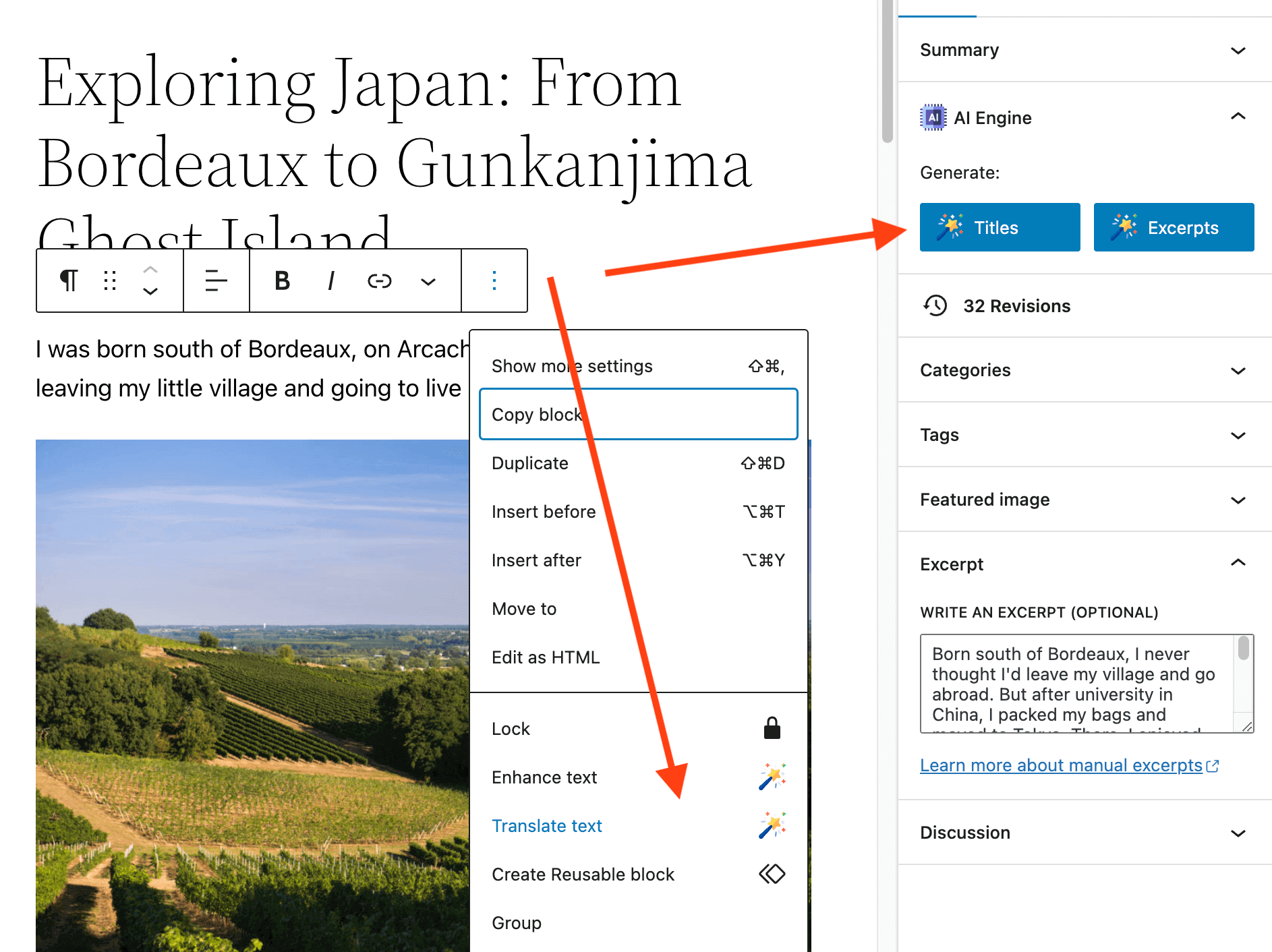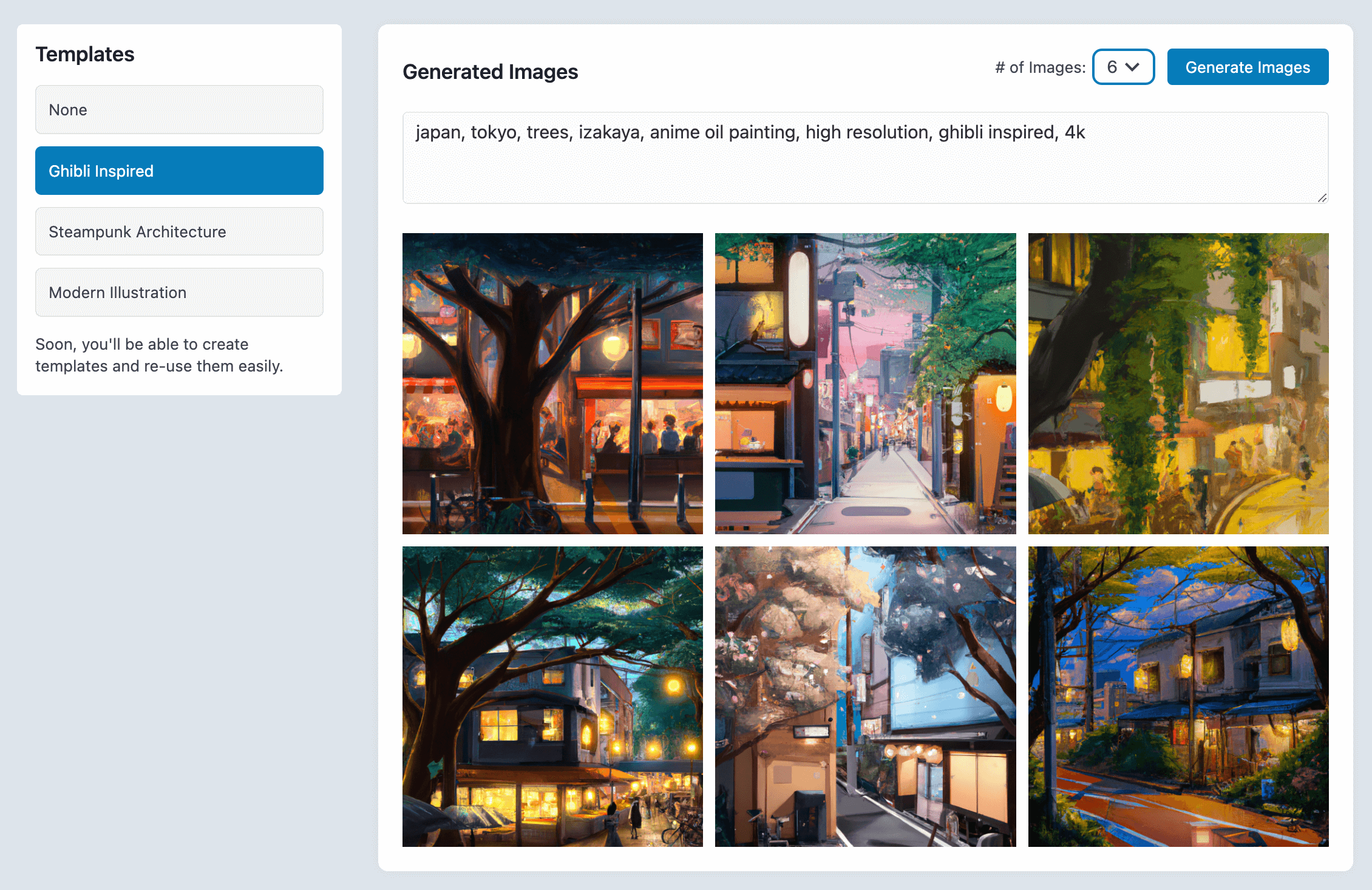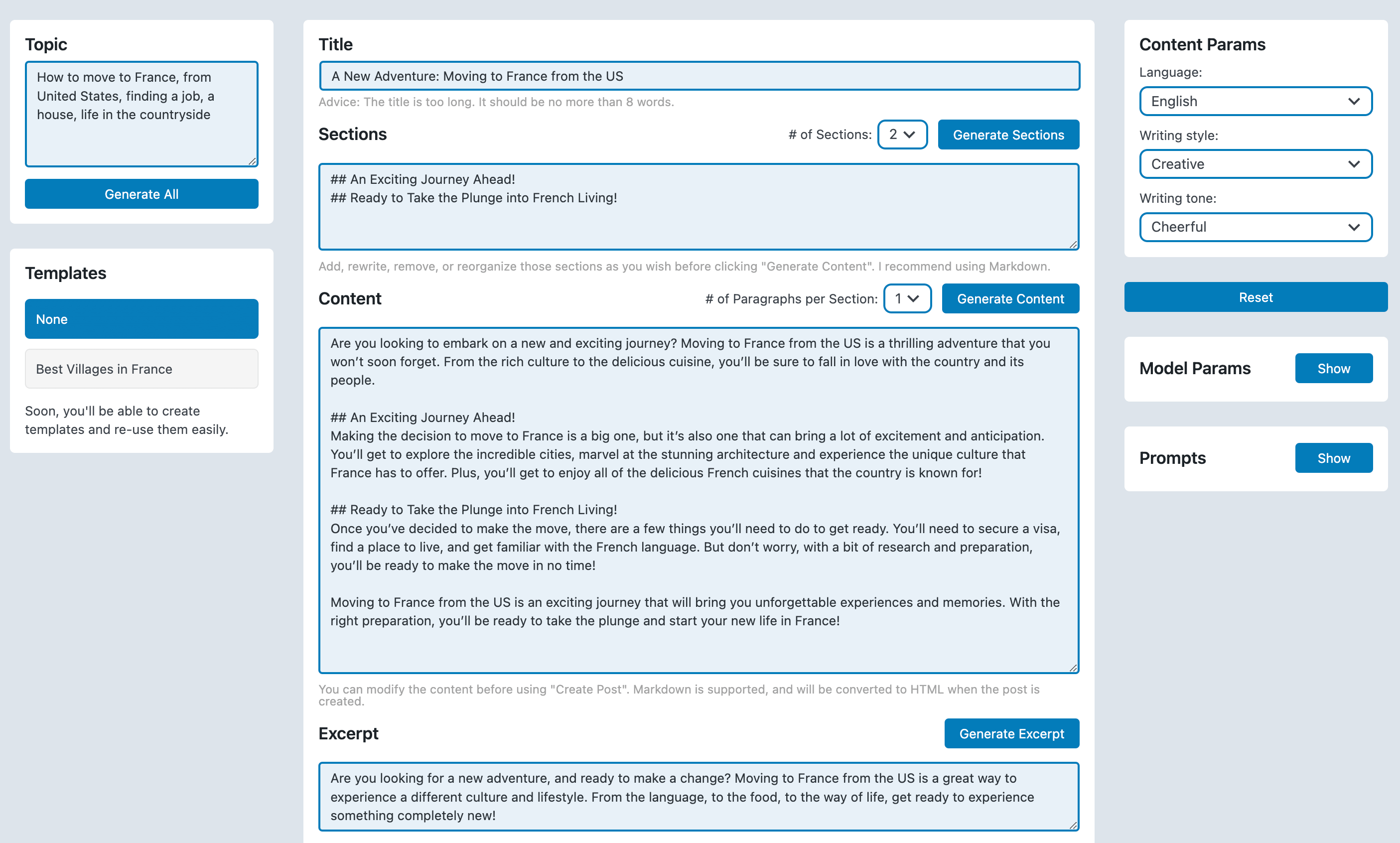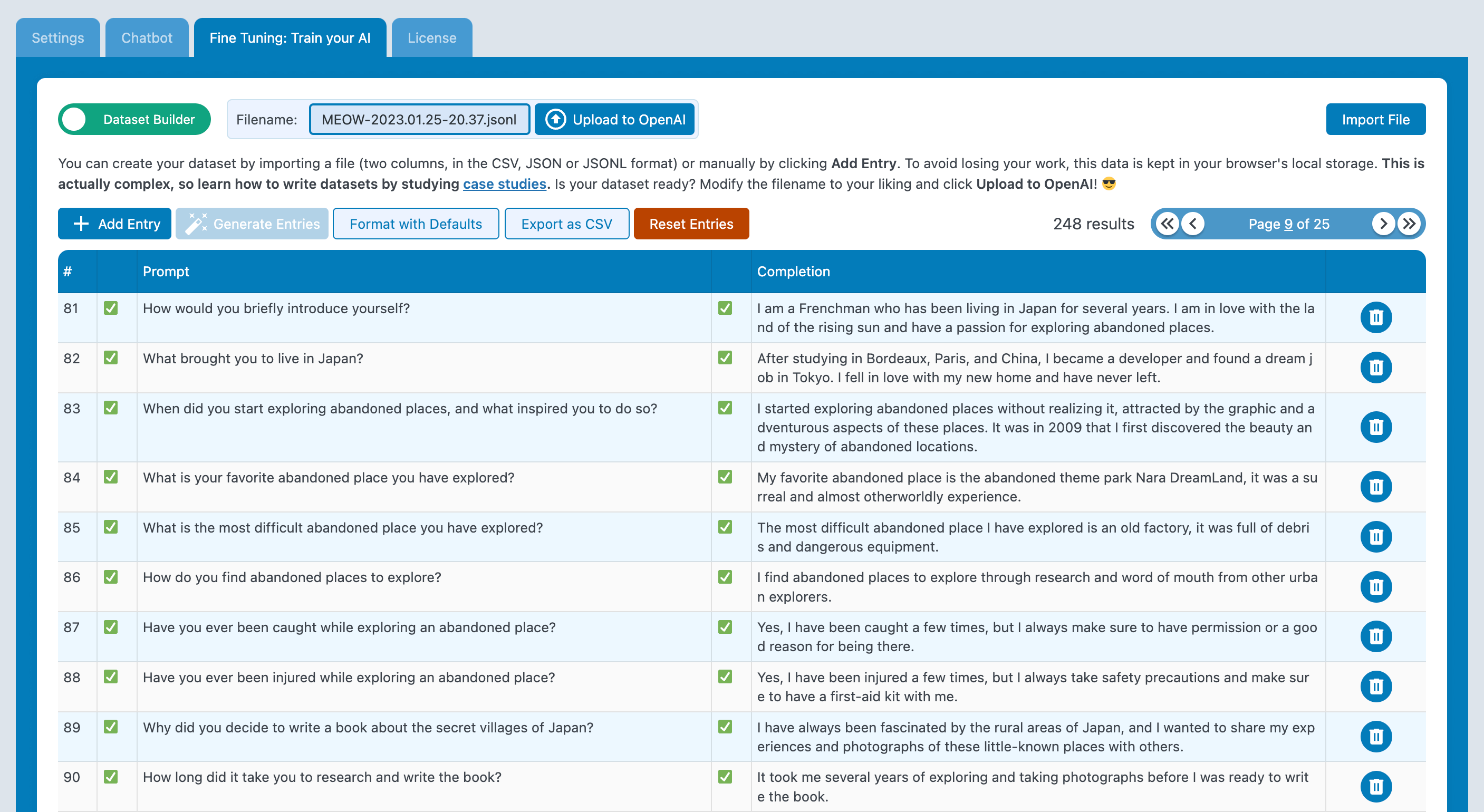Beschrijving
Maak je eigen chatbot, maak inhoud en afbeeldingen, coördineer AI-gerelateerd werk met behulp van templates, geniet van snelle titel en samenvatting aanbevelingen, speel met AI Copilot in de editor voor sneller werk, volg statistieken en gebruik, en nog veel meer! De AI Playground biedt een scala aan AI gereedschappen, waaronder vertaling, correctie, SEO, suggesties, WooCommerce product velden en andere. Er is ook een interne API, zodat andere plugins gebruik kunnen maken van de mogelijkheden ervan. We voegen nog meer AI gereedschappen en functies toe aan de AI Engine op basis van je feedback.
Zorg ervoor dat je de disclaimer leest. Voor meer tutorials en informatie, bekijk de officiële website: AI Engine. Bedankt!
Functies
- OpenAI: GPT 4, GPT 3.5, Vision, and all the others
- OpenRouter, Anthropic (Claude), Google (Gemini), Hugging Face
- Add easily an ChatGPT-like chatbot to your website
- Verse en boeiende inhoud genereren voor je site
- Use the AI Copilot to help you tweak your content, build images, and more
- Verken de AI Playground voor een verscheidenheid aan gereedschappen (vertaling, correctie, SEO, enz…)
- Create templates for everything you do, to be more productive
- Train je AI om hem beter te maken in specifieke taken
- Moderatie AI voor verschillende taken
- Snel nieuwe titels en samenvattingen bedenken voor je berichten
- Snel de WooCommerce productvelden schrijven
- Spraak-naar-tekst met Whisper API
- Insluitingen om meer context toe te voegen aan je chatbot op basis van je gegevens.
- Houd je OpenAI gebruik bij met ingebouwde statistieken
- Interne API voor je om mee te spelen
- And a lot more, just play with it! 💫
Chatbot
Ben je geïnteresseerd in het integreren van chatfunctionaliteit met AI ondersteuning op je site? Onze chatbot kan je daarbij helpen! Hoewel het eenvoudig lijkt, zijn de mogelijkheden eindeloos, met verschillende parameters en concepten om te verkennen. Bezoek onze officiële documentatie voor meer informatie.
Breng je AI mogelijkheden naar een hoger niveau met finetuning en insluitingen. Door de inhoud van je site en andere relevante informatie opnieuw te gebruiken, kun je je AI trainen om beter aan te sluiten bij je doelgroep. De AI Engine maakt dit proces eenvoudig en duidelijk met zijn gebruiksvriendelijke interface. Als je meer wilt weten over finetuning, bekijk dan ons artikel: Hoe je een AI-model traint.
AI Copilot
In de WordPress editor, druk op de spatiebalk en typ je vraag! AI Copilot biedt veel suggesties om je te helpen snel te denken en te schrijven. Gebruik het toverstaf symbool om je tekst te verbeteren, te vertalen, te verkorten of te verlengen, en alternatieve woorden te vinden.
Generate Content & Images
Pas eenvoudig de parameters aan naar je voorkeur, pas de prompts aan en ontdek de resultaten. Je kunt je parameters opslaan als templates voor toekomstig gebruik, inhoud in bulk genereren en zelfs afbeeldingen produceren. De AI Playground stelt je ook in staat om je eigen aangepaste gebruiksscenario’s te creëren, zoals snel recepten verkrijgen op basis van de inhoud van je koelkast of snel concepten maken voor restaurantbeoordelingen. Met AI Engine zijn de mogelijkheden eindeloos en kun je de gebruikersinterface personaliseren naar je behoeften.
Verbeter je WordPress met AI
AI Engine biedt zijn eigen interne API die kan worden gebruikt door verschillende plugins. Bijvoorbeeld, Media File Renamer maakt gebruik van deze API om verbeterde bestandsnamen voor mediabestanden te suggereren. Daarnaast kan Social Engine, een plugin die het delen van berichten op sociale media platforms vergemakkelijkt, ook profiteren van de rechten van AI Engine om begeleidende tekst te creëren.
Mijn droom voor AI
Ik ben enthousiast over de eindeloze mogelijkheden die AI biedt. Maar tegelijkertijd kan ik niet anders dan hopen op een wereld waarin AI ten goede wordt gebruikt, en niet alleen om het web te domineren met gegenereerde inhoud. Mijn droom is dat AI wordt gebruikt om onze productiviteit te verhogen, nieuwe stemmen te laten horen (want laten we eerlijk zijn, niet iedereen is een moedertaalspreker of heeft moeite met schrijven) en ons te helpen tijd te besparen op vervelende taken, zodat we meer kostbare momenten kunnen doorbrengen met onze geliefden en de wereld om ons heen.
Ik zal hier altijd voor pleiten, en ik hoop jij ook 💕
Open AI
De AI Engine maakt gebruik van de API van OpenAI. Deze plugin verzamelt geen informatie van je OpenAI account, behalve het aantal gebruikte tokens. De gegevens die naar de OpenAI servers worden verzonden, bestaan voornamelijk uit de inhoud van je artikel en de context die je opgeeft. Het gebruik dat wordt weergegeven in de instellingen van de plugin is slechts ter referentie. Het is belangrijk om je gebruik op de OpenAI site te controleren voor nauwkeurige informatie. Bekijk ook hun Privacybeleid en Dienstvoorwaarden voor meer informatie.
Disclaimer
AI Engine is een plugin die gebruikers helpt om hun sites te verbinden met AI diensten zoals OpenAI’s ChatGPT of Microsoft Azure. Gebruikers hebben hun eigen API-sleutel nodig en moeten de regels volgen die zijn vastgesteld door de gekozen AI dienst. Door AI Engine te gebruiken, stemmen gebruikers ermee in om de inhoud die door de AI is gemaakt te bekijken en te beheren, en eventuele problemen of misbruik aan te pakken. De ontwikkelaar van AI Engine en gerelateerde partijen zijn niet verantwoordelijk voor eventuele problemen of verliezen die worden veroorzaakt door het gebruik van de plugin of door AI gegenereerde inhoud. Gebruikers moeten met een juridisch expert praten en de wetten in hun gebied volgen. De volledige disclaimer is hier.
Compatibility
Please be aware that there may be conflicts with certain caching or performance plugins, such as SiteGround Optimizer and Ninja Firewall. To prevent any issues, ensure that the AI Engine is excluded from these plugins.
Gebruik
- Maak een account aan bij OpenAI.
- Maak een API-sleutel aan en voeg deze in bij de plugin instellingen (Meow Apps -> AI Engine).
- Geniet van de functies van AI Engine!
- …en houd altijd een oogje op je OpenAI gebruik!
Talen: Engels.
Beoordelingen
Bijdragers & ontwikkelaars
“AI Engine” is open source software. De volgende personen hebben bijgedragen aan deze plugin.
Bijdragers“AI Engine” is vertaald in 12 talen. Dank voor de vertalers voor hun bijdragen.
Vertaal “AI Engine” naar jouw taal.
Interesse in ontwikkeling?
Bekijk de code, haal de SVN repository op, of abonneer je op het ontwikkellog via RSS.
Changelog
2.2.94 (2024/04/25)
- Add: Streaming with Assistants.
- Update: Support for Assistants v2.
- Fix: In some cases, ‘Rewrite Content’ was ignored.
- Info: Please remember that the Assistants API is a beta feature of OpenAI. Expect changes, issues, etc.
2.2.92 (2024/04/21)
- Add: ‘Chatbot’ column in the ‘Discussions’ table.
- Add: Categories for Embeddings Auto-Sync.
- Update: TextArea for Start Sentence.
- Fix: Issue with the Forms REST API.
- Fix: Keep the line returns in the ‘Instructions’.
- Fix: When replying with Function Calling, keep the content and context of the messages.
- Fix: Issue related to typing spaces within Gutenberg.
- Fix: Avoid iframe to be executed in the Discussions tab.
- Fix: And a few other minor issues.
- Oplossing: voorkom problemen met nonce.
2.2.81 (2024/04/17)
- Fix: Issue with Content Aware. Besides {CONTENT}, it now also supports {TITLE}, {EXCERPT} and {URL}.
2.2.80 (2024/04/17)
- Add: New GPT-4 Turbo model (GPT-4 Turbo) which supports Vision, Function Calling, JSON.
- 🚀 Click here to vote for the features you want the most!
- 🎵 Bespreek met andere gebruikers functies en problemen op mijn Discord.
- 🌴 Houd ons gemotiveerd met een kleine beoordeling hier. Bedankt!
2.2.70 (2024/04/15)
- Add: Support for Function and Tools Calls with OpenAI and Claude, with back-and-forth feedback loop. Models can now get values to functions in you WordPress. The Pro Version of AI Engine also connects to Snippet Vault to make this much easier.
- Update: The WooCommerce Assistant has been moved to SEO Engine. We shouldn’t bloat AI Engine with features related to SEO.
- Fix: Copilot wasn’t working with the latest version of WP.
- Fix: Arbitrary File Upload security issue.
- Fix: Fixes and enhancements in the AI Forms.
2.2.63 (2024/03/25)
- Add: The chatbot displays the uploaded images.
- Update: More elegant refresh of the embeddings.
- Update: If functions are added to query, but the models don’t support it, they will be removed rather than causing an error on the API side (an error will be logged).
- Fix: Issues related to the arguments order in chat_submit.
2.2.62 (2024/03/19)
- Update: Cleaner handling of tokens and prices.
- Update: Enhanced the way mime types are handled, that fixes issues with Claude Vision.
- Fix: There was an issue with Max Messages with Claude.
2.2.61 (2024/03/16)
- Fix: Embeddings should be synchronized one by one when handled by WP-Cron.
- Fix: Dimensions should not be used in the API when using Embeddings prior to v3 with OpenAI.
- Info: Please check the previous changelog as the previous updates were quite important.
2.2.60 (2024/03/15)
- Add: Support for the new Claude Haiku model from Anthropic.
2.2.57 (2024/03/14)
- Note: Please backup your website before making this update.
- Fix: Rewrite Content in Embeddings was not working properly.
- Fix: Avoid weird error about the model not being the same when empty.
- Fix: Improved the embeddings system upgrade process.
- Update: Extra sanitization of the replies from OpenAI Assistants.
- Add: Handle (multi) function calls with OpenAI assistants (via mwai_ai_function filter).
- Add: Export Discussions to JSON.
- Fix: Minor issues.
2.2.4 (2024/03/12)
- Update: Huge overhaul of the embeddings system. It’s now much more powerful, flexible and reliable.
2.2.3 (2024/03/07)
- Add: Support for Anthropic, its latest models of Claude with Vision.
- Add: The chatId is now available in the Chatbot JS API.
- Fix: Tokens with a zero as a string were not handled properly.
- Fix: The wrong expiration option was used with generated images.
- Fix: The Organization ID was not properly handled in some cases.
- Fix: Banned words were not properly handled in some cases.
- Fix: Audio to Text was not working properly.
- Fix: Embeddings Auto-Sync was not triggered properly in some cases.
2.2.2 (2024/03/02)
- Add: Support for Hugging Face.
- Add: Automatically update the outdated embeddings in background.
- Fix: A few lightweight security issues were handled.
2.2.0 (2024/02/24)
- Add: Support for Google Gemini.
- Add: Support for OpenAI’s Organization ID.
- Fix: Avoid issues related to low limits related to embeddings searches.
- Fix: A few other minor issues fixed.
- Fix: Retrieve all assistants, without any limit.
2.1.9 (2024/02/08)
- Fix: Resolved an issue with additional_instructions.
- Add: Support for set_instructions in queries used by assistants.
- Update: Reviewed and updated default parameters for embeddings search.
2.1.7 (2024/02/04)
- Add: Enhanced embeddings handling, including fixes, automatic EnvID mismatch resolution, and support for new models.
- Add: Implemented additional_instructions for contextual guidance in assistants and memory for default EnvID.
- Fix: Corrected issues with image downloading from URLs and Local Download functionality.
- Update: Streamlined embeddings environment with support for context and updates to models and vectors table.
2.1.6 (2024/01/20)
- Update: Pinecone servers.
- Update: Simple API was refactored to be more consistent, and to work with such services as Make.com.
- Fix: Remove the mwai_files_cleanup event on uninstall.
2.1.5 (2024/01/14)
- Fix: Avoid a few PHP notices and warnings.
- Fix: Avoid a few security issues.
- Add: Files for vision, DALL-E, Assistants (and others) are stored gracefully along with their metadata.
- Add: Support for charts, images, or files generated by Assistants.
- Add: Support for adding files to Assistants from the chatbot.