Beschrijving
Best SEO plugin for WordPress fully integrated with all page builders and themes!
Now with AI (GPT 4) to automagically generate meta title, description and alternative texts for images!
SEOPress is een krachtige WordPress SEO plugin om je SEO te optimaliseren, je verkeer te stimuleren, sociaal delen te verbeteren, aangepaste HTML en XML sitemaps aan te maken, geoptimaliseerde kruimelpaden te maken, schema’s / Google Structured data types toe te voegen, 301 omleidingen te beheren en nog veel meer.
✔ Universal SEO metabox: edit all your SEO from any page builder / theme builder. No more back and forth between your editor and the WordPress administration
✔ No advertising, no footprints, white label, in backend AND frontend
✔ Content analysis to help you write content optimized for search engines with unlimited target keywords
✔ Import your post and term metadatas from other SEO plugins or CSV file in 1 click
✔ Translated into 25 languages (and counting)
✔ Trusted by over 300,000 WordPress websites since 2017
Buy SEOPress PRO: only $49 / year / 5 sites
Features | Migrate | PRO | Integrations | Support | White Label | AI
Waarom is SEOPress de beste WordPress SEO plugin?
- Save time: you prefer to work with Excel or Google Spreadsheets? No problem, you can import / export your metadata from CSV files with SEOPress PRO in few clicks!
- Save money: SEOPress PRO is available for $49 / year / 5 sites. Go unlimited sites for just $149 / year!
- All in one SEO plugin: comes with all the features you need to optimize the SEO of your WordPress site. No need to install additional extensions to manage redirects, schemas, XML sitemaps… You reduce the risk of conflicts and maintenance costs. You don’t need a special feature? Deactivate it with one click without losing your configuration. Child’s play !
- Easy AND ready to use: you doesn’t need to know SEO or code to use SEOPress. Most of the parameters are automatically set. And thanks to our installation wizard, configuring SEOPress has never been easier. To go further, we provide many free tutorials and ebooks to learn SEO in order to better understand how to position your content on search engines.
SEOPress gratis functies
- Google Indexing API and IndexNow API (Bing / Yandex) to quickly index its content in these search engines
- Installatiewizard om snel je site in te stellen
- Content analysis with unlimited keywords to help you write optimized content for search engines
- Mobile / Desktop Google Preview to see how your post will looks like in Google search results
- Facebook & X (ex-Twitter) Social Preview to see how your post will looks like on social media to increase conversions
- Titles (with dynamic variables: custom fields, terms taxonomie…)
- Meta beschrijvingen (ook met dynamische variabelen)
- Open Graph and X (ex-Twitter) Cards to improve social media sharing (Facebook, LinkedIn, Instagram, X (ex-Twitter), Pinterest, WhatsApp…)
- Google Knowledge Graph
- Google Analytics and Matomo with downloads tracking, custom dimensions, ip anonymization, remarketing, demographics and interest reporting, cross-domain tracking…(GDPR compatibility)
- Microsoft Clarity integration: to capture session recordings, get instant heatmaps and powerful Insights for Free. Know how people interact with your site to improve user experience and conversions
- Aangepaste canonical URL
- Meta robots (noindex, nofollow, noimageindex, noarchive, nosnippet)
- Build your custom XML Sitemap to improve search indexing
- Image XML Sitemaps to improve search indexing for Google Images
- Bouw je aangepaste HTML sitemap voor verbeterde navigatie voor bezoekers en verbeter zoekindexering
- Link je sociale media accounts naar je site
- Omleidingen in berichten, pagina’s en aangepaste berichttypes
- Verwijder /category/ in URLs
- Remove /product-category/ in URLs
- Verwijder ?replytocom om dubbele inhoud te vermijden
- Leid bijlagepagina’s om naar het hoofdbericht
- Leid bijlage pagina’s om naar het URL van het bestand
- Image SEO: Automatically set the image title / alt / caption / description
- Importeer / Exporteer instellingen van site naar site.
- Import posts and terms metadata from Yoast SEO, All In One SEO, SEO Framework, Rank Math, SEO Ultimate, WP Meta SEO, Premium SEO Pack, Squirrly and many other SEO plugins
- …
Check out all SEOPress Free features here
SEOPress PRO: ga verder met je SEO
- Use Artificial Intelligence (GPT 4 / Vision and GPT 3.5 Turbo) to generate SEO metadata and alternative texts for image files. Bulk actions supported.
- Import / export metadata (titles, open graph, robots…) from / to CSV file
- Video XML Sitemap to improve rankings in video search results. YouTube videos are automatically added.
- Internal linking suggestions
- Inspect URL with Google Search Console: get details about crawling, indexing, mobile compatibility, schemas and more.
- Search Console integration: get insights from your post / page / post type list with clicks, positions, CTR and impressions.
- Google Suggestions in Content Analysis to find the top 10 Google suggestions instantly. This is useful if you want to work with the long tail technique.
- Google Structured Data types (schema.org):
- article
- local business
- service
- how-to
- FAQ
- course
- recipe
- software application
- video
- event
- product
- job
- simple review
- site navigation element
- aangepast schema
- Automatic Schemas with advanced conditions (AND, OR, Post types, taxonomies)
- Breadcrumbs optimized with Schema.org, A11Y ready. Elementor users? Try our custom breadcrumbs widget!
- Google Analytics Stats in Dashboard to quickly see your metrics without leaving your site
- Google Local Business to boost your local store
- Broken link checker (SEOPress BOT): scan all your links in content to find errors (e.g. 404…)
- WooCommerce: Product Global Identifiers type and Product Global Identifiers fields to WooCommerce metabox for product schema (barcode), disable crawling on cart page, checkout page, customer account pages, add OG Price / OG Currency for better sharing and more
- Easy Digital Downloads: add OG Price / OG Currency, remove EDD meta generator
- Custom Breadcrumbs for single post types / term taxonomy
- Google Page Speed Insights to analyse your site performances on Mobile / Desktop + your Core Web Vitals
- Google Enhanced Ecommerce for WooCommerce: measure purchases, singular product view details, additions to and removals from shopping carts
- Edit your robots.txt file from the admin (multisite / multidomain ready)
- Google News Sitemap om je berichten in Google News te krijgen
- 404 Monitoring: hou toezicht over je 404 fouten om de gebruikerservaring te verbeteren, prestaties en vergroot het crawl budget toegewezen door Google
- Automatische omleiding van 404 naar voorpagina of een aangepaste url met een aangepaste status code (301, 302, 307, 410 of 451)
- E-mail kennisgevingen bij 404
- Redirect manager: create unlimited 301, 302, 307, 410 and 451 redirections. Regular expressions supported. Import / export redirections to CSV or htaccess file.
- Importeer omleidingen via CSV
- Import redirections from Redirections plugin (via a JSON file)
- Edit your htaccess file from the admin
- Gemakkelijk aanpassen van je RSS feeds
- …
WooCommerce SEO (SEOPress PRO vereist)
We support WooCommerce and Easy Digital Downloads for e-commerce sites.
- Price and currency meta tags to improve social sharing
- XML sitemaps voor producten
- Support for WooCommerce product images and WooCommerce image galleries for the XML sitemap
- Centralized way to set noindex meta robots tags on pages like cart, checkout…
- Remove WooCommerce generator meta tag in the source code
- Create manual and/or automatic “product” schemas in JSON-LD to increase visibility in Google search results
- WooCommerce support for our breadcrumbs
- Global dynamic tags to insert in your metas titles / descriptions
- Product Global Identifiers type and Product Global Identifiers fields to WooCommerce metabox for product schema (barcode)
- …
Universal SEO metabox: edit your metadata from any page builder / editor
Elementor + SEOPress: perfect combo!
We provide deep integration with Elementor page builder UI, see below:
SEOPress Insights: Off-site SEO plugin to track your rankings and backlinks in WordPress
- Keyword rank tracker: 48 Google Search locations available
- Track 50 keywords per site daily
- Track your competitors: who ranks first on your keywords
- Monitor and analyze your backlinks weekly
- Google trends to find new and relevant ideas for your content marketing strategy
- Your data accessible for life: export it to a CSV, PDF or Excel file. Sort, order, filter your data right from your WordPress.
- Receive email and Slack alerts for your rankings to easily follow them
Ontwikkelaars zullen verliefd worden op SEOPress!
- Hundreds of hooks are available to extend SEOPress. Browse them all here!
- Plus we have a REST API to build static websites.
- Finally, WP CLI commands are available.
Schermafdrukken

SEOPress metabox 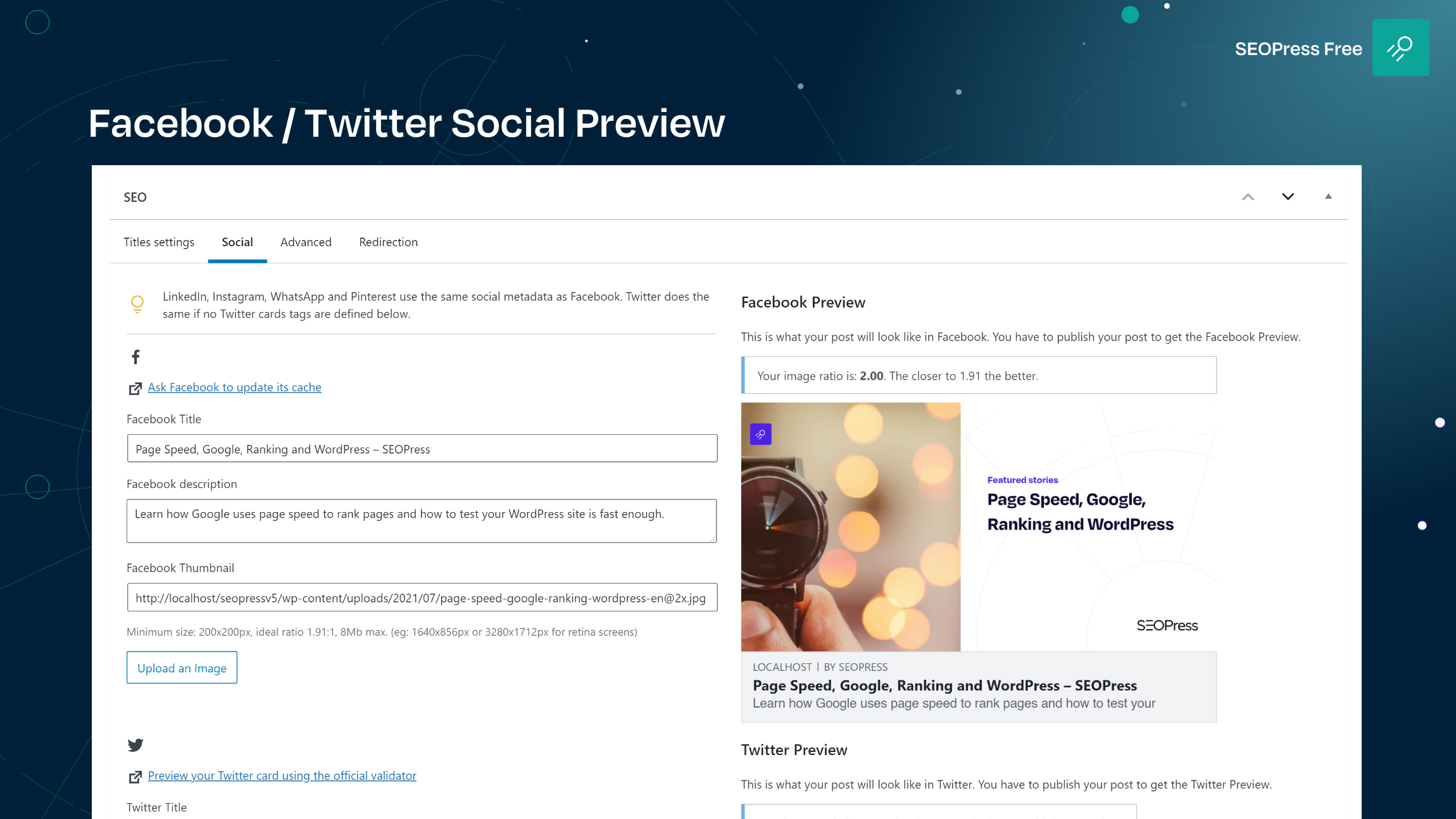
Facebook / X (ex-Twitter) social Preview 
Inhoud analyse metabox 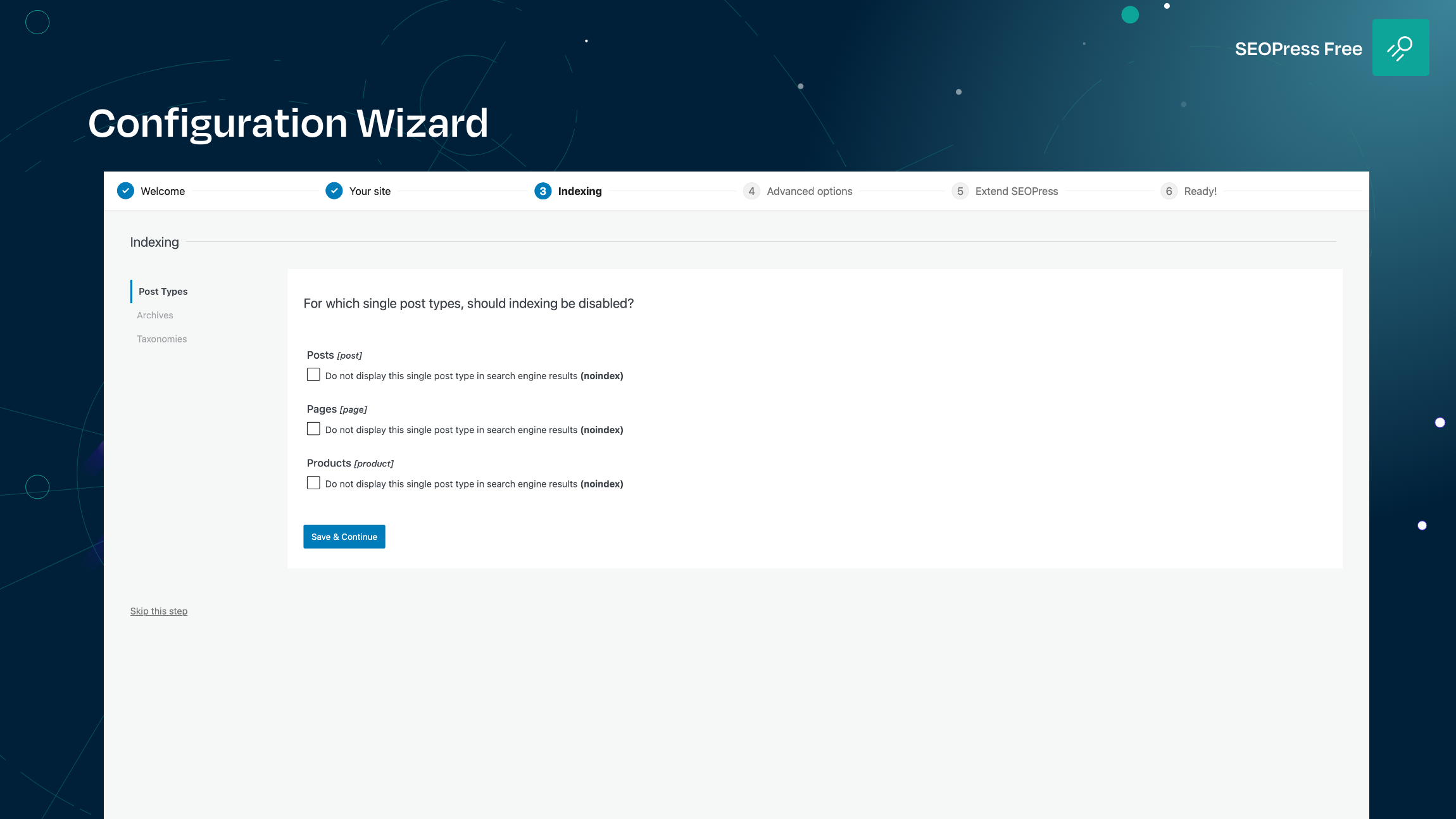
SEOPress Configuration wizard 
SEOPress Dashboard: welcome screen 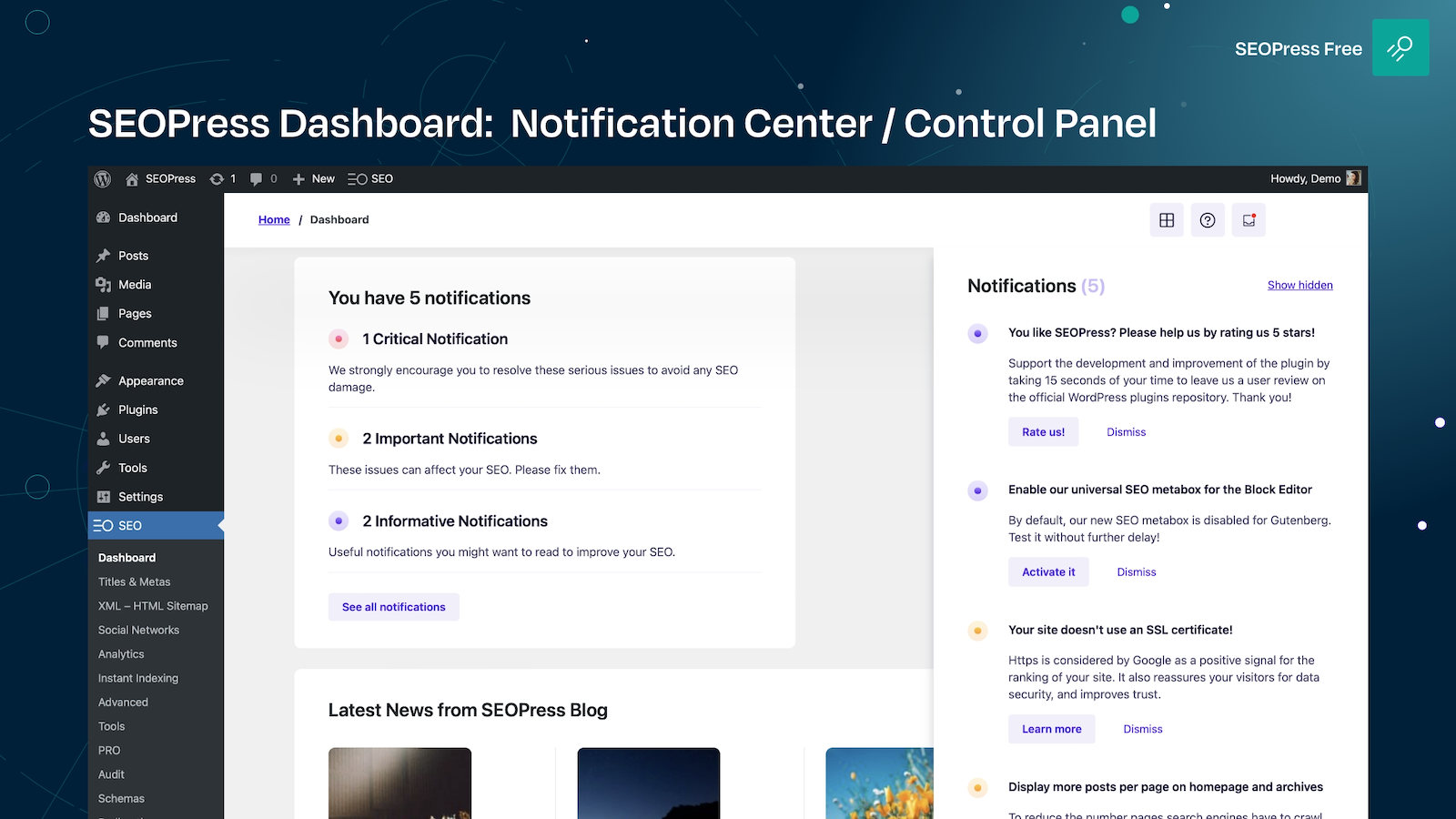
SEOPress Dashboard: notification center / control panel 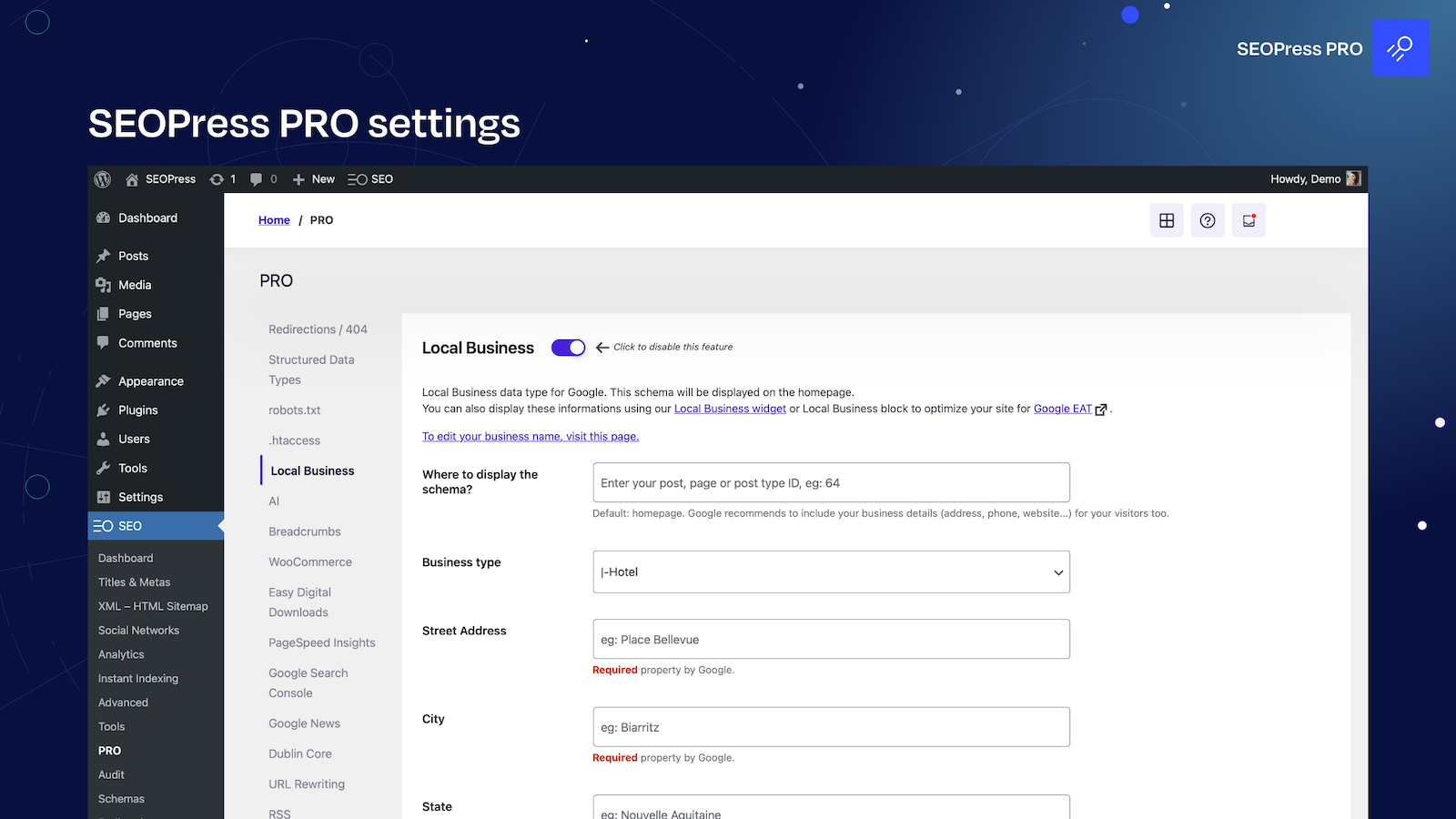
SEOPress PRO settings 
Elementor integration 
Divi integration 
Oxygen integration 
Beaver builder integration 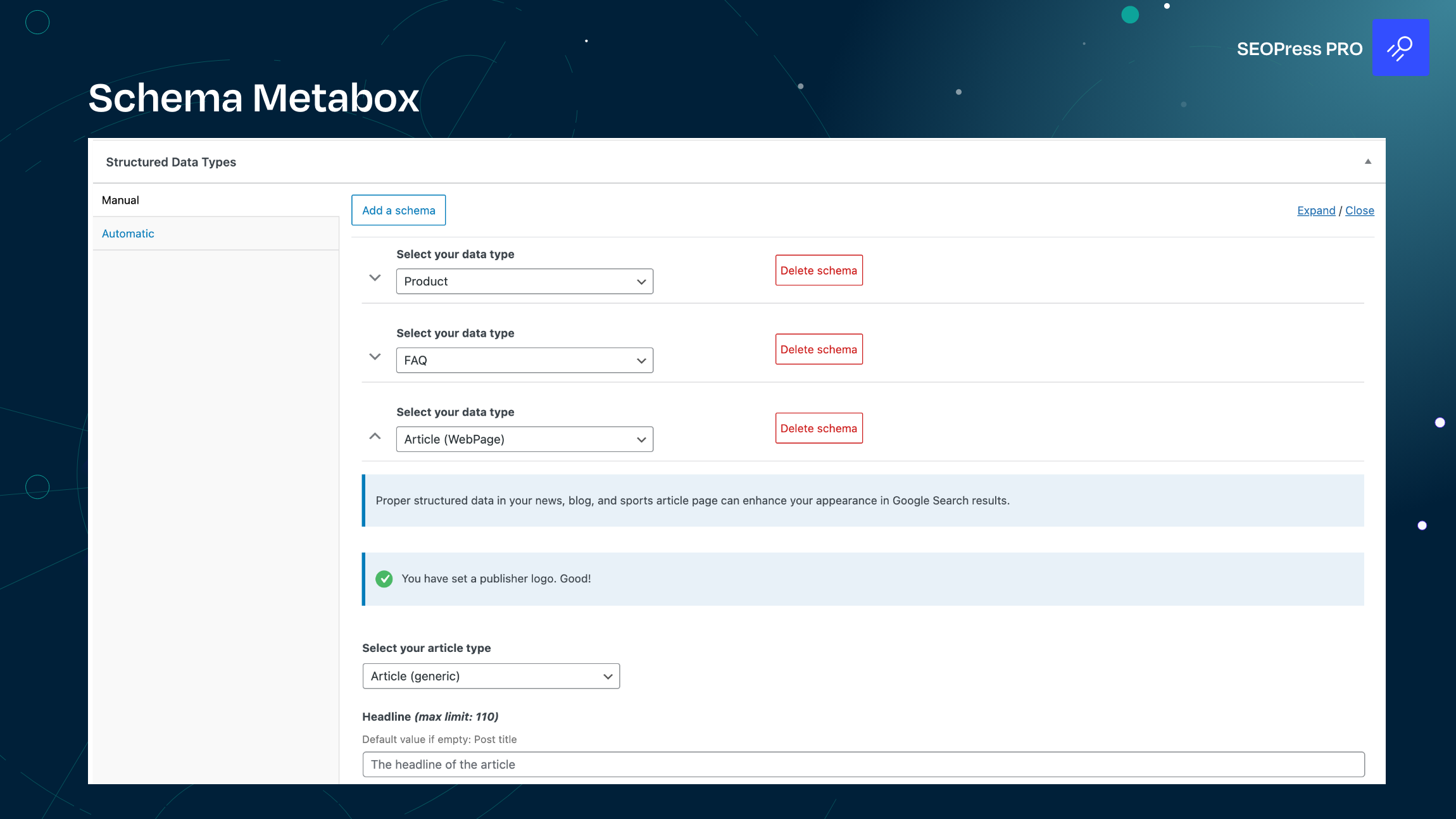
Schema metabox
Blokken
Deze plugin heeft 2 blokken.
- Sitemap Display an HTML sitemap
- FAQ Allows to easily build FAQs
Installatie
- Upload ‘wp-seopress’ naar de ‘wp-content/plugins/’ folder
- Activeer de plugin via het ‘Plugins’ menu in WordPress
- Klik op SEOPress en pas de instellingen toe.
FAQ
-
Kan ik mijn berichten en term metadata importeren van andere plugins?
-
You can import your metadata from Yoast SEO, All In One SEO (AIO SEO), The SEO Framework (TSF), Squirrly (post metas only, not terms), Rank Math, SEO Ultimate (post metas only, not terms), WP Meta SEO, wpSEO, Platinum SEO Pack, SmartCrawl, SEOPressor, Slim SEO and Premium SEO Pack in one click to SEOPress without losing traffic.
-
How to use Google Tag Manager / other scripts with SEOPress?
-
Go to SEO > Analytics > Custom Tracking tab. Paste GTM / custom tracking code to [HEAD] Add an additional tracking code / [BODY] Add an additional tracking code textarea fields. Save changes and clear your cache.
-
Welke types van sitemaps worden door SEOPress ondersteund?
-
XML sitemaps for search engines: post, page, post type, taxonomies, images and author.
HTML sitemap voor toegankelijkheid en SEO.
SEOPress PRO ondersteund Google News XML en Video sitemaps.
-
Hoe kan ik ondersteuning krijgen?
-
For FREE users: guides, forum on w.org, FAQ, hooks for developers, and videos on our YouTube channel.
For PRO users: support by mail from their customer account. -
Is SEOPress GDPR compliant?
-
Ja! Leer er meer over hier over SEOPress en GDPR
-
Is SEOPress compatible with WordPress multisite?
-
Yes!
-
Is wit label een gratis functie?
-
Ja! Leer er meer over hier over SEOPress en de witte label functie
-
Is het compatibel met de core XML sitemaps (WP 5.5+)?
-
Ja! We schakelen automatisch de native WordPress XML sitemaps uit om SEO conflicten te voorkomen. Bovendien zijn onze sitemaps veel krachtiger!
-
Mijn XML sitemap geeft een 404 fout terug
-
Lees dit bericht om het probleem op te lossen
-
Mijn XML sitemap geeft een blanco pagina terug
-
Lees dit bericht om het probleem op te lossen
-
Ik zie de juiste titel niet!
-
Je thema maakt mogelijk gebruik van verouderde functies voor de titel. Leer meer hier
-
Mijn vraag staat er niet tussen!
Beoordelingen
Bijdragers & ontwikkelaars
“SEOPress – On-site SEO” is open source software. De volgende personen hebben bijgedragen aan deze plugin.
Bijdragers“SEOPress – On-site SEO” is vertaald in 24 talen. Dank voor de vertalers voor hun bijdragen.
Vertaal “SEOPress – On-site SEO” naar jouw taal.
Interesse in ontwikkeling?
Bekijk de code, haal de SVN repository op, of abonneer je op het ontwikkellog via RSS.
Changelog
7.6.1
- INFO Add prevention for intl PHP module (we strongly invite webmasters to contact their hosts if you see a missing PHP intl module from our notification center. This is required by both WordPress Core and SEOPress.)
- FIX Some CSS in WP admin
7.6 Read the blog post update
- NEW Import redirections from AIOSEO (PRO)
- NEW Remove Emoji scripts for older browsers to improve crawling (SEO, Advanced, Advanced tab)
- NEW Add technical requirements to the wizard
- NEW Google Analytics consent mode v2 for our cookie banner (beta)
- INFO Bump WordPress version to 6.5
- INFO Improve UI for textarea using code
- INFO Improve UI in XML sitemaps and Titles and metas global settings
- INFO Add a new notification for WPML users to translate SEOPress global settings
- INFO beveiliging versterkt
- INFO Improve compatibility with specific locales
- INFO Improve compatibility with Polylang (thanks to @sebastienserre from PLL team)
- INFO We no longer “Remove View details modal & update notification links” (White Label feature – PRO) for super admin and/or user roles with “update_plugins” capability
- FIX Improve compatibility with HappyFiles plugin
- FIX ‘seopress_social_twitter_card_thumb’ and ‘seopress_social_og_thumb’ filters for our REST API
- FIX Deprecated: Automatic conversion of false to array
- FIX “Object object” error for new post in SEO metabox
- FIX PHP “Count” error with content analysis