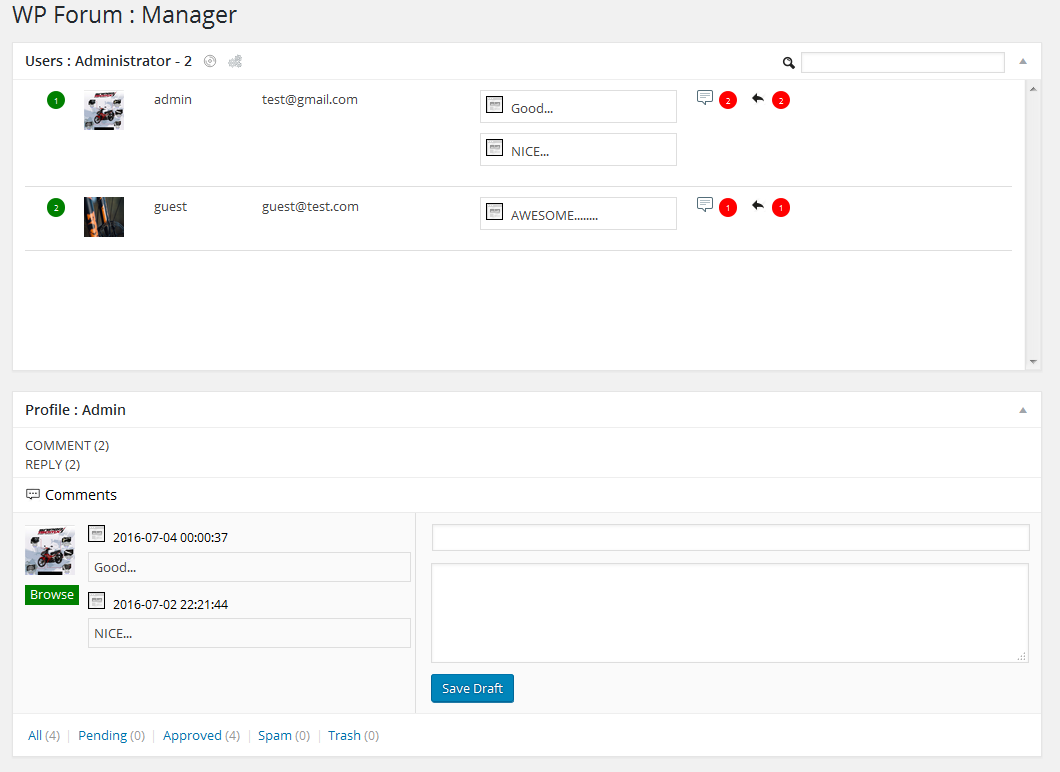Beschrijving
WP Forum is an custom extention plugin to wordpress admin comments forum to haved a good looking dashboard.
Een paar opmerkingen over de secties hierboven:
- “Contributors” is een door komma’s gescheiden lijst van wp.org/wp-plugins.org gebruikersnamen
- “Tags” is een door komma’s gescheiden lijst met tags die van toepassing zijn op de plugin
- “Vereist ten minste” is de laagste versie waar de plugin op zal werken
- “Tested up to” is the highest version that you’ve successfully used to test the plugin. Note that it might work on
higher versions… this is just the highest one you’ve verified. -
Stable tag should indicate the Subversion “tag” of the latest stable version, or “trunk,” if you use
/trunk/for
stable.Note that the
readme.txtof the stable tag is the one that is considered the defining one for the plugin, so
if the/trunk/readme.txtfile says that the stable tag is4.3, then it is/tags/4.3/readme.txtthat’ll be used
for displaying information about the plugin. In this situation, the only thing considered from the trunkreadme.txt
is the stable tag pointer. Thus, if you develop in trunk, you can update the trunkreadme.txtto reflect changes in
your in-development version, without having that information incorrectly disclosed about the current stable version
that lacks those changes — as long as the trunk’sreadme.txtpoints to the correct stable tag.If no stable tag is provided, it is assumed that trunk is stable, but you should specify “trunk” if that’s where
you put the stable version, in order to eliminate any doubt.
Willekeurige sectie
You may provide arbitrary sections, in the same format as the ones above. This may be of use for extremely complicated
plugins where more information needs to be conveyed that doesn’t fit into the categories of “description” or
“installation.” Arbitrary sections will be shown below the built-in sections outlined above.
Een kort markdown voorbeeld
Geordende lijst:
- Een functie
- Een andere functie
- Iets anders over de plugin
Ongeordende lijst:
- iets
- iets anders
- derde ding
Here’s a link to WordPress and one to Markdown’s Syntax Documentation.
Titles are optional, naturally.
Markdown uses email style notation for blockquotes and I’ve been told:
Asterisks for emphasis. Double it up for strong.
<?php code(); // goes in backticks ?>
Schermafdrukken
Installatie
In deze sectie wordt beschreven hoe je de plugin installeert en deze aan het werk krijgt.
b.v.
- Upload
plugin-name.phpto the/wp-content/plugins/directory - Activeer de plugin via het ‘Plugins’ menu in WordPress
- Place
<?php do_action('plugin_name_hook'); ?>in your templates
FAQ
- Een vraag die iemand misschien heeft
-
Een antwoord op die vraag.
- Hoe zit het met foo bar?
-
Antwoord op foo bar dilemma.
Beoordelingen
Er zijn geen beoordelingen voor deze plugin.
Bijdragers & ontwikkelaars
“WP Forum” is open source software. De volgende personen hebben bijgedragen aan deze plugin.
BijdragersVertaal “WP Forum” naar jouw taal.
Interesse in ontwikkeling?
Bekijk de code, haal de SVN repository op, of abonneer je op het ontwikkellog via RSS.
Changelog
1.0
- Een verandering sinds de vorige versie.
- Nog een verandering.
0.5
- List versions from most recent at top to oldest at bottom.