Beschrijving
Verbeter je WordPress SEO: schrijf betere teksten en optimaliseer je WordPress site volledig door gebruik te maken van de Yoast SEO plugin.
YOAST SEO: THE #1 WORDPRESS SEO PLUGIN
Supercharge your website’s visibility and attract organic traffic with Yoast SEO, the WordPress SEO plugin trusted by millions worldwide.
Met die miljoenen gebruikers hebben we zeker iemand zoals jij geholpen! Gebruikers van onze plugin variëren van eigenaren van kleine bakkerijen en lokale fysieke winkels tot enkele van ’s werelds grootste en meest invloedrijke organisaties. En dat doen we al sinds 2008!
Yoast SEO Free biedt de essentiële functies om je SEO een vliegende start te geven. De plugin Yoast SEO Premium en de bijbehorende extensies ontgrendelen extra gereedschappen en functionaliteit om je SEO naar een hoger niveau te tillen.
SEO FOR EVERYONE, MADE BY SEO EXPERTS
SEO is the most consistent and cost-effective website traffic source, but it can be a challenging and complex maze. Luckily, you don’t have to do this alone. We’re here to help!
De missie van Yoast is SEO voor iedereen. Of je nu een beginner of een doorgewinterde expert bent, Yoast SEO voorziet je van alle essentiële zaken om door de complexiteit van SEO te navigeren en deze uitdagingen om te zetten in kansen voor groei en succes.
BLIJF OP DE HOOGTE VAN SEO MET NIEUWE FUNCTIES
Het creëren van boeiende en geoptimaliseerde SEO-titels en meta description is nog nooit zo eenvoudig, snel en nauwkeurig geweest! Met de AI-titel & metadescription generator, bespaar je veel tijd. De functie is beschikbaar voor Yoast SEO Premium-gebruikers.
WHY YOAST SEO?
Are you agonizing over the intricate details of search engine optimization? Are you losing sleep trying to crack the code of SEO algorithms? Is the ever-evolving landscape of SEO leaving you overwhelmed and behind the curve?
These are the everyday struggles website owners face when trying to master the art of SEO and gain that coveted top spot in search results.
With Yoast SEO, you can overcome these challenges and unlock extraordinary gains:
-
Beat the competition: Leave your rivals in the dust with our powerful SEO tools. Outperform industry competitors and enjoy the traffic and recognition you deserve.
-
Streamline your SEO strategy: Bid farewell to the complexities of SEO. Yoast SEO handles the technical aspects, such as canonical URLs and meta tags, automating essential optimizations behind the scenes. Unleash your focus on creating captivating content that connects with your audience.
-
Climb those rankings: Use advanced features like XML sitemaps, title and meta description templating, and Schema.org structured data integration. Empower search engines to fully understand your website, helping you reach the top of search results.
-
Optimaliseer inhoudsbeheer: Yoast SEO biedt uitgebreide analysegereedschappen die helpen om de SEO en leesbaarheid van je inhoud te verbeteren. Ontvang krachtige inzichten en bruikbare aanbevelingen om nuttige inhoud te maken die past bij je lezers en zoekmachines.
LET’S GO OVER KEY FEATURES IN YOAST SEO
Yoast SEO helps you do WordPress SEO in many ways. Let’s take a look!
QUICK AND EASY SETUP TO GET YOU STARTED
Setting up Yoast SEO is smooth, hassle-free, and doesn’t require any advanced knowledge! Our step-by-step configuration walks you through the essentials, helping you get up and running quickly.
You’ll be prompted to fill in details about your site during the setup. This enables Yoast SEO to translate all this information into structured data, which helps search engines better understand your content and website!
Are you already using another SEO plugin? Transitioning from other plugins to Yoast SEO is a breeze. We’ve designed it to be seamless, ensuring you don’t lose critical data.
TAKING CARE OF YOUR TECHNICAL SEO NEEDS
Although technical optimization is a big part of SEO, it’s not easy. We understand that only some people who work on SEO are experts or have the time to dive into the technical aspects of a website. That’s why Yoast SEO handles much of the technical optimization, freeing up your time to work on other parts of your website, like writing helpful content.
-
Get automated technical SEO improvements, like optimized meta tags, right out of the box.
-
Add canonical URLs to tell search engines which content they should show when you have pages with similar content.
-
Get advanced XML sitemaps, making it effortless for search engines to understand your site structure and index your web pages effectively.
-
Get best-in-class Schema.org structured data integration, significantly increasing your chances of getting visually rich search results that attract more users.
-
Take complete control over your site’s breadcrumbs, allowing visitors and search engines to navigate your website seamlessly.
-
Significantly improves your website’s loading times, courtesy of our innovative data management techniques tailored for WordPress.
-
[Advanced] Yoast SEO comes with crawl settings that optimize how search engines crawl your site and reduce its carbon footprint. This lowers your site’s environmental impact and contributes to a sustainable web.
WRITE AWESOME CONTENT THAT USERS AND SEARCH ENGINES LOVE
Unlock the full potential of your content with Yoast SEO’s state-of-the-art content analysis. Crafting compelling content becomes easier with features designed to help you increase your website’s performance.
-
Leverage detailed SEO analysis that guides you toward creating SEO-friendly content, allowing you to target the right keywords and boost your visibility in search results.
-
Drive engagement and enhance readability with the integrated readability analysis. Ensure your content is clear, concise, and effortlessly readable by humans and search engines alike.
-
Bekijk een voorbeeld van hoe je inhoud eruit ziet in de SERP’s, zelfs op mobiele apparaten. Dit helpt je je metatitels en -beschrijvingen te verfijnen om de klikfrequenties te maximaliseren.
-
Enable your HowTo content to be displayed in search results by using the innovative Schema structured data blocks for the WordPress block editor
-
A dedicated breadcrumbs block ensures your users always know their location within your website.
-
Embrace inclusivity in your content creation process with the inclusive language analysis. This optional feature analyzes your text and provides suggestions to make your content more considerate of different audiences. By using inclusive language, you’ll ensure your content resonates with diverse groups of people.
-
Seamlessly do keyword research right within the plugin with the Semrush integration. Find out what related keywords people are searching for, so you can optimize your content to reach more audiences.
-
Volg je rankings in Yoast SEO met de Wincher-integratie. Yoast SEO en Wincher laten zien hoe je inhoud en keywords in Google ranken.
-
Are you using Elementor to build your website? No worries because Yoast SEO integrates with Elementor. Take advantage of all Yoast SEO’s benefits within your favorite website builder!
-
Yoast SEO Premium even has advanced AI features, helping you write titles and meta descriptions at the touch of a button thanks to generative AI. The artificial intelligence tool is free to use once you have Yoast SEO Premium.
KEEP YOUR SITE IN SHAPE FOR SEO
Yoast SEO empowers you to keep your website in perfect shape, regardless of your role or expertise:
-
Fine-tune your website’s engine, allowing you to focus on creating engaging and valuable content. With Yoast SEO, technical optimization becomes effortless, allowing you to prioritize what truly matters.
-
Structure your website easily using Yoast SEO’s cornerstone content features, enabling search engines to understand and index your most important pages effectively.
-
Translate valuable content into structured data, allowing search engines to fully comprehend your website’s meaning and context.
-
Yoast SEO heeft een krachtige front-end SEO-inspector waarmee je de SEO-instellingen rechtstreeks op je front-end kunt bekijken en verfijnen. Met dit intuïtieve gereedschap kun je eenvoudig elementen zoals metatitels, metabeschrijvingen, URL-slugs, robots-metatags en gestructureerde data optimaliseren door hun weergave in realtime te bekijken.
-
Yoast SEO heeft een regelmatige updatecyclus van 2 weken, zodat je altijd up-to-date bent van de nieuwste ontwikkelingen en updates van zoekmachines.
POWERFUL INTEGRATION WITH OTHER TOOLS
Yoast SEO kan naadloos worden geïntegreerd met verschillende thema’s, plugins en gereedschappen om de gebruikerservaring te verbeteren en je WordPress SEO workflow te verbeteren.
-
Benut het volledige potentieel van de plugin Advanced Custom Fields in combinatie met de ACF Content Analysis for Yoast SEO plugin en profiteer van de voordelen van de krachtige Yoast SEO analyse.
-
Seamlessly integrate Yoast SEO with the Elementor website builder, empowering you to optimize your stunning designs effectively.
-
Verbeter de vindbaarheid van je site met de Algolia-integratie, zodat gebruikers moeiteloos de inhoud kunnen vinden die ze zoeken.
-
Combineer Yoast SEO met Semrush, een toonaangevende online marketingtool. Krijg rechtstreeks toegang tot uitgebreide keyword data binnen Yoast SEO, zodat je je SEO-strategie een boost kunt geven met datagestuurde inzichten.
-
Connect your Yoast SEO plugin with Wincher, a powerful SEO tracking tool. Monitor your keyword rankings, and track your website’s visibility in search results.
VERTROUW OP DE EXPERTS
Yoast wordt aangedreven door deskundige ontwikkelaars, testers, softwarearchitecten en SEO consultants. Zij werken voortdurend om op de voorhoede van WordPress SEO te blijven en de plugin bij elke release te verbeteren.
WE’LL ONBOARD YOU AND HELP YOU DO SEO
We zijn er om je te helpen om je SEO-doelen te behalen, omdat het versterken van onze gebruikers de kern van onze filosofie is!
Onboarding ervaring: nadat je de plugin hebt geïnstalleerd en de installatiewizard voor de eerste keer uitvoert, bieden we een intuïtieve onboarding die je door de essentiële instellingen en functies leidt. Dit zorgt ervoor dat je stap voor stap het maximale uit je nieuwe plugin haalt.
Cursussen in de Yoast SEO academy: als je op zoek bent naar een gestructureerd leertraject, biedt onze Yoast SEO academy gratis en betaalde online cursussen. Deze lessen behandelen alles, van de basisprincipes van WordPress tot geavanceerde SEO-technieken. Als je jezelf aanmeldt voor Yoast SEO Premium, krijg je ook gratis toegang tot alle cursussen.
SEO-blog: Onze regelmatig bijgewerkte SEO-blog bevat een schat aan informatie, gevuld met praktische tips, inzichten en handleidingen voor het verbeteren van je SEO.
Nieuwsbrief: Blijf op de hoogte met onze nieuwsbrief. Het is meer dan alleen nieuws; het is een actuele update over belangrijke ontwikkelingen en trends in de SEO-wereld. We geven je ook tips en handleidingen over hoe je je SEO kunt verbeteren.
Webinars: onze regelmatige webinars bieden live en interactieve leerervaringen. Ze behandelen verschillende onderwerpen en zijn ontworpen om je op weg te helpen met SEO, ongeacht je vaardigheidsniveau.
EXPAND YOUR SEO KNOWLEDGE WITH ONLINE COURSES
Investing in Yoast SEO Premium gives you FULL access to all courses, from SEO copywriting to ecommerce SEO. These courses equip you with more advanced knowledge, skills, and tips to help your website grow and succeed. Get two great products for a single price with Yoast SEO Premium and the Yoast SEO academy!
SERIOUS ABOUT GETTING HIGHER RANKINGS AND MORE TRAFFIC?
Je ontvangt niet alleen veel extra voordelen door te upgraden naar Yoast SEO Premium, maar je krijgt ook 24/7 persoonlijke ondersteuning om al je zorgen weg te nemen.
-
Optimaliseer je inhoud en diversifieer je keywords met behulp van synoniemen en gerelateerde keyphrases. Vergroot je bereik en bied je publiek natuurlijkere, boeiendere inhoud. Je kunt maximaal 5 keyphrases optimaliseren met Yoast SEO Premium.
-
Optimaliseer je artikelen voor verschillende woordvormen, enkel- en meervoudsvarianten, verschillende werkwoordsvormen, synoniemen en gerelateerde keyphrases, dankzij de semantische begripstechnologie in Yoast SEO Premium.
-
Verwerk URL-wijzigingen of paginaverwijderingen moeiteloos met onze redirect manager. Creëer automatisch omleidingen om “404: pagina niet gevonden”-fouten te voorkomen en waardevol verkeer en backlinks te behouden.
-
Ontvang in realtime interne linksuggesties. De WordPress SEO-plugin vergroot de diepgang en autoriteit van je artikel door gerelateerde berichten aan te bevelen waarnaar je kunt linken.
-
Krijg nauwkeurige controle over de weergave van je pagina op sociale netwerken zoals Facebook en X met voorvertoningen van sociale media. Pas je sociale aanwezigheid aan en betrek je gebruikers effectief bij je inhoud.
-
Vereenvoudig je SEO-workflows en krijg hulp bij het werken aan tijdrovende SEO-taken met de Yoast SEO-workouts. Denk aan het vinden van niet-gelinkte inhoud.
-
Ontvang bruikbare feedback over het gebruik van inclusieve woordenschat om je schrijfwerk te verbeteren en toegankelijk te maken voor een breder publiek. (Opmerking: deze functie is momenteel beschikbaar in het Engels en in de bètaversie.)
-
Profiteer van de IndexNow integratie, die zoekmachines zoals Microsoft Bing onmiddellijk pingt telkens wanneer je inhoud publiceert of updatet, om tijdige indexering te garanderen.
-
Maak eenvoudig geoptimaliseerde SEO-titels en meta descriptions met één druk op de knop, dankzij generatieve AI. Het maken van geoptimaliseerde en boeiende SEO-titels en meta descriptions is nog nooit zo snel en gemakkelijk geweest.
-
Ontvang 24/7 e-mailondersteuning op maat, zodat wanneer er zich een vraag of probleem voordoet, je nooit in het ongewisse blijft. Of het nu om een technische uitdaging gaat of gewoon om begeleiding, ons toegewijde ondersteuningsteam is altijd beschikbaar om je te helpen.
-
Voorkom dat je inhoud wordt gebruikt om AI-bots te trainen: bescherm moeiteloos je intellectuele eigendom, handhaaf de gegevensprivacy en behoud de controle over de inhoud door te voorkomen dat AI-bots deze verzamelen. Deze AI-webcrawlers omvatten GPTBot van OpenAI, CCBot van Common Crawl en Google-Extended, die wordt gebruikt om Google Gemini te trainen.
EXTEND YOUR WORDPRESS SEO
Breng je WordPress SEO naar nieuwe hoogten met deze krachtige Yoast SEO-add-ons:
-
Yoast Local SEO: Optimize your website for a local audience, drive foot traffic to your stores, and establish a strong presence in local SERPs.
-
Yoast Video SEO: verbetert de prestaties van video’s en zorgt ervoor dat Google de inhoud ervan volledig begrijpt. Hierdoor ranken je video’s beter in de videozoekresultaten.
-
Yoast News SEO: Amplify your visibility and performance in Google News, allowing your news website to reach a broader audience.
-
Yoast WooCommerce SEO: Enhance your online shop’s discoverability with extra tools designed specifically for online stores, helping you drive more targeted traffic and dominate the search results for your products. It has generative AI tools to help you write great titles and meta descriptions for your products! Also, use WooCommerce SEO to easily import and export global identifiers like GTIN8, UPC, and ISBN for your products.
BUG RAPPORTEN
Een bug gevonden in Yoast SEO? Wij zijn blij met je bugreports! Rapporteer bugs in de WordPress SEO-repository op GitHub. Houd er rekening mee dat GitHub geen ondersteuningsforum is, maar een platform voor het efficiënt rapporteren en oplossen van problemen.
THERE’S MORE TO LEARN ABOUT SEO
For a comprehensive resource on search engine optimization and Yoast SEO, please explore our website, which is rich with insights and inspiration. Seek guidance in our extensively curated help center, designed to help you provide the knowledge to optimize your website effectively.
Verbeter je SEO-vaardigheden met “WordPress SEO – The Definitive Guide” van Yoast – een must-read voor WordPress SEO-enthousiastelingen. Ontdek meer uitzonderlijke plugins en oplossingen van Team Yoast, op maat gemaakt om je digitale aanwezigheid te verbeteren en ongeëvenaard succes te behalen.
Schermafdrukken
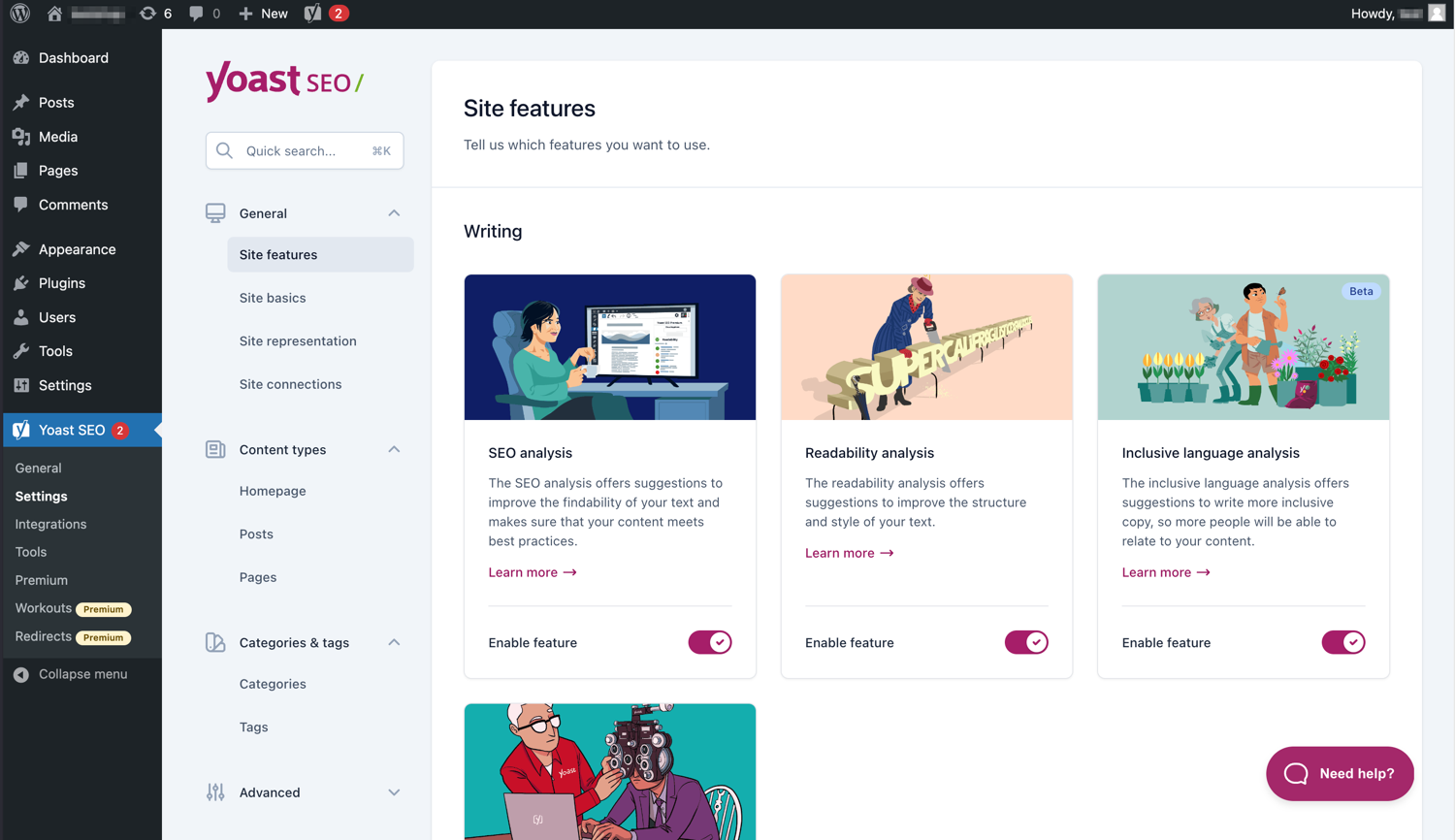
De moderne interface maakt Yoast SEO gemakkelijk om mee te werken. 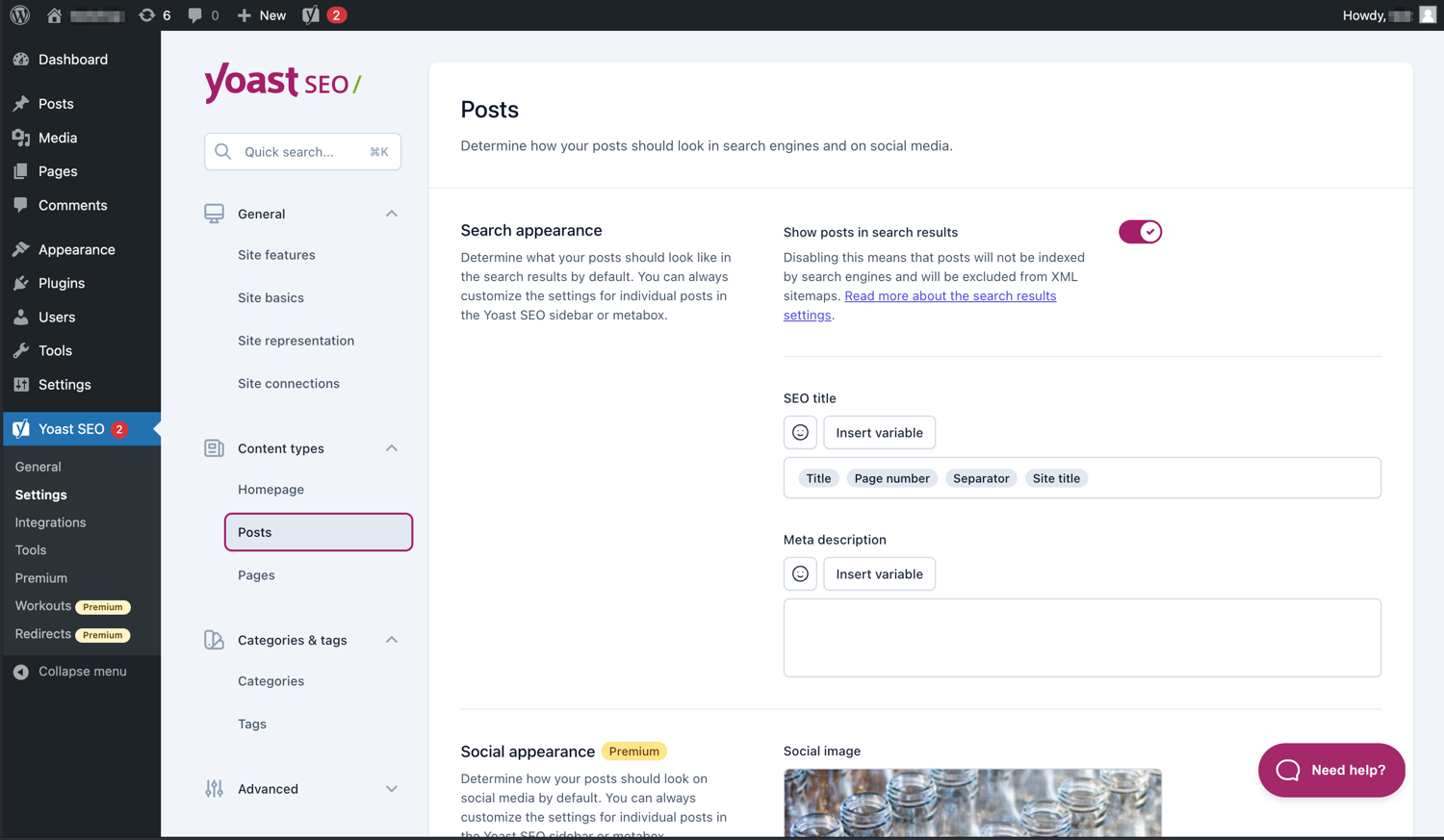
Beheer eenvoudig hoe je berichten en pagina's in SERP's verschijnen. 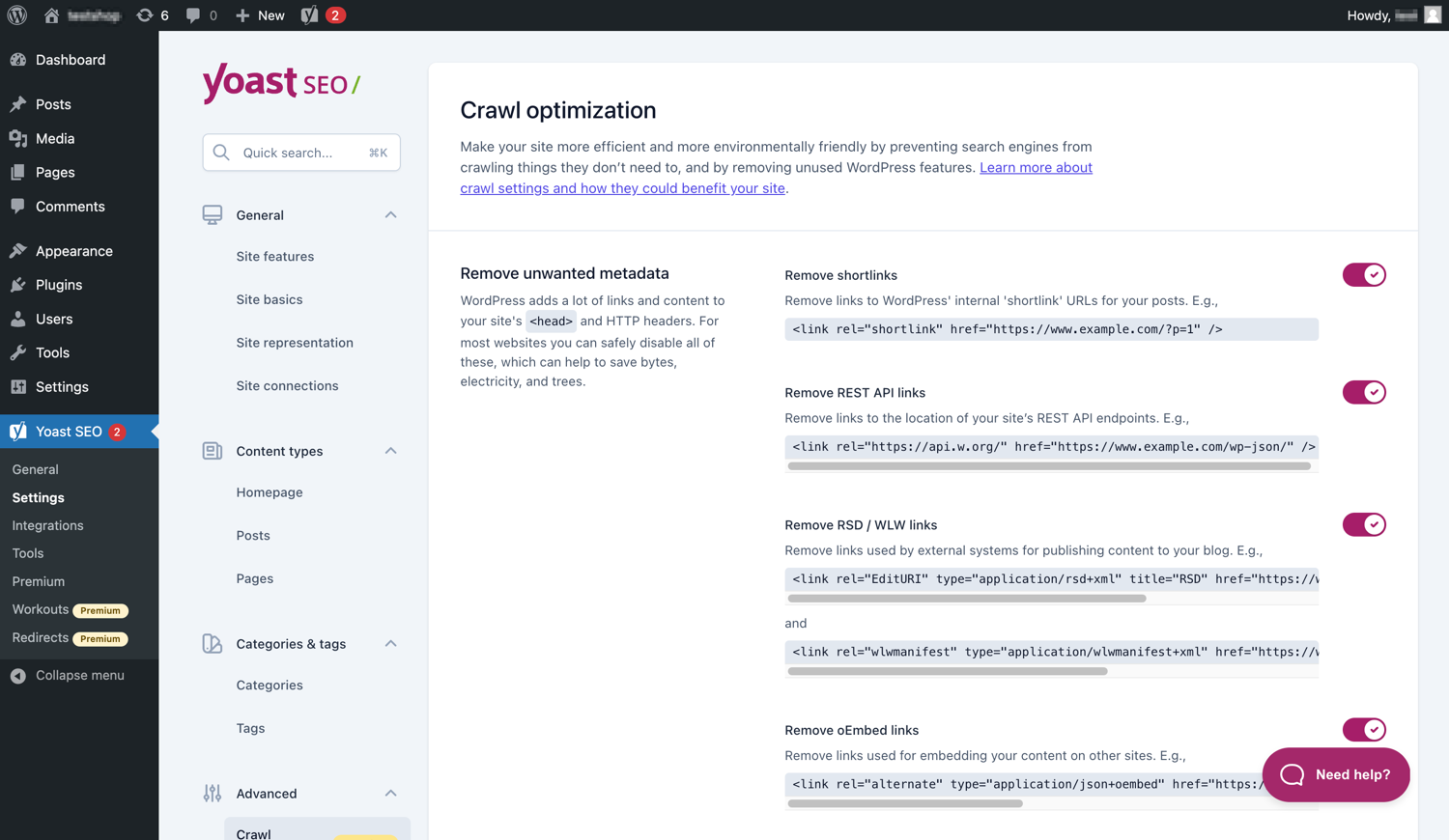
Yoast SEO Premium heeft extra crawl optimalisatie opties. 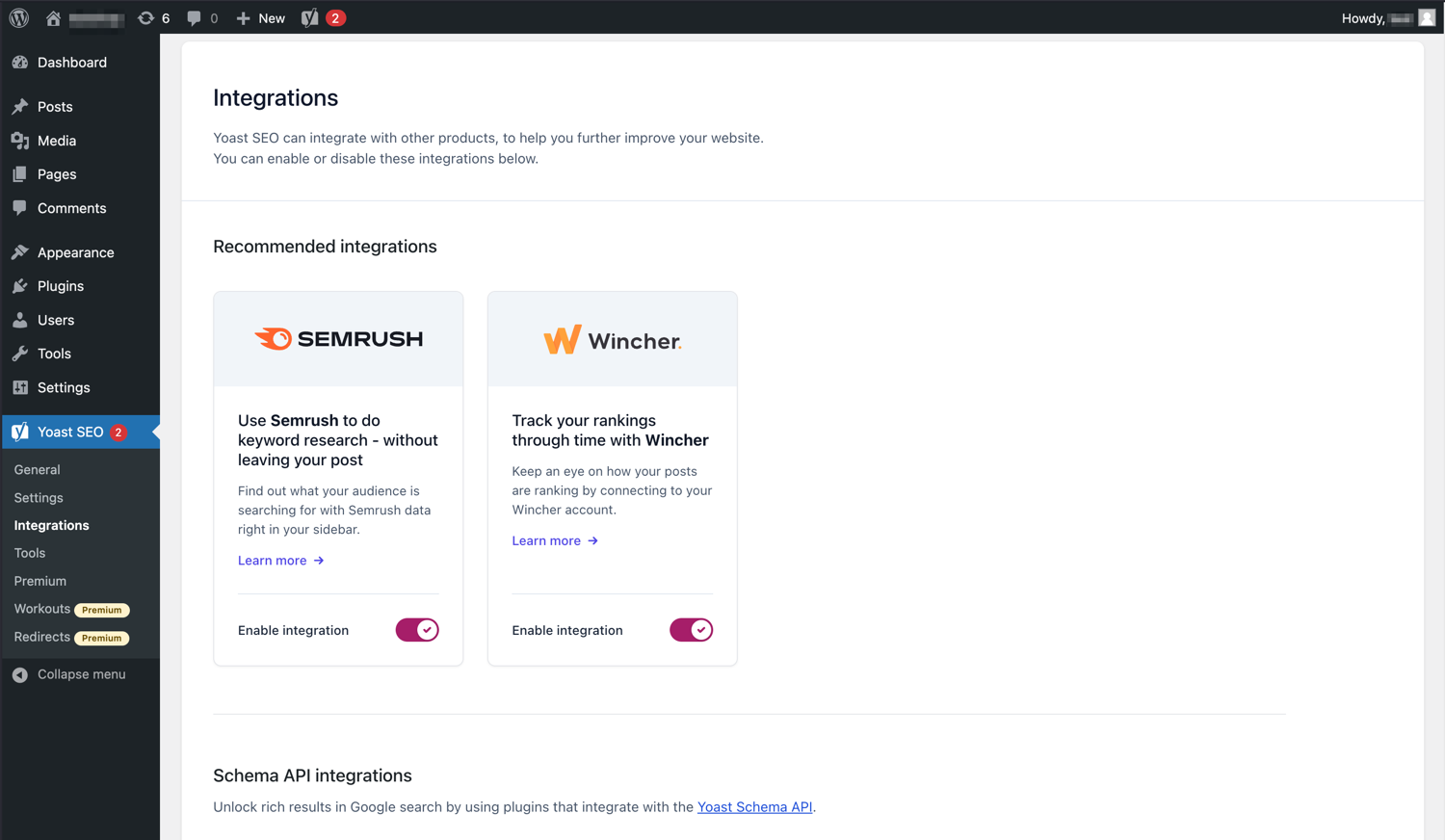
Yoast SEO integreert met gereedschappen als Semrush en Wincher. 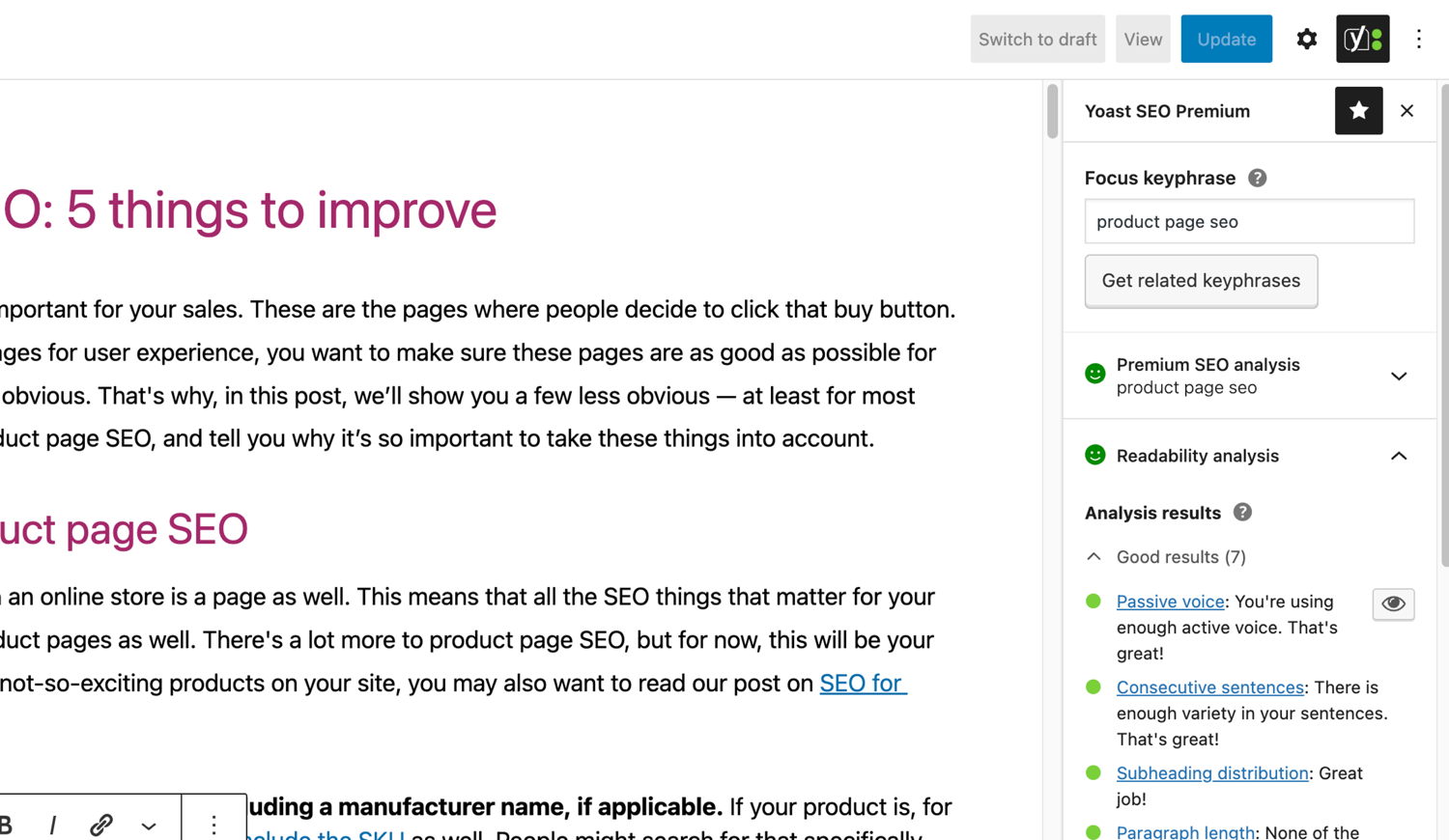
De beroemde SEO en leesbaarheid analyses in Yoast SEO. 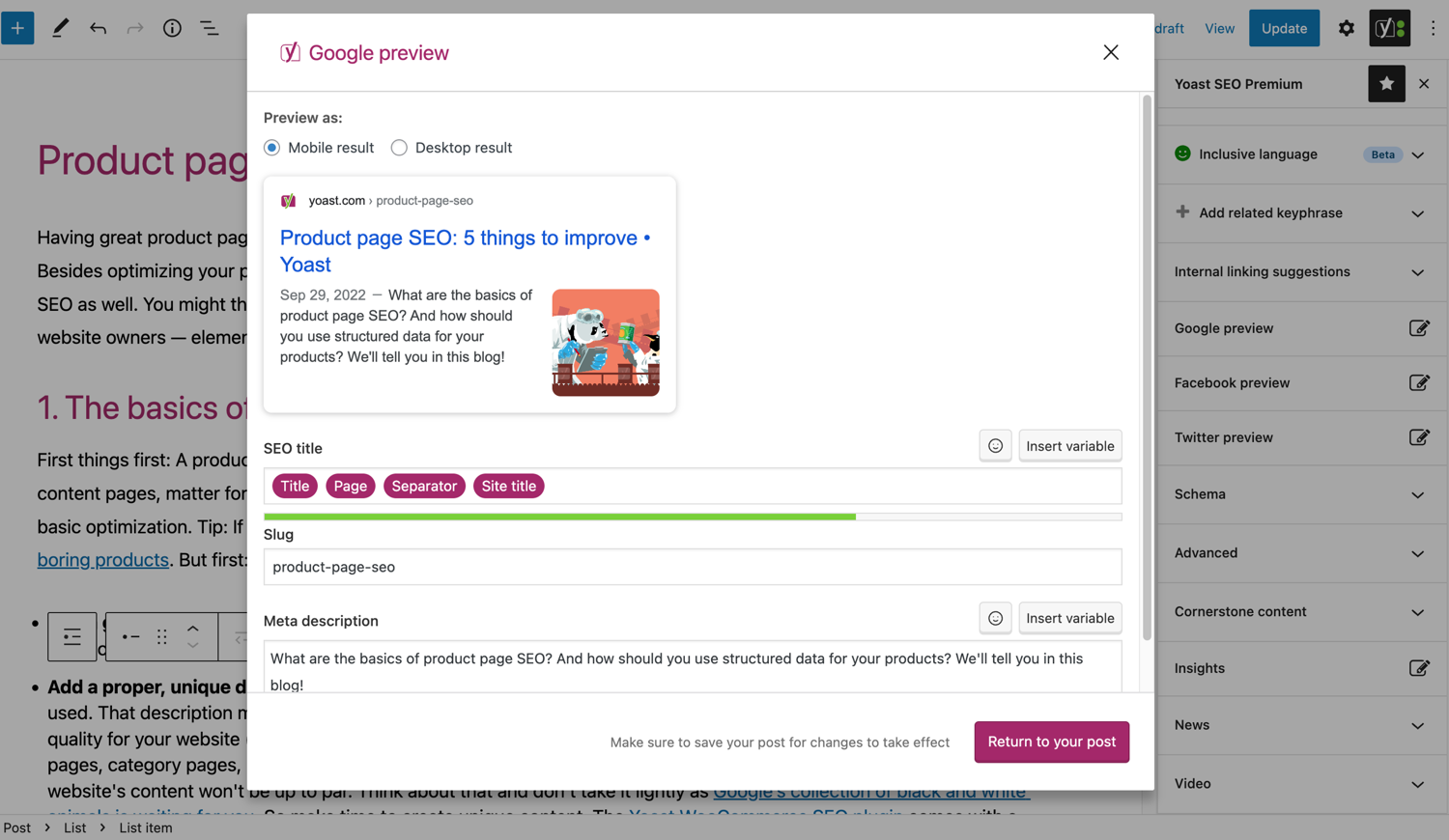
Kijk hoe je bericht eruit ziet in Google. 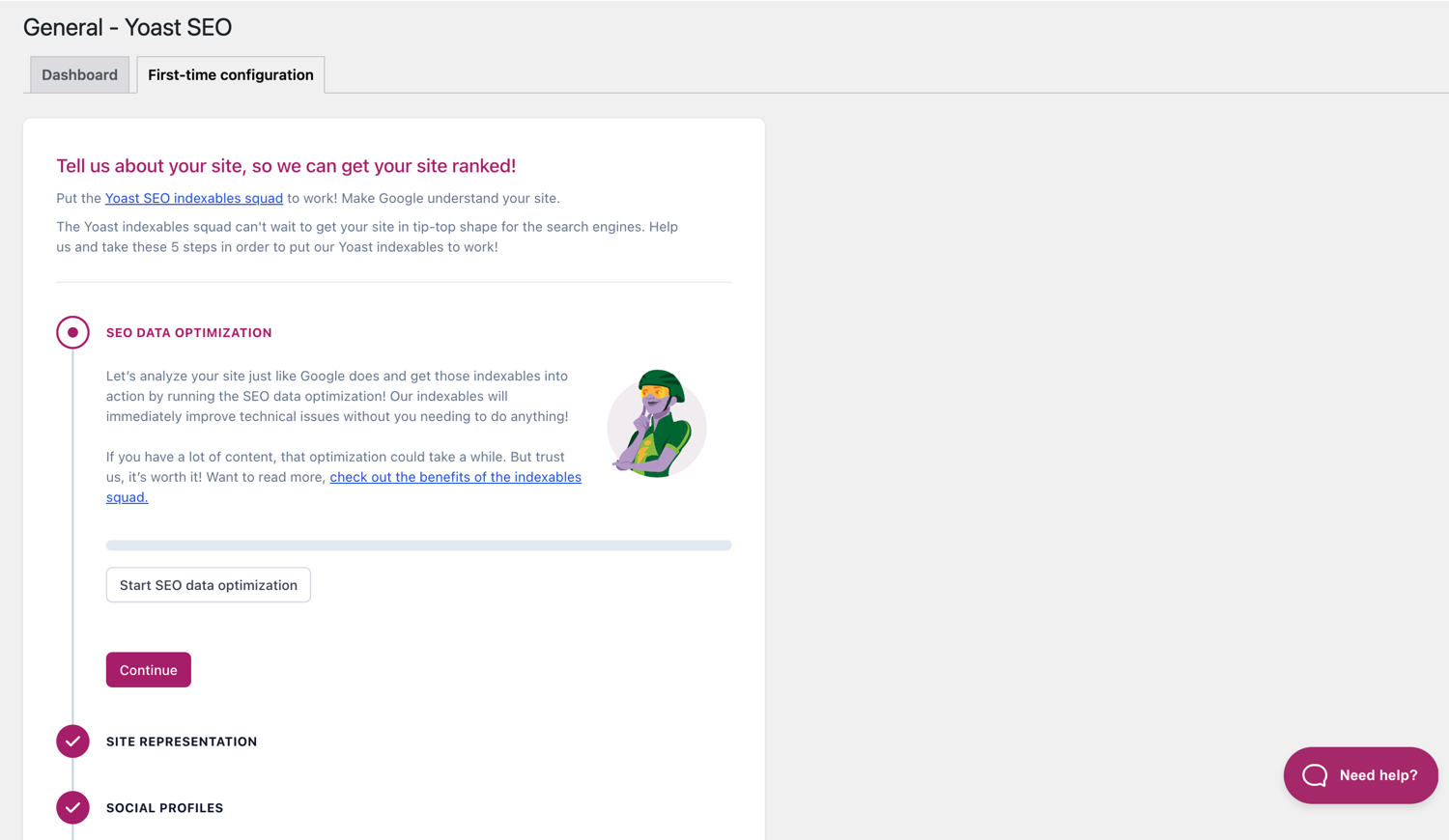
De first-time configuratie helpt je snel aan de slag te gaan. 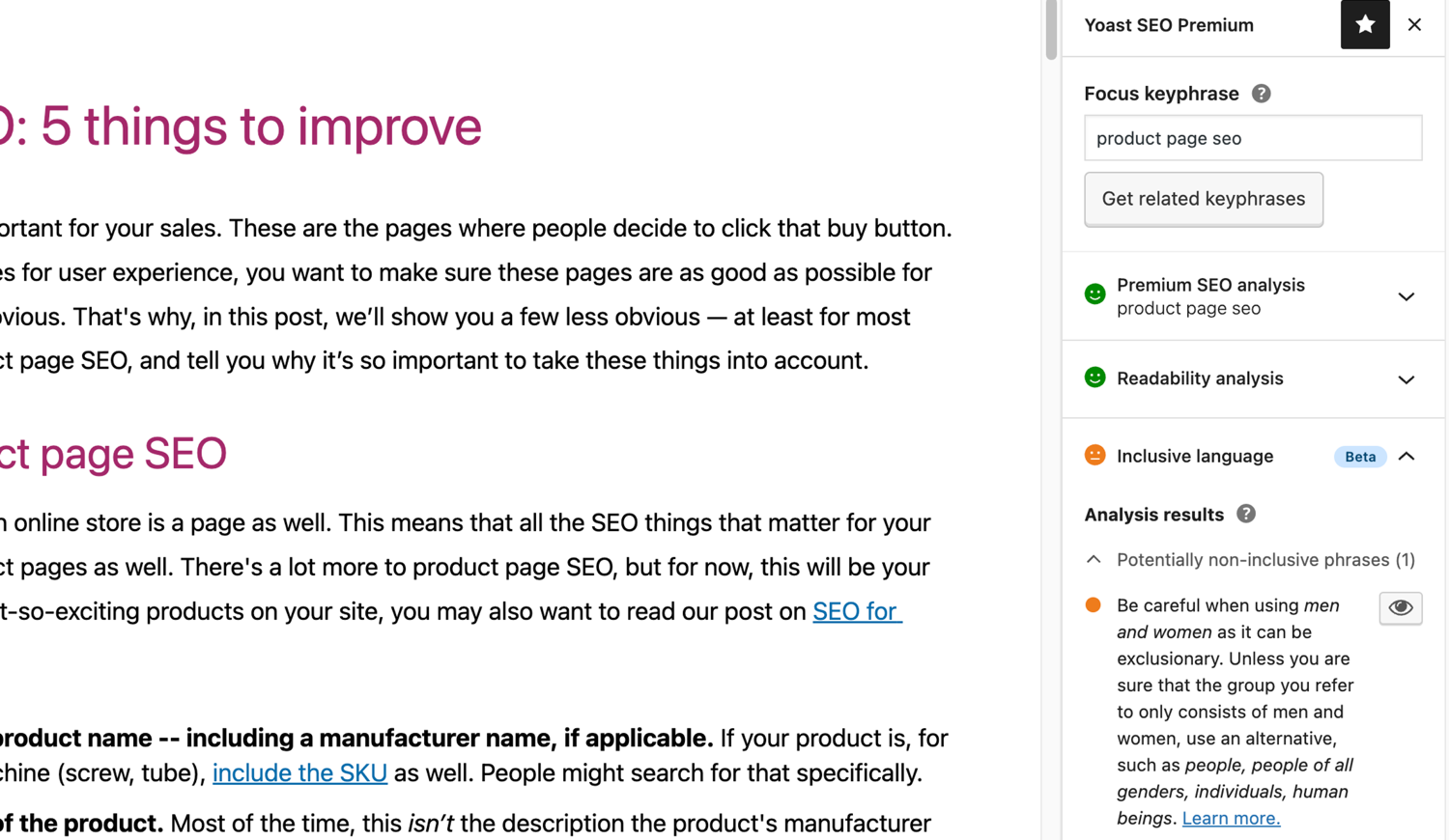
De inclusieve taal analyse in Yoast SEO. 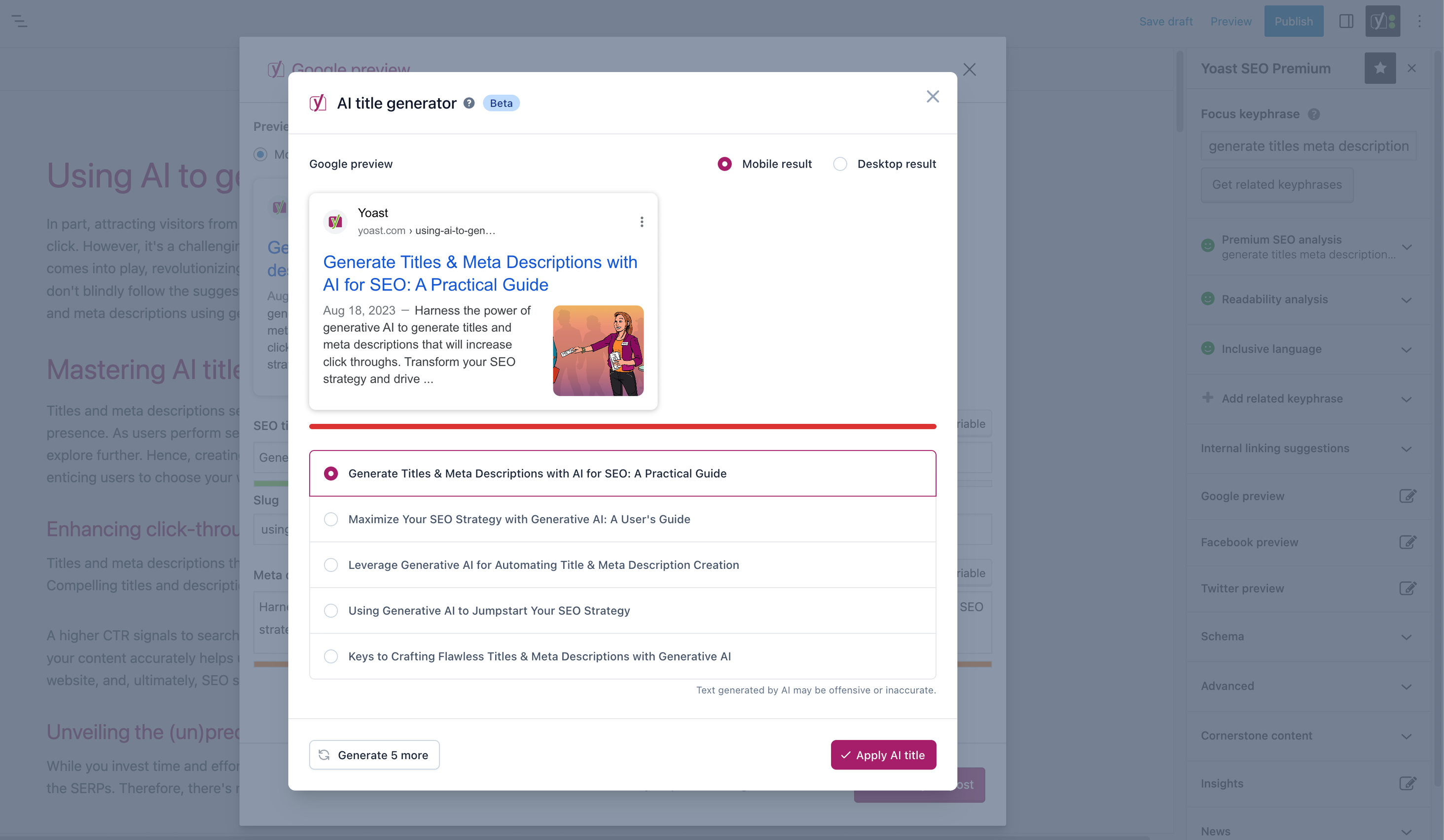
Blokken
Deze plugin heeft 2 blokken.
- Yoast SEO
- Yoast SEO
Installatie
Beginnen met Yoast SEO bestaat uit slechts twee stappen: installeer en configureer de plugin. Yoast SEO is ontworpen om te werken met je site specifieke benodigdheden, vergeet daarom niet om de Yoast SEO eerste maal configuratie door te lopen zoals uitgelegd in de ‘na activatie’ stap!
INSTALLEER YOAST SEO VANUIT WORDPRESS
- Bezoek de plugin pagina op je dashboard en selecteer ‘Voeg nieuwe toe’;
- Zoek naar ‘Yoast SEO’;
- Activeer Yoast SEO vanuit je Plugins pagina;
- Ga naar “na activering” hieronder.
INSTALLEER YOAST SEO MANUEEL
- Upload de ‘wordpress-seo’ map naar de /wp-content/plugins/ map;
- Activeer de Yoast SEO-plugin in het ‘Plugin’-menu in WordPress
- Ga naar “na activering” hieronder.
NA ACTIVATIE
- Je zou (een bericht aan het begin) de knop voor de Yoast SEO configuratie wizard moeten zien;
- Doorloop deze configuratie en stel de plugin in voor je site;
- Je bent klaar!
FAQ
-
Hoe werken de XML Sitemaps in de Yoast SEO plugin?
-
Een XML-sitemap op je site kan gunstig zijn voor SEO. Google kan dan zeer snel essentiële pagina’s van een site ophalen, zelfs als de interne koppeling van een site niet vlekkeloos is.
De sitemap index en individuele sitemaps worden automatisch bijgewerkt wanneer je inhoud toevoegt of verwijdert en bevat de berichttypen die je door zoekmachines wilt laten indexeren. Berichttypen die zijn gemarkeerd als noindex, worden niet weergegeven in de sitemap. Meer informatie over XML-sitemaps. -
Hoe kan ik mijn site toevoegen aan Google Search Console?
-
Het is eenvoudig om je site toe te voegen aan Google Search Console.
1. Maak een Google Search Console-account aan en log in op je account.
2. Klik onder het dropdown-menu op ‘Een property toevoegen’.
3. Voer je site-URL in het vak in en klik op ‘Doorgaan’.
4. Klik op de pijl naast ‘HTML-tag’ om de optie uit te vouwen.
5. Kopieer de metatag.
6. Log in op je WordPress-site.
7. Klik in het dashboard op ‘SEO’.
8. Klik op ‘Algemeen’.
9. Klik op het tabblad ‘Webmasterhulpprogramma’s’.
10. Plak de code in het Google-veld en klik op ‘Wijzigingen opslaan’.
11. Ga terug naar Google Search Console en klik op ‘Verifiëren’.Voor meer gedetailleerde stappen, bezoek dan ons artikel in ons hulpcentrum.
-
De onderstaande stappen zijn een tijdelijke oplossing. Handmatige bewerkingen in themabestanden worden overschreven bij toekomstige thema updates. Neem contact op met de thema-ontwikkelaar voor een permanente oplossing. We hebben een artikel geschreven over het belang van een kruimelpad voor SEO.
Om de kruimelpaden functie in Yoast SEO te implementeren, moet je je thema bewerken. We raden aan om een backup te maken voordat je thema bestanden bewerkt. Je hosting provider kan je helpen bij het maken van een backup.
Kopieer de volgende code in je thema, waar je wil dat de kruimelpaden getoond moeten worden. Als je dit niet zeker weet, zul je moeten experimenteren met de plaatsing:<?php if ( function_exists( 'yoast_breadcrumb' ) ) { yoast_breadcrumb( '<p id="breadcrumbs">','</p>' ); } ?>Gebruikelijke plaatsen waar je de breadcrumbs kunt plaatsen, bevinden zich in je
single.phpen/ofpage.phpbestanden, net boven de titel van de pagina. Een andere optie die het bij sommige thema’s makkelijk maakt is het plaatsen van de code inheader.phphelemaal aan het einde.In de meeste niet-WooTheme thema’s, moet deze code snippet niet toegevoegd worden aan je
functions.phpbestand.
Als alternatief kun je de breadcrumb shortcode handmatig toevoegen aan individuele berichten of pagina’s:[wpseo_breadcrumb]Heb je meer details nodig of een stap per stap gids? Lees dan onze Implementatiegids voor het Yoast SEO kruimelpad.
-
Hoe stel ik noindex in voor URL’s?
-
Yoast SEO biedt meerdere opties voor het instellen van een URL of groep URL’s op noindex. Lees meer in deze handleiding om dit in te stellen.
-
Google toont de verkeerde beschrijving, hoe los ik dat op?
-
Heb je leuke metabeschrijvingen voor je blogposts gemaakt? Wel, niets is vervelender als Google dan een andere beschrijving voor je volledige site in de zoekresultaten toont.
Mogelijke oorzaken:
1. foute beschrijving in de code
2. Google cache is achterhaald
3. Zoekterm manipulatie
4. Google negeert de meta beschrijvingJe kunt hier meer lezen over hoe het probleem met de verkeerde beschrijving op te lossen..
-
Hoe vaak wordt Yoast SEO voorzien van een update?
-
Yoast SEO wordt elke twee weken geüpdatet. Als je wilt weten waarom dit zo is, lees dan deze blogpost die uitlegt waarom wij elke twee weken een update uitbrengen!
-
Hoe krijg ik ondersteuning?
-
Daar onze gratis plugin door miljoenen mensen wordt gebruikt wereldwijd, kunnen wij helaas niet iedereen 1-op-1 ondersteuning bieden. Als je problemen hebt met de Yoast SEO voor WordPress plugin kun je hulp krijgen op de ondersteuning forums hier wordpress.org of door ons hulpcentrum te bekijken op yoast.com/help/.
De plugins die je koopt bij Yoast worden ‘premium plugins’ genoemd (ook als Premium niet in de naam staat) en komen inclusief een jaar gratis updates en premium ondersteuning. Dit betekent dat je ons ondersteuning team kunt contacteren als je vragen hebt over de plugin.
-
Wat gebeurt er met mijn gegevens als ik de tracking aanzet?
-
Deze pagina op Yoast.com leg uit welke gegevens we verzamelen om je Yoast SEO ervaring te verbeteren. We verzamelen enkel data waar je expliciet toestemming voor geeft. Lees meer over hoe we met je data omgaan op ons privacybeleid.
-
Ik heb een andere vraag dan hier weergegeven
-
Je vraag is hoogst waarschijnlijk al beantwoord in ons hulpcentrum: yoast.com/help/.
Beoordelingen
Bijdragers & ontwikkelaars
“Yoast SEO” is open source software. De volgende personen hebben bijgedragen aan deze plugin.
Bijdragers“Yoast SEO” is vertaald in 54 talen. Dank voor de vertalers voor hun bijdragen.
Vertaal “Yoast SEO” naar jouw taal.
Interesse in ontwikkeling?
Bekijk de code, haal de SVN repository op, of abonneer je op het ontwikkellog via RSS.
Changelog
22.5
Release datum: 16-04-2024
Yoast SEO 22.5 brings general maintenance updates across the plugin, improved guidance around best practice for taxonomies and a more effortless user experience overall. For more details about the release check out the release post for 22.5.
Enhancements
- Prevents image formats other than JPG, GIF, PNG and WEBP to be used for the
twitter:imagemeta tag. - Recalibrates the recommended length of the text on taxonomy pages for the text length assessment.
Bugfixes
- Fixes an incompatibility with
ES_WP_Querylibrary used by the WordPress VIP Enterprise Search.
Other
- Renames all user-facing
Twitterreferences toX, including the X profile’ssameAsschema output URL. - Adds an “AI for SEO” course card to the Academy page.
- Removes the link to the now-retired Google Mobile-Friendly Test from the admin bar menu.
- Renames the
leiCodefields toLEI codein the plugin’s settings. - Resolves a typo in the list of German transition words. Props to magnusmartin85.
- Deprecates unused method
is_image_url_valid.
22.4
Release datum: 03-04-2024
Yoast SEO 22.4 brings optimizations and bug fixes. Our customers who use Elementor can wave goodbye to that unnecessary redirect when saving a post for the first time. Find more about Yoast SEO 22.4 in our release post!
Enhancements
- Removes a duplicated database query on author pages with internal images.
- Removes two unnecessary database queries on pages where external images are of SEO interest, like author pages with Gravatar author images.
Bugfixes
- Fixes a bug where an unneeded redirect would be created when a post was first published in Elementor.
Other
- Deprecates the slug of the
_dependenciesproperty of the private$pluginsproperty in theWPSEO_Plugin_Availabilityclass. - Fixes the width of the
Page typedropdown field in theSettingspage. - Replaces
.substr()with.substring()in JS files since it’s deprecated. - Stops showing deprecation warnings when retrieving data for paid add-ons goes wrong.
- Stops showing notifications about incompatibility with the WooCommerce’s new beta product editor, after WooCommerce is deactivated.
- Stops showing a notification prompting to install Yoast Woo SEO, after WooCommerce is deactivated.
Earlier versions
Voor het changelog van eerdere versies, zie de Yoast SEO changelog op yoast.com.