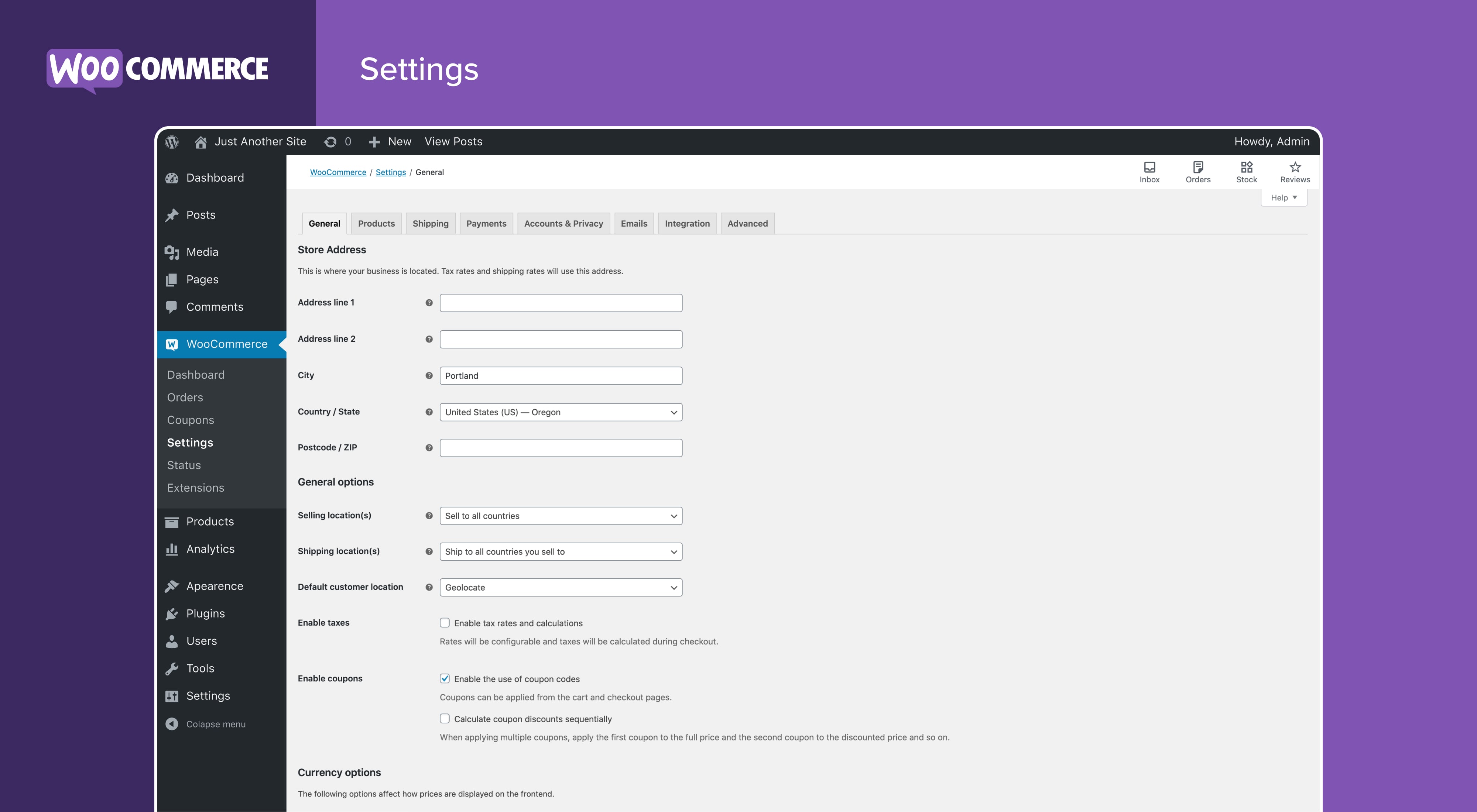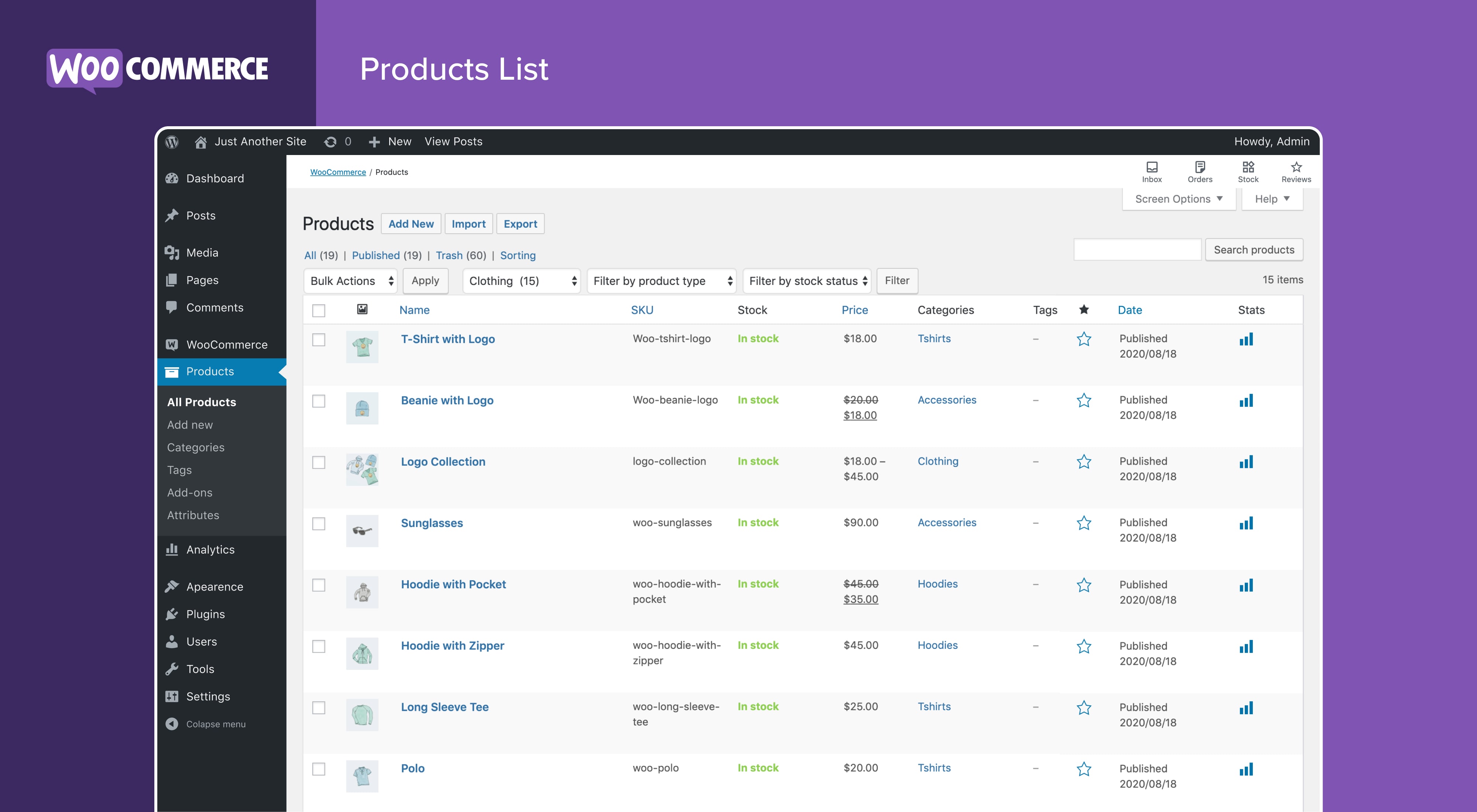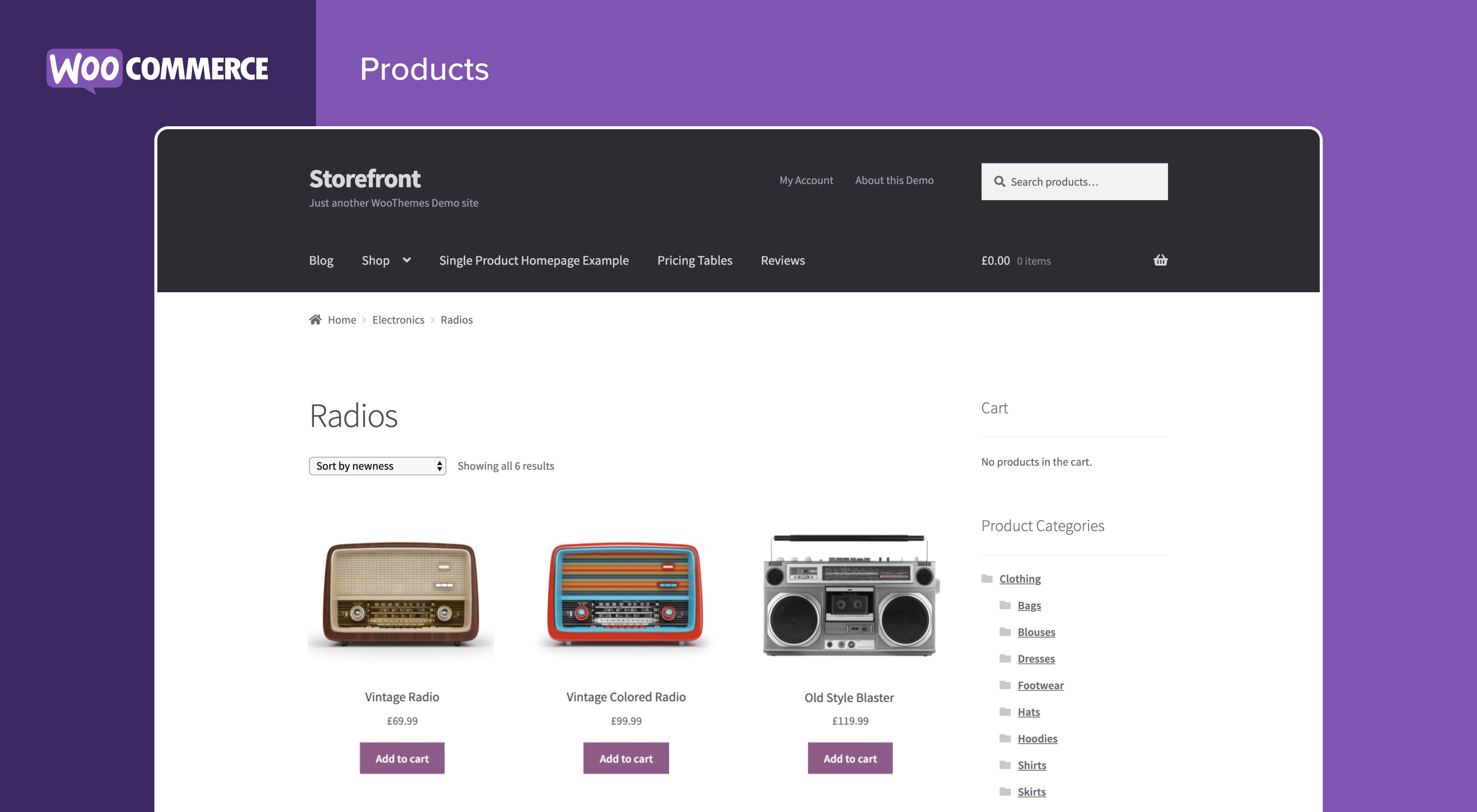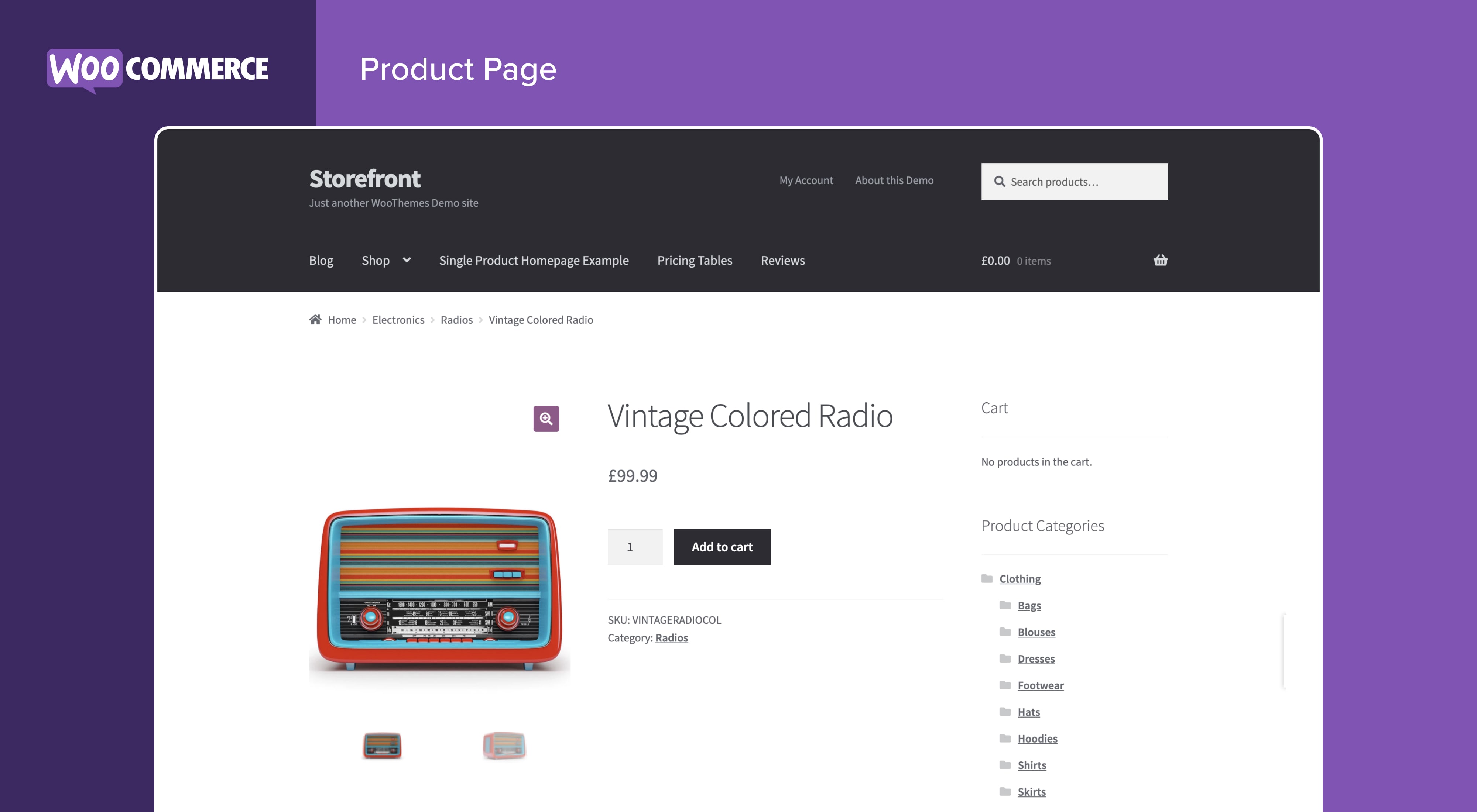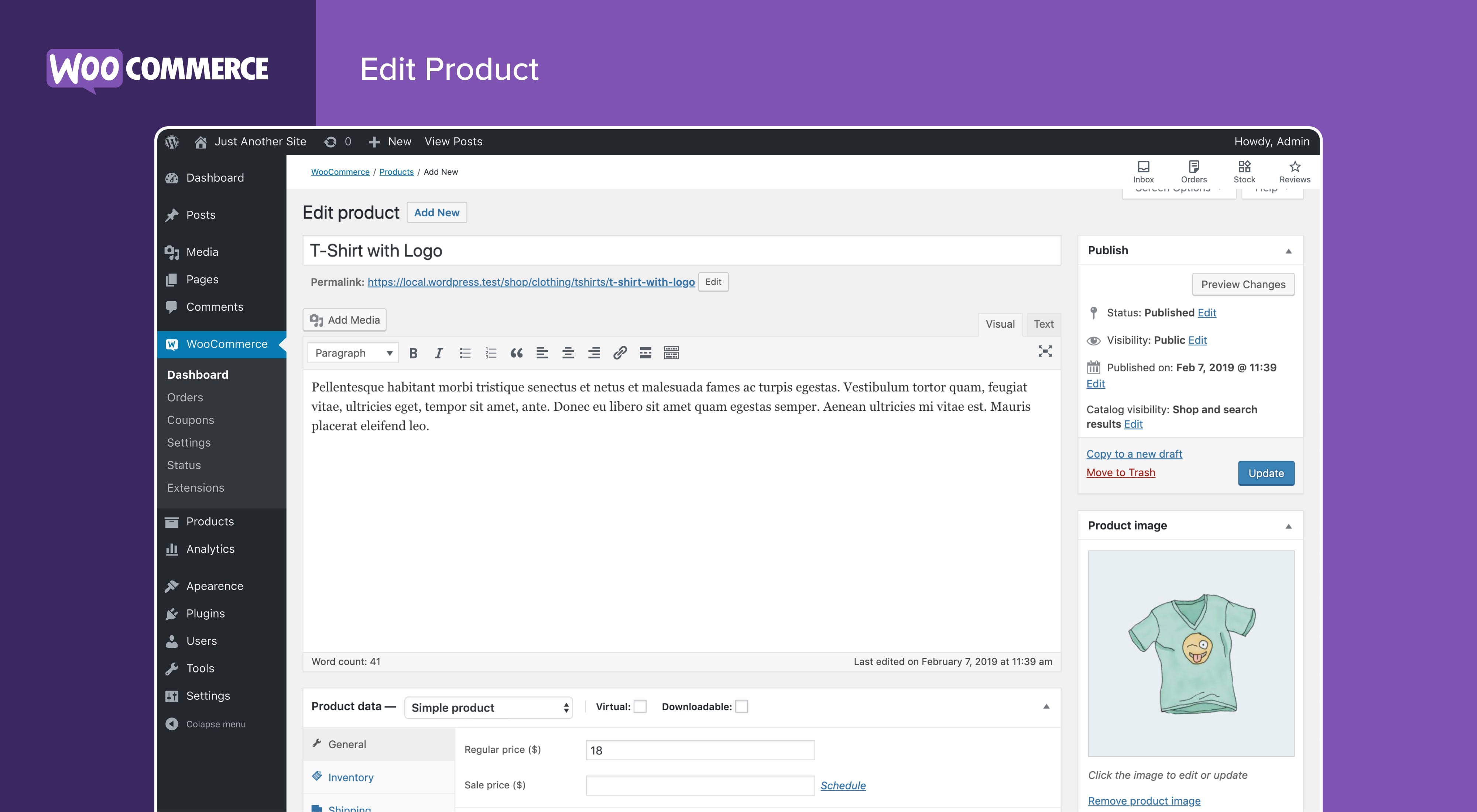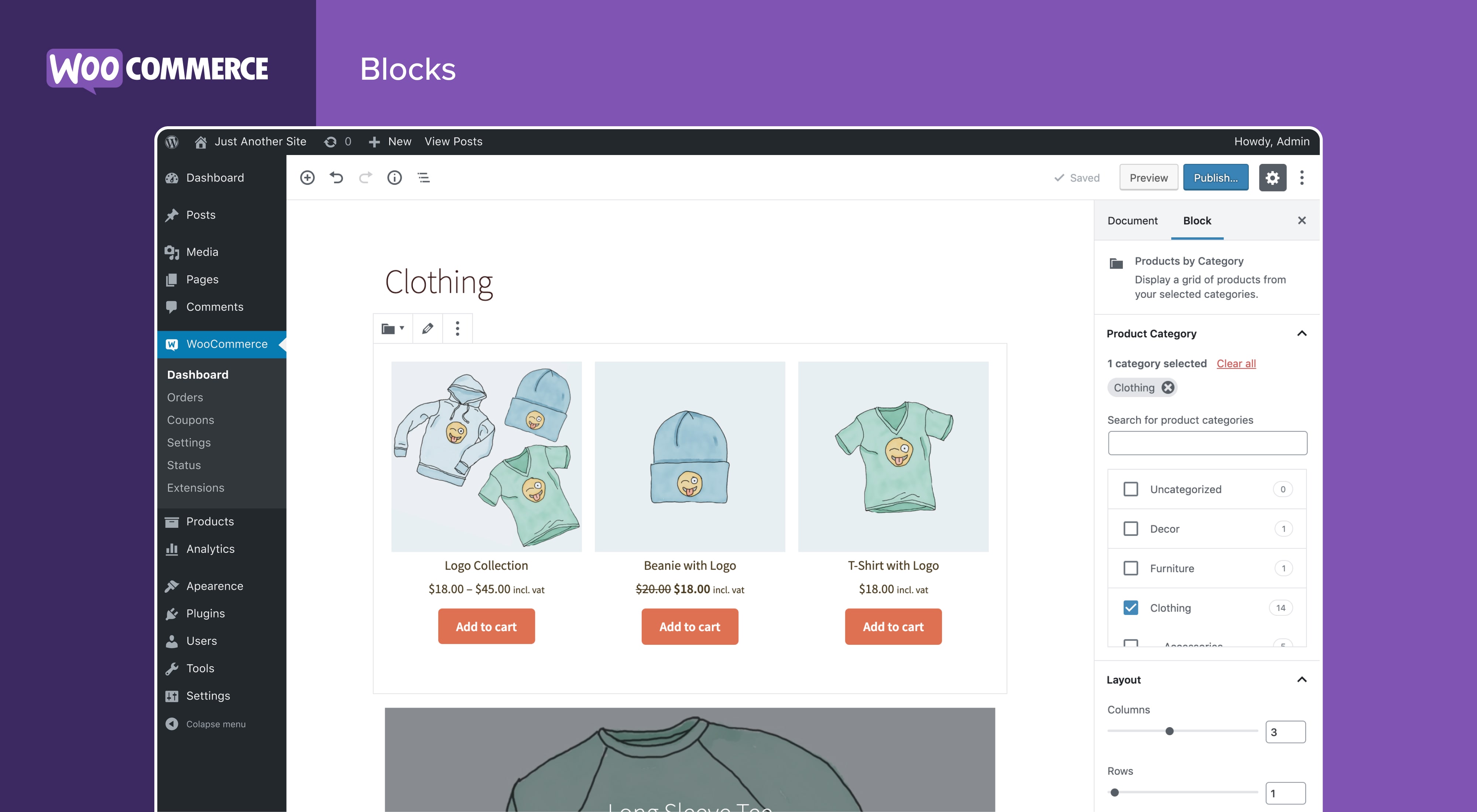Beschrijving
WooCommerce – Het beste open-source e-commerce platform voor WordPress.
Ons hoofdplatform is gratis, flexibel en wordt ondersteund door een wereldwijde community. De vrijheid van opensource houdt in dat alle content en gegevens van je winkel voor altijd jouw eigendom blijven.
Of je nu een bedrijf start, een fysieke winkel online wilt starten of sites voor cliënten wilt ontwikkelen: gebruik WooCommerce voor een winkel waarin content en handel gecombineerd worden.
- Creëer prachtige, aantrekkelijke winkelgevels met thema’s die passen bij je merk en branche.
- Verhoog de omzet met een geoptimaliseerde winkelwagen ervaring die converteert.
- Productpagina’s in enkele minuten aanpassen met behulp van modulaire productblokken.
- Toon fysieke en digitale producten, productvariaties, aangepaste configuraties, directe downloads en gekoppelde artikelen.
- Verkoop abonnementen , boekingen, of lidmaatschappen, met onze door ontwikkelaars goedgekeurde extensies.
- Word bovenaan de zoekresultaten weergegeven door gebruik te maken van het SEO-voordeel van WordPress.
- Bouw op een platform dat schaalbaar is. Krijg flexibele e-commerce voor winkels met een hoog volume.
ALLES DAT JE NODIG HEBT OM TE VERKOPEN
Ingebouwde gereedschappen en populaire integraties helpen je efficiënt je bedrijfsvoering te beheren. Veel diensten zijn gratis toe te voegen met één klik via de optionele Installatiewizard.
- Kies hoe je wil worden betaald. Beheer betalingen gemakkelijk vanuit het comfort van je winkel met WooPayments (Beschikbaar in de VS, VK, Ierland, Australië, Nieuw-Zeeland, Canada, Spanje, Frankrijk, Duitsland en Italië). Accepteer veilig creditcards, mobiele portemonnees, bankoverschrijvingen en contant geld dankzij 100+ betaal gateways – inclusief Stripe, PayPal en Square.
- Configureer je verzendopties. Print USPS-labels direct vanuit je dashboard en abonnement zelfs een ophaling met WooCommerce Shipping (alleen in de VS). Maak verbinding met bekende vervoerders zoals UPS en FedEx – plus een breed scala aan bezorg-, voorraad- en fulfilment oplossingen voor je regio.
- Vereenvoudig de omzetbelasting. Voeg WooCommerce Tax of vergelijkbare geïntegreerde diensten toe om automatische berekeningen mogelijk te maken.
Laat je bedrijf groeien, voeg functies toe en beheer je winkel terwijl je onderweg bent
WooCommerce staat voor de zaak. Houd de belangrijkste prestatie-meetwaarden in de gaten met WooCommerce Admin: een krachtig, aanpasbaar centraal dashboard voor je winkel.
Bereik een groter publiek via marketing- en sociale kanalen met Google Ads , HubSpot, Mailchimp en Facebook integraties. Je kunt altijd het Marketing Hub in het dashboard bekijken voor nieuwe ideeën en tips om je te helpen slagen via Marketing Hub.
Breid de functionaliteit van je winkel uit met honderden gratis en betaalde extensies van de officiële WooCommerce Marketplace. Onze ontwikkelaars keuren elke nieuwe extensie en beoordelen regelmatig bestaande extensies om de kwaliteitsnormen van de Marketplace te handhaven. We zijn actief op zoek naar producten die winkelbouwers helpen succesvolle winkels te creëren.
Beheer je winkel vanaf elke locatie met de gratis WooCommerce mobiele app (Android en iOS). Spoileralert: let op het licht verslavende “cha-ching” meldingsgeluid telkens wanneer je een nieuwe verkoop doet!
Altijd beheer en controle van je winkelgegevens
Met WooCommerce zijn je gegevens altijd van jou.
Als je ervoor kiest om gebruiksgegevens met ons te delen, kun je erop vertrouwen dat deze geanonimiseerd en veilig bewaard worden. Je kunt zich op elk moment afmelden zonder gevolgen voor je winkel.
In tegenstelling tot gehoste eCommerce oplossingen zijn de winkelgegevens van WooCommerce toekomstbestendig; je kunt al je content exporteren en je site verplaatsen naar het door jou gekozen platform. Geen beperkingen.
Waarom ontwikkelaars voor WooCommerce kiezen (en ervan houden)
Ontwikkelaars kunnen WooCommerce gebruiken om een winkel te creëren, aan te passen en op te schalen om aan de exacte specificaties van een klant te voldoen, met verbeteringen door middel van extensies of aangepaste oplossingen.
- Benut hooks en filters om functionaliteit te wijzigen of te creëren.
- Integreer vrijwel elke dienst met behulp van een robuuste REST API en webhooks.
- Ontwerp en bouw aangepaste contentblokken met React.
- Inspecteer en wijzig elk aspect van de core plugin code.
- Versnel de ontwikkeling met een razendsnelle CLI.
Het hoofdplatform wordt grondig en vaak getest, en ondersteund door een toegewijd ontwikkelingsteam dat in verschillende tijdzones werkt. Bij elke release wordt de uitgebreide documentatie bijgewerkt, zodat jij precies de gewenste winkel kan bouwen.
Maak deel uit van onze groeiende internationale community
WooCommerce beschikt over een grote, gepassioneerde community die handelaren wil helpen slagen en die snel uitbreidt.
Er zijn WooCommerce Meetups op locaties over de hele wereld die je gratis kunt bijwonen en waarbij je zelfs betrokken kunt raken bij de organisatie. Deze evenementen zijn een uitstekende manier om van anderen te leren, je expertise te delen en in contact te komen met gelijkgestemden.
WooCommerce komt wereldwijd ook regelmatig ter sprake tijdens WordCamps en we kijken er zeer naar uit om je te ontmoeten.
Bijdragen en vertalen
WooCommerce is ontwikkeld en wordt ondersteund door Automattic: de makers van WordPress.com en Jetpack. Daarnaast hebben we ook honderden onafhankelijke bijdragers en er is altijd ruimte voor meer. Ga naar de WooCommerce WooCommerce GitHub-repository om te zien hoe je kan bijdragen.
WooCommerce is vertaald naar meerdere talen, waaronder Deens, Oekraïens en Perzisch. Help WooCommerce nog verder lokaliseren door jouw taal toe te voegen. Ga naar translate.wordpress.org.
Blokken
Deze plugin heeft 2 blokken.
- Filter by Rating Controls Enable customers to filter the product grid by rating.
- Filter by Stock Controls Enable customers to filter the product grid by stock status.
Installatie
Minimale vereisten
- PHP 7.4 of hoger is vereist (PHP 8.0 of hoger wordt aanbevolen)
- MySQL 5.6 of hoger, OF MariaDB-versie 10.1 of hoger is vereist
Bezoek de WooCommerce server vereisten documentatie voor een gedetailleerde lijst van server vereisten.
Automatische installatie
Automatische installatie is de gemakkelijkste optie – WordPress zal de bestandsoverdracht afhandelen en je hoeft je webbrowser niet te verlaten. Om een automatische installatie van WooCommerce uit te voeren, log je in op het WordPress dashboard, navigeer je naar het menu Plugins en klik je op “Nieuw toevoegen.”
Voer in het zoekveld ‘WooCommerce’ in en klik daarna op ‘Plugins zoeken’. Zodra je ons hebt gevonden, kun je meer details bekijken, zoals de versie, beoordeling en beschrijving. Maar het belangrijkste is natuurlijk dat je WooCommerce kan installeren! Klik op ‘Nu installeren’ en WordPress verzorgt de rest voor je.
Handmatige installatie
Voor de handmatige installatiemethode moet je de WooCommerce-plugin downloaden en moet je deze uploaden naar je webserver met je favoriete FTP-toepassing. In de WordPress-codex vind je instructies over hoe je dit kunt doen.
Bijwerken
Automatische updates zouden zonder problemen moeten werken, maar we raden je toch aan om een back-up te maken van je site.
Als er problemen zijn met de winkel-/categoriepagina’s na een update, flush dan de permalinks door naar WordPress > Instellingen > Permalinks te gaan en op ‘Opslaan’ te klikken. Alles zou dan weer normaal moeten zijn.
Voorbeeldgegevens
WooCommerce wordt geleverd met enkele voorbeeldgegevens die je kunt gebruiken om te zien hoe producten eruitzien; importeer sample_products.xml via de WordPress importer. Je kunt ook de core CSV-importeur gebruiken of onze CSV Import Suite-extensie om sample_products.csv te importeren
FAQ
-
Waar kan ik documentatie en handleidingen vinden over WooCommerce?
-
Voor hulp bij het instellen en configureren van WooCommerce, raadpleeg Aan de slag en de Nieuwe WooCommerce winkeleigenaar gids.
Voor het uitbreiden of thematiseren van WooCommerce, zie onze codex , evenals de Plugin ontwikkelaar handboek.
-
Waar kan ik hulp krijgen bij of met andere gebruikers praten over WooCommerce Core?
-
Als je vastloopt, kun je om hulp vragen in het WooCommerce Ondersteuning Forum door deze richtlijnen te volgen, contact opnemen via de WooCommerce Community Slack, of een bericht plaatsen in de WooCommerce community groep op Facebook.
-
Waar kan ik hulp krijgen bij extensies die ik heb aangeschaft op WooCommerce.com?
-
Voor hulp bij betaalde extensies van de WooCommerce Marketplace: bekijk eerst onze zelfhulp probleemoplossingsgids. Als het probleem aanhoudt, gelieve dan een ondersteuningsticket in te dienen via onze helpdesk. Onze toegewijde Happiness Engineers streven ernaar om binnen 24 uur te reageren.
-
Ik heb problemen met login op WooCommerce.com – wat nu?
-
Eerst, los veelvoorkomende inlogproblemen op met deze handige stap-voor-stap handleiding. Werkt het nog steeds niet? Neem contact met ons op.
-
Werkt WooCommerce met mijn thema?
-
Ja! WooCommerce werkt met elk thema, maar kan wat extra styling vereisen. Als je op zoek bent naar een thema met diepgaande WooCommerce integratie, raden we Storefront aan.
-
Hoe werk ik WooCommerce bij?
-
Wij hebben een gedetailleerde handleiding over Hoe WooCommerce te updaten.
-
Mijn site is defect. Wat nu?
-
Begin met het diagnosticeren van het probleem met behulp van onze handige probleemoplossingsgids.
Als je een fout opmerkt nadat je een thema of plugin hebt bijgewerkt, is er misschien een compatibiliteitsprobleem opgetreden tussen de plugin of het thema en WooCommerce. Als de fout is opgetreden nadat je WooCommerce hebt bijgewerkt, dan kan er een conflict zijn tussen WooCommerce en een verouderd thema of een verouderde plugin.
In beide gevallen raden we aan een conflict test uit te voeren met Gezondheid Check (waarmee je thema’s en plugins kunt uitschakelen zonder je bezoekers te beïnvloeden) of het probleem te onderzoeken met behulp van een staging site.
-
Waar kan ik bugs melden?
-
Meld problemen op deWooCommerce GitHub-repository. Je kan ons ook een melding sturen via ons ondersteuningsforum; zorg dat je de forums doorzoekt om er zeker van te zijn dat de fout niet al eerder is gemeld.
-
Waar kan ik nieuwe functies, thema’s en extensies aanvragen?
-
Vraag nieuwe functies en uitbreidingen aan en stem op bestaande suggesties op ons officiële verzoekbord voor functies. Onze Productteams beoordelen regelmatig aanvragen en beschouwen ze als waardevol voor productplanning.
-
WooCommerce is te gek. Kan ik meehelpen?
-
Ja, dat kan! Bekijk onze GitHub-repository en volg de ontwikkelingsblog om op de hoogte te blijven van alles wat er in het project gebeurt.
-
Waar kan ik REST API documentatie vinden?
-
Uitgebreide documentatie over WooCommerce REST API is beschikbaar op GitHub.
-
Mijn vraag staat hier niet vermeld. Waar kan ik meer antwoorden vinden?
-
Raadpleeg de Veelgestelde Vragen voor meer informatie.
Beoordelingen
Bijdragers & ontwikkelaars
“WooCommerce” is open source software. De volgende personen hebben bijgedragen aan deze plugin.
Bijdragers-
Automattic
-
WooCommerce
-
Mike Jolley (a11n)
-
James Koster
-
Claudio Sanches
-
Rodrigo Primo
-
Peter Fabian
-
Vedanshu Jain
-
Julia Amosova
-
obliviousharmony
-
konamiman
-
sadowski
-
Ron Rennick
-
royho
-
Barry
-
Claudiu Lodromanean
-
Tiago Noronha
-
Kelly Choyce-Dwan
-
levinmedia
-
Albert Juhé Lluveras
-
Darren Ethier (nerrad)
-
Joshua Wold
-
Nadir Seghir
-
Rua Haszard
-
Michael P. Pfeiffer
-
Niels Lange
-
ralucastn
-
tjcafferkey
-
danielwrobert
-
patriciahillebrandt
-
albarin
-
Tung Du
-
imanish003
-
Karol Manijak
-
sunyatasattva (a11n)
-
Alexandre Lara
-
Luigi
-
danieldudzic
-
Sam
-
alexflorisca
-
opr18
-
tarunvijwani
-
Paulo Arromba
-
Saad T.
-
Boro Sitnikovski
-
Gerhard Potgieter
-
Corey McKrill
-
Jorge A. Torres
-
Leif Singer
“WooCommerce” is vertaald in 68 talen. Dank voor de vertalers voor hun bijdragen.
Vertaal “WooCommerce” naar jouw taal.
Interesse in ontwikkeling?
Bekijk de code, haal de SVN repository op, of abonneer je op het ontwikkellog via RSS.
Changelog
8.8.2 2024-04-17
- Fix – Fixed a bug causing incompatibility with 3rd-party coupon extensions when certain conditions were met. #46642
- Fix – Defensive coding for when Action Scheduler function as_has_scheduled_action is not defined. #46630
8.8.1 2024-04-15
- Fix – Fix wrong Shop title shown in classic themes after deleting the page #46429
8.8.0 2024-04-10
- Fix – Deprecate the $check_key_exists parameter from AssetDataRegistry and disallow duplicate data for all cases. #46139
- Fix – Fixed an issue where orders could be placed when no shipping options were available #46026
- Fix – Fix a bug where saved payment methods were not rendered correctly in the heckout block #46019
- Fix – Removed count from is_array check to fix Analytics comparison filter. #45939
- Fix – Add a filter to adjust the 50 terms limitation in the product edit page. #45506
- Fix – Add block preview to Product Filter: Attribute (Beta) block #45558
- Fix – Add some safeguards against programmatic removal of orders due to sync when HPOS is active. #45330
- Fix – Adds spacing between quantity field and add to cart button when stacked #45758
- Fix – Adjust the WC_Admin_Notices to support multisite setups #45349
- Fix – Avoid trying to find a product variation of a product variation #45776
- Fix – CYS – Add missing typography settings for the Site Title block #45166
- Fix – CYS – Core: fix: not mark
Customize your storestep as completed when the user switches theme #45762 - Fix – CYS – Core: fix font load when user opts out of tracking. #45185
- Fix – CYS – Core: fix Product Rating block renders #45600
- Fix – CYS – Core: fix wp-admin page visible when click on start designing #45586
- Fix – CYS – Core: install font when user clicks opt-in #45580
- Fix – CYS – Fix activeThemeHasMods undefined error. #45255
- Fix – CYS – Fix the failed to load resource error in the CYS whenever the current active theme is not TT4 #45519
- Fix – CYS – Fix the flickering effect on hover on the font pairing cards. #44851
- Fix – CYS – Fix the intro page logo and site title positioning. #45216
- Fix – CYS – Fix the selected pattern in footer in the assembler. #45240
- Fix – CYS – fix warning Tooltip #45592
- Fix – CYS – Go to the assembler when clicking to the “Design you own” button if the theme was already customized in the assembler. #45713
- Fix – CYS – reduce editor instance re-render. #45458
- Fix – CYS – Set a default width for the site logo after uploading it. #45384
- Fix – CYS: Fix Header/Footer template parts disappear #45735
- Fix – CYS: fix the footer large pattern – use only one navigation block #45308
- Fix – CYS: fix Undefined array key queryId warning #45399
- Fix – Ensure the “Didn’t find a theme you like” text and the “Design your own” banner are displayed exclusively at the bottom of the themes tab on WooCommerce > Extensions. #45706
- Fix – Ensure the is_super_admin REST field contains the correct value #45235
- Fix – Experimental: Fix: Regression introduced in #44757 that breaks the inspector setting of the new attribute filter block. #45276
- Fix – Fix alignment issues in the generated content of the Refunds page #45292
- Fix – Fix an issue where shoppers could select invalid price ranges in the Product Filter: Price (Beta) block #45403
- Fix – Fix block templates not being rendered in extension taxonomies #44850
- Fix – Fix broken CSS styles of the
totalValuefilter. #45732 - Fix – Fixes order counts in WooCommerce Status dashboard widget. #44734
- Fix – Fix failing e2e customer list test by skipping blank slate #45261
- Fix – Fix organization tab e2e tests #45692 #45692
- Fix – Fix styling issue for the Price Filter block preventing fields from appearing inline when the Inline input fields option is enabled #45197
- Fix – Fix the customer list e2e test for PR merge workflow #45229
- Fix – Gracefully handle posts to HPOS redirect when backup post no longer exists. #45605
- Fix – Include simple product support in the attributes filter within the analytics orders view. #44901
- Fix – Make sure backup posts are restored during sync when HPOS is enabled. #45332
- Fix – Normalize Slots on Settings pages by creating scopes for each page that has a Slot #45152
- Fix – Prevent fatal error when updating HPOS setting without changing value. #45604
- Fix – Prevent possible type error during install routine. #45730
- Fix – Prevent user interaction with the Product Filter: Price (Beta) block within the Editor. #45602
- Fix – Product Elements: fix some warning thrown when there was no post ID available #45675
- Fix – Product results count block update with product collection pagination & filtering. #45556
- Fix – Rename ProductTemplate namespace #45594 #45594
- Fix – Reset Product Collection block pagination when filters change. #45693
- Fix – Tax task – do not require postcode input for countries without postcode. #45367
- Fix – Use regular_price to determine if product is not sale and don’t rely only on price for product_meta_lookup #43011
- Fix – Using ActionScheduler to schedule fetching of in-app marketplace promotions. #45628
- Fix – [CYS] Fix the intro path when exiting the assembler. #44771
- Fix – [CYS] Improve logic to ensure that the font is active. #45385
- Add – Displays a red badge on in-app My Subscriptions tab if Woo.com Update Manager is not installed or activated #46088
- Add – <!– Add a changelog message here — Add launch_your_store feature flag #45231
- Add – Add a filter to allow modifying the attribute term name in the Active Product Filters widget. #40734
- Add – Add Always show pre-publish checks checkbox #44595 #44595
- Add – Add block preview to filter blocks #45258
- Add – Add default option values for Launch your store task #45306
- Add – Add e2e tests for Organization tab #45532 #45532
- Add – Add is_store_page helper function #45299
- Add – Add Launch Your Store settings section #45402
- Add – Add launch your store task #45270
- Add – Add new product archive header template and hook into woocommerce_before_main_content #33681
- Add – Add Post-purchase note field to the Inventory tab #45244
- Add – Adds block hooks algorithm to WooCommerce templates. #45737
- Add – Adds Checkout additional fields to the store weekly snapshot. #44310
- Add – Add tests for variable product #44818 #44818
- Add – Add the ability to search for a currency by ISO code. #45512
- Add – Add the
woocommerce_guest_session_to_user_idaction hook that fires when a guest session is migrated to a customer ID #45146 - Add – Add totalValue filter. #45170
- Add – Add used meta keys dropdown in HPOS custom fields metabox. #44739
- Add – Add xstate scaffold for Launch your store feature #45548
- Add – Add
woocommerce_order_hold_stock_minutesfilter hook to allow the number of minutes stock in an order should be reserved for to be filtered. #45246 - Add – Allow –re-migrate to work without –verbose in HPOS CLI verification tool. #44669
- Add – Customize Your Store: Add the color palettes for the Nokul, Highline and Luminate themes in the intro screen. #45105
- Add – Customize Your Store: Introduce the feature for conditionally changing the default font pairings available based on user consent and the WordPress version. #44532
- Add – CYS: Override header and footer template parts. #45196
- Add – Display a new modal informing the theme switch whenever the user clicks on the “Start designing” button in the Customize Your Store flow. #44821
- Add – Enable the Customize Your Store feature on Core. #44824
- Add – Ensures to always convert the metas into a string array since it can be anything #45493
- Add – Hide tax fields when taxes are disabled in product and variations #45531
- Add – Install the Legacy REST API plugin on WooCommerce upgrade if needed #45570
- Add – Introduce the PluginInstaller class #44856
- Add – Redirect to WooPayments Connect page in the Payments task if the merchant is from a supported country and WooPayments is installed #45540
- Add – Register woocommerce/product-custom-fields-toggle-field block #45291
- Add – Register woocommerce/product-custom-fields block #45360
- Add – Remove Navigation setting when store isn’t using it #45800
- Add – Support range operator in Remote Inbox Notification #45201
- Add – Updated copies and illustrations for the onboarding task list. #44854
- Add – Update the WooCommerce Extensions Theme page to include references to the Customize Your Store flow. #45468
- Update – Update Action Scheduler to 3.7.4 #46277
- Update – Add formatting for Cost and Sales numbers in Campaigns card in Marketing page. #44917
- Update – Add set_attribute method to Block class #45523
- Update – Allow usage of block notice templates when using classic themes. #45164
- Update – Bump all remote spec endpoints to version
2.0. #45298 - Update – Compatibility Layer: pass additional context to woocommerce_blocks_hook_compatibility_additional_data hook which is a class name in which it was called #45156
- Update – CYS – Fix the “Opt in to usage tracking” modal buttons and checkbox styles. #45444
- Update – CYS – Fix the border of the toggle controls in the assembler #45744
- Update – CYS – Mark the product’s task as completed only if products were created or modified by users. #44890
- Update – CYS – Show the header and footer selected by default as the first option displayed on the list. #45414
- Update – CYS – Transitional page: fix margins and make the 3rd question not required. #45709
- Update – CYS – Updates the footer and homepage sections of the assembler sidebar. #44800
- Update – CYS – Update the “Share feedback” survey design #45802
- Update – CYS – Use the admin theme color to style the active theme badge component in the Intro page. #45626
- Update – CYS Update the copy for the fonts opt-in modal in the pattern assembler. #45805
- Update – Disable the checkout menu within Customizer when the checkout block is the default checkout page. #45538
- Update – Display the theme switch modal in the Customize Your Store flow only if the currently active theme is not TT4 #45296
- Update – Ensure the “Any” Filter condition is displayed on the left and the “All” filter condition is displayed on the right side in the display settings for the Filter by Attribute block. #44799
- Update – Ensure the CYS task is marked as complete only if the user customized their templates or global styles in the editor #45792
- Update – Ensure the user is directed to the in-app marketplace whenever clicking on ‘Browse all themes’ within the Customize Your Store flow. #45288
- Update – Exclude the Legacy REST API plugin from the feature compatibility UI #45610
- Update – Hide more details toggle for simple source types – direct, web admin, mobile app. #44907
- Update – Improve compatibility of the logging system with multisite #44735
- Update – Improve hero product chessboard pattern spacing #45756
- Update – Improve messages around the use of the legacy and the new Local Pickup shipping methods. #45614
- Update – Introduce the new Transitional page to the customize your store. #45546
- Update – Move the rendering of Order Attribution inputs fully to JS. Support multiple instances on the same page. #44335
- Update – Prevent fresh_site option from being set to 0 after WooCommerce installation. #45232
- Update – Product Collection: disable client-side navigation if incompatible blocks are detected inside #45435
- Update – Product Collection: New Arrivals collection has the Created filter set to 7 days by default #45355
- Update – Removed
idattribute from Product Collection blocks. #44625 - Update – Remove the ability to update Woo.com plugins that are not available under WordPress.org plugin directory #44279
- Update – Action Scheduler geüpdatet naar 3.7.3 #45739
- Update – Updated default payment gateways recommendation priorities. #39635
- Update – Update Mercado Pago copy changes. #45364
- Update – Update required and tested up to WP versions for the WordPress 6.5 release. #45633
- Update – Update the themes list on the Customize Your Store intro screen. #44822
- Update – Update usages of WooCommerce Blocks version checks to use WooCommerce core version when possible #44804
- Update – [CYS] Update the woo.com themes link to include the back url #45661
- Dev – E2E tests: re-enable all e2e tests #45825
- Dev – Temporary disable DataSourcePoller class deprecation message #46163
- Dev – Add e2e tests for the customer list #45198
- Dev – Add new test shopper product filters #44516
- Dev – Add source property to legacy editor #45515 #45515
- Dev – Allow manually triggering the Blocks E2E workflow #45382
- Dev – Be more descriptive with Blocks E2E workflow titles #45381
- Dev – clear out unneeded github files from block folder #44895
- Dev – Disable the
reportSlowTestsoption for blocks’ E2E tests. #45375 - Dev – E2E tests: add new tests for product attributes in product blocks editor #44777
- Dev – E2E tests: add new tests for users management #45673
- Dev – E2E tests: add test for merchant checkout block #45449
- Dev – E2E tests: add test for transforming classic cart to cart block #44926
- Dev – E2E tests: fix command palette test with Gutengerg #45121
- Dev – E2E tests: fixed flaky product create test #45700
- Dev – E2E tests: fix global setup failing when there are more than 20 pages in site #45129
- Dev – E2E tests: fix issues with quick actions in products list #45772
- Dev – E2E tests: fix variable product flakiness #45710
- Dev – E2E tests: improve execution time by disabling the welcomeGuide feature instead of waiting for the modal #45132
- Dev – E2E tests: improve existing test to include scenario customizing mini cart #45248
- Dev – E2E tests: stabilize product quick delete test #45636
- Dev – E2E tests: update mini cart and cart block tests and add new test to mini cart verifying max quantity #44921
- Dev – Fix a failing unit test. #45509
- Dev – Fix guest user handling in failing Side Effects E2E tests #45624
- Dev – Fix
is_readvalue in Admin notes. #43096 - Dev – Improve stability of i18n-related e2e tests. #45371
- Dev – Improve webpack cache-busting version parameter by using file contents hash #44838
- Dev – Product Collection: Add E2E tests confirming all Product Elements are rendered correctly #45623
- Dev – Refactor remote specs structure and naming #45547
- Dev – remove blocks nvmrc, add e2e artifacts to gitignore #45256
- Dev – Update Attributes tooltip copy #45485 #45485
- Dev – Update product editor experiment name and enable pre-publish panel by default #45745 #45745
- Dev – Updates the PR testing workflow to use checkout v4 to eliminate GH node 16 warning #45199
- Dev – WooCommerce build watching will now also detect CSS file changes. #44930
- Tweak – Add callback URL domain to auth screen. #45445
- Tweak – Compatibility Layer: improve the documentation so it’s less confusing #44924
- Tweak – Fixed minor errors in file documentation syntax. #44629
- Tweak – Make dynamic properties explicit in WC_Order_Item #44896
- Tweak – Prefer the use of ‘order details’ (instead of ‘invoice’) in our order emails. #45395
- Tweak – Streamline and improve execution time of the
woocommerce-blocksglobal E2E setup. #44843 - Tweak – Update the copy for the terms and conditions on WooCommerce. #44449
- Performance – Add index to zone_id column for woocommerce_shipping_zone_locations #45598
- Performance – Improve memory usage in HPOS sync CLI tool. #44670
- Performance – Removes star font #31670
- Enhancement – Add filter to control rounding precision in internal calculations. #45743
- Enhancement – Add support for extending product types on onboarding task list #44892
- Enhancement – Add support for partial backfilling from or to the HPOS datastore using the CLI. #45171
- Enhancement – Add the sample product badge before the product name to mark placeholder products. #45691
- Enhancement – Allow extensions to expand on, or replace the tutorial shown to users when creating a product via the “create a product” task from the onboarding task list. #45617
- Enhancement – Block Hooks: Run block hooks on all block themes instead of approved themes only. #45581
- Enhancement – Cache marketing task is_complete() method result #45126
- Enhancement – CYS – Show the “Design your own” banner when editing a different theme than TT4 in the CYS flow. #45481
- Enhancement – Fix the count alignment for Filter by Ratings block #45674
- Enhancement – Improve accessibility of sale price markup. #44413
- Enhancement – Limit checkbox clickable area from being out of bounds #45603
- Enhancement – Made sponsored product listings in the Extensions marketplace easier to identify. #45684
- Enhancement – Reduce calls to wp_count_posts( ‘product’ ) from OnboardingTasks #45125
- Enhancement – Remove ‘List price’ and ‘Sale price’ fields from the General tab #45495
- Enhancement – Validate coupons with email restrictions upfront and change user’s feedback when a coupon is not valid for the user. #43872