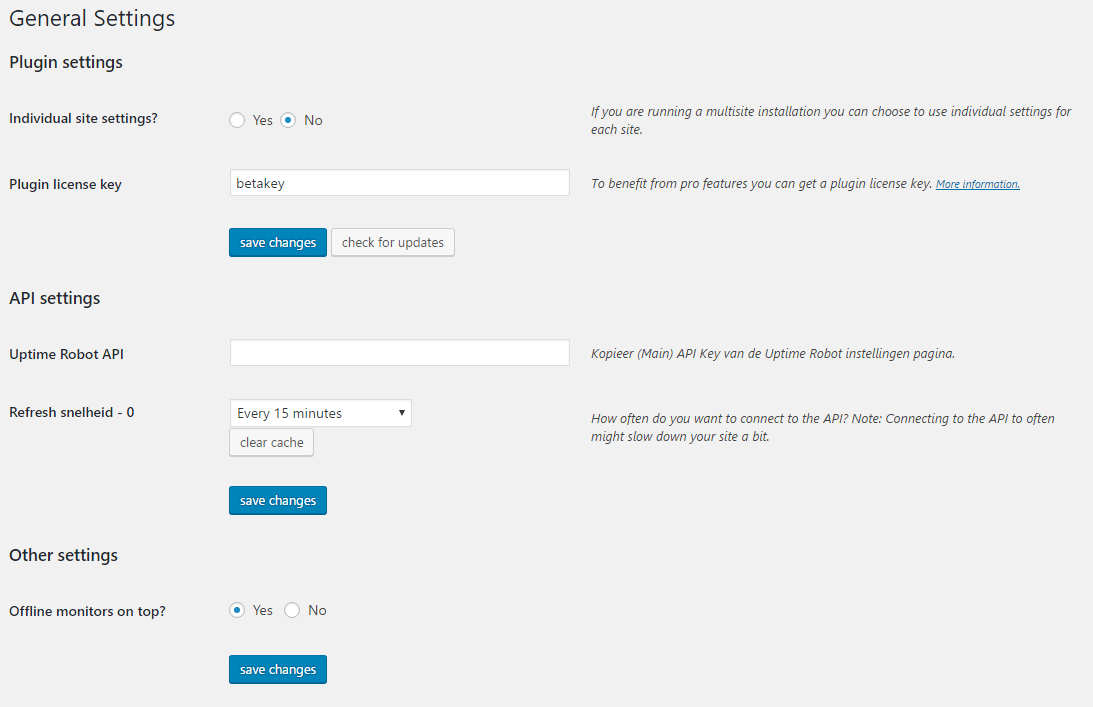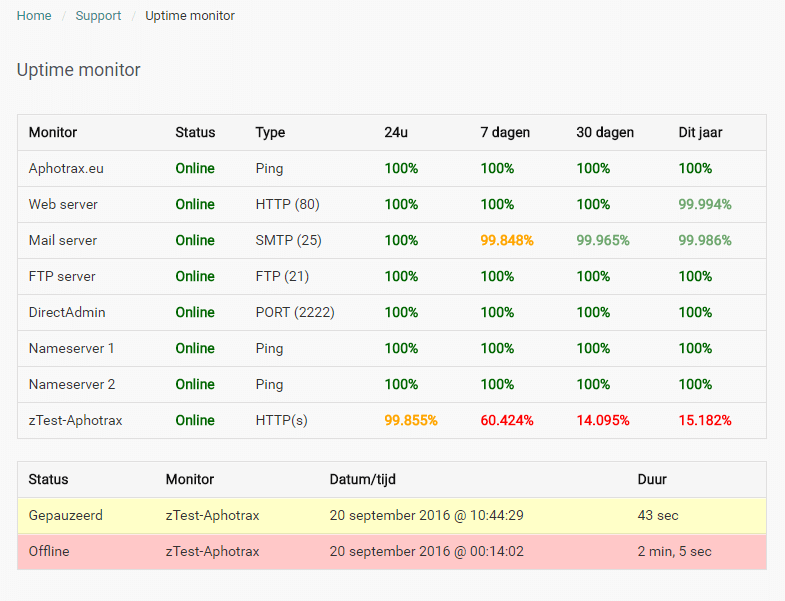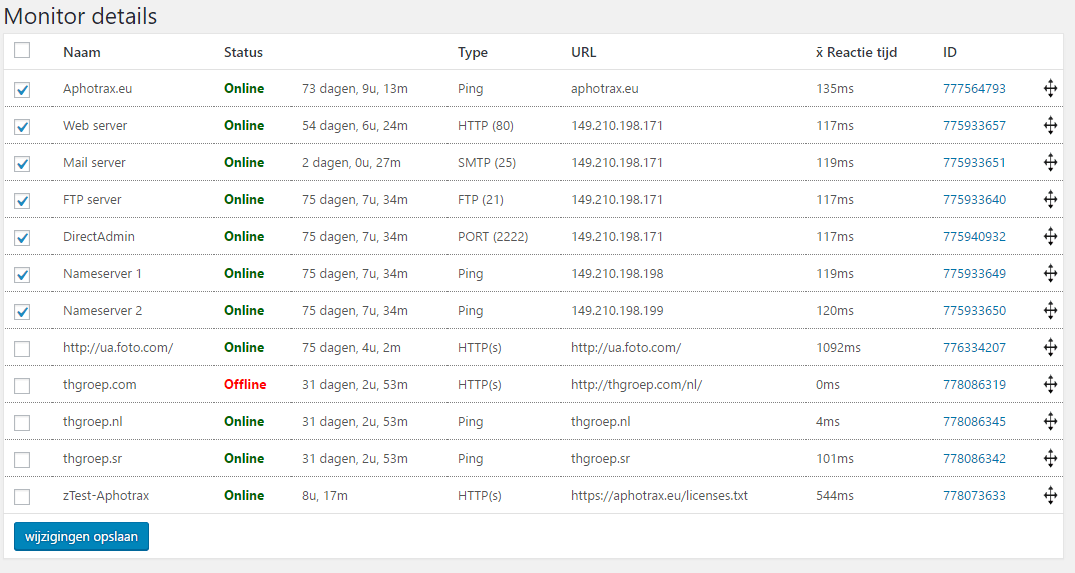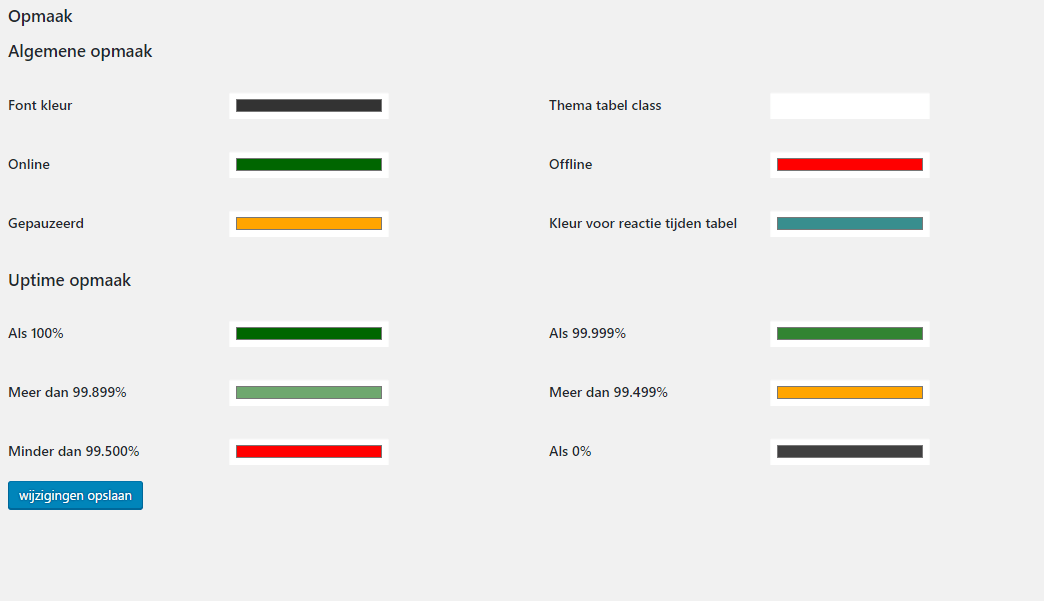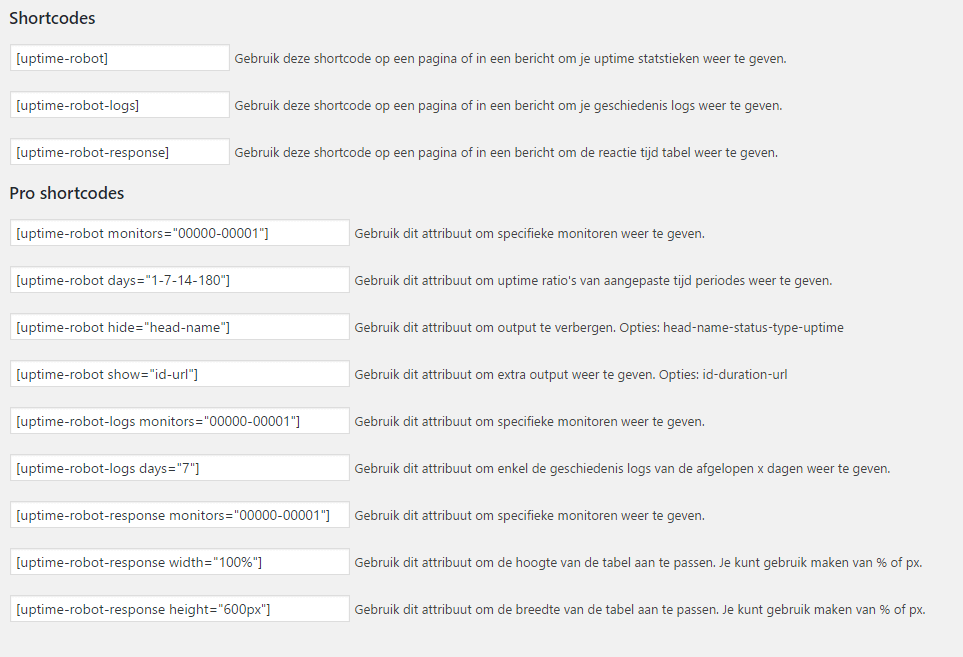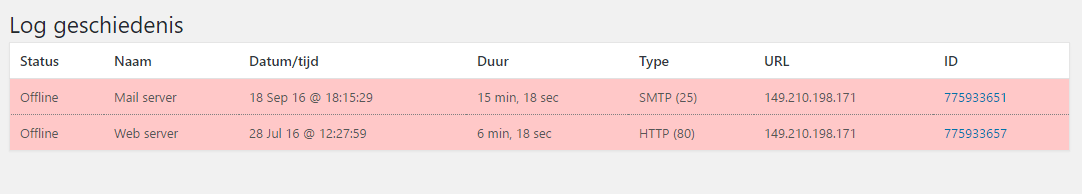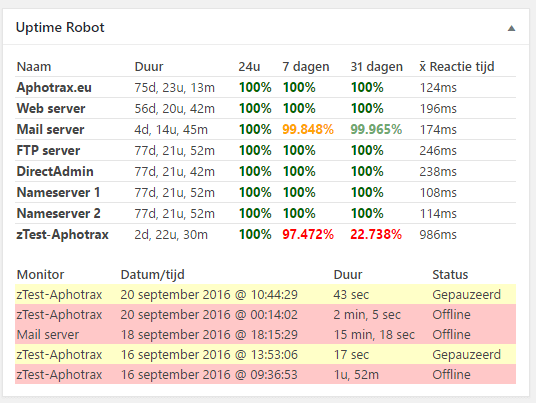Beschrijving
This Uptime Robot Plugin for WordPress let’s you show your uptime server stats from Uptime Robot inside the WordPress admin area and if desired on pages, posts or in a widget. You can show multiple monitors on your preffered place using a simpel shortcode.
- Een UptimeRobot.com account is nodig
Eenvoudige installatie en configuratie
Admin
- Settings, choose wich monitors to be enabled, move offline monitors to the top
- Alle monitors weergeven inclusief status, duur en details
- Sleep monitors om de volgorde te kiezen
- Log geschiedenis met offline/gepauzeerde status
- Reactietijd chart voor alle monitors
- Shortcode handleiding
- Tijd van caching aanpasbaar
Bezoekers pagina’s
-
Opmaak aanpassen
-
Geef je uptime stats weer met de shortcode [uptime-robot]
-
Geef logberichten weer waar je wilt met de [uptime-robot-logs] shortcode
-
Display a response time chart where you want it with a shortcode [uptime-robot-response]
- Aanpasbare shortcodes (bekijk de shotcode pagina binnen de admin omgeving).
Schermafdrukken
Installatie
-
Upload de map en bestanden in het zip bestand ‘uptime-robot-nh’ naar de ‘/wp-content/plugins/’ folder.
-
Activeer de plugin via het ‘Plugins’ menu in WordPress
-
Voer je API Key en monitor id(s) in op de instellingen pagina
-
Plaats een shortcode waar je hem zelf wilt hebben.
FAQ
-
Can I safely upgrade from V1.x to V2?
-
Yes, you can upgrade without a problem to the new version. Just be informed that the shortcodes with -nh in the end are not supported any more. Also some attributes in shortcodes have been changed. I would advise you to check your shortcodes and settings after upgrading. All old settings/options will be deleted from your WordPress installation, only the main apikey will be copied to the new database.
-
Waarom wijzigt de functie offline monitors bovenaan de handmatig gekozen volgorde?
-
Upgraden naar PHP 7 of hoger om de volgorde van monitors correct weer te geven. Indien je een lagere PHP versie gebruikt dien je te kiezen tussen het weergeven van offline bovenaan op volgorde van ID, of handmatige volgorde kiezen.
Beoordelingen
Bijdragers & ontwikkelaars
“Uptime Robot Plugin for WordPress” is open source software. De volgende personen hebben bijgedragen aan deze plugin.
Bijdragers“Uptime Robot Plugin for WordPress” is vertaald in 1 taal. Dank voor de vertalers voor hun bijdragen.
Vertaal “Uptime Robot Plugin for WordPress” naar jouw taal.
Interesse in ontwikkeling?
Bekijk de code, haal de SVN repository op, of abonneer je op het ontwikkellog via RSS.
Changelog
2.3
- Fix critical error PHP8: Markxman BV
2.2.2
- Local timezone added to logs: Markxman BV
2.2
- API request method changed so Curl is not needed anymore: cameronjonesweb
- Bugfix MySQL activation: optimalisatie
- Bugfix script registration for jquery: clevercookiedes
- Mysql requests optimized for better performance
2.1.2
- Undefined page error resolved By: mr_swede
2.1.1
- Changes in sortabel function to avoid conflict with other themes. By: Sebastian
- Changes in installation, activation, re-activation. By Jan Jaap
2.1
- Pro versie uitgeschakeld
- Dubbele query probleem opgelost
- Snelheids verbeteringen
2.0.x
- Changed api uptime_ratios to uptime_ranges for more accurate feedback from API
-
Added Romainian and complete French language files.
-
Option added to always show log table even without recent logs
- Wijzigingen in het update proces
- Small bug fixes
- Partial caching enabled on admin side
- Mogelijkheid om caching uit te schakelen toegevoegt
- Dashboard widget terug toegevoegd
2.0
- Complete rebuild of the plugin has taken place.
- Multisite support for all round or seperate settings.
- Caching improved and will be done in a seperate DB.
- More then 50 monitors will work.
- Duration of current status enabled.
Can I safely upgrade from V1.x to V2?
Yes, you can upgrade without a problem to the new version. Just be informed that the shortcodes with -nh in the end are not supported any more. Also some attributes in shortcodes have been changed. I would advise you to check your shortcodes and settings after upgrading. All old settings/options will be deleted from your WordPress installation, only the main apikey will be copied to the new database.