Beschrijving
UPSELL ORDER BUMP OFFER FOR WOOCOMMERCE IS AN UPSELLING PLUGIN THAT LETS THE MERCHANTS SHOW UPSELL AND CROSS-SELL OFFERS ON THE CHECKOUT PAGE TO BOOST AOV AND INCREASE SALES
The Upsell Order Bump plugin facilitates store owners to make special offers exclusively on their checkout page, enabling them to increase their conversions and Average Order Value. The offer gets added to the customer’s existing order in just a single click, which enables them to order bump upsell.
Show your customers an exclusive offer deal at an unbelievable price at the very moment that they are checking out.
Relevant offers can be set for specific targets with WooCommerce Order Bump which ensures customer satisfaction and thus results in improved sales improvements.
Upsell Order Bump Demo | Documentation | Contact Us
Salient Features Of The Order Bump Upsell Plugin
1) Bump Offers Across The Website: The admins can now incorporate bump offers across the website as per their requirements, using this [wps_bump_offer_shortcode] shortcode. This increases the accessibility of the bump offers, further increasing the overall user experience.
2) Set Custom Order Success Page: The WooCommerce Order Bump plugin is taking customization and personalization to a whole new level. The admin can now customize and make their very own order success page. You can do this by creating a page.
3) Special WooCommerce Bump Offer On the Checkout Page: The WooCommerce order bump plugin provides a unique form of a well-timed offer as a checkout bump. This can also be a one-time exclusive offer that allows the customers to purchase things at a well-valued price.
4) Just a Precious Single Click to Accept the Offer: The Upsell Order Bump offer can be accepted in just a single click in which the customer can simply tick the checkbox to add the offer to their existing order.
5) WooCommerce Upsell Popup: You have the choice to display the sales pop-up screen of the WooCommerce order bump product image or title at the checkout page thanks to the WooCommerce upsell popup feature. You can choose whether to display an upsell popup or not using the radio button.
6) Category-Based Offer Triggering: Using the Order Bump Plugin, you can trigger your WooCommerce checkout upsell offers based on the target category of products. Setting up the target category saves a lot of time from adding individual products as targets and you can set up related upsell offers that will show up for the right category.
7) Smart Order Bumps Offer Scheduling: Utilize the smart offer WooCommerce feature, and schedule order bumps for specific weekdays which can make them exclusive and available only for that set time.
8) Product-Specific WooCommerce Order Bump Offers: Each of your WooCommerce Order Bumps can be designed and customized differently and specifically according to the offered product.
9) Template Customization with Live Preview: Merchants can customize upsell order bump offer and view Live Preview at the same time. Live Preview is available for Template, Design, and Content. Live Preview Customization helps in creating appealing Order Bumps for your WooCommerce store.
10) Multiple Locations on the WooCommerce Checkout Upsell page: The additional offers can be displayed in multiple locations on the WooCommerce Upsell after the Checkout Page. You can display them as “Before Order Summary”, “Before Payment Gateways”, “After Payment Gateways”, and “Before Place Order Button”.
11) Choose the Background Color of the Bump Offer Box: Customize the background color of the WooCommerce bump offer box as per your liking using the background color feature. Make the offer as attractive as you can by choosing the righteous color combinations and elevate your AOV
12) Sandbox Mode: Our WooCommerce Order Bumps plugin has Sandbox mode that gives you the ability to Live Preview and Customize the Order Bump Offer layout and modify every element before making it Live.
13) Responsive Order Bumps design: The WooCommerce order bump offers are completely responsive for every type of device no matter whether it is a Desktop, Mobile, or Tablet.
14) Behavioral Reporting: Merchants can analyze the customer behavior for every individual order bump offer. With this behavioral report, a merchant can check the number of times a particular offer was viewed, accepted, or removed from the cart.
15) WooCommerce Upsell bestel bump en cross-sell verkoop rapport: met het WooCommerce bestel bump verkoop rapport kan een handelaar de verkoop van de producten die als bump aanbieding zijn verkocht, bijhouden. Het stelt je in staat om de verkoop van die producten te volgen gedurende een bepaalde tijd en ook om de verkoop bij te houden op basis van individuele producten en product categorieën.
16) Major Product Types Support: The WooCommerce Order Bumps plugin comes with full compatibility with simple, variable, and subscription product types. This increases the range of product offerings that you can provide to your customers.
17) Enable Permalink On WooCommerce Upsell Product Title And Image: By enabling the permalink option from the Global Settings your customers can view the bump offer product in detail. Customers can click either on the product title or the product image of the WooCommerce bump offer product on the checkout page.
18) Add a Custom Image: Upsell order bump offer for WooCommerce enables the admin can change the default order bump offer product image from the funnel setting and replace it with a custom image.
LIVE DEMO OF UPSELL ORDER BUMP OFFER PLUGIN
WITH THE WOOCOMMERCE ORDER BUMP PLUGIN YOU CAN:
- With the help of shortcode [wps_bump_offer_shortcode], admins can showcase bump offers wherever they want across the website.
- Admins also get access to three free templates to utilize.
- Create special upsell smart offers WooCommerce on the checkout page.
- Customize responsive bump offer design specifically according to your WooCommerce upsell products.
- Verhoog je gemiddelde bestelwaarde en klanttevredenheid.
- Sla bump aanbiedingen over als het aanbiedingsproduct al aan de winkelwagen is toegevoegd.
UPSELL BUMP PLUGIN COMPATIBILITIES
-
Upsell Order Bump is fully compatible with WooCommerce High-Performance Order Storage (HPOS).
-
Compatibility with the Ultimate Gift Cards for WooCommerce plugin that allows your customers to redeem their gift cards.
-
Compatible with the One Click Upsell Funnel For WooCommerce Free & One Click Upsell Funnel For WooCommerce Pro which allows customers to increase average order value (AOV).
-
Compatible with the Subscriptions For WooCommerce which allows to create upsell offers on subscription products.
-
WPML Multilingual Support for the local language translation
-
Compatible with CheckoutWC which provides users with optimized checkout templates that will help users improve their conversion rates.
What Premium Version Of WooCommerce Order Bump Offers
1) Merchants can now show WooCommerce order bumps on the cart page as well. They can also position the order bumps as per their requirements.
2) Display the sales pop-up screen of the WooCommerce upsell product image when the customers are exiting your website.
3) Show the WooCommerce order bump recommendations on the cart page.
4) Create WooCommerce order bumps and offer a cart funnel for simple, variable, and subscription products.
5) Merchants to customize the template design according to their requirements.
6) Boost conversions and elevate sales by using a countdown timer on smart offers WooCommerce.
7) A/B Test order bump offers and see which bumps are working in their favor and which ones are not meeting the requirements of their WooCommerce store.
See What Heel Holland Fotografeert Is Saying About The Upsell Order Bump Plugin
We saw an instantaneous increase in the conversion rate after we utilized the Upsell Order Bump Offer plugin by WP Swings. See Upsell Order Bump Case Study
ONDERSTEUNING
If you need support or have questions, kindly use our online chat window here or connect with us and then Generate a ticket.
If our documentation doesn’t contain the solution to your problem, you can visit the WP Swings Forums Community
Create and Revamp your eCommerce store with WooCommerce Services
Get Huge Discounts on WooCommerce Upsell Order Bump Offer plugin during Christmas Sales 2023 – Get More Offers
Schermafdrukken

Bestel bump 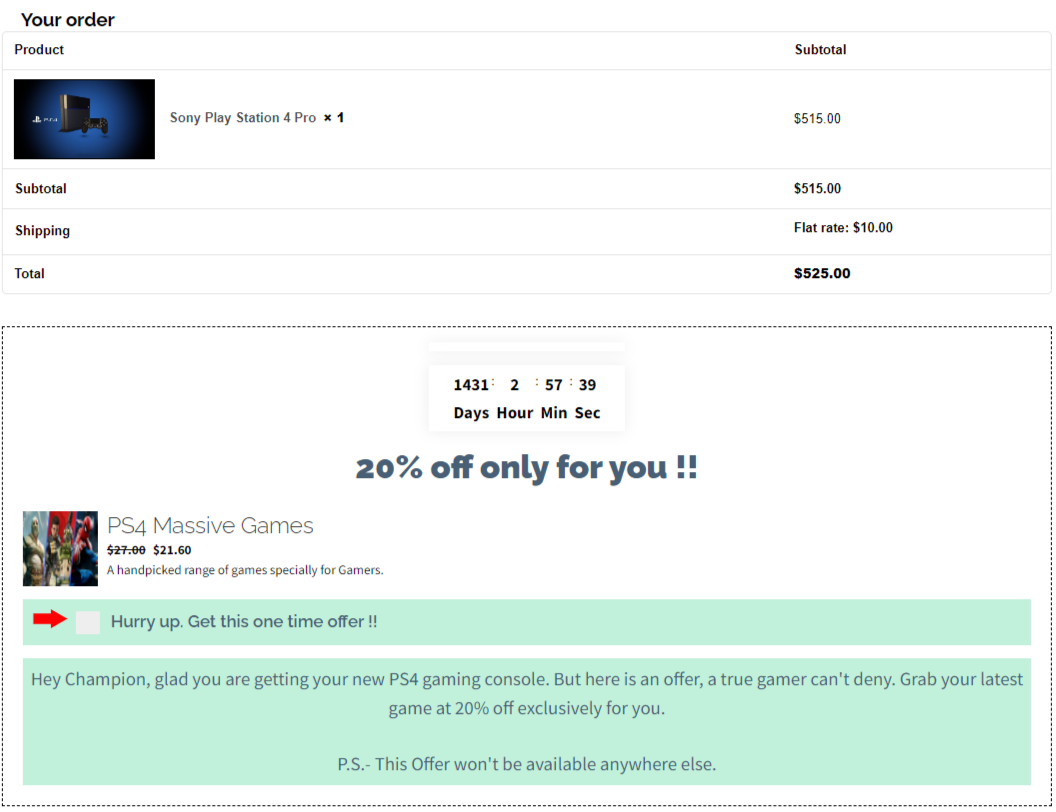
Bestel bump voor variabel product 
Pop-up om variaties van het aangeboden product te selecteren 
Doelproducten en categorie 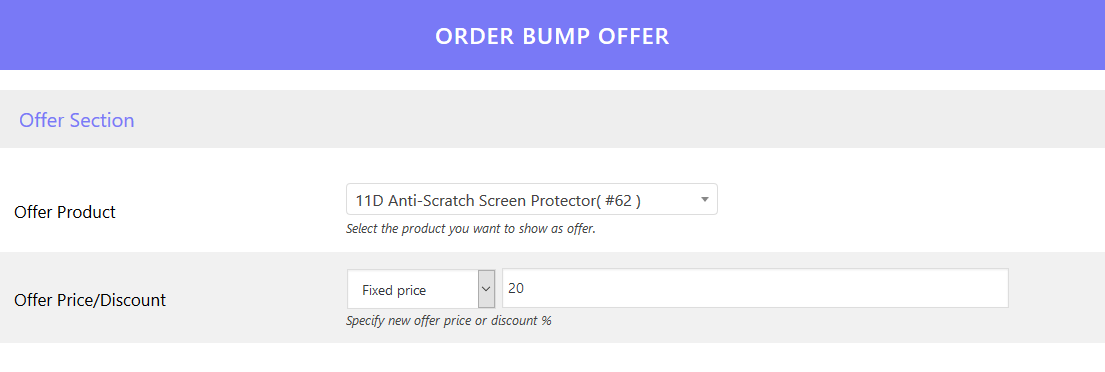
Bied product aan 
Vooraf gedefinieerde templates 
Ontwerpaanpassing met Live Preview 
Inhoud voor bestel bump 
Bestel bump lijst 
Globale instellingen 
Bestelling met geaccepteerde bestel bump 
Gedragsanalyse: controleer de prestaties van elke bestel bump 
Sales Report by date: Check Order Bump sales for a set time
FAQ
-
Can I add more templates as per my website design?
-
Yes, you can add more than one template with different designs and colors. In the free version, we have provided two free templates and in the premium version more than 8+ templates have been added, and more are coming soon.
If you want to make or build your template with us, you can connect to our support team as template designs convert your sale -
What is Offer Appearance?
-
In the offer appearance of order bump you can show offers in two types, one is simple to offer in a static format and the other is in the form of a pop-up. Whatever suits your users you can use as per need. This Simple Offer feature is only available in the premium version of the plugin
-
How to show the Bump offer on using the CheckoutWC ’s Checkout?
-
After activating the CheckoutWC plugin, then go to our Global settings and
Go to “Offer Location”, set any setting (Prefer “Before Payment Gateway” or “After Payment Gateway “) and then save once.
Now, you can use the Order Bump with the CheckoutWC plugin. -
Is the order bump compatible with all themes?
-
That’s a query that helps us to make it much better now. Although it appears impossible, we have managed to make it compatible with all of the available themes. We have tested our plugin with a large number of themes, and several customers have reported success. In any case, if your theme is incompatible, we would be grateful if you could inform our team so that we could check the compatibility.
-
Who can use the upsell order bump plugin?
-
The upsell order bump plugin can be useful to all the store owners on WordPress and WooCommerce who are in search of increasing AOV and sales of their stores whether they are
- Bloggers
- E-book Sellers
- E-Commerce Owners
- Small and larger-scale businesses
- Retailers
- Trainers
Everyone…
-
Hoe stel ik WooCommerce Order Bumps in?
-
Volg deze stappen om een bestel bump te maken met onze plugin:
1) Navigeer naar je WordPress dashboard > Bestel bump en klik op de bestel bump lijst sectie.
2) Klik op de “Maak nieuwe bestel bump” knop in deze sectie.
3) Geef je bump aanbieding een naam, selecteer het doel product, doelcategorie, en plan je aanbieding voor specifieke dagen dienovereenkomstig
4) Voeg je aanbieding product en korting toe.
5) Selecteer de aanbieding template en pas het ontwerp en de inhoud aan zoals je wilt.
6) Maak de funnel live en sla wijzigingen op. -
My Order Bump Offer not showing?
-
Als de aanbiedingen van je bestel bump niet op je site worden weergegeven, zorg er dan voor dat:
1. Je bestel bump-aanbieding Live is en niet in sandbox-modus.
2. Je hebt het juiste doelproduct of doelcategorie product aan de winkelwagen toegevoegd.
3. Je bestel bump planning is ingesteld op Dagelijks of voor de juiste weekdag die je controleert. -
Are the offer templates fully customizable?
-
Yes, the offer templates are fully customizable. Admin of the site can change the following as per their needs.
- Offer Design
- Offer Size
- Offer Content
- Background color
- Text size
- Text color
- Timer of urgency
- Arrow pointer
-
Waarom is er voor producten met een variabele aanbieding geen dropdown om de variatie te selecteren?
-
Voor een product met een variabele aanbieding zal zodra de klant het selectievakje aanvinkt om de aanbieding te accepteren, een pop-up met variaties, variatie productafbeeldingen en aanbiedingsprijzen verschijnen.
-
Can I show more than one order bump on one page?
-
Yes, in the premium version of WooCommerce order bump, you can show more than one bump at a time. To set that go to Global settings and set the number of bumps you want to show like 2,3 or more.
-
Kan ik de locatie wijzigen waar de aanbieding getoond moet worden?
-
Ja, je kunt de locatie van de bestel bump aanbieding wijzigen op de afrekenpagina. Hier is de lijst met de beschikbare locaties:
- Before Order Summary.
- Before Payment Gateways.
- After Payment Gateways.
- Before Place Order Button.
-
Wat gebeurt er als de klant het product al heeft toegevoegd aan de winkelwagen dat ik wilde tonen als aanbieding?
-
In dit geval kun je de bump aanbieding overslaan. Ga hiervoor naar de “Globale instellingen” van onze WooCommerce bump offer plugin. daar vind je een functie met de naam “Overslaan voor dezelfde aanbiedingen”. Klik op de dropdown ervoor en selecteer ja en sla de wijzigingen op. Als een klant nu een product van de bump aanbieding in zijn winkelwagen heeft geplaatst, zal de plugin hem niet hetzelfde product tonen als de WooCommerce bump aanbieding.
-
Wat gebeurt er met het product met een bump-aanbieding als de klant het doelproduct uit de winkelwagen verwijdert?
-
In dit geval krijg je twee opties. Het aangeboden product verwijderen of in het winkelwagen van de klant houden. om dit te doen, moet je naar de ‘Globale instellingen’ > ‘Bied doelafhankelijkheid’ functie van de Order Bump Upsell plugin gaan, je ziet hier twee opties:
“Aanbieding verwijderen wanneer doelproduct wordt verwijderd” – Als het doelproduct wordt verwijderd, wordt het aanbiedingsproduct dat aan het doelwit is gekoppeld, ook verwijderd uit het winkelwagen van je klant.
“Aanbieding behouden wanneer het doelproduct is verwijderd” – Als het doelproduct wordt verwijderd, wordt het aanbiedingsproduct dat aan het doel is gekoppeld, omgezet in een normaal product in het winkelwagen van je klant.
-
Kan ik abonnementsproducten aanbieden als bestel bumps?
-
Ja, onze plugin ondersteunt Eenvoudige, Variabele en Abonnering producten.
-
Kan ik de prestaties van mijn bestel bumps volgen?
-
Ja, we hebben bestel bump – Gedragsanalyse die individuele bestel bump prestatiegegevens toont, zoals het aantal weergaven, het aantal succesvolle aanvaardingen, het aantal aanbiedingen om te accepteren, het aantal aanbiedingen om te verwijderen, de conversieratio en de totale verkoop. Met behulp van deze gegevens kun je gemakkelijk achterhalen hoe je bestel bumps presteren en dienovereenkomstig wijzigingen aanbrengen.
-
My Question is Not Listed.
-
Please visit WooCommerce Order Bump Knowledge Base
Beoordelingen
Bijdragers & ontwikkelaars
“Upsell Order Bump Offer for WooCommerce – Increase Sales and AOV, Upsell & Cross-sell Offers on Checkout Page” is open source software. De volgende personen hebben bijgedragen aan deze plugin.
Bijdragers“Upsell Order Bump Offer for WooCommerce – Increase Sales and AOV, Upsell & Cross-sell Offers on Checkout Page” is vertaald in 22 talen. Dank voor de vertalers voor hun bijdragen.
Interesse in ontwikkeling?
Bekijk de code, haal de SVN repository op, of abonneer je op het ontwikkellog via RSS.
Changelog
2.3.1 – Released on 12 March 2024
- New: AB testing.
- Support: Compatibility Latest WP (6.4.3) and WC (8.6.1)
- Fixes: UI/UX of admin backend.
- Added: Adding subscription notices.
2.3.0 – Released on 19 January 2024
- New: Shortcode for order bump.
- New: New template For order Bump
- New: Compatibility With Latest WP(6.4.2) and WC(8.5.1)
2.2.9 – Released on 07 December 2023
- Support : Compatibility With Latest WP(6.4.1) and WC(8.3.1)
- Support : Compatibility With Cart and Checkout Block.
2.2.8 – Released on 08 November 2023
- Enhancement: Work Of the all Popup (PRO)
- New: Compatibility with WP(6.3.2) and WC(8.2.1)
2.2.7 – Released on 29 September 2023
- Fixes: WC Session Issue On Creating Order Manually.
- Support: HPOS Compatibility.
- Support: Compatibility With Latest WP(6.3.1) and WC(8.1.1)
2.2.6 – Released on 28 August 2023
- New: Set any page as an order success page.
- Fixes: Issue with the Divi theme.
- New: Compatibility with WP(6.3.0) and WC(8.0.2)
2.2.5 – Released on 8 August 2023
- New : Compatibility with WP[6.3] and WC[8.0.0]
- Fix: Issue regarding the Recommendation popup
2.2.4 – Released on 20 July 2023
- New: Compatibility with latest WP(6.2.2) and WC(7.9.0)
2.2.3 – Released on 07 June 2023
- New: compatibility with latest WP(6.2.2) and WC(7.7.2)
- New: Compatibility with Checkout WC
- Fixed: Enhancement work of template
2.2.2 – Released on 28 April 2023
- New: Compatibility with Latest WP(6.2.0) & WC(7.6.1).
- Fixes: Minor bug fixes over the checkout page.
- Enhanced: Change the popup set to the radio button- global.
2.2.1 – Released on 29 March 2023
- New: WPML Compatibility.
- New: Compatibility with latest WP(6.1.1) and WC(7.5.1).
- Fixes: Pop-up Issue on the checkout page.
2.2.0 – Released on 01 March 2023
- New: Compatible with the latest WP (6.1.1) and WC (7.4.1)
2.1.9 – Released on 31 January 2023
- New: Compatible with the latest WP and WC
2.1.8 – Released on 23 Dec 2022
- New: Compatible with the latest WP and WC
2.1.7 – Released on 25 Nov 2022
- Enhancement: Changed the Countdown Offer Location on Admin Setting.
- Enhancement: Show pro features in a free version with an upgraded label [Appearance section].
- New: To Change the Offer Price size and color individually.
- New: Compatible with the latest WP and WC
2.1.6 – Released on 11 Oct 2022
- Fix: Decimal Point Issue Of Product Price.
- Fix: Issue Of Offer Price Format.
- Fix: Improved the compatibility with PHP 8
- New: Compatible with the latest WP and WC
2.1.5 – Released on 05 Sept 2022
- Fixed: No discount Price Feature
- Fixed: Theme Compatibility.
- New: Minor Bug fixes and Enhancement
- New: Compatible with the latest WP and WC
2.1.4 – Released on 12 July 2022
- New: Minor Bug Fixes
- New: Compatible with the latest WP and WC
2.1.3 – Released on 08 July 2022
- New: Minor Bug Fixes
- New: Compatible with the latest WP and WC
2.1.2 – Released on 29 April 2022
- New: Offer background color now customizable
- New: Minor Bug Fixes
- New: Compatible with the latest WP and WC
2.1.1 – Released on 08 April 2022
- New: Some substantial changes across different areas of the plugin.
- New: Minor Bug Fixes
- New: Compatible with the latest WP and WC
2.1.0 – Released on 30 March 2022
- New: Some substantial changes across different areas of the plugin.
- New: Minor Bug Fixes
- New: Compatible with the latest WP and WC
2.0.2 – Released on 21 Jan 2022
- New: Notice display of current version for WP Swings
- New: Minor Bug fixes
- New: Compatible with the latest WP and WC
2.0.1 – Released on 6 Dec 2021
- Variation products bug fix
- Role-based skip order bump
- Single product page link
- Delete data on uninstall
- Custom product image
2.0.0 – Released on 03 Nov 2021
- Bug Fixes
- Compatibility with Subscriptions For WooCommerce
- Compatibility with MWB Role Based Pricing for WooCommerce
- Compatibility with Ultimate Gift Cards For WooCommerce
1.4.3 – Released on 16 Sep 2021
- Improved: Compatibility with latest WP(5.8.1) and WC(5.6.0)
1.4.2 – Released on 19 December 2020
- Verbeterd: compatibiliteit met de nieuwste WP (5.6) en WC (4.8.0)
1.4.1
- Verbeterd: compatibiliteit met de nieuwste WP (5.5.3) en WC (4.7.0)
- Verbeterd: afhandeling van onboarding.
1.4.0
- Nieuw: compatibiliteit met abonnementsproducten.
- Nieuw: rapportage van bestel bumps en gedragsanalyses.
- Verbeterd: betere beveiliging en prestaties.
- Overig: problemen en bugs opgelost.
1.3.0
- Nieuw: compatibiliteit met de nieuwste WordPress en WooCommerce.
- Overig: problemen en bugs opgelost.
1.2.0
- Nieuw: selecteer het aanbiedingsprijs format voor bestel bumps
- Nieuw: pas Global Custom CSS en Global Custom JS toe
- Nieuw: compatibiliteit toegevoegd met populaire Checkout plugins
- Verbeterd: ontwerp compatibiliteit met populaire thema’s
- Verbeterd: plan bestel bumps op meerdere weekdagen
- Overig: problemen en bugs opgelost.
1.0.1
- Verbeterd: compatibiliteit met meerdere thema’s toegevoegd.
1.0.0
- Eerste versie