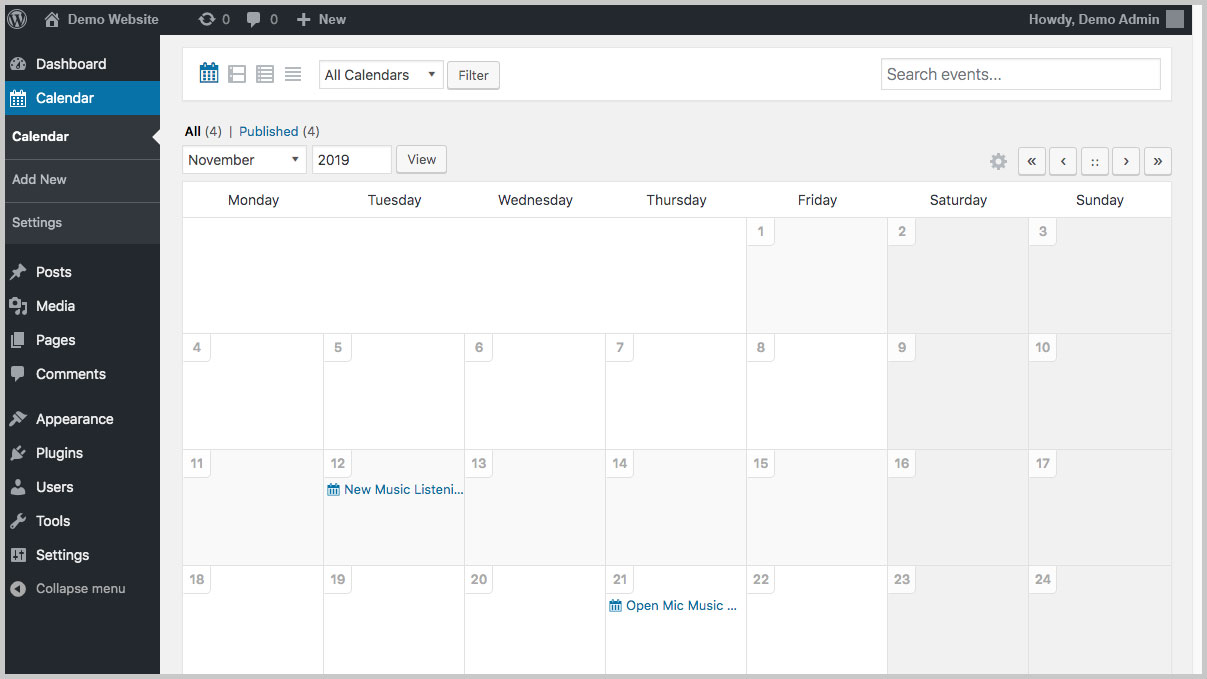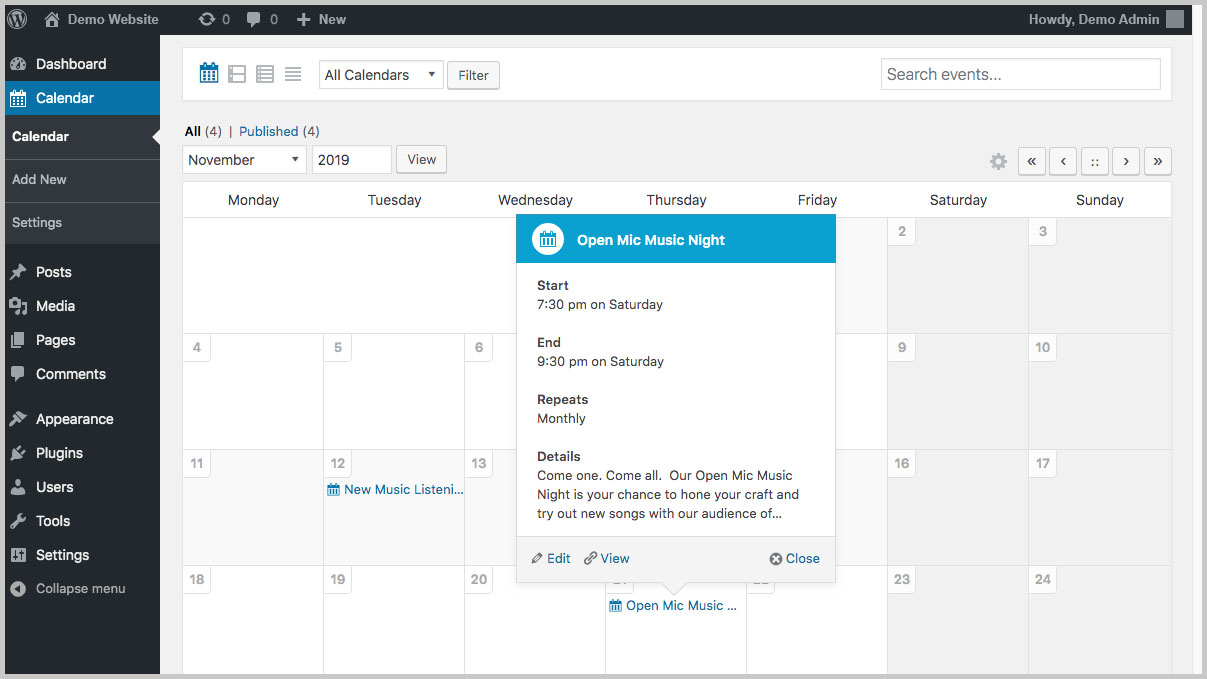Beschrijving
We believe that it should be easy to get a calendar on your website and start managing events! Sugar Calendar will quickly and easily enable you to do that.
Most event calendar plugins are either way too simple, or overly complex and bloated. Sugar Calendar is lightweight and provides the major features you need for event management.
Simple is sweet.
“Sugar Calendar is now my go to calendar due to its simplicity with adding new events. I’ve found that it was so much easier for my clients to use than some of the other event/calendar plugins out there while providing the features they needed most.”
Jeff Brigman | VerticalHosts.com
Features
Simple event management – Forget about complicated, cumbersome interfaces and do more with less. Our beautiful admin calendar interface will delight admins and clients on your website’s back-end.
Unique Calendars – Assign individual events to a single, specific Calendar. Filter events by Calendar inside of widgets and shortcodes. Extend Calendars even further with Pro add-ons!
Start and end times – All events can be assigned a starting and end time. Both start and end dates are optional, supporting all-day or specific-duration events.
Customize date and time format – Display dates and times however you want, you can select from all the most common formats, or customize it to your exact liking.
Translation ready – Sugar Calendar (Lite) is fully localized and ready for your language. It has been translated into eight languages and is ready for more!
Need more?
The full version of Sugar Calendar has several premium license levels that are just right for your use case. You can:
- Manage recurring/repeating events
- Duplicate an event with a single click
- Access add-ons for integration with Google Maps, Gravity Forms, and Ninja Forms
- And get priority help from our globally distributed full-time support team
“I love Sugar Calendar. We’ve used it for a number of years on our non-profit horse rescue website and it works great. I also use Sugar Calendar on our client’s websites, where it also works like a charm!
I haven’t needed to contact the support team very often, they’ve always been very helpful and I’ve never had trouble getting a question answered.”
Kathi Kruse | Hanaeleh.org
Full features list
- Simple Event Management
- Beautiful Admin Interface
- Ajax Enabled Calendar View
- Customize date and time format/display
- Events Custom Post Type
- Event Calendar Custom Taxonomy
- Simple Event Configuration
- Easily Set Event Dates
- Easily Set Event Start and End Time
- Events Archive, Listed by Start Date
- Widgets for displaying calendars and event filters
- Shortcode for showing the calendar of events
- Large and small calendar views
Premium features
If you purchase a premium license to Sugar Calendar you have access to:
- Priority support
- Recurring / repeating events
- Pro add-ons (if you select the Professional or Ultimate license)
Free add-ons
Extend Sugar Calendar with these free add-ons. We keep the plugin lightweight by letting you add what you need only if you need it!
- Google Maps – This add-on to Sugar Calendar allows you to display a Google Map of the event location on the event details page.
- Ninja Forms Form Embed – This add-on to Sugar Calendar allows you to add a Ninja Forms form to your event pages, so that you can easily add registration forms. If you have one of Ninja Forms’ payment gateway add-ons installed (Stripe or Paypal Express), you can even take payment for event registrations.
- Gravity Forms Form Embed – This add-on to Sugar Calendar allows you to add a Gravity Forms form to your event pages, so that you can easily add registration forms. If you have one of Gravity Forms’ payment gateway add-ons installed , you can even take payment for event registrations.
- WP All Import – This add-on to Sugar Calendar allows you to bulk import events into Sugar Calendar using WP All Import.
Pro add-ons
If you purchase an Ultimate or Professional license to Sugar Calendar you get access to all current and future pro add-ons.
- Advanced Recurring – This add-on allows you to setup any type of recurring event. Daily, weekly, monthly, and yearly frequencies each have support for Intervals. Day-of-Week, Day-of-Month, and Month-of-Year allow for events to have multiple occurrences. Ordinals allow events to occur on the 2nd Monday, last Friday, and so on. Recurring can stop after a specific date, number of occurrences, or never.
- Event Ticketing – This add-on allows you to easily sell tickets to your events, whether they are virtual or in-person events. The plugin includes complete order and ticket management, attendee records, emailed and print versions of tickets, and a direct integration with Stripe for payment processing. Easily integrates with WooCommerce to allow event tickets to be purchased through existing WooCommerce checkout pages.
- Frontend Event Submissions – This add-on allows you to set up event submission forms that provide a way for your community members to create their own events in your calendars.
- Calendar Feeds – Easily subscribe to Events feeds for any of your calendars in Sugar Calendar from Google Calendar, iCal, Gnome Calendar, or just about any other calendar application.
- Event URLs – Add a custom URL to any event created through Sugar Calendar with this add-on. This lets you redirect to events on other web sites and pages or simply open them in a new tab.
Sugar Calendar is a verified member of the Stripe partner program. This program recognizes software that meets Stripe’s strict quality requirements and provides users of Sugar Calendar and Stripe with the confidence they need to trust us both with their payment integrations.
Upgrade from Sugar Calendar (Lite)
We have four premium license options that allow you to extend Sugar Calendar Lite.
- Ultimate – unlimited sites, pro add-ons, lifetime license
- Professional – unlimited sites, pro add-ons
- Plus – 3 sites, free add-ons
- Personal – 1 site, free add-ons
- Sugar Calendar Pricing Page
Languages
Sugar Calendar Lite has been translated into:
- English
- German
- French
- Serbian
- Swedish
Get help
Sugar Calendar (Lite) is backed by top-notch technical support from our globally distributed full-time support team. We also have an extensive documentation site available. If you’re looking for faster support via email, we encourage you to purchase a premium Sugar Calendar license.
Meet the team
Sugar Calendar is built by Sandhills Development. We make popular WordPress plugins used by hundreds of thousands of people just like you. Get to know us here!
From our blog
Check out some of our popular posts and release announcements.
- Professional add-on released: Event URLs
- Professional add-on released: Event Ticketing
- WP All Import add-on released
- Preview of the upcoming Advanced Recurring add-on
- Calendar Feeds pro add-on released
Subscribe to our newsletter to get posts like these in your inbox as soon as they’re published.
Contribute to Sugar Calendar (Lite)
Development for this plugin happens in a public GitHub repository to better facilitate contributions from an active community of users, developers, designers, and you. If you have a suggestion, bug report, patch, or pull request, please feel free to contribute here.
Looking for something else?
If Sugar Calendar doesn’t quite fit your needs, take a look at some of our other projects.
- Easy Digital Downloads – Sell digital products with WordPress
- AffiliateWP – A full-featured affiliate marketing solution
- WP Simple Pay – A lightweight Stripe payments plugin
Installatie
- Upload the ‘sugar-calendar-lite’ folder to the ‘/wp-content/plugins/” directory
- Activate the plugin through the ‘Plugins’ menu in WordPress
- Go to the new Events post type and create some events
- Display the calendar on any page with [sc_events_calendar]
- View the archive of events at yoursite.com/events
FAQ
-
Can I customize how the date is displayed?
-
Yes! You can control and customize date and time formatting. Go to Calendar > Settings.
The most commonly used formats are pre-populated for you to select, or you can select ‘Custom’ and format things exactly what you want.
Be sure to click the ‘Help’ button on the top-right of the admin screen to get details on how everything works. You can achieve just about any result imaginable.
-
Where can I ask for help and support?
-
You can submit a support ticket or pre-sale question from our support page at any time.
-
Can I have recurring / repeating events?
-
The premium versions of Sugar Calendar have recurring / repeating event features (Personal, Plus, Professional, and Ultimate). Choose from daily, weekly, monthly, and yearly events.
The Professional and Ultimate versions will include the soon-to-be-released Advanced Recurring pro add-on that will offer the best recurring / repeating event capabilities available on any WordPress plugin!
-
Can I display Google Maps with my Events?
-
Yes, there is a free add-on for showing maps. This add-on works with both lite and full versions of Sugar Calendar.
-
Can I have event registration forms?
-
We have built free add-ons that provide integration with two popular form builders:
-
I am getting a 404 / “page not found” error.
-
If you are getting these types of errors when viewing an event page, you may need to resave your permalink structure. Go to Settings > Permalinks and click “Save Changes”. Then try viewing the page again.
Beoordelingen
Bijdragers & ontwikkelaars
“Simple Event Management – Sugar Calendar (Lite)” is open source software. De volgende personen hebben bijgedragen aan deze plugin.
Bijdragers“Simple Event Management – Sugar Calendar (Lite)” is vertaald in 1 taal. Dank voor de vertalers voor hun bijdragen.
Vertaal “Simple Event Management – Sugar Calendar (Lite)” naar jouw taal.
Interesse in ontwikkeling?
Bekijk de code, haal de SVN repository op, of abonneer je op het ontwikkellog via RSS.
Changelog
View the history of versions and changes at docs.sugarcalendar.com.