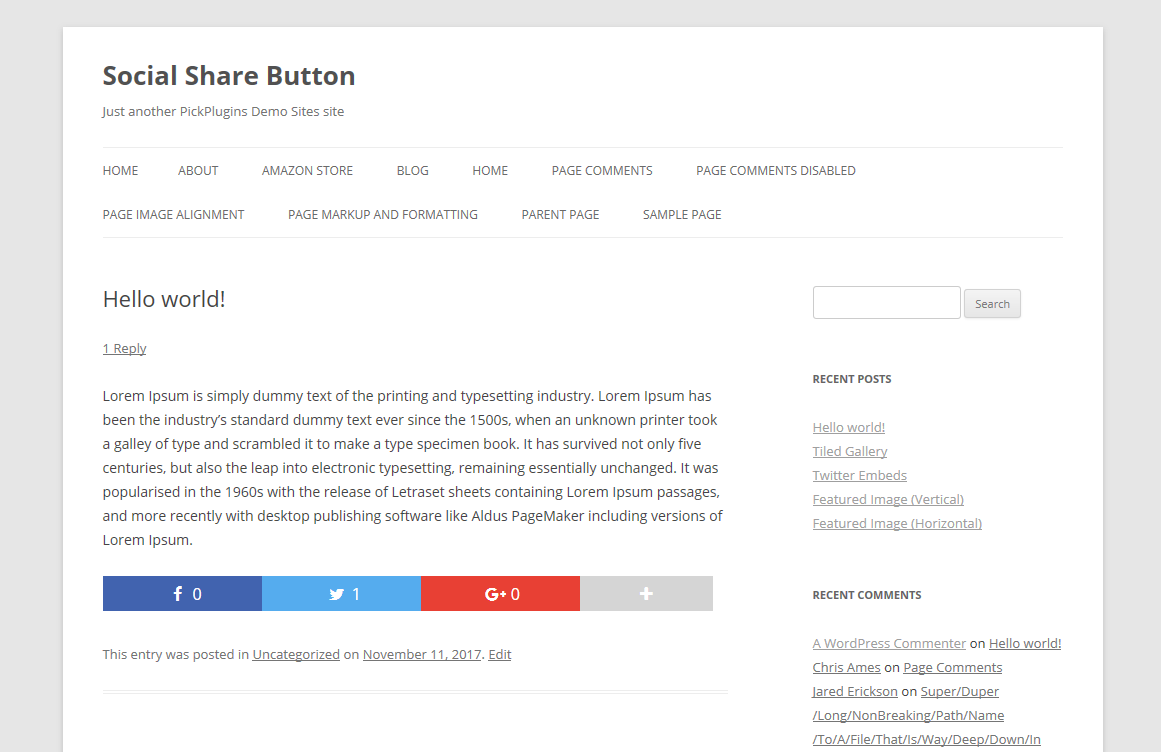Beschrijving
Displaying social share button on your website is most powerful way to boost your website traffic and visitors from social media sites, best way to recommend website content to social media friends.
Social Share Button is one of best plugin to display social share buttons on your website easy to manage and customizing via settings page.
Plugin Features
- 35 Different ready themes.
- Use via short-codes.
- Ajax share count.
Social Share Button by http://pickplugins.com
How to display share buttons
In your theme files inside post loop just add following php code
<?php echo do_shortcode('[social_share_button]'); ?>
Contribute translation
Anyone can contribute on translation for Social Share Button, please see the default.po file on languages folder , if you are interested please contact http://pickplugins.com/contact/
- Bengali by Nur Hasan
Schermafdrukken
Installatie
- Install as regular WordPress plugin.
- Go your plugin setting via WordPress Dashboard and find “Social Share Button” activate it.
- Go seetings(Social Share Button Settings) page and changes your seetting and save.
Beoordelingen
Bijdragers & ontwikkelaars
“Social Share Button” is open source software. De volgende personen hebben bijgedragen aan deze plugin.
Bijdragers“Social Share Button” is vertaald in 1 taal. Dank voor de vertalers voor hun bijdragen.
Vertaal “Social Share Button” naar jouw taal.
Interesse in ontwikkeling?
Bekijk de code, haal de SVN repository op, of abonneer je op het ontwikkellog via RSS.
Changelog
2.1.12
- 2020-08-20 – fix – eval code removed
- 2020-08-20 – fix – style file load issue fixed.
2.1.11
- 2020-08-17 – fix – security issue update
2.1.10
- 2020-08-17 – fix – settings page issue fixed.
- 2020-08-17 – add – social share button after nth paragrapgh
2.1.9
- 2020-05-23 – fix – Is visible issue fixed.
2.1.8
- 29/05/2019 – fix – share link issue fixed for few themes
2.1.7
- 28/04/2019 – update – update admin settings
2.1.6
- 04/02/2018 – add – ready for translate.wordpress.org
2.1.5
- 14/11/2017 – add – reset sharing sites sorting.
2.1.4
- 13/11/2017 – fix – button share count display issue fixed
2.1.3
- 13/11/2017 – add – Total share count
2.1.2
- 12/11/2017 – update – share url and title parameter update.
2.1.1
- 12/11/2017 – update – Plugin re-written.
2.1.0
- 07/11/2017 fix – Security issue fixed.
2.1
- 31/03/2015 add – Total Share count display.
2.0
- 29/03/2015 add – stats for share count by post.
1.11
- 29/03/2015 fix – issue fixed with share count.
1.10
- 29/03/2015 add – add your own social site.
- 29/03/2015 add – drag & drop reorder social buttons(not for default button).
- 29/03/2015 add – custom icon for social button.
1.9
- 30/01/2015 add – email send button.
1.8
- 30/01/2015 fix – twitter title share.
- 30/01/2015 add – new theme default box.
1.7
- 29/01/2015 disable button after click.
- 29/01/2015 Display On Archive.
- 29/01/2015 Display On Home.
- 29/01/2015 Display On Excerpt.
- 29/01/2015 remove help page and add help tab.
1.6
- 25/10/2014 update setting panel.
- 25/10/2014 choose button to display.
1.5
- Add pin button for defualt share buttons.
1.4
- Update admin settings.
- Two theme added for social buttons.
1.3
- filter posttype to display share buttons.
- Fixed admin settings.
- Open share window on new or same tab.
1.2
- Bug Fixed.
1.1
- added share count.
1.0
- Initial release