Beschrijving
Smart Search and Product Filter from Searchanise is the all-in-one live search solution to improve your store’s conversion rate. Our clients report at least a 20% rise in conversion, with some reaching as much as 60% in just several months.
Our feature-packed product search and filter plugin for WooCommerce, trusted by over 14,000 brands (including CBS, Durex, Lonely Planet, Fossil, Media Markt, Decathlon, Himalaya Wellness, and Ergo Baby), aims to enhance your customers’ experience as it guides them through your website. Starting with:
Typen van een zoek query
Your potential future customers have probably come to your site with at least a rough idea of what they want. Their first point of contact will thus be the search bar – and our advanced search engine has everything you might possibly need, such as:
- Voorspellende zoekopdracht met typefout correctie en synoniemen
- “Did you mean” suggestions
- Site zoeken over zowel producten als site inhoud
- Gepersonaliseerde directe zoekresultaten
- Productvoorbeelden in zoekresultaten
Navigeren op de zoekresultatenpagina
After your visitors get to the search results page, they will likely need a way to narrow down the results. With our powerful filtering system, they can do that. We offer:
- Zowel basis als product attribuut filters. De eerste omvat alle gebruikelijke verdachten (prijs, categorieën, fabrikant, etc.), terwijl de laatste kan worden ingesteld om overeen te komen met specifieke product attributen.
- Meerdere slimme filter selecties.
- Top and/or side advanced filters. Choose where you want your filters to be.
- Customizable look and feel. Display your search filters as open or closed, and tinker with settings to deploy different looks
You will also be able to add View Details or Add to Cart button to your search results page’s products – and provide a snappy route to checkout.
Producten verkennen
We can further fuel your visitors’ interest in your goods via recommendations blocks. Our Upsell and Cross-sell widgets will help you out here.
Some of them are ready out of the box (like Customers Who Bought This Also Bought), while you can easily configure others. Just select a common denominator for the products you’d like to promote, name the resulting recommendation block, and choose a page where to insert it.
Het wordt nog beter
The list of our navigation features doesn’t end here. Our product filter & search widgets are fully customizable to blend in with your store’s theme; we help promote goods in-search and beyond via product merchandising rules, while our in-depth analytics will explain your customers’ behavior.
We zijn ook geïntegreerd met andere WordPress plugins, zoals Weglot en Yotpo, en zijn een mobiel vriendelijke groep: onze slimme zoeken en filter functies zien er op smartphones net zo goed uit als op laptops.
You can install the app in just one click – no coding skills required. Give it a whirl – the first 14 days are on us.
Prijsstelling
Our plans start at just $99 per year (a little over $8 a month, if an annual plan is chosen!) and we offer a 14-day trial period if you want to give the app a test run.
Voor meer informatie over onze betaalde abonnementen, ga naar hier. Als je vragen hebt, neem dan gerust contact met ons op via e-mail of live chat.
Live demo
Still not sure whether we are the right fit for you? Check how our app works in our demo store.
Feedback en ondersteuning
Our support team is here for you round the clock, and you can easily chat to us on our website or via email at feedback@searchanise.com. We guarantee we’ll get back to you within 360 minutes – but do check our extensive Documentation too: the odds are we’ll have a ready answer there.
We zijn sociaal
Volg ons op Twitter en Facebook en mis nooit meer een belangrijke update.
Schermafdrukken
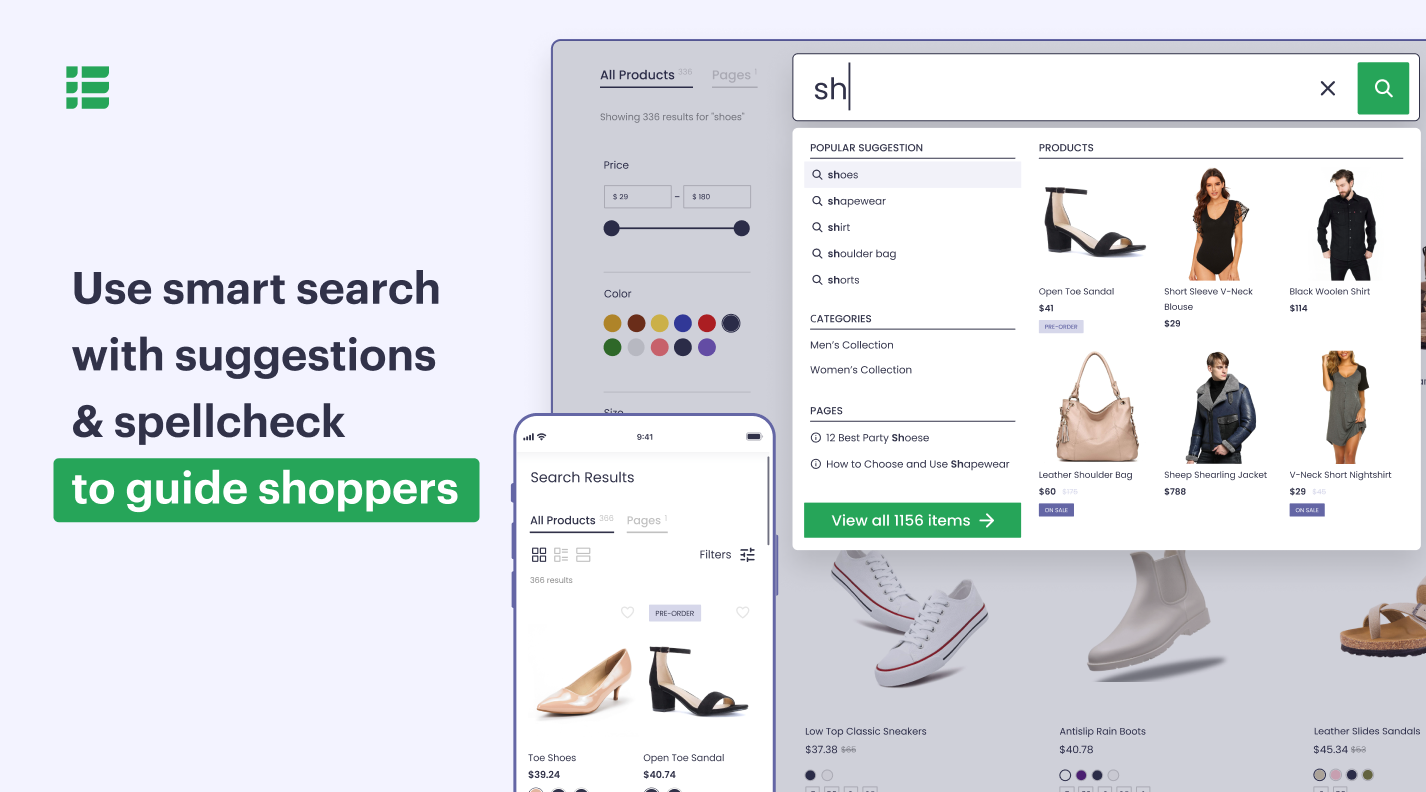
Gebruik slimme zoekfuncties met suggesties & spellingscontrole om shoppers te begeleiden. 
Pas onze flexibele filters aan voor zoekresultaten. 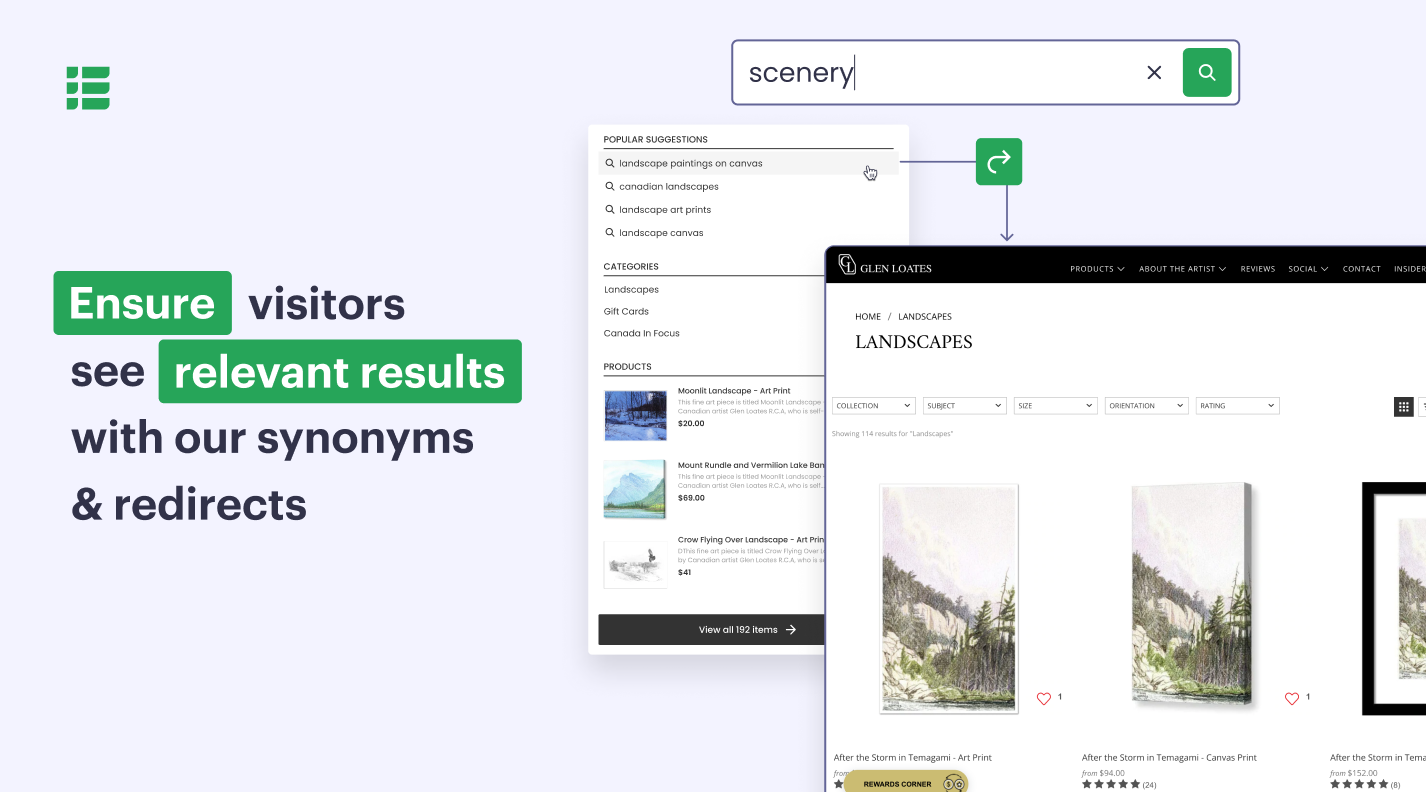
Zorg ervoor dat bezoekers relevante resultaten zien met onze synoniemen & omleidingen. 
Verhoog de bestellingwaarde met effectieve upsell en cross-sell functies. 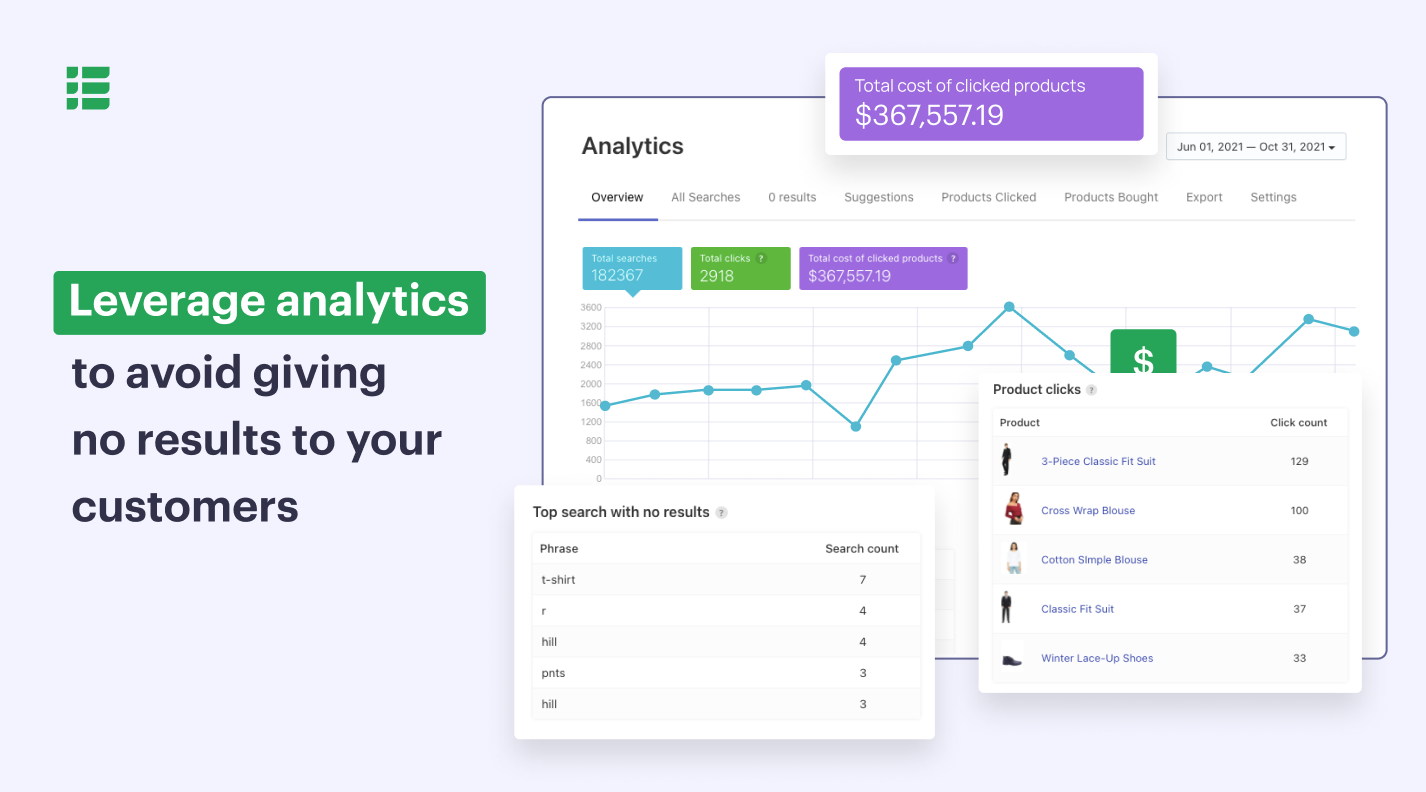
Leverage analytics to avoid giving no results to your customers.
Installatie
NOTE: Before the installation, please check the version of your WooCommerce plugin. You can find it in your WordPress admin panel in Plugins > Installed plugins. If it’s 3.0.0 or higher, you’re good to go.
Je kunt Smart WooCommerce Search van Searchanise op 3 manieren installeren – twee eenvoudige manieren en de geavanceerde manier.
Through WordPress plugin search
It’s the easiest way. All you need to do is:
1. Log in to WordPress admin panel.
2. Go to Plugins > Add new and enter “Searchanise” into the search bar on the right.
3. Click Install now and wait a couple of seconds for the plugin to install.
4. Click Activate and the indexation of your store will start.
5. Searchanise is installed and you can go play with its settings. The control panel can be found at Products > Searchanise.
Through WordPress admin plugin upload
This one is pretty simple too. Just do the following:
1. Download the plugin zip archive by clicking the blue Download button above.
2. Log in to your WordPress admin panel.
3. Go to Plugins > Add new and click Upload plugin at the top.
4. Browse and select the “smart-search-for-woocommerce.zip” archive you have downloaded earlier.
5. Click Install now and wait a second.
6. Click Activate plugin as the installation is done. Indexation of your store has started.
7. Now you can go to Products > Searchanise to start setting up the plugin you installed so easily.
Manually through FTP/SFTP
This method is a bit harder than the previous two. You may need it in case your provider has file restrictions that could prevent you from installing a plugin from the admin area. This is what you should do:
1. Download the plugin zip archive by clicking the blue Download button above.
2. Extract the archive to your computer. You’ll get a folder named “smart-search-for-woocommerce” with a bunch of files in it.
3. Open the FTP client on your computer and access your website with FTP/SFTP credentials. If you don’t have any, contact your hosting provider to obtain them.
4. Go to the /wp-content/plugins/ directory of your website and upload the folder you extracted at step 3 there.
5. Log in to your WordPress admin panel.
6. Go to Plugins > Installed plugins and find Smart WooCommerce Search by Searchanise. It’s already there!
7. Activate the plugin and the indexation starts.
8. Now go to Products > Searchanise and start setting your new plugin up.
FAQ
-
Is er een gratis proefperiode?
-
Natuurlijk! Je bent van harte welkom om alle Searchanise Pro functies 14 dagen lang uit te proberen. Geen creditcard nodig.
-
Verzamelt Searchanise mijn persoonsgegevens?
-
Absolutely not. Searchanise collects only public data: product and category descriptions, prices, and page content. The only private thing we know about you is your email. Credit card payments are processed by PayPal or BlueSnap, secure payment gateways, so we never even see your credit card number.
-
Hoe kan ik me abonneren?
-
Je kunt betalen met een creditcard of PayPal. Volg deze eenvoudige instructies uit onze documentatie.
-
Kan ik vooruit betalen voor een heel jaar of een eenmalige betaling doen?
-
Ja, je kunt je abonneren op Searchanise PRO jaarlijks met 20% korting! Belangrijke opmerking: jaarabonnementen kunnen niet worden terugbetaald.
-
Ik heb een probleem! Waar kan ik hulp krijgen?
-
We’ve collected solutions for some common issues in our Documentation. If the answer’s not there, use the Feedback form in your Smart Search by Searchanise control panel to reach our support team.
In urgente situaties, vermeld @searchanise op Twitter om het onderzoek te versnellen.
-
Can you add this one really useful feature?
-
We’ll be happy to! Please share your ideas with our support team via feedback@searchanise.com.
-
Store products are not submitted to Searchanise for a long period of time, the search engine shows the status ‘No data imported’.
-
Check the cron settings of your store. You either do not have periodic cron jobs running at all, or cron schedule is too sparse.
-
Er is iets mis met de tijdstempels: de laatste synchronisatietijd die wordt weergegeven in de widget van het beheerderspaneel komt niet overeen met de werkelijke synchronisatietijd.
-
Zorg ervoor dat je de juiste tijdzone hebt ingesteld in WordPress. Anders schakelt Searchanise terug naar de standaard tijdzone, die UTC is.
-
Moet de zoekfunctie de hele zoek module vervangen?
-
Searchanise replaces the built-in search and processes all search queries remotely. If, for some reason, Searchanise is not ready to process search requests (e.g. indexing in progress,) the default search is temporarily used. If Searchanise Smart Search does not work in your store, please contact us, we will investigate the case.
Beoordelingen
Bijdragers & ontwikkelaars
“Smart Search & Product Filter for WooCommerce – Searchanise” is open source software. De volgende personen hebben bijgedragen aan deze plugin.
BijdragersVertaal “Smart Search & Product Filter for WooCommerce – Searchanise” naar jouw taal.
Interesse in ontwikkeling?
Bekijk de code, haal de SVN repository op, of abonneer je op het ontwikkellog via RSS.
Changelog
1.0.16
- [!] – The plugin does not work if WordPress is not connected to a WooCommerce account. Fixed.
1.0.15
- [+] – Filters integrated with WooCommerce blocks.
- [+] – Implemented compatibility with High Performance Order Storage.
- [~] – Updated Woo ID due to updates to Woo’s billing API.
- [!] – The widget with type Related/Similar Products is not displayed. Fixed.
- [!] – The widget with type Up-sells and Cross-sells is not displayed. Fixed.
- [!] – Setting filters in fulltext search does not work. Fixed.
1.0.14
- [~] – Update plugings code to WordPress standards.
- [!] Verwijder shortcodes uit productbeschrijvingen.
1.0.13
- [!] Verouderde waarschuwing ‘Vereiste parameter $lang_code volgt optionele parameter $children_products in includes/queue/class-async.php op regel 1310’ wordt gegenereerd op PHP 8.0. Opgelost.
- [!] MySQL fout ’tabel wp_wc_se_settings bestaat niet’ treedt op als de tabel voorvoegsel verschilt van ‘wp_’. Opgelost.
- [!] Smarty navigatie werkt mogelijk onjuist als ‘WPBakery Page Builder’ wordt gebruikt. Opgelost.
1.0.12
- [+] Toegevoegde indexering van aangepaste veldgegevens.
- [+] Spiegelen bij hoveren afbeelding wordt nu ondersteund in Searchanise widgets.
- [+] Toegevoegd voorbestelling labels in Searchanise widgets.
- [~] Searchanise instellingen verplaatst van Instellingen → Searchanise naar WooCommerce → Instellingen → Searchanise en het beheerderspaneel verplaatst van Producten → Searchanise naar WooCommerce → Searchanise.
- [~] De Weglot integratie kan worden in-/uitgeschakeld in het Searchanise beheerderspaneel.
- [!] Het attribuut ‘gewicht’ werd onjuist geïndexeerd. Opgelost.
- [!] Verouderd bericht verscheen in PHP 8. Opgelost.
- [!] Indexatie was verbroken als er geen gekoppelde producten waren in een groepsproduct. Opgelost.
1.0.11
- [+] De functie Slim navigeren is toegevoegd.
- [+] Aangepaste taxonomieën worden nu ondersteund.
- [!] De naam van de zoekmachine werd incorrect weergegeven in het bedieningspaneel als de integratie met Weglot was ingeschakeld. Opgelost.
- [!] Het PHP bericht is opgelost.
1.0.10
- [+] Searchanise is now integrated with the Weglot plugin.
- [+] Afbeeldingen van pagina’s en blogberichten worden nu geëxporteerd in Searchanise.
- [+] Parameters toegevoegd voor de aanbevelingswidgets.
- [~] Volledige personalisatie toegevoegd. De meest bekeken producten worden nu bovenaan de zoekresultaten weergegeven.
- [~] De links naar start.searchanise.com zijn nu gewijzigd naar searchanise.io.
- [~] Verbeterde verwerking van inhoud van pagina’s en blogberichten – onnodige tags en structuren worden nu verwijderd.
- [!] Fixed compatibility with the Facet WP plugin.
- [!] Conflict van stijlen in het Searchanise bedieningspaneel in WordPress 5.9 opgelost.
- [!] The min and max prices were not displayed correctly in the Searchanise widgets for all users of the Boost for WooCommerce plugin. Fixed.
1.0.9
- [+] Added the “Use WordPress integrated JQuery version” plugin setting enabled by default. So Searchanise can now use the native WordPress’s JQuery in its widgets. This setting is available for WordPress v.5.6 or later.
- [+] Melding toegevoegd over de noodzaak om opnieuw te indexeren na het bewerken van de instelling ‘Verberg uit voorraad items uit de catalogus’ van WooCommerce (WooCommerce > Instellingen > Producten > Voorraad).
- [~] Domein gewijzigd van www.searchanise.com naar searchserverapi.com voor Searchanise query’s.
- [!] Logica voor het weergeven van kortingslabels is gecorrigeerd: het kortingslabel werd niet weergegeven voor gegroepeerde producten.
- [!] Opgelost de “PHP Fatal error Uncought Error: Call to a member function get_items() on bool” fout die verscheen bij het verwijderen van te oude bestellingen.
1.0.8
- [~] The integration with the “qTranslate-X” plugin that is outdated was deleted.
- [~] Plugin’s debug data available to developers was extended.
- [~] Het indexatie algoritme en de weergave van korting labels zijn gecorrigeerd voor gegroepeerde producten die bestaan uit één eenvoudig product.
- [!] After selecting a currency in the field that was added by the “Booster for the WooCommerce” plugin, the Searchanise widgets have stopped working. Fixed.
- [!] After selecting by a logged-in user an additional currency in the field that was added by the “Booster for the WooCommerce” plugin, prices may have been imported incorrectly. Fixed.
- [!] The plugin may not have worked on a Windows server. Fixed.
- [!] De sortering op relevantie werkte onjuist als de optie ‘Uit voorraad naar het einde’ was ingeschakeld. Opgelost.
- [!] Na het toevoegen van een product aan de winkelwagen werkte de Instant Search widget mogelijk niet meer in sommige gevallen. Opgelost.
- [!] Producten zonder enige toegewezen productsoort (product_type) werden niet geïndexeerd. Opgelost.
1.0.7
- [+] Compatibiliteit met WordPress 5.7 en PHP 8 is toegevoegd.
- [+] Nieuwe instelling ‘Toon Smart Search dashboard widget’ is toegevoegd.
- [+] Extra filters ‘se_get_product_image_pre’ en ‘se_get_product_image_post’ zijn toegevoegd voor externe ontwikkeling.
- [~] Functionality to update information about the plugin and Woocommerce versions was improved.
- [!] Sommige producten konden ontbreken na import. Opgelost.
- [!] Links naar blogberichten zijn mogelijk onjuist geïmporteerd. Opgelost.
- [!] Er kan een 404 fout zijn opgetreden op de pagina met zoekresultaten. Opgelost.
- [!] Plugin failed to register in Searchanise in if Multisite mode was enabled. Fixed.
- [!] ‘PHP bericht Undefined variable: home_block’ kan zijn verschenen. Opgelost.
- [!] ‘Te weinig argumenten voor functie SearchaniseInfo::getInfo()’ PHP fout kan zijn verschenen in de tab ‘Info’ op de instellingenpagina van Searchanise. Opgelost.
1.0.6
- [+] Aanbeveling blokken zijn toegevoegd.
- [+] Mogelijkheid toegevoegd om specifieke pagina’s en categorieën van indexatie uit te sluiten.
- [+] Ondersteuning voor WordPress 5.5.1 toegevoegd.
- [~] Stijl van zoekresultaten widget is gecorrigeerd voor standaard WordPress thema’s.
- [!] URL werd onjuist gegenereerd bij het wijzigen van het domein. Opgelost.
- [!] Plugin conflicted with the “gift-wrapper-for-woocommerce” plugin. Fixed.
- [!] Productattributen in het Chinees en met speciale tekens werkten niet. Opgelost.
- [!] PHP error may have occurred during plugin installation. Fixed.
- [!] Paginatie werkte mogelijk niet in de zoeken resultaat widget. Opgelost.
1.0.5
- [+] Toegevoegd knop ‘Toevoegen aan winkelwagen’ aan de zoekresultaten widget.
- [+] Indexatie van blogberichten is toegevoegd.
- [!] Een nieuwe zoekmachine werd gemaakt als de standaardtaal werd gewijzigd. Opgelost.
- [!] De productprijs voor gegroepeerde producten werd in sommige gevallen berekend als 0. Opgelost.
- [!] Producten werden in sommige gevallen niet uitgesloten van indexering, zelfs als hun tags werden vermeld in de optie ‘Producten uitsluiten met deze tags’. Opgelost.
- [!] JavaScript fout “Uncaught SyntaxError: missing ) after argument list” treedt op als enkele aanhalingstekens werden gebruikt in de “Zoek invoer jQuery selector” optie.
- [!] Selectievakjes werden niet correct weergegeven op de Searchanise beheerpagina in WordPress versie 5.3.2 en later. Opgelost.
- [!] Indexatie stopte als de wc_get_product() functie geen informatie retourneerde voor het product. Opgelost.
- [!] Productvarianten die speciale symbolen bevatten, werden niet geïndexeerd. Opgelost.
- [!] Productfilter werkte niet als het het symbool ‘&’ bevatte. Opgelost.
1.0.4
- [+] Analytics dashboard is toegevoegd
- [~] Site zoeken invoer in het beheerderspaneel is verwijderd uit de zoeken queryselector
- [~] Zoekresultaten pagina is uitgesloten van de zoekresultaten lijst aan de voorkant
- [!] PHP fout kon optreden wanneer de zoekresultaten pagina wordt geüpdatet. Opgelost
1.0.3
- [+] Toegevoegd mogelijkheid om producten uit de indexering uit te sluiten door hun tags op te geven.
- [+] Toegevoegd mogelijkheid om het valuta symbool weer te geven na de prijswaarde.
- [!] Automatic registration didn’t work if Searchanise and Woocommerce plugins were activated at the same time. Fixed.
- [!] PHP-Notice occurred if plugin debug was enabled. Fixed.
1.0.2
- [+] Volledige tekst zoeken is toegevoegd.
- [+] Extra sorteringen ‘Op datum’ en ‘Bestverkopend’ zijn toegevoegd voor de WooCommerce zoekresultaten widget.
- [+] Vertaalbestand .pot is toegevoegd.
- [~] Pluging code was refactored.
- [~] Plugin settings were refactored.