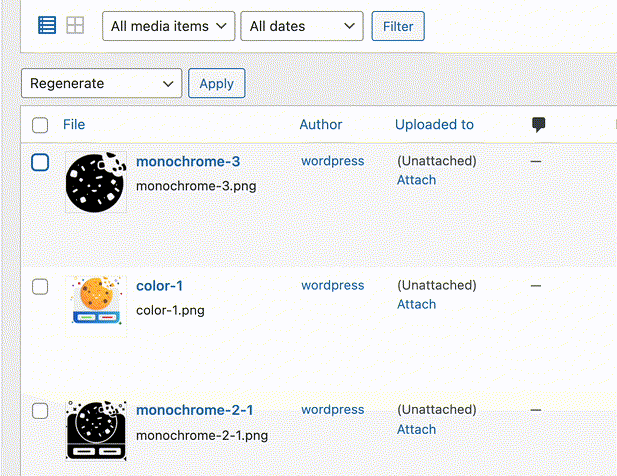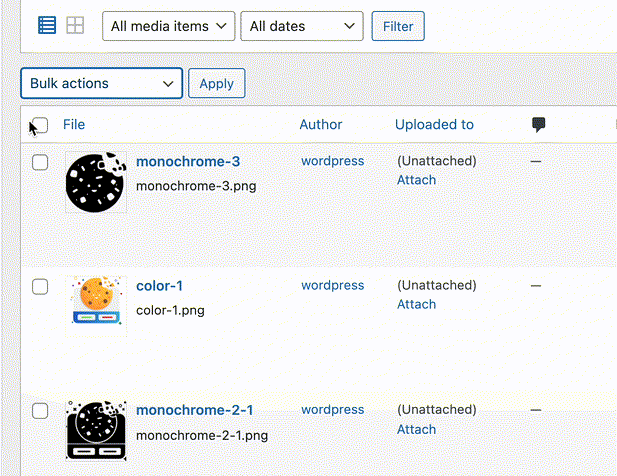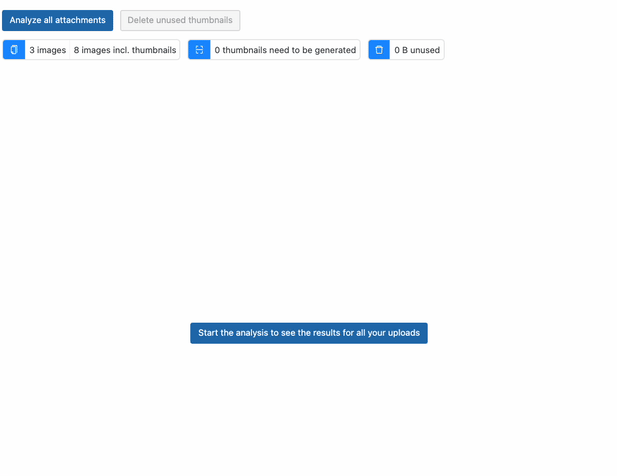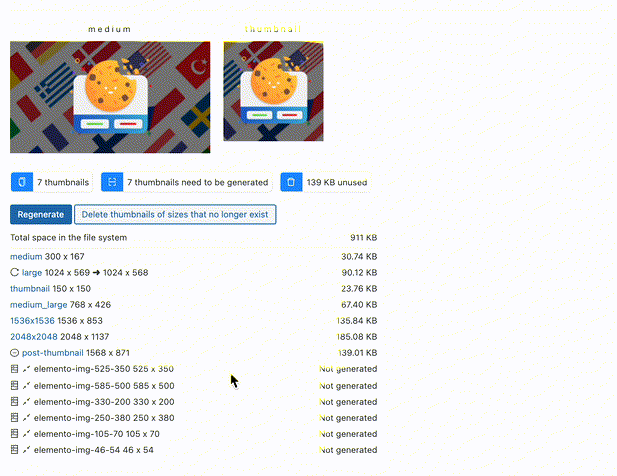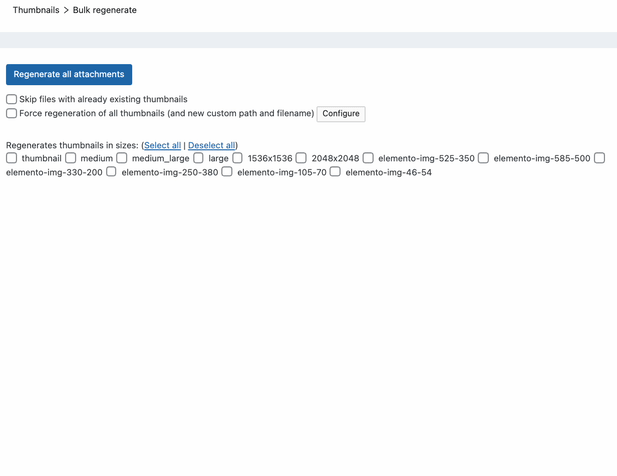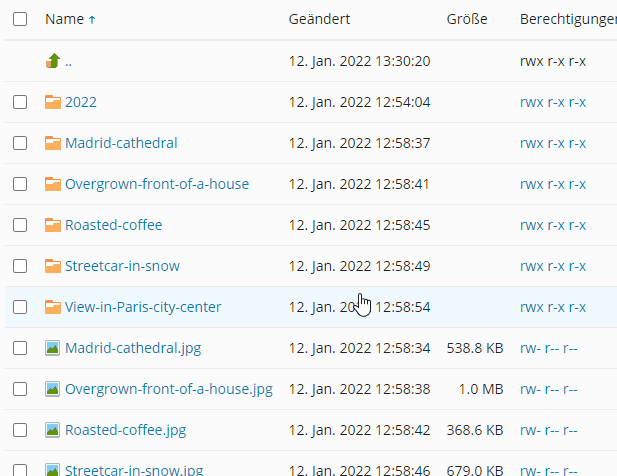Beschrijving
(Re)generate single or multiple image sizes for your WordPress website and create a SEO-optimised custom structure for uploading thumbnails.
Regenerate UNLIMITED thumbnails with the free version!
In the course of optimising a WordPress website, it can often be necessary to change the theme – especially if the website is still being created. Unfortunately, a theme change can alter the image sizes and lead to despair. This is where Real Thumbnail Generator comes into play: The WordPress plugin is responsible for regenerating the image sizes. With a few clicks, the problem is solved! This way, themes can be changed as often as desired without negatively affecting the media management.
Free Sandbox
You want to try WordPress Real Thumbnail Generator before
installing? Take a free sandbox and play around!
Features
Some of the features listed below are only available in the PRO version of Real Thumbnail Generator. They are marked with an asterisk.
- Mass regeneration of thumbnails in the media library
- Regenerating individual images in the media library
- Works great with PDF files (note requirements)
- Skip already existing thumbnails *
-
Detection and deletion of unused image sizes *
-
Reliable and fast regeneration of thumbnails (without aborts as known from other plugins)
- Compatible with all major themes and many plugins
- Custom upload structure for thumbnail paths and file names *
-
Supports WordPress Multisite
-
One-time payment with lifetime updates
- Fast support from Germany
- DSGVO/GPDR: The plugin does not collect any personal data without your consent!
Compatibility
Real Thumbnail Generator is compatible with all common themes and plugins.
Schermafdrukken
Installatie
- Go to your WordPress backend
- Navigate to “Plugins” > “Add New”
- Search for “WordPress Real Thumbnail Generator”
- Install and activate the plugin
- Go to “Media” in the left sidebar and enjoy the advanced media management with folders
FAQ
-
What does “Custom upload structure” mean?
-
The custom upload structure can be easily set in the media settings of the Pro version. Here is a little example how the WP standard upload looks like:
wp-content/uploads/2016/11/myimage-150×150.jpg
… and after you set a custom upload structure it can look like:
wp-content/uploads/2016/11/thumbnails/medium/myimage.jpg
Beoordelingen
Bijdragers & ontwikkelaars
“Real Thumbnail Generator: Efficient regeneration of thumbnails in all sizes” is open source software. De volgende personen hebben bijgedragen aan deze plugin.
BijdragersInteresse in ontwikkeling?
Bekijk de code, haal de SVN repository op, of abonneer je op het ontwikkellog via RSS.
Changelog
You can view the changelog and release notes here.