Beschrijving
Je WooCommerce-winkel zou cadeaubonnen moeten aanbieden!
Cadeaubonnen zijn handig en verhogen de omzet organisch. de WooCommerce Gift Cards plugin maakt het gemakkelijk om cadeaubonnen aan je winkel te verkopen. Zo gemakkelijk om te beginnen, je kunt in 5 minuten cadeaubonnen voor je WooCommerce-winkel verkopen!
Aankopen Net als bij Amazon.com-cadeaubonnen kan de klant bij de aankoop het bedrag, de ontvanger en het bericht opgeven.
Ontvangen WooCommerce e-mailtemplatesysteem voor mooie e-mails. Klik op de link direct in de e-mail om de cadeaubon automatisch aan de winkelwagen toe te voegen!
Inwisselen Integreert in je thema om het inwisselen van een cadeaubon voor de klant gemakkelijk te maken. Past het tegoed na belastingen toe, net als contant geld. Nieuw tegoed weergegeven op de winkelwagen- en afrekenpagina’s.
Afrekenen voor gasten Cadeaubonnen zijn niet gekoppeld aan een specifieke account, dus gasten kunnen cadeaubonnen ontvangen zonder dat ze een account hoeven aan te maken.
Compatibel met WooCommerce Pre-Orders Als je de plugin WooCommerce Pre-Orders van WooCommerce.com gebruikt.
Instellen is eenvoudig! Aanmaken van het cadeaukaartproduct met één klik. Gemakkelijk aangepast aan je behoeften.
Cadeaubonbeheer Bekijk in één oogopslag je cadeaubonnen verantwoordelijkheid. Bekijk details over individuele bonnen.
PW WooCommerce Gift Cards Pro laat je meer doen:
- Aangepaste bedragen instellen – Sta klanten toe het bedrag op te geven. Je kunt een minimum en een maximum bedrag instellen.
- Bezorging plannen – Optioneel kunnen klanten plannen wanneer een cadeaubon wordt bezorgd.
- Geef een standaardbedrag op – Kies een bedrag dat vooraf wordt geselecteerd bij het kopen van een cadeaubon.
- Klantgerichte saldopagina – Een shortcode waarmee klanten hun cadeaubon tegoed kunnen controleren.
- Tegoeden toevoegen aan bestaande cadeaubonnen – Klanten kunnen geld toevoegen aan bestaande cadeaubonnen vanaf de pagina Tegoed controleren.
- Vervaldatums – Stel automatisch een vervaldatum in op basis van de aankoopdatum.
- Tegoed aanpassingen – Voer tegoed aanpassingen uit in het beheerdergebied.
- Fysieke cadeaubonnen verkopen – Importeer bestaande cadeaukaartnummers en -saldi.
- Handmatig cadeaubonnen genereren – Specificeer het bedrag en de hoeveelheid voor de kaarten om meerdere kaarten in één stap te maken.
- QR-codes – Voeg een QR code toe aan de e-mail van de cadeaubon, PDF, of beide.
- REST API – Voldoet aan de WordPress en WooCommerce REST API standaarden.
Compatibel met WooCommerce 3.0 en hoger.
Beschikbaar in de volgende talen:
* Arabisch
* Deens
* Nederlands
* Engels
* Fins
* Frans
* Galicisch
* Duits
* Italiaans
* Portugees
* Roemeens
* Russisch
* Spaans
* Zweeds
De volgende plugins voor valutawissel worden ondersteund:
* Aelia Currency Switcher
* WooCommerce Currency Switcher door realmag777
* WPML WooCommerce Multi-currency door OnTheGoSystems
* Multi Currency for WooCommerce door VillaTheme
* WooCommerce Ultimate Multi Currency Suite van Dev49.net (vereist een patch, neem contact met ons op voor details)
* Polylang + Hyyan WooCommerce Polylang-integratie
Schermafdrukken
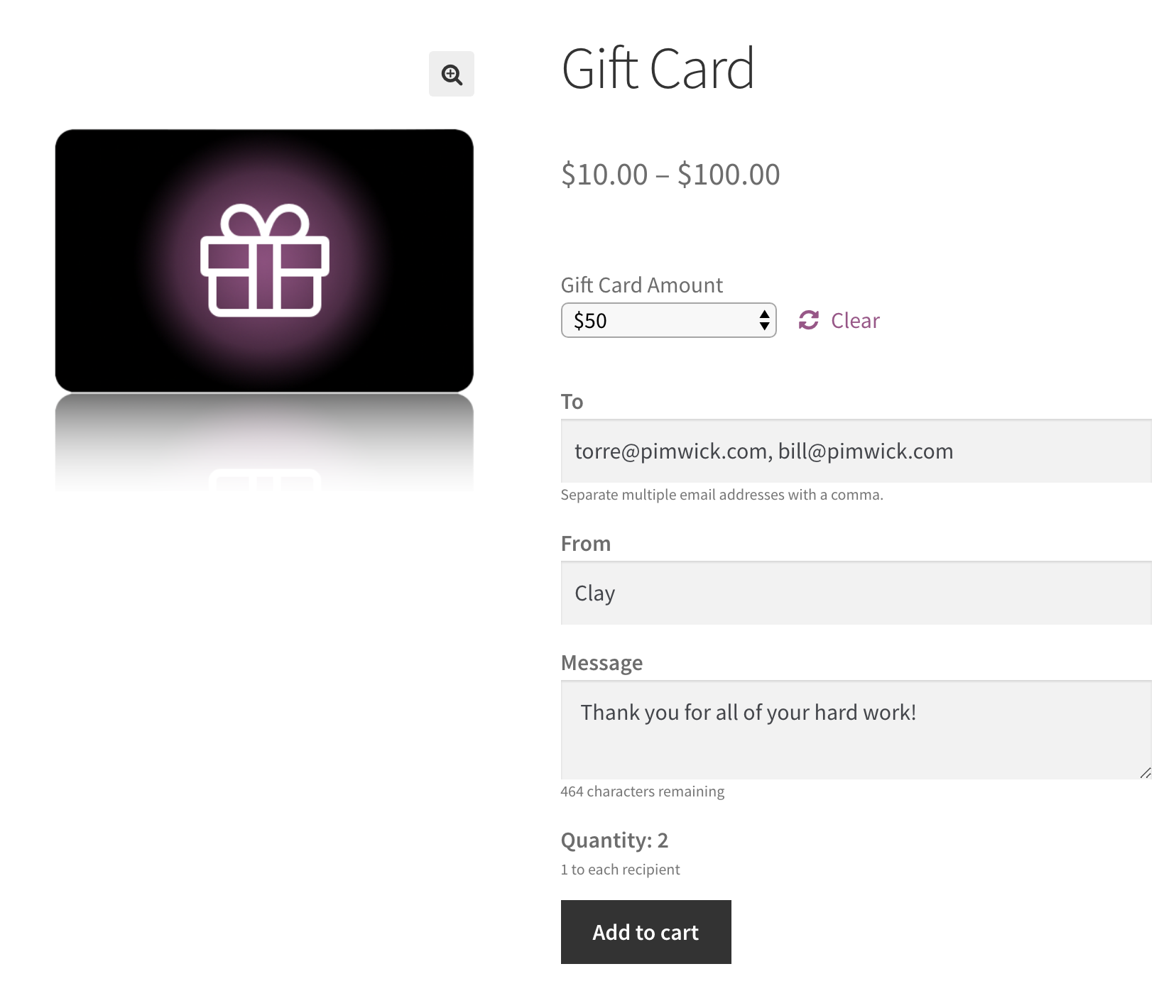
Net als bij Amazon.com-cadeaubonnen, kan de klant bij de aankoop het bedrag, de ontvanger en het bericht opgeven. 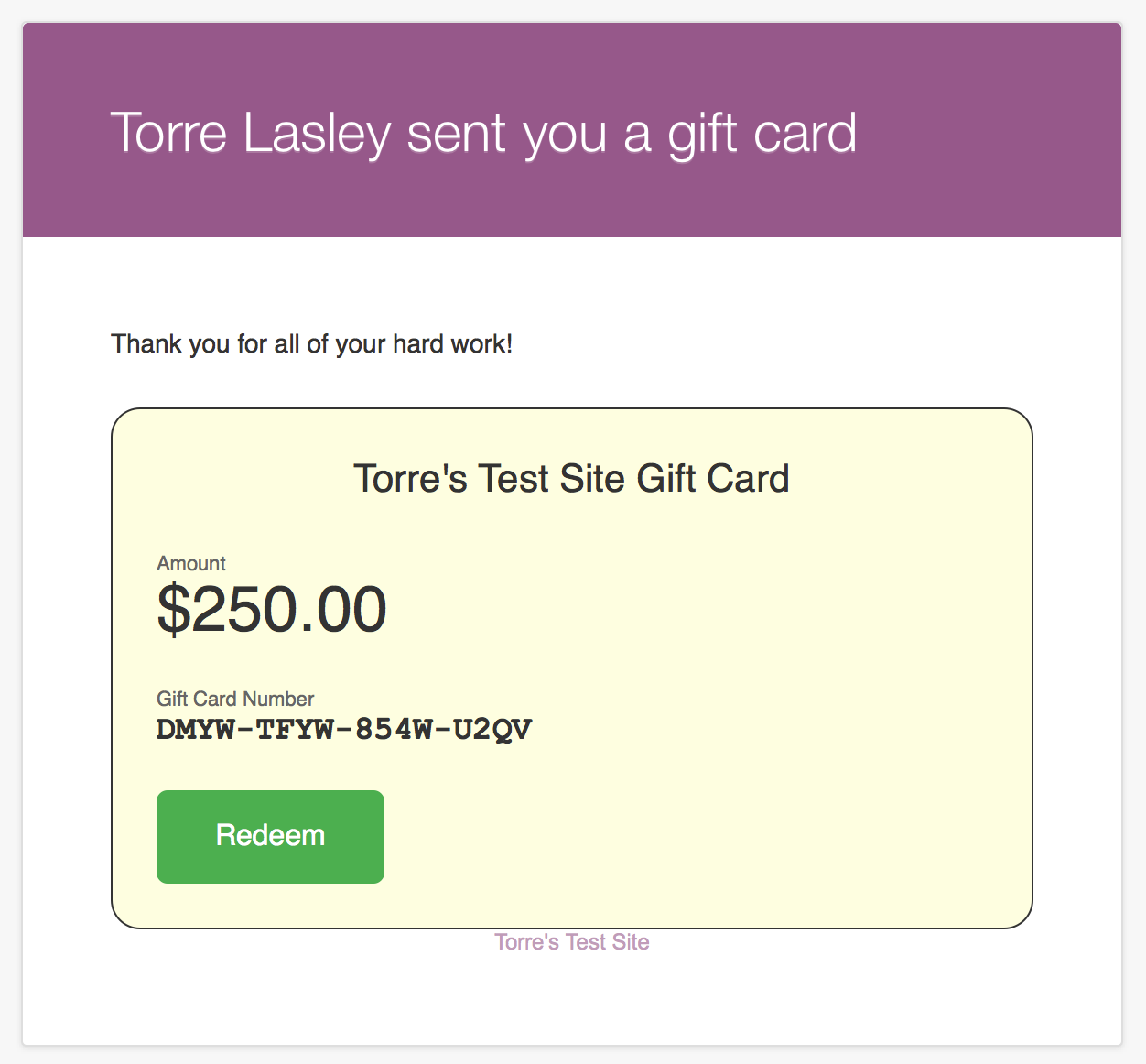
WooCommerce e-mail template systeem voor mooie e-mails. Klik op de link direct in de e-mail om de cadeaubon automatisch aan de winkelwagen toe te voegen! 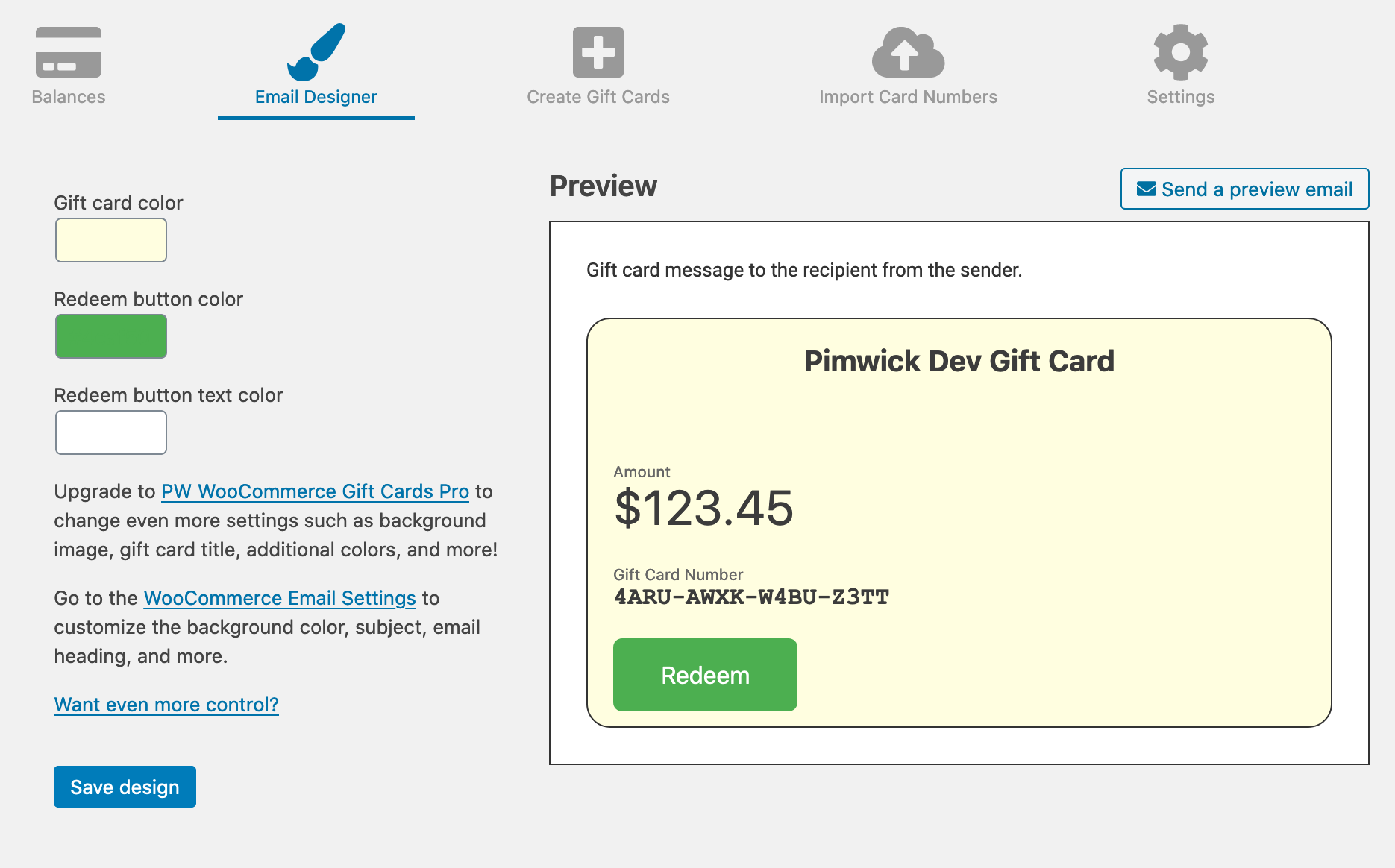
Gebruik de e-mailontwerper om je cadeaubon aan te passen. 
Integreert in je thema om het inwisselen van een cadeaubon voor de klant gemakkelijk te maken. Past het saldo na belastingen toe, net als contant geld. Nieuw saldo weergegeven op de winkelwagen- en afrekenpagina's. 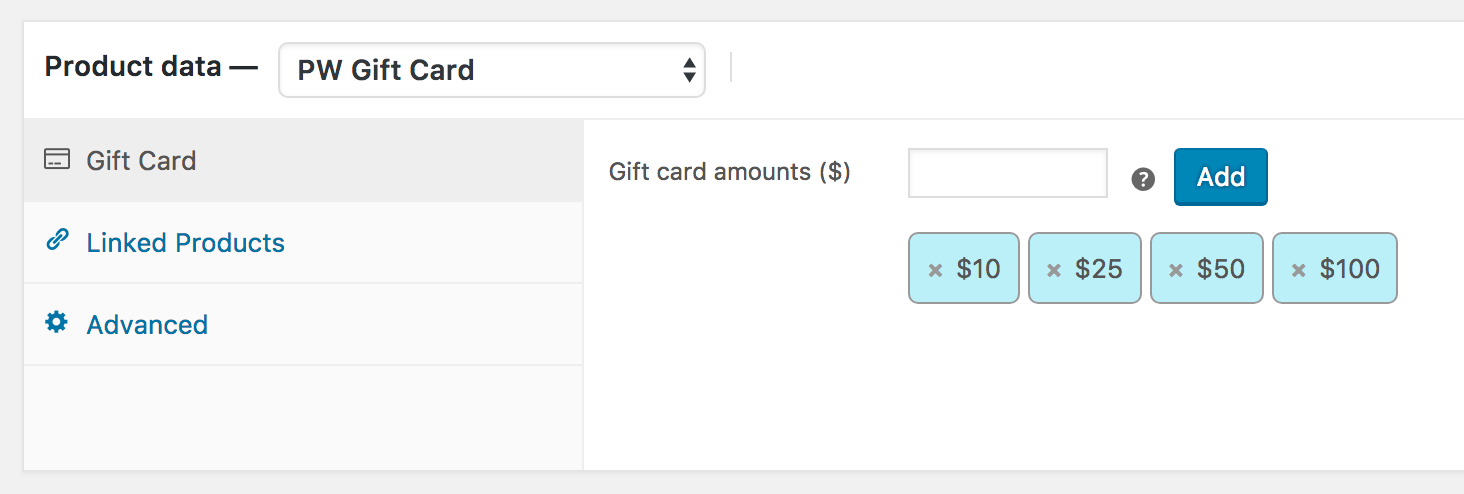
Aanmaken met één klik van het Cadeaubon product. Gemakkelijk aangepast aan je behoeften. 
Bekijk in één oogopslag je cadeaubonnen verantwoordelijkheden. Bekijk details over individuele kaarten.
Installatie
- Upload de pluginbestanden naar de
/wp-content/plugins/pw-gift-cardsfolder of installeer de plugin rechtstreeks via het WordPress pluginsscherm. - Activeer de plugin via het ‘Plugins’ scherm in WordPress.
- Navigeer naar Pimwick Plugins -> PW-cadeaubonnen
Beoordelingen
Bijdragers & ontwikkelaars
“PW WooCommerce Gift Cards” is open source software. De volgende personen hebben bijgedragen aan deze plugin.
Bijdragers“PW WooCommerce Gift Cards” is vertaald in 9 talen. Dank voor de vertalers voor hun bijdragen.
Vertaal “PW WooCommerce Gift Cards” naar jouw taal.
Interesse in ontwikkeling?
Bekijk de code, haal de SVN repository op, of abonneer je op het ontwikkellog via RSS.
Changelog
1.253
- Fixed a conflict with Discount Rules for WooCommerce by Flycart. Compatibility with WordPress 6.5 and WooCommerce 8.7
1.252
- Bevestigde compatibiliteit met WooCommerce 8.6
1.251
- Bevestigde compatibiliteit met WooCommerce 8.4
1.250
- Compatibiliteit met WooCommerce 8.3 bevestigd
1.249
- Compatibiliteit met WordPress 6.4 bevestigd
1.248
- Voorkom dat er een uitzondering wordt gegenereerd op sommige systemen wanneer het opgehaalde Order object ongeldig is.
1.247
- Twee nieuwe hooks toegevoegd om externe plugin ontwikkelaars in staat te stellen te integreren met de cadeaukaarten tijdens het inwisselen: pwgc_redeeming_session_data, pwgc_redeeming_gift_card_total. compatibiliteit met WooCommerce 8.2 bevestigd
1.246
- Inbegrepen de Nederlandse Belgische taal (nl_BE) gebaseerd op de Nederlandse (nl_NL) vertalingen. Compatibel met WooCommerce 8.1.
1.245
- Opgelost een vertaling in de Nederlandse taal. Compatibel met WordPress 6.3 en WooCommerce 8.0.
1.244
- Compatibiliteit met WooCommerce 7.9 bevestigd
Previous versions
- Zie changelog.txt