Beschrijving
Meer omzet en inschrijvingen op e-maillijsten met behulp van pop-ups
Creëer conversie gerichte campagnes om je omzet en mailing lijst op je WordPress site te vergroten met pop-ups, slide-ins, banners en meer!
Popup Maker™ is de beste pop-up plugin voor WordPress. Het is enorm veelzijdig & flexibel. Vorm het om ieder gewenst type pop-up te maken, modal, of content overlay voor jouw WordPress site.
Fantastische plugin! Ik heb de klus geklaard
“Geweldig hoe makkelijk het was om hiermee pop-ups te maken!” ~Zac Gordon
Met Popup Maker kun je pop-ups maken zoals:
- E-mail opt-in pop-ups,
- Pop-ups voor opwaarderingen,
- Potentiële verkoop pop-ups,
- E-commerce pop-ups,
- Contactformulier pop-ups,
- Coronavirus/COVID-19 mededelingen,
- EU cookie meldingen,
- Popups to greet visitors from ProductHunt (requires premium Advanced Targeting Conditions feature),
- WooCommerce upsell popups (requires premium WooCommerce feature),
- WooCommerce cross-sell popups (requires premium WooCommerce feature),
- & meer.
Bekijk enkele voorbeelden in onze video hieronder:
Prachtige voorbeelden van wat je kan maken met Popup Maker (View Video)
Goed product – beste die ik ooit gebruikt heb!
“Ik heb veel verschillende popup plugins geprobeerd, maar ik moet zeggen dat ik dit de beste vind!”~@jessefjosserand
Meerdere manieren om een pop-up te triggeren te openen waaronder:
- Open automatisch (met optionele wachttijd)
- Klik op de knop (of elk ander element) om te openen
- Formulier indienen (een pop-up openen wanneer een formulier wordt ingediend)
- Open when someone is about to leave your site (requires premium Exit Intent feature)
- Open als iemand op je pagina naar beneden heeft gescrolled (vereist premium Scroll Trigger eigenschap)
Popup Maker integreert met de meest populaire formulier plugins en stelt je in staat om een pop-up te openen als een formulier is verzonden of sluit de pop-up als een formulier binnen de pop-up is verzonden. Popup Maker integreert met:
- Ninja Forms
- Gravity Forms
- Contact Form 7 (CF7)
- Caldera Forms
- WPForms
- Mailchimp for WordPress (MC4WP)
- Formidable Forms
- en meer!
Of, gebruik ons ingebouwde aanmeldformulier! Gebruik onze premium mogelijkheden om te integreren met:
- MailChimp
- Aweber
- Binnenkort meer!
Heb je al een formulier in je e-mail marketing service gemaakt? In onze gratis versie kun je ieder bestaand formulier uit e-mail marketing services kopiëren en plakken, inclusief maar niet beperkt tot:
- MailChimp
- AWeber
- InfusionSoft
- GetResponse
- Convertkit
- Constant Contact
- Mail Poet
- Mad Mimi
- Hubspot
- Emma
- en meer!
Andere geweldige functies
- Use our unique Popup Editor to build any content you can imagine inside of our popups, plus control popup sizing, position, animation, and so much more.
- Conditions allow you to target exactly who will (and will not) see your popups. Target any WordPress content such as: posts, pages, and 26 more!
- Geef het aantal pop-ups aan die de gebruikers te zien krijgen met gebruik van Cookies, en wijzig hoe een cookie wordt gemaakt met gebruik van Cookie creation events.
Vertrouwd door vele mensen zoals jij!
Popup Maker wordt gebruikt door meer dan 600.000 websites en heeft meer dan 3.900 5-sterren reviews, zoals bijvoorbeeld deze:
Goede plugin, alles wat ik nodig heb
“Echt een goede plugin, makkelijk te gebruiken, responsief, een goede ontdekking !”~@lemmmy
Verbeter je WordPress pop-ups met behulp van onze premium functies
Heb je meer mogelijkheden nodig? Popup Maker heeft meer dan 20 premium functies waaronder:
Heb je vragen? Kijk dan op onze documentatie of voor contact met onze ondersteuning. !
Wil je bijdragen? We zitten op GitHub!
Would you like to help translate the best WordPress popup plugin into more languages? Join our WP-Translations Community.
Ontworpen door Code Atlantic
Popup Maker is gemaakt door Code Atlantic team. Wij maken hoge kwaliteit WordPress plugins die helpen om jouw WordPress sites te laten groeien.
Bekijk onze meest populaire plugins:
- User Menus – Show Or Hide Menu Items For Different Users
- Inhoudsbeheer – Toegang tot pagina’s en berichten beperken
Schermafdrukken

Voorbeeld pop-up using our built-in Ninja Forms integration 
Voorbeeld pop-up 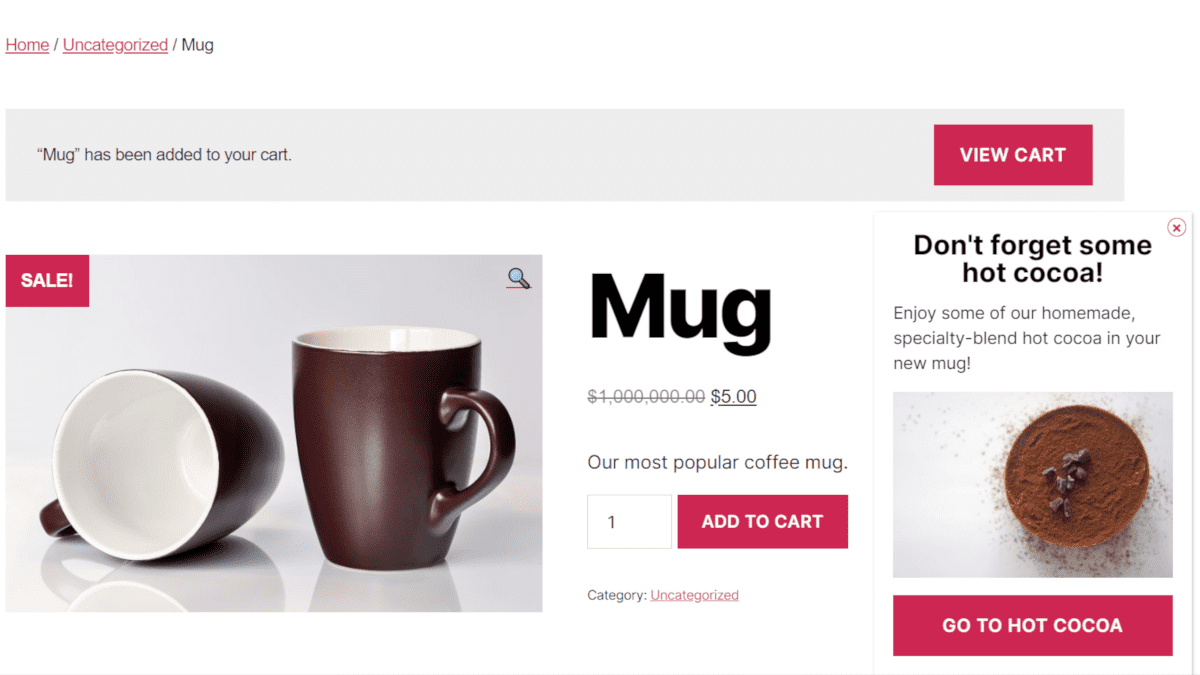
Voorbeeld pop-up using our WooCommerce extension to make a popup appear when a product is added to their cart. 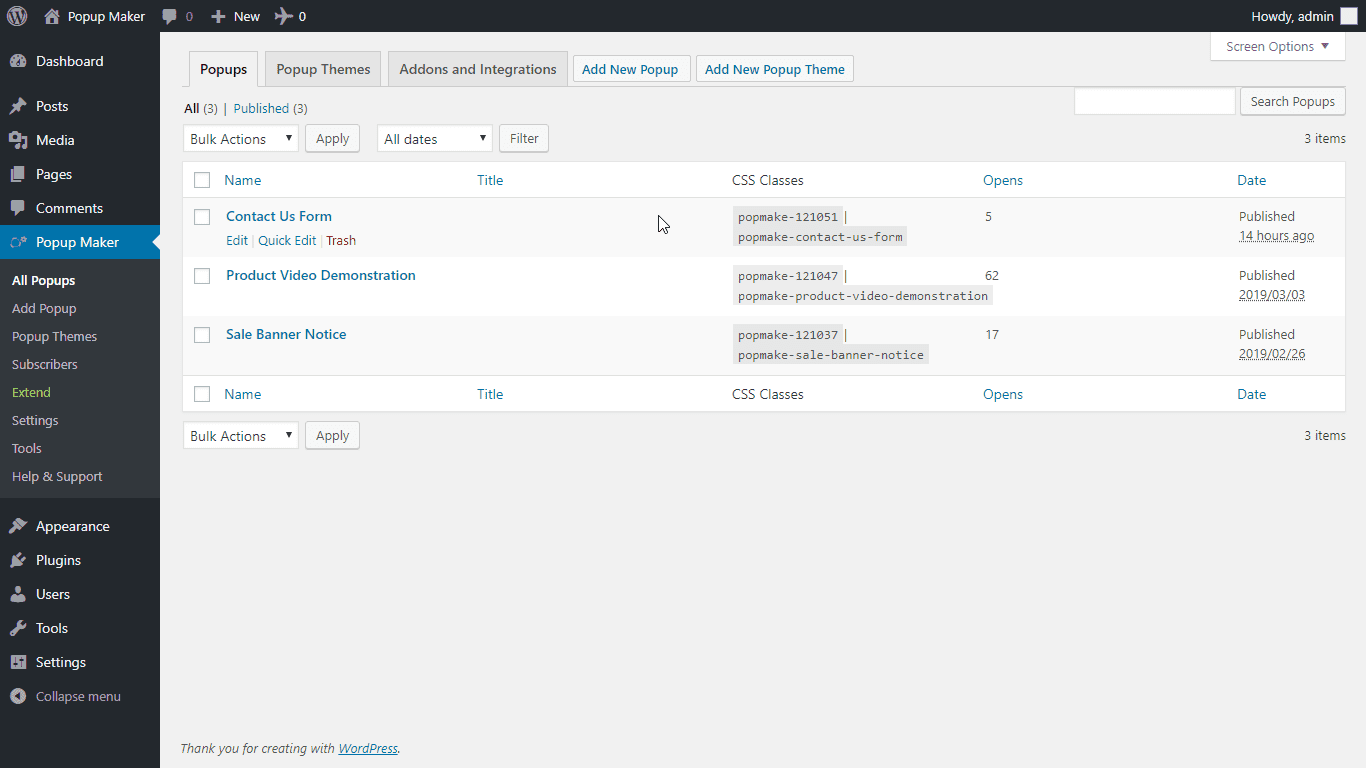
Creëer en edit een onbeperkt aantal unieke popups om elke klus te klaren. 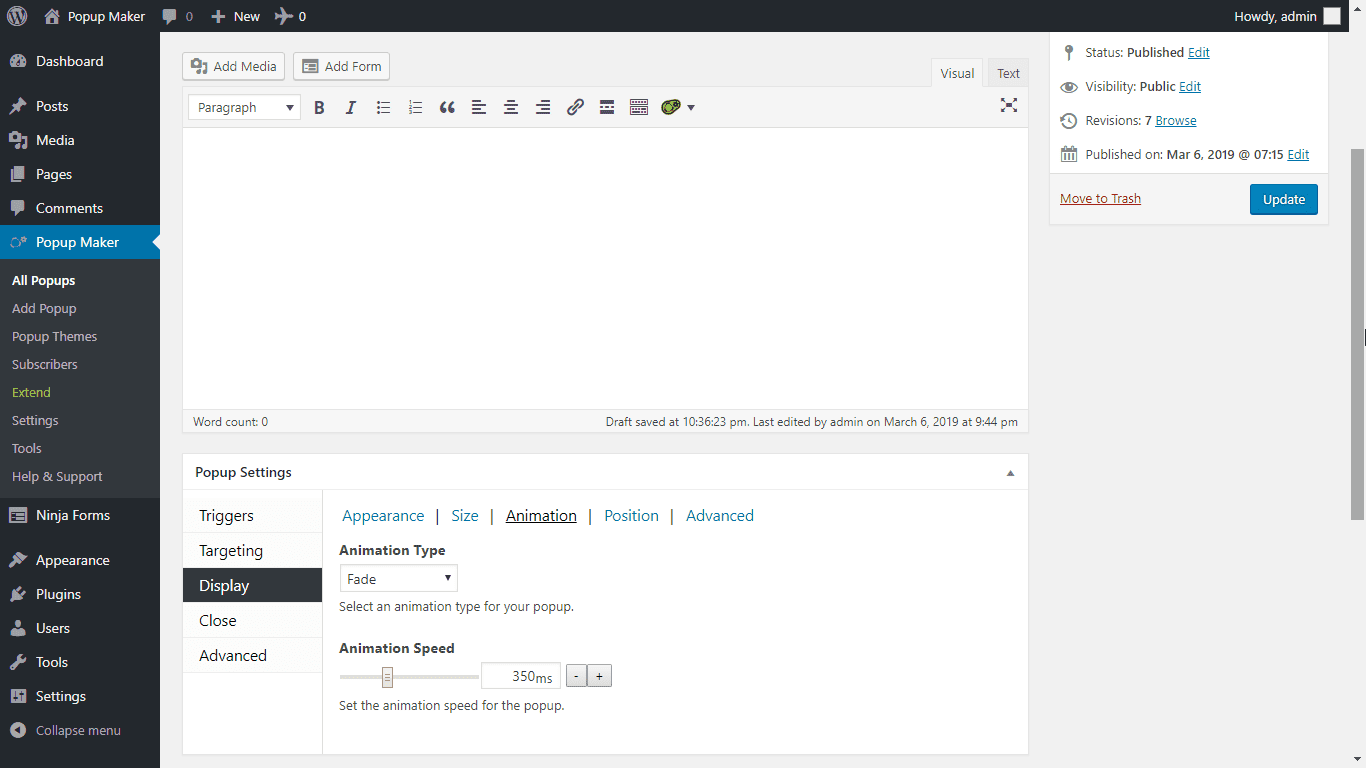
Gebruik onze pop-up editor om elk onderdeel van je pop-up aan te passen. 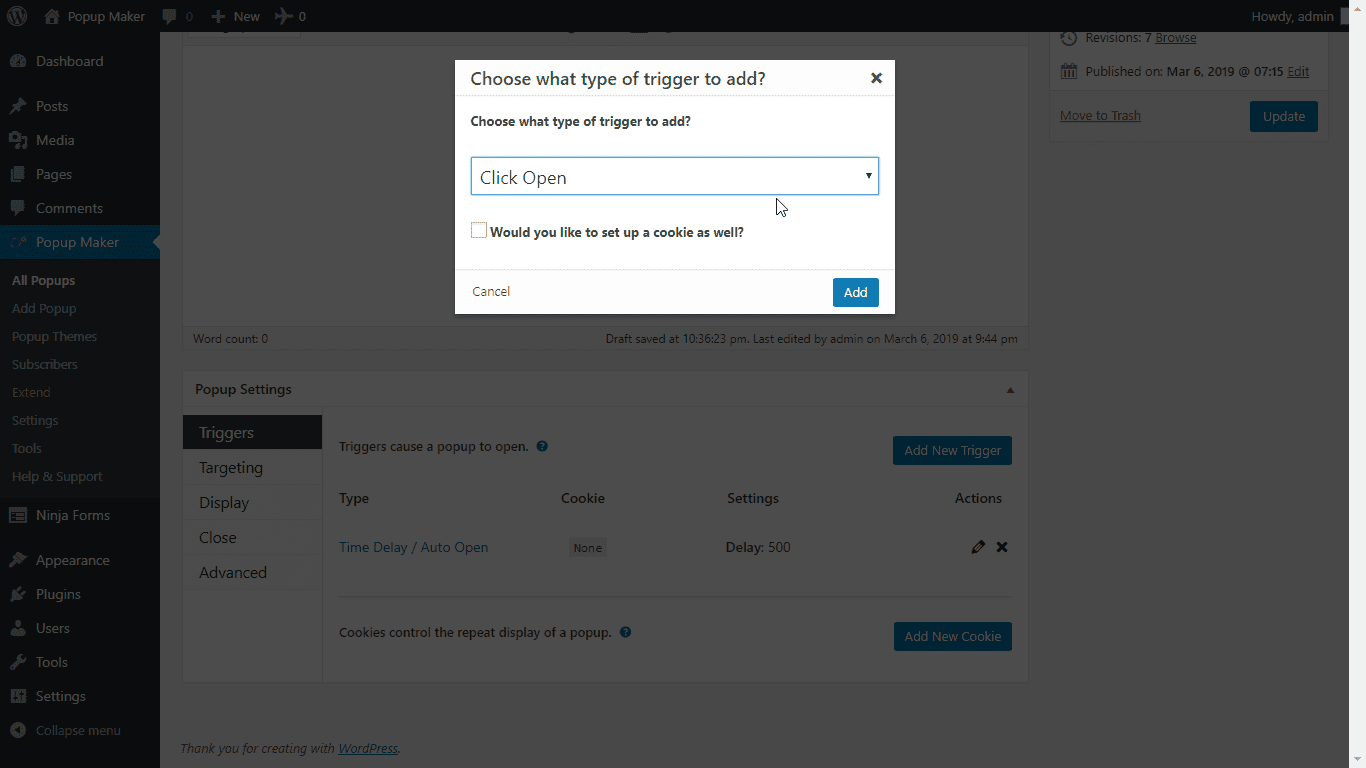
Voeg triggers toe aan je popups om te bepalen wat ervoor zorgt dat ze openen. Onze gratis triggers zijn: Klik Open en Auto Open 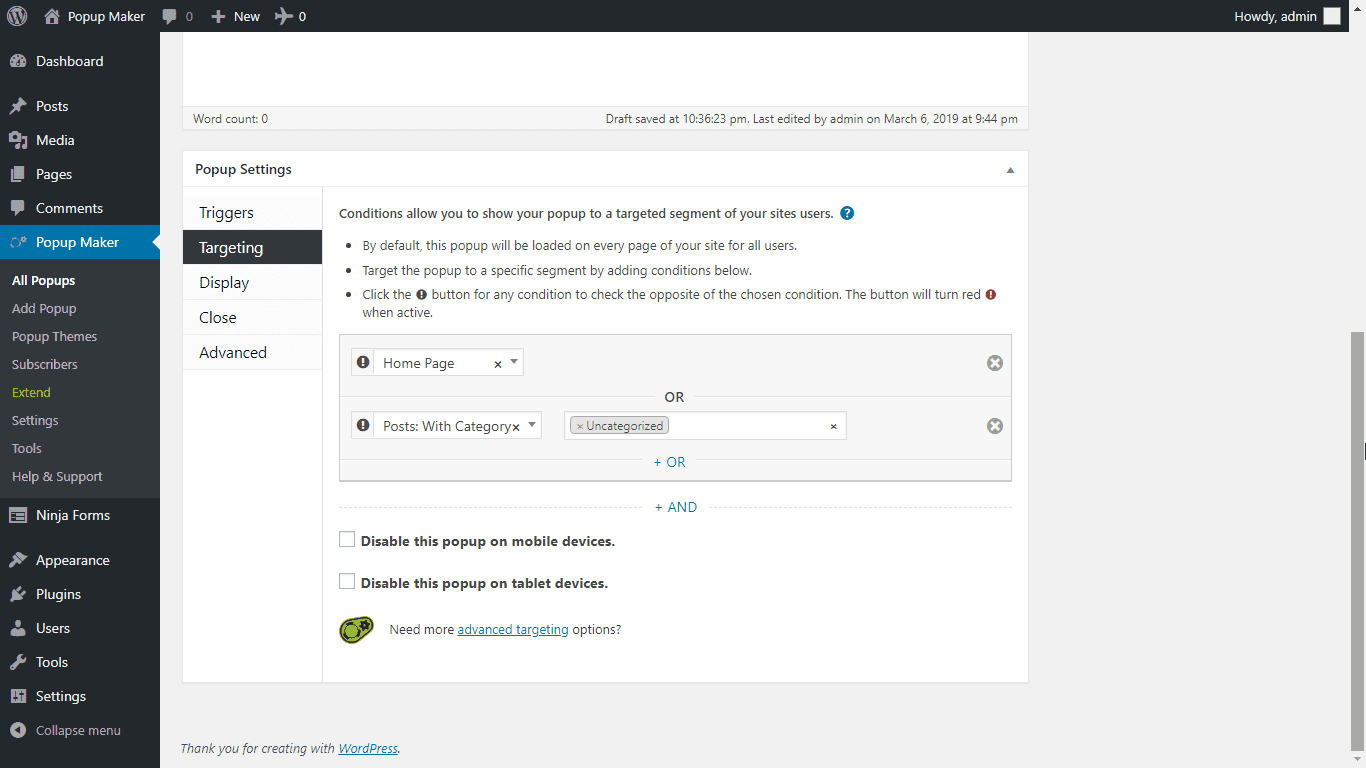
Kies een van de vele filters om te bepalen wie (en wie niet) je popups te zien krijgt. 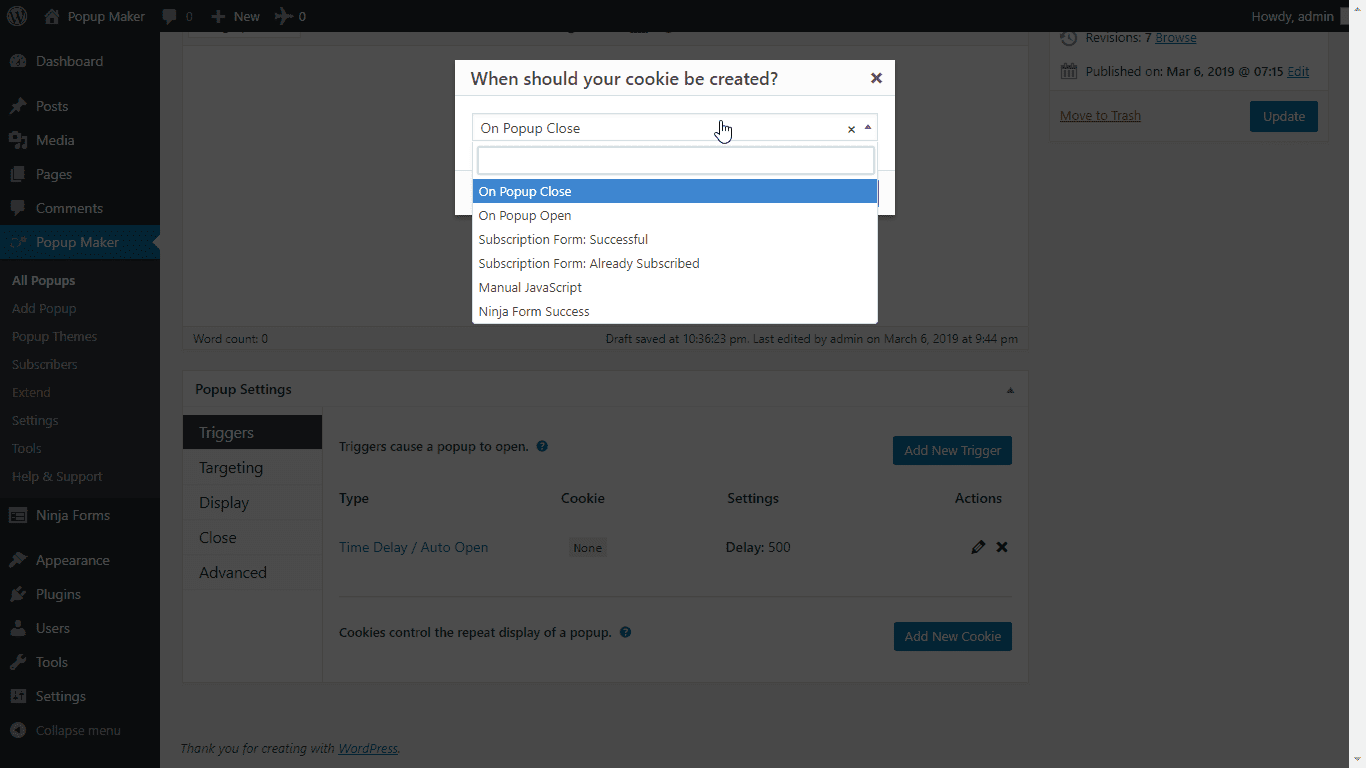
Voorkom dat je popups vervelend worden voor gebruikers door cookies te gebruiken om de popups uit te zetten nadat ze zijn bekeken. 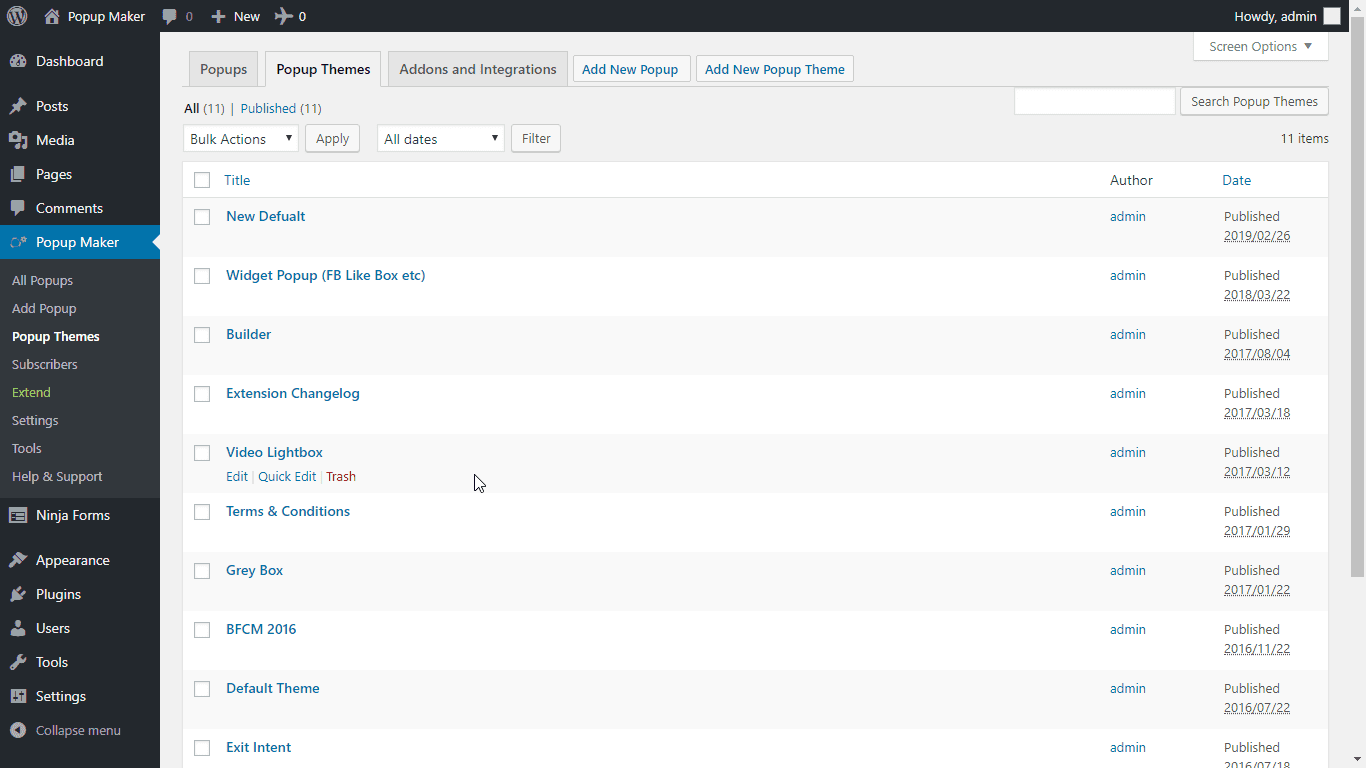
Maak en bewerk een ongelimiteerd aantal popup thema's voor elke situatie. 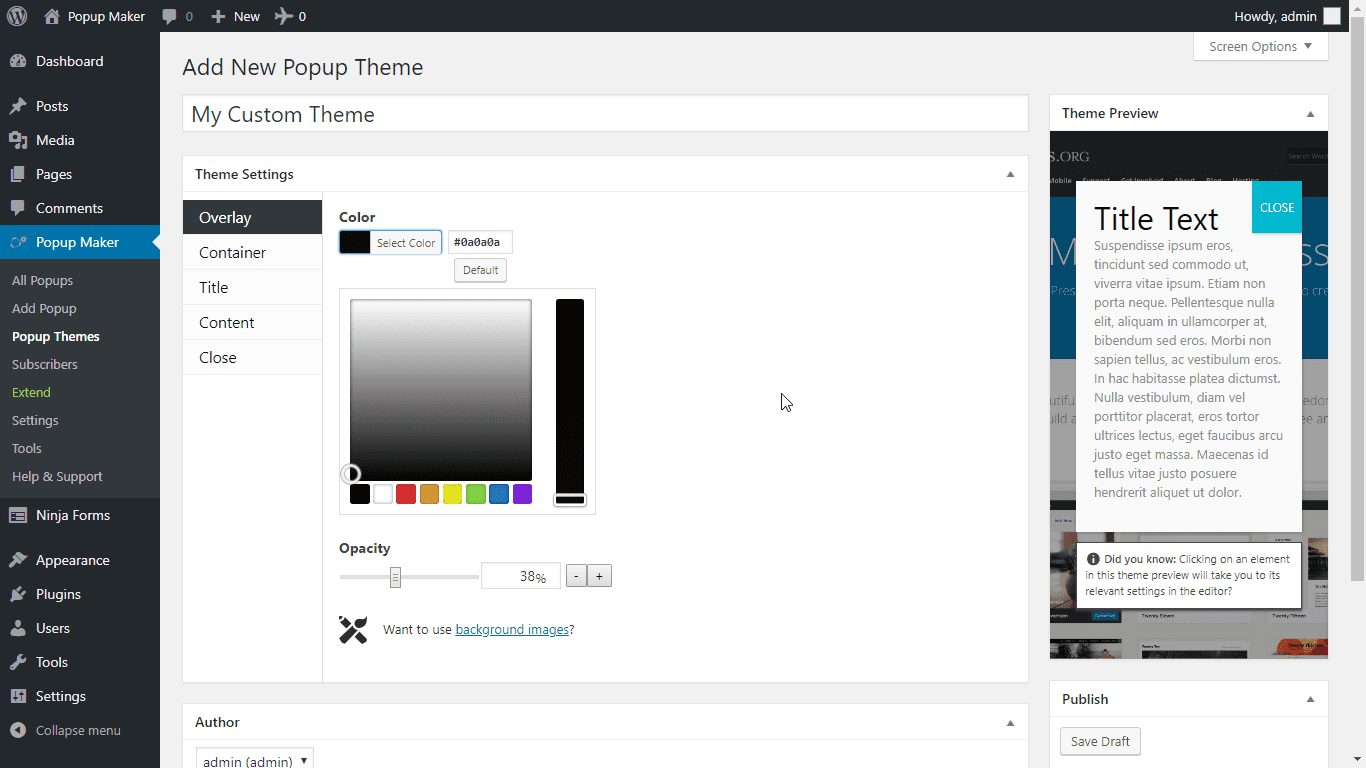
Use the theme editor to choose from over 60 options and theme every element of your popup: Background Overlay, Popup Container, Close Button, Google Fonts, and much more.
FAQ
-
Wat zijn enkele manieren waarmee ik pop-ups kan gebruiken om mijn e-maillijst te laten groeien?
-
Mensen die Popup Maker gebruiken voor het laten groeien van hun mailing lijsten hebben creatieve manieren gevonden om dat te doen. De meest voorkomende pop-ups omvatten:
- Pop-ups bij verlaten – Vraag voor een opt-in als iemand je site wil verlaten, soms voor korting of een PDF
- Waardeverhogende pop-ups – Bied meer waarde vanuit je blogberichten door bezoekers meer informatie via een optin pop-up aan te bieden in ruil voor hun e-mailadres
- White paper pop-ups – Lever brancherapporten of andere white papers met behulp van formulieren binnen een pop-up
Nog beter, Popup Maker integreert met de meest populaire formulier plugins, zodat je gemakkelijk een formulier dat je al hebt gemaakt direct in je pop-ups kunt insluiten!
-
Hoe kunnen pop-ups mijn WooCommerce verkopen en opbrengsten verhogen?
-
Veel mensen denken niet gelijk aan pop-up’s als ze naar manieren zoeken om meer conversie en omzet te genereren voor hun WooCommerce site, maar ze zijn eigenlijk erg effectief.
Wij hebben pop-up’s gezien die het goed deden op e-commerce sites, waaronder:
- Cross-sell pop-ups – het aanbevelen van een soortgelijk product bij het bekijken of toevoegen van een product aan de winkelwagen
- Upsell pop-ups – het aanbevelen van een product van een hoger niveau wanneer iemand een product bekijkt of toevoegt aan zijn of haar winkelwagen
- Pop-up’s voor verlaten winkelwagens – bied korting of hulp aan als iemand van plan is om de afreken pagina te verlaten
-
Waar staat jullie documentatie?
-
Onze documentatie vind je hier
-
Hoe open ik een popup?
-
Met het gebruik van “triggers” kun je instellen wanneer een pop-up opent. Voorbeeld onze triggers documentatie
-
Hoe voorkom ik dat een popup meerdere keren wordt geopend?
-
Met het gebruik van “cookies” kun je instellen hoe lang het duurt voordat een pop-up opent en wanneer. Voorbeeld Onze cookies documentatie
-
Wat moet ik doen om een popup alleen te tonen op een specifieke pagina/post/etc?
-
Met “voorwaarden” kun je specificeren waar de pop-up zal verschijnen. Kijk naar onze voorwaarden documentatie
-
Waarom openen/werken mijn popups niet?
-
Dit kan aan verschillende zaken liggen. Check dit document om het op te lossen.
Beoordelingen
Bijdragers & ontwikkelaars
“Popup Maker – Popup for opt-ins, lead gen, & more” is open source software. De volgende personen hebben bijgedragen aan deze plugin.
Bijdragers“Popup Maker – Popup for opt-ins, lead gen, & more” is vertaald in 11 talen. Dank voor de vertalers voor hun bijdragen.
Vertaal “Popup Maker – Popup for opt-ins, lead gen, & more” naar jouw taal.
Interesse in ontwikkeling?
Bekijk de code, haal de SVN repository op, of abonneer je op het ontwikkellog via RSS.
Changelog
Bekijk ons complete wijzigingen-log met bijgewerkte informatie over de voortgang van de ontwikkeling van Popup Maker.
v1.18.5 – 03/19/2024
- Fix: Error in some extensions due to action timing change. Reverting.
v1.18.4 – 03/18/2024
- Fix: Missing file error due to SVN commit issue with v1.18.3.
v1.18.3 – 03/18/2024
- Security: Popup Close shortcode escaping was not working correctly on urls. Admins could insert unsecure urls into the popup close button which could be triggered on middle click.
- Improvement: Added new pum_log_message function to simplify logging & reduce potential for errors.
- Fix: Prevent errors when logging file is not writable in some systems.
v1.18.2 – 07/03/2023
- Fix: WP 4.9 missing
wp_get_environment_typefunction notices
v1.18.1 – 03/08/2023
- Improvement: Add nonce to asset cache purging for admins.
- Fix: PHP 8.2 Deprecated notices.
- Fix: Bug in asset caching causing assets to falsly determine they couldn’t be writtien.
- Fix: Add backcompat fix for WP >5.3
wp_dateerrors.
v1.18.0 – 02/10/2023
- Accessibility: Use newer WCAG
aria-modalattributes and removearia-hiddenmethods. - Improvement: Font Awesome 6 support for close button text.
- Improvement: Add currently loaded popup count to Admin toolbar if enabled.
- Improvement: Debug logging now auto truncates, and limits to 1 write per page load.
- Tweak: Remove extra slash
/from some asset paths. - Fix: Removes html from displaying in popup in place of privacy policy link.
- Fix: Resolve issues with upgrade process button not always starting when clicked.
- Fix: Extra escaping was causing some code to HTML to not render in dashboard notices.
- Fix: Bug causing disabled name field to be shown in sub forms.
- Fix: HTML entities in some trigger option fields were not being rendered properly.
- Security: Obfuscate debug log file location using hash in file.
- Security: Only allow users with permission to edit popup to toggle it on/off.
- Security: Add nonce to object search API requests
- Developer: New
pum_cookie_domainfilter. - Developer: Lots of PHPCS notices cleaned up, more to come.
v1.17.1 – 12/04/2022
- Improvement: Update EDD Updater to latest for extension update handling.
- Improvement: Add handler for properly renaming extension folder names during update without manual reactivation by user.
- Tweak: Set proper default tab on Tools page.
- Tweak: Removed deprecated Scheduled Actions tab.
- Fix: Rendering issue with review request.
- Fix: ATC Cookie condition was preventing popup from loading.
v1.17.0 – 11/24/2022
- Improvement: Added contextual notification system to be able to notify site admins about important information including security notices, beta tests, extension sales & more without requiring a plugin update.
- Improvement: Render analytic reset times in server properly rather than UTC.
- Tweak: Remove all reference to
select2without the prefixedpumselect2to prevent confusion and further isolate our dependencies from 3rd party interference.
v1.16.14 – 11/08/2022
- Version bump do to release issue.
v1.16.13 – 11/08/2022
- Improvement: Removed some complex functionalities that were no longer needed but causing intermittent issues.
- Improvement: Replace wp_remote_post with wp_remote_get for extension API calls to allow caching.
- Improvement: Fixed low quality images on welcome screen.
v1.16.12 – 10/26/2022
- Improvement: Optimize dashboard support page to load much quicker.
v1.16.11 – 10/25/2022
- Security: Cleaned up mustache js templates usage of unescaped output.
- Fix: Bug in
popup_trigger&popup_closeshortcode’s when usingtag="button".
v1.16.10 – 10/18/2022
- Improvement: Added nonce to previews.
- Improvement: Standardizing coding standards, convert to short arrays.
- Improvement: First phase of a large clean up of older code.
- Fix: Recent improvements to conditions handling caused some issues in some cases.
- Fix: Bug caused by security patch in v1.16.9 which caused shortcodes to render content strangely.
v1.16.9 – 09/23/2022
- Security: Patched XSS vulnerability allowing contributors to run unfiltered JavaScript.
v1.16.8 – 09/12/2022
- Fix: Error on widgets screen when using the new
Blockbased widget editor due to an old script being loaded. - Fix: Previews were not working when popup was in draft status, or when not enabled. Now they always work.
- Fix: Error caused by non unicode characters when Debug Mode was enabled.
v1.16.7 – 04/05/2022
- Note: Bumped 2 versions as v1.16.6 may not have fully fixed it fully.
- Fix: Regression fix due to breaking content rendering.
v1.16.5 – 04/04/2022
- Improvement: Add precautionary escaping of some generated outputs. Shout out to @roelvb79 for the report.
- Improvement: Remove leftover console logging code.
- Fix: Typo in admin template rendering for cookie editor.
v1.16.4 – 01/25/2022
- Improvement: Prevent changing aria-hidden if its already set when showing a popup.
- Improvement: Remove usage of !important in several CSS rules.
- Improvement: Pass wp_get_environment_type to license server to prevent dev servers from taking a site activation.
- Improvement: Add new prerequisite checking class for extensions to use for more reliable activations.
- Improvement: Add new
pumBeforeInitjQuery event. - Fix: Remove unwanted outline when no focusable elements existed in popups.
v1.16.3 – 11/16/2021
- Improvement: Code cleanup/simplifications, and more inline documentation.
- Improvement: Added enhancements in the analytics systems for upcoming extension updates.
- Fix: Issue with width of some popup editor select fields.
v1.16.2 – 07/07/2021
- Improvement: All plugin images optimized for size. This only affects our admin pages.
- Improvement: Various label & text changes.
- Improvement: Improved focus when popups content is taller than screen and first focusable element is off screen.
- Fix: Focus trapping issue when no focusable elements within popup contents.
- Fix: Deprecated function parameter notices on PHP 8.
v1.16.1 – 03/21/2021
- Fix: WP <5.0 and ClassicPress saw errors in the admin for usage of WP_Block_Type_Registry. Issue #995
v1.16.0 – 03/09/2021
- Feature: Add ‘flush popup cache’ link in admin bar menu to quickly clear cached plugin JS & CSS files. Issue #931
- Improvement: Remove ‘Tools -> System Info’ page, use WP Site Health page instead. Issue #862
- Improvement: Accessibility forced focus can now focus main close button if nothing else is available. Issue #943
- Improvement: Updated admin form styles to match recent WP core changes. Issue #707
- Fix: Block previews failed to load for some 3rd party blocks. Issue #868. Thanks @ndiego
- Fix: Bug preventing saving “Sitewide” cookie option unchecked. Issue #642
- Fix: Removed Action Scheduler library due to edge case issues with no reasonable long term solutions. Issue #853
- Fix: Update integration with Contact Form 7 due to breaking changes in their recent v5.4 update. Issue #946
v1.15.0 – 01/12/2021
- Feature: Automatically enqueue popups when detected during page load Issue $543
- Improvement: Improvements to ‘Extend’ page Issue $913
- Improvement: Start working toward more consistent linking/documentation strategy
- Fix: Popup defaults() method only returns default values for checkbox fields Issue $927
- Fix: PUM_Telemetry triggers PHP warnings in (CLI) cron Issue $919
- Fix: pum-admin-bar Script Fails to Load Issue $907 Thanks @fluxism!
- Fix: JS error: Uncaught TypeError: Cannot set property ‘popups’ of undefined Issue $635
- Fix: Undefined SCSS variable causing errors in building block components