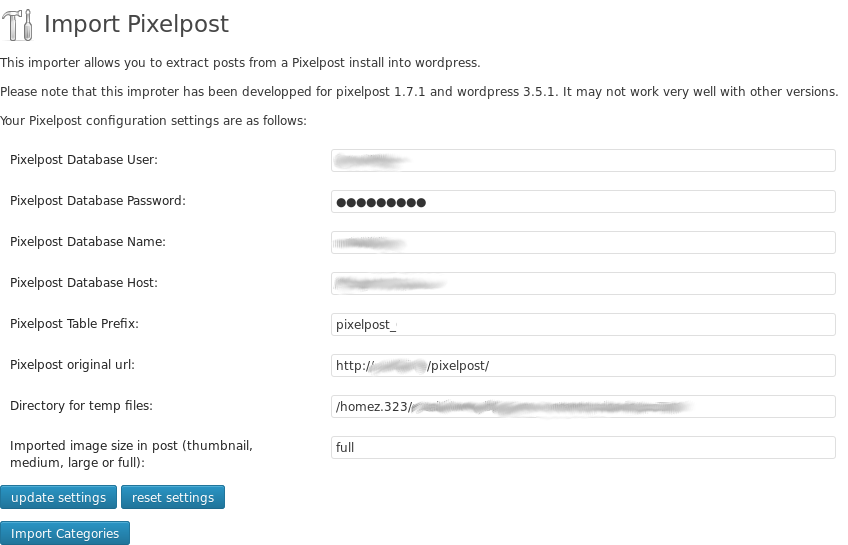Beschrijving
Set up your PixelPost database info, and let it work for a while. It’ll import categories, posts and comments. It leaves a new table in the database, used by the provided index.php (see FAQ) to keep the old link alive, by redirecting them to the new uri.
Imported posts are imported as posts with an “image” format in wordpress, the image attached to the imported post. A “more” separator is inserted between the image and the post content.
Installatie
- Upload
pixelpost-importerto the/wp-content/plugins/directory - Activate the plugin through the ‘Plugins’ menu in WordPress
Usage
- in WP admin interface, go to Tools>Importer
- Click on Pixelpost, then set up the PixelPost database settings (in pixelpost.php).
- Click on “import categories”, then click on “import posts”. Depending on the number of posts in your PixelPost set up, this may take long (around 30 to 40 min in my case, I had around 850 posts)
FAQ
- What exactly are imported ?
-
Categories, Posts, and Comments. Tags are not supported in this version.
- How can I keep my old PixelPost links?
-
Here is a small hack-ish redirection script, to set where PixelPost’s
index.phpwas. Note that this works only if PixelPost and WordPress are installed on the same host. Simply createindex.phpand copy/paste the following script:<?php define('WORDPRESS_LOAD', /* insert here the path to wordpress's wp-load.php */); if( ! isset($wp_did_header) ) { $wp_did_header = true; require_once( WORDPRESS_LOAD ); wp(); } $link = home_url('/'); if( isset( $_GET['showimage']) && class_exists('PP_Importer') ) { $pp_post_id = intval( $_GET['showimage'] ); $pp_importer = new PP_Importer(); $wp_post_id = $pp_importer->get_pp2wp_wp_post_id($pp_post_id); $link = get_permalink( $wp_post_id ); } else if( isset( $_GET['x'] ) ) { switch($_GET['x']) { case 'rss': $link = get_bloginfo('rss2_url'); break; case 'browse': // todo one dayœ break; } } header( "Status: 301 Moved Permanently", false, 301 ); header( "Location: " . $link ); exit();
Beoordelingen
Bijdragers & ontwikkelaars
“Pixelpost Importer” is open source software. De volgende personen hebben bijgedragen aan deze plugin.
BijdragersVertaal “Pixelpost Importer” naar jouw taal.
Interesse in ontwikkeling?
Bekijk de code, haal de SVN repository op, of abonneer je op het ontwikkellog via RSS.
Changelog
0.1.2
- fix ratings importer