Beschrijving
Deze plugin is alles dat je nodig hebt om de site van je restaurant om te zetten in een online business. De plugin bevat een simpel en gebruiksvriendelijke interface met een restaurantmenu, een online bestelsysteem en een reserveringssysteem. Helemaal gratis, geen provisies, geen verborgen kosten, geen commissies – ongelimiteerde bestellingen en reserveringen.
De plugin is ontzettend gemakkelijk te installeren, en je hoeft niets te coderen. Volg gewoon de wizard, voeg je menu toe en publiceer de bestelknop. Binnen enkele minuten kun je je eerste bestelling aannemen.
Restaurantmenu
- Visueel, drag & drop online menu-editor
- Upload je eigen afbeeldingen, of gebruik er enkele uit onze collectie afbeeldingen met gerechten
- Menu-items zijn volledig te customizen: aanbod, groottes, extra’s, meervoudige selecties
- Geschikt voor alle soorten keukens, waaronder ook complexe pizza- of burgermenu’s
- Inclusief ondersteuning voor acties
- Responsive ontwerp
Online eten bestellen voor ophalen/bezorging
- Gebruiksvriendelijke enkele-pagina afrekenen
- Gegevens auto-opvullen voor terugkerende klanten
- Restaurant app om bestellingen aan te nemen (Android / iOS)
- Real-time bevestiging van de bestelling en aflevering tijd
- Afwijkende openingsuren voor afhalen en bezorging
- Meerdere bezorggebieden met verschillende minimumbestellingen/bezorgkosten
- Vooraf bestellen met geplande bezorging
- Contante of online betalingen (premium functie) en andere betaalopties
- Ondersteuning bij fooien (bij online betalingen)
Restaurant bestelsysteem
- Simpel restaurant reserveringsformulier
- Ontvang en bevestig tafelreserveringen vanuit de restaurantapp (Andoid/iOS)
- Plaats je bestelling voordat je in het restaurant arriveert
Het online eten-bestelsysteem bevat ook
- Alerts when the ordering app is not reachable and follow ups call when the restaurant staff is not taking the orders
- Restaurant ordering stats, website analytics, delivery heatmap, exports of clients and orders
- Promotions engine: 11 templates, coupons support, customers segmentation and targeting
- Ondersteunt meerdere locaties
Zie hoe ons online bestelsysteem werkt:
Lees verder
Klik op de volgende links voor meer informatie:
- De officiele plugin pagina
- De GloriaFood site
- Beoordelingen van restaurant eigenaren
- GloriaFood op Facebook, Twitter en YouTube
Hoe installeer en activeer je de plugin
Ga naar onze stapsgewijze instructiegids om te zien hoe je deze plugin installeert en gebruikt.
Vanuit WordPress
- Go to
Plugins > Add New - Zoek via Auteur naar GloriaFood
- Activeer de plugin op de Plugins pagina
Manueel
- Upload de
restaurant-systemmap naar de/wp-content/plugins/folder - Activeer de plugin in je Plugins pagina
Hoe stel je je restaurantaccount in
- Vind de
Menu – Bestellingen - Reserveringenin je WordPress menu - Maak een account aan voor je restaurant
- Go to
Dashboardand set up the restaurant profile - Voeg het menu toe
- Gebruik de shortcodes om de knoppen voor bestellingen en reserveringen aan je site toe te voegen.
- Use the menu shortcode to publish your online menu on any page of your website
- Nu kun je online bestellingen en tafelreserveringen aannemen!
Schermafdrukken
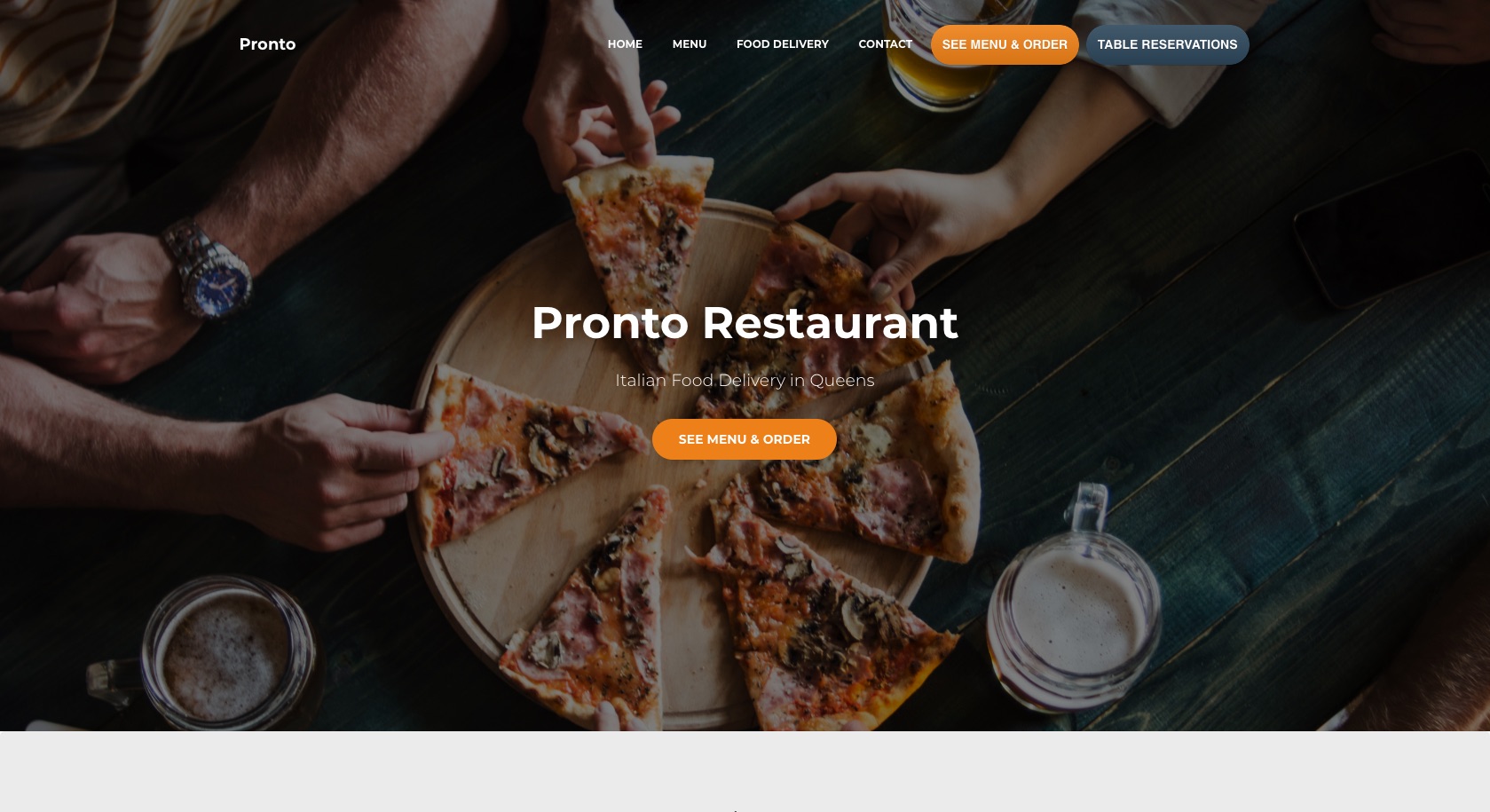
Voorbeeld van een site met deze plugin 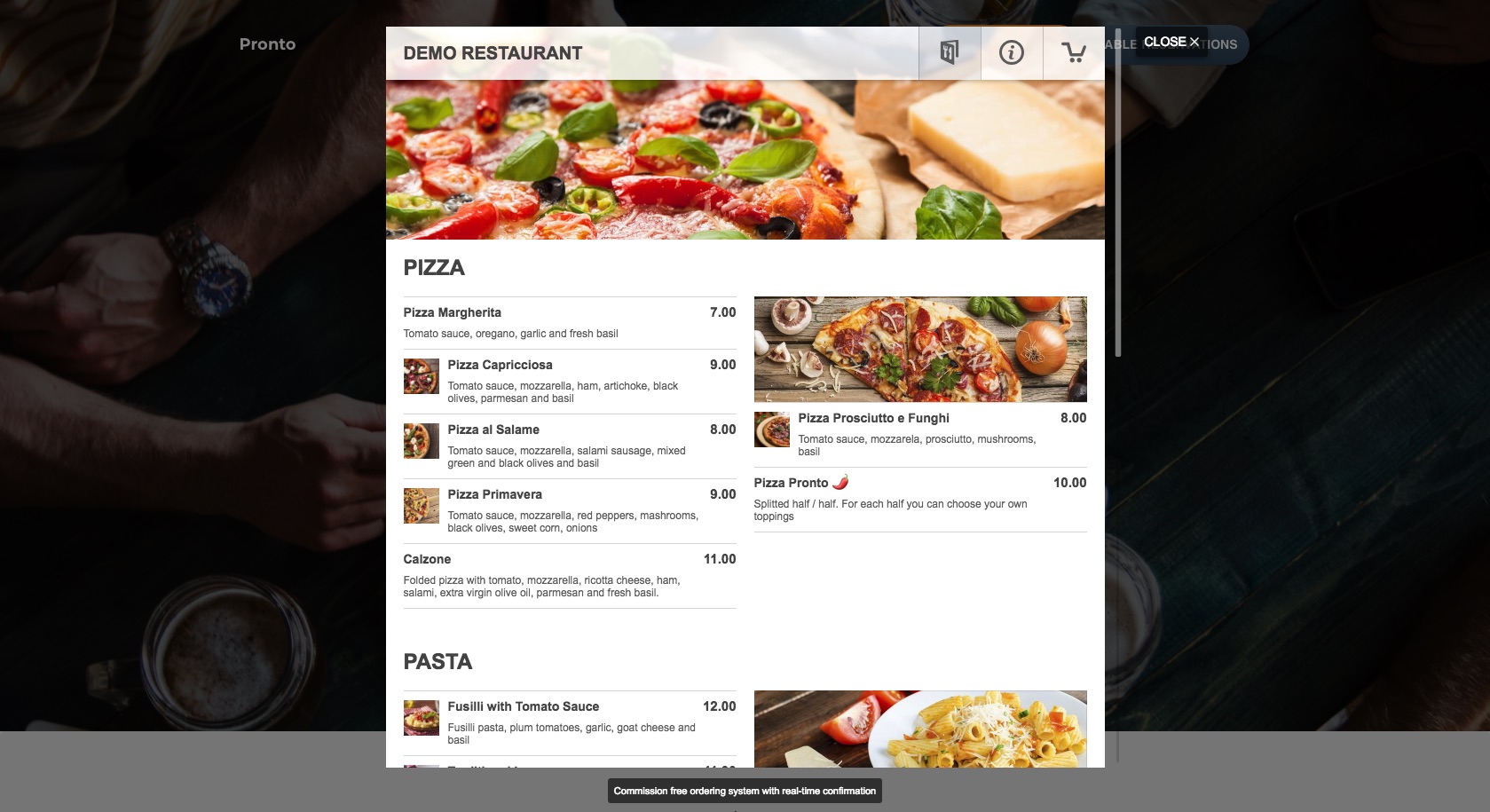
Voorbeeld van een bestelwidget op een live site 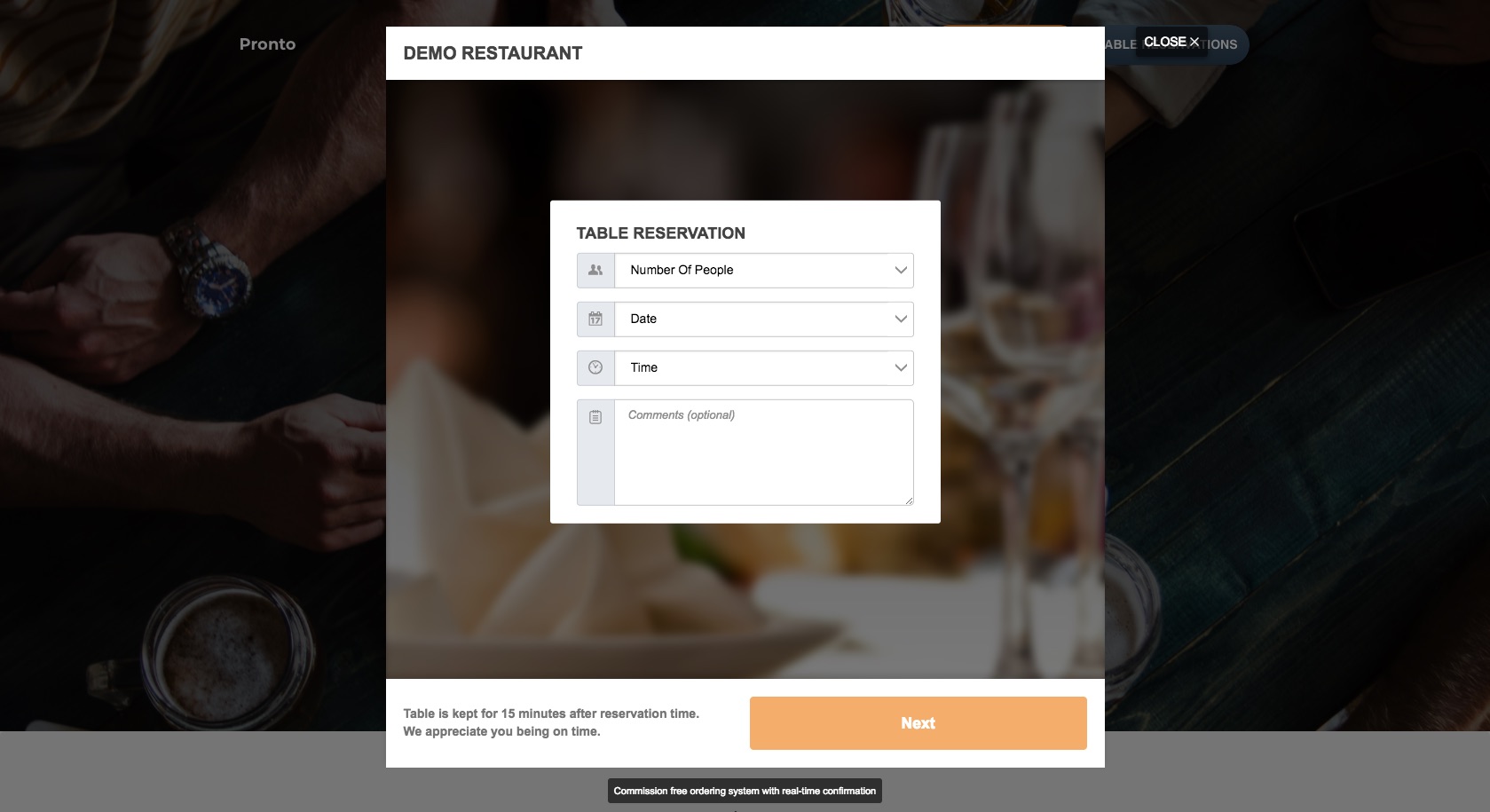
Voorbeeld van een tafelreserveringswidget op een live site 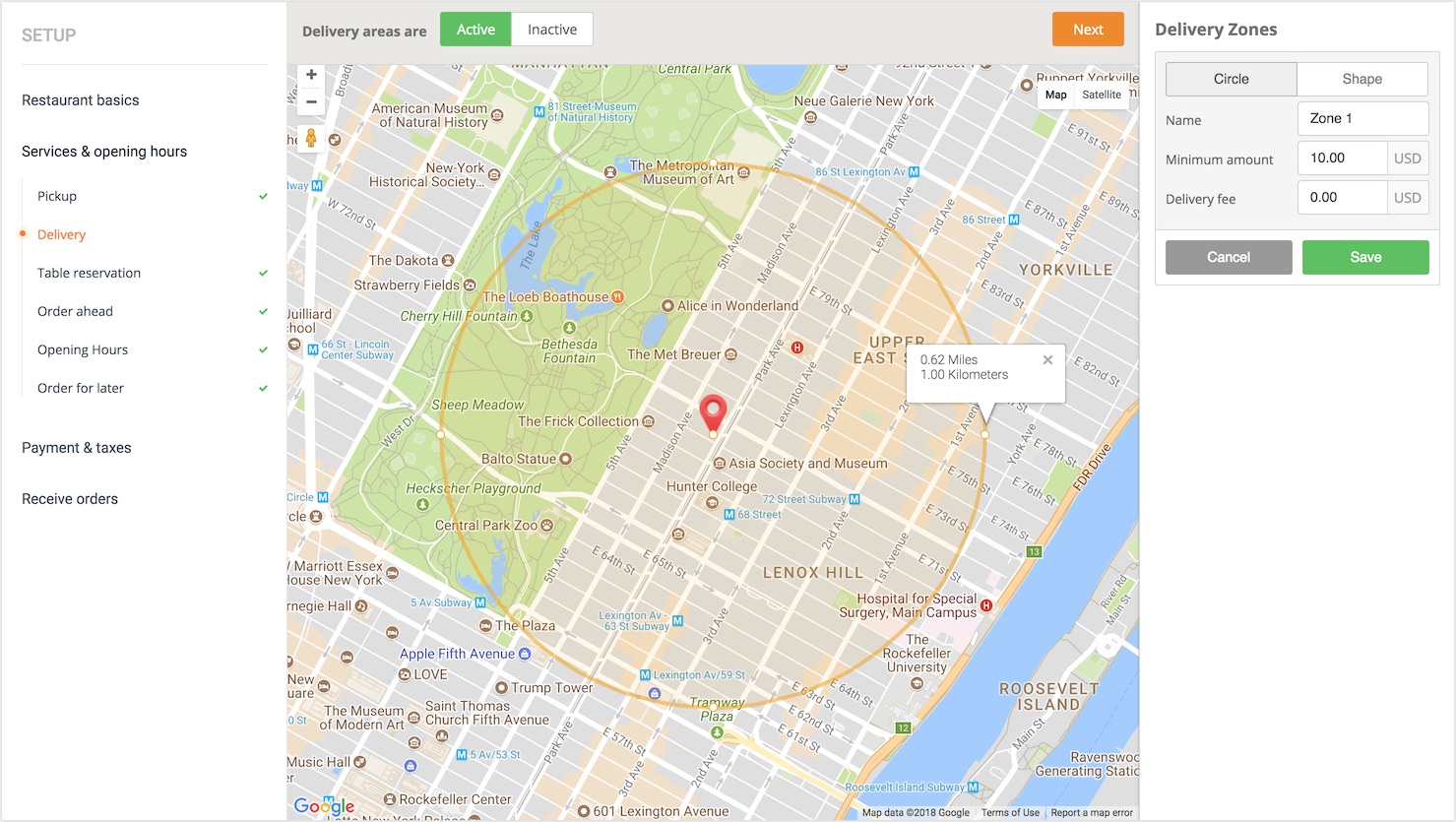
Restaurant instelling – bezorggebieden toevoegen 
Restaurant instelling – selecteer de keukens 
Restaurant instelling – tafelreserveringen 
Makkelijke installering van de restaurant app 
De restaurant menu-editor 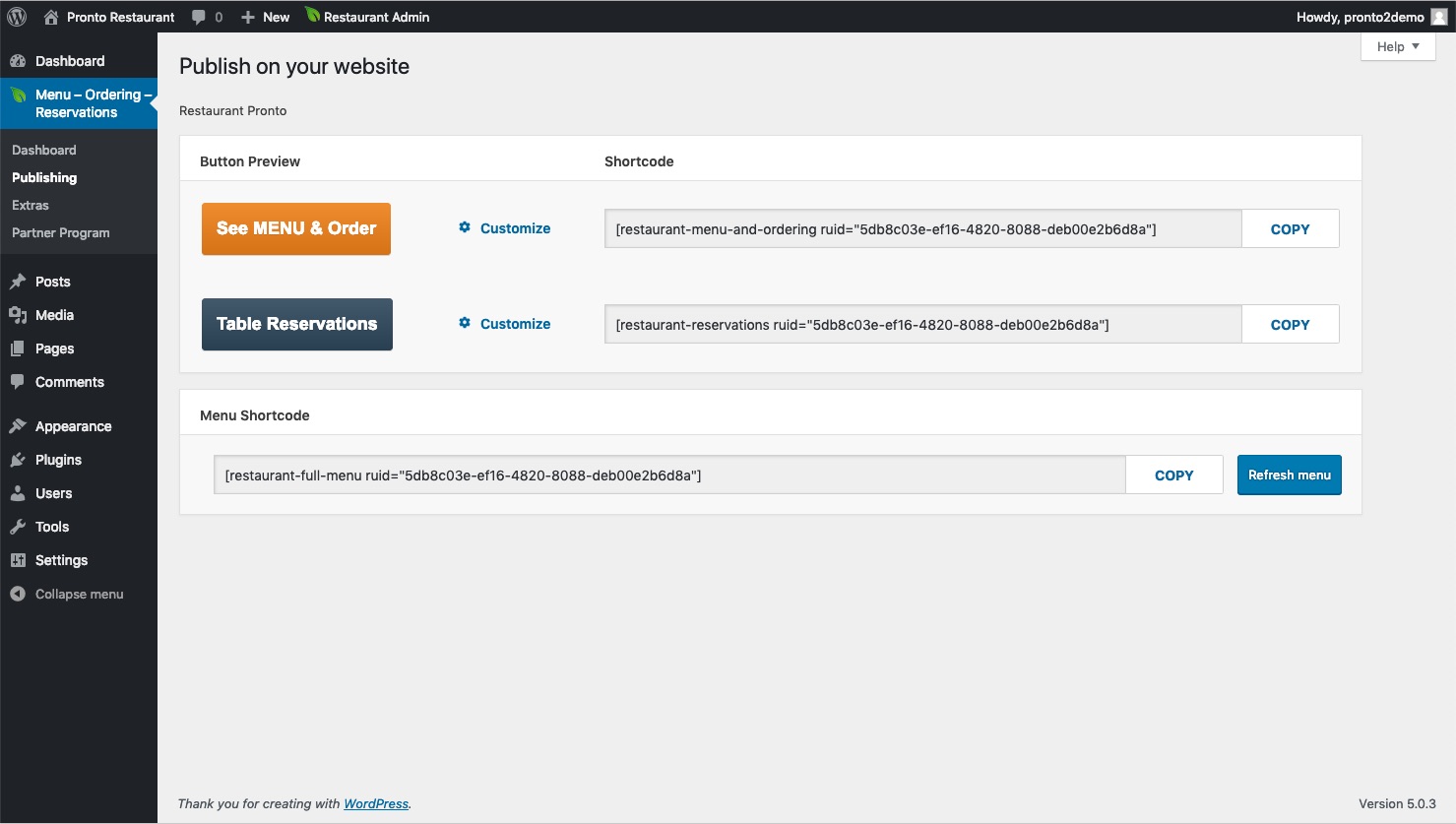
Shortcodes for publishing the buttons and food menu
Blokken
Deze plugin heeft 5 blokken.
- Food Menu
- Reservations
- Opening Hours
- Ordering
- Promotions
FAQ
-
Waarom is dit gratis?
-
Ons businessmodel is gebaseerd op het idee van een freemium model. Wij bieden een versimpelde doe-het-zelf bestelplatform dat door iedereen makkelijk te gebruiken is. Er zijn geen verborgen kosten, commissies of contracten.
Wij bieden wel enkele premium features (die ook complexer zijn) waar een klant voor betaalt als deze een toevoeging zijn voor zijn bedrijf (zoals bijvoorbeeld online betalingen of mobiele apps met een eigen merk).
-
Kan ik bestellingen aannemen zonder de restaurantapp?
-
Wij raden niet aan en bieden geen ondersteuning voor e-mail, fax of desktopoplossingen om bestellingen aan te nemen, en er zijn vele goede redenen waarom wij een app aanbieden. Samenvattend; je online verkopen zullen laag blijven als je bestellingen aanneemt zonder de app die wij bieden.
Eén manier om je business uit te breiden is door bestaande klanten een echt goede service te bieden waardoor ze steeds weer opnieuw bestellen. De online bestellingservaring is onderdeel van die service. Als je bestellingen binnen enkele seconden kunt accepteren en bevestigen, en daarbij een precieze bezorg- of afhaaltijd kunt geven, maak je je klanten ontzetten blij.
-
Hoe kan ik de bestellingen printen?
-
Bekijk de complete gids hier.
-
Kan ik de look & feel van de widgets aanpassen?
-
Je kunt de stijlen van de Bekijk MENU & Bestel en Tafelreservering knoppen volledig aanpassen.
De kleuren en de fonts van het online menu en de afrekenpagina kunnen niet worden aangepast omdat we de focus van de klant willen behouden op het eten, de bestelling en het betalingsproces. Dat is de reden waarom wij de widget op deze manier en met neutrale kleuren hebben vormgegeven. Daarbij hebben we ook, aangezien je menu een dynamisch en steeds veranderende salescontent is, alles met webvriendelijke fonts ingevuld zodat teksten in elke browser en op elk apparaat juist worden weergegeven, en zodat verkeerde verhoudingen en overlappingen van nieuwe edits voorkomen worden.
Beoordelingen
Bijdragers & ontwikkelaars
“Restaurant Menu – Food Ordering System – Table Reservation” is open source software. De volgende personen hebben bijgedragen aan deze plugin.
Bijdragers“Restaurant Menu – Food Ordering System – Table Reservation” is vertaald in 5 talen. Dank voor de vertalers voor hun bijdragen.
Vertaal “Restaurant Menu – Food Ordering System – Table Reservation” naar jouw taal.
Interesse in ontwikkeling?
Bekijk de code, haal de SVN repository op, of abonneer je op het ontwikkellog via RSS.
Changelog
1.0.2
- Releasedatum: 23 februari, 2018
- Eerste release
1.0.3
- Releasedatum: 26 maart, 2018
- Localisatieverbeteringen
1.0.4
- Releasedatum: 26 april, 2018
- Staat toe de “class” attribuut in de shortcodes voorbij te gaan om aangepaste CSS te gebruiken
1.1.0
- Releasedatum: 11 mei, 2018
- Ondersteuning toegevoegd bij het gebruik van de Bekijk Menu & Bestel en Tafelreserving knoppen als wp-widgets
- Vertoont de GloriaFood beheer in dezelfde taal als de WP beheer
- Contextuele hulpinformatie toegevoegd in het onderdeel publiceren.
1.1.1
- Releasedatum: 29 mei, 2018
- Bug fixing
1.2.0
- Releasedatum: 13 november 2018
- Gecontroleerd WordPress 5.0 compabiliteit
- Bug fixing
1.2.1
- Releasedatum: 10 december, 2018
- Updated the ordering widget external js file url
1.3.0
- Release Date: Feb 19th, 2019
- Added shortcode for the restaurant menu so you can easily publish it on any page you want.
1.3.1
- Release Date: March 8th, 2019
- Added support for WordPress Multisite networks
1.3.2
- Release Date: April 5th, 2019
- Check for backend login token only if one of the plugin page is displayed in admin
1.3.3
- Release Date: May 6th, 2019
- Checked the compatibility with WordPress 5.2
1.3.4
- Release Date: Sept 17th, 2019
- Better connectivity with GloriaFood Restaurant wordpress theme
1.3.5
- Release Date: Oct 30th, 2019
- Checked compatibility with WordPress 5.3
1.4.0
- Release Date: Dec 30th, 2019
- Added support for images in the menu widget
- Added forgot password functionality directly in the plugin
1.4.1
- Release Date: Jul 28th, 2020
- Added custom blocks for Gutenberg
- Fixed various small bugs
1.4.2
- Release Date: Oct 15th, 2020
- Fixed restaurant_data_obj bug
1.4.3
- Release date: Nov 16th, 2020
- Allow the customization of ordering and reservation widget by location
- Automatically refresh the menu page every 1 hour
1.4.4
- Release date: Nov 17th, 2020
- Bug fix for customization of ordering and reservation widget by location
- Bug fix for the refresh menu alert showing everytime on the same page while customizing ordering and reservations buttons.
1.4.5
- Release date: Nov 17th, 2020
- Fixed regression bug on 1.4.4
1.4.6
- Release date: Nov 27th, 2020
- Fix button bugs on 1.4.5
1.4.7
- Release date: Jan 19th, 2021
- Code refactoring, separated current features in modules, structure modification for easier readability and access.
- Checked compatibility with WordPress 5.6
1.4.8
- Release date: Jan 20th, 2021
- Gutenberg trailing comma – Trailing comma in function calls is only available since PHP 7.3
1.5.0
- Release date: Feb 25th, 2021
- New Feature – Elementor Widgets
- New Feature – Publishing page – Dropdown multiple locations support and chains, made easier to identify the corresponding chain of the set location
- New Feature – Dashboard page – Dropdown multiple locations and chains, user can select which restaurant to manage
- Bug fix – undefined ‘localize’
- Bug fix – filemtime
1.5.1
- Release date: Feb 26th, 2021
- Bug fix single restaurant bad request ‘acid’
- Bug fix elementor icons color on light/dark browser mode
2.0.0
- New Feature – Redesigned the whole user experience. Offers better guidance when setting up a new website.
- New Feature – Static menu now shows “From” if the menu item has multiple sizes.
- Bug fix static menu widget now uses the same currency format from the menu ordering dialog
2.0.1
- Bug fix – Elementor widget labels translate method
2.0.2
- Bug fix / Improvement – Page recreated automatically after it was deleted / Page now is created only when option is clicked
- Bug fix – Classic editor buttons not showing with their style per location when they are customized
- Regression fix – buttons no longer functional and without styling
- Improvement – Checking for plugin update/upgrade
2.0.3
- Bug fixes – PHP8 compatibility
2.0.4
- Bug fix – All in ONE SEO not showing content due to css similarity
2.1.0
- New Feature – Elementor Widget Buttons Ordering and Reservations now supports all Elementor Base Button properties
- Deprecated – The old buttons have the label marked as ‘(deprecated)’. It is recommended to change the buttons to the new ones.
2.2.0
- New Feature – Elementor Widget Opening Hours
- New Feature – Gutenberg Block Opening Hours
- New Feature – Classic editor shortcode Opening Hours
- Improvement – Multisite compatibility
- Regression fix – Ask for review
2.2.1
- Removed unnecessary files
2.2.2
- Fixed issue with ordering widget tracking
2.3.0
- New Feature – Elementor Widget Promotions
- New Feature – Gutenberg Block Promotions
- New Feature – Classic editor shortcode Promotions
- New Feature – Update Food Menu and Opening Hours right from the widget
2.3.1
- Tested up to: 5.8.4 to 6.0
- Bug fixes and security improvements
2.3.2
- Bug fixes and security improvements
2.3.3
- Tested up to: 6.1
2.3.4
- Bug fixes – PHP8 compatibility
2.3.5
- Bug fixes – PHP8 compatibility
2.3.6
- Bug fixes and security improvements
2.3.7
- Bug fixes and security improvements
2.3.8
- Bug fixes and security improvements
2.3.9
- Tested up to: 6.4
- Bug fixes and security improvements
2.4.0
- Tested up to: 6.4
- Bug fixes and security improvements
2.4.1
- Bug fixes and security improvements
2.4.2
- Security improvements