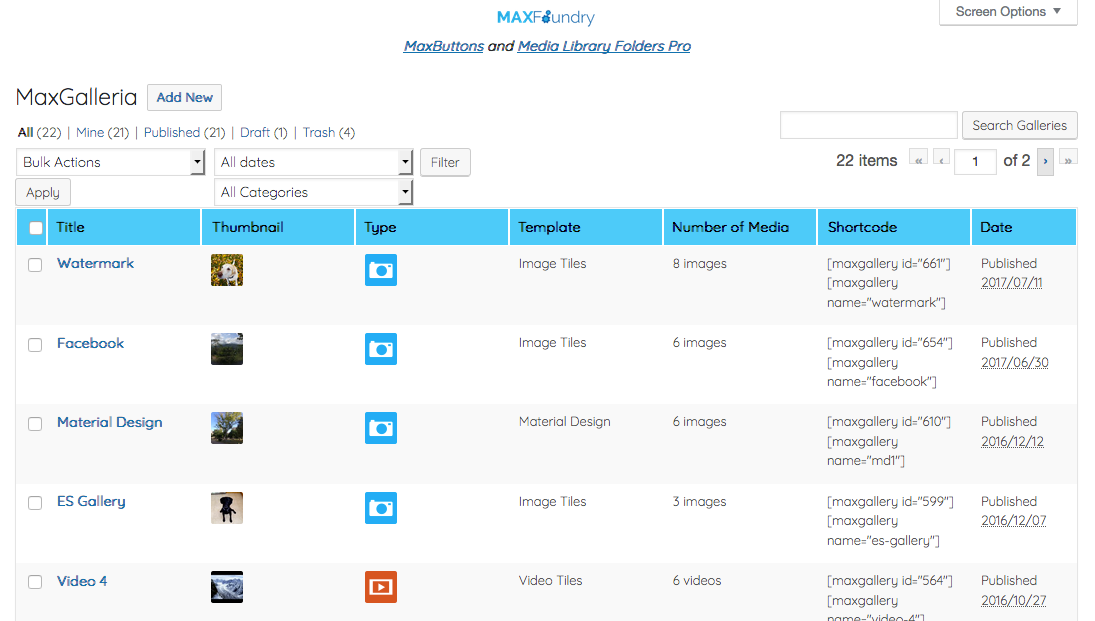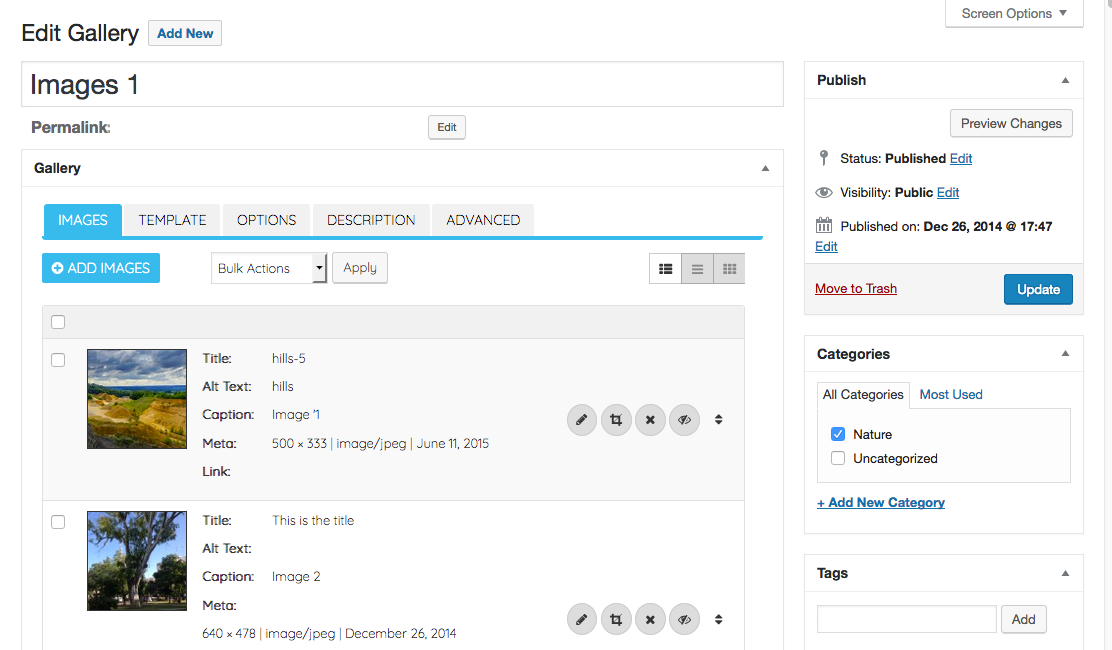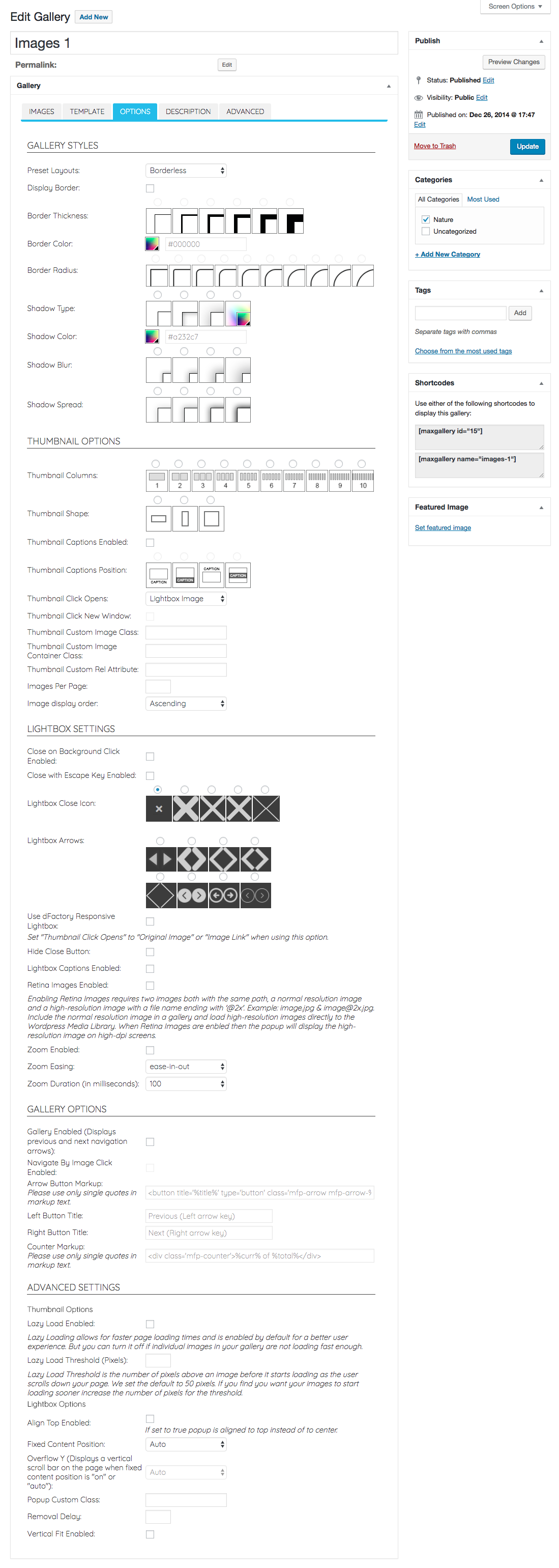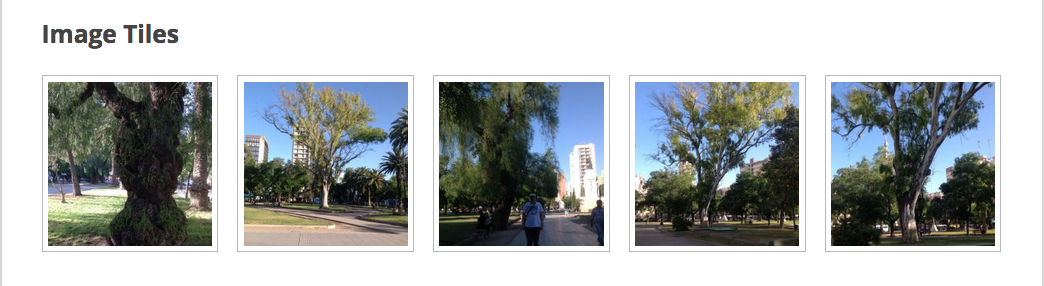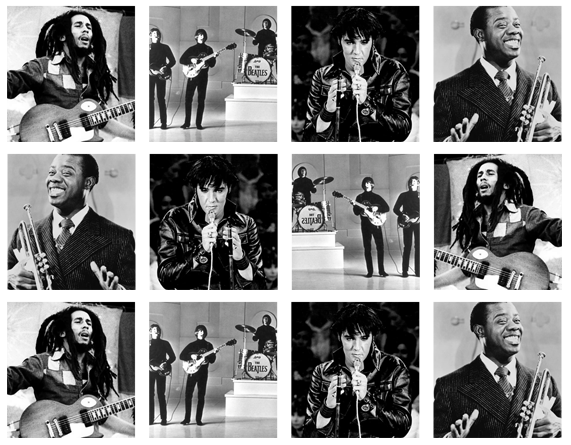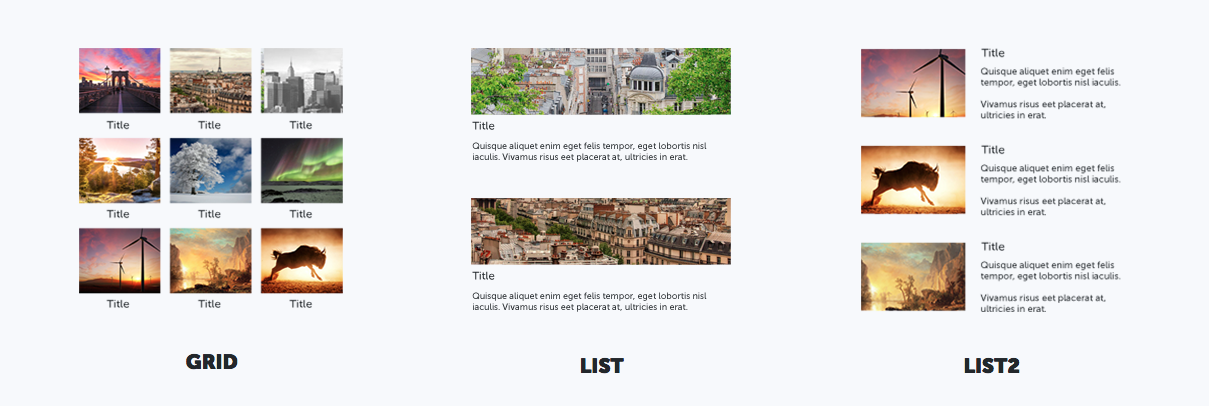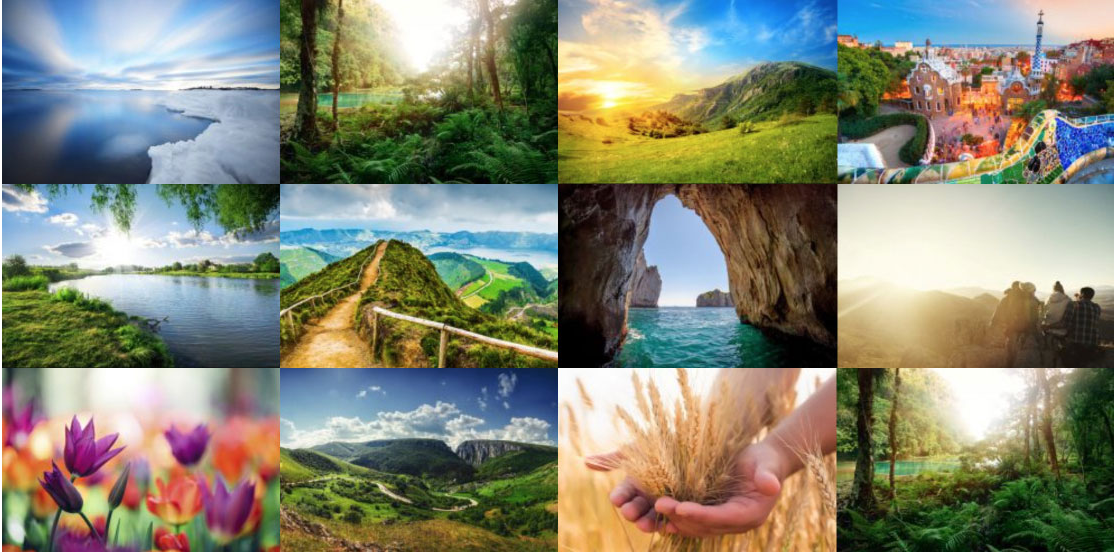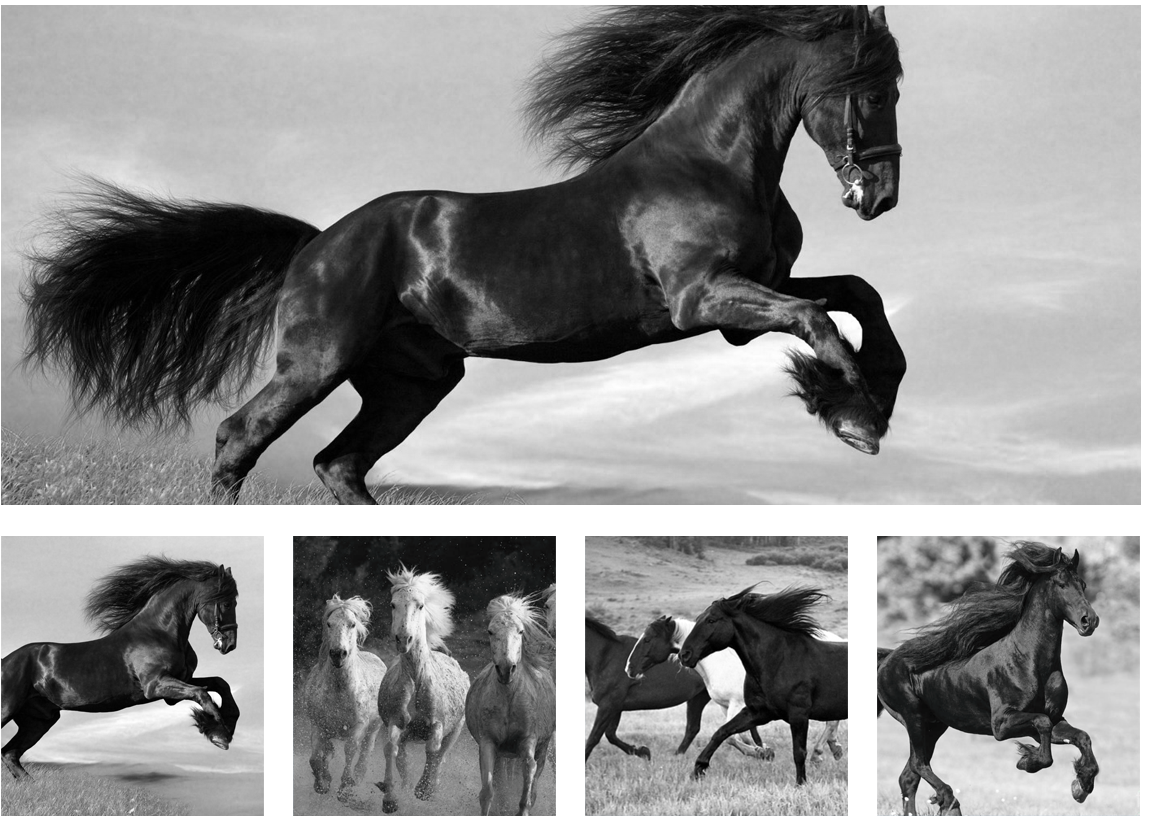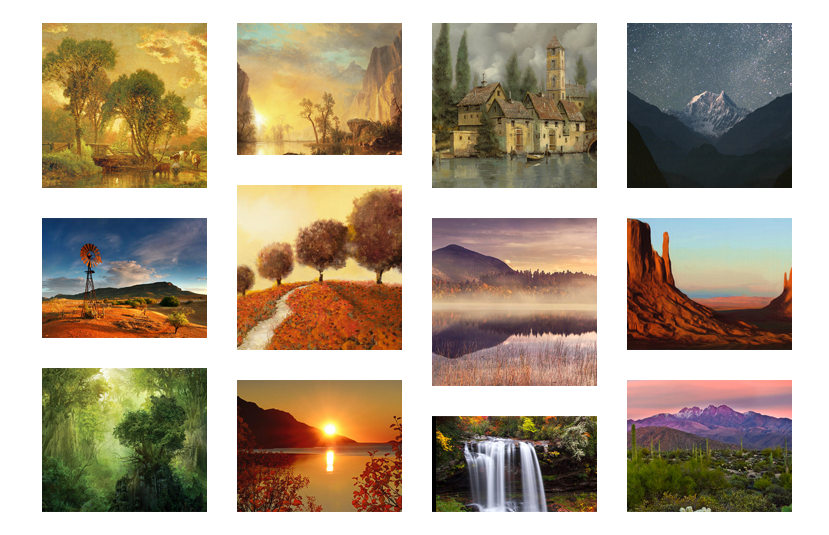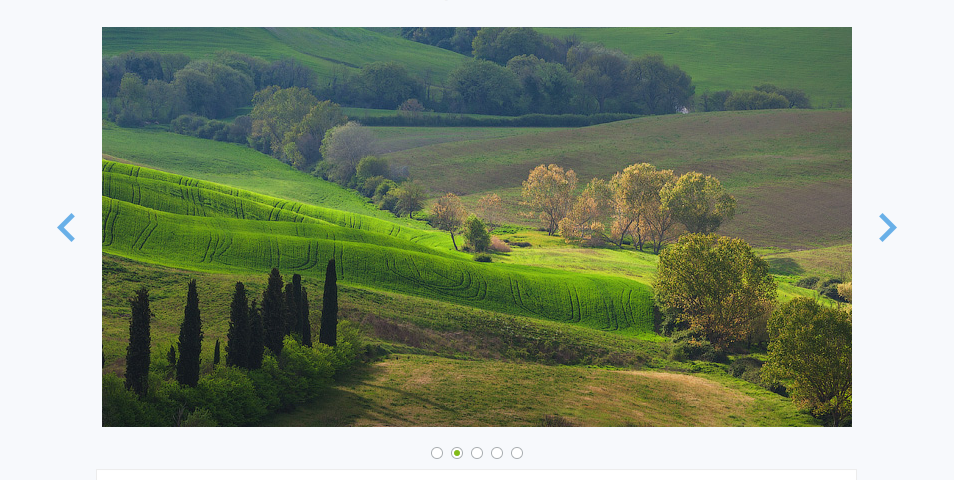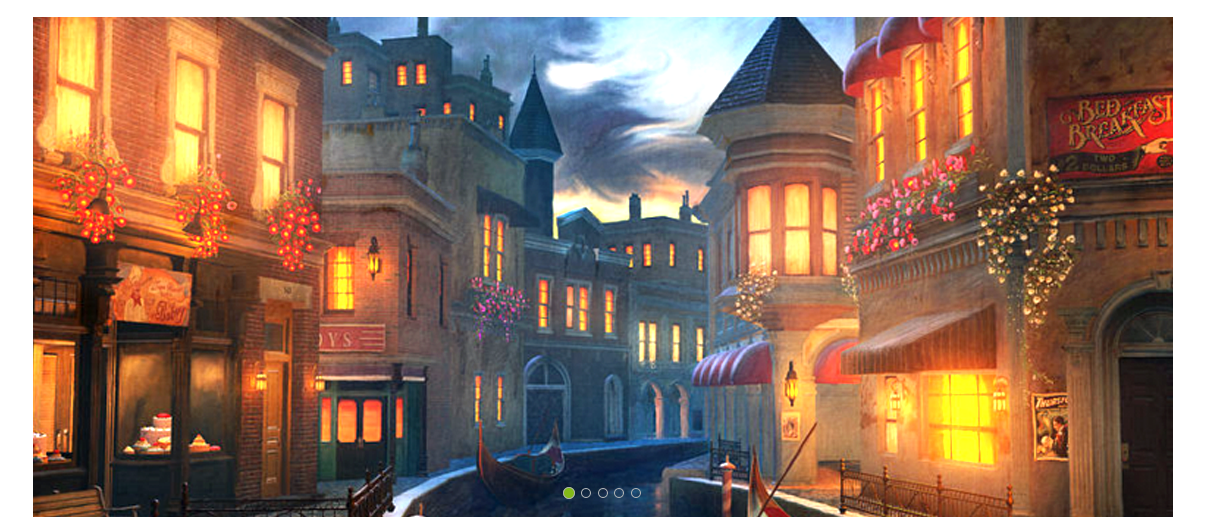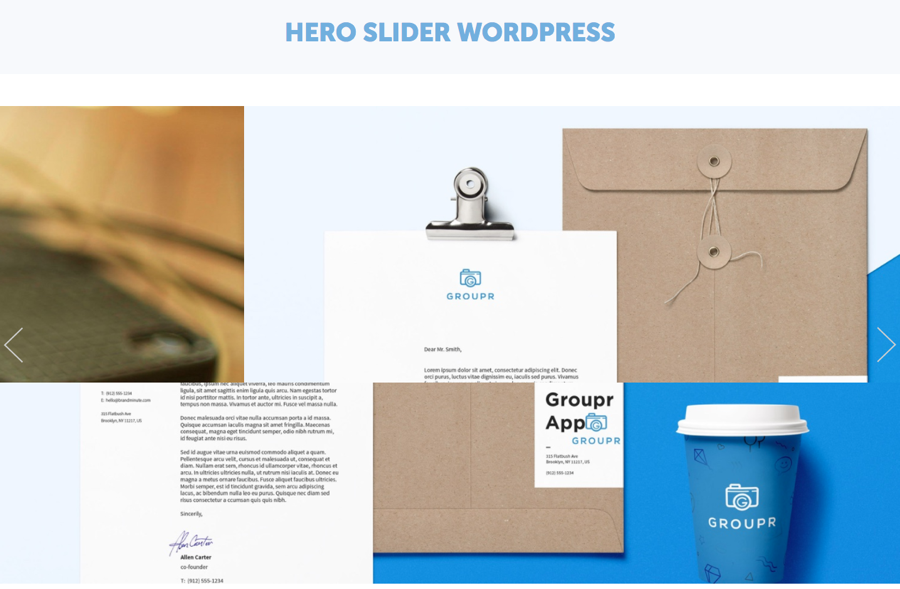Beschrijving
MaxGalleria gives you a responsive WordPress gallery plugin that is a joy to use. MaxGalleria gives you a streamlined experience for creating and managing responsive WordPress galleries that look great on any device.
MaxGalleria has been going strong and improving for over 5 years. We regularly update MaxGalleria and its addons plus we give terrific, timely support. We take great pride in the reviews by our users. Here are some of our favorites.
Perfect! – Use it in combo with Media Library Folders. Great for sites having a lot of image galleries. Easy to organize them in separate folders using Media Library Folders and adding the images to MaxGalleria with a click of a button. Light box works great on all devices I have tested it. You can also specify how many images to load per page in order to lower the page load time. – from ditko74
Amazing! – By far the best gallery plugin available to WordPress users. – from itsjayd
Goodbye NextGEN Gallery. Hello MaxGalleria – I’ve been looking for a replacement or alternative for the NextGEN Gallery plugin for some time, but couldn’t settle on anything, specially because of the way most plugins and WordPress itself handles image organization. Enter MaxGalleria and and Media Library Folders which is a simpler way to manage images, an enhancement to the built in WordPress media manager and capable of creating folders to organize files and move them around. It’s a great plugin. – from theYahzee
Nuttige Info
- Wat Is een WordPress galerij plugin?
- What are the detailed features of MaxGalleria ?
- Using Media Library Folders Pro to manage my Gallery images and video
Get the Gallery Look and Feel You Want
MaxGalleria comes with 6 beautiful preset layouts for you images and video. But you can change pretty much everything about how they are laid out and displayed. Or build your own from scratch using our easy to use interface. Choose from a wide range of options for borders, thumbnails, lightbox and advanced settings. See all of the options.
Een responsive WordPress galerij voor alle apparaten
Van iPhones tot iPads tot Androids tot desktops, MaxGalleria zorgt voor een geweldige kijkervaring, ongeacht het apparaat waarop je galerijen worden bekeken.
Responsive Lightbox
MaxGalleria bevat 2 uitstekende opties om lightbox toe te voegen aan WordPress afbeeldingsgalerijen, lightbox aan WordPress afbeeldingslinks en lightbox aan WordPress videolinks (YouTube, Vimeo)
MaxGalleria ships with a complete integration of the fully featured Magnific Popup responsive lightbox by Dmitry Semenov. It is contains a full integration of Responsive Lightbox plugin by dFactory. These plugins allow users to view larger versions of images and galleries in a lightbox (overlay) effect optimized for mobile devices. Responsive Lightbox includes 6 responsive lightbox scripts (SwipeBox, prettyPhoto, FancyBox, Nivo Lightbox, Image Lightbox, Tos “R” Us)
Superior Workflow
Van lightboxes tot sliders tot lay-outs, MaxGalleria biedt een zeer gestroomlijnde gebruikersinterface die het zo eenvoudig mogelijk maakt om je galerijen te maken en te beheren.
NextGEN Gallery Importer
Gefrustreerd door de NextGEN Gallery plugin? Je bent niet de enige. Als het beste alternatief voor NextGEN laat Max Galleria je je NextGEN importeren met slechts een paar klikken.
Gebruik alleen wat je nodig hebt
Laat je niet vastlopen met nutteloze functies. MaxGalleria geeft je alle essentiële dingen, en laat je dan kiezen voor verbeterde functionaliteit.
Great for Designers
MaxGalleria includes several gallery presets, each with plenty of options to customize your galleries just how you like. It also contains a complete set of options for borders, border colors, border size and thumbnails so you can create just the look you want.
Built with Developers in Mind
Het MaxGalleria galerij platform is gemaakt met ontwikkelaars in gedachten. Je vindt talloze acties en filters om je hart sneller te laten kloppen.
Add-ons om je galerij ervaring te verbeteren
Veel mensen zullen de core MaxGalleria plugin alles vinden wat ze ooit nodig zullen hebben; echter, sommige mensen zullen hun galerij en album ervaring verder willen brengen. En om hen daarbij te helpen, zijn er verschillende add-ons beschikbaar:
Lay-out add-ons
- Slick Slider WordPress – The Last Carousel You’ll Ever Need!
- Full Width Grid – A stunning modern grid layout
- Albums – Organiseer je galerijen in albums
- Hero Slider – Add a beautiful responsive large image slider to your site
- Image Carousel – Verander je galerijen in caroussels
- Image Showcase – Toon je hoge resolutie afbeeldingen
- Image Slider – Verander je galerijen in sliders
- Video Showcase – Toon je video’s
- Masonry – Display images in a Pinterest like grid
- Meterial Design – Beautiful Material Design Cards and Grids
- Watermark – Watermark your gallery images to keep them safe.
Media bronnen
- Facebook – Voeg Facebook afbeeldingen toe aan je galerijen
- Instagram – Voeg je Instagram afbeeldingen toe aan je galerijen
- Vimeo – Voeg Vimeo video’s toe aan je galerijen
- Flickr – Pull in images from your Flickr stream
- MP4 – The best way to display your MP4 music and videos
Media Library Folders
Media Library Folders (MLP) is a plugin that helps you manage larger libraries in the WordPress Media Library. MLP lets you add and build new folders to organize your media. If you want to create a media folder for a specific gallery or album, copy all of the images you want to use into the folder. Since Media Library Folders contains a MaxGalleria integrations you can easily load those images into a MaxGalleria gallery.
Media Library Folders Pro lets you use The WordPress Gallery, Jetpack Gallery Templates and NextGEN gallery to create image and video galleries. With The WordPress Gallery you can create Galleries directly from your editor. The NextGEN Gallery integration work in the same manner as with MaxGalleria. MLPP also helps increase the speed of viewing folders with a large number of images or video. It also contains an integration to add media directly into a post or page.
Functies in een oogopslag
MaxGalleria zit boordevol alle functies en functionaliteiten die je nodig hebt om eenvoudig je afbeeldingen- en video-galerijen in WordPress te maken en beheren.
You can see all of the features of MaxGalleria [here](http://maxgalleria.com/features?utm_source=wordpress&utm_medium=featureglance&utm_content=featureglance&utm_campaign=repo
- Responsive WordPress galerijen
- Onbeperkt aantal galerijen
- Native integration with WordPress media manager and extensions with our included Media Library Folders
- Selecteer meerdere afbeeldingen vanuit de media manager
- Voeg afbeeldingen toe vanaf je computer
- Importeer galerijen van NextGEN
- YouTube video ondersteuning
- Lightbox effecten met bijschriften en aangepaste formaten
- Aangepaste klassen en rel attribuut voor thumbnails
- Bulk bewerk functionaliteit
- Media opnemen/uitsluiten van galerijen
- Aanpasbare thumbnail kolom lay-outs
- Vierkante, landschap en portret thumbnail vormen
- HTML in thumbnail bijschriften
- HTML beschrijvingen boven of onder galerijen
- Verslepen herschikking van media
- Shortcode voor galerijen
- Shortcode voor galerij thumbnails
- Media knop om galerij shortcodes in berichten/pagina’s in te voegen
- Galerijen gemaakt met extra berichttype
- Veranderbare slug voor galerij berichttype
- Ondersteuning voor categorieën en tags
- Standaardinstellingen
- SEO vriendelijke bijschriften, alt tekst, en titels
- Compatibel met WordPress Multisite
- Gelokaliseerde strings zijn klaar voor vertaling
- Image Tiles template and skins
- Video Tiles template and skins
- Ontwikkelaar hooks (acties en filters)
- Meerdere galerijen op elke bericht/pagina
- Sluit galerijen uit van zoekresultaten
- Widgets voor galerijen en galerij thumbnails
Ondersteuning
We werken hard om tijdige ondersteuning te geven tijdens de week. En we geven ondersteuning als we in het weekend aanwezig zijn
Blokken
Deze plugin heeft 1 blok.
- MaxGalleria Gallery
Installatie
Voor automatische installatie:
- Meld je aan bij je website en ga naar het Plugins onderdeel in je beheerderspaneel.
- Klik op de Toevoegen-knop
- Onder Installeer Plugins, klik op de link Uploaden.
- Selecteer het plugin zip bestand van je computer en klik dan op de knop Installeer nu.
- Je zal een bericht zien verschijnen waarin staat dat de plugin is geïnstalleerd.
- Klik op Activeren.
Voor handmatige installatie:
- Je dient toegang te hebben tot de server waarop WordPress is geïnstalleerd. Als je dat niet kunt, contacteer dan je systeembeheerder.
- Kopieer het plugin zip bestand naar je server en pak het ergens uit op het bestandssysteem.
- Kopieer de map “maxgalleria” naar de /wp-content/plugins folder van je WordPress installatie.
- Meld je aan bij je website en ga naar het Plugins onderdeel in je beheerderspaneel.
- Zoek naar “MaxGalleria” en klik op Activeer.
FAQ
-
Does MaxGalleria come with documentation?
-
Yes. All documentation, which includes QuickStart Guides and developer hooks references, can be found here.
-
Do I have to buy any of the addons to fully enjoy MaxGalleria?
-
No. The MaxGalleria core plugin contains plenty of functionality to keep even the most die-hard gallery user happy. But for those looking to enhance their gallery experience with layouts for Albums, Sliders or media sources like Instagram or Flickr then MaxGalleria addons are the perfect choice.
-
Why do I need a Google Developer API Key to add Youtube videos to a gallery?
-
Google has recently depreciated the use of the Youtube API version 2 which MaxGalleria uses. We have updated MaxGalleria version 3.1.8 to use version 3 of the API. The new API provides new features for application developers. And it also requires programs accessing Youtube data, such as thumbnails, titles and captions, to have a Google Developer API Key.
MaxGalleria users will now be directed to obtain a Google Developer API Key in order to add new videos to their galleries. Existing galleries are not effected by this change.
To obtain an API key visit this page for instructions: http://maxgalleria.com/youtube-api-key/
-
How does Media Library Folders work with MaxGalleria?
-
MaxGalleria works seamlessly with the plugins Media Library Folders and Media Library Folders Pro (available at MaxGalleria.com) to make organizing you images and files in a manner that suits your needs rather than using WordPress’ default year/month folder scheme. Media Library Folders allows you to create folders and subfolders, upload, move, copy or delete files in the folders you created. It also updates the links to files and images embedded in your posts and pages when you move or rename a file. And you can add images to existing MaxGalleria galleries from Media Library Folders. As a result, all your gallery images can be grouped according to folders in the WordPress Media Library
Beoordelingen
Bijdragers & ontwikkelaars
“MaxGalleria” is open source software. De volgende personen hebben bijgedragen aan deze plugin.
BijdragersVertaal “MaxGalleria” naar jouw taal.
Interesse in ontwikkeling?
Bekijk de code, haal de SVN repository op, of abonneer je op het ontwikkellog via RSS.
Changelog
6.4.3
- Added code to check permissions of users uploading gallery files
- Removed code conflicting with the font editor
6.4.2
- Added support for AVIF images
- Tested with WordPress 6.5
6.4.1
- Fixed issues with NextGem import
6.4.0
- Tested with WordPress 6.4
- Updated for PHP 8.2
6.3.9
- Tested with WordPress 6.3
6.3.8
- Fixed issue with saving image & video tile lightbox close button and image & video CSS lightbox effects in settings
6.3.7
- Fixed breakpoint validation function used by the slick slider for WordPress
- Fixed ltrim warning when displaying images
- Tested with WordPress 6.1
6.3.6
- Removed Javascirpt functions related to the magnific popup from the image tile and video tile galleries
- Fixed validation function for slick slider breakpoints
6.3.5
- Fixed error that was attempting to trim space from an array
6.3.4
- Added lightbox options and settings, Lightbox Skin, Opening CSS Transition Effect, Lightbox Keyboard Navigation, Close Lightbox on Image Click, Close Lightbox on Overlay Click, Close Button Tool Tip Text, Next Button Tool Tip Text, Previous Button Tool Tip Text, Unable to load content message, Lightbox Close Icon and Lightbox Arrows
6.3.3
- Fixed issue with text appearing after tile video galleries
- Removed message about a conflict when sorting gallery image as the issue has been resolved.
6.3.2
- Fixed redirect issue when creating a new gallery
- Fixed issue with adding videos in a new video gallery
6.3.1
- Added additional escaping of output
6.3.0
- Removed calls to externals files
- Added copy of foundation-float.min.css
- Added additional sanitizing of input
- Added additional escaping of output
6.2.9
- Update plugin name
- Removed duplicate Javascript libraries
- Added additional escaping of output
6.2.8
- Replaced the image edit, image bulk edit, video edit, video bulk edit and video add thickbox popups with new jQuery/AJAX popups
- Removed Javascript plugins FancyBox, Simple Modaland and jQuery Datatables
- Removed TGM Plugin Activation and foundation.min.css files
- Updated the Jquery UI library files and removed base64 CSS gifs
- Removed hardcoded references to the wp-content folder
- Replaced the use of CURL function with WordPress HTTP API functions
- Added new code for reordering images and videos in galleries
- Updated Fontawesome to version 6
- Escaped plugin output using WordPress escape functions
- Added code to sanitize user input data in addon plugins
6.2.7
- Added code to sanitize user input data
6.2.6
- Tested with WordPress 5.9
- Added Upgrade to Pro page
6.2.5
- Added support for WEBP images
- Tested with WordPress 5.8
6.2.4
- Fix issue with missing file extension when downloading Vimeo video thumbnail images
6.2.3
- Added code and instructions for how to reorder gallery items and insert videos when both MaxGalleria and Media Library Folders Pro are activated
6.2.2
- Updated jQuery code for WordPress 5.7
- Updated Javascript Lazy Load library to version 1.9.3
6.2.1
- Updated jQuery Datatables library for ordering gallery images and videos and update code for sorting and reordering gallery items
6.2.0
- Updated the simple modal library to version 1.4.5
- Modified the showcase gallery shortcode to allow image/video order selection
6.1.9
- Modified to add videos to the Slick Slider for WordPress template
6.1.8
- Modified gallery pagination to work in WordPress 5.5
6.1.7
- Fixed issue with jQuery-migrate plugin not loaded by WordPress 5.5
6.1.6
- Tested MaxGalleria with WordPress 5.5
6.1.5
- Added Gutenberg block for MaxGalleria galleries
6.1.4
- Fixed issue with adding MP4 videos when Media Library Folders pro S3 is not installed
6.1.3
- Fixed issues with MaxGalleria albums options
- Removed Media Library Plus admin notice
6.1.2
- Added as an allowable HTML for caption text
- Added support of for national characters in image title and caption
6.1.1
- Allows some HTML tags in image captions
- Added function to check the expiration date of addon plugins
6.1.0
- Added security enhancements
6.0.8
- Fixed undefined pagination variables
- Added Dutch translation
6.0.7
- Fixed missing ‘}’ in image and video tiles custom CSS files
6.0.6
- Fixed code that displayed warning message about constant MAXGALLERIA_ALBUMS_PLUGIN_URL
6.0.5
- Added code to include MaxGallery button and popup the Gutenberg classic block
6.0.4
- Fixed issue with video border color
6.0.3
- Added Jetpack sharing buttons to the gallery pages
6.0.2
- Fixed issue with including and excluded gallery image
- Fixed issue with plugin CSS changing the WordPress background color on some admin pages
6.0.0
- Added improved gallery user interface
5.2.8
- Fixed issue related to watermark plugin not installed and activated
5.2.7
- Fixed Javascript error on gallery pages
5.2.5
- Added support for the MaxGalleria watermark plugin
5.2.4
- Fixed the prepending of http:// on gallery image links that use https
5.2.3
- Added missing alt attribute to the noscript img tag
5.2.2
- Added repository screen shots
- Updated for the Hero Slider
5.2.1
- Updated for new layouts
5.1.9
- Added code to automatically disable code to hide duplicate images when the Enhanced Media Library plugin is running
5.1.8
- Added the display of captions in the lightbox
5.1.7
- Tested with WordPress 4.7.1
5.1.6
- Update MaxGalleria to work with the new Material Design Addon
5.1.5
- Added ‘maxgalleria_image_tiles_before_caption’ hook
5.1.4
- Updated CSS for WordPress 4.7
5.1.3
- Added holiday greetings
5.0.12
- Added image cropping and resizing
5.0.11
- Added support for self hosted mp4 videos
5.0.10
- Fixed support page to work with PHP 7
5.0.9
- Fixed ordering images problem
- Fixed select all images issue
5.0.8
- CSS code added for MaxGalleria Albums
5.0.7
- Added setting to hide the Get Addons page
5.0.6
- Replaced get_home_path() with ABSPATH when generating gallery css file
5.0.5
- Added display the link assigned to an image in a lightbox to image tiles.
5.0.4
- Added code to display image tile captions above the images and video tiles
5.0.3
- Added get addons page
5.0.2
- Fixed bug causing the preset skin style sheet to be overridden by the custom CSS
5.0.1
- Made the license code field wider to show the complete license code
- Strip tags and slashes from the settings gallery field
5.0.0
- Added new styles to image and video tiles templates
4.29
- Updated and tested for WordPress 4.5.1
4.28
- Updated and tested for WordPress 4.5
4.27
- Modifed Maxgalleria to work with stand alone Media Library Folders
4.26
- Added wp_get_attachment_url filter to mg_get_attachment_url
4.25
- Change image tiles to load full size image URLs are from the post meta table
4.24
- Changed database engine used for creating the folders table to MyISAM
- Removed promo on MLP page
- Updated MLP top page promo
4.23
- Made closing the lightbox by pressing the Escape key and Gallery mode (show arrows when viewing a lightbox) is now on by default in Images Tiles and Video Tiles
4.22
- Added code to return to the last tab in a gallery page
4.21
- Added folder sync function to the Media Library Folders
- Fix problem with incorrect path to image in the new srcset parameter with MLP
4.20
- Gemaakt nieuw menu voor Media Bibliotheek Mappen zodat andere plugins submenu’s kunnen toevoegen aan het Media menu
4.19
- Voeg ondersteuning toe voor door de gebruiker gedefinieerde upload map
- Code toegevoegd om attachment_id te verwerken in bijlage URL’s
4.18
- Hernoemde de ‘instellingen’ klasse op de Maxgalleria Instellingen pagina (in beheer/setting.php) naar ‘mg-instellingen’ om CSS conflict met een andere plugin te vermijden
- Maxgalleria.css geüpdatet met de nieuwe ‘mg-settings’ klasse.
- Wijzigingen aangebracht in het readme bestand
4.17
- Toegevoegd Facebook like en deel knoppen
- Code toegevoegd om thema customizer gegevens te updaten als een bestand dat door de customizer wordt gebruikt, wordt verplaatst door MLP
4.16
- Voeg scan toe voor mappen in de upload folder tijdens de initiële scan bij het activeren van de plugin
- Wijzigingen aangebracht in het readme bestand
4.15
- Onnodige hook voor tekst domein verwijderd.
4.14
- Toegevoegd manier om de TGMPA bibliotheek uit te schakelen door “define(‘TGMPA_OFF’, true);” (zonder de dubbele aanhalingstekens) toe te voegen aan het wp-config.php bestand
- Oplossingen voor MLP
4.13
- Toegevoegd beoordeling aankondiging
4.12
- Gaf unieke namen aan sommige Ajax functies die conflicteerden met andere plugins; verving home_url door site_url voor sites die WP in een submap draaien
4.11
- Geüpdatet naar de repository beschrijving
4.10
- Code toegevoegd om gebruik te maken van de dFactory Responsive Lightbox plugin. Om te gebruiken, (1) installeer, activeer en configureer de Responsive Lightbox plugin, (2) selecteer in galerij opties ‘Originele afbeelding’ voor ‘Thumbnail Click Opens’ en vink ‘Gebruik dFactory Responsive Lightbox’ aan en (3) klik op de Update knop.
4.09
- Opgelost: problemen met paginering bij standaard permalinks
4.08
- Oplossingen voor de CSS van de mediabibliotheek map
4.07
- Oplossingen voor het scanproces van de mediabibliotheek map
4.06
- Nu worden media bibliotheek mappen scripts en stijlen geladen wanneer de media bibliotheek mappen pagina wordt getoond
4.05
- Updates voor het readme bestand
4.01
- Geüpdatet repository info
4.0
- Media Library mappen toegevoegd
- Toegevoegd test voor Windows server bij het verkrijgen van de server URL
- Code toegevoegd om huidige auteursgegevens op te slaan en te herstellen bij het tonen van een galerij
3.1.8
- Toegevoegd een instelling in YouTube instellingen voor Google Developer API-sleutel
- Gewijzigde YouTube add-on om de YouTube API 3 te gebruiken voor toegang tot videogegevens
- In afbeeldingstegels template test toegevoegd voor wp_error nadat een afbeelding is aangepast in grootte.
3.1.7
- Code toegevoegd om te versterken tegen XSS aanvallen
- Verwijderde ingeschakelde gerelateerde video’s en schakel HD weergave in vanuit het videobewerking box, aangezien deze niet worden gebruikt door de magnific pop-up
- Verwijderd onnodige code die ‘navigeren via afbeeldingsklikoptie’ controleert in de JavaScript van videotegels
- Toegevoegde controle of de huidige gebruiker opties kan beheren voordat de Maxgalleria update melding wordt getoond
- Optie toegevoegd aan video- en afbeeldingstegels om afbeeldingen in aflopende volgorde te tonen
3.1.6
- Verwijzingen naar de optie lightbox_video_size, die niet langer wordt gebruikt, zijn verwijderd.
- De vertaalbestanden zijn geüpdatet.
- Test voor ‘httpref’ in het geval dat het niet aanwezig is.
- Opgelost ontbrekend maxfoundry logo.
3.1.5
- Toegevoegd test voor groupby clausule in voor de media bijlage query.
3.1.4
- Toegevoegd instructies op de video toevoeg box om alleen YouTube pagina links te gebruiken in plaats van ingesloten links
- Code toegevoegd om ingebedde links te converteren naar paginalinks wanneer nieuwe YouTube-video’s worden toegevoegd
3.1.3
- Toegevoegde optie om links voor afbeeldingstegels uit te schakelen
3.1.2
- Opgelost NextGen importfout
- De single-maxgalleria.php template is nu gekopieerd naar het subthema als er een in gebruik is
- Single-maxgalleria.php wordt gekopieerd naar het nieuwe thema wanneer thema’s worden gewisseld
- Toegevoegd loggen naar een maxgalleria.txt bestand in de beheer map wanneer Maxgalleria is geactiveerd
3.1.1
- Opgelost ontbrekende link naar de ondersteuningspagina
3.1.0
- Toegevoegd Magnific pop-up in plaats van FancyBox
- Added ATTACHMENT_QUERY_OFF to shut off media attachment query modification. To use put
define(‘ATTACHMENT_QUERY_OFF’, true);
in your wp-config.php above the line that says /* That’s all, stop editing! Happy blogging. */ - Added PRESERVE_MAXGALLERIA_TEMPLATE to (1) prevent the coping of the file single-maxgalleria.php
to the site’s current theme folder when MaxGalleria is activated and (2) prevent single-maxgalleria.php
from being deleted when MaxGalleria is deactivated. To us put
define(‘PRESERVE_MAXGALLERIA_TEMPLATE’, true);
in your wp-config.php above the line that says /* That’s all, stop editing! Happy blogging. */
3.0.3
- Opgelost niet-geïnitialiseerde variabele
- Opgelost onjuiste waarde bij het verwijderen van onnodige berichtmeta record
3.0.2
- Toegevoegd Slick voor WordPress aan het MaxGalleria dashboard promo
3.0.1
- Toegevoegde test voor het opvragen van bijlagen voordat groeperen wordt toegevoegd
- Fixed problem with lightbox opening image pages when more than one gallery is on a page
- Added user recommend CSS to fix problem with video thumbnails
- Added fix for when the option ‘Organize my uploads into month- and year-based folders’ is off
- Updated .pot and .mo languages files
3.0.0
- Fixed the duplicate pointer issues
- Added a class check for Gantry issue
- Removed position relaitve from simplemodal for videos
2.6
- Added information about addons
- Updated to fix conflict with Gantry Framework
- Fixed issue where, if already in library, image would get duplicated
- Fixed incorrect variable in Lazy Load threshold
2.5
- Lazy loading option along with Lazy Load threshold
2.4
- Added CSS to fix video responsiveness
- Added class check to prevent redeclaration of MaxGalleryOptions
2.3
- Fixed the jQuery Fancybox issue
- Updated CSS for odd line-breaks
- Added pagination
- Some plugin_url cleanup
- Fixed YouTube HTTP, HTTPS issues
2.2.2
- Added hidden saves_count field back in with the template option.
- Removed unnecessary wpdb->prepare statement when activating with multisite.
- Used esc_attr in Image Tiles and Video Tiles templates for alt and title attributes.
2.2.1
- Fixed issue where importing galleries from NextGEN resulted in no images being displayed.
- Fixed issue where checkbox options weren’t being saved correctly.
- Added media count to meta box title for both image and video galleries.
2.2.0
- Added gallery and gallery thumbnail widgets (a separate addon is no longer required).
2.1.0
- Added support for YouTube videos (a separate addon is no longer required).
- Improved user experience by using tabs for gallery options instead of accordions.
2.0.1
- Made the Image Tiles and Video Tiles templates the defaults for image and video galleries, respectively.
- Added settings for default templates to the General Settings page.
- Added margin-top and margin-bottom styles for LI elements in Image Tiles and Video Tiles templates.
2.0.0
- Initial version of the MaxGalleria WordPress Gallery Platform.