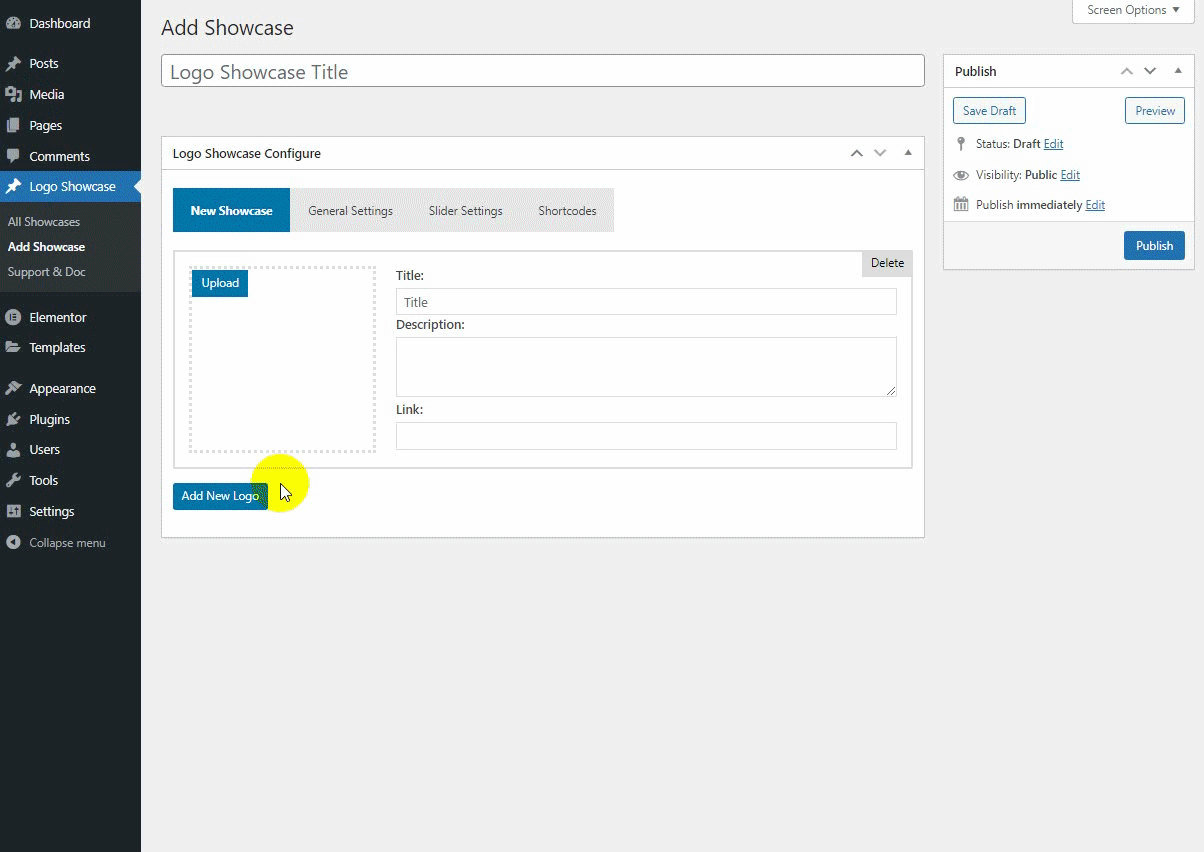Beschrijving
Logo Showcase is a lightweight & Responsive plugin to Display a list of clients, supporters, partners, or sponsors logos on your WordPress website. You can easily create a slider of images with external or internal links with titles & descriptions. You can manage your logos by grouping & Display them in a different places. no need to require any coding skills.
Logo Showcase 2.0.0
We Completly Update the plugin admin UI and update the plugin version. If you face any problems or find any bugs, please post it in the support forum or contact us directly via our website and we try to respond within a short time.
Available Layout
- Slider
- Grid
- List
Available fields
- Logo Title Option.
- Logo Link Option.
- Logo Description Option.
- logo Uploader Option.
KEY FEATURES
- Easy & Lightweight.
- Clean Design & Code.
- Fully responsive and mobile-ready.
- Highly customized for User Experience.
- Unique Shortcode Generator.
- Multiple shortcodes on one page.
- Touch & Swipe Enable.
- Logo Showcase Style
- Slider Style
- Grid Style
- List Style
- Item Background Color
- Item Hover Background Color
- Item Border Width
- Item Border Color
- Item Hover Border Color
- Item Padding
- Logo Title Show/Hide
- Title Position
- Position Left
- Position Center
- Position Rright
- Title Font Size
- Title Font Style
- Normal Style
- Italic Style
- Title Font Color
- Description Show/Hide
- Description Position
- Position Left
- Position Center
- Position Right
- Description Font Size
- Description Font Style
- Normal Style
- Italic Style
- Description Font Color
- Image Effects
- Normal Effect
- Grayscale Effect
- Blur Effect
- Blur & Grayscale Effect
- Image Hover Effects
- Normal Effect
- Grayscale Effect
- Blur Effect
- Blur & Grayscale Effect
- Image Animation
- Normal Animation
- ZoomIn Animation
- ZoomOut Animation
- SlideUp Animation
- Tooltip Enable/Disable
- Tooltip Position
- Position Top
- Position left
- Position Right
- Position Bottom
- Tooltip Text Color
- Tooltip Bg Color
- Grid Settings:
- Grid Total Columns(1-6)
- Grid Column Padding Left
- Grid Column Padding Right
- Grid Column Margin Bottom
- Slider Settings:
- Slider Auto Play Mode Enable/Disable
- Slider Sliding Speed
- Slider Stop On Hover Enable/Disable
- Slider Autoplay Time Out (Sec)
- Slider Total Items
- Slider Items for Desktop Small
- Slider Items for Mobile
- Slider Loop Enable/Disable
- Slider Item Margin
- Navigation Enable/Disable
- Navigation Position
- Top Right
- Top Left
- Centered
- Navigation Style
- Default Style
- Round Style
- Navigation Color
- Navigation Background Color
- Navigation Hover Color
- Navigation Hover Background Color
- Pagination Enable/Disable
- Pagination Style
- Round Style
- Square Style
- Line Style
- Pagination Position
- Position left
- Position Center
- Position Right
- Pagination Background Color
- Pagination Background Active Color
- And much more.
Pro Version Key Features
- Unlock All the Features.
- Online Documentation.
- No Hidden Charge.
- Unlimited Domain Support.
- 24/7 Dedicated Support Forum.
- Life Time Self Hosted Plugin Updated Enabled.
Installatie
- Install as regular WordPress plugin.
- Go your Pluings setting via WordPress Dashboard and activate it.
- After activate plugin you will see a new menu on the dashboard left side called Logo Showcase. Click Add Showcase & create your logo showcase list easily & paste this shortcode anywhere your post/page or template to show the logo showcase.
Using FTP
1.Extract logo-showcase.zip to your computer.
2.Upload the logo showcase directory to your wp-content/plugins directory.
3.After activate plugin you will see “Logo Showcase” menu at left side on WordPress dashboard and find the “Shortcode”
How to Display Logo Showcase
First create a logo showcase list then copy shortcode into shortcode Ex: [logo_showcase id="25"] page and paste into any where your website to display logo showcase. also you can use it into theme file to display logo Showcase .Ex:<?php echo do_shortcode("[logo_showcase id="25"]");?>
Beoordelingen
Bijdragers & ontwikkelaars
“Logo Showcase” is open source software. De volgende personen hebben bijgedragen aan deze plugin.
BijdragersVertaal “Logo Showcase” naar jouw taal.
Interesse in ontwikkeling?
Bekijk de code, haal de SVN repository op, of abonneer je op het ontwikkellog via RSS.
Changelog
2.0.9
- Added: Added New Options.
- Check: Latest Version Compatibility.
- Update: Update Security Issue.
- New: Update Layout.
2.0.8
- Added: Added New Options.
- New: Update Layout.
2.0.7
- Added: Added New Options.
- New: Update CSS.
2.0.6
- Added: Added New Options.
- New: Update CSS.
2.0.5
- Check: Latest Version Compatibility Issue.
- Update: Update Options Page.
- New: Update CSS.
2.0.4
- Check: Latest Version Compatibility Issue.
- Update: Update Options Page.
- Update: Added New Options.
- New: Update CSS.
2.0.3
- Check: Latest Version Compatibility Issue.
- Update: Update Options Page.
- New: Add Logo Slider New CSS.
2.0.2
- Check: Latest Version Compatibility Issue.
- Update: Update Options Page.
- New: Add Logo Slider New CSS.
- Update: Update Logo Slider Responsive CSS.
2.0.1
- Improved: Number of items display issue.
- New: Add Logo Slider CSS .
2.0.0
- Improved: Admin dashboard UI.
- Improved: Admin Logo Uploader Item.
- Improved: Logo Uploader Option.
- New: Add Logo Slider Style.
- New: Add Logo Grid Style.
- New: Add Logo List Style.
- New: Add Logo Item Background Color Option.
- New: Add Logo Item Hover Background Color Option.
- New: Add Logo Border width Option.
- New: Add Logo Border Color Option.
- New: Add Logo Border Hover Color Option.
- New: Add Logo Item Box Padding Option.
- New: Add 3 Logo Title Position.
- New: Add Logo Title Font Style Option.
- New: Add Logo Title Font Color Option.
- New: Add Logo Title Font Size Option.
- New: Add 3 Logo Title Description Position.
- New: Add Logo Description Font Style Option.
- New: Add Logo Description Font Color Option.
- New: Add Logo Description Font Size Option.
- New: Add 3 Logo Animation Option.
- New: Add 3 Logo Hover Effect Option.
- New: Add Logo Tooltip Enable/Disable Option.
- New: Add 30+ Logo Slider Control Option.
- Remove: Link Open Option.
- Improved: Update All CSS.
1.9
- Fix: PHP Error Issue.
- Improved: Options page.
- Improved: Option Page CSS.
1.8
- Improved: Options page.
- New: New Options.
1.7
- New: shortcode & Template Shortcode Option.
- Fix: Responsive CSS Issues.
- Change: Grayscale Style Name to Image Effect.
1.6
- New: Border Hover Color Option.
- New: Title Show/Hide Option.
- Fix: Pagination Style Issues.
- New: Plugin Support Page.
- Improved: Other options.
1.5
- Fix: Admin js error issues.
1.4
- Fix: Backend error issues.
- Fix: Translation issues.
1.3
- Improved: Update Option Page.
- Fix: Translation issues.
- Fix: Fix CSS Issue.
1.2
- Improved: Responsive CSS.
- New: Added 2 New Option.
- Fix: Fix CSS Issue.
- Fix border Color Issues.
1.1
- Fix: Logo width issues.
- Fix: widget issues.
1.1
- Fix: Logo Box shadow issues.
- Fix: Css Issues.
1.0
- Initial release