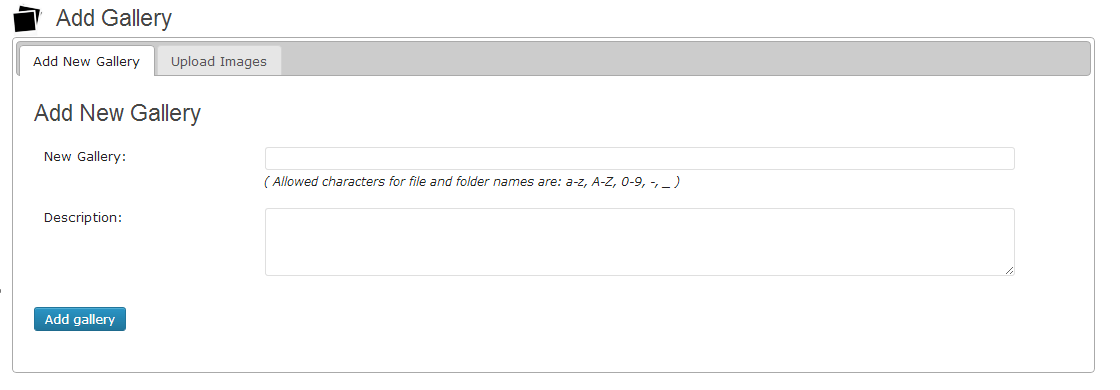Beschrijving
Absolutely NO javascript.The stacked styleshow when clicking the current image would revert back to the default image when moving from one image to the next.
So this version uses an entirely different method and has the current image fixed even when clicking elsewhere on the page. Animation in Firefox, Opera, Safari and Chrome.
Schermafdrukken
Installatie
-
Upload the gallery-stacked-slideshow folder to the /wp-content/plugins/ directory.
-
Go to the Plugins page of your WordPress administration area and activate the plugin.
-
Create your Gallery by clicking on Stacked Gallery in your administration menu and selecting Add Gallery. Create a gallery for Gallery stack slider.
-
After create a gallery. upload images for that particular gallery using tab Upload Images
-
Go to your post/page and use TinyMCE button for adding GSS to page/post content.
for demo please click here
Beoordelingen
Er zijn geen beoordelingen voor deze plugin.
Bijdragers & ontwikkelaars
“Gallery Stacked Slideshow” is open source software. De volgende personen hebben bijgedragen aan deze plugin.
BijdragersVertaal “Gallery Stacked Slideshow” naar jouw taal.
Interesse in ontwikkeling?
Bekijk de code, haal de SVN repository op, of abonneer je op het ontwikkellog via RSS.
Changelog
2.0
change code