Beschrijving
EVENT TICKETS MANAGER IS AN ALL-IN-ONE SOLUTION THAT ALLOWS YOU TO CREATE AN EVENT & EVENT TICKETING WEBSITE. NOW YOU CAN EASILY SELL TICKETS ONLINE AND MANAGE YOUR EVENTS ON A WOOCOMMERCE STORE WITH THE HELP OF THE EVENTS CALENDAR PLUGIN.
The WordPress Calendar Plugin is a complete solution for merchants who want to add event-based products to their WooCommerce store. Now you don’t have to pay commissions to your third-party service providers to manage event registration and ticket sales.
Merchants can manage the entire process from your WooCommerce store and be your boss, by installing our WordPress Events plugin.
Event Tickets Manger Demo | Event Tickets Documentation | Contact Us
SALIENT FEATURES OF THE WORDPRESS CALENDAR PLUGIN:
1) Barcode Scanning: The admins can utilize the WordPress calendar plugin to provide the customers with a safe and secure experience. The unique ticket code can now be shown in the form of a scannable barcode. This helps the admins to prevent any fraudulent activities.
NOTE: The admins can only enable the Barcode Scanning feature when the Check-in QR Code feature is disabled.
2) Enable/Disable Shipping Charges: With WordPress Events Plugins, the admins get a chance to decide whether they want a certain event/item to have shipping charges inclusive or not. They get a chance to enable/disable the shipping charges.
3) My Event Tab in the My Account Section: The WordPress calendar plugin allows a separate section for the users to see their personal orders and to list the purchased tickets of the client. Customers can check their purchased events in the “My Events” tab in the “My Account” section to give their customers a more personalized experience.
4) Hide/Remove Expired Event: Event Tickets Plugin removes the expired event from the account to keep your customers updated. Removed events can be recovered from the Trash section. Expired Event is permanently deleted when you clear your trash section.
5) Voorraadbeheer van tickets: de WordPress evenementen plugin, d.w.z. Event Tickets Manager voor WooCommerce, maakt gebruik van het standaard voorraadbeheer systeem om klanten het aantal beschikbare tickets te tonen. De handelaar kan de voorraad van de tickets beheren vanuit het beheerpaneel. Je kunt ook zien hoeveel evenement tickets er zijn verkocht en bijhouden of je bijna door de voorraad heen bent met behulp van een WordPress evenementen kalender.
6) Stel locatie in voor evenementen met Google Maps: de Event Manager plugin biedt een overzicht van je offline evenementen met de Event Manager WordPress door de exacte locatie van evenementen aan de gebruiker te tonen aan de front-end. De plugin is geïntegreerd met Google Maps en stelt WooCommerce winkeliers in staat om de live locatie van de evenementen op hun winkel te tonen.
7) Download tickets Als PDF: de WooCommerce Event Tickets Manager stelt de klant in staat om de tickets als PDF te downloaden voor offline gebruik. Wanneer klanten evenement tickets kopen voor een evenement in je WooCommerce winkel, sturen ze een e-mail met een pdf bijlage van het ticket. De klanten kunnen het ticket ook downloaden vanuit de Mijn account tab.
8) WordPress Events Calendar: de evenementen ticket manager wordt geleverd met een interactieve kalender widget. De widget toont je klanten de namen van komende, voorbije en huidige evenementen in een lijst of raster.
9) bewerk de inhoud van je tickets met een breeze: de WordPress Calendar plugin geeft handelaren een eenvoudig te gebruiken editor om de inhoud van de tickets die naar klanten worden gemaild bij te werken. Je kunt heel eenvoudig het onderwerp en de hoofdtekst van je WooCommerce evenement tickets bewerken. Met de editor kun je ook de shortcode gebruiken om de naam van je site in e-mails in te voegen.
10) Validate Event Check-in Using Emails: The users must use the email address on which they received the event ticket. By entering their email addresses users can validate their check-in for the events they are planning to participate in by enabling the WordPress Events Plugin.
LIVE DEMO VAN EVENTS TICKETS MANAGER PLUGIN:
WITH THE WORDPRESS EVENTS MANAGEMENT PLUGIN YOU CAN:
- Provide the customers with a secure experience – scannable barcodes containing the unique ticket code.
- Track the check-in status of attendees using the WordPress calendar plugin.
- Laat de klanten hun check-ins valideren met behulp van e-mails.
- The Event Tickets Manager Plugin supports multisite compatibility.
- Enables the admin to show the list of events over different pages using shortcodes.
- Toon de evenementlocatie aan klanten aan de voorkant.
WORDPRESS EVENT PLUGIN COMPATIBILITIES:
- WordPress Events Plugin is compatible with WPML multilingual support.
- Compatibility of Mautic Integration that offers a complete management solution for your WooCommerce events data.
- WordPress Calendar Plugin is now Compatible with Direct Checkout for WooCommerce, which simplifies the checkout process.
WHAT PREMIUM VERSION OF EVENT TICKETS MANAGER PLUGIN OFFERS:
1) Admins can set the recurring date for any event very conveniently; events can recur on a daily, weekly, or monthly basis.
2) The WooCommerce Event Tickets plugin allows customers an easy check-in process by using a QR Code.
3) Offers fully customizable PDF tickets. This allows the users to create event tickets the way they want.
4) Allow users to select from multiple layout options for ticket PDFs when creating and managing events.
5) Merchants can ensure that the customers have received their products by tracking SMSs by using the events calendar plugin.
6) Share your events on Facebook to get the traffic and audience for your event, this helps you to generate revenue.
7) Allow merchants to send an email reminder to their customers before WordPress events to notify them that the event will start or x no. of days left to the event.
PROFITEREN VAN EXCLUSIEVE FUNCTIES VAN DE WORDPRESS EVENTS PLUGIN:
The Events Calendar plugin lets the merchant add events as WooCommerce products and create ticketing websites with WordPress.
See What Garden Rock Music Band is Saying About The WORDPRESS EVENT PLUGIN:
Perfect customer service by WP Swings; the plugin works as expected; and the service from WP Swings is great! See Event Tickets Manager Case Study
ONDERSTEUNING
Als je ondersteuning nodig hebt of vragen hebt, gebruik dan ons online chatvenster hier of neem contact met ons op en genereer een ticket
If our documentation doesn’t contain the solution to your problem, you can visit the WP Swings Forums Community
Create and Revamp Your Store with WooCommerce Services
Get huge discounts on event ticket management – Get More Offers
Updaten
Automatische updates zouden als een zonnetje moeten werken; zoals altijd, zorg ervoor dat je een back-up van je site maakt voor het geval dat.
Schermafdrukken

Algemene instellingen 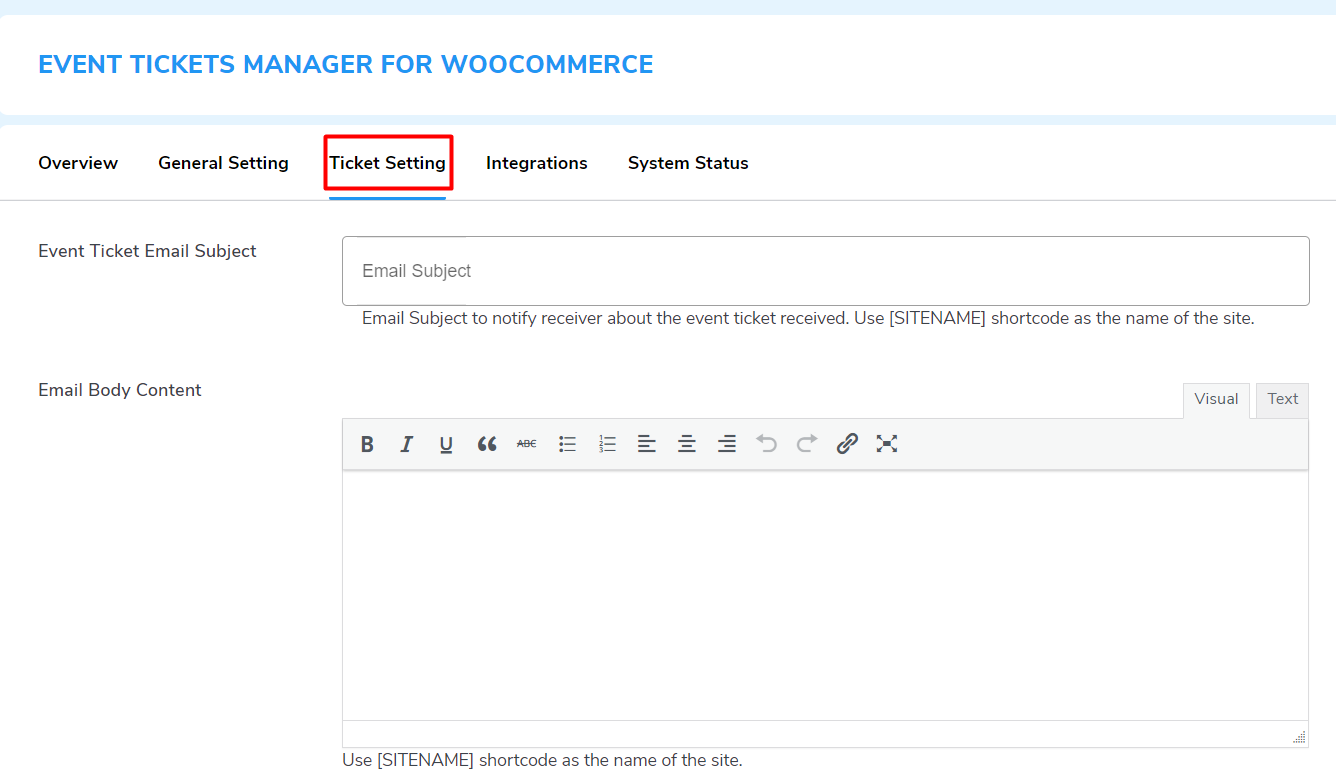
Ticketinstelling 
Integratie instelling 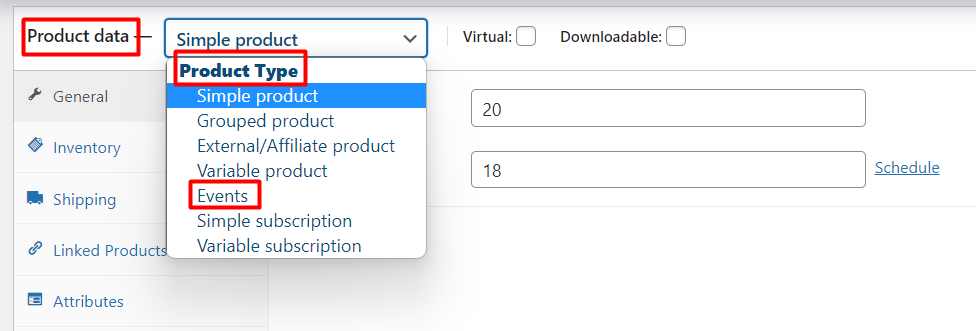
Product type 
Aangepaste velden toevoegen 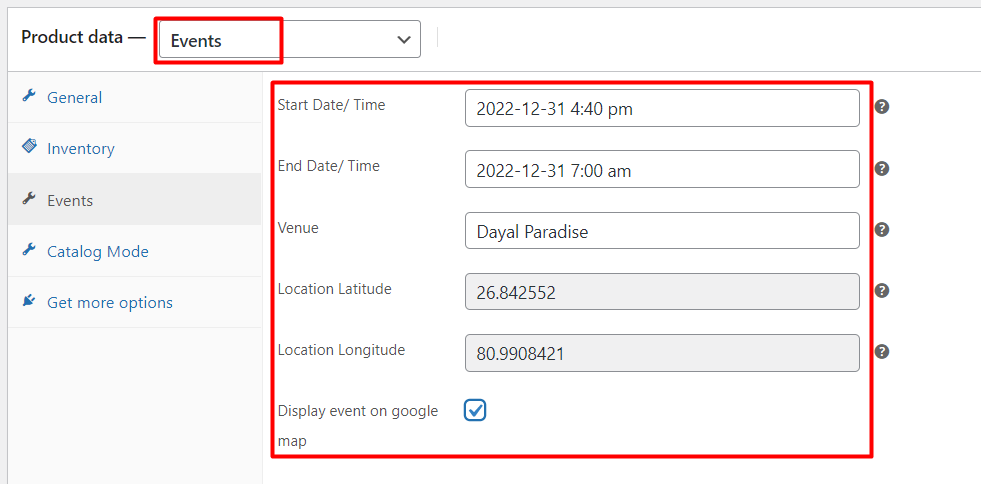
Evenement details 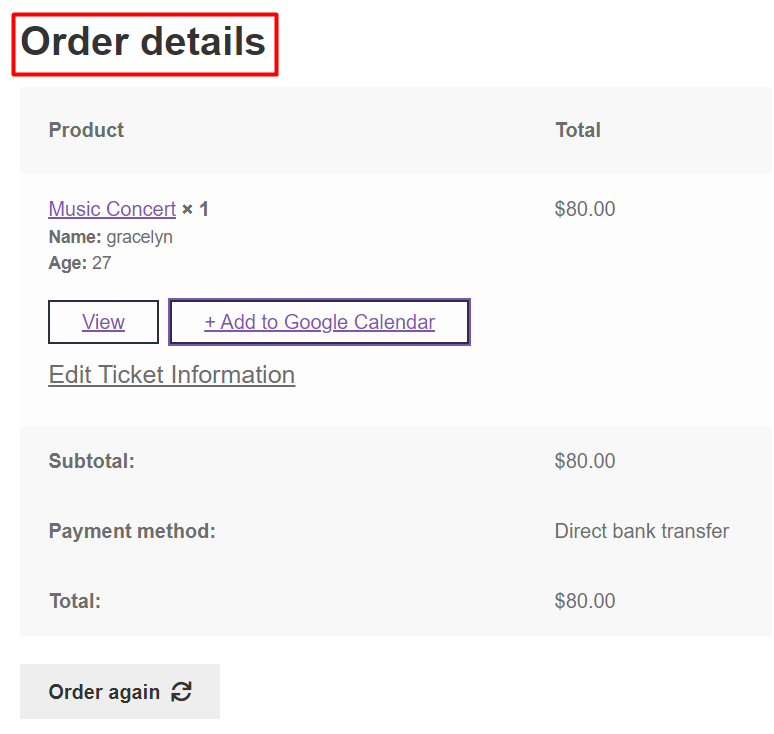
Bestel details 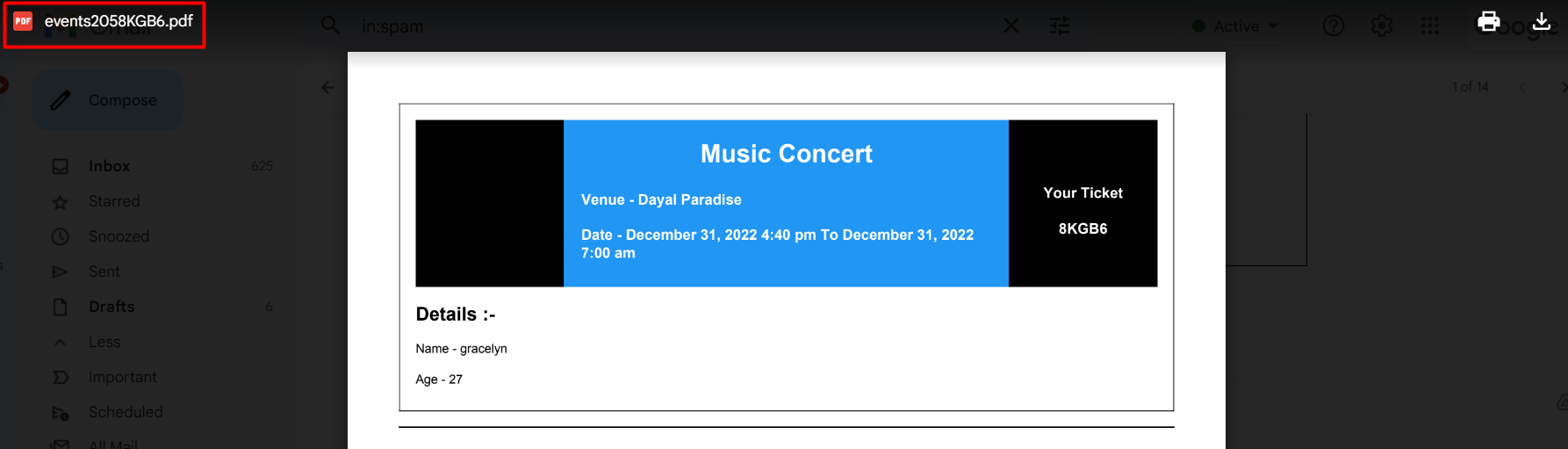
Ticket pdf 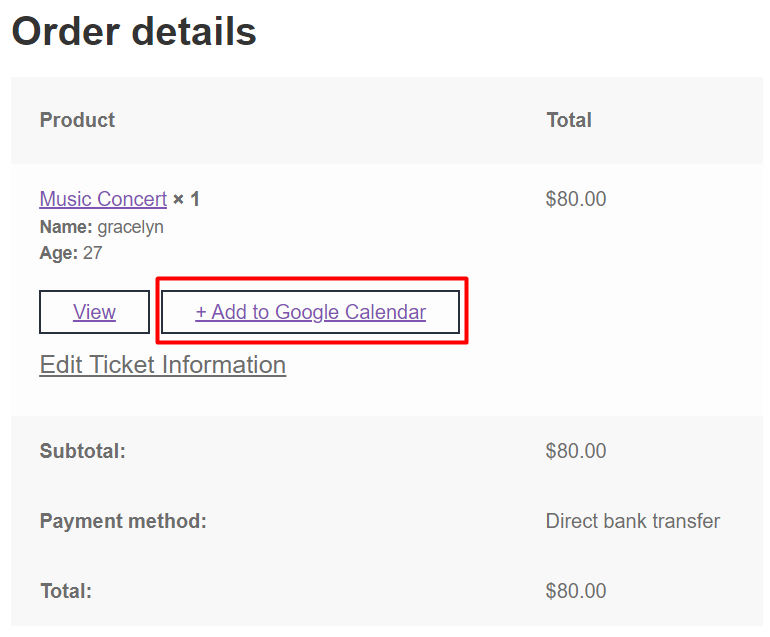
Kalenderdetails 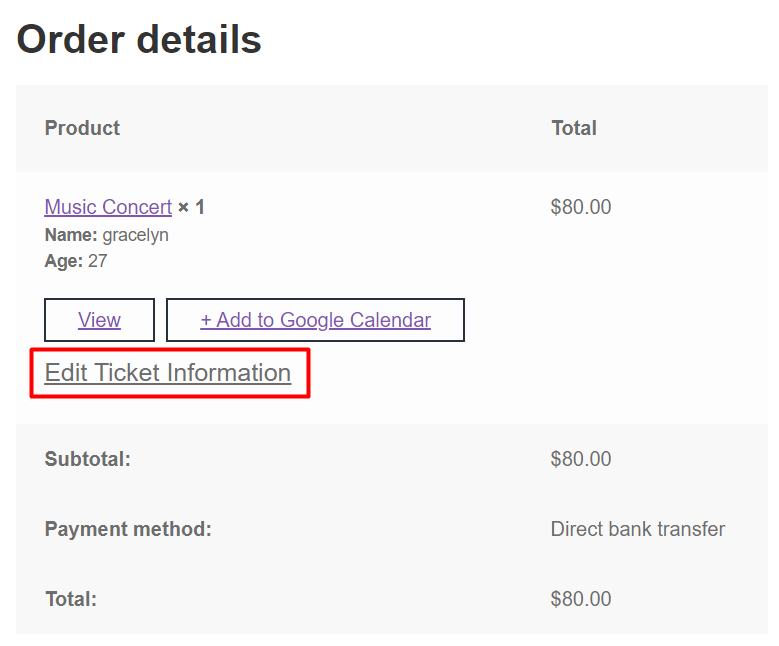
Ticketinformatie bewerken 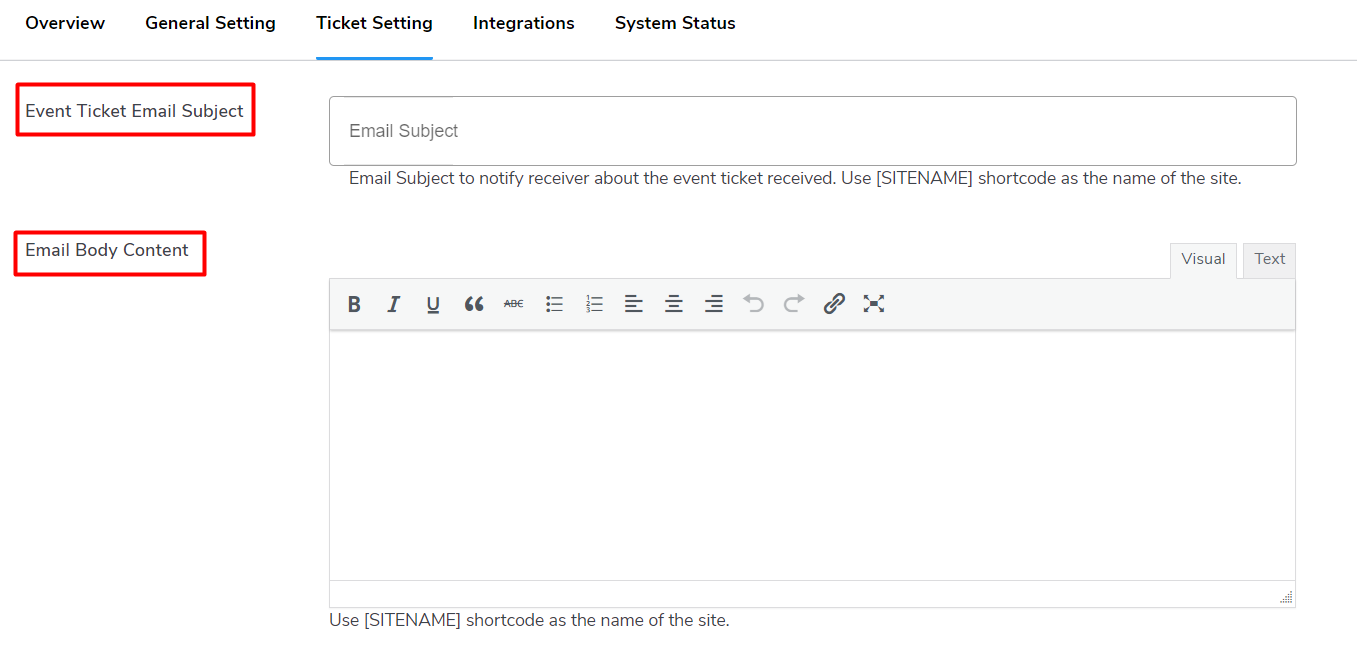
E-mail ticketinformatie 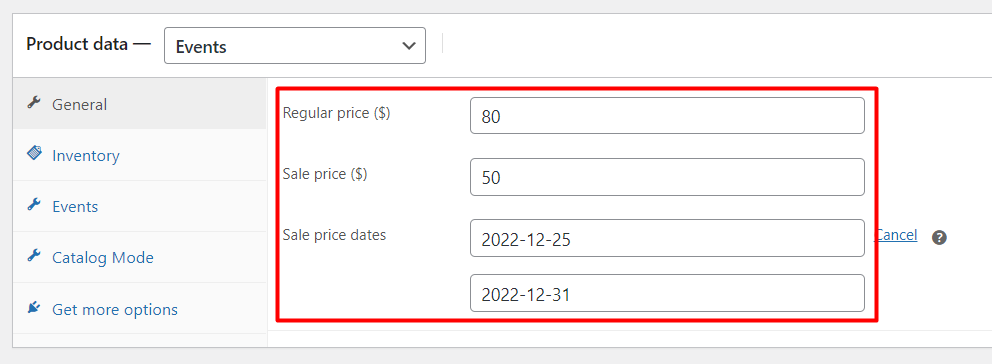
Uitverkoopprijs plannen 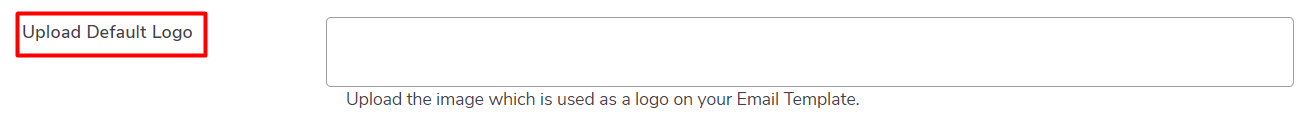
Upload het evenementenlogo 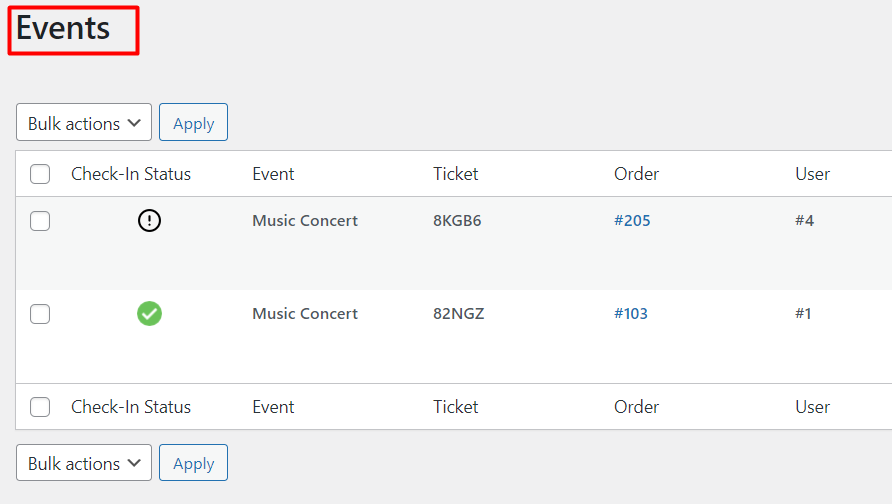
Evenementen 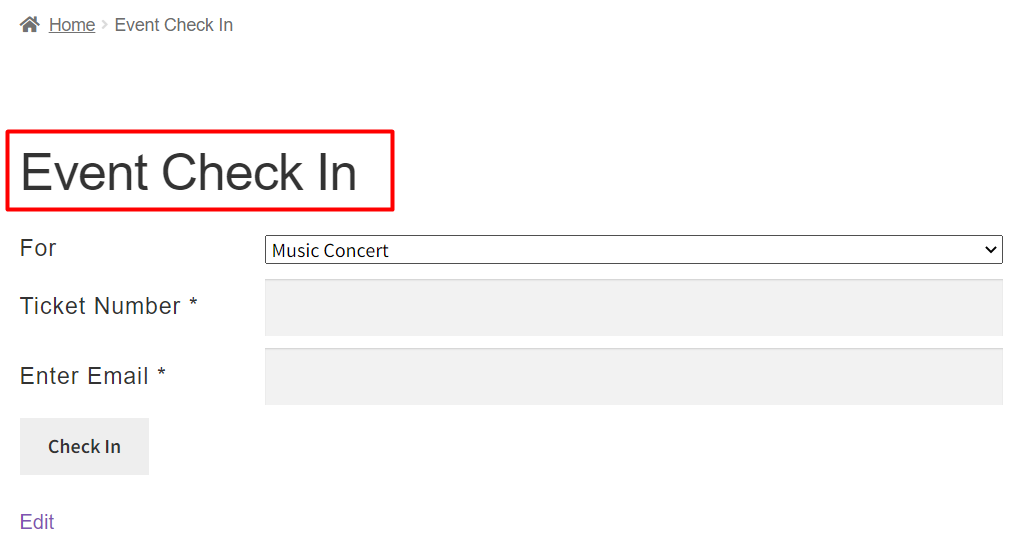
Evenement check-in pagina 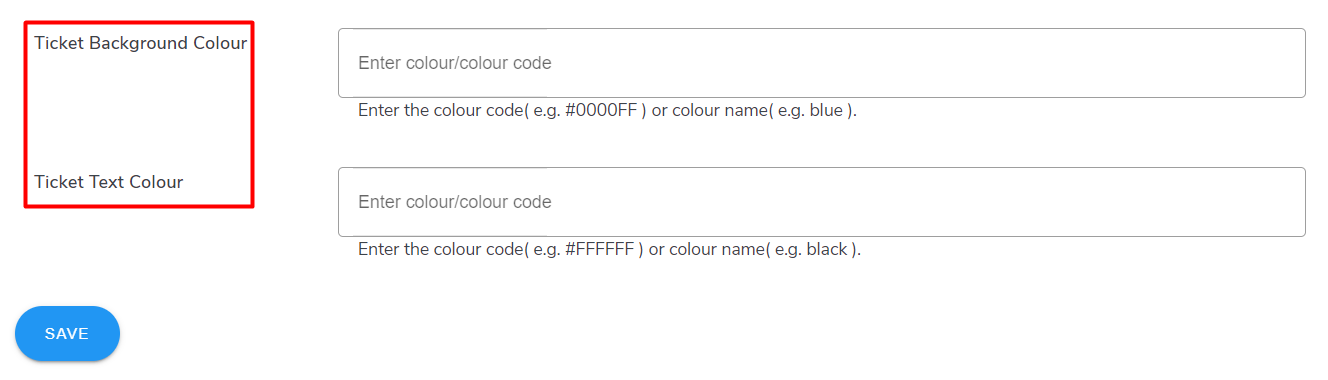
Dynamische CSS 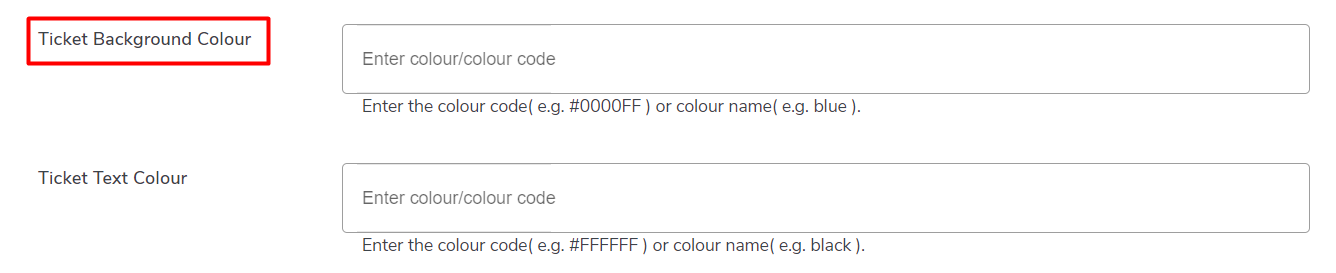
Achtergrondkleur ticket 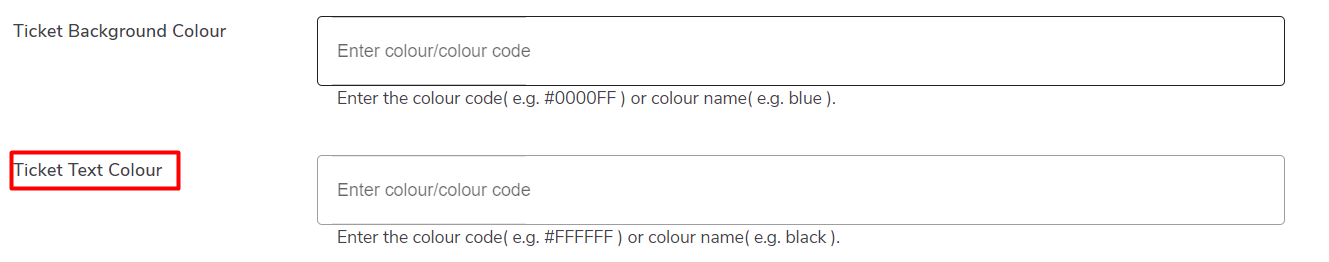
Tekstkleur ticket
FAQ
-
Hoe toon je de interactieve kalenderwidget?
-
You can search for a widget and there you will get the option of an Event Ticket Manager widget simply add it. And there you will get the settings to list view for event or calendar view you can choose it according to your need.
-
Mogen we de locatie van het evenement weergeven op de tickets- en productpagina?
-
Ja, de Event Manager Plugin geeft de exacte locatie van evenementen weer aan de gebruiker op de productpagina en tickets, omdat de plugin geïntegreerd is met Google Maps.
-
How are the Tickets sent to the customer with the Events plugin?
-
Tickets worden per e-mail naar de klant gestuurd met een pdf-bijlage.
-
Kan de klant tickets downloaden voor offline gebruik?
-
Ja, met behulp van de Event Tickets Manager-plugin kunnen klanten de tickets in PDF-format downloaden. Ook wanneer de klant een evenement koopt, wordt het downloadbare PDF-bestand naar de klant gemaild.
-
Hoeveel betaal gateways ondersteunt de plugin Event Tickets Manager voor WooCommerce?
-
De evenementticketmanager ondersteunt alle WooCommerce betaal gateways voor Voorbeeld PayPal, Stripe, Directe bank overschrijving, Betaling per cheque.
-
Can we translate the plugin text and string into other languages in the WordPress event calendar?
-
Ja, aangezien de Event tickets manager WPML ondersteunt kun je de strings en tekst van onze extensie vertalen naar andere talen.
-
Hoe kunnen we de check-ins voor elk evenement volgen?
-
Volg het volgende pad om de check-ins voor je evenement te volgen:
Dashboard>>WooCommerce>>Evenementen. -
Mijn vraag staat er niet bij
-
Bezoek de MakeWebBetter kennisbank voor meer gedetailleerde documentatie en ondersteuning
Beoordelingen
Bijdragers & ontwikkelaars
“Event Tickets Manager for WooCommerce – Event, Evenementen Calendar, Event Tickets and Registration, Event Check-in Using Emails, Edit Your Ticket Content” is open source software. De volgende personen hebben bijgedragen aan deze plugin.
Bijdragers“Event Tickets Manager for WooCommerce – Event, Evenementen Calendar, Event Tickets and Registration, Event Check-in Using Emails, Edit Your Ticket Content” is vertaald in 18 talen. Dank voor de vertalers voor hun bijdragen.
Interesse in ontwikkeling?
Bekijk de code, haal de SVN repository op, of abonneer je op het ontwikkellog via RSS.
Changelog
1.2.6 – Released on 05 April 2024
- New : Compatibility With Latest WP[6.5.0] and WC[8.7.0].
- Fix : Calendar event fixes.
1.2.5 – Released on 28 February 2024
- Fixes : critical warning issue on order status change.
- New : Compatibility With Latest WP[6.4.3] and WC[8.6.1].
1.2.4 – Released on 01 February 2024
- New: Bar Code Scanning
- Fixes : Unnecessary JS Enqueue issue.
- New: Compatibility With Direct Checkout for WooCommerce plugin
1.2.3 – Released on 15 December 2023
- New : All Event List Using Short-code
- Support : Compatibility With Latest WP[6.4.2] and WC[8.4.0]
1.2.2 – Released on 28 November 2023
- Support : Compatibility With Latest WP[6.4.1] and WC[8.3.1].
- Support : Compatibility With Cart and Checkout Block.
1.2.1 – Released on 06 November 2023
- New: Compatibility with latest WP [6.3.1] and WC [8.2.1]
1.2.0 – Released on 20 October 2023
- Fixes – warning on banner functionality.
1.1.9 – Released on 12 October 2023
- Support : Compatibility with latest WP[6.3.1]and WC[8.2.0]
1.1.8 – Released on 06 September 2023
- New: HPOS Compatibility.
- New : Compatibility with WP[6.3.1] and WC[8.0.3].
1.1.7 – Released on 7 August 2023
- New: Compatibility with WP[6.3] and WC[8.0.0]
- New: Multiple Ticket Buy
- Fixes: Issue regarding the date picker in divi theme
1.1.6 – Released on 22 June 2023
- Feature: Setting for Disable the Shipping Charge on the Event Product Page.
- Fixes: Mini-Cart issue on adding the product.
- New: Compatibility with latest WP[6.2.2] and WC[7.8.0]
1.1.5 – Released on 26 May 2023
- New: Re-sending the PDF Ticket by Admin or customer.
- New: Back-end Setting for Customizing the PDF Ticket.
- New: Compatibility with Latest WP[6.2.2] and WC[7.7.0]
1.1.4 – Released on 20 April 2023
- Nieuw: compatibel met de nieuwste WP(6.2.0) en WC(7.6.0)
1.1.3 – Released on 13 March 2023
- Nieuw: compatibel met de nieuwste WP(6.1.1) en WC(7.4.1)
1.1.2 – Released on 2 February 2023
- New: My Event Tab in My Account Section For Listing Purchased Ticket Of User.
- New: Remove the Event Product On Being Expired.
- Nieuw: compatibel met de nieuwste WP en WC
1.1.1 – Released on 1 December 2022
- Nieuw: compatibel met de nieuwste WP en WC
1.1.0 – Released on 19 October 2022
- Nieuw: dynamische CSS op tickets
- Nieuw: multisite compatibiliteit
- Nieuw: compatibel met de laatste versie van php 8
- Nieuw: compatibel met de nieuwste WP en WC
1.0.9 – Released on 31 August 2022
- Nieuw: kleine bugoplossingen en verbetering
- New: Compatible with the latest WP[6.4.3] and WC[8.6.1]
1.0.8 – Released on 21 July 2022
- Nieuw: kleine bugoplossingen en verbetering
- Nieuw: compatibel met de nieuwste WP en WC
1.0.7 – Released on 10 June 2022
- Nieuw: bugfix en verbetering
- Nieuw: compatibel met de nieuwste WP en WC
1.0.6 – Released on 2 May 2022
- Nieuw: bugfix en verbetering
- Nieuw: compatibel met de nieuwste WP en WC
1.0.5 – Released on 18 April 2022
- Nieuw: bugfix en verbetering
- Nieuw: compatibel met de nieuwste WP en WC
1.0.4 – Released on 17 February 2022
- Nieuw: auteur wijzigen van MakeWebBetter naar WP swings
- New: Notice display of current version for WP Swings.
- Nieuw: codebase migratie
- Nieuw: database migratie
- Oplossing: bug fix en verbetering
- Nieuw: compatibel met de nieuwste WP en WC
1.0.3 – Released on 27 Nov 2021
- Nieuw: compatibiliteit met WooCommerce 5.9.0
- Nieuw: compatibiliteit met WordPress 5.8.2
1.0.2 – Released on 31 August 2021
- Opgelost: UI problemen
- Nieuw: evenement check-in validatie via e-mail
- Nieuw: WPML compatibiliteit toegevoegd
- Nieuw: compatibiliteit met WooCommerce 5.6.0 en WordPress 5.8
1.0.1 – Released on 08 June 2021
- Tweak: Dashboard-update
1.0.0 – Released on 29 April 2021
- Eerste versie