Beschrijving
Volgen voor WooCommerce Google Analytics 4 (GA4), Meta Pixel (Facebook pixel), Google Ads, TikTok en meer via Google Tag Manager (GTM).
Product beschrijving
Conversios is een dynamische WooCommerce plugin, ontworpen om digitale marketing en analytics te stroomlijnen. Het integreert Google Analytics 4 (GA4) en verschillende advertentie kanaal pixels via Google Tag Manager en biedt ook geavanceerd productfeed management. Conversios is de oplossing bij uitstek voor het verbeteren van e-commerce strategieën, het optimaliseren van advertentieplaatsingen en het stimuleren van verkoop- en conversiepercentages.
De plugin vereenvoudigt het tracerenn van eCommerce en conversies, en het opbouwen van publiek. Met GA4 integratie, vergemakkelijkt de geïnformeerde besluitvorming voor verbeterde conversies. Conversios ondersteunt Meta Pixel, Google Ads, TikTok Pixel en meer, waardoor dynamische doelgroep targeting en campagne monitoring mogelijk worden. De gebruiksvriendelijke Google Tag Manager interface vereist geen codering en richt zich op GA4, Meta Pixel en Google Tag Manager functionaliteiten.
Conversios beschikt ook over geavanceerde server-side tracering, waardoor de nauwkeurigheid van gegevensverzameling wordt verbeterd door blokkers zoals advertentieblokkers te omzeilen. Deze functie is cruciaal voor gereedschappen zoals GA4 en Meta Pixel, die betrouwbare tracering bieden en de winkelprestaties optimaliseren.
Bovendien biedt Conversios complete eCommerce rapportage en AI gegenereerde inzichten. De eCommerce rapporten bieden essentiële KPI’s en analyses, met slimme e-maillevering en AI inzichten die strategische besluitvorming mogelijk maken. Dit vergemakkelijkt het begrijpen van publiekstrends en het verbeteren van verkoopbeslissingen.
Tot slot bevat Conversios een Product Feed Manager voor WooCommerce. Essentieel voor Google Merchant Center, Facebook Catalog en TikTok Catalog, het zorgt voor up-to-date productfeeds voor advertentiecampagnes. De plugin ondersteunt geautomatiseerde updates en geavanceerd productcatalogusbeheer, waardoor de zichtbaarheid en de effectiviteit van advertenties toeneemt.
Google Analytics 4 eCommerce tracering via Google Tag Manager
Conversie tracering en Dynamic Audience Building met multi-platform pixel integraties (Google Ads Pixel, Meta (Facebook + Instagram) Pixel, Snapchat Pixel, Pinterest Pixel, Tiktok Pixel, Microsoft Ads Pixel en Twitter Pixel)
Door gebruik te maken van Google Analytics 4 via Google Tag Manager, omvat onze aanpak uitgebreide eCommerce tracering met eenvoudige installatie. We integreren naadloos een reeks pixels, waaronder Google Ads, Meta (Facebook en Instagram), Snapchat, Pinterest, TikTok, Microsoft Ads en Twitter, waardoor we dynamische doelgroepen kunnen opbouwen en conversies nauwkeurig kunnen volgen. Deze multi-platform pixel integratie is cruciaal voor het bieden van een holistisch afbeelding van klantinteracties, het stimuleren van effectievere marketingstrategieën en bedrijfsgroei.
Eenvoudige integratie en gestroomlijnd traceren met gegevensnauwkeurigheid:
- Supercharge je WooCommerce winkel met naadloze integratie voor: Google Analytics 4, Google Tag Manager, Google Ads, Meta Pixel (Facebook Ads), Snapchat Pixel, Pinterest Pixel, TikTok Pixel, Microsoft Ads Pixel en Twitter Pixel.
• Includes seamless integration for Google Analytics 4, Google Tag Manager, Google Ads, Meta Pixel, Snapchat Pixel, Pinterest Pixel, TikTok Pixel, Microsoft Ads Pixel, and Twitter Pixel.
• Automates Google Tag Manager with 100+ Tags, Triggers & Variables in a single click.
• One-click setup eliminates manual coding and configuration.
• Google Tag Manager-based implementation for faster page load.
• Integration and automation of Google Tag Manager account for full control and faster page speed.
• Quick and easy installation with no code or expertise required.
• Accurate page and e-commerce event tracking for insightful reporting.
Google Analytics 4 E-commerce Tracking Overview
• Page_view: Tracks all web pages.
• Purchase: Tracks the purchase event when an order is placed.
• View_item_list: Tracks when a user views products on any product listing page.
• Select_item: Tracks when a user selects/clicks on a specific product.
• Add_to_cart: Tracks when a product is added to the cart.
• Remove_from_cart: Tracks when a product is removed from the cart.
• View_cart: Tracks when a user views the cart page.
• Begin_checkout: Tracks when a user initiates checkout.
• Add_payment_info: Tracks when a user selects a payment method.
• Add_shipping_info: Tracks when a user selects a shipping method.
Boost Campaign Performance and Personalize Customer Journeys:
Seamless integration with Google Ads, Meta Pixel (Facebook Ads), Snapchat Pixel, Pinterest Pixel, TikTok Pixel, Microsoft Ads Pixel, and Twitter Pixel: Streamline your advertising efforts with unified conversion tracking across platforms.
Google Ads Tracking Overview
• Conversion tracking for purchase events.
• Conversion tracking for add-to-cart events.
• Conversion tracking for begin checkout events.
• Enhanced conversion tracking for add-to-cart events.
• Dynamic audience building based on user browsing behavior.
• Five audience list creation in Google Ads.
Facebook Ads Tracking Overview
• Conversion tracking for purchase events.
• Dynamic remarketing audience building based on user browsing behavior.
• Advanced Matching feature for improved event quality score.
• Server-side tracking for Meta (Facebook) events.
Setting Up FB Pixel and FBCAPI with Conversios Plugin:
Setup Guide
TikTok Ads Tracking Overview
• Conversion tracking for purchase events.
• Dynamic audience building based on user browsing behavior.
• Advanced Matching feature for improved event quality score.
• TikTok Events API for server-side tracking of e-commerce events.
Setting Up TikTok Pixel with Conversios Plugin:
Setup Guide
Snapchat Ads Tracking Overview
• Conversion tracking for purchase events.
• Audience building based on e-commerce events.
• Snapchat Conversions API for server-side tracking of e-commerce events.
Setting Up Snapchat Pixel with Conversios Plugin:
Setup Guide
Pinterest Ads Tracking Overview
• Conversion tracking for purchase events.
• Dynamic remarketing audience building based on user browsing behavior.
Setting Up Pinterest Pixel with Conversios Plugin:
Setup Guide
Microsoft Ads Tracking Overview
• Conversion tracking for purchase events.
• Dynamic remarketing audience building based on user browsing behavior.
Setting Up Microsoft Ads Pixel with Conversios Plugin:
Setup Guide
Integratie van andere advertenties
* Microsoft Clarity Integration
* Hotjar Integration
* Crazy Egg Integration
* Twitter Ads Tracking
Setting Up Twitter Pixel with Conversios Plugin:
Setup Guide
Setting Up Hotjar Pixel with Conversios Plugin:
Setup Guide
Google Ads Campaign Optimization
• Use Google Analytics 4 data for data-driven decisions.
• Track conversions across platforms for improvement.
• Personalize shopping experience using user behavior data.
Verbeterde e-commerce rapportage en door AI aangedreven inzichten:
E-commerce Tracking and Reporting in WordPress
• Manages tracking and reporting from one central location.
• Provides Google Analytics 4 dashboards for easy access to metrics.
• Offers AI-powered insights on Google Analytics and Google Ads data.
• Schedule reports in your email inbox daily.
• Automates data collection and reporting for efficient decision-making.
• Enhances customer experience by providing insights into user behavior.
• Reduces complexity and increases efficiency by automating data collection and reporting.
Server side tracering voor Google Analytics 4, Google Ads, Meta (Facebook + Instagram), Tiktok en Snapchat voor verbeterde nauwkeurigheid en privacy
Server-side Tagging Overview
• Tracks user interactions and conversions on various platforms including Google Analytics 4, Facebook, Google Ads, Snapchat Conversions API, and TikTok Events API.
• Enhances data accuracy, privacy, and performance through automation of server GTM (Google Tag Manager) and web GTM (Google Tag Manager).
• Provides Google Cloud hosting for sGTM (Google Tag Manager) for 100% uptime, scalability, and security.
• Eliminates manual coding with server ecommerce data layer automation and customer loader.
• Offers unlimited hits on the server.
• Provides comprehensive tracking and audience building for Google Analytics 4, Google Ads, Meta (Facebook) Pixel, Facebook CAPI, Snapchat Pixel, and TikTok Pixel and TikTok Events API.
Automatiseer & Optimaliseer feeds voor Google Shopping Feed, TikTok Catalog Feed en Meta (Facebook) Catalog Feed.
Supercharge je WooCommerce verkoop met een one-stop platform voor gestroomlijnd productfeed management. Zeg gedag tegen het handmatig invoeren van gegevens en hallo tegen moeiteloze synchronisatie met toonaangevende advertentieplatforms zoals Google Shopping Catalog Feed, TikTok Catalog Feed en Meta (Facebook) Catalog Feed.
-
Moeiteloos feed aanmaken:
- Geautomatiseerde synchronisatie: Instellen en vergeten! Plan automatische productupdates voor Google Shopping Feed, Meta (Facebook) Catalog Feed en TikTok Catalog Feed.
-
Productsynchronisatie en -automatisering:
- Sync unlimited products from your WooCommerce store to your Google Merchant Center and TikTok Catalog, Meta (Facebook) Catalog using Product Feed Manager.
- Biedt eenvoudige maar geavanceerde filters om je producten te scheiden van de lijst van je WooCommerce producten en ze te selecteren voor een productfeed in kanalen zoals Google, Meta (Facebook) en TikTok.
- Maakt handmatige selectie van producten uit het productraster mogelijk.
- Compatibel met 50+ productplugins voor het synchroniseren van attributen.
- Bevat een auto-sync functie voor dagelijkse/wekelijkse updates.
- Sync unlimited products from your WooCommerce store to your Google Merchant Center and TikTok Catalog, Meta (Facebook) Catalog using Product Feed Manager.
-
Feed management:
- Hiermee kunnen feeds voor verschillende landen en campagnes worden beheerd.
- Biedt mapping van WooCommerce categorieën en 60+-attributen voor optimalisatie.
- Toewijzing van je WooCommerce productattributen aan extra attributen voor gedetailleerde synchronisatie van productgegevens.
- Biedt toewijzing van extra attributen voor gedetailleerde synchronisatie van productgegevens.
-
API gebaseerd en AI gestuurd:
- Product Feed Manager for Google Merchant Center maakt gebruik van krachtige en realtime content API, er is geen behoefte aan XML- of CSV-productfeeds.
- Integreer Product Feed Manager voor TikTok Catalog met behulp van TikTok Ads API’s in enkele seconden.
- Integreer Product Feed Manager voor Meta (Facebook) Catalog met behulp van Meta (Facebook) Ads API’s in seconden. (Pro)
-
Extra functies:
- Biedt realtime goedkeuringsstatus en foutbeschrijvingen van Google en TikTok.
- Ontvang realtime goedkeuringsstatus samen met foutbeschrijvingen (voor afgekeurde producten) van Google, Meta (Facebook) en TikTok voor je producten.
- Compatibel met winkels met meer dan 100.000+ producten.
- Gebruiksvriendelijke interface in het WordPress dashboard.
-
Feed kanalen:
- Ondersteunt Google Shopping Feed
- TikTok Catalog Feed
- Meta (Facebook) Catalog Feed
- Snapchat Catalog Feed (komt eraan)
- Pinterest Catalog Feed (komt eraan)
- Microsoft Catalog Feed (komt eraan)
Rapportage, AI gebaseerde inzichten en campagnebeheer
Verbeter de prestaties van eCommerce met belangrijke statistieken zoals conversiepercentage, omzet en ordergegevens die worden gepresenteerd in gebruiksvriendelijke rapporten. Google Analytics 4 gegevens zijn zo georganiseerd dat ze bruikbare inzichten bieden en product-, kanaal- en orderstrategieën verbeteren. Krijg inzicht in de prestaties van Google Ads om je campagnes te versterken. Geplande slimme e-mails leveren rapporten rechtstreeks in je inbox, zodat je eenvoudiger beslissingen kunt nemen. AI-gestuurde inzichten analyseren Google Analytics 4 en Ads gegevens en optimaliseren strategieën voor meer conversies en omzetgroei.
-
Krachtige AI inzichten en rapportage:
-
E-commerce rapportage:
- Intuïtieve rapporten: volg belangrijke statistieken zoals conversiepercentage, omzet en bestellingen.
- Gegevensgestuurde beslissingen: verkrijg inzichten om product, kanaal en bestelling strategieën te optimaliseren.
- Google Analytics 4 integratie: gestroomlijnde Google Analytics 4 gegevens voor bruikbare inzichten.
- Verouderde rapporten: krijg toegang tot bekende rapporten zoals product en bestelling prestaties.
- E-commerce funnel analyse: het traject van de klant tot aan de afreken begrijpen.
-
Advertentie rapportage:
- Onthul de prestaties van Google Ads: meet de effectiviteit van campagnes en verbeter de prestaties.
- Empowered campaigns: Gain insights to optimize and refine your Ads strategy.
-
AI Insights:
- ChatGPT-powered insights: Decipher Google Analytics 4 and Google Ads data for enhanced marketing ROI.
- Maximize conversions and sales: Optimize strategy based on AI-driven insights.
-
Smart Email Reports:
- Automated reports: Schedule daily, weekly, or monthly reports straight to your inbox.
- Streamlined decision-making: Get key reports delivered directly, saving time.
-
Product Ads Campaign Management:
- Create and manage Google Ads Performance Max campaigns: Increase ROAS with dedicated tools.
- Feed-based campaign creation: Manage campaigns based on product feeds for better targeting.
-
Extra functies:
- WordPress admin panel integration: Access all features directly from your WordPress dashboard.
- User-friendly interface: Navigate easily and get insights quickly.
-
Effortless Campaign Management:
- Performance Max Made Easy: Create and manage Google Ads Performance Max campaigns directly from your WordPress admin panel. Streamline campaign creation, optimize ROAS, and maximize visibility.
- Feed-Based Campaigns: Create targeted campaigns based on your product feeds for precise and effective advertising with Google Ads Performance Max.
- Intuitive Interface: Manage all aspects of your campaigns with a user-friendly interface designed for simplicity and efficiency.
- Increase Conversions and Sales: Optimize your marketing strategies based on actionable insights and data-driven reports.
- Save Time and Resources: Automate reporting and campaign management tasks to focus on core business activities.
Boost ROAS: Maximize your return on ad spend with AI-powered insights and optimized Google Ads campaigns. - Stay Informed: Get regular reports delivered directly to your inbox for convenient access to critical data.
-
Dedicated Customer Success Manager
- A dedicated customer success manager ensures that everything is set up accurately and helps you solve any issues you may face
To install the Conversios plugin on a WordPress website:
HOW TO INSTALL CONVERSIOS PLUGIN?
Alternatively, you can upload and install the plugin manually:
- Download the “All-in-one Google Analytics, Pixels, and Product Feed Manager for WooCommerce” file.
- In the WordPress admin, go to “Plugins” > “Add New” and click “Upload Plugin.”
- Choose the downloaded file and click “Install Now,” then “Activate.”
To set up the Conversios plugin, follow these steps:
HOW TO SET UP THE CONVERSIOS PLUGIN?
Conversios is compatibel met de volgende belangrijke plugins
- Perfect Brands for WooCommerce for the Product Feed process
- YITH WooCommerce Brands️ for Product Feed process
- WooCommerce Brands for Product Feed process
- YITH Multi-Currency Switcher for WooCommerce
- YITH Custom Thank You Page for WooCommerce
- Multi-Currency plugins
- WOOCS: Currency Switcher for WooCommerce
- CURCY: meerdere valuta voor WooCommerce
- WBW Currency Switcher for WooCommerce
Neem hier contact met ons op, met je vraag voor een snellere oplossing.
Privacy Policy
Schermafdrukken

Dit is het Dashboard scherm met de status van de Google Tag Manager implementatie en de instelling van de verschillende pixels, de link status van het Google Merchant Center, de TikTok catalogus en de laatste 2 feeds, en rapport inzichten voor de lopende campagnes en de gegevens van de laatste 30 dagen voor GA4 
Dit is een schermafbeelding van de Pixels en Analytics pagina waar je de configuratie kunt bekijken die je tot nu toe hebt gedaan voor je Google Tag Manager account. Je kunt op elke integratie klikken om de instellingen toe te voegen/bij te werken. 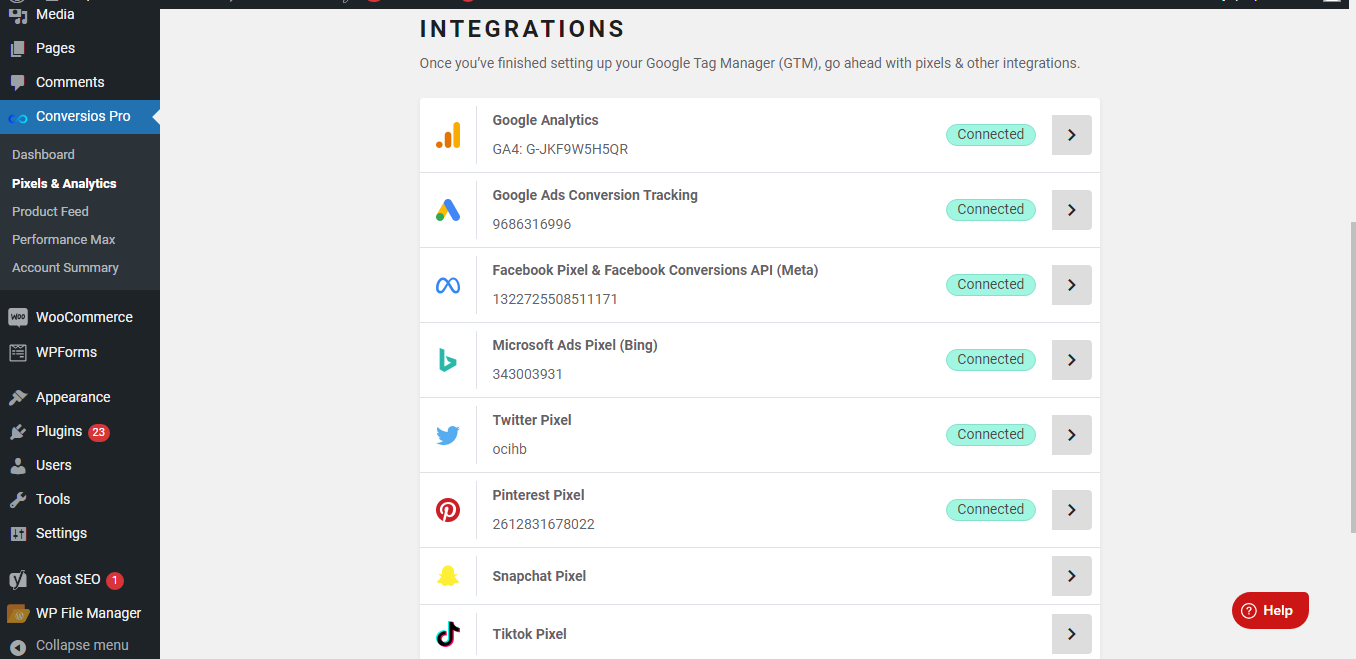
Je kunt alle configuraties van de pixels bekijken en naar een specifieke pixel bladeren om de account toe te voegen/bij te werken. 
Dit is een Google Tag Manager instelpagina waar je je Google Tag Manager container kunt configureren of Conversion Global Container (standaard) kunt gebruiken. 
Alle 76+ vooraf gebouwde tags, triggers en variabelen in je GTM account. 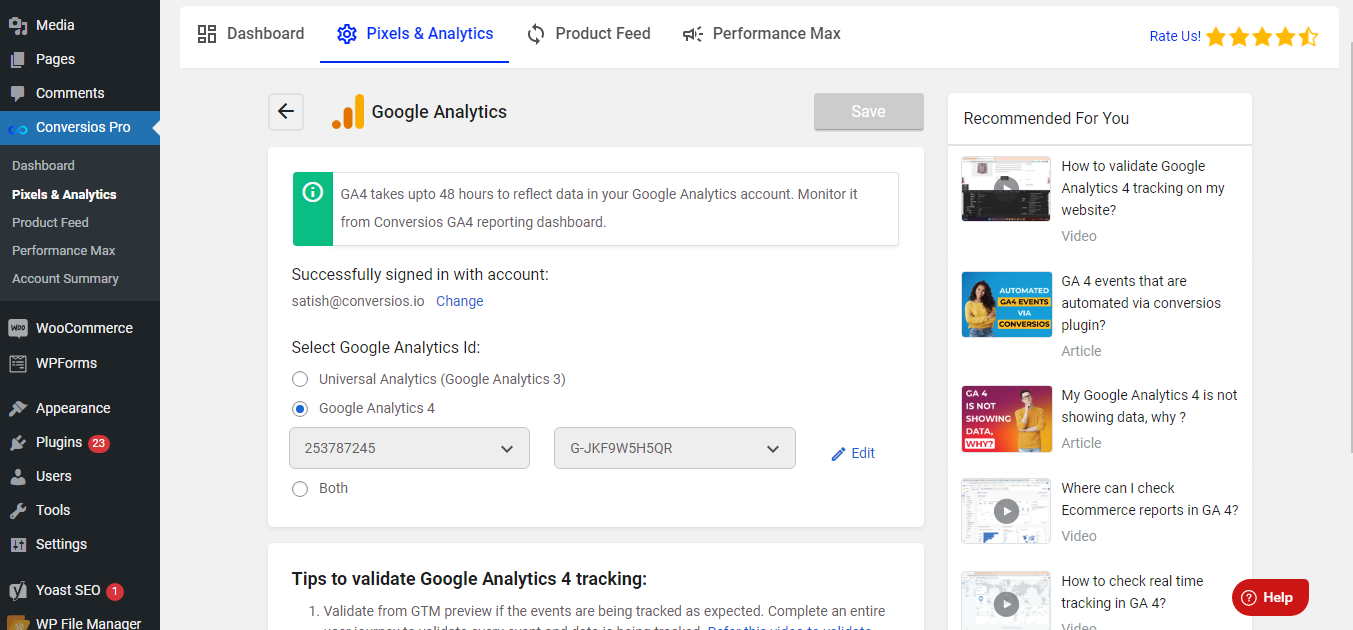
Dit is een Google Analytics instellingen pagina. 
Dit is een Google Ads instellingenpagina waar je Google Ads conversie tracering, verbeterde conversie tracering & dynamische remarketing tags voor eCommerce evenementen kunt configureren. 
Dit is een configuratiepagina van Facebook waar je Facebook Pixel en Facebook Conversions API tracering kunt configureren. 
Actiegericht dashboard dat de belangrijkste statistieken weergeeft die je eCommerce bedrijf helpen sneller op te schalen. eCommerce conversie en afreken funnel rapporten die je helpen de gebruikersreis te visualiseren vanaf de voorpagina tot aan de orderbevestiging. Product, Bron/Medium en Campagne prestatierapport waarin je alle respectievelijke prestaties kunt zien. 
Google Analytics 4 dashboard 1 Zodra je Google Analytics 4 property van de plugin hebt aangesloten, zullen de gegevens van je WooCommerce winkel er als volgt uitzien in je Google Analytics 4 dashboard. De plugin legt alle datapunten met betrekking tot e-commerce evenementen vast. 
Google Analytics 4 dashboard 2 Once you connect Google Analytics 4 property from the plugin, your WooCommerce store's data will look like this in your Google Analytics 4 dashboard. The plugin captures all the data points related to ecommerce events. 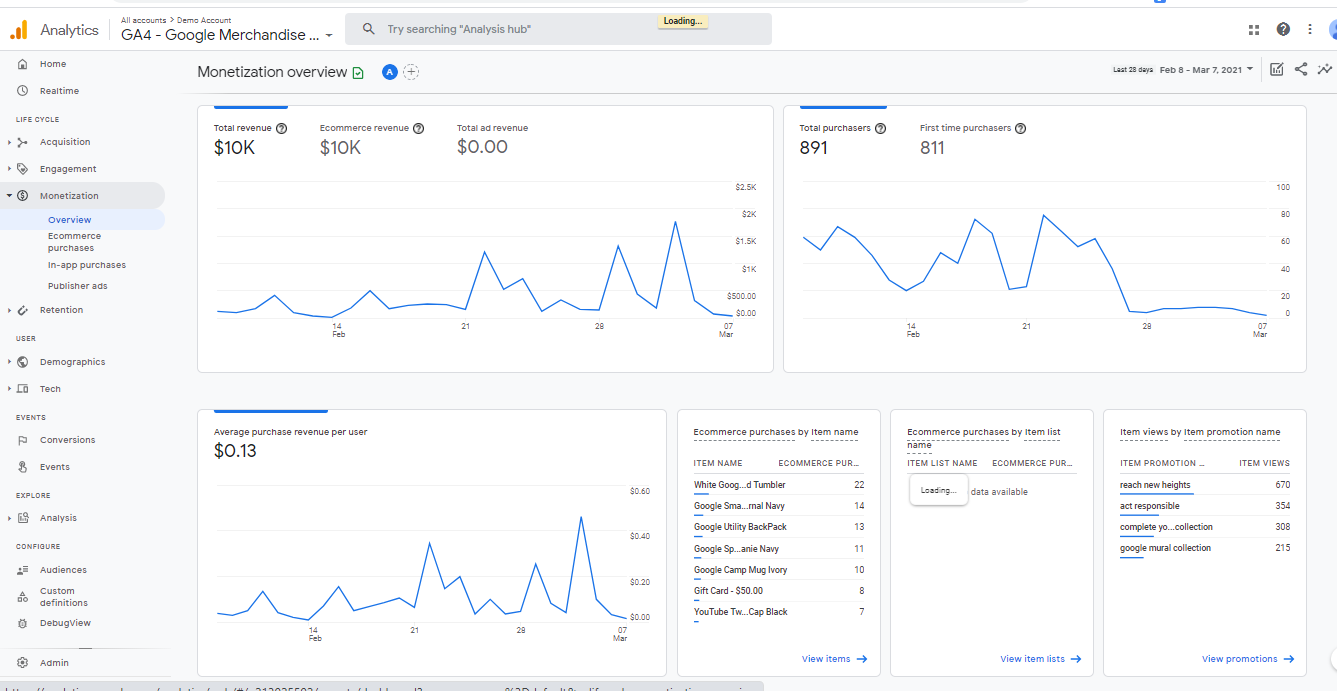
Google Analytics 4--> Monetization 1 Zodra je Google Analytics 4 property van de plugin hebt gekoppeld, zullen de gegevens van je WooCommerce winkel er als volgt uitzien in je Google Analytics 4 onder Monetization --> Overzicht. De plugin registreert alle datapunten met betrekking tot eCommerce events. 
Google Analytics 4--> Monetization 2 Zodra je Google Analytics 4 property van de plugin hebt gekoppeld, zullen de gegevens van je WooCommerce winkel er als volgt uitzien in je Google Analytics 4 onder Monetization --> Overzicht. De plugin registreert alle datapunten met betrekking tot eCommerce gebeurtenissen. 
Google Analytics 4 Monetization --> eCommerce aankopen zodra je Google Analytics 4 property van de plugin hebt gekoppeld, zullen de gegevens van je WooCommerce winkel er als volgt uitzien in je Google Analytics 4 onder Monetization --> eCommerce aankopen. De plugin registreert alle gegevenspunten met betrekking tot eCommerce gebeurtenissen. 
Product Feed --> Kanaalconfiguratie waar je je Google Merchant Center account en TikTok catalogus kunt koppelen om Product feed te verwerken. 
Dit is de innerlijke instellingspagina voor Google Merchant Center waar je kunt inloggen met Google account en Google Merchant Center account kunt selecteren om te koppelen, samen met site verificatie en domein claim. 
Dit is de innerlijke instellingenpagina voor TikTok catalogus waar je je kunt aanmelden met je Tiktok account, TikTok bedrijf account kunt selecteren en TikTok catalogi per land kunt instellen. 
Product Feed --> Feed beheer. Hier kun je feeds maken en beheren. 
Product Feed --> Kanaal configuratie --> Attribuut en categorie toewijzing. Hier kun je je WooCommerce productattributen en categorieën toewijzen aan de Conversios productattributen en categorieën en deze opslaan. 
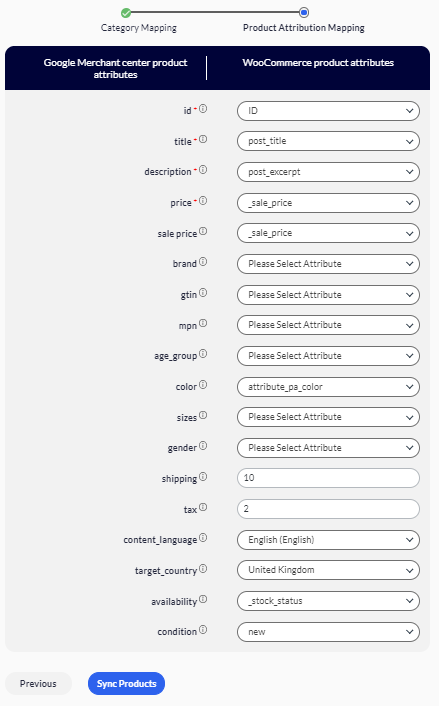

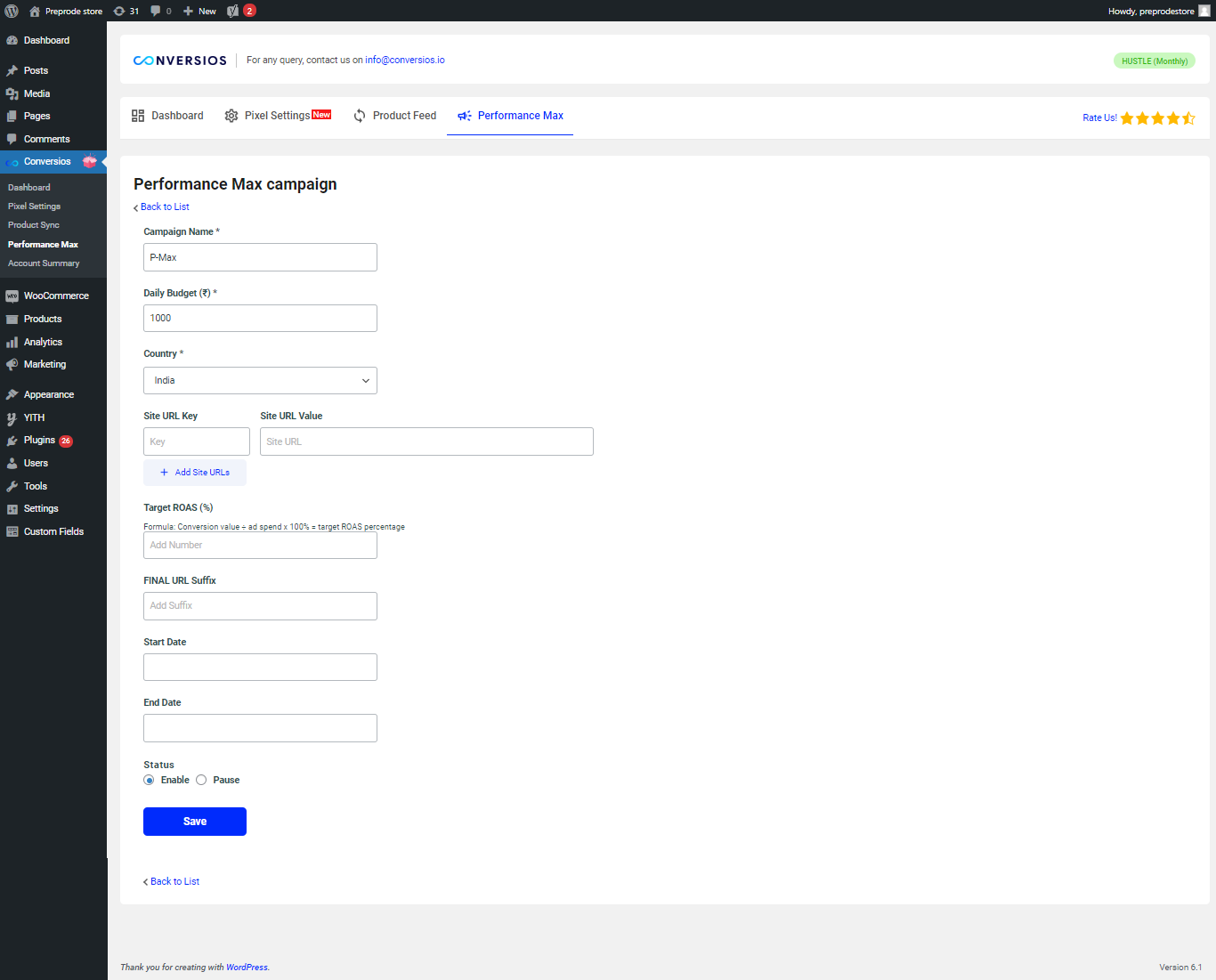
FAQ
-
Wat doet de Conversios WooCommerce plugin?
-
Automatiseert conversies voor Google Analytics 4, Google Ads, Meta (Facebook) Pixel & Conversions API, Snapchat, Pinterest en TikTok via Google Tag Manager, waardoor WooCommerce winkelanalyses worden verbeterd. Het helpt ook bij het automatiseren van productfeeds voor Google Shopping, Facebook Catalog en Tiktok Catalog, samen met het campagnebeheer en de rapportage.
-
Wat is Conversios voor WooCommerce?
-
Conversios is een uitgebreide WooCommerce plugin voor geavanceerde Google Analytics 4 tracering via Google Tag Manager. Het is gespecialiseerd in het integreren van pixels voor Google Ads, Meta (Facebook en Instagram), Snapchat, Pinterest, TikTok, Microsoft Ads en Twitter, wat cruciaal is voor het dynamisch opbouwen van een publiek en het volgen van eCommerce verkopen.
-
Hoe personaliseert Conversios WooCommerce customer journeys?
-
Door de integratie met Google Ads, Meta Pixel, Snapchat Pixel en anderen personaliseert Conversios klanttrajecten in WooCommerce. Het biedt uniforme conversie tracering, optimaliseert Google Ads campagnes met behulp van Google Analytics 4 gegevens en personaliseert winkelervaringen op basis van gegevens over gebruikersgedrag.
-
Hoe kan de plugin de prestaties van mijn online winkel verbeteren?
-
Verbetert de tracering nauwkeurigheid, maximaliseert de effectiviteit van advertentiekanalen en automatiseert WooCommerce Product Feed naar Google Merchant Center en TikTok Catalog.
-
Kan ik mijn eigen Google Tag Manager account integreren met deze plugin?
-
Ja, het maakt integratie en automatisering van je Google Tag Manager account mogelijk, wat vooral gunstig is voor premium WooCommerce winkels.
-
Welke advertentie pixels ondersteunt de plugin voor automatisering van gegevenslagen?
-
Ondersteunt automatisering van gegevenslagen voor Google Analytics 4, Google Ads, Facebook Pixel & Conversions API, TikTok, Snapchat, CrazyEggs, Pinterest, HotJar, enz.
-
Hoe gaat de plugin om met het traceren van eCommerce gebeurtenissen voor Google Analytics 4?
-
Biedt één-klik Google Analytics 4 eCommerce tracering automatisering, met gebeurtenissen zoals productvermelding, klikken, bekeken items, toevoegen aan winkelwagen, afreken stappen en aankoop.
-
Bevat de plugin een superfeed functie voor het synchroniseren van productfeeds?
-
Ja, biedt een Super Feed functie voor het synchroniseren van Product Feed met één klik in WooCommerce.
-
Kan ik de product feed synchroniseren met Google Merchant Center en TikTok Catalog met behulp van deze plugin?
-
Ja, het automatiseert de synchronisatie van Product Feed naar Google Merchant Center en TikTok Catalog met behulp van krachtige API’s in één klik.
-
Hoe zorgt de plugin ervoor dat AVG/GDPR wordt nageleefd?
-
Voldoet aan de AVG/GDPR normen om de privacy en gegevens van gebruikers te beschermen met een server side tagging oplossing.
-
Kan ik de plugin gebruiken om Performance Max campagnes voor Google Ads te maken en beheren?
-
Ja, hiermee kun je naadloos Performance Max campagnes aanmaken en beheren, rechtstreeks vanuit je WooCommerce winkel.
-
Hoe verwerkt de plugin server side tracering voor verschillende advertentieplatforms?
-
Ondersteunt server side tracering voor GA4, Facebook, Google Ads, Snapchat Conversions API & TikTok Events API.
-
Biedt de plugin rapportage en inzichten voor Google Analytics 4 en Google Ads?
-
Ja, biedt een inzichtelijk en gebruiksvriendelijk rapportage dashboard voor zowel Google Analytics 4 als Google Ads in WooCommerce.
-
Welke verouderde rapporten zijn beschikbaar voor GA4 gegevens in de invoegtoepassing?
-
Bevat verouderde rapporten zoals productprestaties, orderprestaties, kanaal prestaties, eCommerce funnel en afreken funnel voor GA4 gegevens.
-
Hoe gaat de plugin om met de automatisering van feed kanalen voor aankomende campagnes?
-
Biedt een auto-sync functie om feed kanalen te automatiseren, zodat je productgegevens up-to-date zijn voor komende campagnes in WooCommerce.
-
Kan ik de plugin aanpassen voor specifieke doellanden en campagnes?
-
Ja, hiermee kun je feeds beheren voor doellanden en geavanceerde filters toepassen om deze aan te passen voor specifieke campagnes in WooCommerce.
-
Is er een beperking aan het aantal producten dat kan worden gesynchroniseerd met de Product Feed Manager?
-
Ondersteunt het synchroniseren van een onbeperkt aantal producten van je WooCommerce winkel naar Google Merchant Center, TikTok Catalog & Facebook Catalogue.
-
Hoe kan ik geautomatiseerde eCommerce rapporten van GA4 rechtstreeks in mijn inbox ontvangen?
-
Biedt een slimme e-mailfunctie die dagelijks eCommerce rapporten van GA4 rechtstreeks naar je inbox stuurt voor WooCommerce gebruikers.
-
Neem contact op met ondersteuning via [voeg hier contactgegevens voor ondersteuning in] voor vragen over de WooCommerce plugin.
-
Kan ik WooCommerce Product Feed beheren voor andere advertentiekanalen zoals Facebook, Snapchat, Pinterest en Microsoft?
-
Abonnementen om Product Feed voor extra kanalen te ondersteunen in komende versies voor WooCommerce winkels.
-
Hoe kan ik Google Analytics 4 tracering op mijn site valideren?
-
Biedt een wizard voor het traceren van gebeurtenissen om te helpen bij het in realtime valideren van getraceerde gebeurtenissen op je WooCommerce site.
-
Kan ik WooCommerce productcategorieën en attributen in kaart brengen om campagnes te optimaliseren?
-
Ja, hiermee kun je WooCommerce productcategorieën en attributen in kaart brengen om je campagnes te optimaliseren.
-
Wat is het voordeel van de automatische synchronisatiefunctie voor Product Feed?
-
Automatiseert je feed en houdt je productgegevens dagelijks of wekelijks up-to-date in de feed kanalen in WooCommerce.
-
Hoe gaat de plugin om met foutbeschrijvingen voor afgekeurde producten op Google en TikTok?
-
Geeft de goedkeuringsstatus samen met foutbeschrijvingen voor afgekeurde producten van Google en TikTok.
-
Is er een proefperiode beschikbaar voor de plugin?
-
Er is geen gratis proefversie, maar er is een terugbetalingsbeleid van 15 dagen zonder vragen voor de WooCommerce plugin.
-
Hoe activeer ik mijn licentiesleutel?
-
Update naar de Pro versie in je WordPress back-end, gebruik je licentiesleutel en klik op de pijl om het te activeren voor WooCommerce.
-
Hoe krijg ik mijn factuur voor mijn aankopen/verlengingen bij Conversios?
-
Download facturen direct van de Conversios site met je abonnements ID voor je WooCommerce plugin aankoop.
-
Waarom worden mijn gegevens niet geüpdatet in het GA4 dashboard in de plugin?
-
Het duurt doorgaans 24 tot 48 uur om gegevens te synchroniseren met Google Analytics 4.
-
Waarom worden mijn Aankoop gebeurtenissen/transacties niet bijgehouden in het dashboard van de plugin en de GA4 rapporten?
-
Zorg ervoor dat je site gevalideerd is door een testbestelling te plaatsen en de Evenement Wizard tracering functie te gebruiken voor diagnostiek in WooCommerce.
-
Ik kan de installatie van de plugin niet voltooien omdat deze blijft laden. Wat moet ik doen?
-
Start de installatie van de plugin met Chrome en gebruik daarna elke browser om de plugin te bekijken voor WooCommerce.
-
Waarom krijg ik een waarschuwing als ik mijn domein probeer te claimen via de plugin?
-
Dit kan gebeuren als het domein al is geclaimd in je Google Merchant Center account. Unclaim het daar eerst voor WooCommerce.
-
Hoe lang duurt het voordat mijn producten zijn gesynchroniseerd met mijn Google Merchant account?
-
Wacht minstens 30 minuten voordat de producten gesynchroniseerd zijn met je Merchant Center na het gebruik van de Conversios plugin in WooCommerce.
-
Hoe kan ik de plugin upgraden naar de nieuwste versie?
-
Schakel auto-updates in je WordPress winkel in voor automatische updates of download handmatig de nieuwste versie van [site] voor WooCommerce.
Beoordelingen
Bijdragers & ontwikkelaars
“Conversios – Google Analytics 4 (GA4), Meta Pixel & meer via Google Tag Manager voor WooCommerce” is open source software. De volgende personen hebben bijgedragen aan deze plugin.
Bijdragers“Conversios – Google Analytics 4 (GA4), Meta Pixel & meer via Google Tag Manager voor WooCommerce” is vertaald in 2 talen. Dank voor de vertalers voor hun bijdragen.
Interesse in ontwikkeling?
Bekijk de code, haal de SVN repository op, of abonneer je op het ontwikkellog via RSS.
Changelog
7.0.8 – 29/03/2024
- Security enhancement.
7.0.0 – 06/02/2024
-
We’re thrilled to announce a significant update, marking one of our major releases this year. This update brings a host of new features and improvements:
- A completely redesigned dashboard to simplify the onboarding process for our users.
- New, user-friendly setup wizards for various functionalities, including 1. Ecommerce and Conversions Tracking, and Audience Building, 2. Product Feed Management for Google Shopping, TikTok, and Facebook, 3. Enhanced Reports and Insights, 4. Campaign Management for Google Shopping.
- Enhanced flexibility in creating product feeds with a variety of inventory selection options.
- The ability to launch Performance Max campaigns using your product feeds.
- Options to create campaigns for all WooCommerce products or specific products based on filters.
- Integration of new features like TikTok Events API and Snapchat Conversions API, in addition to existing pixel tracking.
- The introduction of advanced paid plans designed for our pro users.
-
We’re excited for you to explore these new capabilities and look forward to supporting your success with our enhanced platform.
6.9.0 – 27/11/2023
- Run a Performance Max Campaign for the products in the feed
- Manage the existing Performance Max Campaign
6.8.3 – 07/11/2023
- UI chnages for the festive season and minor enhancement.
6.8.1 – 03/11/2023
- Added suggest prompt / feedback form for users in AI sections of Reports & Insights page.
- Updates in GA4 grid report in reporting.
6.8.0 – 31/10/2023
- In this release, we have added tracking for the Hotjar, Microsoft clarity, Crazyegg and conversion tracking for the Bing Ads for the purchase event.
- Added HPOS compatibility to ensure the seamless event tracking with the woocommerce future enhancements.
6.7.0 – 19/10/2023
- In this release, we have limited ecommerce events tracking to page view and purchase events. The other enhanced ecommerce events will be part of our premium plans going forward.
6.6.0 – 18/09/2023
- We have added new feed channel for Tiktok catalog. Users can now sync WooCommerce products into Tiktok catalog to run product ads on Tiktok. Product feed along with the Tiktok pixel and Tiktok events API tracking features will help users scale thier campaigns on Tiktok Ad channel.
6.5.0 – 07/08/2023
- Added Google analytics 4 and Google Ads reports in Ecommerce reports page.
- Added AI powered insights for all google analytics 4 and google ads reports on dashboard and ecommerce reports page.
- Removed Universal analytics / google analytics 3 reports from ecommerce reporting.
- Fixes and Enhancements in Reporting sections.
6.4.0 – 31/07/2023
- AI powered super feed.
6.3.7 – 18/07/2023
- Added WordPress website event tracking.
6.3.6 – 11/07/2023
- Minor bug fix.
6.3.5 – 30/06/2023
- UIUX enhancement in dashboard and GA4 setup screen.
6.3.4 – 28/06/2023
- We have released Server Side Tagging via GTM for GA4, FBCAPI and Google Ads.
6.3.3 – 27/06/2023
- Dashboard UI Enhancements.
- Order performance report for GA4 on Ecommerce reports page.
- Updates in GA4 grid report metrics on Ecommerce reports page.
6.3.2 – 19/06/2023
- Smart email reporting feature.
6.3.0 – 15/06/2023
- Feed Manager – Create edit feeds.
- Advanced Filters.
- Multi-select feature for products.
- Separate Product attributes mapping.
- Delete products from the GMC feature.
- Minor bug fixes.
6.2.2 – 07/06/2023
- In this release, we have resolved UI bugs related to Ecommerce Reports page.
- UI enhancements for GA4 settings page.
6.2.1 – 02/06/2023
- Performance enhancements.
6.2.0 – 31/05/2023
- We have rolled out new improved dashboard that will enable the easy setup of the plugin and it will give you a snapshot of the ecommerce store performance.
- We have rolled out new Ecommerce Reports feature that will give you insights from your Google Analytics and Google Ads data.
- We have optimized the performance of Pixels and Analytics feature.
- We have rolled out User Experience enhancements.
6.1.0 – 15/05/2023
- In this release, we have optimized the user experience of Pixels and Analytics.
- We have added tutorials for all the integrations and informative guides.
6.0.1 – 26/04/2023
- Added compatibility with SEO Yoast plugin with variation product type.
- Enhancements in product syc process in google merchant center.
- Few fixes and enhancements in plugin files.
6.0.0 – 22/03/2023
- Performance enhancements and removed pro feature
5.3.1 – 20/02/2023
- Performance enhancement in datalayer formation for Pixels tracking. Removed address fields from the datalayers except for the purchase event that is used for google ads enhanced conversion tracking.
- Compatibility with Single Variation WooCommerce plugin for product feed creation so it sends product link for variable products automatically.
- Added Conversion analytics badge for front end and the capabilities to turn that off from the settings.
5.3.0 – 16/02/2023
- In this release, we have added flexibility to select events for tracking as per your requirements. You can select the events that you want to track from Pixel settings page. (Only for PRO users)
- Now you can also select user role for which you want to disable the tracking from pixel settings page.
- We have support widget on the plugin screens so that you can reach out to us easily for any queries.
- Minor enhancement for the product sync.
5.2.6 – 02/02/2023
- We have fixed some issues in Google Analytics reporting dashboard and Google Ads conversion label list in pixel settings screen.
- Also, we have added form validations in user onboarding and pixel settings screens.
5.2.5 – 24/01/2023
- Performance Optimization in product sync process for Google merchant center.
5.2.4 – 19/01/2023
- In this release, we have done UI enhancements for our plugin users in the configuration page, while also adding site verification and domain claim status now at all level checkpoints.
- Conversios all in one plugin is also optimized to improve other plugins adaptability and security for our WordPress all in one plugin.
5.2.3 – 12/01/2023
- In this release, we’ve introduced a new setting for Google Ads Conversion Id and Label in the pixel settings. Now you can accurately track your conversions and optimize your Google ads campaigns.
- Minor fixes in Performance Max campaigns screen.
5.2.2 – 04/01/2023
- In this release, we have made fixes in Advance Google Ads settings under the pixel settings tab to align few outliners.
5.2.1 – 02/01/2023
- Minor bugs fixes and improvements.
5.2.0 – 27/12/2022
- We have tinkered one the biggest asked in this release, which is to implement Facebook Conversion API. You can now submit significant events, like purchases or leads, to Facebook Ads by utilizing the Conversios API (FB CAPI) plugin. Better Facebook ad optimization and control over what data is being sent is now made possible via Conversios one single plugin.
- With the above major inclusion of Facebook CAPI, we have also fixed a few minor dashboard and on-boarding problems (UI fixes) and Feature improvements for the product sync.
5.1.2 – 14/12/2022
In this release we have improved user onboarding adjustments, which will give users more control over their decisions, and we have also resolved a dashboard decimal point issue in the Product Performance Report.
5.1.1 – 05/12/2022
- For a quicker and better user experience, we have improved the pixel settings in this release, giving you the option to add and update your Google ads conversion label.
- Minor bug fixes and improvements to the auto product sync feature are also included.
5.1.0 – 24/11/2022
- The new release contains easy-to-implement updates to better adapt our Google Tag Manager capabilities, including the ability to deploy custom GTM features. For a hassle-free deployment of dynamic remarketing and conversion tags, we have also incorporated all pixels (Google ads, Facebook ads, Microsoft ads, Twitter ads, Pinterest ads, Snapchat ads, and Tiktok ads) option in onboarding.
- We have added the how-to guides for pixel implementation.
- Also, now Conversios eCommerce tracking is compatible with “YITH Multi Currency Switcher for WooCommerce” and “YITH Custom Thank You Page for WooCommerce” plugins.
5.0.6 – 18/11/2022
- In this release, we have modified the item data parameters for remarketing and Dynamic Remarketing events, to adapt the new changes at Google Ads guidelines. This upgrade will facilitate the adoption of the new Google Ads standards and improvements for remarketing.
5.0.5 – 15/11/2022
- In this release, we have resolved Average order value UI issue in dashboard.
5.0.4 – 11/11/2022
- We have changed the UI for the menu section.
5.0.3 – 09/11/2022
- Fix: Minor bugs fixes.
5.0.2 – 09/11/2022
- We have made UI changes to the pixel manager feature and we have updated the domain based pricing plans in UI.
5.0.1 – 21/10/2022
- We have done minor UI changes in the new pixel settings screen.
- Also, we have added user guide on how to use your own Google Tag Manager account using the plugin.
5.0.0 – 20/10/2022
- Conversios is geared up for this festive season and with that Conversios is coming up with an array of much demanded features for its users.
- Conversios is the best plugin available in the market for Google Analytics tracking for WooCommerce stores. It is for sure the fastest and the most efficient (95% accuracy guaranteed) plugin for data collection in Google Analytics and GA4.
- At Conversios, we thrive to be your one stop solution for all the MarTech needs and keeping that in focus, we are bringing up 2 major feature updates that many of you were demanding for a while.
- What are we bringing for you?
Google Tag Manager based single click implementation for Google Analytics, Google Analytics 4, and multiple ad pixel integrations like Meta, Snapchat, Tiktok, Pinterest, Google Ads, Twitter, Microsoft Bing Ads
Use your own Google Tag Manager account with the conversios plugin. - What will you get out of it?
- Google Tag Manager based implementation helps in data collection accuracy and you have more control over your tags implemented on the website.
- Many website’s page speed decreases because of gtag.js implementation as it renders multiple Javascripts on the website. Google Tag Manager based implementation uses datalayer to push data to GA or other ad channels and it renders only once on your web page. Hence, your site speed will be intact with this approach.
- Debugging which events are tracking correctly or not becomes a lot easier in Google Tag Manager based implementation. Hence, less possibility of data leakage from your web store and more insights from the visitors.
- Google Tag Manager based implementation will prepare you for the next privacy-centric industry revolution leveraging first party cookies. Sooner or later stores like yours will have to go for server side tagging. GTM based implementation is our first step for you in that direction.
- If you want us to add any other pixel in the plugin, shout out and that will be done in 3 business days.
4.9.4 – 06/10/2022
- Verbetering: de nieuwste optimalisatie zorgt voor een soepele instap voor nieuwe en terugkerende gebruikers, waardoor de laadtijd van de pagina voor configuratie van Google Analytics, Google advertenties en GMC accounts wordt verkort.
- We hebben ook onze Conversios GA en Google Shopping plugin menu structuur gewijzigd voor een betere doorstroming en gemakkelijke naamgeving.
4.9.3 – 27/09/2022
- Het tekstdomein gewijzigd voor internationalisering en compatibel gemaakt met andere landinstellingen.
4.9.2 – 16/09/2022
- In onze nieuwste release hebben we de problemen met productkenmerk toewijzing opgelost met SKU, GTIN en MPIN voor variabele producten.
4.9.1 – 15/09/2022
- Verbeteringen en productoptimalisatie van automatische planner voor product synchronisatie. Gebruikers met omvangrijke producten zullen nu veel plezier hebben tijdens het uitvoeren van de planner.
4.9.0 – 08/09/2022
- De geïmplementeerde functie geeft Conversios gebruikers de mogelijkheid om “Google Analytics Event tracking” aan te passen voor hun aangepaste implementaties op de WooCommerce winkelpagina’s, waardoor ze het bijhouden van pagina evenementen niet verliezen.
4.8.9 – 29/08/2022
Bug to “remove from cart” has been resolved when user updates product quantity in your woo-commerce store. We have also made some UI changes for easy transition and customer help.
4.8.8 – 22/08/2022
Voor gemakkelijke onboarding en een beter begrip van de gebruiker hebben we onze gebruikersinterface en inhoud verbeterd. We hebben ook enkele kleine problemen opgelost met betrekking tot het verbeterde bijhouden van conversies.
4.8.7 – 09/08/2022
- Long awaited product sync feature is out for our Pro users. Now you can manage your product sync duration and product batch size on your own at your convenience.
4.8.6 – 04/08/2022
- Fix: Minor bugs fixes.
4.8.5 – 03/08/2022
- Performance optimization and improvements for Google Ads enhanced conversions tracking and Google Aanalytics 4 dashboard loading issue to some users.
- Network site compatibility enabled.
4.8.4 – 21/07/2022
- Oplossing: code optimalisatie in termen van conversietracking van Google ads.
4.8.3 – 18/07/2022
- Nieuwe functie (PRO) – Verbeter de nauwkeurigheid van advertenties Het bijhouden van conversies door verbeterde conversies van Google ads in te schakelen. Gebruikers kunnen ook het conversielabel selecteren voor het specifiek bijhouden van conversies (indien aanwezig) in Google ads.
4.8.2 – 12/07/2022
- NEW: (PRO) You can also track your order refund in Google Analytics GA4 and GA3.
4.8.1 – 21/06/2022
- Oplossing: in deze release optimalisatie van code in termen van Pmax campagne.
4.8.0 – 20/06/2022
- New:- Add the New Feature “Performance Max Campaigns” so From the plugin itself users can create a Pmax campaign within a few clicks to promote products across Google Search, Shopping, YouTube, Gmail, and the Display Network. He can also check the Campaign-wise performance report which gives visibility of Clicks, Cost, Conversion, and Sales of respective Campaigns.
4.7.5 – 07/06/2022
- NIEUW: (PRO) Voeg de nieuwe functies “Inhoudgroepering” toe voor Google Analytics tracking & “Google Optimize tracking”.
4.7.4 – 01/06/2022
- Code optimization in terms of backend load time, onboarding spin wheel load time.
4.7.3 – 12/05/2022
- Update: Google Ads API bibliotheken
- Oplossing: haal de GA4 meet id lijst op de introductiepagina op, het probleem voor sommige gebruikers.
- Oplossing: GA4 tracking – Probleem met afrekenstappen is opgelost.
4.7.2 – 21/04/2022
- Tweak: nu kan de klant de tracking trigger kiezen voor addTocart (productdetail), afrekenstappen en bedankpagina.
- Nieuw: (PRO) Nu compatibel met WooCommerce custom attribute mapping voor de merken (product) in de productsynchronisatie.
4.7.1 – 13/04/2022
- New: (PRO) Product sync feature now compatible with various Brand plugins like Perfect Brands for WooCommerce, YITH WooCommerce Brands️ and WooCommerce Brands.
4.7.0 – 05/04/2022
- New: Facebook Pixel Conversion Tracking for major ecommerce events like Page view, Add to Cart, Initiate checkout, Purchase, View Content and Search events.
- Nieuw: Compatibel met Multi Currency plugins zoals “WOOCS”, “CURCY – Multi-Currency for WooCommerce” en “WBW Currency Switcher for WooCommerce”
4.6.9 – 21/03/2022
- Oplossing: probleem met site verificatie voor sommige gebruikers.
4.6.8 – 17/03/2022
- Nieuw: in deze release hebben we een GA4 dashboard toegevoegd met belangrijke e-commerce rapporten.
4.6.7 – 11/03/2022
- Oplossing: voor sommige gebruikers is het probleem met het bijhouden van conversies met Google ads opgelost.
4.6.6 – 03/03/2022
- Nieuw: in deze release hebben we Verbeterde en geoptimaliseerde trackinggebeurtenissen in Google Analytics.
- Tweak: nu kan de beheerder de methode voor het bijhouden van conversies op de bedankpagina wijzigen tijdens het instellen van de plugin op het tabblad Google Analytics.
- Tweak: plugin wordt niet langer ondersteund voor de WooCommerce versies lager als 2.8
4.6.5 – 16/02/2022
- Fix – Fixed :- Onboarding loading issue for some users.
4.6.4 – 12/02/2022
- New: With our New Feedback feature on Dashboard ,user can now share the feedback about the plugin
- Tweak: we verbeteren de product synchronisatiefunctie waar de gebruiker de batchgrootte voor product synchronisatie kan kiezen
- Fix -We fixed the import products from GMC
4.6.0 – 26/01/2022
- In deze release zijn bugs opgelost en prestatieverbeteringen.
- We hebben het onboarding probleem opgelost dat door sommige gebruikers werd gemeld.
4.5.9 – 17/01/2022
- In this release we updated the Google Ads reports like Campaign performance, Smart Shopping and Product Performance & Product Partition.
4.5.1 – 10/12/2021
-
Plugin has enhanced the feature “Product Sync Compatibility” with the”YITH WooCommerce Brands Add-On”.
-
Het probleem met aangepaste kenmerken die zijn gelezen uit het JSON bestand, is opgelost.
-
Verbeteringen in de synchronisatiefunctie voor productfeeds.
4.4.1 – 15/11/2021
- Earlier, agency owners having multiple Google Analytics accounts associated with a single email id used to face issues in loading all the Google Analytics accounts on the onboarding screen. We have added load more capability in order to provide smooth user experience
4.4.0 – 01/11/2021
- In this release, we have added product type and custom attributes for the product sync capability which will help in enhancing your product feeds in Google Merchant Center. These attributed will automatically collected and pushed to GMC when you are syncing products.
4.3.4 – 21/10/2021
- Probleem met siteverificatie en domeinclaim is opgelost voor de handmatig aangemaakte Merchant Center accounts
- Sommige gebruikers ondervonden problemen op de introductiepagina vanwege het verlopen van het toegangstoken. Het probleem is nu opgelost.
4.3.1 – 08/10/2021
-
Pricing plans are updated in the UI
-
Prestatieverbetering voor dashboard API
4.3.0 – 29/09/2021
-
We have added Campaign performance data in the dashboard. This will allow you to have visibility on your Google Ads campaigns. It will show you clicks, cost, conversions, and sales like important metric for each campaign so that you can take informed decisions to increase your marketing ROI.
-
Verbeterde Google authenticatiestroom om de vervaldatum van tokens te beheren.
-
Enkele bugs op de introductiepagina opgelost voor betere prestaties
4.2.1 – 21/09/2021
-
Enhancements on reporting dashboard
-
Sommige gebruikers hadden problemen met tvc_lc
-
client_id probleem is nu opgelost
4.2.0 – 20/09/2021
-
In deze release hebben we de meest gevraagde functie van jullie allemaal uitgerold: het rapportage dashboard. Het rapportage dashboard toont alle belangrijke e-commerce KPI-rapporten in de gebruikersinterface van de plugin.
-
Verbeteringen in de gebruikersinterface van plugins
-
Performance enhancements and bug fixes
4.1.3 – 06/09/2021
- Probleem met melding domeinclaim is opgelost
4.1.2 – 02/09/2021
-
Voor sommige gebruikers werden producten niet automatisch geüpdatet in het Merchant Center. Het probleem is nu opgelost en de gratis plugin zal de producten in het Merchant Center om de 25 dagen updaten.
-
We hebben nu het onboarding sub-menu verwijderd uit het WordPress dashboardgedeelte.
-
Er was een discrepantie in de productgegevens die werden getoond aan het product synchronisatie dashboard, dit is nu opgelost.
-
De beheerders melding werd voor sommige gebruikers niet permanent gesloten, we hebben het probleem nu opgelost.
-
Prestatieverbeteringen voor product synchronisatie functionaliteit voor Google Shopping.
4.1.1 – 24/08/2021
- Probleem opgelost voor het ophalen van een Google ads account voor een winkel
- Fixed WordPress backend stying bug
4.1.0 – 24/08/2021
- Now, users can configure their Google accounts without leaving the WordPress interface. We have made plugin set up flow as seamless as possible.
4.0.1 – 06/08/2021
- We hebben het probleem met het bijhouden van conversies in Google Ads opgelost (Pro)
4.0.0 – 29/07/2021
-
Over the years, our team has worked tremendously hard in delivering the best possible version of the plugin delivered to you.
We’ve traded a ton of ideas, feedback and suggestions from all of you who’ve been using this plug-in.
It has given us a positive vote of confidence.
We’re now taking a giant leap forward, by launching Conversios.
With Conversios, we want to create an ecosystem of plugins that arm you with every analytical eye you need to make your business successful.
Every ka-ching you get, adds to our reason to exist.
We’re entrepreneurs just like you. The roads been full of ebbs and flows, and it always will be.
With Conversios, we just wish to make it smoother for you.
Do take a look and share your feedback & suggestions with us!-
We have introduced first month free trial for all our pro plans. You can try out any of the pro plan free for month.
-
Major enhancements and improvements for product feed sync feature. Now, you will be able to sync unlimited products seamlessly.
-
Google Analytics tracking optimization – we have optimized the javascript code that will result in faster loading of your websites.
-
Verbetering van dynamische remarketingfuncties
-
Added advanced trackings for more enhanced data that can be used to better understand user journey and will help you in better retarget and improve the conversion %. (Pro)
-
Added one click plugin upgrade feature, user can now enter the license key from the plugin settings to active the pro plan.
-
Added account summary page
-
Geoptimaliseerd en gemigreerd naar de nieuwste Google Ads API voor betere en verbeterde prestaties
-
UI bug of Shopping campaign cost is fixed.
-
3.1.0 – 15/06/2021
- Verbeterde gebruikerservaring met nieuwe gebruikersinterface
- Eerder konden sommige gebruikers 25 producten alleen zien op het product synchronisatie dashboard, het probleem is nu opgelost
- Aangepaste meldingen toegevoegd om de activiteit en werking van de plugin te volgen
- Klantenondersteuningsnummer toegevoegd om snel contact met ons op te nemen voor elke vraag
- Verbeteringen in API-prestaties
3.0.5 – 12/04/2021
- Verbetering van de functie voor automatische product synchronisatie toevoegen – Op de achtergrond wordt elke maand een proces uitgevoerd om het product te synchroniseren. Voer alleen die producten uit die de handmatige product synchronisatie hebben voltooid.
3.0.4 – 31/03/2021
- Probleem met UI bug opgelost
- Oplossing om de beheerdersmeldingen permanent te verwijderen
3.0.3 – 30/03/2021
- Dubbele controle toegevoegd voor automatische siteverificatie voor merchant center accounts
- Dubbele controle toegevoegd voor automatische domeinclaim voor merchant center accounts
- Bug opgelost voor HTTP_HOST php waarschuwing van sommige klanten
- Gebruiksvriendelijke functiemeldingen
- Verwijdering van merk, GTIN en MPN metavelden voor aangepaste producten uit de plugin
3.0.2 – 17/03/2021
- Product sync feature enhancement – Users can now map upto 25 product attributes which will help them opt for enhanced listing in Google search/Shopping
- Auto check on the attributes like id, product title, product description, product link, image link, offer id, price, target country, content language, Google Merchant Center category, sale price, availability, color, size, item_group_id. User does not need to worry about these attributes, the plugin will manage it in the back end when you opt for product syncing
- Variabele producten worden volledig ondersteund voor 4 kenmerken – kleur, maat, geslacht, leeftijdsgroep.
- Automatisch ophalen van variabele productgegevens tijdens het synchroniseren van producten naar merchant center account
- In case the domain claim fails, user can now manually claim website from plugin’s interface by visiting Google Shopping tab
- Sommige gebruikers hebben een niet gedefinieerde indexmelding in versie 3.0.1 naar voren gebracht die in deze versie is opgelost.
3.0.1 – 12/03/2021
- Bug fixes
- Prestatieverbetering
- Het probleem met de sitesnelheid is opgelost.
3.0 – 08/03/2021
- We have been working on this release for the last few months and we are happy to announce the release of highly demanded features by you. The major features include stand alone GA 4 tracking, automation of Dynamic Remarketing tags for ecommerce events and complete Google Shopping solution.
- Met deze release stelt de gebruiker in staat om stand alone Google Analytics 4 tracking uit te voeren voor e-commerce evenementen
- ecommerce businesses can now select both universal analytics and Google Analytics 4 properties for ecommerce tracking
- Gebruikers kunnen nu remarketingtags voor google ads op alle pagina’s inschakelen
- User can opt for Dynamic Remarketing tags automation for all major ecommerce events like view_item_list, view_item, add_to_cart, purchase
- We are introducing complete Google Shopping solution that includes Google Merchant Center account management, Google Ads account linking with Google Merchant Center, seamless product sync from WooCommerce store to Google Merchant Center account, smart shopping campaign creation and management, smart shopping campaign reports so that ecommerce businesses can reach millions of shoppers across Google.
- The Google Shopping solution is complemented with Dynamic Remarketing tags for ecommerce businesses, so you can instantly start running smart shopping campaigns to re target the users based on the past site behavior
- Verifieert automatisch de site en het claimdomein voor goedkeuring door het Merchant center
- Seamless product sync from WooCommerce store to Google Merchant Center and Opt your product data into programmes, like surfaces across Google (Free listing for Shopping tab under Google Search), Shopping ads, local inventory ads and Shopping Actions, to highlight your products to shoppers across Google.
- Create a new Google Ads account using this plugin and get free coupon on the spends you do for first 31 days (Coupon amount depends on the country from which you are creating the Google Ads account)
- Compatibiliteit met WooCommerce 5.0.0
1.0.10 – 26/09/2014
- Allows user to set local currency
- Captures Impressions, Product Clicks and Add to Cart on Featured Product section and Recent Product section on Homepage
- Captures Impressions, Product Clicks and Add to Cart on Related Product section on Product Page