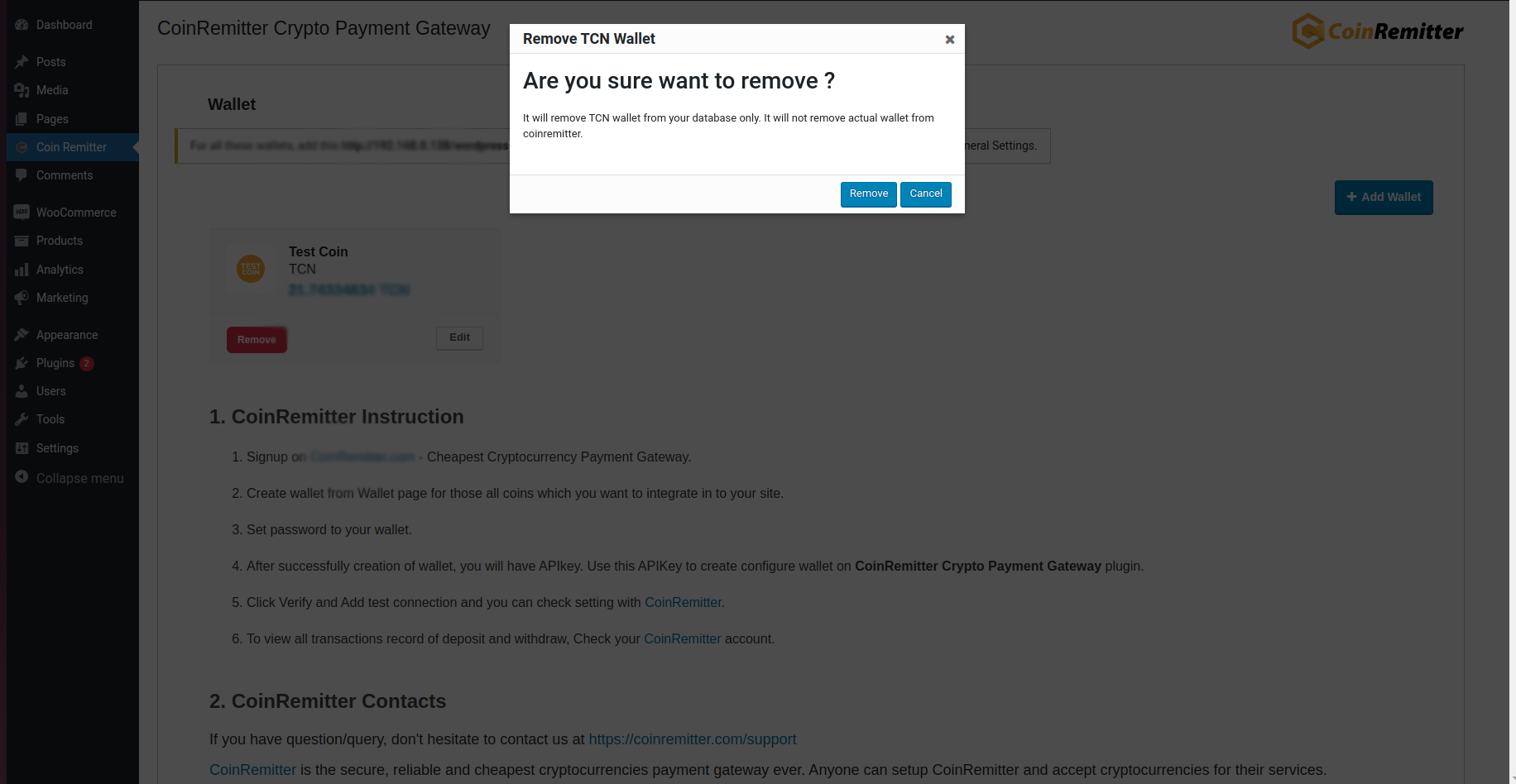Beschrijving
What Is Crypto Payment Processor?
Crypto Payment Processor acts as a bridge between the merchant’s website and the cryptocurrency network, allowing the merchant to receive payments in the form of cryptocurrency.
Wat voor soort diensten bieden we aan op onze plugin?
- 100% free plugin
- No bank account requires
- No chargebacks
- Accept crypto payments from all over the world
- Accept all major cryptocurrencies
- Multiple wallets support
- Free customer support
- Low transaction fee
Configuration of Plugin
- Go to the sidebar of wordpress’s admin panel.
- Click the Woocommerce option and select Settings.
- Now, you will need to locate the Payments section in Settings.
- You’ll find a Coinremitter plugin there.
- Click Manage at the end of the same line.
- The configure settings page will be opened.
- TITLE: The title written by you will appear on the checkout page.
- DESCRIPTION: You can add a few details to tell the customer something important before the customer takes any step during checkout.
- ORDER STATUS: Set the order status, when customers successfully make a payment using cryptocurrency.
- INVOICE EXPIRY TIME IN MINUTES: If you’ve set the value to 30 then the generated invoice will expire after 30 minutes.
- That’s all, save the setting.
How to link a Coinremitter wallet on your website?
- First you install and activate this plugin. Read installation instructions first
- click on the sidebar menu name “Coinremitter”
- Click on Add Wallet. It will open a popup
- You need to select a coin. Options will be like BITCOIN, ETHEREUM, TRON, USDT ERC20, DASH, etc.
- For API key and Password You can get it from your coinremitter account. Please follow this instruction to create a wallet. How to create a wallet in Coinremitter ?
- Paste the API key and Password from your Coinremitter wallet
- Exchange Rate Multiplier: We suggest you set it to 1. For instance, if you set it to 1.10, then prices for cryptocurrencies will be increased by 10%, and you can set it to 0.95 in this text box for a 5% discount.
- Minimum Invoice Value: Setting the minimum invoice limit is necessary, The generated invoice won’t be less than the minimum invoice limit.
- Now click on VERIFY & ADD.
- Congratulations! You have successfully linked your wallet. It will display the wallet on the same page
- Now you can accept and receive payments in your wallet.
- You can also add multiple wallets the same way for other coins
- If you want to remove your wallet then click on the Remove button. It will just disconnect your wallet from your WordPress but you can still use the same credential in the future.
- If you want to change the password of your wallet first you have to change the password of that wallet from your Coinremitter wallet then you can change it on your WordPress site
Hoe neem je munten op?
Withdrawal is only available on our official website only. You can log in to your account on Coinremitter and withdraw coins from there
Schermafdrukken
Installatie
- Eerst moet je WooCommerce plugin installeren en eerst activeren.
- Klik op PLUGIN optie (je vindt het in de zijbalk).
- Selecteer vervolgens de optie NIEUW TOEVOEGEN (je vindt deze bovenaan de pagina)
- After selecting that option new page will pop up and it shows you different plugins. You must click on the search option and type Coinremitter Crypto Payment Processor.
- Klik na het vinden van de plugin op NU INSTALLEREN en installeer het.
- Klik na het voltooien van de plugin op ACTIVEREN. Wanneer je onze plugin activeert, zie je COINREMITTER verschijnen in de zijbalk.
- Gefeliciteerd! Je hebt onze plugin succesvol geïnstalleerd op je site.
FAQ
-
Welke crypto valuta’s worden ondersteund in deze plugin?
-
Bitcoin, Litecoin, Binance (BSC), Ethereum, Monero, Dogecoin, Dash, Testcoin, Tron, USDT (TRC20), USDT (ERC20).
-
Kan ik meerdere munten accepteren in mijn WordPress site?
-
Yes! you can accept multiple coins in your WordPress websites. As per the different coin wallets which you have created on your WordPress website.
-
Kan ik mijn munten opnemen in mijn externe wallet?
-
Yes! we are offering this functionality. You can do it from our official website only.
-
Kan ik cryptocurrency accepteren zonder mezelf te registreren op Coinremitter ?
-
No, you can not. if you want to register yourself then click on this link Coinremitter
-
Welke inloggegevens heb ik nodig om munten te accepteren op mijn WordPress site?
-
All you have to do is to fill up the API key and password in order to accept coins on your WordPress website. if you don’t know how to create an API key and password then click on this link Coinremitter
-
Moet ik woocommerce plugin installeren bij deze plugin?
-
Ja! Je moet WooCommerce installeren voordat je Coinremitter plugin gebruikt/geïnstalleerd wordt
-
How can I test this plugin?
-
You can link the test coin wallet. Coinremitter will give you 10 TCN as free credit for testing purposes. Read More
Beoordelingen
Er zijn geen beoordelingen voor deze plugin.
Bijdragers & ontwikkelaars
“Coinremitter Crypto Payment Processor” is open source software. De volgende personen hebben bijgedragen aan deze plugin.
BijdragersVertaal “Coinremitter Crypto Payment Processor” naar jouw taal.
Interesse in ontwikkeling?
Bekijk de code, haal de SVN repository op, of abonneer je op het ontwikkellog via RSS.
Changelog
1.0.0
This is the first version of the CoinRemitter Crypto Payment Processor Plugin.