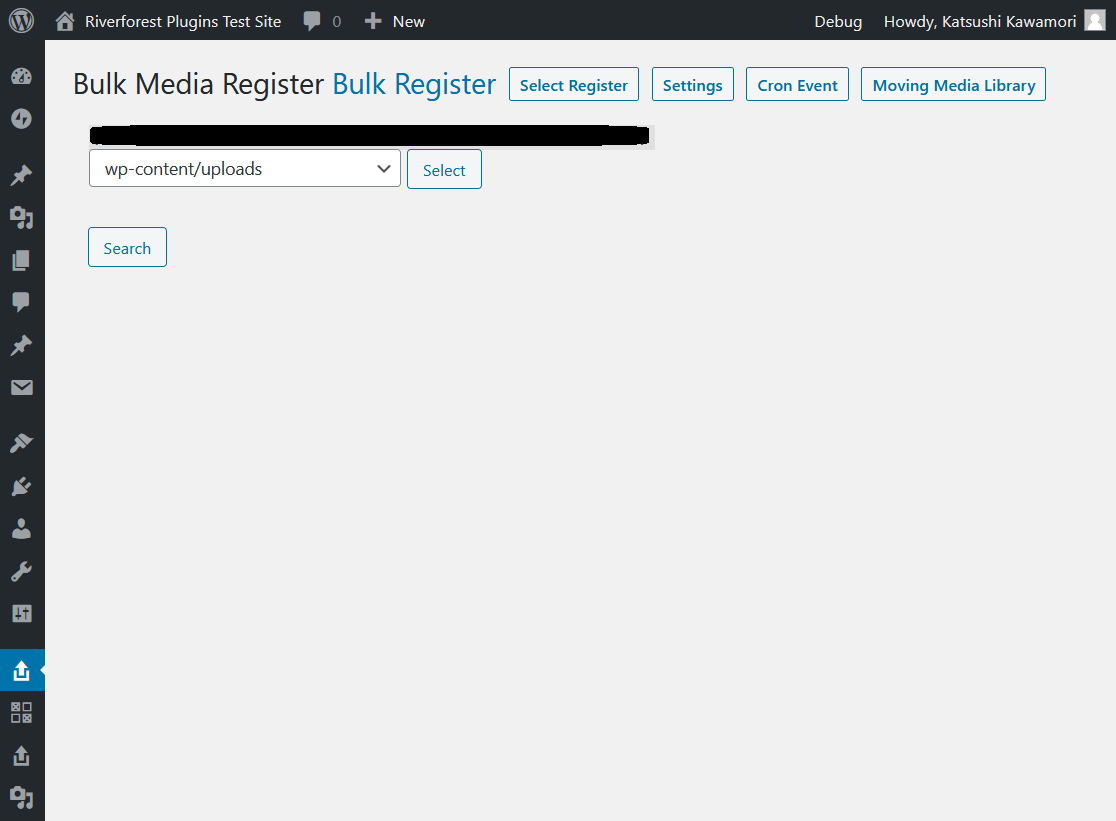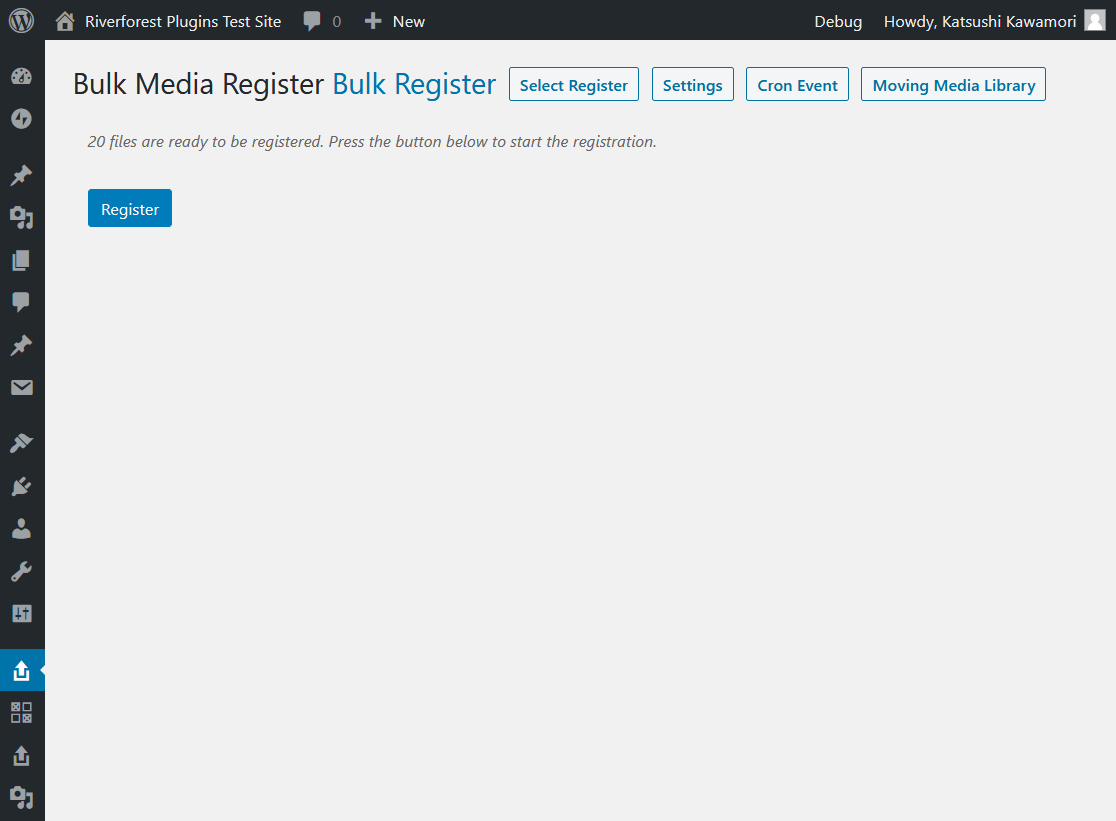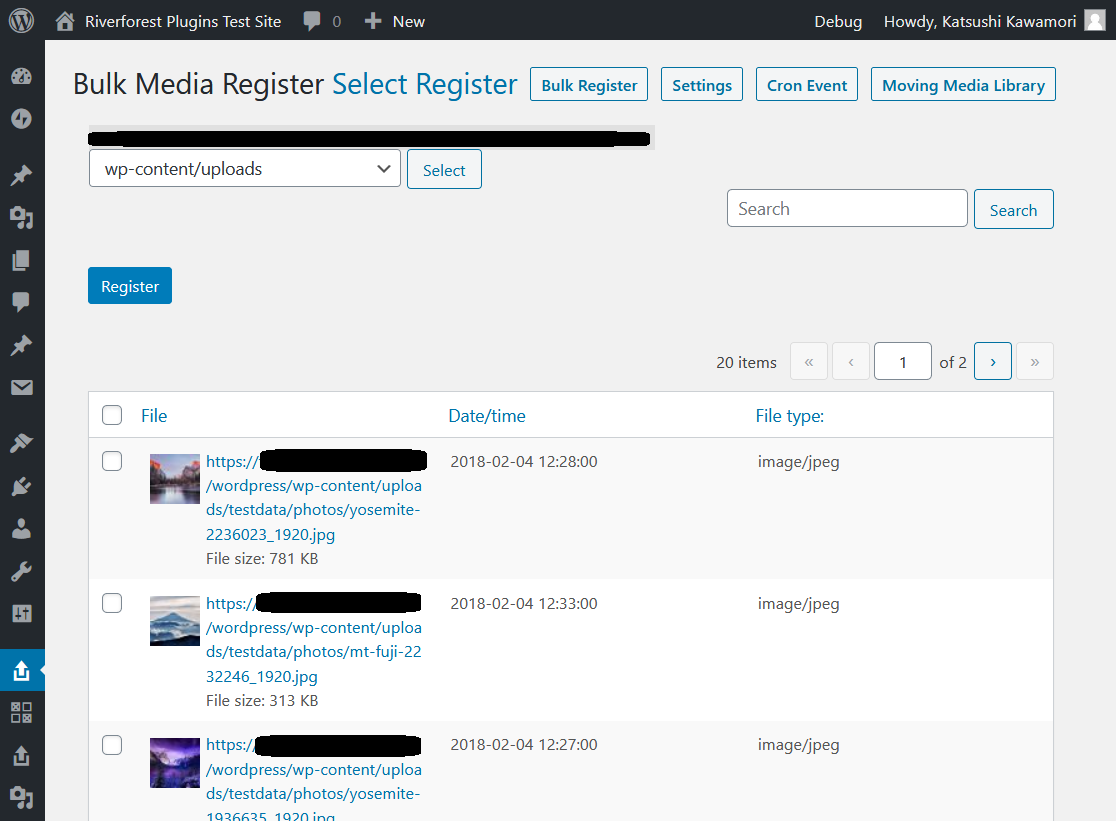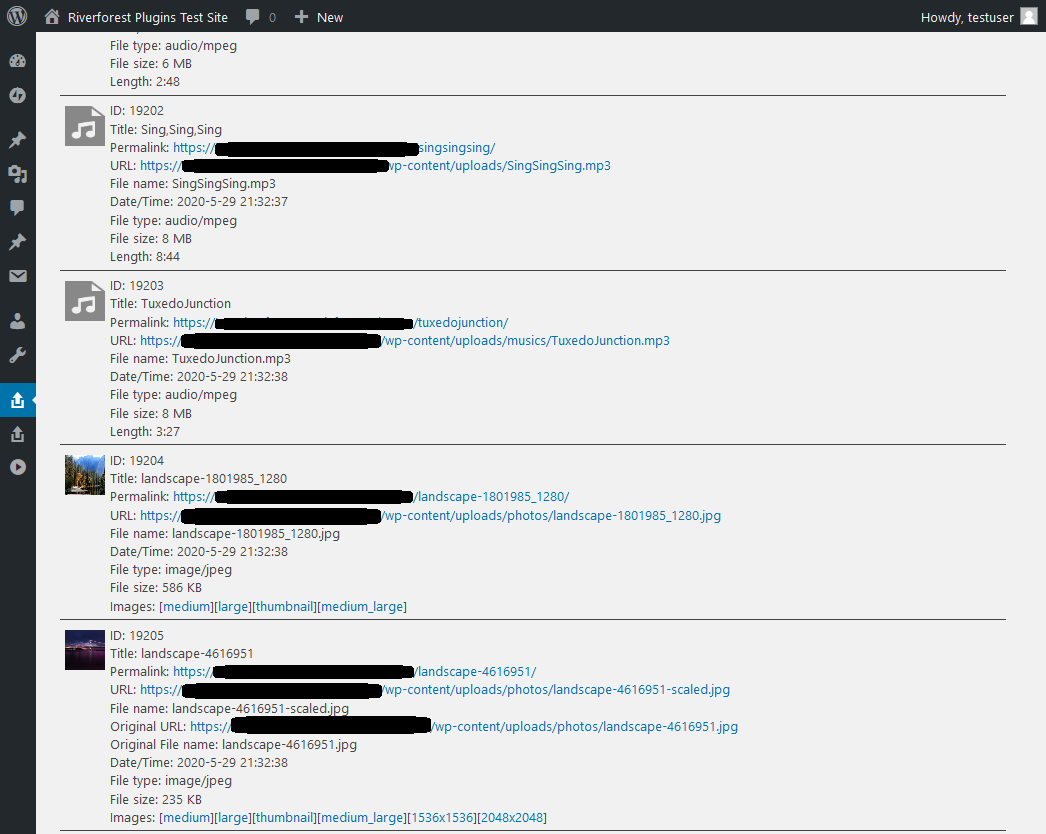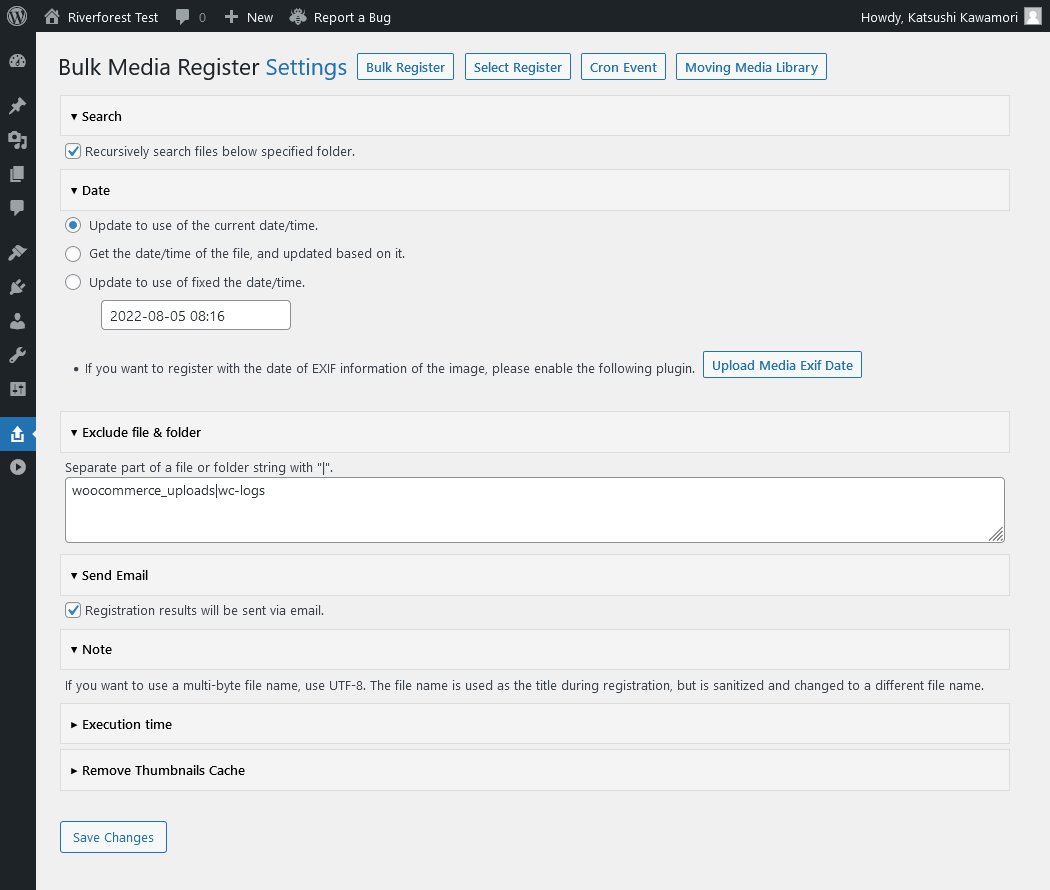Beschrijving
Registreer bestanden in bulk met de media bibliotheek.
Aanmelden bij mediabibliotheek
- Onderhoudt de mappenstructuur.
- Dit maakt een thumbnail van het afbeeldingsbestand.
- Dit creëert metadata (afbeeldingen, video’s, audio’s).
- Verander de datum/tijd.
Broer en zus plugin
Notitie
- Als je een zogenaamde multi-byte bestandsnaam wilt gebruiken, gebruik dan UTF-8. Het bestandsnaam word gebruikt tijdens de registratie, maar word gewijzigd in een andere bestandsnaam.
Hoe het werkt
Schermafdrukken
Installatie
- Upload
bulk-media-registerfolder naar de/wp-content/plugins/folder - Activeer de plugin via het ‘Plugins’ menu in WordPress
FAQ
geen
Beoordelingen
Bijdragers & ontwikkelaars
“Bulk Media Register” is open source software. De volgende personen hebben bijgedragen aan deze plugin.
Bijdragers“Bulk Media Register” is vertaald in 6 talen. Dank voor de vertalers voor hun bijdragen.
Vertaal “Bulk Media Register” naar jouw taal.
Interesse in ontwikkeling?
Bekijk de code, haal de SVN repository op, of abonneer je op het ontwikkellog via RSS.
Changelog
[1.40] 2024/03/03
- Fix – Added nonce when sorting.
- Fix – Changed file operations to WP_Filesystem.
1.39
Fixed CSV file output issues.
1.38
Fixed CSV file output issues.
1.37
Fixed CSV file output issues.
1.36
Fixed a problem with sending e-mail.
1.35
Supported WordPress 6.4.
PHP 8.0 is now required.
1.34
Fixed translation.
1.33
The result CSV file is now attached to the registration result email.
1.32
Fixed problem of Path traversal.
1.31
Added exception handling for directory and file searches.
An option to send email or not has been added to the settings.
1.30
Registration results are now sent via email.
Fixed a path problem when searching for files.
1.26
“Uitsluiten & map” probleem met opslaan opgelost.
Code met betrekking tot versiecontrole verwijderd.
1.25
Er is een time-outprobleem opgelost tijdens de registratie op slechte servers.
1.24
Pagineringsprobleem opgelost bij het zoeken naar tekst.
De positie van de paginering instelling verplaatst.
1.23
Foutafhandeling toegevoegd wanneer een bestand niet is geselecteerd.
Vertaling opgelost.
1.22
Probleem opgelost waardoor geroteerde bestanden opnieuw werden doorzocht.
1.21
Verwijderen opgelost.
1.20
XAMPP ondersteund.
1.19
XAMPP ondersteund.
1.18
Probleem met database voorvoegsels opgelost.
1.17
De lengte van het “filter op tekst” invoerveld is aangepast.
1.16
Uitbreidingsfilter toegevoegd.Filter op tekst toegevoegd aan het “Bulk registreren”.
1.15
Probleem van meta gegevens opgelost.
1.14
Probleem van meta gegevens opgelost.
1.13
Wijzig readme.txt
Kleine veranderingen in Javascript.
1.12
Zoekopdrachten in de tijdelijke folder door “robots.txt” niet toestaan toegevoegd.
1.11
“Selecteer registreer”, zoekfout handler is toegevoegd.
1.10
Gewijzigde bestandszoekmethode.
Toegevoegd “Selecteer registreren”.
1.09
Toegevoegd “Uitvoeringstijd” aan de instellingen.
1.08
Gewijzigde bestandszoekmethode.
De uitsluitingsmethode is gewijzigd.
1.07
Zoekprobleem opgelost.
1.06
Een bericht toegevoegd wanneer het bestand niet bestaat.
1.05
Veranderde bestands zoek methode.
1.04
Een zoekbox voor mappen is toegevoegd aan het instellingenscherm.
1.03
Probleem van meta gegevens opgelost.
Add-on link toegevoegd.
1.02
Zoek time-out probleem opgelost.
1.01
Probleem van meta gegevens opgelost.
De hooks gesplitst.
1.00
Initiële release.